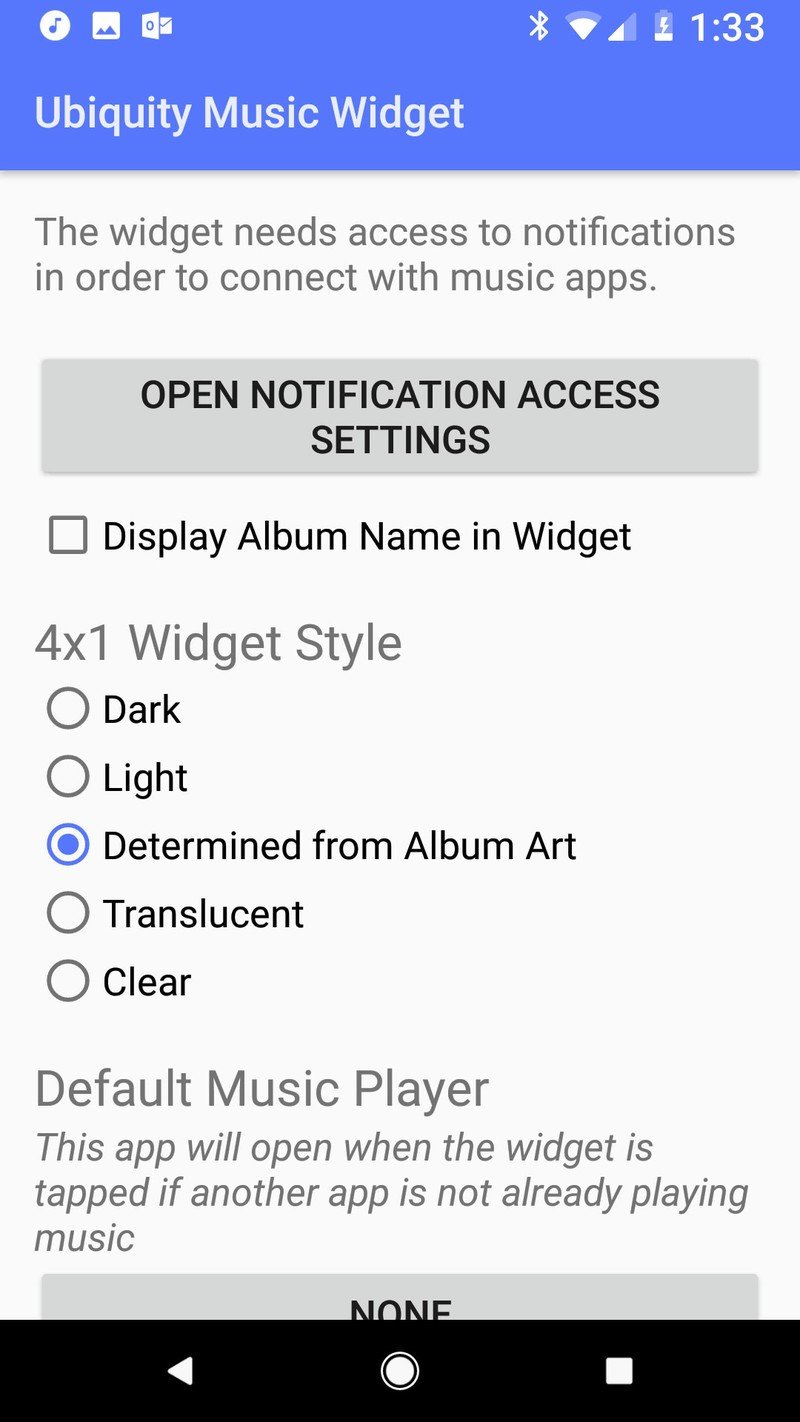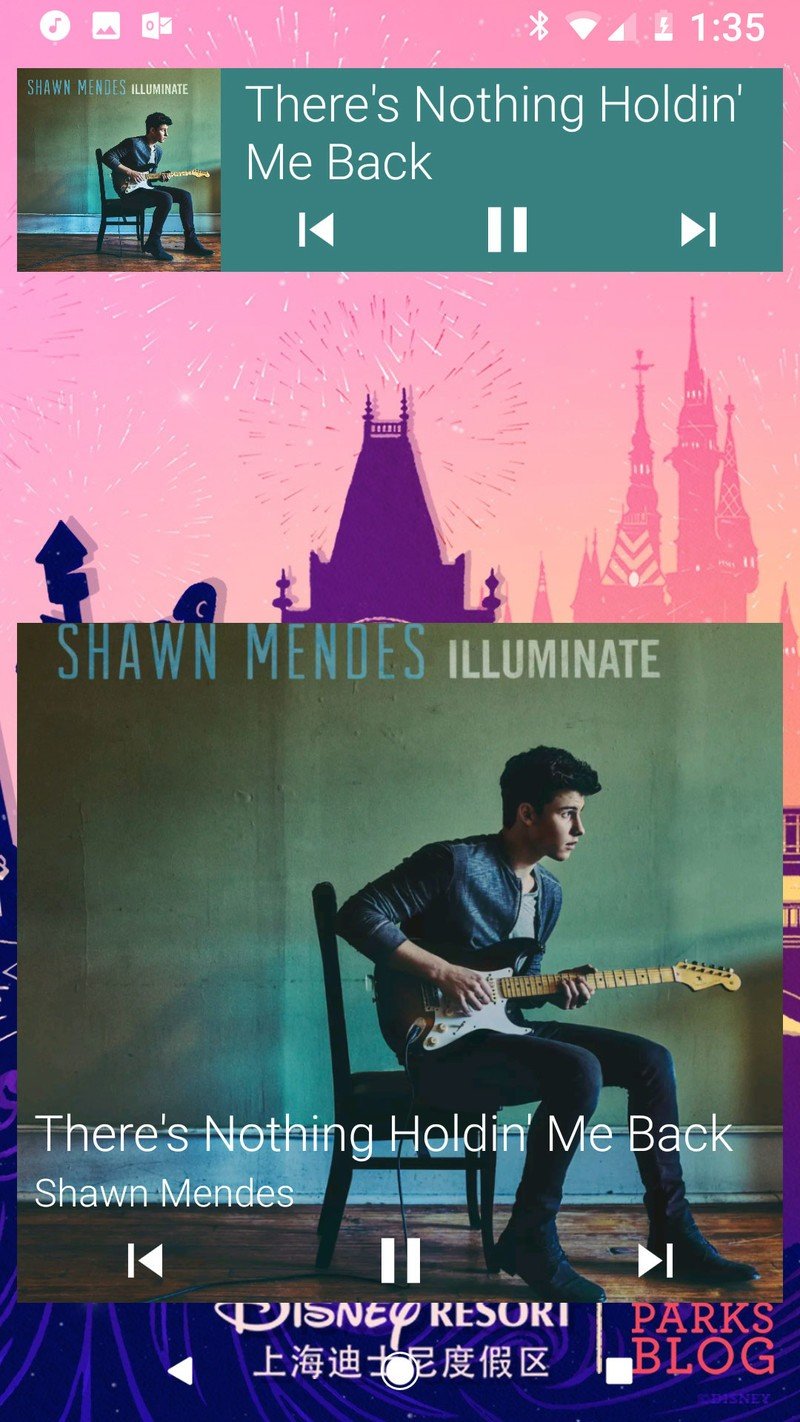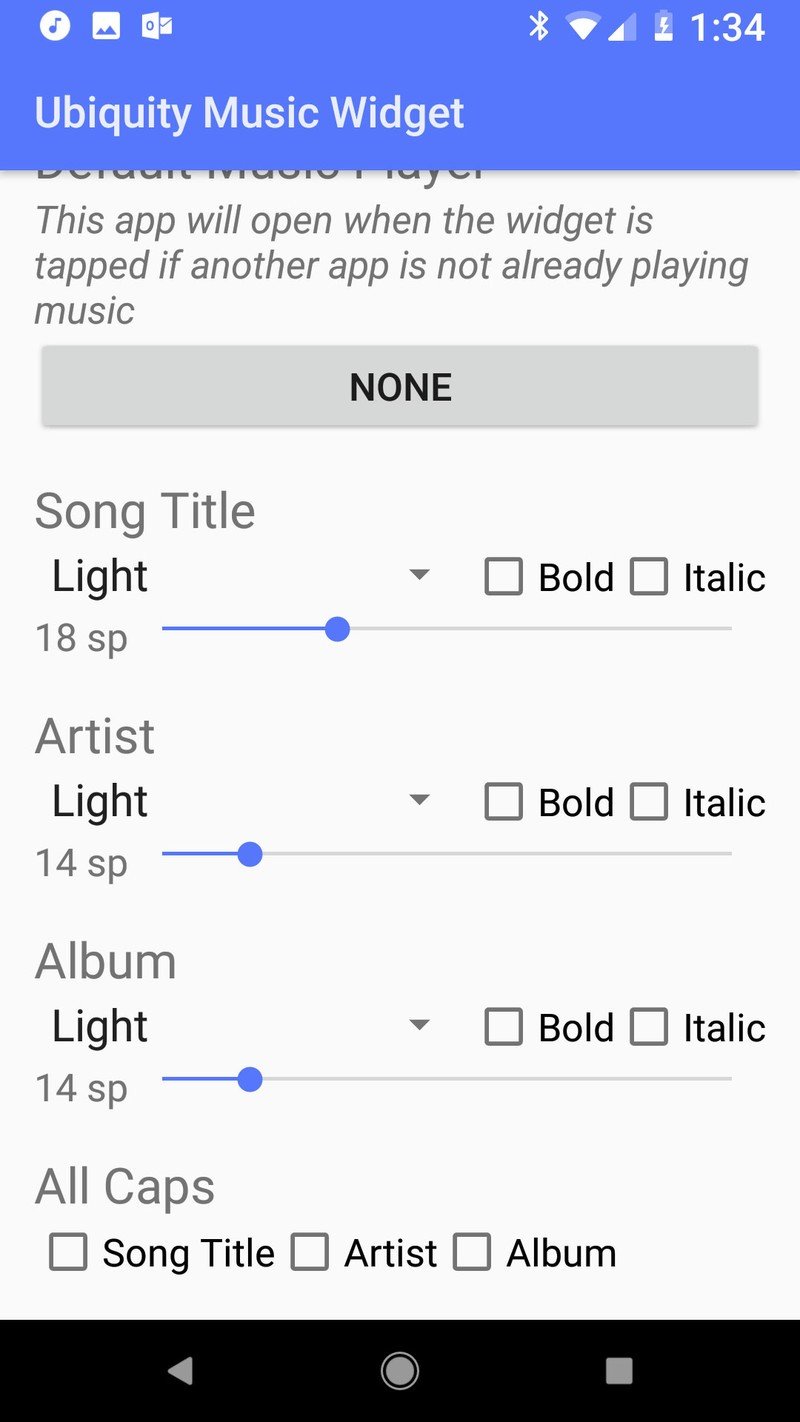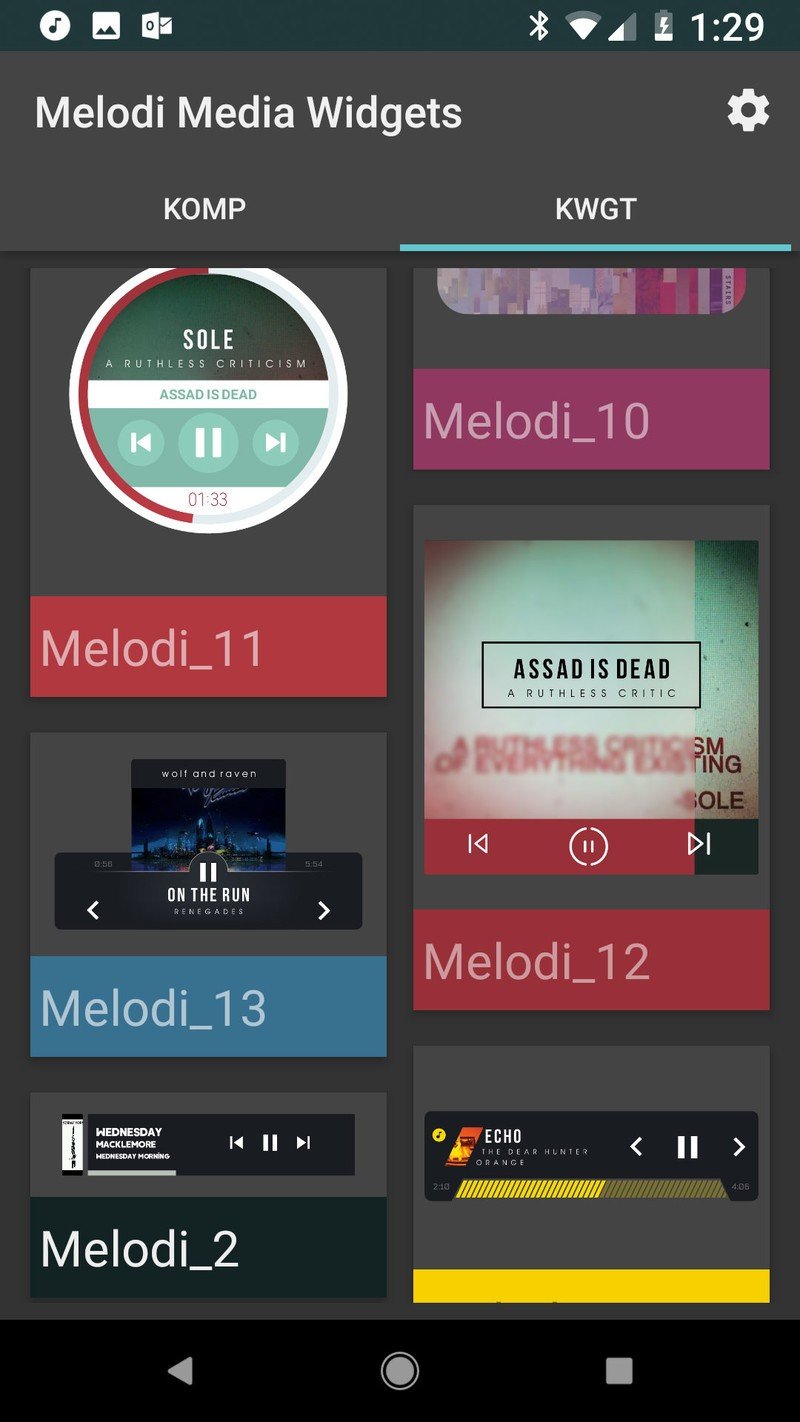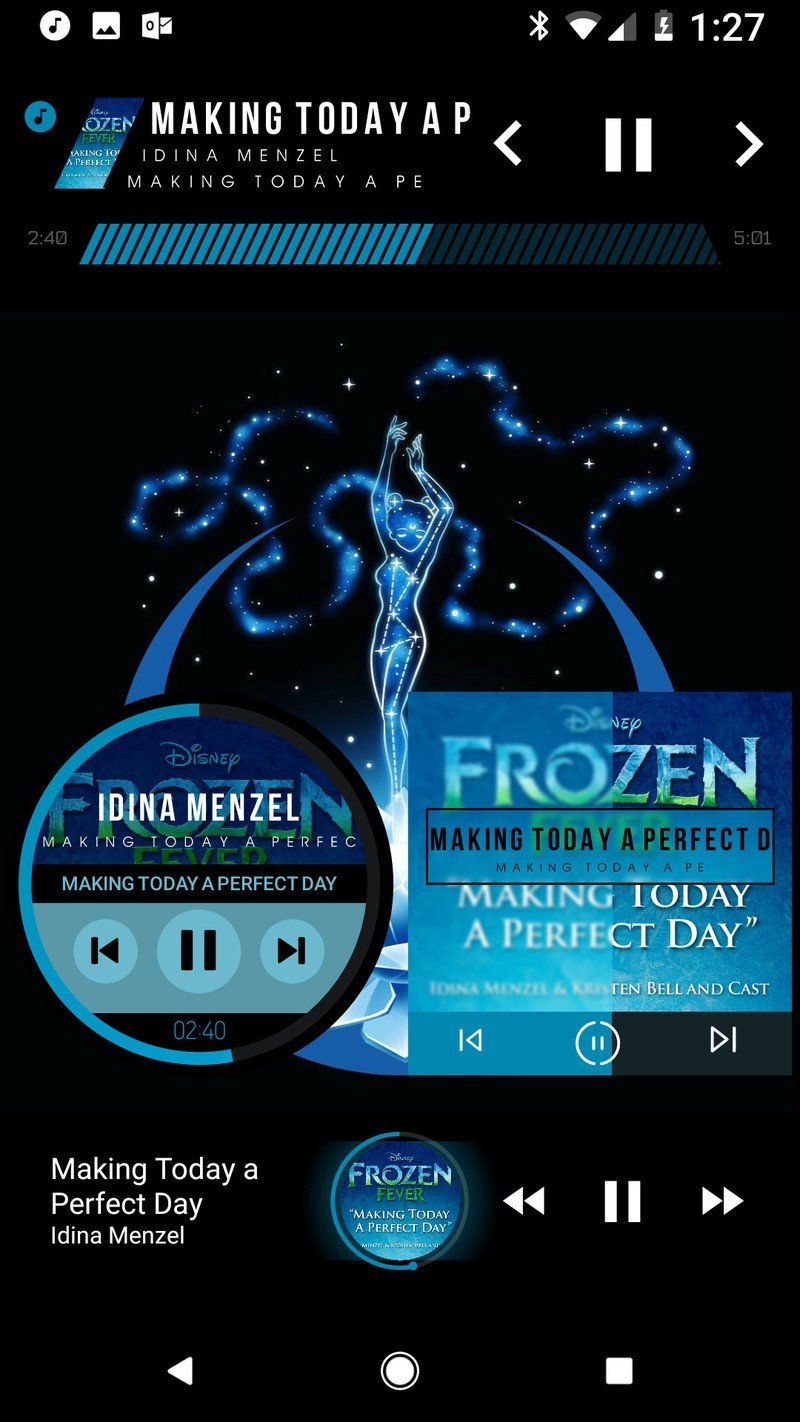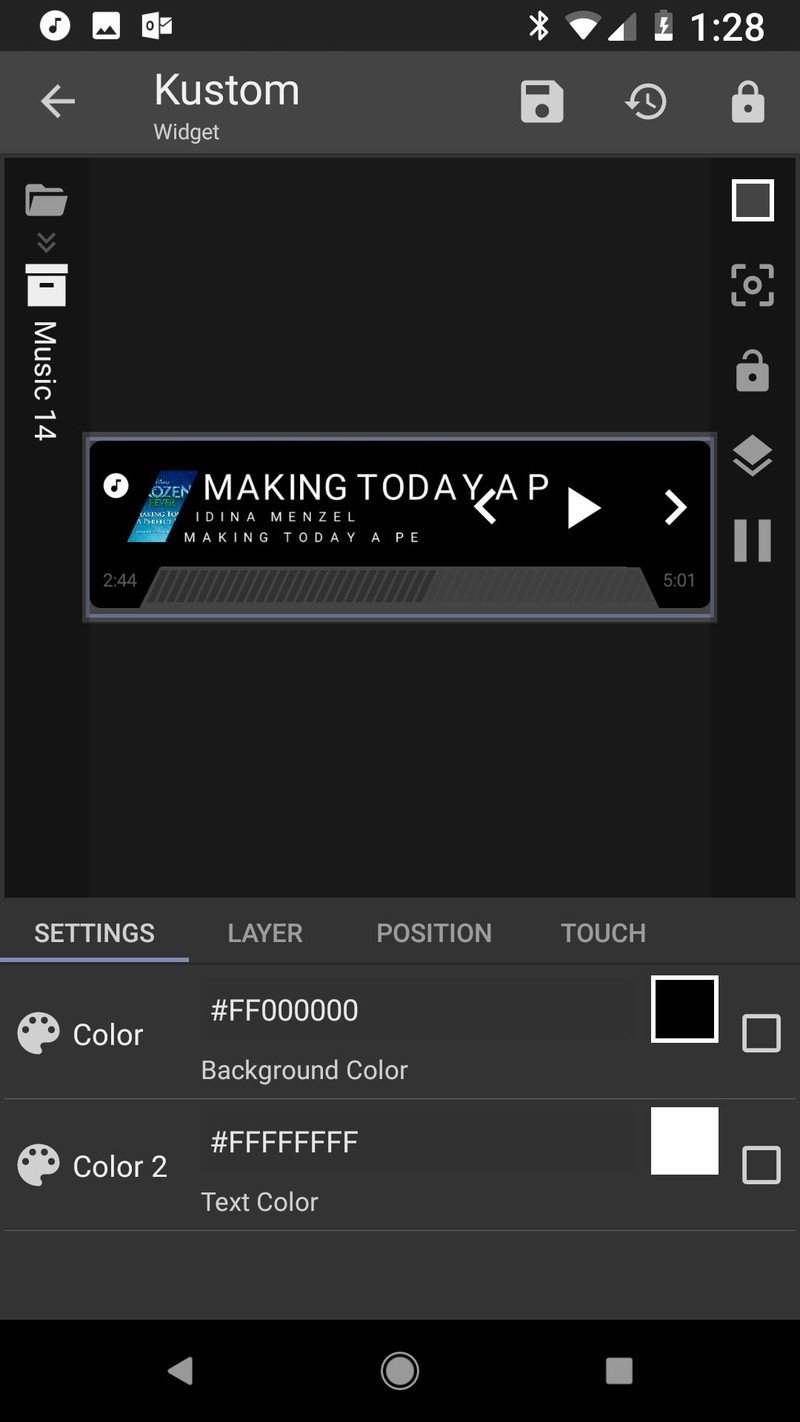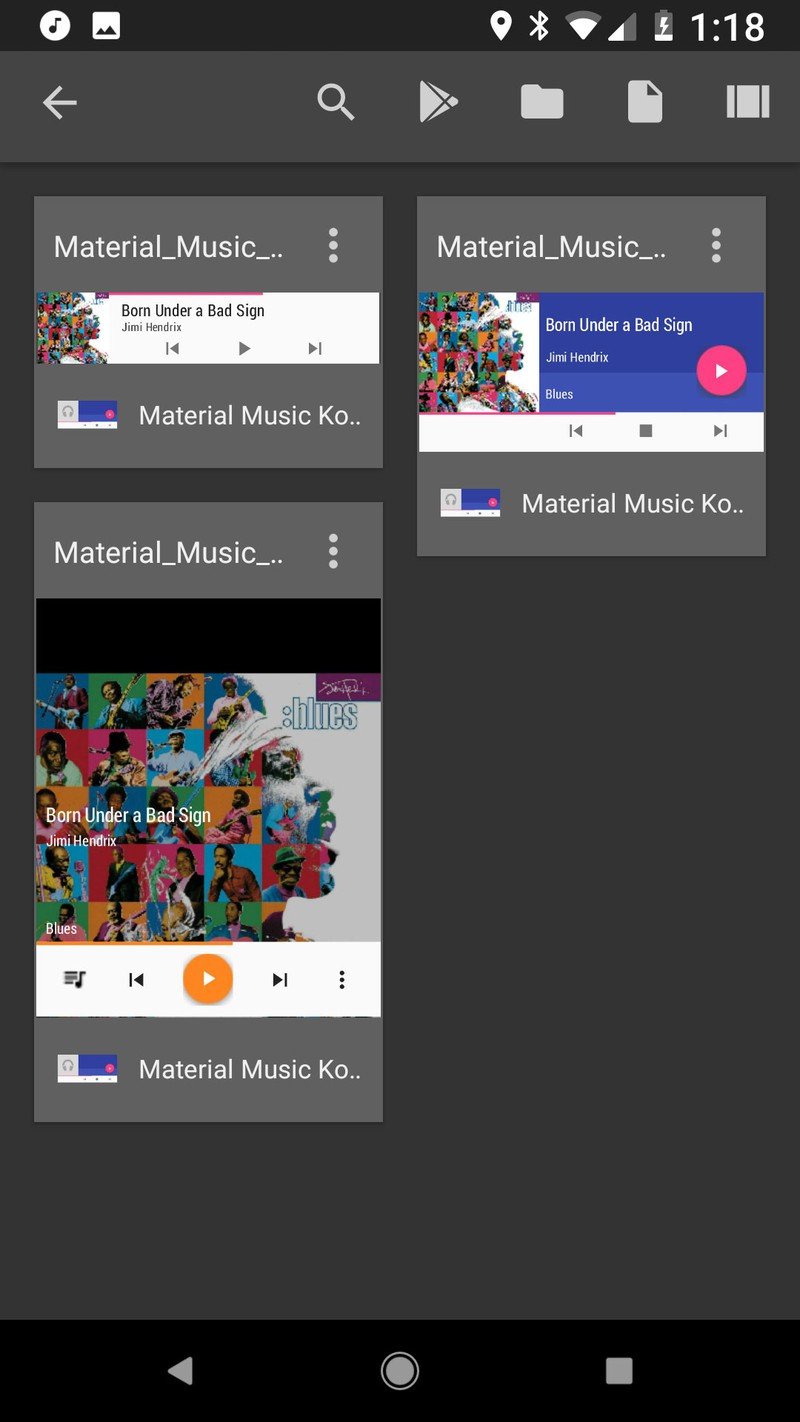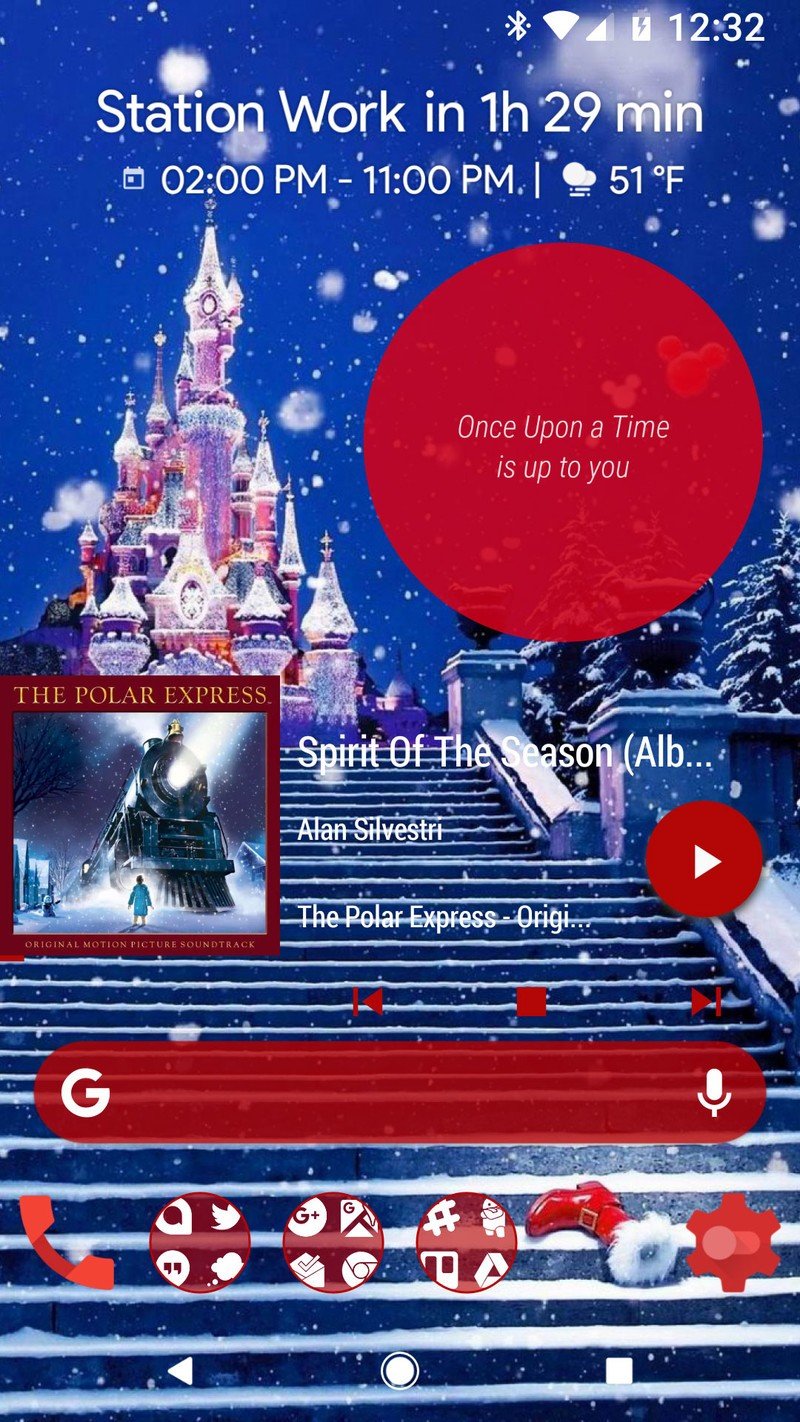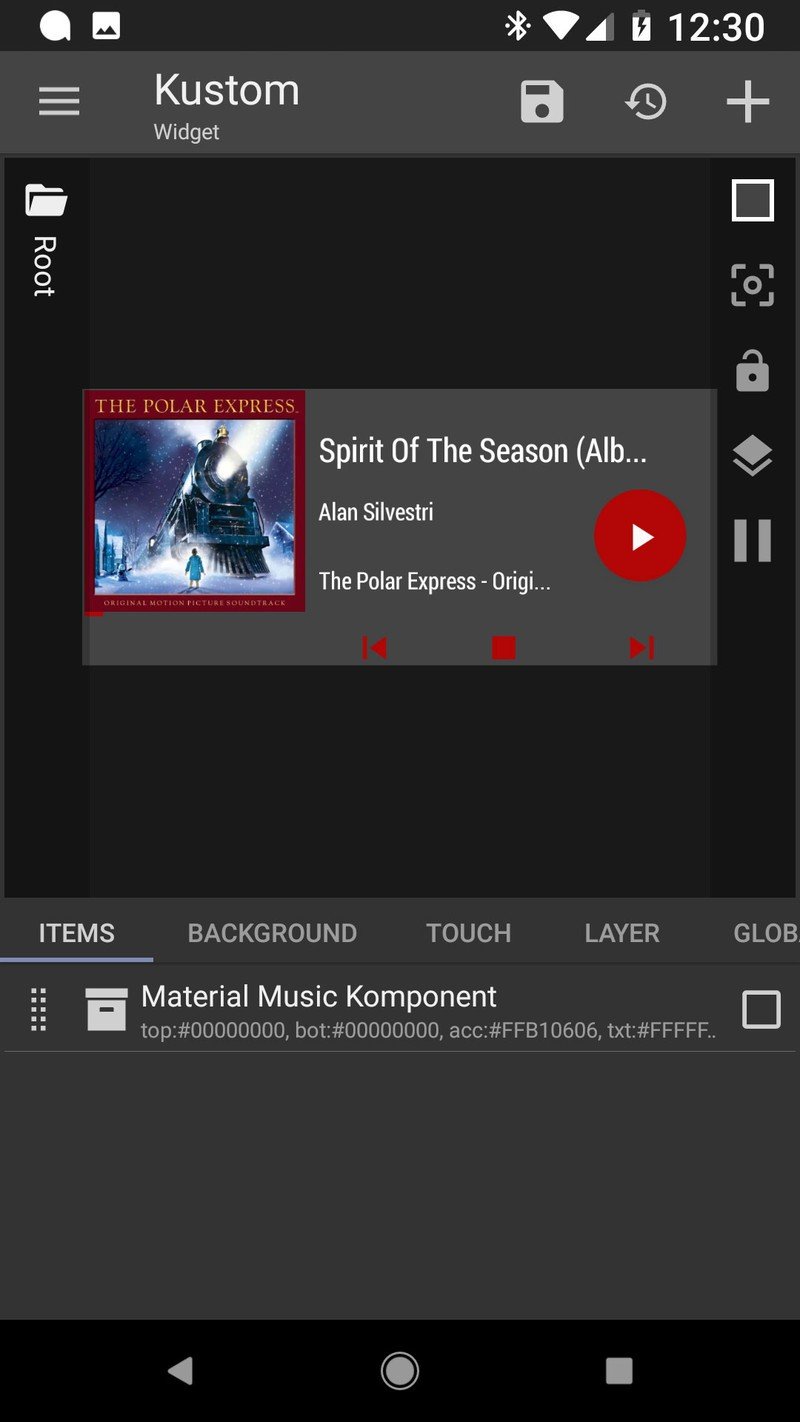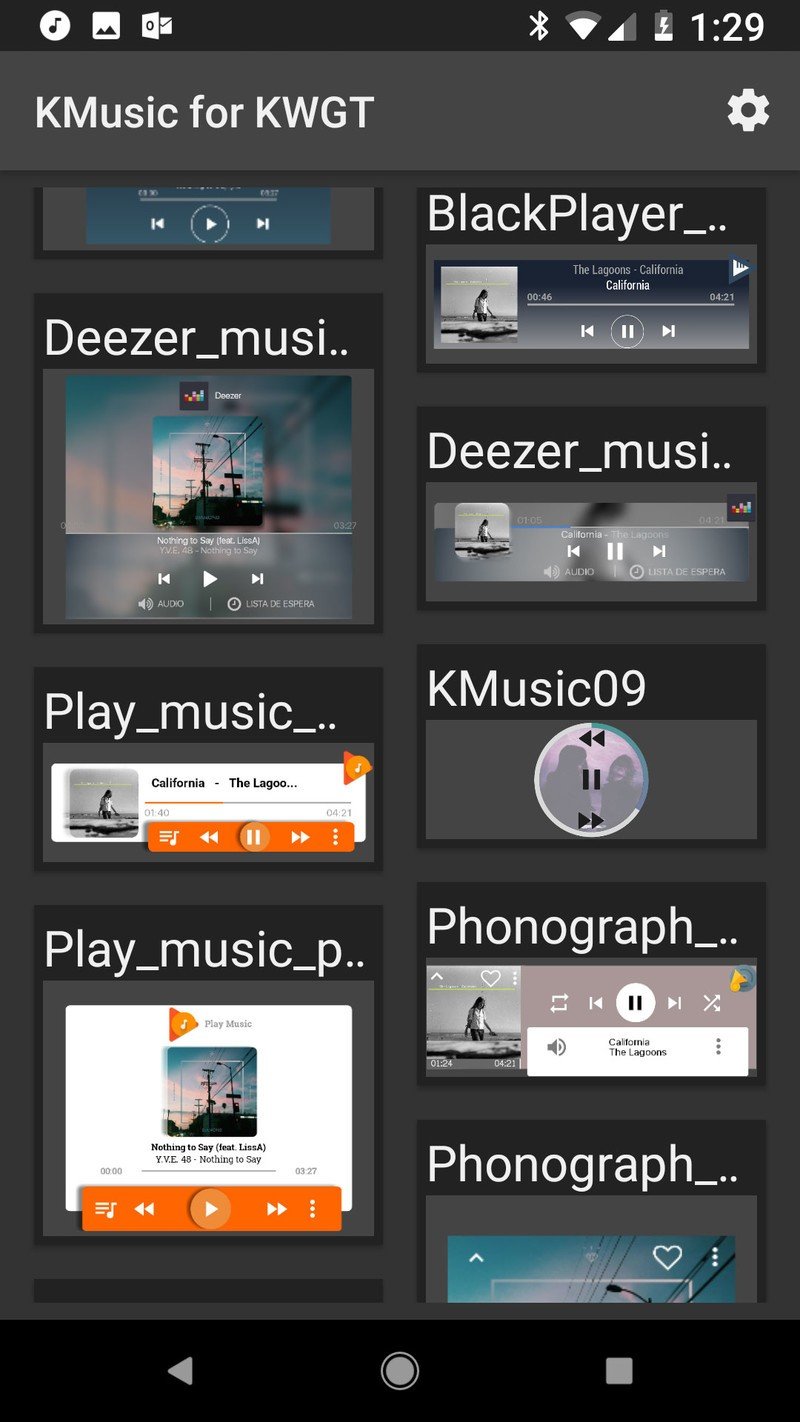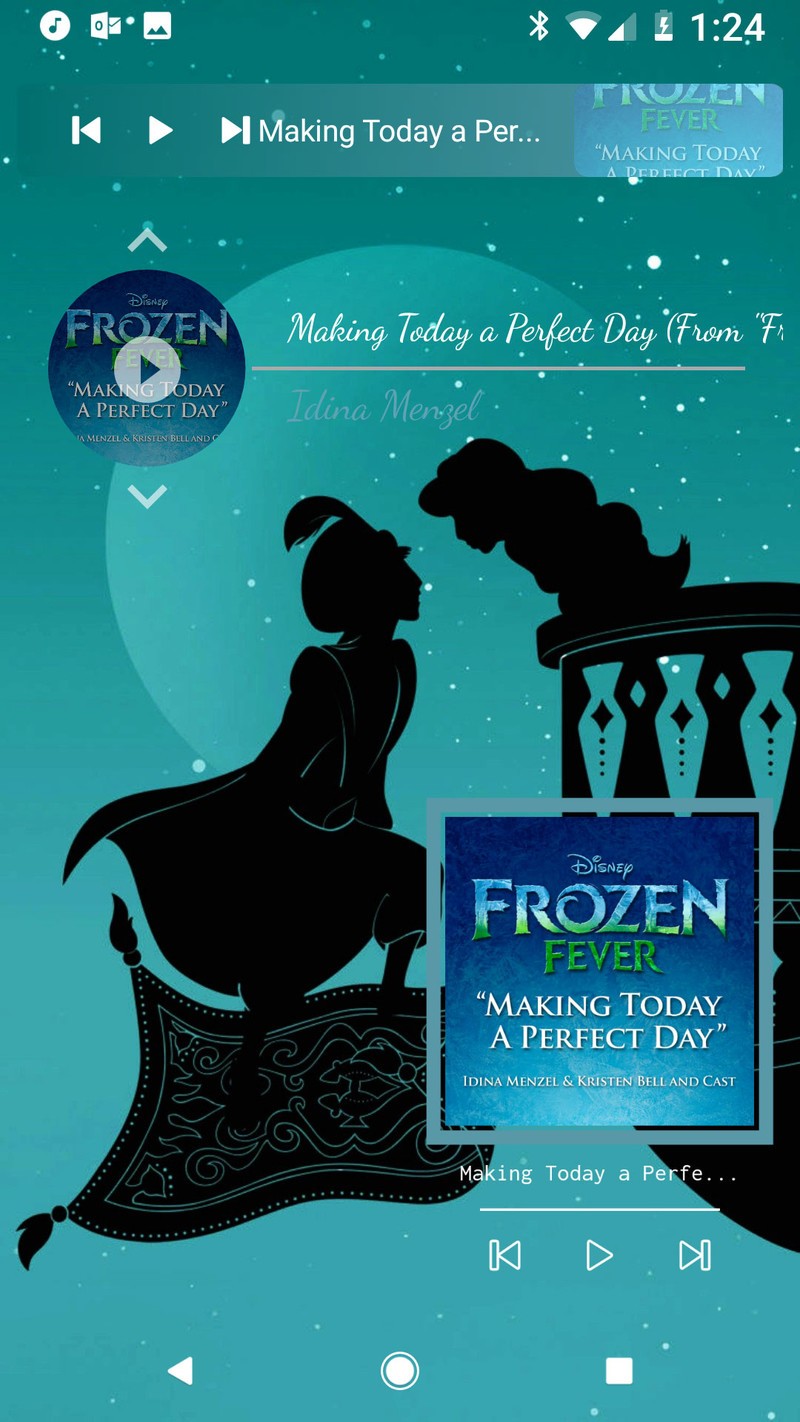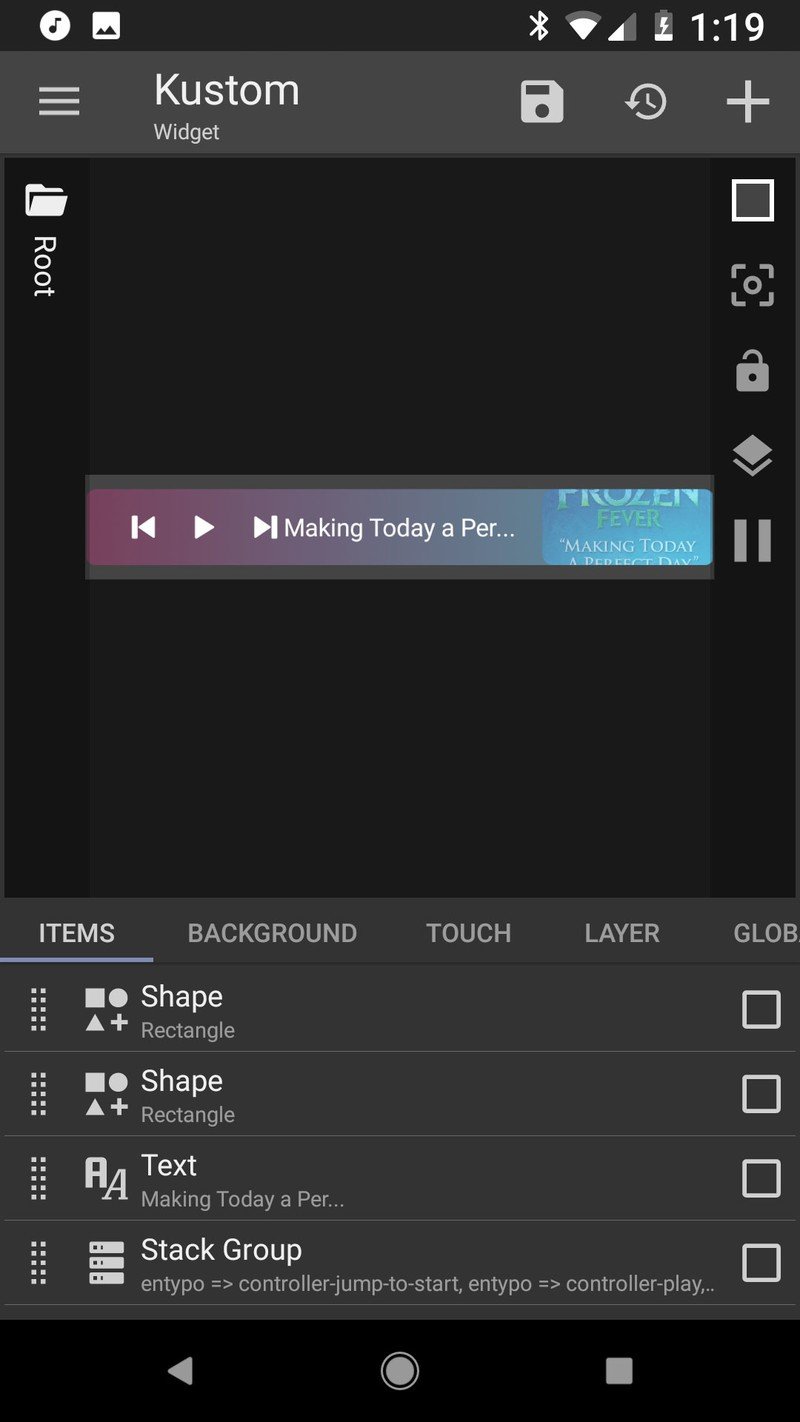Best music widgets for Android

Get the latest news from Android Central, your trusted companion in the world of Android
You are now subscribed
Your newsletter sign-up was successful
Widgets at their best should feel like they've always been a part of your home screen. They mesh with your wallpaper, they pop amongst your app icons, and the controls are easy to see and use. The problem with this idea is that, well, most music widgets suck. They're either a harsh white that cover up wallpapers, or they're too tiny to see your music information easily, or they're just ugly. Thankfully, third-party apps are here to pick up the slack and turn it into a beautiful banner of musical magic.
Here are the best ones.
Ubiquity Music Widget
Before we get into our real winners, all of whom use KWGT Pro for added customization as well as a standard and stable base, I do have something for users who don't want to hassle with a WYSIWYG widget editor: Ubiquity Music Widget. It has two fairly standard widgets, and the 4x1 model even offers light customization, including letting the album art determine the color scheme. I traditionally go with Clear, but with some themes you need the added contrast of Transparent. Ubiquity can pull in playback information and controls from more than just your primary music player, meaning one playback widget can control music, YouTube, or Netflix (while casting) depending on what's active.
Ubiquity Music Widget (Free, $1.99)
Melodi for Kustom
This widget pack is brand-spanking new, having been initially released just before the new year, and if the initial offering is anything to go by, I'm going to be using Melodi in many, many, many themes for years to come. It offers 17 widgets made from 17 completed and ready to customize Komponents, meaning that these widgets can be used in both KWGT, Kustom's widget engine, or in KLWP, Kustom Live Wallpaper.
Melodi has quickly won my theming heart over. The komponents are diverse, inventive, and most importantly they have at most two settings to futz with. Unlike most widget packs, Melodi's components aren't a giant folder of confusing shapes and text boxes, it's a complete widget. You can customize the widget's colors, maybe change the widget from dark mode to light, and that's it, just add the widget, size it to fit, and you're done.
There's a lot here to love, but my favorites are: Melodi_12, a square widget that pulls its accent color from the album art, Melodi_14, which can feel like a completely different widget when used with either a solid Background Color or completely clear, and Melodi_9, which uses a soft glow from the album art and progress bar ring to give the widget a little pop.
Get the latest news from Android Central, your trusted companion in the world of Android
Melodi for Kustom (Free, $0.99)
Material Music Komponent
If you've followed our theme packs for about the last year and a half, you've no doubt seen a Preset for our themes using Material Music Komponent to get a perfectly themed music widget that can be easily applied to your phones. Material Music still has a special place in my heart. This pack features 3 finished Komponents for its widgets, and they come in three sizes: Large, Regular, and Compact, and the Regular komponent is the one we've most often employed.
The controls are large and easy to hit, and you can color each part of the komponent separately and easily. In short, it's Material, it's easy to theme, and it's free. Yes, it hasn't been updated since 2015, but most Kustom widget packs aren't really updated once the finished Komponents are added.
Material Music Komponent (free)
KMusic and KMusic 2
KMusic is a series of widget packs for KWGT that employ a wide variety of styles. Some of the widgets are based on popular music apps, such as Spotify, Play Music, and Apple Music, while others are completely original. KMusic's widget pack is NOT made of Komponents, but rather of individual layers, which means that they are more customizable if you really want to tinker with them, but that also means that when you want to just re-color things, be prepared to dig down to each item, which aren't properly labeled for easy identification and alteration.
KMusic has two packs, the original and the newer KMusic 2, and both has worth widgets, but KMusic 2 is a younger, smaller pack. There are free and paid versions of KMusic, and KMusic 2, being the newer, smaller and still improving pack, only has a free version available right now. If you're the kind of music listener who really, really wants to tinker with your widgets, KMusic is for you.
Your turn

What's your favorite? Do you go simple with Ubiquity? Are you willing to get down and dirty in KMusic? Have you given Melodi a shot? Tell us! And if you haven't taken a chance on a third-party music widget, there's no time like the present! Remember, life is too short for ugly widgets.
Ara Wagoner was a staff writer at Android Central. She themes phones and pokes YouTube Music with a stick. When she's not writing about cases, Chromebooks, or customization, she's wandering around Walt Disney World. If you see her without headphones, RUN. You can follow her on Twitter at @arawagco.