Best smart thermostats that don't require a C wire 2025
Not in the mood to rewire your home for a smart thermostat? These are the best options that don't need a C wire.

At a glance
1. Best overall
2. Best budget
3. Premium choice
4. Best for Google
5. Best for window units
6. Best Google value
How to choose
No smart home is complete without one of the best smart thermostats. These devices intelligently adjust the temperature of your rooms with a bounty of customizable settings that you can control directly from your smartphone.
The problem is that many of these smart devices require a C wire to provide enough power to the thermostat, and if you live in an older home, you might discover that your electrical system doesn't have one. But don't worry! Before you go out to install an expensive C wire in your home, you'll be pleased to learn that there are quite a few options for smart thermostats that don't require a C wire.
The thermostats below run on low power or ship with DIY power adapters that anyone can install. Here are our favorite picks that'll help you avoid hiring a professional to rewire your home — just keep in mind that some thermostats may come with the adapter, allowing you to install the device right out of the box, and with some, you'll need to purchase that adapter separately.
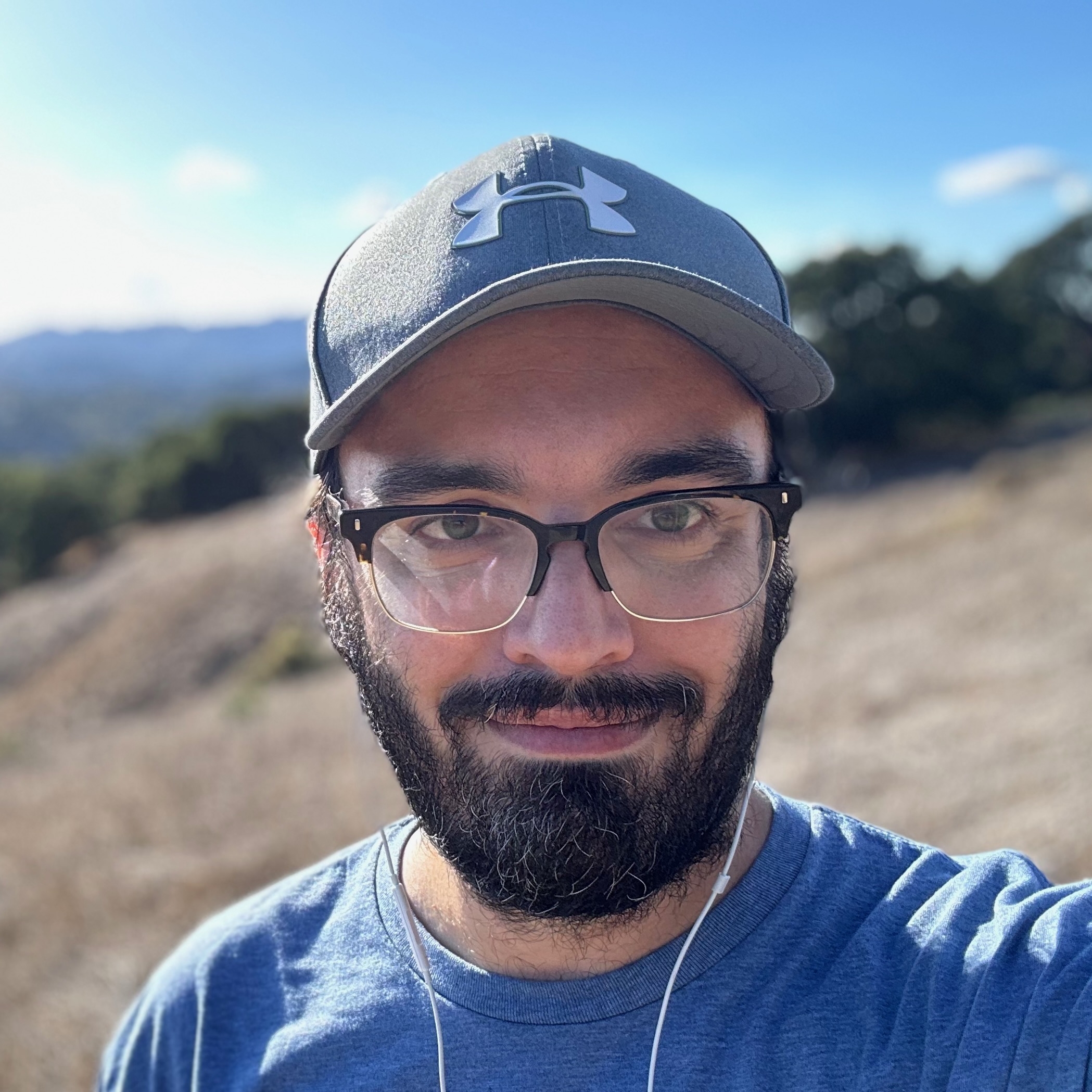
Michael Hicks is Android Central's resident smartwatch geek, having reviewed or tested dozens of wearables from Samsung, Google, Apple, Garmin, Fitbit, Coros, Polar, Withings, Amazfit, and others. He spends his free time running or hiking while wearing several watches at once, testing which is most accurate.
At a glance

Best overall
The ecobee3 Lite smart thermostat offers the features you'd want, like learning your climate preferences, integrating with your smart assistant, notifying you of potential HVAC issues, and more. It ships with a C-wire adapter and is priced well, which is why it is at the top of our list.

Best budget
Not only is the Sensi Lite Smart Thermostat a great way to add some intelligence to your HVAC system, but it also comes with a low price tag and an easy-to-use interface. The device itself keeps much of the look of traditional thermostats but brings smart features to help you save money.

Premium choice
Here is the high-end model from ecobee that brings the best of what the company can offer into a single device. Wrapped in titanium, this thermostat monitors your home's air quality, acts as a smart speaker, a security hub, and much more. Oh, and it's great at controlling your HVAC.

Best for Google
The latest 4th Gen Google Nest Learning Thermostat features a striking borderless display, which is 60% larger than before. You can now personalize the homescreen, and the Nest temperature sensor ships with it for the first time.

Best for window units
Smart thermostats are great but don't work with window AC units. This device works with any AC or heater with an infrared remote and will give you control over your climate from anywhere you have internet. Plus, it offers smart features to help save you money while monitoring your energy usage.
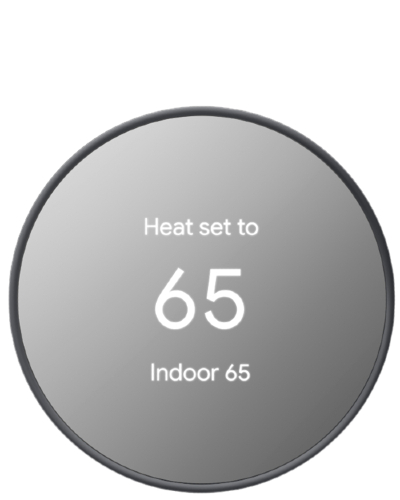
Best Google value
The Nest Thermostat is a lower-cost option from Google that keeps much of what the pricier version offers but forgoes things like the presence sensor and metallic finish. However, it still has the smarts, which is most important.
Best overall

1. ecobee3 Lite Smart Thermostat
Our expert review:
Specifications
Reasons to buy
Reasons to avoid
When many people think of the best smart thermostats, two brand names tend to come to mind — ecobee and Nest. Ecobee takes the top spot on this list with its ecobee3 Lite Smart Thermostat thanks to not only the intelligence it can add to your HVAC system but also its affordable price tag and inclusion of a Power Extender Kit to work with homes that don't have a C-wire.
This smart thermostat employs all the research that ecobee has learned over the years to offer you a fantastic way to manage the climate in your home from anywhere you are. The ecobee3 Lite offers a way to easily set a program for every day of the week and break it down into different times. It can also recognize when you aren't home using your phone's GPS to reduce energy usage during those times.
There aren't many downsides to this thermostat, given the price range. But comparing it to the more expensive models in the lineup, it is missing occupancy sensors, only works on 2.4GHz Wi-Fi, and the display feels a bit dated in comparison. But, if you don't need a lot of gadgets in your thermostat and are on a budget, this is a great option for your home.
Best budget

2. Sensi Lite Smart Thermostat
Our expert review:
Specifications
Reasons to buy
Reasons to avoid
While it lacks some of the fancier features in the Sensi Touch Smart Thermostat, this Wi-Fi smart thermostat makes up for it with a budget-friendly price and ease of use. It has a simple and clear display with the temperature taking center stage. You can change basic settings on the unit itself, but the best way to control it is with the app.
A C-wire is optional but required for some configurations, such as a heat-only system. For most conventional HVAC systems, it's unneeded, and the unit has two AA batteries for power. This lets the thermostat stay powered up to manage your HVAC but also to allow for control when you aren't home.
The design of the unit will be good for some but seem bland for others. The Sensi Lite also lacks some of the sensors of other units, like occupancy. But the app will allow it to know if you are home or not with GPS. As for the app, it can be a bit buggy when making changes to schedules, but overall, it is a low-cost way to manage your HVAC.
Premium choice

Specifications
Reasons to buy
Reasons to avoid
ecobee's latest smart thermostat builds upon everything that made its predecessors great — it supports up to 32 room sensors, making it perfect for homes with multiple zones. In his review, Chris Wedel really enjoyed the beautiful display wrapped in titanium and the compatibility with most smart assistants.
The updated thermostat adds built-in Alexa and Siri voice controls with impressive built-in mics and a speaker, so you can easily change the temperature with a few words. It can even act as an excellent smart speaker — but not for Google Assistant. You'll also get a built-in air quality sensor to help ensure you breathe clean air.
The included Power Extender Kit lets you install this in homes without the C-wire, so you won't need to make any extra purchases to get up and going. While it is on the expensive side, this thermostat is nearly everything you could ask for. It will even display a video feed from ecobee's security cameras and even the ecobee Smart Doorbell Camera.
Best for Google

4. Google Nest Learning Thermostat (4th Gen)
Our expert review:
Specifications
Reasons to buy
Reasons to avoid
Google launched its latest Nest Learning Thermostat (4th Gen) during its annual hardware event in August 2024 with a new futuristic design. The borderless circular glass wall fixture features a 60% larger display for better viewing from afar. You also get new features like Dynamic Farsight which shows you more information as you get closer to the thermostat. The homescreen is finally customizable, allowing you to display readings that you care about the most.
This is also the first time Google is bundling a Nest Temperature Sensor (2nd Gen) with the new 4th Gen Thermostat. Extra sensors are available for $40 each or $100 for three. The Nest Learning Thermostat is compatible with all Matter-enabled smart home systems, and works with Google Home, Alexa, HomeKit and SmartThings devices. When this new model first launched, it recieved pretty negative reviews from users about its absurdly dim display. Google has promptly released a software update which has enabled manual brightness control for it.
The Nest Learning Thermostat doesn't need a C wire to work, in the rare case that you might need one, you'll have to purchase the Nest Power Connector separately.
Best for window units

5. Sensibo Air
Our expert review:
Specifications
Reasons to buy
Reasons to avoid
C wire aside, some of you may not even have central air but will still want to manage the climate throughout your home. For that, the Sensibo Air controls your window or mobile AC appliances, letting you set up conditioning or heating schedules or pick specific temperatures through Wi-Fi monitoring. Plus, it makes your AC units controllable through Echo or Google Home commands.
There is no installation needed for this device, as it only needs to be plugged in, connected to your home's Wi-Fi, and have a line of sight to the AC or heater you want to control. This is because it uses IR, like the remote that came with your unit.
The app provides insight into your energy usage, lets you control the device from anywhere, and sets schedules as well. However, sometimes there are issues with compatibility where your AC may be set to Fahrenheit, but the Sensibo Air will continue to control it in Celsius. It's not a huge deal, but something to be aware of.
Best Google value

Specifications
Reasons to buy
Reasons to avoid
The basic Nest Thermostat can also work without a C wire, but in our Nest Thermostat review, we ended up having to wire one in. If your HVAC is fully compatible, installation is relatively easy. Otherwise, try you'll need to purchase the Nest Power Connector to get things up and running.
It's a great-looking thermostat that comes with four color options, so it can look great no matter your home's style. Overall, it is a versatile and affordable machine that uses geofencing and motion tracking to detect when you're not home, saving you plenty of money.
It does lack the ability to work with room sensors like the Nest Learning Thermostat above, so no multi-zone support. The Nest Thermostat is also missing the learning part of its more expensive counterpart. But, you still get Nest Renew support and plenty of smart features to upgrade your home's HVAC.
How to choose
No C wire? No problem (mostly)!
Why you can trust Android Central
The majority of older homes and heating/cooling systems won't have a C wire. Since you may not be comfortable installing the wire yourself or paying for an electrician, these smart thermostats without a C wire will still reduce your energy bills. Some use batteries that you'll have to keep replacing, while others require a power extension kit that will still necessitate some simple wiring on your part. Many of these are among the best smart thermostats, so you can rest assured that a C-wire requirement doesn't equate to better quality.
Nest Thermostats may work in some homes without a C-Wire but there's still a chance you'll need some more power. Google has released the Google Nest Power Connector to bypass the C Wire requirement, and it solved those issues for some people, but other reviewers report that their low power issues didn't go away even with the new Power Connector. So whether a Nest works without a C Wire may vary from one house to the next.

If you have a little electrical know-how (and a little extra cash), the ecobee3 Lite Smart Thermostat will require you to wire in a power extension kit to replace the missing C wire. Thankfully, ecobee designed them with DIY installation in mind, so the process shouldn't be too complicated. Once installed, it's the best smart thermostat for multiple zones, meaning it's great for people with large homes where rooms are unevenly heated. From its multiroom sensor integration to its smart home integration to control your entire home, ecobee's offering is truly the king of smart thermostats — and its price reflects it.
Or, if you're feeling bold, you can take the plunge and use a simple Venstar kit to install a new set of HVAC-compatible wires. With this tool installed, virtually any of the excellent smart thermostats available should be compatible with your home's heating and cooling.
Get the latest news from Android Central, your trusted companion in the world of Android

Michael is Android Central's resident expert on wearables and fitness. Before joining Android Central, he freelanced for years at Techradar, Wareable, Windows Central, and Digital Trends. Channeling his love of running, he established himself as an expert on fitness watches, testing and reviewing models from Garmin, Fitbit, Samsung, Apple, COROS, Polar, Amazfit, Suunto, and more.
- Patrick FarmereCommerce Editor
