These are the best custom shapes for your Nanoleaf lights

Nanoleaf makes some pretty great smart lights that fall into the traditional bulb style, but what really sets its lights apart from the rest of the smart lighting landscape are the panels and most recently announced Nanoleaf Lines. If you've ever watched a YouTube video or watched a video game stream and noticed the vibrant, flat light panels on a wall in the background — you know how cool these lights are. Nanoleaf lights are a form of wall art that you hang up to do more than just look good, but getting started with a layout can be tough. Not to worry, we've got some great Nanoleaf light layouts to get you started with your new panels.
How to create custom Nanoleaf layouts
Depending on how many panels or Lines you purchase after your initial nine that come in the Smarter Kit, the name for Nanoleafs starter set, there are seemingly endless layout options. Nanoleaf provides a layout tool if you want to try your hand at coming up with your own design. It can be done via a web browser or from the Nanoleaf app.
If you use the app, you can also use the augmented reality feature to see how they look on your actual wall. The app allows you to change the colors of your lights, the way the light moves across the panels, download community-created color patterns, and so much more. Nanoleaf lights are also compatible with the best smart speakers, so you have voice control too!
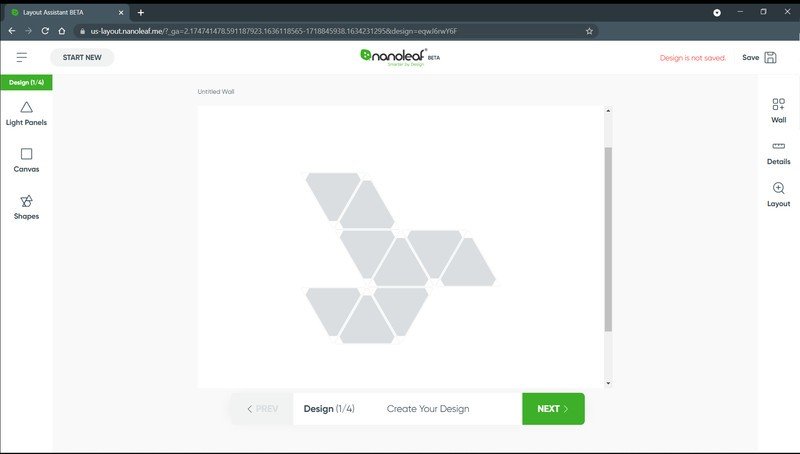
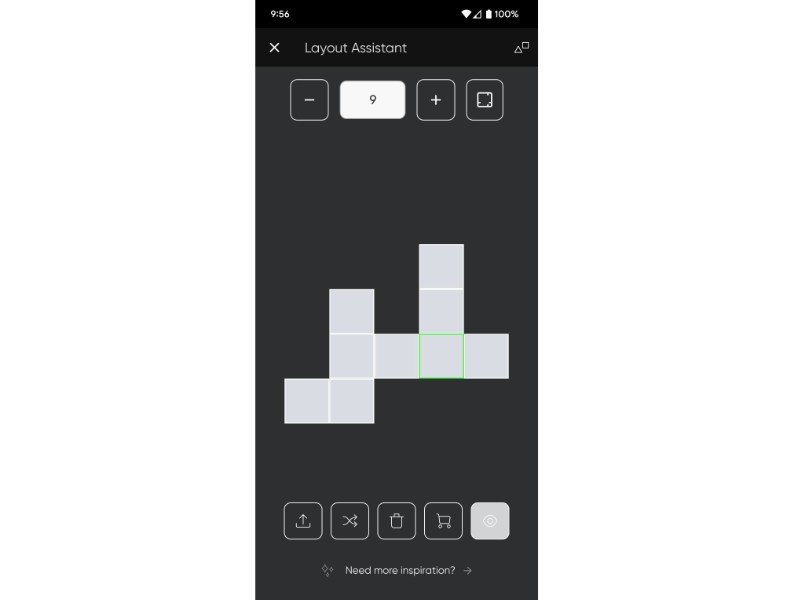
Source: Chris Wedel
Nanoleaf: Aurora
The first design that Nanoleaf sold was the triangular Aurora and is still one of the most popular options. These can create a variety of interesting looks for your walls. Here are a few examples of what can be made from the nine-piece Smarter Kit and a few using the expansion kits.
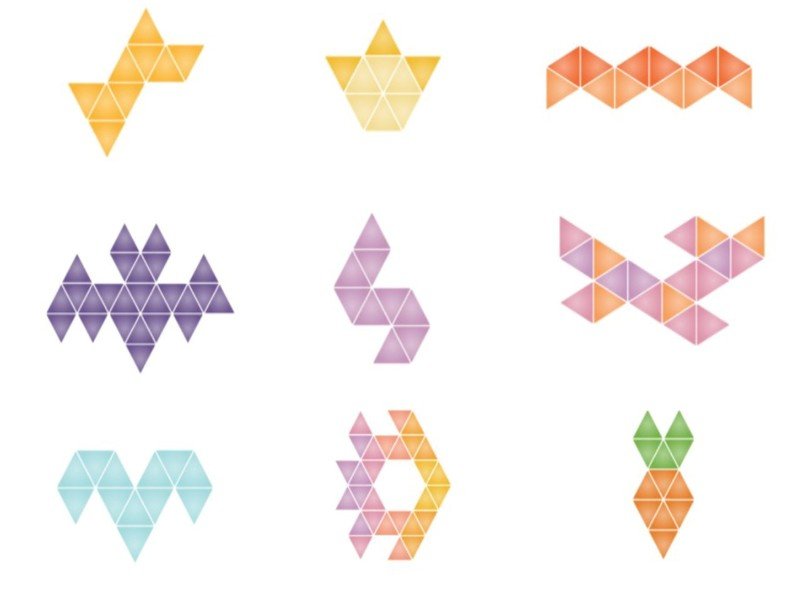

Time to design
The triangular panels are sure to be a conversation piece for your next gathering, whether they are on or off.
Nanoleaf: Shapes
Be an expert in 5 minutes
Get the latest news from Android Central, your trusted companion in the world of Android
The Shapes lineup of Nanoleaf lights was announced in 2020 and brought the new Triangles and Mini Triangles to work with the popular Hexagons. By integrating different shapes into a design and the other sized panels, it offers users an even more expansive realm of creative possibilities.
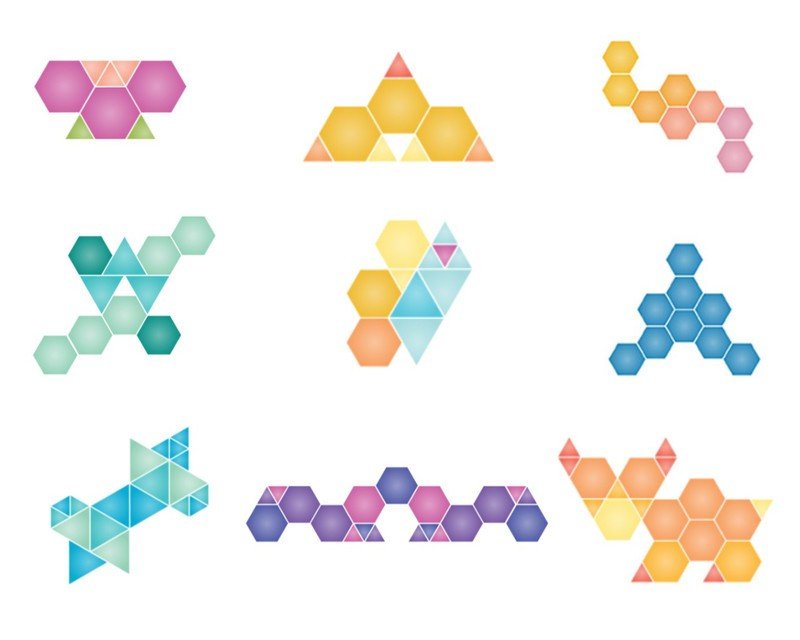
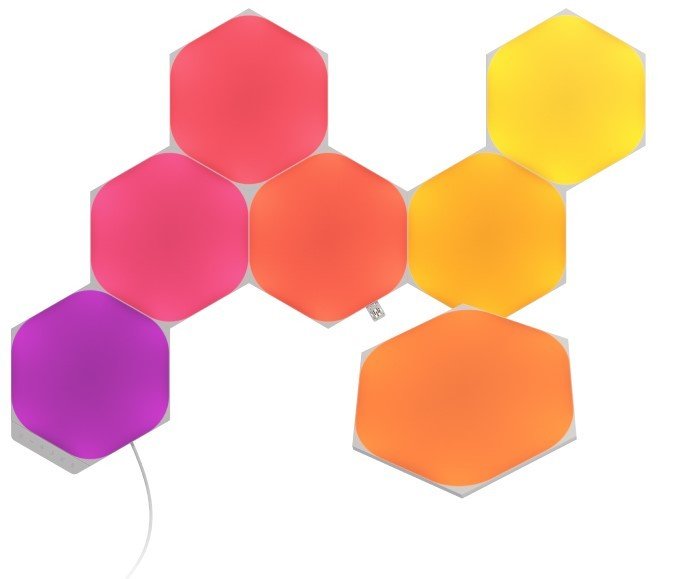
So many choices
The Nanoleaf Shapes line gives you flexibility in both shape and size for even more creative layout opportunities.
Nanoleaf: Canvas
The Nanoleaf Canvas are square panels with a flat surface and an illusion that each light is divided into four smaller tiles. Aside from the unique look these lights have, they are also the first Nanoleaf to have incorporated touch controls. Designs with the Canvas can have a retro-pixelated gaming feel or a minimalist look — it all depends on your design preferences.
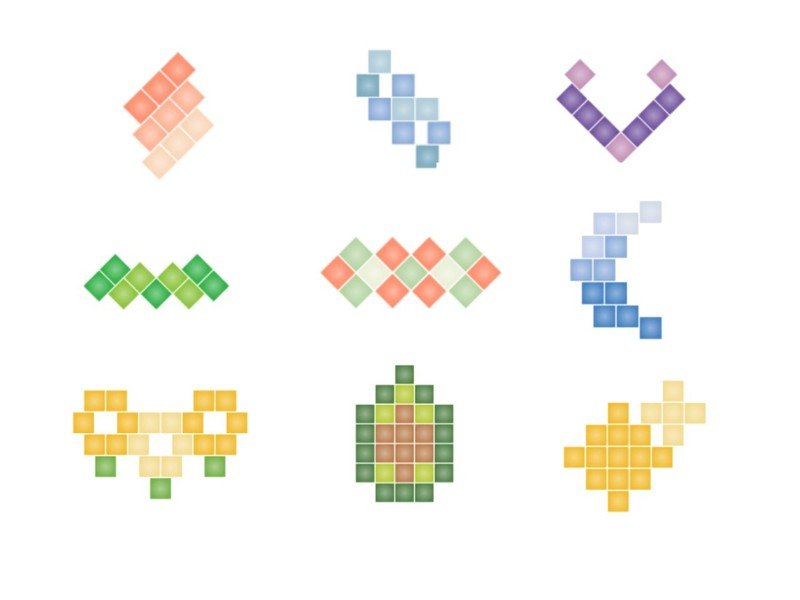
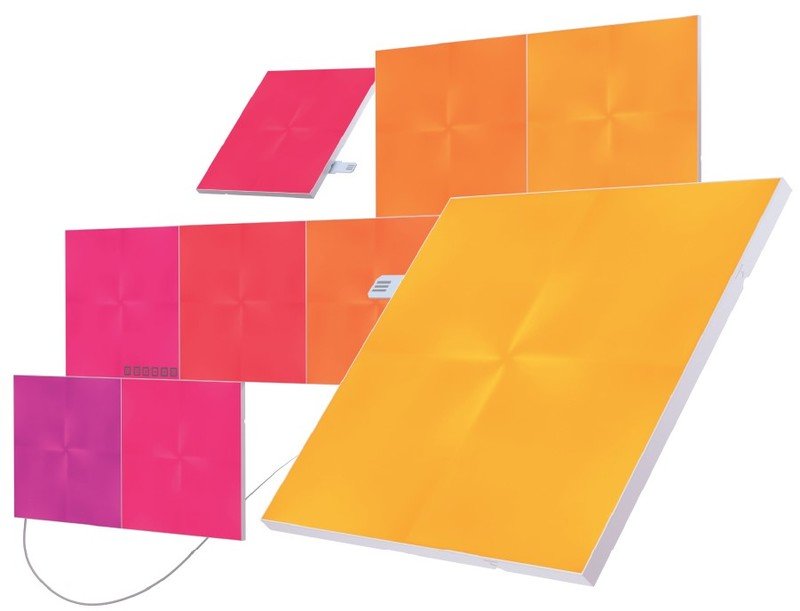
Creative lighting with a touch
While these light panels are less than half an inch thick, the tiled illusion of each square adds so much more depth. The incorporation of touch controls into these lights lets you change the room's ambiance with the swipe of your hand.
Nanoleaf: Lines
The latest product from Nanoleaf is Lines, and these look exactly like the name implies — lines. However, instead of shining outward and the light visible on the device's outward-facing side, these have the light source facing the wall. This creates a unique glow along the wall's surface and allows for designs to incorporate negative space in a way that other products don't.



Source: Nanoleaf

The good kind of negative
By shining its light onto the wall from a lightbar, Nanoleaf Lines' distinctive design uses light and the negative space created by the layout and the light itself.
Nanoleaf's products continue to be innovative not only in shapes but also in finishes. For example, the Elements are hexagonal panels with a wood-like finish on the outside to add a touch of nature to your lighting designs. If you are into video games, these are some of the best smart lights for gaming because not only do they look really great with gaming setups, but they also work with Razer Chroma.
These devices let you express your creative side in a way that hasn't been available in home lighting before. Whether the lights are on or off, they can add to your home's decor. From creating with the physical layout of the lights to the colors you use when the panels are powered on — regardless of how you choose to organize your Nanoleaf lights, they are sure to enhance your space.


