These are the 10 best Alexa skills for India

Amazon launched the Echo family in India at the end of last year, introducing the subcontinent to Alexa. The virtual assistant made its debut three years ago on the first-gen Echo and over the years Amazon has steadily added more features to Alexa, making it one of the most robust options available in this space.
Amazon took its time in bringing the Echo family to India as the retailer was customizing Alexa for the local audience. That includes a wide range of skills that leverage Indian services — including Zomato and Ola — and working around limitations like e-commerce purchases. In India, all e-commerce transactions require a secondary layer of authentication, usually in the form of an OTP delivered to a user's phone number.
The mandate means Amazon's one-click order isn't available in India, and so the retailer had to introduce a digital wallet — dubbed Amazon Pay — to work around the limitation. There are a lot of such instances where Amazon took the time and effort to customize Alexa for the Indian market, and the end result is that the assistant offers a ton of features out of the gate.
If you're just getting started with your Echo or are looking to know more about what Alexa devices can do, read on.
Book an Uber/Ola
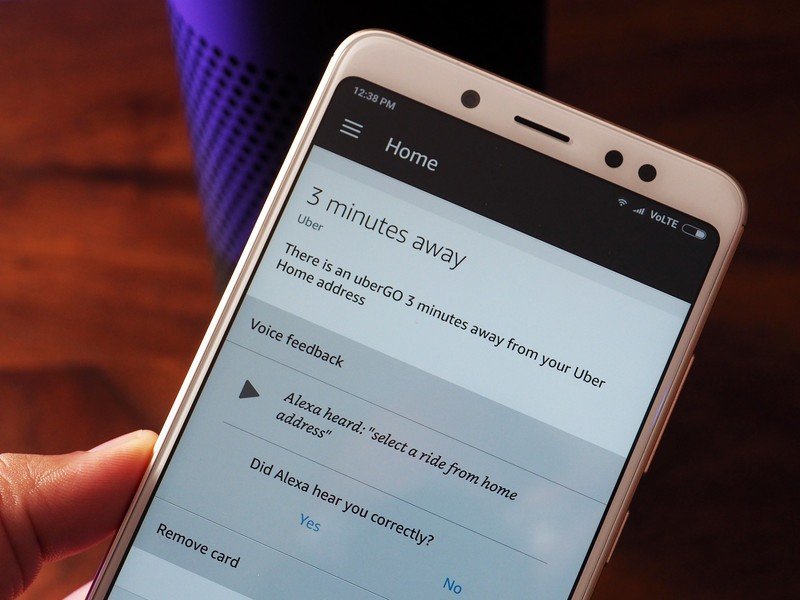
Booking a cab with Alexa is about as straightforward as it gets. You'll need to link your Uber or Ola account with Alexa, and then the virtual assistant will be able to request a ride on your behalf. You can link your accounts by going into the skills section, finding the Uber or Ola skill, and signing into your account.
As with everything else, you'll get an OTP on your phone number to confirm the linking of the two accounts, but it's a one-time process. After you link your account, you'll be able to book a cab by just saying, "Alexa, book an Uber."
You can request a ride from any of your saved Uber addresses, or Alexa can pull in your home address from Amazon as well. Alexa will list out the closest ride option by default (for me, that tends to be UberGO), but if you're looking for UberX or UberSUV, you can ask the virtual assistant to list other cab options available.
Be an expert in 5 minutes
Get the latest news from Android Central, your trusted companion in the world of Android
Once you confirm the ride, Alexa will tell you how far away your taxi is, and give you a fare estimate to your destination.
Control smart home products

The larger Echo Plus has ZigBee built into the chassis, which essentially eliminates the need for a dedicated hub for your smart lights or door locks. The integrated hub makes it easier to connect devices to the Echo Plus, and because Alexa made its global debut over four years ago, there's a laundry list of manufacturers offering support for the platform.
If you're looking to get started with the smart home segment and are interested in a virtual assistant to control the lights or connected appliances, Alexa is the way to go. With Google Home not yet available in the country, it's also the only option available to Indian customers. That said, having used both the Echo Plus and a Google Home side-by-side, the former does a better job of finding and connecting to smart home gear.
Alexa has a lot of localized skills for the Indian market, so in addition to Hue, you can add bulbs from Syska, Yeelight, Oakter, and more. Chances are if you have a smart home product, there's an Alexa skill for it. Syska, Hue, LIFX, Oakter,
Buy things from Amazon
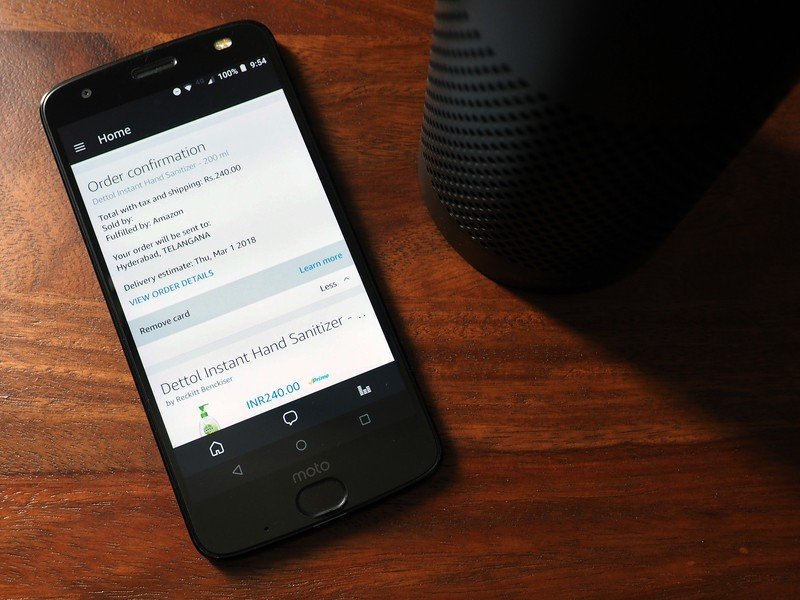
One of the coolest things you can do with your Echo is purchase items from Amazon. All you have to do is say something along the lines of, "Alexa, order hand sanitizer," and Alexa will look through your order history to see if you've ordered hand sanitizer in the past.
If it finds an item with a matching description, it will suggest that particular product and give you details on pricing. If there isn't a product available from your order history, Alexa will read out the top two links for that product query on Amazon, followed up with, "Would you like to buy it?". All you need to do is say yes for the order to go through.
Alexa will also mention the estimated delivery date once the order is successfully placed. The balance will be automatically deducted from your Amazon Pay account, and to prevent misuse, there's also the option of adding a four-digit passcode that you'll have to furnish Alexa before confirming an order.
You'll be able to view the order confirmation details in the Alexa app, and Amazon will send an email with all the relevant information. Buying things from Alexa is about as easy as it gets, and as I use Amazon for most of my ecommerce purchases, it is one of the features I use the most.
Get food from Zomato
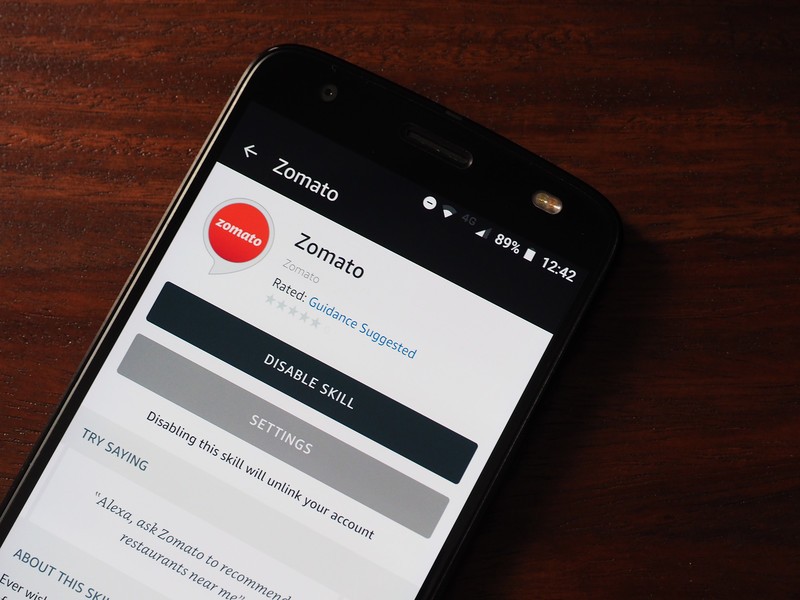
The Zomato skill allows Alexa to suggest restaurant recommendations and order food to your house. If you're looking to dine out, all you need to do is say, "Alexa, find restaurants nearby" and the assistant will serve up suggestions based on your location.
Alexa will also ask you what kind of cuisine you're interested in, so if you're in the mood for some Mexican food, you can ask the assistant to look for Mexican restaurants in your city. For dining in, you can just say, "Alexa order food from Zomato" and it will look through your order history and suggest restaurants.
Get score updates
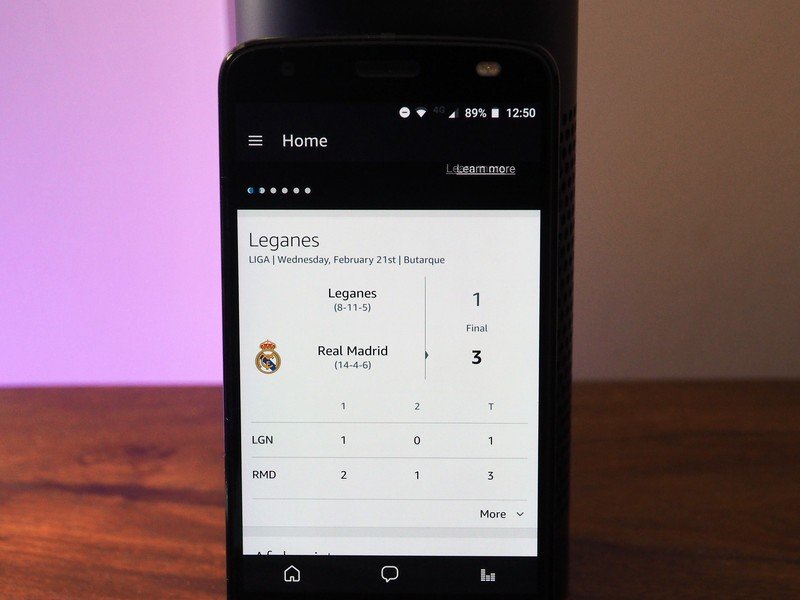
India is crazy about cricket, and Alexa is a great resource for tracking the latest score. Just say, "Alexa, what's the score?" and you'll get a rundown of football, cricket, and any other sports scores. If you're looking for scores from a particular match, just include the match name and you'll get a thorough breakdown.
You'll also get detailed statistics in the Alexa app. So if you're looking to catch up on cricket scores or see if Arsenal won a match lately, all you have to do is ask Alexa.
Hear the flash briefing
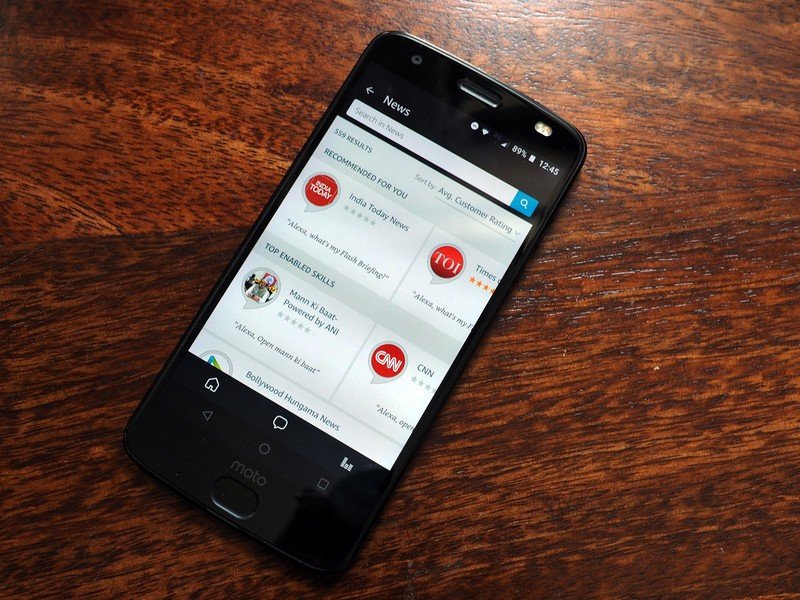
Alexa plugs into a lot of news sources, so if you're looking to start the day with the latest headlines, you can just ask, "Alexa, what's in the news?" and you'll get a briefing with what's going on in the world.
As with most things to do with Alexa in India, the flash briefing feature lists a lot of local news sources, so you should be able to find the publication you read in the skills list.
Play songs from Prime Music

Prime Music isn't officially live in India just yet, but it is available to Echo owners in preview form. The service has a vast catalog of songs available,, ranging from classic rock to heavy metal, reggaeton, electronica, pop music, and a staggering amount of regional songs.
Amazon has tied up with a majority of local labels, including the likes of Sony Music, Saregama, Times Music, Tips Music, Zee Music, Venus Music, and Warner Music Group, so if you're interested in listening to regional songs, Prime Music is one of the best options available in the market today.
Amazon also recently inked a deal with T-Series, India's largest music label, to make its catalog of over 150,000 songs available on Prime Music.
Alexa automatically selects Prime Music as the default music services; in the unlikely scenario where it can't find a song on Prime Music, it switches to Saavn.
Ask it to tell jokes

When it comes to jokes, Alexa is just as good as Google Home at delivering the most cringe-inducing one-liners. Like everything else to do with Alexa for the Indian market, Amazon has tailored the jokes for the local audience, so get ready for a lot of Bollywood-themes quips.
Play games
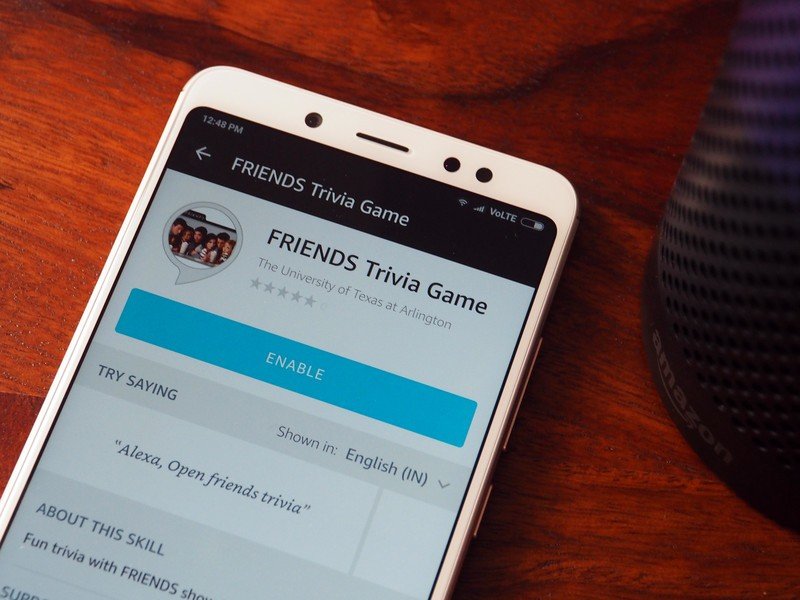
If you're feeling bored, you can play a game with Alexa. Just ask, "Alexa, let's play a game" and the assistant will respond with a lengthy list of games. Alternatively, you can enable skills in the Alexa app if you're looking for a particular game. There's enough content to keep you entertained for hours.
I'm partial to trivia-based games, and Alexa offers a wide variety of skills in this area.
Call your family and friends

Alexa's latest feature is the ability to call and text family and friends that also own an Echo device. Essentially, all Alexa-to-Alexa calls and texts are free, and there's a feature that lets you "drop in" on another Echo device. You can restrict the feature to members within your household (and you should).
Your turn
Got an Alexa skill that you use a lot? Let me know in the comments below.

Harish Jonnalagadda is Android Central's Senior Editor overseeing mobile coverage. In his current role, he leads the site's coverage of Chinese phone brands, networking products, and AV gear. He has been testing phones for over a decade, and has extensive experience in mobile hardware and the global semiconductor industry. Contact him on Twitter at @chunkynerd.
