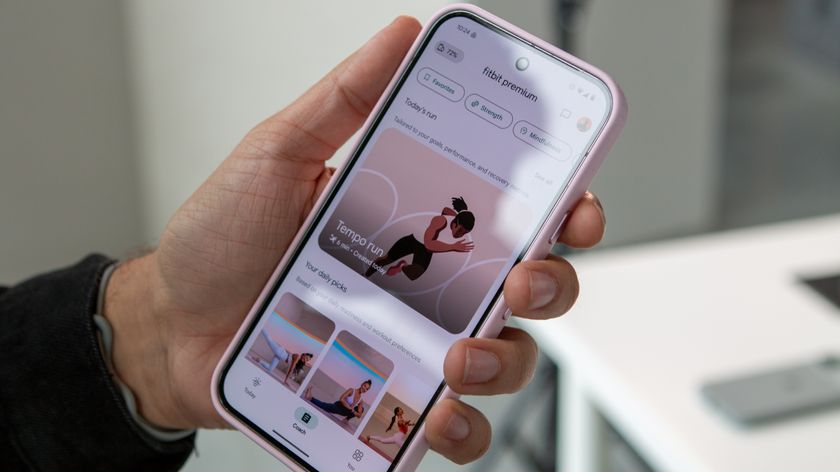These Android phones support Wi-Fi 6

There's always some new technology coming out promising to make out internet performance faster and more consistent with improved coverage. Wi-Fi 6, also known as 802.11ax, does all of those things but it does require all new equipment to get the full benefit. You'll need both a router capable of Wi-Fi 6 and a device that can take advantage of it. The problem with Wi-Fi is that we continue to ask more of it all the time and the older versions just don't have the capacity to keep up a seamless online experience.
Nearly any older Wi-Fi 5 (802.11ac) router will be able to deliver plenty of speed for just about anything you could reasonably do on your phone. The major advantage that comes with upgrading is increased capacity. That is, a decent Wi-Fi 6 router will be able to handle more traffic without slowing down compared to a Wi-Fi 5 router of about the same speed rating.
As people continue to ask more of their networks with things like online work meetings and even at-home schooling, the cracks in an aging network can start to show.
Wi-Fi 6 on Android Which phones support it?
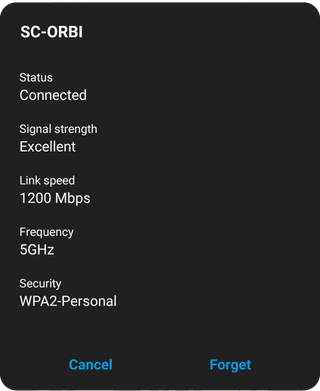
For the most part, only flagship phones are getting Wi-Fi 6. Samsung was one of the first major manufacturers to offer Wi-Fi 6 starting with its Galaxy S10 series of phones. Nearly every prominent Android phone manufacturer now has at least one model that supports Wi-Fi 6.
For the most part, Wi-Fi 6 equipped phones are 2x2 MU-MIMO setups which max out right around 1200Mbps peak link speed. This is compared to 867Mbps typical on Wi-Fi 5.
While you hardly ever need even close to that kind of speed on your phone, having the extra headroom can be great if you don't have a great signal. Moving rooms away from your router and still having close to gigabit speeds is great.
These are the Android phones that support Wi-Fi 6.
Be an expert in 5 minutes
Get the latest news from Android Central, your trusted companion in the world of Android
- ROG Phone 3
- ROG Phone 3 Strix
- Zenfone 7
- Zenfone 7 Pro
- 30 Pro
- 30 Pro+
- P40 series
- Legion Pro
- Legion Duel
- V60
- 17
- 17 Pro
- Edge+
- 8
- 8 Pro
- Ace2
- Find X2
- K7 5G
- X50 Pro Player
- X50 Pro 5G
- X7 5G
- Galaxy Fold
- Galaxy Fold 2
- Galaxy Note 10 series
- Galaxy Note 20 series
- Galaxy S10 series
- Galaxy S20 series
- Galaxy Z Flip 5G
- Xperia 1 II
- iQOO 3 5G
- iQOO 5 5G
- iQOO 5 Pro 5G
- iQOO Neo 3 5G
- iQOO Z1
- NEX 3S 5G
- Z6 5G
- Black Shark 3
- Black Shark 3s
- Mi 10
- Mi 10 Ultra
- Redmi K30 Pro
- Redmi K30 Ultra
- Axon 10s Pro 5G
- Axon 11 5G
- Nubia Red Magic 5G
- Nubia Red Magic 5S
Wi-Fi 6 on Android Should you bother upgrading?

Wi-Fi 5 routers have been able to support some incredible speeds, especially if you have the hardware to make the most of it. My Wi-Fi 5-equipped MacBook Pro from 2016 can connect at up to 1300Mbps in perfect conditions, which is great. In fact, some of the best wireless routers out there still use Wi-Fi 5 to great effect.
Still, there's no denying that a Wi-Fi 6 device will be faster than a Wi-Fi 5 router in most situations and as the number of wireless devices in our homes continues to increase, the extra capacity will be worth it. The biggest reason for upgrading to Wi-Fi 6 equipment will be coverage and consistency with Wi-Fi 6 being able to deliver greater coverage with more headroom for acceptable speeds compared to a Wi-Fi 5 router of the same class.
If you are ready to get one of the best Wi-Fi 6 routers it can be easy to get something much faster than you'll ever need. For most people, the sweet spot is going to be around AX3000 as it will be able to provide great speeds to support a gigabit fiber connection, even when you are connecting to the longer-range 2.4GHz channels. And thankfully, Wi-Fi 6 routers are fully backward compatible with Wi-Fi 5 devices.
When Samuel is not writing about networking or 5G at Android Central, he spends most of his time researching computer components and obsessing over what CPU goes into the ultimate Windows 98 computer. It's the Pentium 3.