Theme Park lets you create custom themes for your Samsung phone

What you need to know
- Theme Park is a new module for the Good Lock app.
- It allows you to make custom themes for your Samsung smartphone.
- The software automatically detects the palette of your current wallpaper and uses that as a base to come up with a new, customizable theme.
Samsung's always been the king of customization in the Android world, and it's adding to that pedigree with the release of a new module for its Good Lock app. Seemingly not satisfied with just one pun, the company decided to name the new module Theme Park. As you'd expect, the add-on allows you to theme your One UI-powered phone.
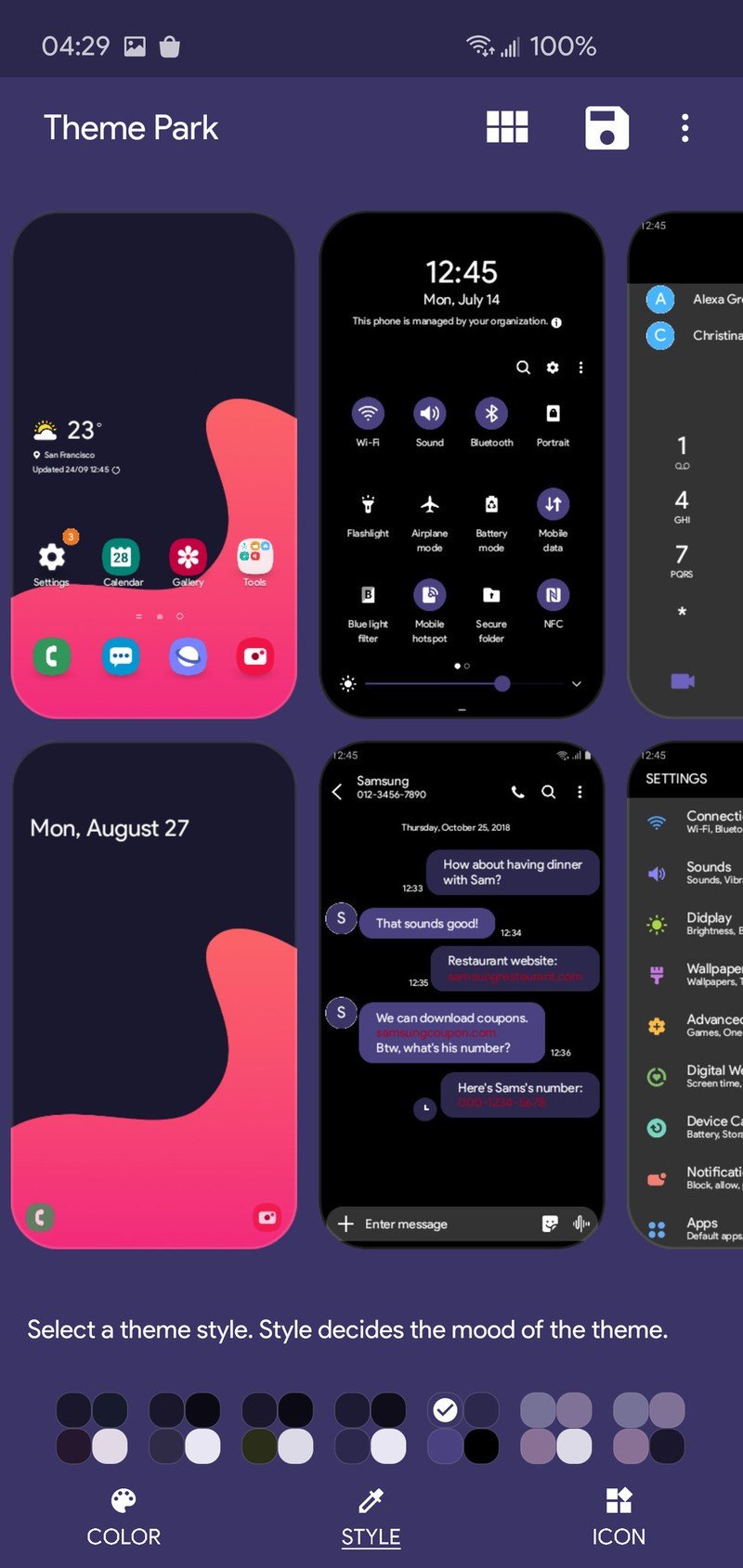
While Theme Park features several bells and whistles, it's set up is actually quite simple. Open it, and you're met with a single 'design new theme' button. Click on it, and Samsung's wizardry will automatically catch the most prominent colors in your current wallpaper and use these to come up with a palette for your phone's new theme.
You're then given a bunch of options for what you'd like the main color of the theme to be, in case you're not satisfied with what the app chose for you. In addition, you can also customize the styling of the theme, as well as the icon and tray colors. Most important of all, Theme Park shows you previews of what different system apps and UI elements will look like as you tinker with each setting, ensuring that you know exactly what the end result will look like. You can then save your creation and, presto, the new theme will be applied to your phone.
You can find Theme Park — and the Good Lock app that it is part of — in the Galaxy Apps marketplace. Good Lock also comes with a number of other modules that make personalizing your Samsung smartphone or setting up automated tasks on it a breeze — our users on the AC forums certainly love it. Unfortunately, it's only available in a few countries at the moment.
Be an expert in 5 minutes
Get the latest news from Android Central, your trusted companion in the world of Android

