Telegram vs. Signal vs. WhatsApp: Which is best for you?

Messaging apps are a dime-a-dozen these days, but when it comes to the big leagues, three options stand out above the rest. WhatsApp, Telegram, and Signal have all seen varying levels of success over the years. However, after the major Facebook outages last year, which brought WhatsApp to its knees and caused millions to switch to Telegram — you may be wondering whether you should switch too.
WhatsApp, Telegram, and Signal are all seen as some of the best Android messaging apps currently available, but depending on where your needs lie, one is likely a better fit over the rest. So today, we will help you sift through everything and make the best decision possible.
Whether you're an existing WhatsApp user looking for a new home or are just getting started in third-party messaging services, here's everything you need to know about Telegram vs. Signal vs. WhatsApp.
Availability
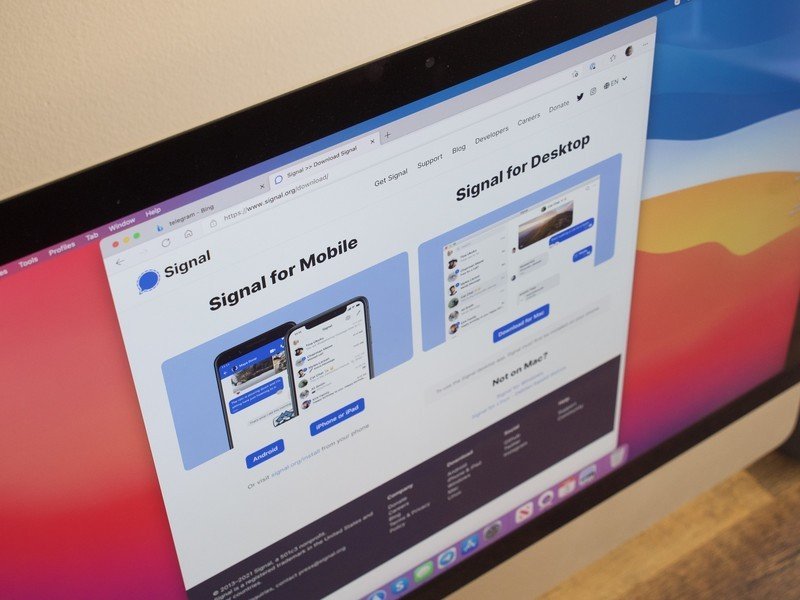
Telegram
Telegram is available for all major platforms, including Android, iOS, PC, Mac, and even Linux. There are also Web and Chrome apps, meaning you can use Telegram just fine on a Chromebook.
One of the best things about Telegram is that there isn't a limit on how many devices you can log into at once. So even if you have multiple phones and computers, you can log into your Telegram account on all of them and have it work without a hitch.
Signal
Be an expert in 5 minutes
Get the latest news from Android Central, your trusted companion in the world of Android
When it comes to availability, Signal is the weakest of the bunch. However, you can download the Signal app on Android, iOS, Mac, Windows, and PC. Notably, there are no apps for Web or Chrome.
You can log into your Signal account on multiple devices, though there is a limit of five device connections per account. Furthermore, you can only be logged in to Signal on one phone at a time.
WhatsApp is pretty similar to Signal on the availability front, though it does have a notable edge. The app is available for Android, iOS, PC, and Mac. There's also a Web client that will appease Chrome OS users. And if you switch between iOS and Android, WhatsApp recently added the option to move your chat history across platforms.
Similar to Signal, WhatsApp has strict limits on device connections. Just four active devices are allowed per account, and when it comes to phones, WhatsApp can only be used one at a time. WhatsApp may add multi-phone support in an upcoming update so that you can access messages on both your personal and work phones. For now, WhatsApp recently rolled out offline WhatsApp support, meaning you can access your messages even if your phone is turned off or disconnected from wifi.
Best availability: Telegram
If you use a lot of different gadgets and want to access your messages on all of them, Telegram is the clear winner. And even if you don't, it's just nice not having to worry about device limits the way you do with Signal and WhatsApp.
Message encryption

Telegram
All three apps offer encryption in one form or another, though the implementation differs for each. In Telegram's case, all your regular messages (aka Cloud Chats) are encrypted using the client-server/server-client standard. This allows easy access to your conversations across all of your devices, though it's not the same level of end-to-end encryption you get by default from other services.
End-to-end encryption is supported in Telegram, though you'll need to be using the Secret Chats feature to use it. Secret Chats are not automatically backed up to Telegram's servers by default. You need to turn Secret Chats on individually for every contact to enable the feature. And unfortunately, Secret Chats are not available for group chats.
Telegram has reassured that it's "disclosed 0 bytes of user data to third parties, including governments" for Cloud Chats stored in its servers, though if you're especially concerned about messaging privacy, you'll want to stick with Secret Chats.
Signal
All of your conversations in Signal are handled via end-to-end encryption, meaning Signal "can't read your messages or listen to your calls, and no one else can either." If you send or receive a message in Signal, no matter who it's from, it's end-to-end encrypted in this fashion.
This is the primary reason Signal has much stricter device availability than Telegram. Still, if privacy is of the utmost importance to you, you may be OK giving up that convenience. Furthermore, group chats in Signal are end-to-end encrypted without a problem.
WhatsApp is almost identical to Signal in this regard, seeing as how all WhatsApp conversations are end-to-end encrypted by default. This means that only you and the person you're messaging can see the contents of your discussion and that "nobody in between, not even WhatsApp" can see what you're saying. Similar to Signal, end-to-end encryption carries over to group chats.
This default encryption was how WhatsApp justified its policy that you only log into one phone at a time. Now that WhatsApp is allegedly developing multi-phone support, we can only assume the company is doing so without affecting that end-to-end encryption — which isn't an easy task. Generally speaking, WhatsApp gives that high-level encryption without you having to think twice about it.
One other encryption perk: WhatsApp now lets you back up your chat history to Google Drive or iCloud with an encryption key only you can access. Enabling Google Drive backups ensures you won't lose your history, but WhatsApp may start charging for Drive backups soon.
Best encryption: Signal and WhatsApp
This one is a tie. Signal and WhatsApp offer end-to-end encryption by default, making them considerably more secure than Telegram. However, while you can technically get end-to-end encryption in Telegram, the implementation isn't nearly as seamless or functional.
Privacy and security

Telegram
Outside of Telegram's less secure encryption system, you should also know how the company shares your data. For example, looking at Telegram's privacy policy, the company states the following:
We may share your personal data with: (1) our parent company, Telegram Group Inc, located in the British Virgin Islands; and (2) Telegram FZ-LLC, a group member located in Dubai, to help provide, improve and support our Services. We will implement appropriate safeguards to protect the security and integrity of that personal data. This will take the form of standard contract clauses approved by the European Commission in an agreement between us and our relevant group companies.
Telegram also has the right to share your data with law enforcement authorities if it "receives a court order that confirms you're a terror suspect." Telegram says this has yet to happen for what it's worth and will be fully transparent if it ever does.
In terms of securing your account from hacks, you can set up two-factor authentication on Telegram in just a few minutes.
You can also ensure that the people you message don't pass that private info along easily. A recent Telegram privacy update added a "restrict saving content" option to limit forwarding, screengrabbing, or saving in a conversation. You can now mass-delete messages in a 1-on-1 conversation by date. And in public chats, you can now message people anonymously.
Signal
Signal's privacy policy notes that the company may share your information with third-parties, with the company offering a further explanation as follows:
For example, our Third-Party Providers send a verification code to your phone number when you register for our Services. These providers are bound by their Privacy Policies to safeguard that information. If you use other Third-Party Services like YouTube, Spotify, Giphy, etc., in connection with our Services, their Terms and Privacy Policies govern your use of those services.
Signal also outlines other instances in which your data may need to be shared. These include:
- To meet any applicable law, regulation, legal process, or enforceable governmental request.
- To enforce applicable Terms, including investigation of potential violations.
- To detect, prevent, or otherwise address fraud, security, or technical issues.
- To protect against harm to the rights, property, or safety of Signal, our users, or the public as required or permitted by law.
To protect your account, you'll create a Signal PIN to access your messages and a registration lock so no one else can try to use your number.
While WhatsApp gets security points from its end-to-end encryption, a recent policy change required all WhatsApp users must share the following data with Facebook — with the threat of losing access to their accounts if they didn't:
- Profile name
- Profile picture
- IP address
- Phone number and contacts list
- App logs
- Status messages
Furthermore, WhatsApp noted that they would then share that information with "other Facebook Companies ... to help operate, provide, improve, understand, customize, support, and market our Services."
The Indian government later asked WhatsApp to withdraw this policy, and it agreed not to limit accounts that refused to accept the new policy. Germany also chose to "opt-out" and protect German users from agreeing to the information demand.
This "voluntary" disclosure aside, WhatsApp came under fire recently after a report claimed its messages weren't end-to-end encrypted because its employees regularly examine "millions of pieces of users' content" and sometimes pass data along to law enforcement agencies.
Facebook responded that it only examines messages when people "report spam or abuse." But this does mean that if someone you message reports you, Facebook will have access to the offending statements. It's currently working on a system where you can report a single message instead of sending the five most recent by default.
WhatsApp was also fined $266 million for violating EU data privacy laws, though it is appealing the ruling.
All controversy aside, WhatsApp incorporates some useful privacy tools into its messaging options. For example, you can send "View Once" videos and images that disappear after the recipient sees it. You can set your messages to disappear automatically after 1, 7, or 90 days. And you can block specific contacts from seeing your About page, profile photo, or "Last Seen" status.
Like Signal, WhatsApp uses a PIN for two-factor authentication to ensure no one else can install your account on their phone without it.
Best privacy & security: Signal
Better its tighter encryption, transparent privacy policy, and overall focus on user security, Signal is one of the best options if you want a secure messaging app that respects your data.
App interface
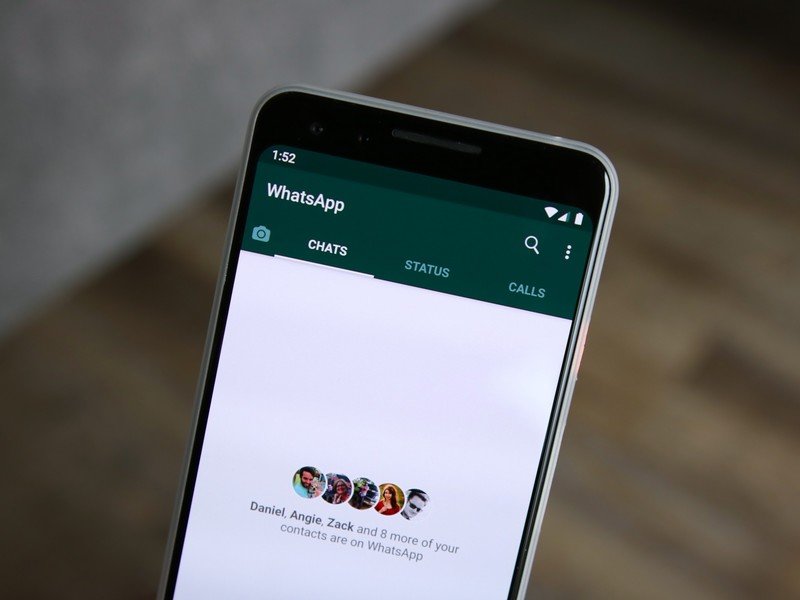
Telegram
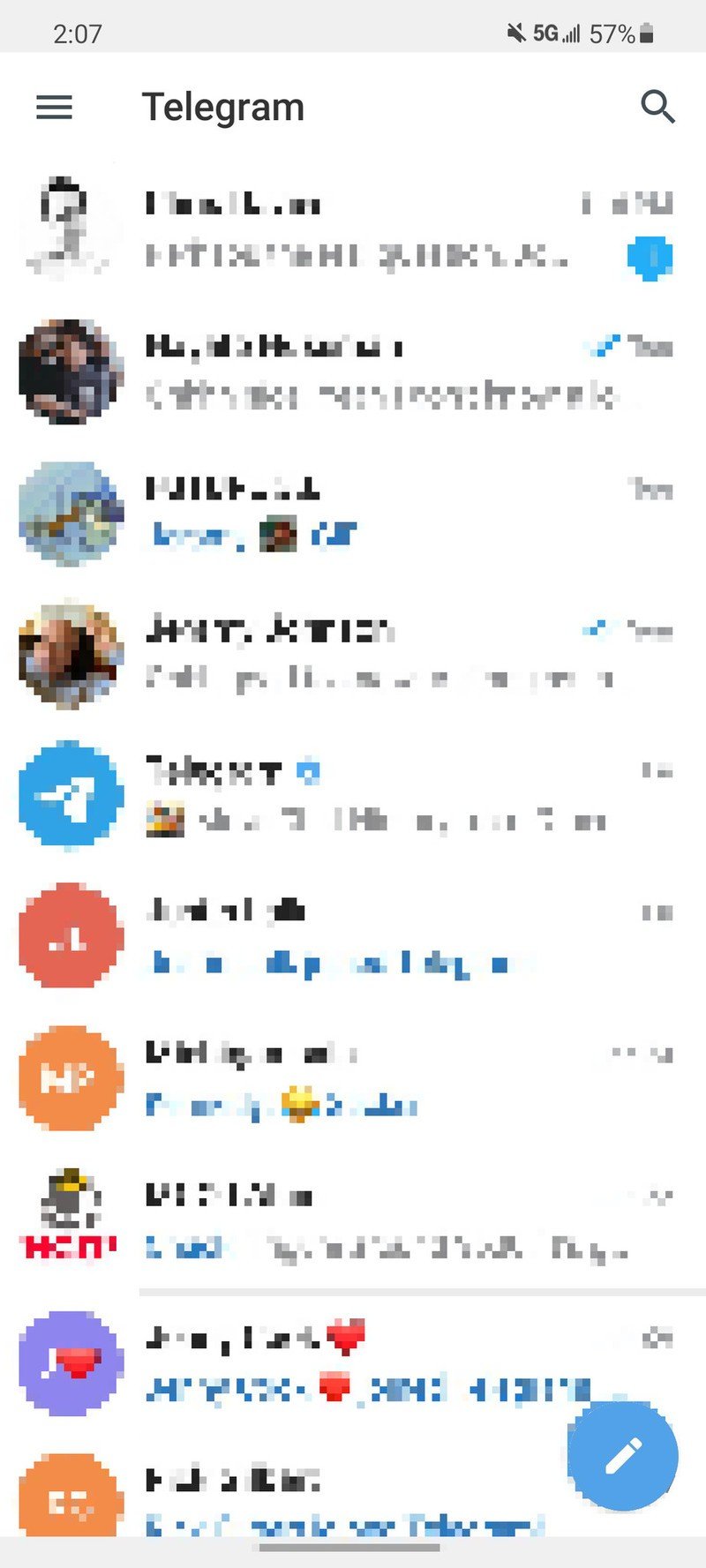
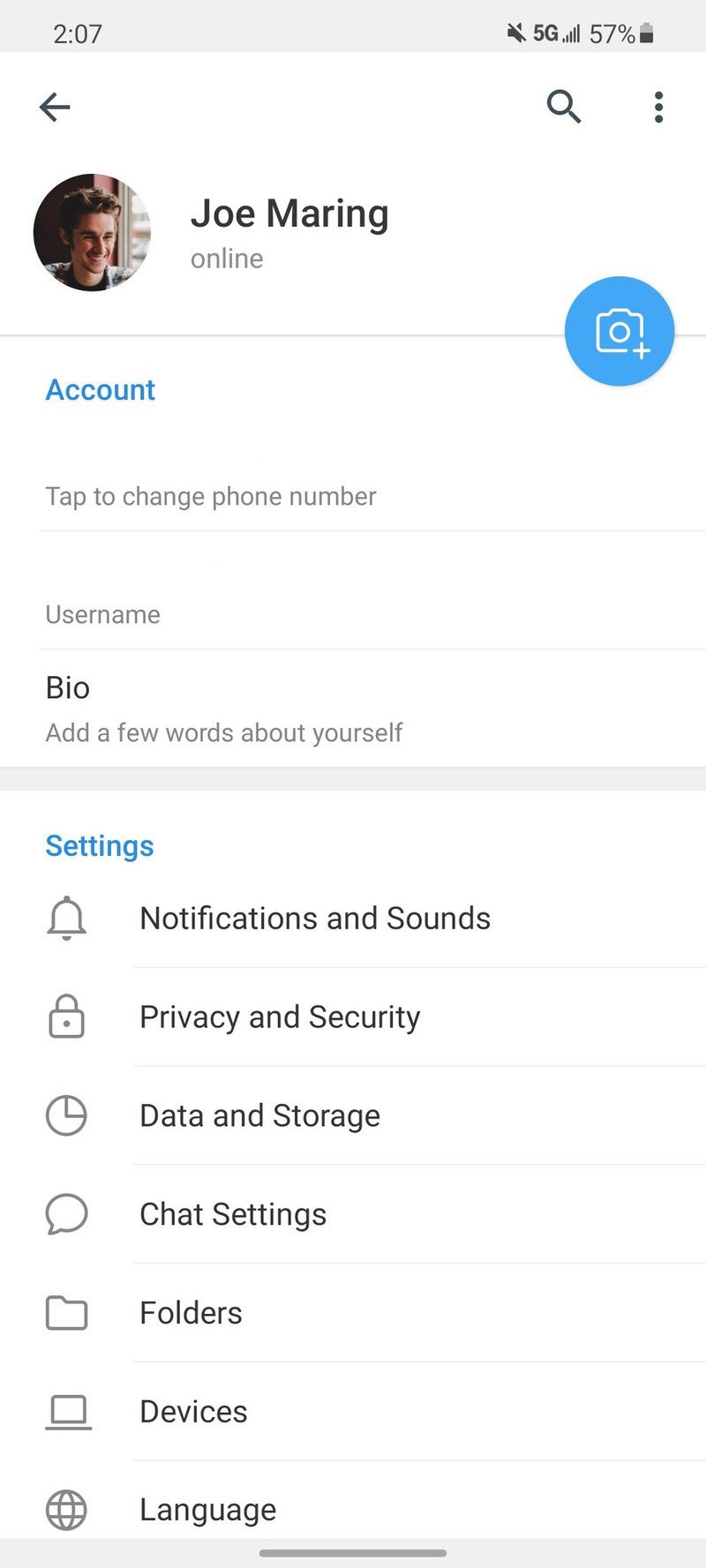
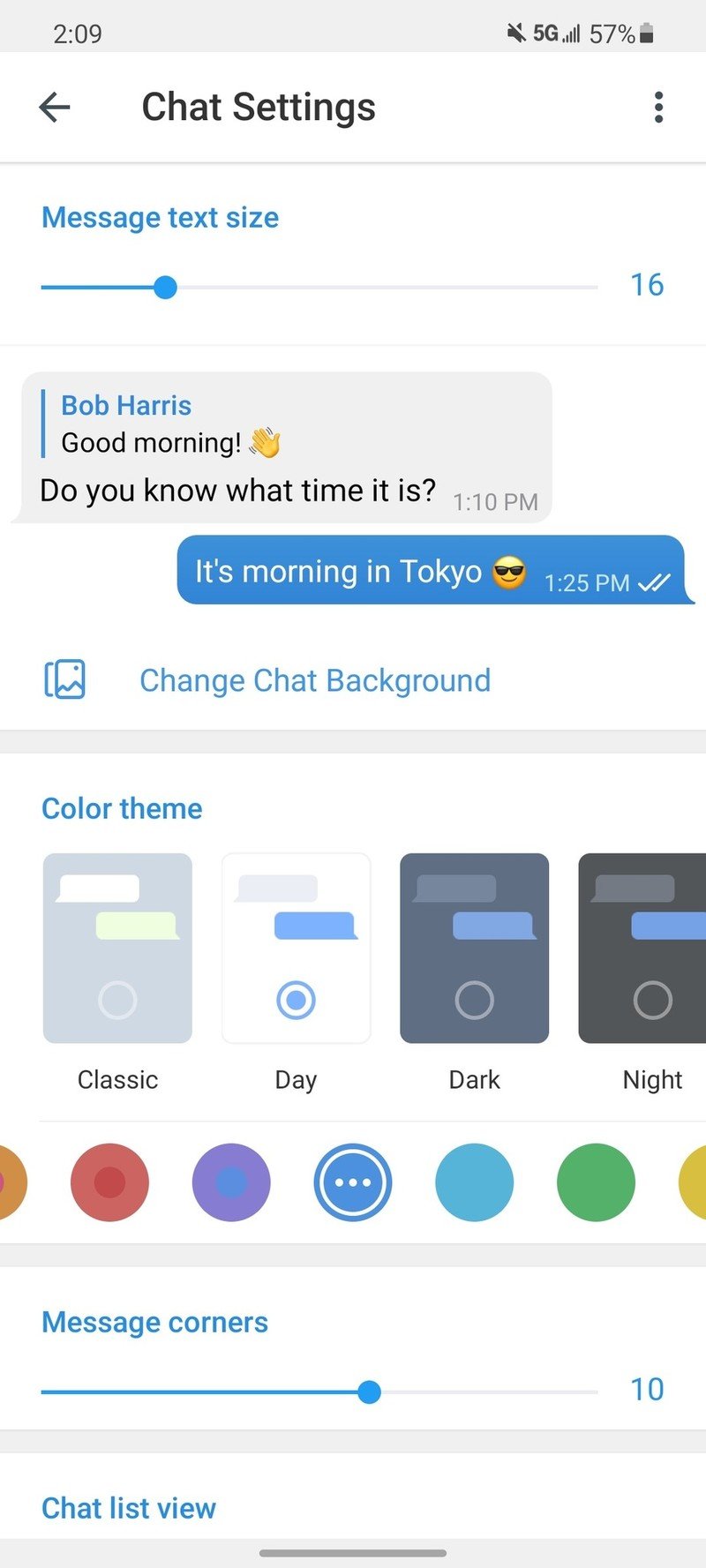
Source: Android Central
Messaging apps tend to be some of our most-used applications, and as such, you want to make sure whichever service you choose has a functional and pleasing app to interact with. In the case of Telegram, that's exactly what you get.
Your home page shows a list of all your ongoing conversations, and if you tap the search icon in the upper-right corner, you can easily look up chats, files, and contacts. All of your other settings are hidden in the hamburger menu, revealing a bunch of different options — ranging from starting a new group, viewing your call history, looking up saved messages, and more.
Telegram could benefit from a bottom navigation bar to more easily present some of these features. Still, after navigating through the app and seeing where everything is, it doesn't take too long to get comfortable.
Signal

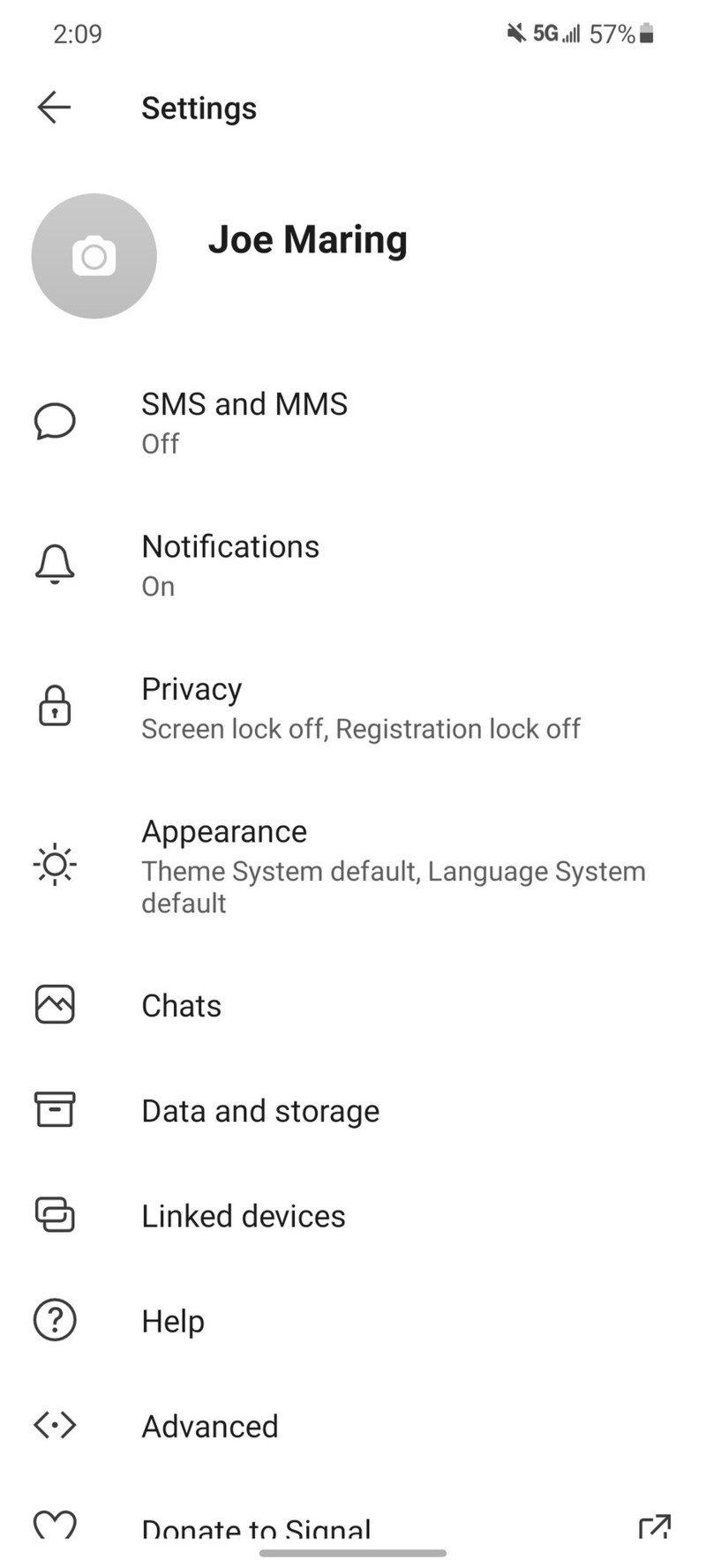
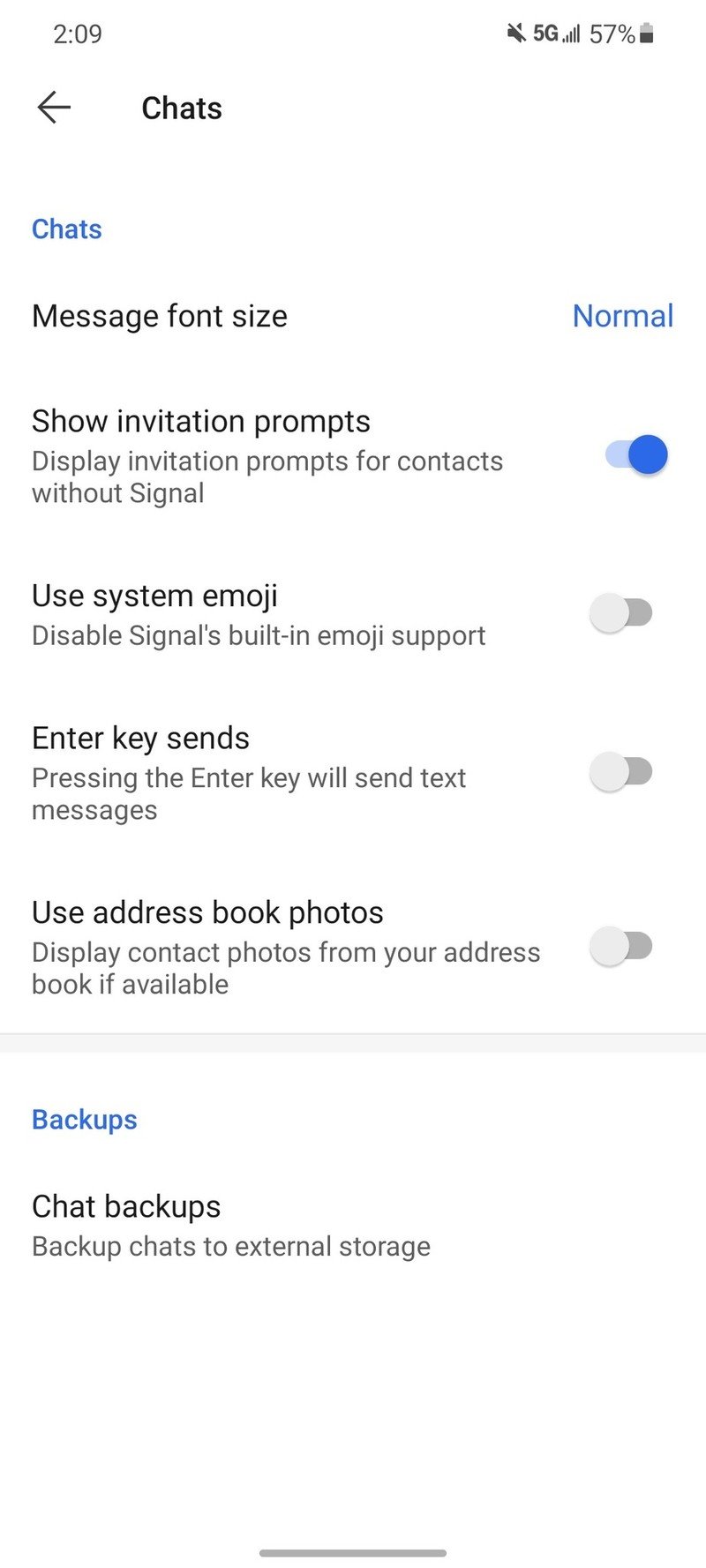
Source: Android Central
Signal has a very similar UI to Telegram, which is to say it's very minimal and easy to navigate. For example, ongoing conversations are presented on your home screen, and if you need to look something up, there's a search function at the top of the screen.
Tapping the three dots next to the search tool reveals the rest of your options, allowing you to start a new group, mark messages as read, invite friends, or dive into your settings. I prefer the presentation of Telegram, but both apps effectively show all of the same information at the end of the day.
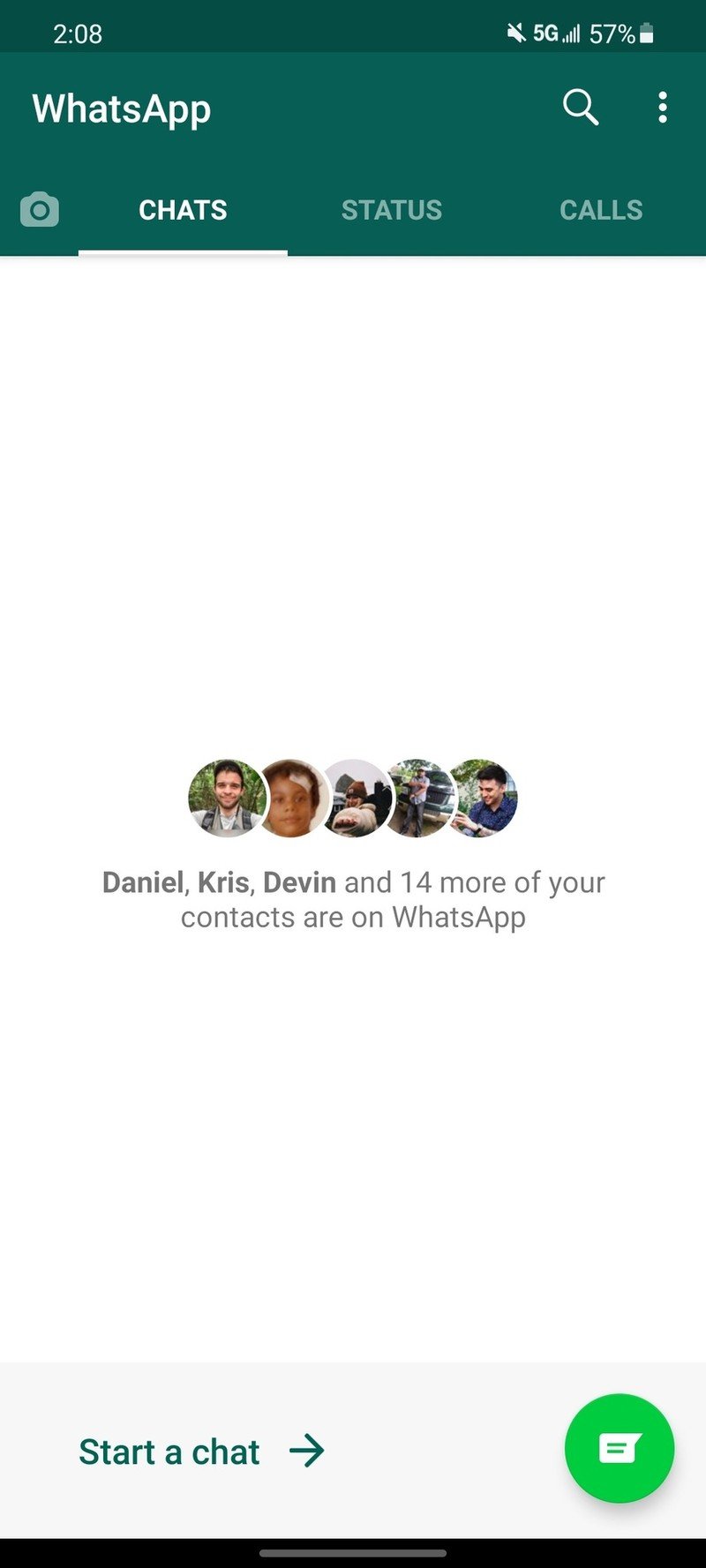
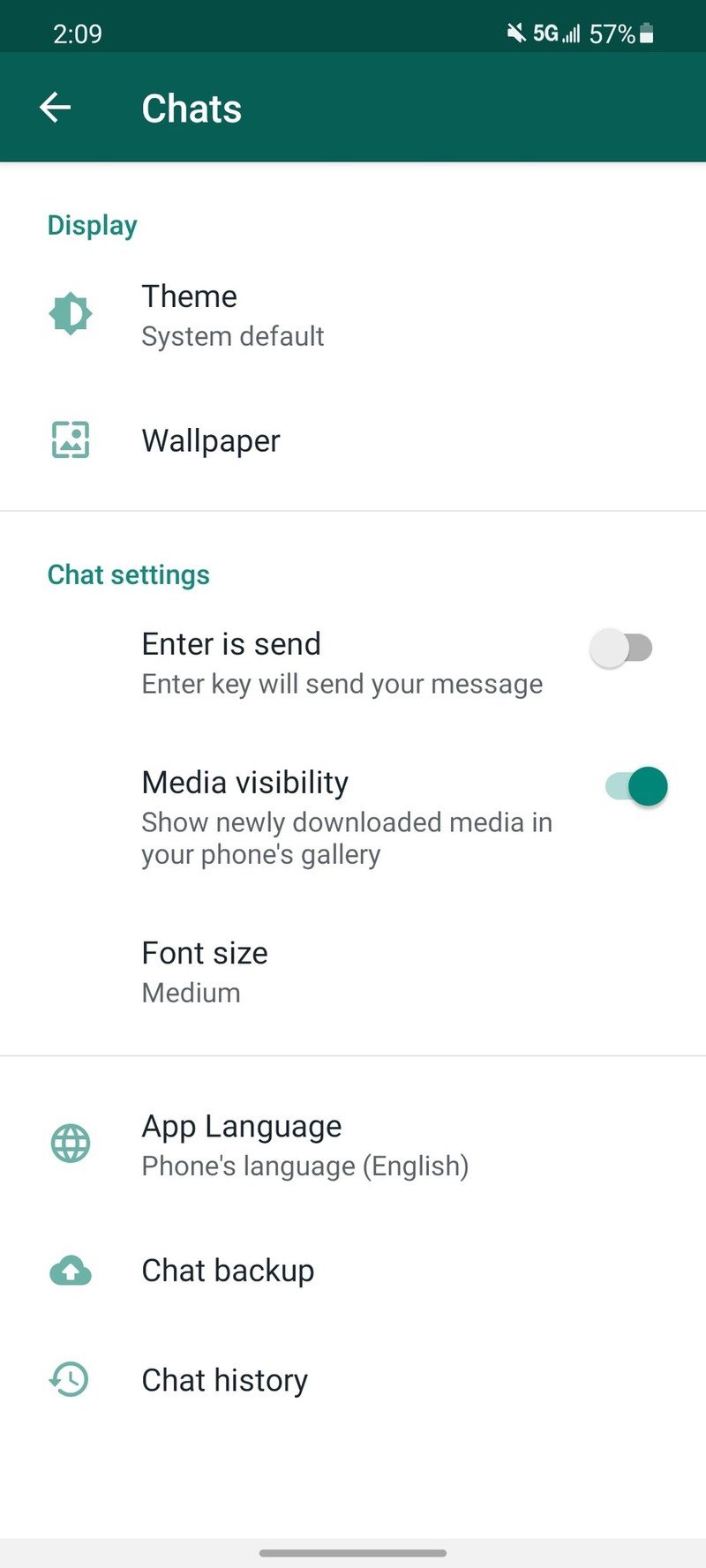
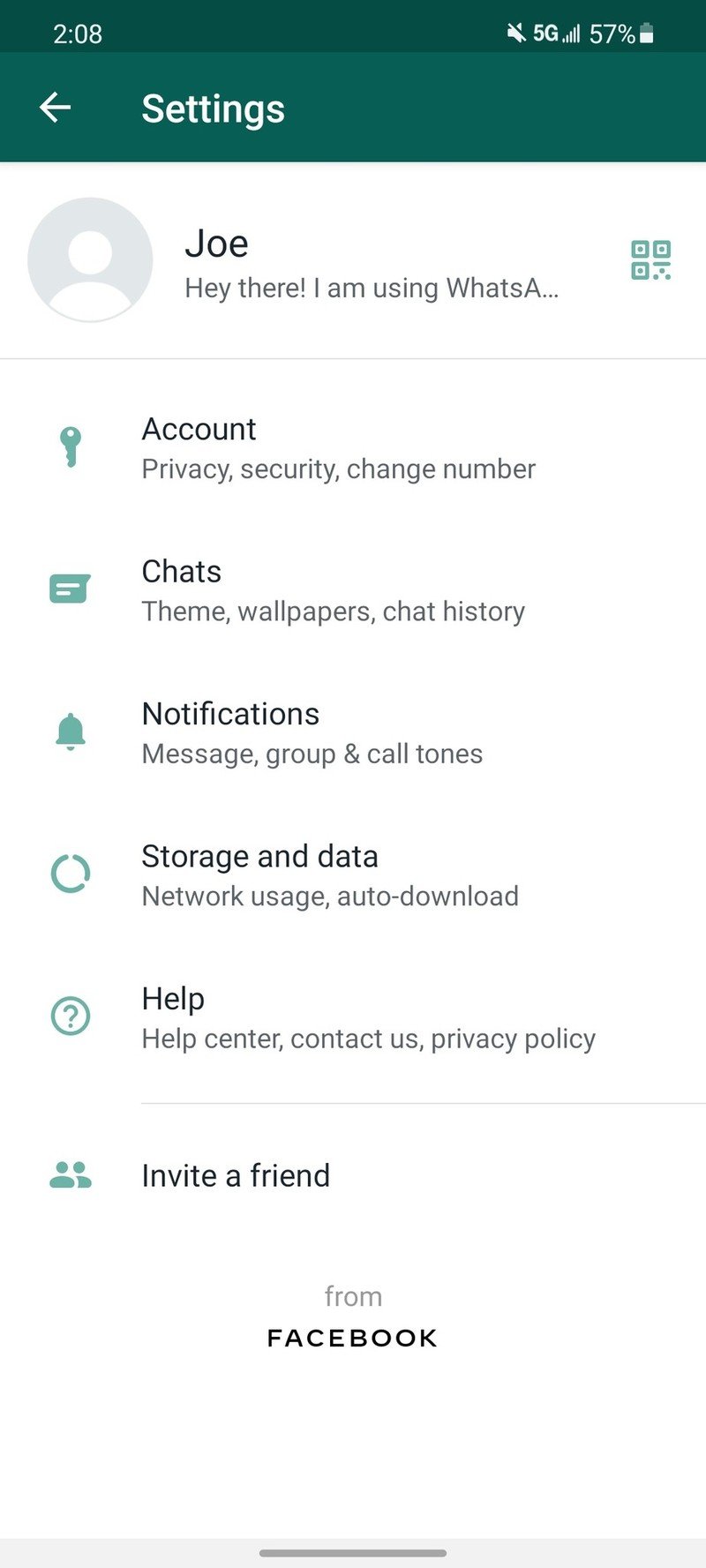
Source: Android Central
WhatsApp's interface also has a lot in common with Telegram and Signal, but it has the most going on with its home screens of the three apps.
The default page in WhatsApp shows all of your conversations, and if you need to do a quick search, you have the search feature at the top of the screen. Unlike Telegram and Signal, though, you can do more without having to open a hamburger or overflow menu.
To the left of the Chats' page is a shortcut for quickly taking a photo or video, and once you've captured something, you can either post it to your Status or send it directly to one of your contacts. You'll also find two other pages to the right of your Chats, including dedicated pages for WhatsApp Status (aka stories) and your call history.
To access the settings, create a new group, and more, you just need to tap the three dots in the upper-right corner to view the overflow menu.
Best app interface: Tie
Considering that design is such a subjective topic, we will call this one a tie. Telegram and Signal are both excellent picks if you want a messaging app with a super-clean interface, but WhatsApp may be a better fit for folks who would rather have something a bit more functional.
Customization
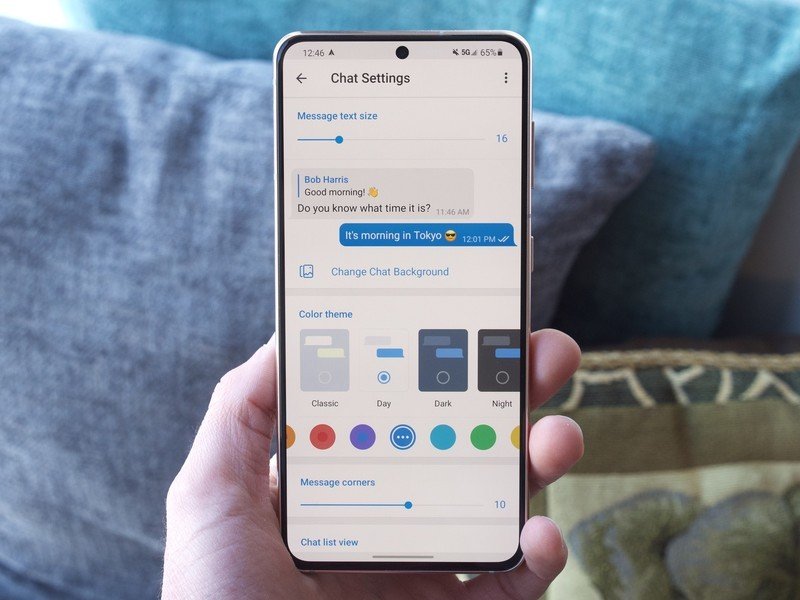
Telegram
Telegram offers robust customization features for users to tinker with, making it a fantastic choice if you want to fine-tune your messaging experience to your exact liking. Taking a quick look at the Chat Settings page in the Telegram app, here's just a small taste of what you can change:
- Message text size
- Color theme
- Message corners
- Auto-night mode
- Emoji animations
You'll notice that Signal and WhatsApp look to offer similar customization options on paper, but when it comes to how some of these things are implemented, Telegram goes the extra mile to put more control in your hands.
You can use basic light/dark modes for your theme, but if that's not enough, you can also customize the background and message bubble colors to virtually anything you can imagine. You also have incredibly granular control over your messages' text size, with Telegram giving you a slider that ranges between 12 and 30.
Most recently, Telegram took some of WhatsApp's best customization features. For instance, it lets you theme individual chats instead of the whole app or send interactive emoji with full-screen effects.
Signal
By comparison, Signal's customization options are a lot less impressive. You can change the app's theme, but only to a light or dark mode. You can adjust message text size, though you're limited to four pre-set options. You can add custom Signal sticker packs, but so can Telegram. Similar functionality is there, just in a lesser capacity.
Some users are perfectly fine with the customization features Signal provides, but it is objectively weaker compared to Telegram.
You'll find a Chat menu within the WhatsApp settings page to customize your time within the app, but the customization available to you is limited, similar to Signal. Theming is restricted to just light and dark modes. You can change the wallpaper behind your conversations and adjust your font size using small, medium, and large options.
Unfortunately, there's really not much else to say beyond that.
Best customization: Telegram
If you want a messaging app that lets you put your personal touch on almost everything, you'll feel right at home with Telegram. With customization tools beyond what Signal and WhatsApp provide, it's the clear winner for this category.
Chat features

There are a lot of different features that go into making a robust messaging app, and taking a look at all three of the services we're talking about, each one packs a pretty heavy punch. Here's a breakdown of all the biggest features and how each app stacks up.
| Category | Telegram | Signal | |
|---|---|---|---|
| End-to-end encryption | ✔️ (Secret Chats) | ✔️ | ✔️ |
| Photo/video sharing | ✔️ | ✔️ | ✔️ |
| File size limit | 2GB | 100MB | 100MB |
| Voice messages | ✔️ | ✔️ | ✔️ |
| Location sharing | ✔️ | ❌ | ✔️ |
| Customizable stickers | ✔️ | ✔️ | ✔️ |
| Bot support | ✔️ | ❌ | ❌ |
| Group chats | ✔️ | ✔️ | ✔️ |
| Group chat size | 200,000 | 1,000 | 256 |
| Username mentions | ✔️ | ✔️ | ✔️ |
| Message replies | ✔️ | ✔️ | ✔️ |
| Voice calls | ✔️ | ✔️ | ✔️ |
| Video calls | ✔️ | ✔️ | ✔️ |
| Stories | ❌ | ❌ | ✔️ |
| Web access | ✔️ | ❌ | ✔️ |
| Payments | Bots only | Cryptocurrency | Cryptocurrency, payments in India/Brazil |
Telegram
Telegram offers a robust set of features that has only improved in recent months. Most recently, Telegram added iMessage-like reactions, a translation button for messages in other languages, QR codes to more easily share your usernames with new friends, and spoiler formatting to make specific text hidden behind a tap.
Compared to the other two, it has a much larger group chat capacity, support for bots, and larger file size limits.
Signal
Signal has also begun to push out more chat features found on other popular apps to make it more attractive. In January, Signal added chat wallpapers, animated stickers, and an "about" section to describe yourself on your profile.
WhatsApp has the smallest chat room sizes, but it's still a popular option thanks to stickers, mini-apps, and other useful features built into the main app. Most recently, WhatsApp added an option to create custom stickers in its web client and transfer payments in Pax Dollars.
Best chat features: Telegram
As you can see, Telegram offers the most extensive feature-set compared to Signal and WhatsApp. Of course, that comes at the cost of the added security you get with its competitors, but we still have to give Telegram credit for cramming so much into its app while still providing a clean and easy-to-understand interface.
Group messaging

Telegram
Telegram is one of the go-to apps for group messaging. Looking at everything the app offers, it's easy to see why. Not only does it allow for the largest group chats (up to 200,000 people), the features included within the chats are also the most expansive. Here's what you get:
- Username mentions
- Replies to specific messages
- Pinned messages
- Invite links
- Public groups
- Bot support
- Various admin tools
You don't necessarily need all of these features if you just want to have a simple group chat with your friends, but if you're looking to take group messaging to the next level, Telegram has you covered.
Signal
Signal is a great platform for group chats, and just like your individual conversations, group chats are backed by the same level of end-to-end encryption. As far as size limits go, you can have up to 1,000 people in a single chat.
You also get a few useful features for your group chatting, including:
- Invite via link or QR code
- Username mentions
- Admin controls (remove members, edit group info, etc.)
Group chats are also supported in WhatsApp, but it's the less expansive of the three services on this list. For example, you can only have up to 256 people in a single group chat, and while that may be more than enough for some users, it could be an issue if you need to accommodate a group chat with as many people as possible.
As far as group chat features go, the core aspects are there. You can set limits on who can/can't join your group, admins can set specific messages to send to other admins only, and username mentions are supported.
Best for group messaging: Telegram & Signal
Telegram and Signal both stand out in this category. If you want the most possible features and support for as many people as possible, Telegram is an easy recommendation. If you're OK with a slightly less expansive feature-set in exchange for end-to-end encryption, Signal is the way to go.
Voice/video calls

Telegram
Voice and video calls are supported in Telegram, allowing you to converse beyond text-based chat. Voice calls are end-to-end encrypted using the same technology behind Secret Chats and peer-to-peer connections, and Telegram says you get "crystal-clear quality" with the best audio codecs.
Amazingly, you can have up to 1,000 people on a single Telegram group video call, making it a tool for social gatherings or talks as well as for private conversations.
Telegram also uses AI to improve your video calls over time. Per the Telegram website:
Each time you make a Voice Call on Telegram, a neural network learns from your and your device's feedback (naturally, it doesn't have access to the contents of the conversation, it has only technical information such as network speed, ping times, packet loss percentage, etc.). The machine optimizes dozens of parameters based on this input, improving the quality of future calls on the given device and network.
Another perk is that Telegram supports group voice chats. If you're in a group chat and want to hear your friends' voice, you can instantly start a voice chat room within the group chat and talk to anyone that wants to join. Even better, there's no limit to how many people can join these group chats.
Signal
Voice and video calling is also supported in Signal, and compared to Telegram, you'll find a lot of the same great features. Here's the rundown:
- End-to-end encryption for one-on-one voice and video calls
- Group calling within group chats
- Customizable settings to change the layout and your speaker/microphone options
However, something to note is that group calls are limited to a maximum of 8 people. That should be plenty if you just have a few friends you want to chat with, but if you're looking for larger group conversations where many people can join in, Telegram is the better fit.
The voice/video calling experience for WhatsApp is pretty similar to Signal, which is to say there's a lot to like. Voice and video calls are available, and like the other two apps, they're backed by end-to-end encryption. Group calling is also supported, though the implementation is a bit different. Plus, you can now preview your voice clips before sending them.
Just like Signal, WhatsApp group calls are limited to eight people at a time.
Best for voice & video calls: Telegram
Signal and WhatsApp have solid foundations for voice and video calling, but again, Telegram does a little bit more to come out ahead. All three platforms are identical for one-to-one calls, but when you factor in group calls, the expanded nature of Telegram's system is the clear winner.
Conclusion

With all of that said, where does that leave us? If all we're doing is picking a winner based on which app won the most categories, it's Telegram. However, the longer answer is more complicated.
Telegram is a fantastic app in more ways than one — it's the messaging service I primarily use for many of my conversations. The lack of any device limit and broad app availability makes it one of the most accessible messaging apps out there. It's filled to the brim with customization options and features, and I like Telegram's interface. For my priorities, it's the best of the bunch.
Depending on where your needs lie, any of these apps could be a good fit for you.
But that's coming from someone who doesn't really care about having end-to-end encryption for all of my conversations. Signal could be a better choice if you're more concerned about your digital privacy and want a messaging app where you don't have to think twice about things being encrypted.
WhatsApp should offer another alternative, but after months of privacy snafus and its increasing ties to Facebook, users may want to look elsewhere. WhatsApp is still considered the #1 most used messaging app in the entire world, but given the fact that 70 million people created Telegram accounts during the Facebook outage, that could very well change. Wherever your friends and family end up, that will likely decide whether you stay or go.
All three of these apps do certain things better than the rest — it's up to you to figure out where your priorities lie and whether Telegram, Signal, or WhatsApp accommodates them the way you want. So with that in mind and after reading through this guide, hopefully, you have a better idea of where you should go.
Joe Maring was a Senior Editor for Android Central between 2017 and 2021. You can reach him on Twitter at @JoeMaring1.

