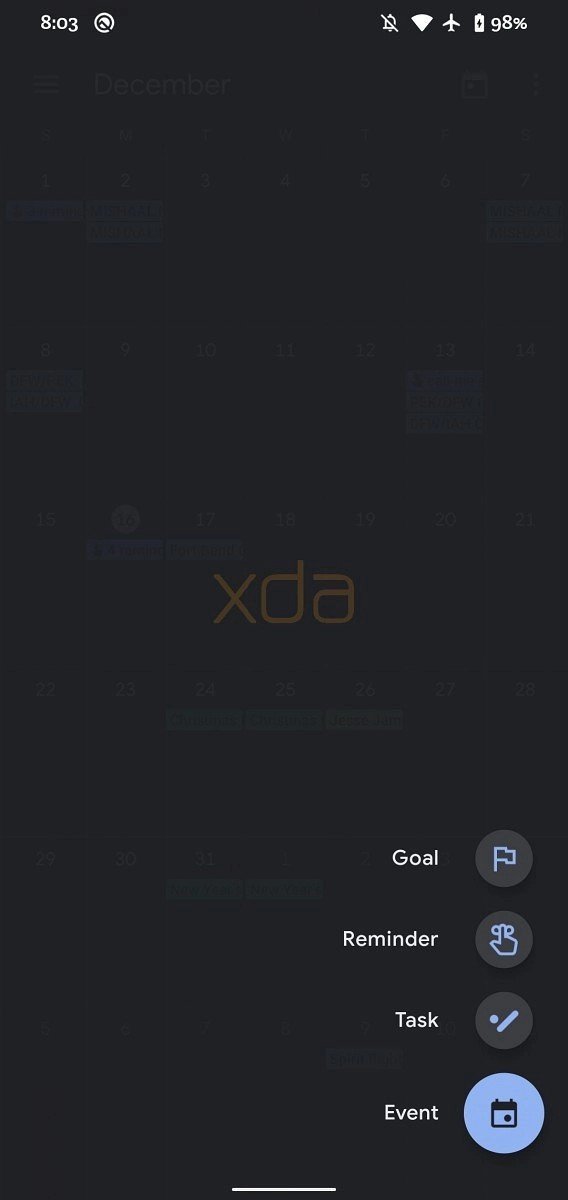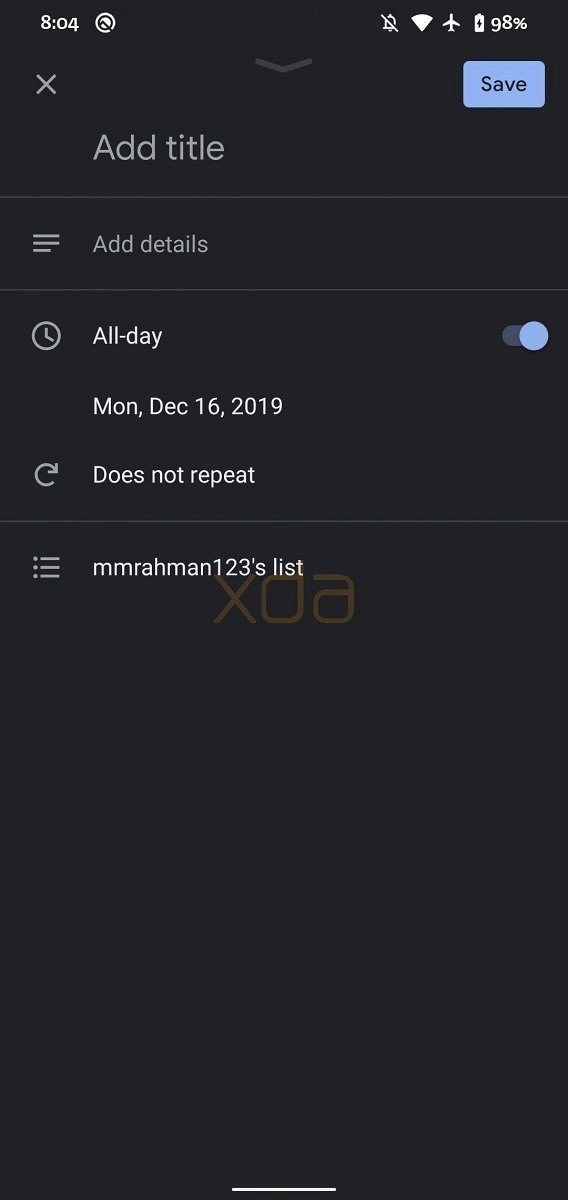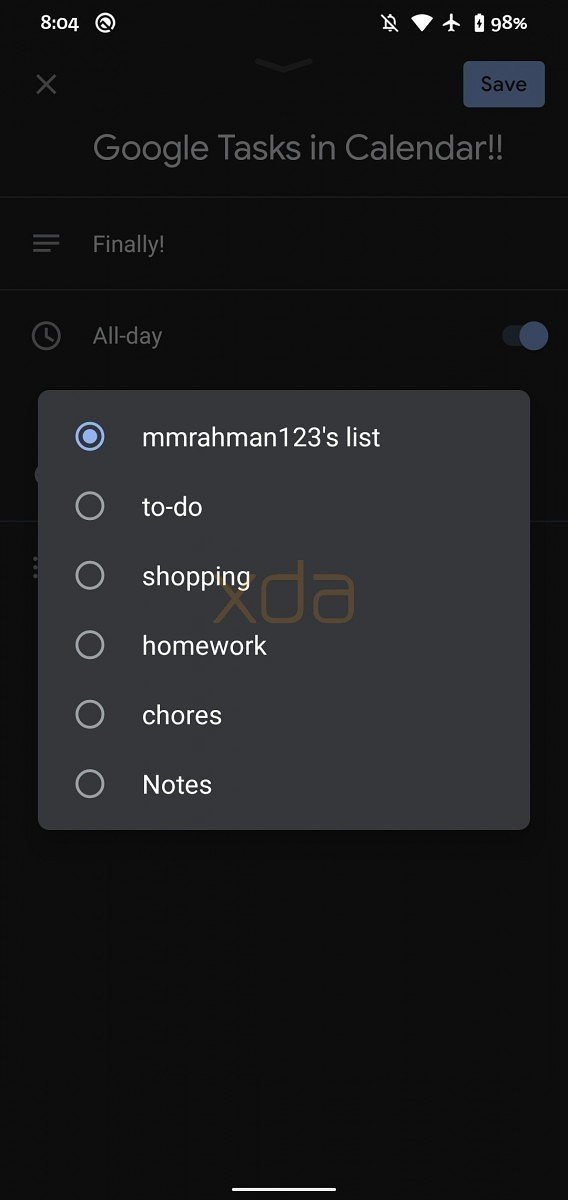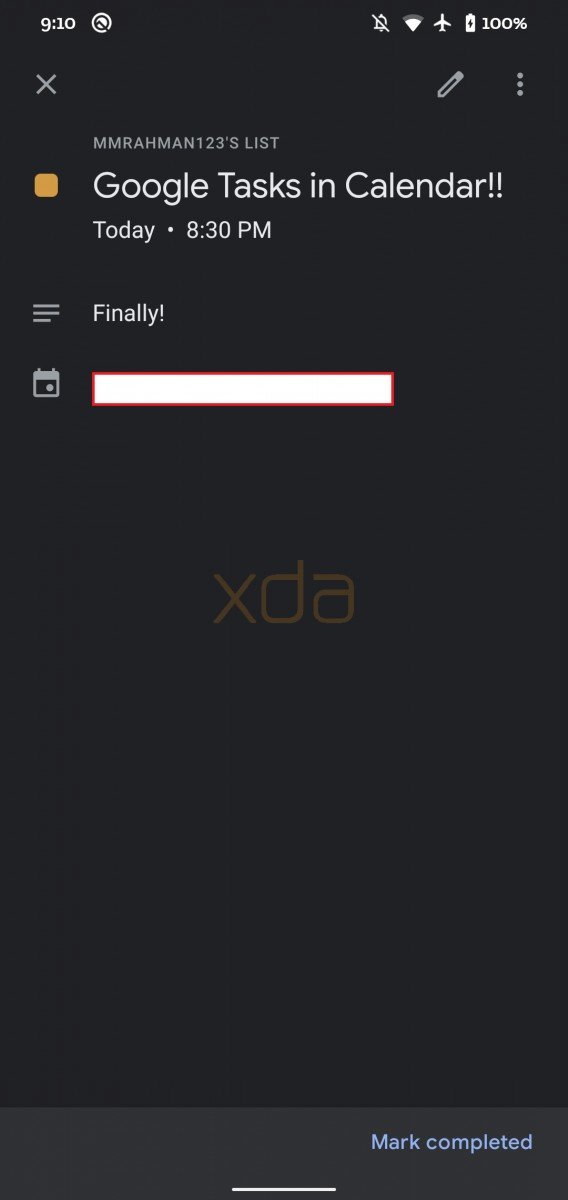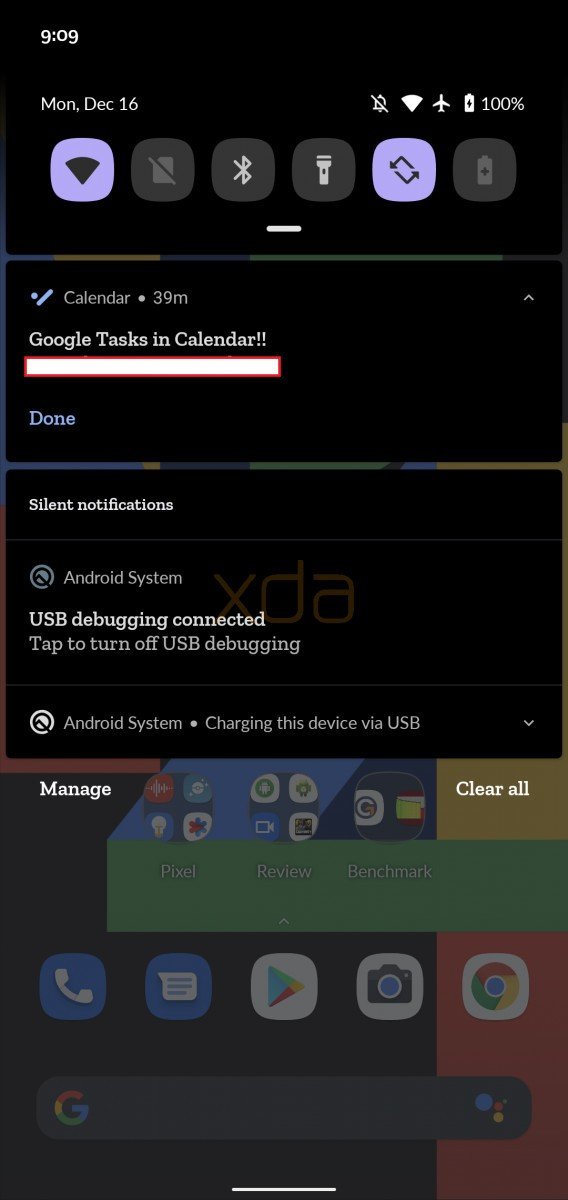Tasks integration coming to Google Calendar in the near future

What you need to know
- Google is working on Tasks integration with Google Calendar.
- You'll be able to add and manage tasks directly within Google Calendar, even without having the Tasks app installed.
- XDA Developers was able to enable it in the current version of Google Calendar, meaning it may be ready to roll out in the near future.
The Google Tasks app launched back in 2018 to help you manage your to-do lists. It currently has support for Gmail and Google Calendar on the web, but not in the apps themselves. Well, thanks to the guys over at XDA-Developers, we know that is soon going to change.
After a recent APK teardown, it was discovered Google's working on Tasks integration with the Google Calendar app. The function was manually enabled in the 2019.47.2-284533606-release of the Google Calendar app. To make things even better, Tasks will work inside of the Google Calendar app even if you don't have the Google Tasks app installed. However, with the app installed, you will be able to tap on Tasks created within the Google Calendar app to open up the Tasks app.
Source: XDA-Developers
Once enabled, there is a new option added when tapping on the plus button in the bottom right corner to add a Task. After selecting "Task", you'll be presented with options to create a title, add details, choose the date and time, and whether or not you want it to repeat. You can even choose which Google Tasks list you'd like it to be added to.
After you've added it to your calendar, Tasks will pop-up at the scheduled time with a standard Google Calendar notification featuring the Tasks' icon. That icon will also be visible when viewing them within the Google Calendar app, and you can even change the accent color to make them stand out further.
Source: XDA-Developers
By all accounts, the Tasks integration seems to be fully functional within the recent Google Calendar app. Hopefully, that means that Google is just about ready to push it out. We might even see it get flipped on via a server-side switch in the near future.
Get the latest news from Android Central, your trusted companion in the world of Android