Tasker's long-overdue redesign is in beta, and it looks awesome
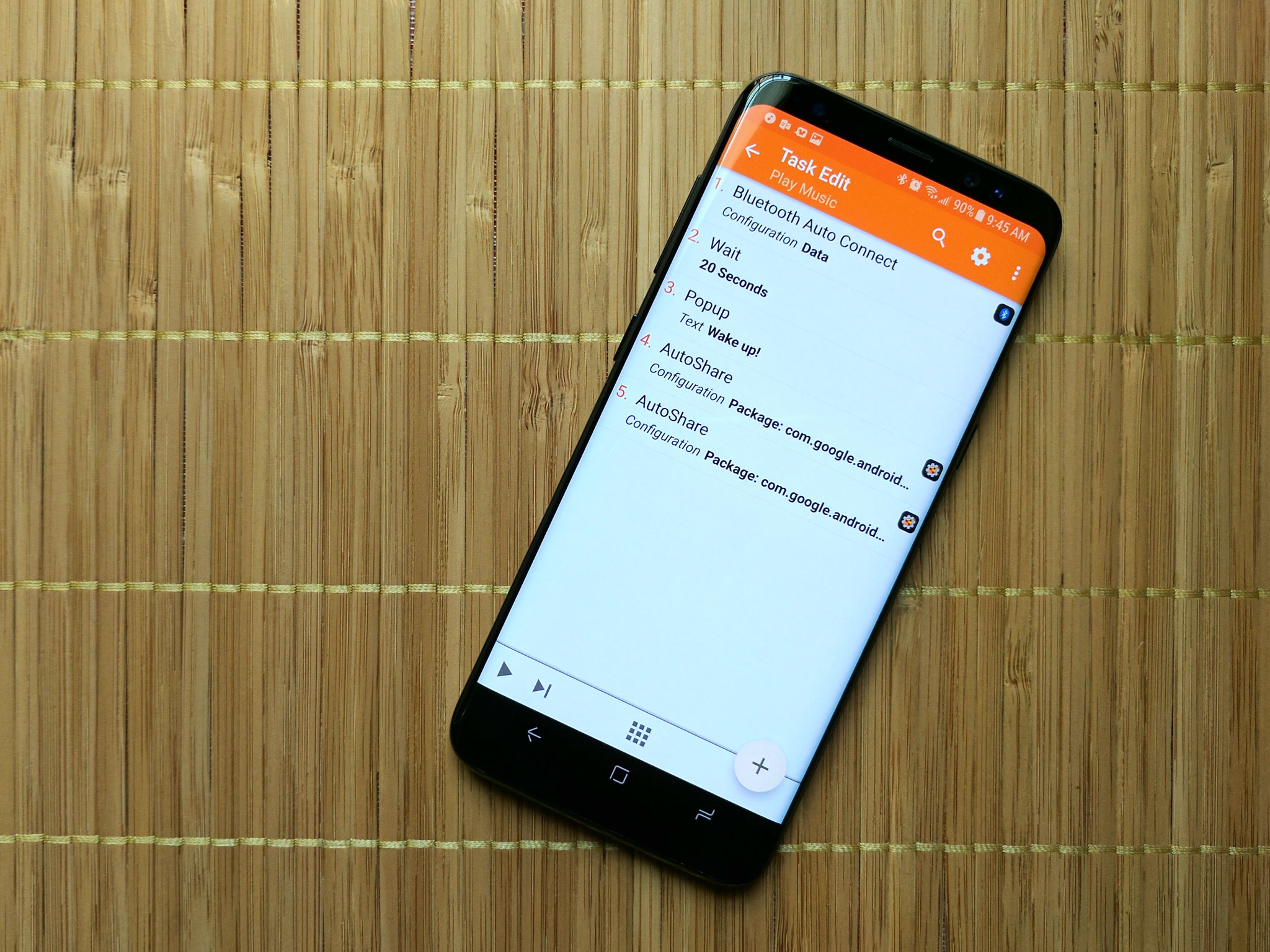
Android's most powerful automation app Tasker has always been about form over function, and when so much functionality is crammed into one app by one single developer, it's easy to see why he'd rather spend that time on adding more functionality instead of making things look pretty. That said, every app eventually needs a redesign, and Tasker's is finally in beta.
And it honestly looks pretty good.
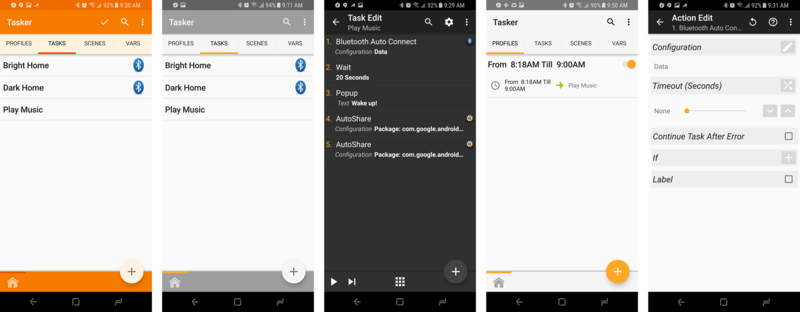
There are two completely new themes in Tasker 5.0: the new default Tangerine and the greyscale Clouds. We also have the new UI in some of the old theme colors: Dark, Light, and Light with Dark ActionBar. Beyond the colors of each theme, the new layout is quite similar to the old one function-wise with some Material Design loving, but there are a few functional switches, too. Most notably, the New Task/Profile/Action button is now consistently in the bottom right Floating Action Button rather than moving to the bottom middle during Task assembly. This now pushes the icon picker for a task to the middle of the bottom bar where the new action button used to be during Task assembly.
This is for certain a beta, and while the new UIs are interesting to play with, the app is a little crashy right now, so if you rely on Tasker for anything super important like your alarm clock, you might want to wait a while. Tasker 5.0 also seems to only support Android 5.0+, so if you had any old devices kicking around on Kit Kat, it looks like you'll be staying on the current version.
Be an expert in 5 minutes
Get the latest news from Android Central, your trusted companion in the world of Android
Ara Wagoner was a staff writer at Android Central. She themes phones and pokes YouTube Music with a stick. When she's not writing about cases, Chromebooks, or customization, she's wandering around Walt Disney World. If you see her without headphones, RUN. You can follow her on Twitter at @arawagco.

