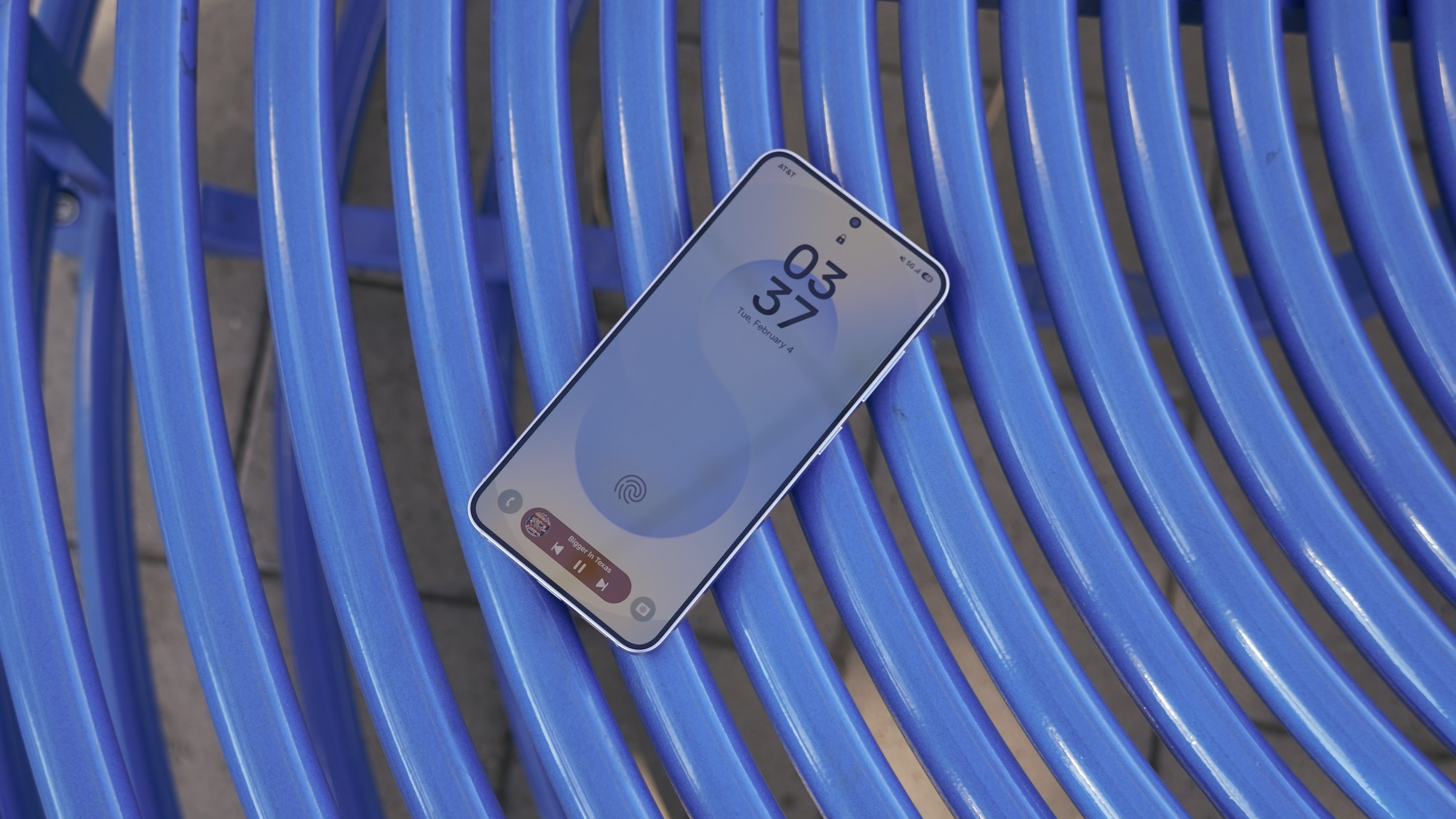What is Tasker and how does it work?

Android is about customization and making your phone work for you, and nothing exemplifies that quite as well as Tasker… except maybe Nova Launcher. Tasker is an automation app that lets us mere mortals work a little Android magic. Yes, magic. Magic is a science we don't understand yet, and that makes it a perfect analogy for Tasker, as really the biggest obstacle the app faces is people not knowing what it is, how it works, and just what it can do for you.
So, let's answer those questions and make a little magic.
What is Tasker?
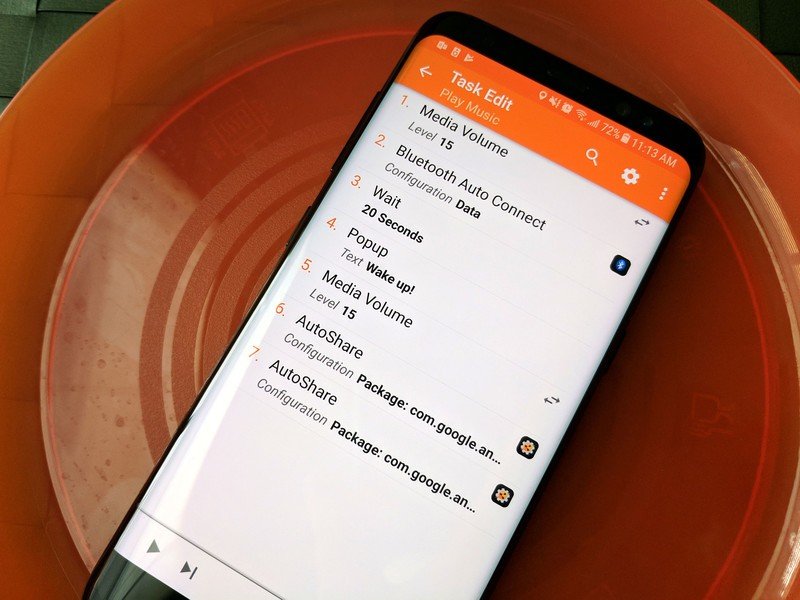
Tasker is an automation app. You create a list of actions, called a task, which can then be executed according to a variety of contexts. You tell Tasker you want it to do A, B, and C when X and/or Y happens. You might be thinking that Tasker's like IFTTT, and you'd be half right. Tasker tasks are similar to IFTTT applets, and both services have a wide variety of plugins. IFTTT has wider service support and cross-platform usability, but Tasker can do more on the Android devices it touches with more complex actions.
Actions in Tasker tasks can be as simple as turning on or off a setting like Bluetooth, or as complicated as sending app-specific media and control commands through third-party plugins. Contexts can be a variety of things, from automatic profiles or plugins, shortcuts, or simply opening the app and pressing play.
How does Tasker work?
When you open up Tasker, you have four tabs to work with: Profiles are contextual ways to trigger Tasks, which are the lists of organized Actions you want to perform. Scenes are visual interfaces that users can build to execute tasks, as well as Popups and other visual elements that can be used in Tasks various ways — such as waking up the screen on my phone without the use of root. Variables are values that can be assigned and changed over time. Tasker has a lot of global variables built in, and you can assign your own variables, should you desire.
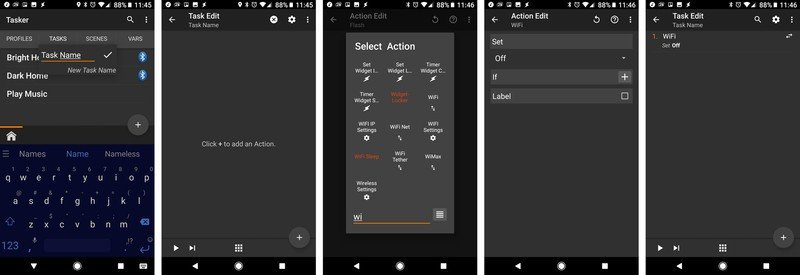
To create a Task, you first give it a Name, and then you can begin assigning actions to that task. Actions are grouped according to type, but you can also search for actions by name, which makes things significantly easier for Tasker builders… so long as you know the proper name for the action you're looking for.
Once you select an action, you configure it, such as telling Wi-Fi to turn off rather than on, or telling a plugin which app to direct commands to. Once you have your actions in order, you can execute the task by pressing play, or by adding it to a Profile, which can be launched at a certain time, when a certain app is open, or a number of other contexts.
Get the latest news from Android Central, your trusted companion in the world of Android
Just what can it do for you?
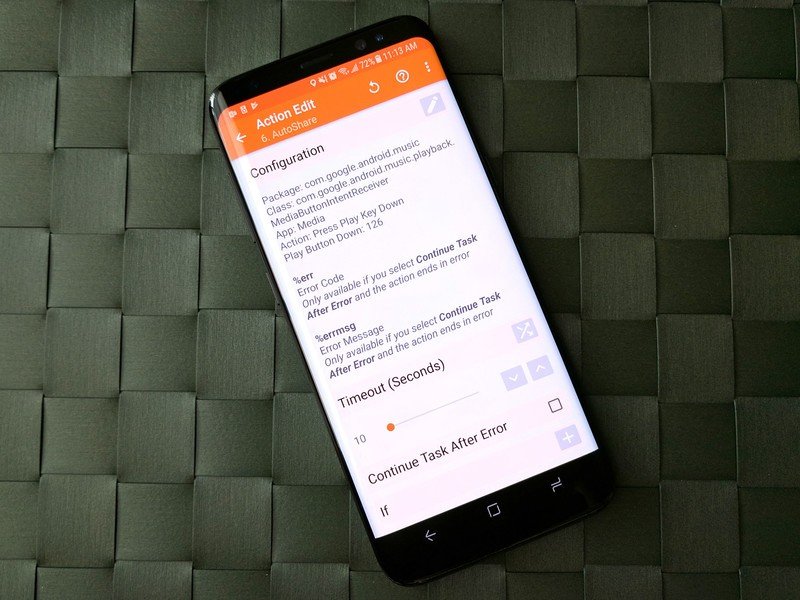
Tasker can do a multitude of things to your phone, and it has done this for me over the years. Even before Android had automatic rules for Do Not Disturb, Tasker ensured my phone wouldn't disturb me while I got my beauty sleep. At show time, Tasker would set my phone to silent, ensuring my Fantasmic ring tone didn't blare out in a live broadcast. When I was getting in the car, Tasker recognized the Bluetooth head unit and executed a task that would turn off my Wi-Fi and turn on my music.
Before Google Assistant put so many commands at my fingertips, Tasker and AutoVoice — a third-party plugin that allows users to program specific voice commands for our tasks — combined to give me vital hands-free commands, and when it combined with Moto Voice on my Moto X, it felt like actual magic.

The Tasker use that keeps me around, however, is my Tasker + Google Play Music alarm clock. This alarm profile and task brings back the convenience and nostalgia of my old CD and iPod alarm clocks, turning back on my current Google Play Music queue rather than playing the old song or alarm tone day after day after day.
- AutoNotification
- AutoApps
- AutoInput
- AutoTools
- AutoVoice
- AutoWear
- AutoShare
- AutoLaunch
- AutoWeb
- AutoLocation
- AutoCast
- AutoShortcut
- AutoSheets
- AutoContacts
- AutoSpotify
The limits of Tasker
Tasker can do so, so, so much, but the same time, there are some very grey, very hazy limitations to what Tasker can do. What you can do varies from phone to phone and some of the cooler examples you'll see require a rooted phone. Beyond devices, the biggest limitation Tasker can face is your time — how much of it are you willing to spend to do this stuff? I've spent weeks fine-tuning my precious alarm after I switch phones, but that alarm also gives me something nothing else on Android can.

That's the heart of Tasker. It can work Android magic, if you're willing to take the time to understand the logistics and the programming behind it. That magic tests the limits of Android and the limits of user ingenuity, and if you're willing to suspend your disbelief, it can leave you in awe.

Andrew Myrick is a Senior Editor at Android Central. He enjoys everything to do with technology, including tablets, smartphones, and everything in between. Perhaps his favorite past-time is collecting different headphones, even if they all end up in the same drawer.