My OS is better than your OS - Talk Mobile
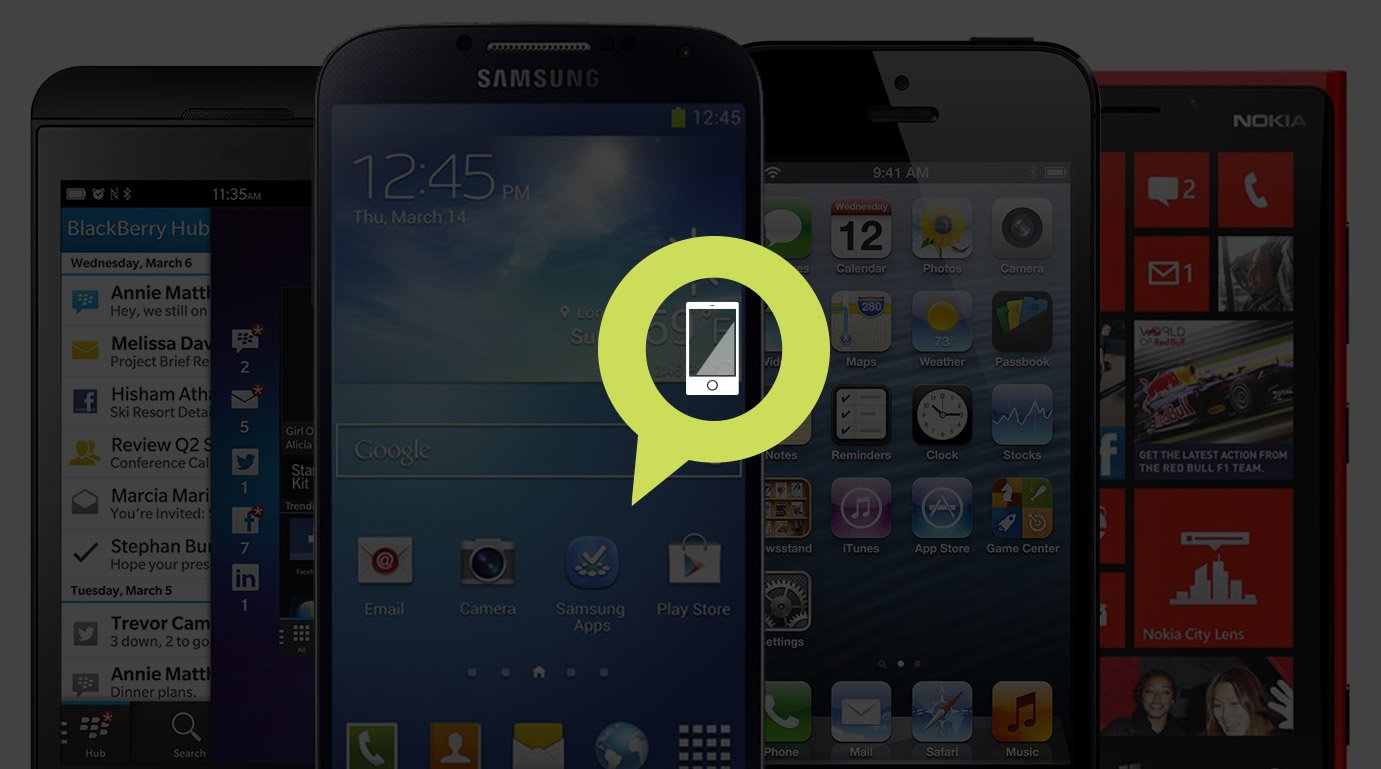
Presented by Blackberry
Talk Mobile Platforms
My OS is better than your OS
Hardware is important, there's no denying that. But without software, it doesn't matter how awesome the hardware is. It'll be a fancy paperweight. No matter how good the physical device is, if it has crappy software on it, nobody's going to care about it. Conversely, we've seen many times that excellent software can make up for crappy hardware.
The device you hold, but by and large it's the software that you interact with. It's the operating system that loads the apps, that displays your information, that connects you to the wider digital frontier. The operating system is often one and inseparable with the brand.
Software is where the real innovation happens. It's software that gives us multitasking interfaces, voice and gesture controls, notifications, and everything else. Software is what happens on our devices. The software is what defines the experience.
But what's important in software? Good features or a lot of features? Does it matter if it's open or closed source? And is the app launcher due for a revolution?
Get the latest news from Android Central, your trusted companion in the world of Android
Let's get the conversation started!
Daniel Rubino Kevin Michaluk PhilNickinson Rene Ritchie





Platform Features
Platform Features
- Feature lists
- Video: Sebastien Marineau-Mes
- Software innovation
- Video: Marc Edwards
- Open vs. closed
- Video: Alex Dobie
- App launchers
- Video: Dieter Bohn
- Conclusion
- Comments
- To top

Kevin Michaluk CrackBerry
Feature lists are fun, but not tremendously useful
But platforms and manufacturers and carriers can't count on that. They have to consider the hundreds of millions of brand new smartphone-owners-to-be. And they're in an incredibly competitive industry. That means Apple, BlackBerry, Google, HTC, Microsoft, Nokia, Samsung, Sony, and everyone else are always striving for new features, for ways to differentiate their products and to grab our attention.

Differentiating
When the iPhone landed in 2007, it and iPhone OS redefined the smartphone. While the hardware was a trendsetter in its own right, Apple's iPhone OS software was the real revolutionary part of the equation. Ditching physical controls like keyboards and trackpads as well as opting for a capacitive touchscreen over the older stylus-driven resistive models, iPhone OS opened a new frontier of user interface interactions.
Since then, smartphone industry has been turned on its head. Android was revamped from a BlackBerry-style keyboard-oriented design to one focused on capacitive touch interactions. Growing up together, Android and iOS have a lot of similarities in their interface standards, and in many ways seem to be drawing closer.
BlackBerry 10 has taken a gesture-heavy route, opting instead for something less drive by on-screen buttons. Windows Phone, on the other hand, has gone for what has been described as "digitally authentic", ditching the interface paradigms that defined computing for decades for a fresh - and flat - take.
Sometimes these new features are innovative and sometimes they're idiotic. Sometimes they're original and sometimes they're borrowed or outright copied. Sometimes they're cohesive and part of a bigger plan, and sometimes they're thrown against the wall just to see what might stick.
Today we're at a point where any consumer could pick up a flagship phone from any manufacturer and be happy with what they walk out with. Likewise, long time smartphone users can now switch platforms without anywhere nearly the learning curve that existing even a few short years ago. Account setup, basic navigation, app store processes, and even accessing the web have all become more or less standards. And that's a great thing for consumers.
What matters is if those features actually work, and are actually useful.
But not for those manufacturers who want and need to differentiate. That's how we get feature lists. As much as big screens, fast radios, physical keyboards, and giant batteries appeal to certain customers, so do fancy features. You know, the ones that make it into the television commercials and just seem cool, if not all that useful.
So feature lists matter in so much as if they look cool on TV or in the store, they may draw someone into buying a phone they wouldn't otherwise have even considered. But for savvy smartphone users, the ones who read Mobile Nations every day and know the ins and outs of their phones better than we do, feature lists don't matter so much. What matters is if those features actually work, and are actually useful.

The number of features is not what matters most to end users, it's all about the user experience.
- Sebastien Marineau-Mes, Senior Vice President, BlackBerry OS
Q:
Are piles of features useful, or just a marketing gimmick?
313 comments
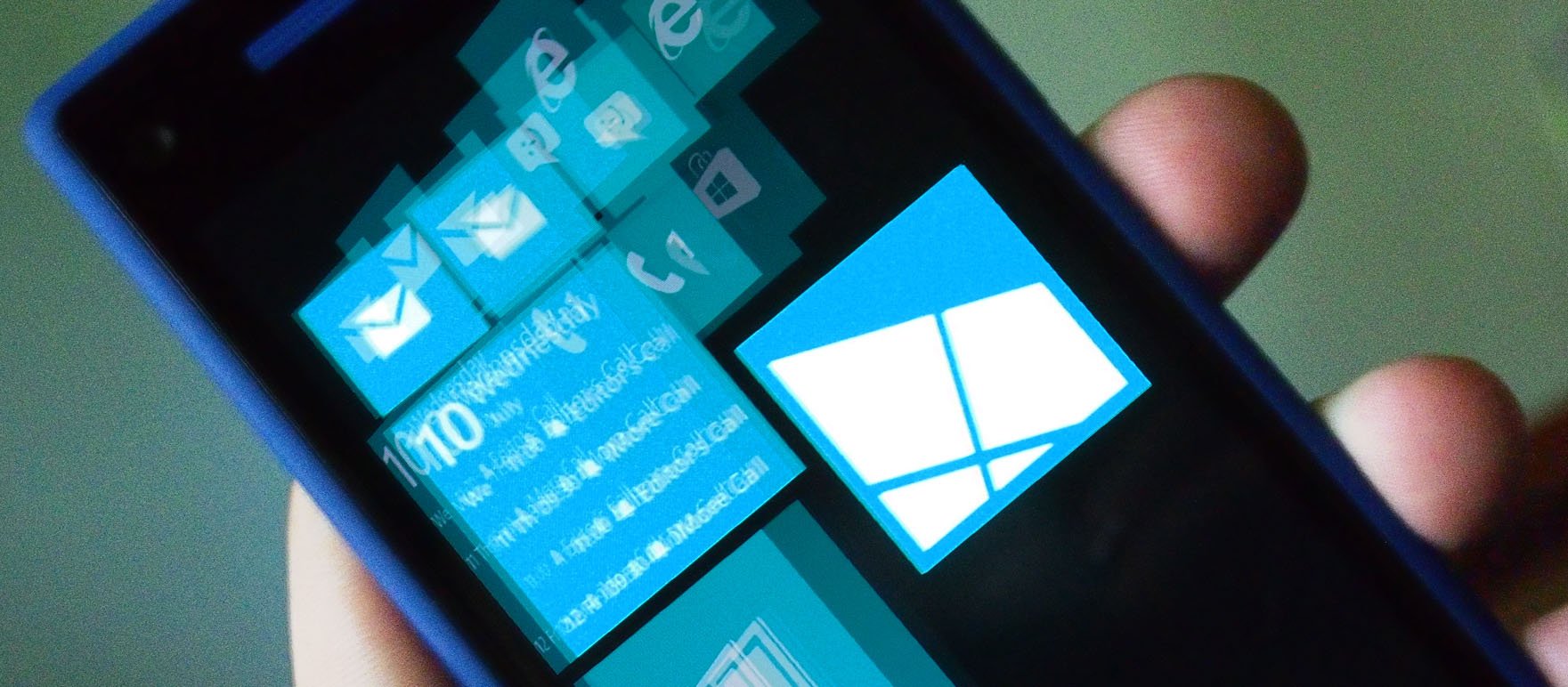

Daniel Rubino Windows Phone Central
Being innovative only matters if it's done well
Software design is not easy. You have to make a platform that presumably appeals to every human on the planet, but in reality it's the vocal power users who will drive the discussion on what features it should include. In turn, like all things in technology, you get a steady drive to complexity balanced against accessibility.
Even the "simple" iPhone OS has evolved from a borderline high-end feature phone at launch to the impending iOS 7, a mobile operating system that can do just as much if not more than any smartphone out on the market today. That's complexity. That's more features. More, more, more…

Multitasking for all
In 2009, Palm introduced the new Palm Pre smartphone and webOS operating system. While the Pre was underwhelming, webOS pushed the boundaries with an innovative card-based multitasking interface pioneered by user interface designer Matias Duarte.
The cards multitasking metaphor proved to be a hit among webOS users, and soon found its way to other platforms. The BlackBerry PlayBook was the first with a blatant ripoff of Palm's cards, including the ability to toss an app off the top of the screen to close it. Duarte left for Google in 2010, turning the cards interface 90° for Android.
Windows Phone has adopted a similar interface for moving back through screens and BlackBerry 10 moved on to a grid layout for open apps. The upcoming iOS 7 copies almost wholesale the cards interface of webOS, complete with tossing apps off the top of the screen to close them.
That makes launching a new platform today even more difficult than before. iOS and Android have been maturing for several years, refining their designs and building out more and more impressive features. Windows Phone's been working at that same game for just a few years, and BlackBerry 10 hasn't even been on the market for a full 12 months.
Going up against the titans, and even the titans against each other, it becomes important to pick and choose one's fights. There's an undefined list of features an operating system must support, and that often gets tangled up in the apps it must have. But just checking those boxes doesn't grab attention. Platforms need to innovate if they're to draw attention. The base features need to be in place so that customers don't think the operating system is missing features, but there needs to be branching out to differentiate and create interest.
It doesn't matter how innovative a feature is if it doesn't seem finished.
At the same time, polish is incredibly important. It doesn't matter how innovative a feature is if it doesn't seem finished. That's why platform developers and manufacturers need to pick and choose their features. Bigger companies like Google, Samsung, Apple, and Microsoft have the resources to dedicate to building out an impressive array of features. The smaller players - the HTCs and Nokias and BlackBerrys - have to focus on their own unique differentiators, even if they're fewer in number.
In the end, a platform does have to be aggressive in features. Not necessarily in the number of features, but the quality of those features.

Right now there's a lot of emphasis placed on the way things look rather than the way things work, and I'd like to see that emphasis shift.
-Marc Edwards, Director of Bjango, Host of Iterate
Q:
What are the must-have features for a mobile OS?
313 comments


Rene Ritchie iMore
I don't care how 'open' my phone is - I care how well it works
There's an opportunity cost to everything. Smartphone software is no different. If anyone ever tells you there's one best way to do something, all upside and no downside, run. They're either trying to con you, or they're an idiot.
First, it's important to get past the hyperbole. No software system is really open or closed. It's the most shaded of grays. Various mobile Linux-based operating systems and even the Android Open Source Project are mostly open to manufacturers and carriers but are in no way practical to little Angus who just wants to make a phone from popsicle sticks and paperclips in his basement. (Assuming little Angus' last name is McGyver and he somehow got that phone to work, getting it on a network and getting proprietary apps onto it is another story).

Openy
While the mass consumer consciousness is aware of and acknowledges just one Android, in reality there are dozens. We're not talking about version fragmentation - this is about manufacturer differentiation.
The core of Android is the Android Open Source Project, a fully open source software stack that is a functioning operating system. The AOSP lacks integration with any closed source protocols, meaning it has no app store, and no Google apps (despite Google building Android), among other missing features. AOSP is free to use and modify to the general public, leading to Android-based releases like Amazon's Kindle Fire tablets.
Android as most know it has been enhanced by Google, the device manufacturers, and the carriers. This Android carries an array of Google apps and services, and much closed-source content. Google's Android is often modified by the device manufacturers for compatibility with proprietary hardware and their own differentiating features, and again by the carriers to support their own services and restrictions.
Likewise, Apple, BlackBerry, and Windows Phone aren't completely closed. Apple adopted KHTML and open-sourced WebKit, after all. And every modern platform provides HTML5 support to let any kind of app you can imagine, from simple cross-platform weather apps to full on porn, onto the device through the open web. Even Palm's proprietary webOS had Konami codes and app feeds that made it more open to end users than anything marketed as "open" at the time. Likewise, Google never released Android 3.0 Honeycomb's source code, despite their commitment to openness. What we have learned: open vs. closed is relative and flexible.
The same holds true for integrated vs. licensed. There are pros and cons to both. The integrated model lets Apple and BlackBerry carefully craft singular phone experiences from atom to bit, so while you get less choice, you the choice you do get works terrifically well. By contrast, a wide range of manufacturers can offer a wide range of very different kinds of Android and Windows phones, providing for wonderful diversity, if a few hiccups along the way.
What matters is whether it's any good.
It doesn't and shouldn't matter to us whether someone claims their operating system is open or closed or their model is licensed or integrated. What does and should matter is whether their phone is any good. The ability to find the phone from among those shades of gray that best suits our current needs is the only thing that's really important.
The rest is just chum for the internet feeding frenzy.

Feature lists are better for selling phones than they are for actually making it easier to use.
-Alex Dobie, Managing Editor, Android Central
Q:
Does it matter if your phone is 'open' or 'closed'?
313 comments
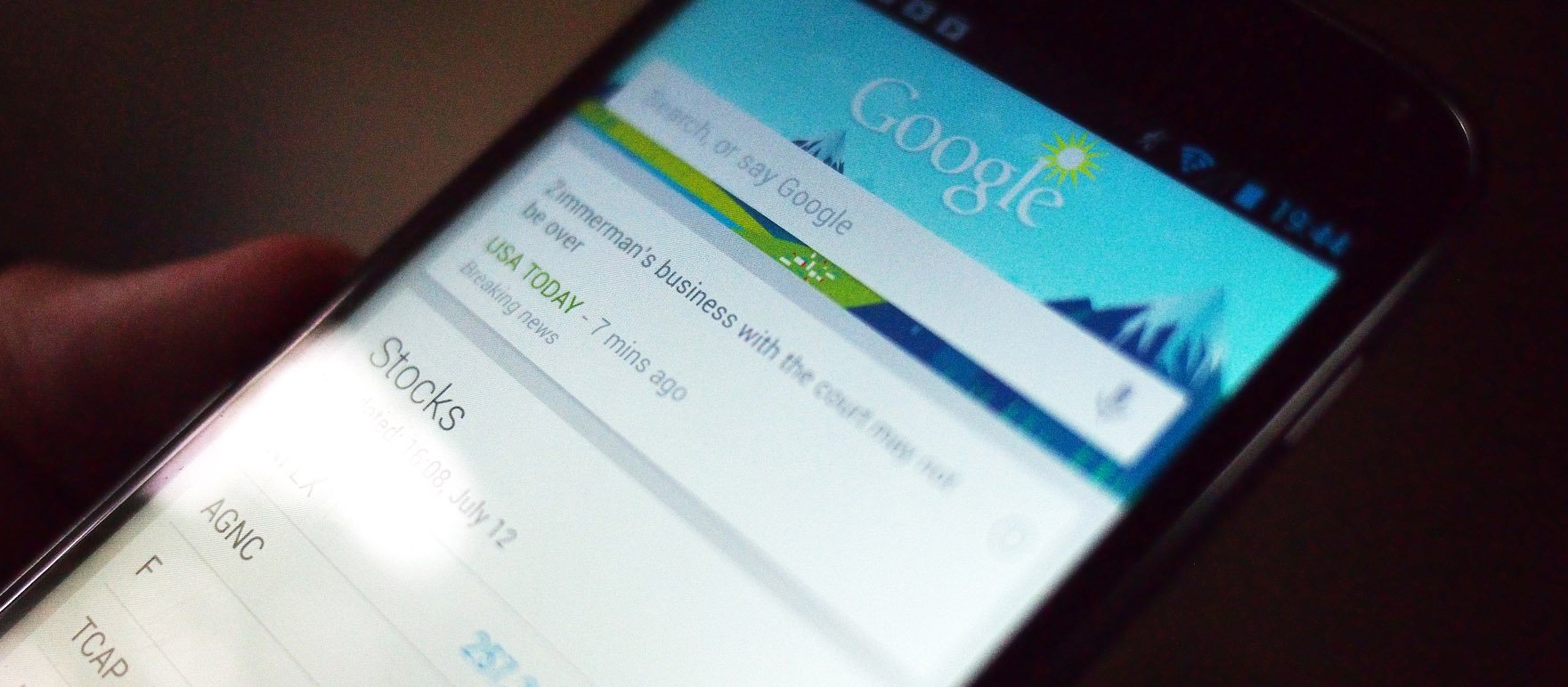

Phil Nickinson Android Central
Icon launchers aren't going anywhere, and that's okay
"But how will you launch apps if you don't have an app launcher?"
Those old enough to remember the early days of smartphones know full well that we've been launching apps from icons for years. Long before the iPhone came around, anyway. But face it -- the iPhone made massive grids of app icons cool. Or at least popular.
BlackBerry OS and Palm OS both offered grids of app icons, as did Windows Mobile. Heck, even Windows 3.1 and Mac System 7 launched apps from a grid of icons. In 1992. Windows later sprouted a Start menu and OS X a dock, but the concept of a grid or list of icons has not faded away over the decades. Even what appears to be radically different at first glance with Windows 8 and Windows Phone 8 can be quickly swiped aside to access an easily-navigated list of app icons.

Launch different
There are two schools of thought when it comes to app launchers: widgets and no widgets. Android and Windows Phone fall into the widgets camp, while iOS and BlackBerry 10 do not.
Both Android and Windows Phone employ bi-level app launchers. Android's home screens allow users to place widgets alongside with app icons. Widgets can passively display information or offer interactivity on the home screen or into an app. Windows Phone's home screen scrolls vertically and allows users to place resizable tiles in a grid. These icons aren't interactive, but can act as passive displays of information. Both Android and Windows Phone also offer an icon-based alphabetical display of all apps, Android's being a grid while Windows Phone's is a list.
iOS and BlackBerry fall on the other side of the equation, offering side-scrolling pages of icon grids. The icons can be rearranged and grouped in folders as the user sees fit, but with only a few exceptions (like notification sprites) can the icons display anything extra.
Simple is simple for a reason.
Icon app launchers aren't going anywhere anytime soon. That's not to say that there aren't those of us who look at an iPhone Springboard (that's the official name for the iOS app launcher, if you didn't know) and yearn for something a little more … exciting. But simple is simple for a reason.
Ever seen a toddler grab a phone or tablet -- and know how to use it? It's simple image recognition. I tap the picture of the thing I want and it appears on the screen. Done.
What's good for the kids should be good for the grown-ups -- and it is. App launchers aren't going anywhere anytime soon. But just as we've seen in the likes of Android and Windows Phone and BlackBerry 10, they can be augmented. They can grow and expand. They can do more and be more attractive -- and at the same time retain an air or simplicity.
In the end, the app launcher is just another tool on our smartphones. It's a tool to access other tools. It's also the tool that's going to be used more often than any other tool. The average smartphone user is going to dive into and out of it multiple times a day as they launch and switch between apps. Icons, laid out in a predictable manner, are the key to making that action efficient. If there's a better way, I'm all for it.

We've seen a few different stabs at a user interface metaphor for launching stuff, but I don't think the age of the icon is anywhere close to over.
- Dieter Bohn, Senior Mobile Editor, The Verge
Q:
Talk Mobile Survey: The state of mobile platforms

Conclusion
The entire smartphone experience revolves around software. It's flexible and powerful and serves as your interface for everything you do on the device. There's a reason we have different mobile operating systems, and it's not just because Apple, Microsoft, and Google wanted in on the money pile.
These mobile operating systems are varied for a reason. They're better at different things. As we've watched smartphone operating systems mature and evolve over the past few years, so too have the companies behind them. With a few exceptions, the focus is now on useful and innovative features, not throwing lists against the wall to see what sticks.
On the question of whether it's better to go with an open source or closed source model, or to opt for a licensed or integrated model, that's an answer that most users really don't care about. It's nice to have the thought that yes, you can in fact modify this software however you like, but in the end what really matters is that the software works as expected.
Software is the crux of the smartphone equation. It's the bridge between the hardware and the services. Software is vitally important and can make up for shortcomings in the other parts of the equation. So how do we make it better?

