How to manage the modern mobile family - Talk Mobile

Presented by Blackberry
Talk Mobile You
How to manage the modern mobile family
by Rene Ritchie, Daniel Rubino, Kevin Michaluk, Phil Nickinson

We humans are social characters by nature. We gather with friends, we pair off with mates, we love and care about our families to the point of being irrational. Modern technology enables those bonds to transcend space and time, but they add a whole new layer of complication to our lives.
The same decision making processes that we have to apply to making our own smartphone purchasing decisions have to be applied to purchasing smartphones, picking cellular plans, and signing onto cloud services. Except more so, because you're going to have to deal with these people on a regular basis.
So what's the best way to set up your family's comprehensive computing ecosystem? Are these shared data plans that the carriers have hoisted up on us a good deal for us, or the carrier? And are our favorite manufacturers, carriers, and developers treating everybody in our families fairly?
Let's get the conversation started!
Be an expert in 5 minutes
Get the latest news from Android Central, your trusted companion in the world of Android




Mobile family
Articles navigation
- Family sharing
- Shared data
- Kids accounts
- Family devices
- Ecosystems
- Kids and women
- Conclusion
- Comments
- To top
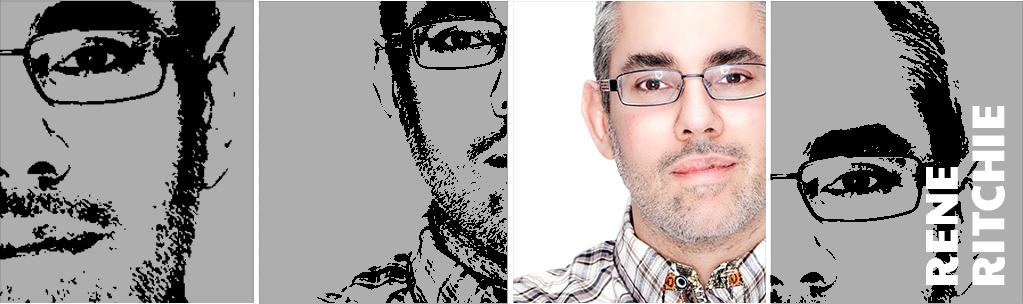
01
The family that shares together stays together
And no one does a really great job of giving us the the tools to manage that yet. Social, scheduling, notes... it's all a mess.
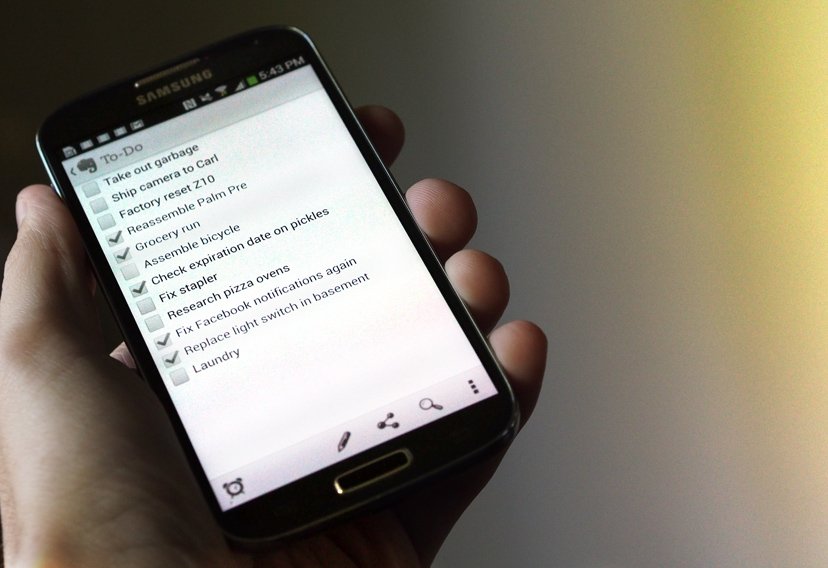
Always noted
Evernote launched in 2008, aiming to bring together all of the kinds of notes we take in life. Evernote's notes encompass everything from basic text, full or portions of websites, photos, voice memos, and even drawings. Notes can be attached, tagged, organized, annotated, commented, searched, and even exported as complete notebooks.
Evernote has been particularly aggressive in bringing their app to new platforms, with apps available on Chrome OS, OS X, and Windows for desktop users, Android, BlackBerry (7 and 10), iOS, Windows Phone, and even short-lived platforms like webOS and PlayBook OS.
We can all share one account, so we all have the same calendar, see the same contacts, look at the same photos and videos, track the same devices, enjoy the same apps and content, and otherwise have everything in perfectly synced harmony. But everyone can see your stuff and you have to dig through all their stuff to get to yours. Not ideal.
We can all have our own accounts, issue invitations to what appointments need attending, send what contacts need sending, share what photos and videos need sharing, track each device independently, each have different apps and content, and otherwise keep everything in its own little separate silo. But everyone has to push all that stuff all the time, and human error and overhead are annoying, and you'll be buying the same things multiple times for the same household.
Google, Apple, Microsoft, and BlackBerry try and make both approaches work to a certain degree, each doing a better job in some areas than others.
Google, Apple, Microsoft, and BlackBerry try and make both approaches work to a certain degree, each doing a better job in some areas than others. A patchwork of third-party players do too.
So, for now, we're stuck with whatever your platform supports and you can work out, both in terms of technology and family. You know the "You spent how much on Candy Crush?!" and "I'm not letting you track my location!" fights are coming sooner than later. Maybe some consensus rules on how purchasing, tracking, and sharing ought work with your family are in order.
Google and Apple and Microsoft and BlackBerry have had years to figure out how to better service families, from the living room to the cloud and back again. They've failed. They need to unfail.
Because information is incredibly important to the modern family.
Talk Mobile Survey: Mobile You


02
Sometimes all you need is a bigger bucket
Mobile trends tend to come in waves, and one of the more major ones of the past couple years has been for the U.S. operators to shun unlimited data plans and more to shared, family plans. Instead of four separate data plans on an account, everyone pulls packets from the same bucket o' data.
From the moment these plans were first introduced, the operators did some pretty heavy promotion. Rightfully so, of course — what's the point in rolling out a pretty major shift in the way you do business if you're not going to make a big deal about it.
Those of us who enjoyed individual unlimited plans decried shared data buckets on principle. "From our cold, dead hands!" we declared.
Immediately, though, those of us who enjoyed our individual unlimited plans decried these shared data buckets on principle. "From our cold, dead hands!" we declared. Thing is, though, we have to do the math. For some of us, these shared data plans might actually save you some money. Maybe a lot of money.

The death of unlimited
Unlimited data used to be common on American carriers, but in recent years it has faded away. As Verizon upgraded their network to LTE they killed off unlimited data for new customers in 2011 and a year later ended the ability for current unlimited customers to upgrade and keep their grandfathered data on a renewed two-year contract. AT&T did the same at nearly the same time.
T-Mobile offers an unlimited data plan, but bandwidth throttling kicks in somewhere between 5 and 7GB. Sprint has steadfastly held fast to their unlimited data plans, but until recently only offered 3G service and a disappointing WiMAX network.
The gist is that, for a monthly fee, you get a set amount of data to share among individual users. One bucket, full of data, that everyone gets to draw from. But there's a monthly fee for each device that pulls from the bucket. It varies depending on whether you're using a smartphone or a tablet or a mobile hostpot, and it significantly increases the cost of the whole endeavor. And that's where we start to really get a bad taste in our mouths.
But, again, you have to do the math. You have to look at how much data you're actually using each month. Unlimited sounds great, and it's nice to have that safety net. But if you're on Wi-Fi all day, do you really need a more expensive unlimited plan? Might you be able to get away with 2GB, or 4GB, or 6GB? You'll need to do the math for your entire family as well. Once that's settled, it's a pretty basic equation.
If your family, as a whole, uses a total amount of data that's less than the sum of individual plans, why not go with a shared family plan? Why does everybody need their own unlimited plan when a big bucket for everybody will do the same. Forgo the individual meals and go to the buffet.
You just have to do the legwork yourself.

Children can learn accountability and responsibility with finances through mobile devices.
Georgia / Host, ZEN & TECH
Are shared data plans a good deal for you?
876 comments


03
Should your family be on one ecosystem or multiple?
There's a good chance that if you're reading this you're in charge of making your family's technology decisions, or at least a voice of knowledge and reason in the decision-making process. You're the family IT manager. And as any IT manager knows, having a simple cohesive ecosystem of devices is easier. It's easier from an interoperability standpoint and (more importantly to you) a customer/relative support standpoint.
It's a simple proposition, thanks to the work the manufacturers have put into integrating their product ecosystems. If you have an Android phone, you can easily sync your web activity with Chrome (the multi-OS browser and the OS), easily broadcast web media to your television with a Chromecast, and seamlessly integrate with all of Google's web services.
iPhone fans? Pull up to a MacBook, sync everything over iCloud, and sling media to your TV with a little Apple TV. If you've got a Windows Phone, you'll get the simplest and easiest experience by working in a household of Windows 8 computers, Xboxes, and SkyDrives. BlackBery users can slip themselves into any camp, though there's no promise of feeling awkwardly left out.
The advantage of a single ecosystem home is obvious: it usually just works. But if you go with one ecosystem you miss out on things.
The advantage of a single ecosystem home is obvious: it's easier, it's simpler, and it usually just works. But if you go with the single ecosystem home you miss out on things. Dedicating your family to Google means you miss out on all of the great apps that iOS has to offer, while going all in on Apple leaves great services like Google Now off the table.

Five-part ecosystem
Apple, Google, and Microsoft each offer their own five-piece ecosystems for end-to-end customer services: smartphones, tablets, computers, television, and cloud services.
Apple's iPhone, iPad, Macs, and Apple TV all work together over iOS. SkyDrive and Outlook pulls together Windows Phone, Windows 8 (especially the upcoming 8.1 updates for each) on tablets and computers, and the Xbox series. Google brings everything into sync in Android for smartphones and tablets, Chrome OS, and Chromecast and Google TV hooked up to (or integrated into) televisions.
The truth is, every platform, ecosystem, and device has something to offer. They wouldn't exist otherwise.
Thanks to modern technology standards, APIs, and a proliferation of cloud services, it is definitely possible to run a multi-OS home. Not everybody needs to use Apple or Microsoft products for the household to function.
Third-party cloud services like Google Apps, Evernote, and Dropbox make it relatively painless to integrate everything you need for an entire family, even if you're all on different platforms. It's not as easy as working in one integrated ecosystem, but it still works.
Your family really can have it all. You might just have to work to make it happen.

If you are you family's IT manager, you know from experience that it's easier to have everything on the same ecosystem.
Derek Kessler / Managing Editor, Mobile Nations
How does your family manage technology?
876 comments

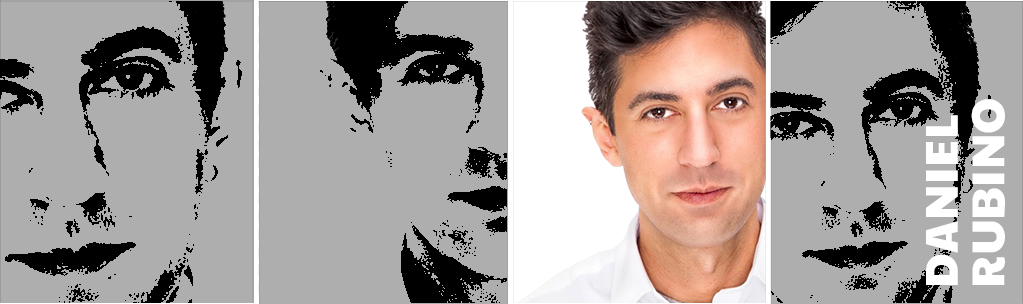
04
Making progress with tech for kids and women
Technology will likely remain a male-dominated area for quite some time. It's one of the things guys can simply claim as a hobby, akin to watching football or fawning over cars. But the world is a lot bigger than the adult male segment of the population.
Children and tablets are one of the fastest growing segments in technology. Many parents wouldn't let their kid near a desktop computer, grabbing a low-priced Android tablet or handing down a used iPad (while the parents get a new one) is increasingly becoming normal.
From entertainment in the form of games, movies, TV, and even specialized learning apps, children have become a hot market for manufacturers and developers.

19,000 Wikivolumes
With more than 30 million articles accumulated since its launch in 2001, Wikipedia is by far the largest repository of human knowledge, online or physical. Written in 287 different languages, Wikipedia has been assembled entirely by volunteers and is funded entirely by donations. Wikipedia is ranked as the 6th most-visited website on the internet, with more 365 million monthly visitors racking up more than 12 billion pageviews.
Thanks to Wikipedia's community-built system, the site does not offer any guarantee of accuracy. Despite that, the "wisdom of the crowds" has proven itself, with the journal Nature determining that Wikipedia's scientific articles were just as accurate as those of the venerable Encyclopedia Britannica.
The debate and research over technology exposure in early life is still fluid. Tablets aren't a substitute for active parenting, but they can serve as an introduction to technology and a tool for parents.
Tablets are also easing into schools, but they've been a challenge. Los Angeles distributed iPads to students this year, but they quickly circumvented the district's restrictions. Even with the tablet's software opened up, that they can replace schoolbooks and computers in an affordable, lightweight package is a leap forward for education.
That tablets can replace schoolbooks and computers in an affordable, lightweight package is a leap forward for education.
While not all women (or men, for that matter) get excited over advances in chipsets or the size of camera sensor pixels, they are huge drivers of mobile tech. In the early days smartphones they came in multiple colors (like the BlackBerry Curve and Palm Centro), but it seemed like shortly after the iPhone came out everything went monochrome. Color has been seeping back into the smartphone space recently, and that's something that all genders can enjoy.
One could easily argue that women have been sidelined or pigeon-holed in mobile technology. Verizon's advertising for the Palm Pre Plus blundered on the side of embarrassingly sexist, while HTC's attempt at building a smartphone for women (the purple Rhyme with a light-up notification "charm") was panned as both disappointing and misguided. Samsung's extravaganza unveiling the Galaxy S4 was blasted for its sexist demonstrations of otherwise gender-neutral features.
There's a lot of work to be done, especially on the media side of technology coverage, which is still predominantly male-run and male-orientated. That said, a lot of the social networks and services today are simply to be gender-neutral, and some are even geared towards (or just more appealing to) women, so things are improving.
Is it okay to market devices towards specific segments of the population?
876 comments

CONCLUSION
Just like picking a smartphone for yourself, setting up your family's computing system is a series of personal decisions. You need to decide which platform you're going to use for devices, whether or not to use a single ecosystem, which services you're going to use, which cellular plan you'll to subscribe to, and how much you want to share with your family.
The easiest way it to pick single an end-to-end devices and services ecosystem solution for the entire family. But that also means you're losing out on what the others offer.
When it comes to data plans, you've options to weigh. Depending on how many devices will be on your shared bucket and how much they'll be using combined, it might be a good deal for your family. Or maybe not.
While children and technology have been gaining ground, partly due to the wide open education market that's in desperate need for reinvention, women have remained a challenge. It's not that women don't need or desire for technology - they do - but how best to market to the fairer sex (if to market specifically to women at all) has remained an elusive solution for most companies.
But things can be better. For our families, for our children, for the men and women in our lives.

