How I learned to stop worrying and love the cloud - Talk Mobile

Presented by Blackberry
Talk Mobile Gaming
How I learned to stop worrying and love the cloud
by Rene Ritchie, Daniel Rubino, Kevin Michaluk, Phil Nickinson
The cloud. It has become just about synonymous with internet data storage, and for good reason. No longer does uploading your data to a server mean that you're uploading to a specific server. Now your data is stored on a network of servers, and can be accessed from practically any web-connected device, be it through dedicated apps for smartphones and tablets, automatic drag-and-drop syncing conduits for desktops, and browser-based interfaces.
Chances are, something you do involves the cloud. You might not even realize it. Is that a good thing? Is the cloud something we should embrace, or fear? Just what all is the cloud good for? Is it just for email and contacts and calendar, or are we talking about music, photos, documents, and more?
Can you back up to the cloud? Should you back up to the cloud? Just what is the cloud, anyway? All important questions.
Let's get the conversation started!
Be an expert in 5 minutes
Get the latest news from Android Central, your trusted companion in the world of Android





The Cloud
Articles navigation

Kevin Michaluk CrackBerry
Living the cloud life
"Living in the cloud" offers so many benefits over the old ways it's just silly. No longer do we have to plug in to sync our calendars and contacts and photos and music. It all just happens, without a second thought, over the network. You don't have to worry about it, you don't have to remember to do it, it just works.
Thanks to modern standards, it works across devices too. I have access to the same email, contacts, calendars, and files on my BlackBerry as I do on my iPhone. They sync through my Gmail accounts, through Dropbox, and other services. All I have to do is log in, tweak things if I really want to, and let the apps, services, and servers do their thing.

Defining "the cloud"
Let's define what exactly is meant by "the cloud". For the vast majority of us, the most interaction we'll have with cloud services is through a connected client. These clients can be integrated into the operating system, an installable app, or merely a web interface.
The "cloud" itself is a combination of server-based applications, a platform that those run on, and the physical server infrastructure itself that makes all of this run. The vast majority of consumer cloud use involves the passage of data from device to server and from server to device. The client side monitors for new files or changes made to existing files and sends that data back to the server, where it is integrated with the existing data already stored.
The server then takes that new data and pushes it out to other devices connected to that account, keeping the entire network of devices up to date. The advantage comes in the form of redundancy - data is distributed across multiple servers and multiple devices, making it difficult for the failure of one device to result in permanent data loss.
Even with a brand new device, the configuration and set-up time is minimal, and it all works in the background. I lost my smartphone? No worries - thanks to the cloud I can both restore from a backup onto a new smartphone and remotely wipe my old one (and thankfully I've set a password on that one so I'm not worrying about that data being compromised before I can get to a computer). All I need are a few passwords to my accounts.
The best part about living in the cloud is that it's all software-based and there are multiple parties working on different systems and services. I'm not wholly dependent on updates from my device manufacturer (and approval from the carrier) to get new functionality. An update can be made server-side for a cloud service and I benefit.
It's not just the future - the cloud is already here. You can't fight it, and you shouldn't fight it.
Developers, manufacturers, and even carriers are focused today on the cloud. It's not just the future - the cloud is already here. You can't fight it, and you shouldn't fight it. You might not think you need the cloud, but you do. Learn to embrace it, love it, and adapt to it.
It's like any advancement of human technology. Fire, electricty, personal computing, the internet… once you're used to it, you won't be able to fathom how you were ever able to live without it.

You have to realize everything we do these days is on the cloud.
- Derek Kessler / Managing Editor, Mobile Nations
Talk Mobile Survey: The state of mobile clouds
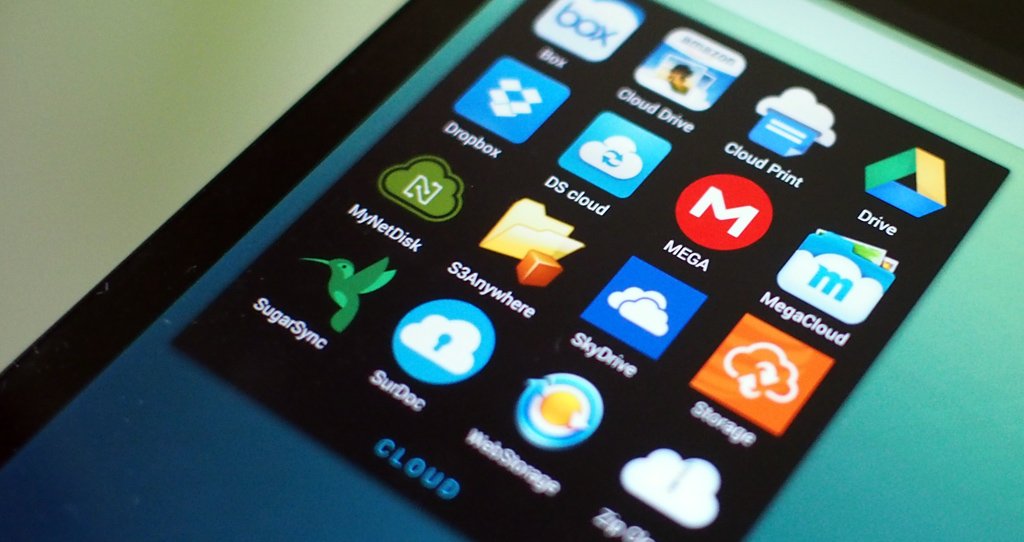

Phil Nickinson Android Central
Use the cloud, keep your data
Time for some tough love here: If your e-mail, calendars and contacts don't currently live in the cloud, you're doing it wrong. So very, very wrong. And, frankly, you're asking for trouble.
In the bad old days, e-mail was simply "delivered" to whatever device happened to download it first. Calendars and contacts had to be synced through a cable hooked up to a desktop computer. That's no way to live. Not today, not ever.
How many times have you seen someone on Facebook say "I lost my phone — send me your contact info"? There's simply no excuse for this. Every modern smartphone platform has cloud sync for contacts. The loss of a device shouldn't mean the loss of data. And that's split between a sort of actively syncing (yes, think Microsoft's aptly named ActiveSync) versus backing up.
How many times have you seen on Facebook "I lost my phone — send me your contact info"? There's no excuse.
E-mail, calendars and contacts must be actively synced. This is non-negotiable. The platforms — BlackBerry, Android, Windows Phone, and iOS all have built-in mechanisms to do this. And chances are they'll have extended their syncing capabilities so that it's not just their own services that work.
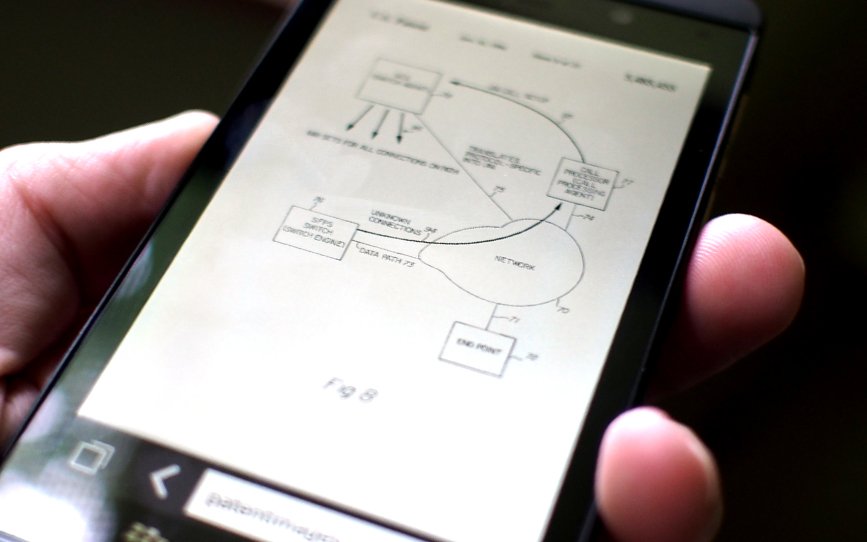
Why "the cloud"?
There's no known origin for the term "the cloud". Scientifically, a cloud is a grouping of objects that appear as one, be it particles of water vapor or distant stars. But as a metaphor for web-based server computing and storage, nobody has staked claim to its creation.
Cloud graphics have found a place for decades in computing, especially with regards to the internet. Patent applications as early as 1994 include graphical depictions of clouds meant to represent internet servers. The devices that connect to those servers are drawn connected to a cloud-shaped item labeled simply "network" in a network packet switching patent application.
The rise of the term "the cloud" is attributed to the 2006 introduction of Amazon's Elastic Compute Cloud, a service that creates "virtual machines" (isolated operating systems running on servers) that external businesses can access to run their own web-based applications.
Unfortunately things aren't always as reciprocal as we'd like, but you can get Gmail on an iPhone. Or your Exchange mail on a BlackBerry. Or your Yahoo mail on Android. It might not be quite as quick or as seamless as using the native options — Android certainly favors Gmail, iOS favors iCloud, Windows Phone loves Outlook. And BlackBerry favors — well, interestingly enough, BlackBerry might be the most cloud-friendly of all the platforms now, using ActiveSync as its main conduit. (Oh, how things have changed from the BIS/BES days of yore.)
The best way to use the cloud is to simply find what works for you, and use it. What best fits the platform you're on? What best fits your workflow? What allows for a level of redundancy so that you never have to worry about losing data?
Chances are the platform you're on has some excellent cloud syncing for e-mail, contacts and calendar. Use it.
Just how reliable is cloud data syncing?
876 comments


Daniel Rubino Windows Phone Central
Your documents: here, there, everywhere
As much as we proselytize for The Church of Cloud Life, I'll admit that the concept of "the cloud" can be daunting. This is especially true when we branch out from just slinging files through the digital ether to talking about storing and syncing documents and spreadsheets as they're collaboratively edited.
Before the advent of cloud-based document storage and editing, getting files to and from your smartphone was a hassle. You were limited to syncing over a cable or emailing to yourself. A few apps and services manually synced documents through their servers, but that hardly qualifies as "cloud" today.
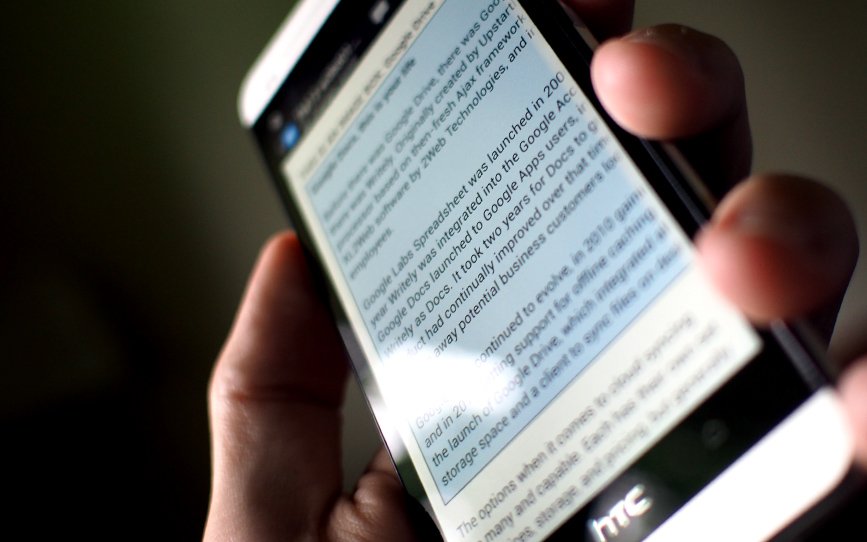
Google Docs, this is your life
Before there was Google Drive, there was Google Docs. And before that, there was Writely. Created by Upstartle in 2005, Writely was a web-based word processor based on then-fresh Ajax frameworks. That year, Google bought 2Web Technologies' XL2Web, and in 2006 they purchased Upstartle and its four employees.
Google Labs Spreadsheet launched in 2006 from XL2Web, and later that year Writely was integrated with Google Accounts. A few months later, Google Docs launched to Google Apps users, along with Spreadsheet. It took two years for Docs to shed the "beta" tag and stop scaring away potential business customers looking for data security and stability.
Google Docs continued to evolve, in 2010 gaining file upload support with 1GB of free space, and in 2011 adding offline caching through HTML5. 2012 saw the launch of Google Drive, which integrated all of Google Docs along with increased file storage space and a client to sync files on desktop computers and mobile devices.
The options when it comes to cloud syncing are many and capable. Each has their own set of services, storage, and pricing, but generally they all work. Some, like Google Drive, Dropbox, and Microsoft SkyDrive, work across most major mobile and desktop platforms, while others like Apple's iCloud are platform-focused. Of course, the level of integration varies depending on the platform and service pairing - usually the best combination comes from using the platform and service of the same company (e.g. Android and Google Drive, Windows Phone and SkyDrive, iOS and iCloud).
Once you see the benefits of cloud documents, that leap of faith becomes less of a chasm.
It can take a leap of faith to jump into cloud documents. We're talking about your business memos, tax spreadsheets, and The Next Great American Novel you've been writing. But once you see the benefits - having a remote backup for your files and viewing and editing them on any device - that leap becomes less of a chasm and more a mere crack to step over.
Thanks to quality syncing apps and integration for all the major platforms, once you take that step, cloud documents become a set-it-and-forget it affair. With your edits and new files getting constantly pulled up into the cloud and pushed to your other devices - be they smartphones, tablets, or computers, you'll wonder how you ever lived without the cloud. Flash drives? Please, that's so 2005.
Of course, you do have to concern yourself with security. The cloud can store all of your files, but the server doesn't differentiate between your grocery list and accounting spreadsheets. So set a strong password, and if your service offers two-factor authentication (as SkyDrive, Google Drive, and Dropbox do), you should consider using it.
In the end, the easiest way to use cloud storage is to not have to actually think about it. Just take the leap.
Who makes the best cloud services?
876 comments
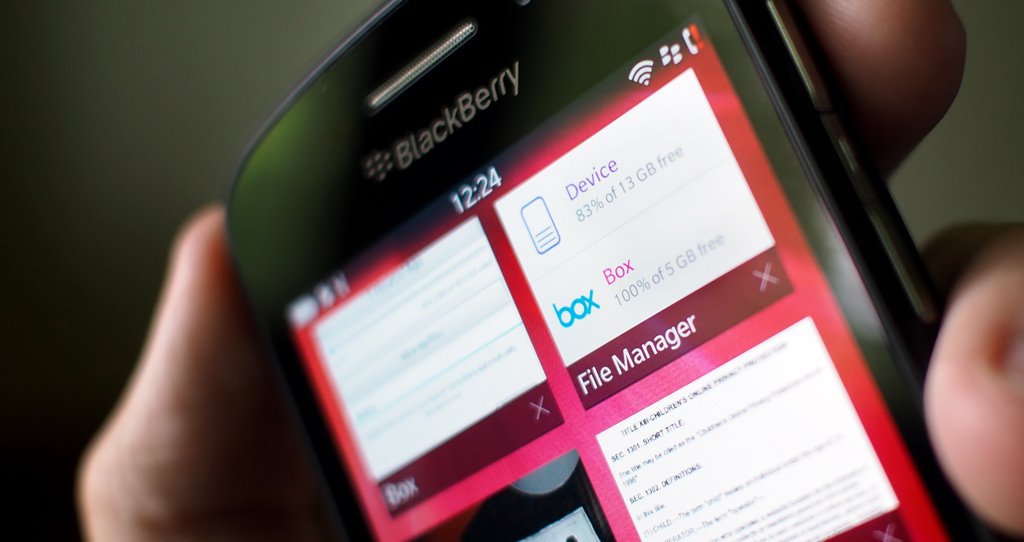

Rene Ritchie iMore
When digital disaster strikes, turn to the cloud
In a perfect world, where we all have incredible, high speed, never-capped bandwidth, we'd all sign up for at least two online backup services that instantly slurp up everything on every bit of storage we own, and keep it incrementally up to date, forever, with versioning and near-instant restore.
But few of us, maybe none of us, live in that world. We live in a world where large amounts of data trickle in both directions, where caps may or may not allow us to upload even a fragment of our photos, videos, documents, and other important files, and where restoration can be just as painful.
So what? Suck it up. Do it. Subscribe to an online service, two if you can afford it, and upload all the things. If your stockpile is too big, buy a hard drive, load it, and mail it to the provider and start incremental backups from there.
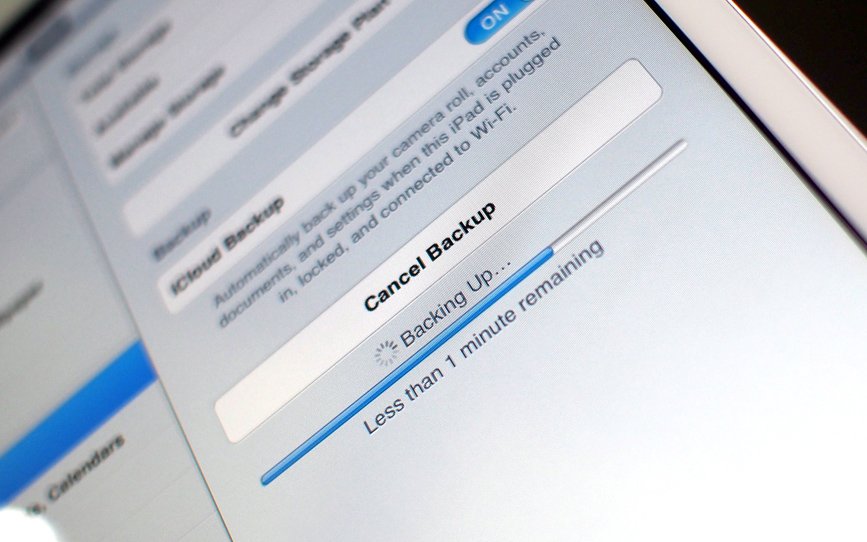
Backing up on the go
When it comes to backing up your mobile device to the cloud, it's possible that numerous vendors come in to play. Your email, contacts, and calendar might be backing up to Google, your documents and photos to Dropbox, and your app data to iCloud. Thankfully, every mobile operating system builder has integrated at least basic online backup functionality.
With the exception of backing up media like photos and music, there's surprisingly little data that actually has to be backed up. Take the iPhone as an example: If you live in the iCloud ecosystem, you can restore your music, photos, email, calendar, contacts, apps, preferences, and more, all from the cloud.
But your email, calendar, and contacts are stored on the server anyway, your preferences files and app caches are typically on the order of megabytes at best, and your apps, well, those aren't 'backed up' - they just have a list of the apps you have on the device and download the latest version of that from the App Store. Same goes for any music you've purchased through iTunes - all you ever had was a copy, and you'll be sent a fresh new one from iTunes servers. It's the content you produce yourself - photos and videos - that are large, numerous, and take up space.
It may sound like an expensive pain in the ass, but when a calamity like a fire or flood comes and wipes out both your computer and your local backup drive along with every memory, credential, and legal scrap stored on them, when you'd pay any price in the world to get those moments and those files back, it'll seem cheap by comparison. It would take a cataclysmic act of god to wipe out both your house and a remote server.
It may sound expensive, but when calamity strikes, it'll seem cheap by comparison
If you don't have a ton of media to keep backed up, you can also use file syncing services to keep a copy on the cloud and on all your other machines. My entire Documents directory is on a file syncing service - Dropbox - and that means it's on their servers (technically Amazon S3's servers), as well as all my Macs, and they're accessible via the DropBox apps on every platform and their web interface.
Because they're free, built-in services like iCloud are no-brainers on as well. They'll only back up your local device, but they make restoring incredibly easy. Modern smartphone platforms have built-in backups for at least the basics, and it's smart not to turn that off.
Last year my iPhone was destroyed by fireworks (don't ask). I got a replacement iPhone, logged in to my iCloud account, and 15 minutes later I walked out with an exact copy of my old phone, right down to the apps and my data.
Priceless.
How do you backup your data?
876 comments

Conclusion
You should use the cloud. You're probably already using the cloud. Heck, merely viewing content on the internet could be construed as low-level cloud use. There are understandable concerns when it comes to handing your data over to a third party, but as with so many things internet, the benefits are too great to ignore.
We're talking about having your email, contacts, calendars, photos, music, documents, and more everywhere, securely transferred, regularly backed up, and constantly synced. We're talking about getting a new device, entering a few passwords, and picking up where you left off. We're talking about the future.
There's no denying that the cloud is the future, and there's little sense in fighting it. The cloud is the future, and the future is now.

