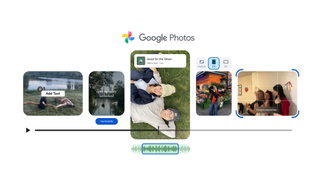Google Photos
Latest about Google Photos

Google Photos rolls out Memories view with AI at its core
By Nickolas Diaz published
Memories Google is rolling out Memories view to Photos for the U.S. with AI software that curates and organizes life's moments.

Google Photos gains new editing features on the web
By Derrek Lee published
Google One subscribers have access to additional editing features on Google Photos.

Google Photos can recognize people's faces in photos where there are none
By Jay Bonggolto published
Insanely impressive Google has confirmed that Photos has the ability to recognize someone from behind using certain visual cues.

Google Photos' settings interface could soon be a lot less cluttered
By Jay Bonggolto published
Google Photos appears to be testing a simplified settings menu interface.

How to quickly find screenshots in Google Photos
By Namerah Saud Fatmi last updated
Spot all your screenshots immediately in Google Photos instead of diving into the library. Here's how you can quickly find your screenshots.

How to use Google Lens in Google Photos
By Namerah Saud Fatmi last updated
Google Lens has gotten more powerful over the years. No matter how old or new an image in Google Photos is, there's something Lens can help you with.

How to create and edit videos on Chromebook with Google Photos
By Andrew Myrick published
Create and edit movies right from your Chromebook.

Google I/O 2023: All of the biggest announcements
By Derrek Lee published
Now that Google I/O 2023 has commenced, we want to highlight some of the biggest announcements from the event.
Get the latest news from Android Central, your trusted companion in the world of Android