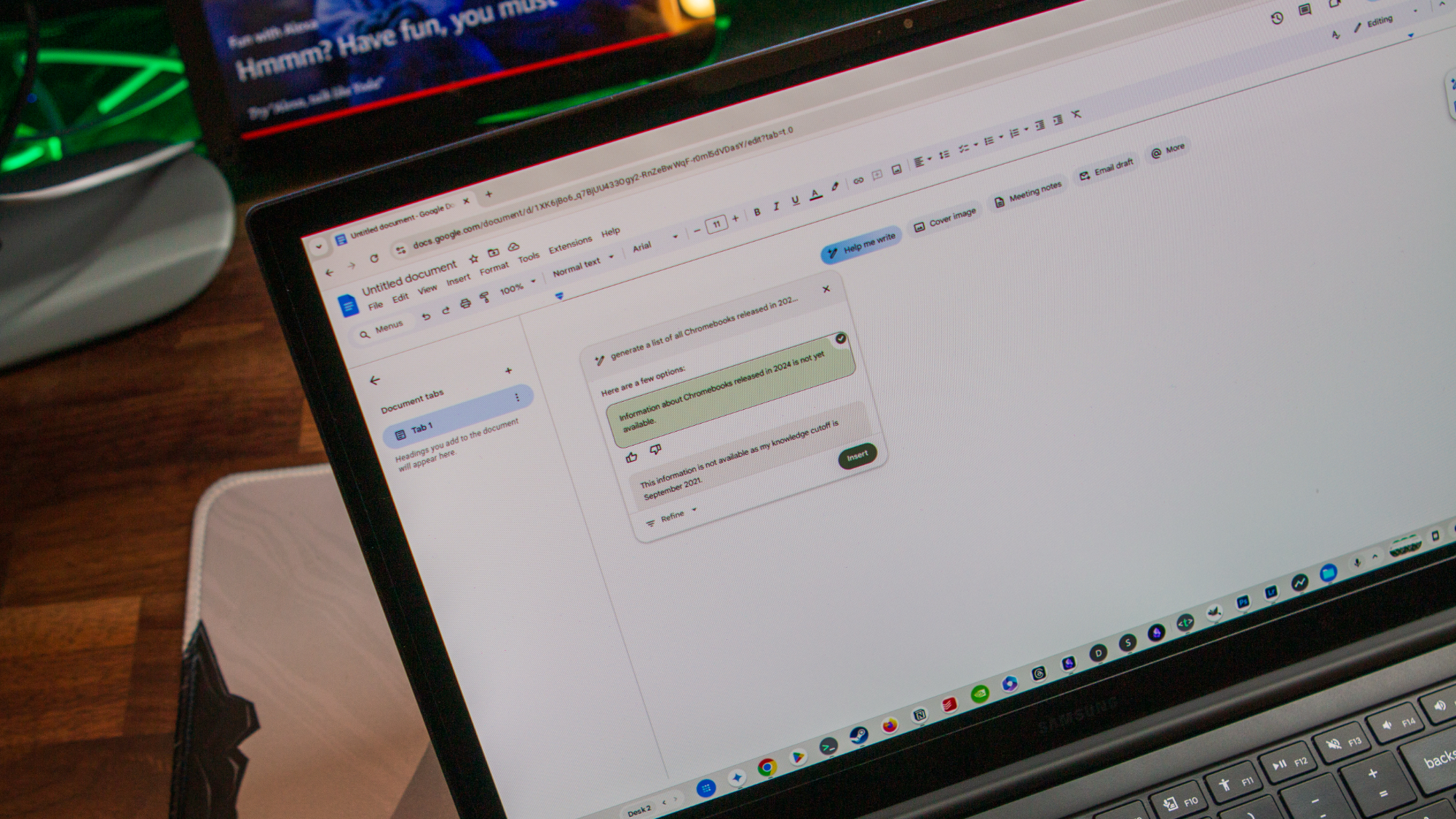Google Docs
Latest about Google Docs

Google Docs update helps everyone stay on task
By Nickolas Diaz published
Google begins rolling out a new Tasks feature for Docs. The update allows the creator of a document to create tasks for other people in a document that includes a title and completion date checklist.

How to draft Gmail messages in Google Docs
By Nadine Dornieden published
Sometimes, formatting an email as one would a document is much more effective at presenting a message. Here's how to draft Gmail messages in Google Docs.
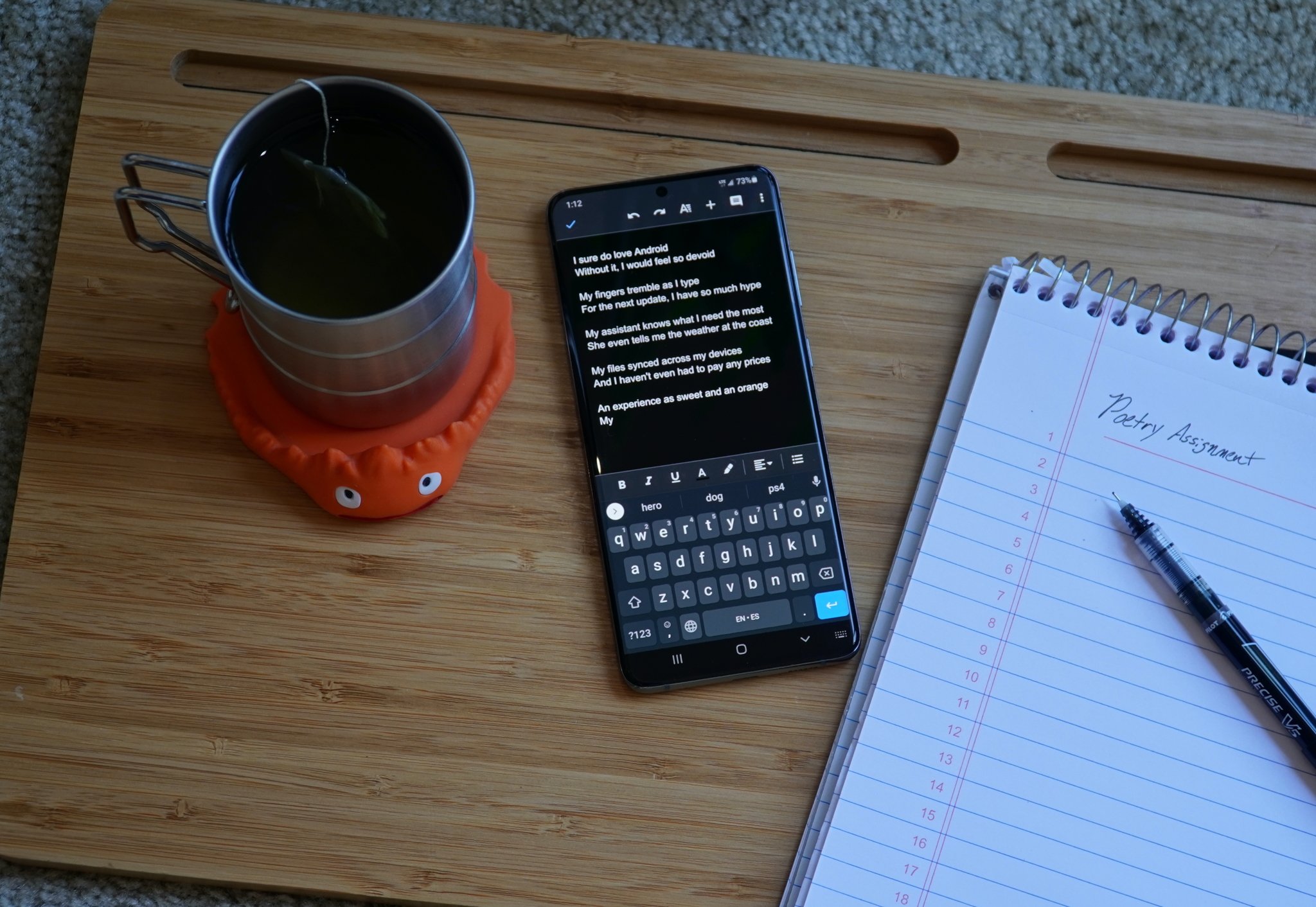
Google Docs keeps you in the loop with email notifications for edits
By Nickolas Diaz published
Google's latest Docs update provides detailed emails about edits made in a document. Users will have to manually turn on this function for each document manually.

Google Docs works even better with Microsoft Word documents thanks to offline editing
By Vishnu Sarangapurkar published
After enabling Office file editing on Google Workspace apps years ago, this new feature now allows doing the same in offline mode.
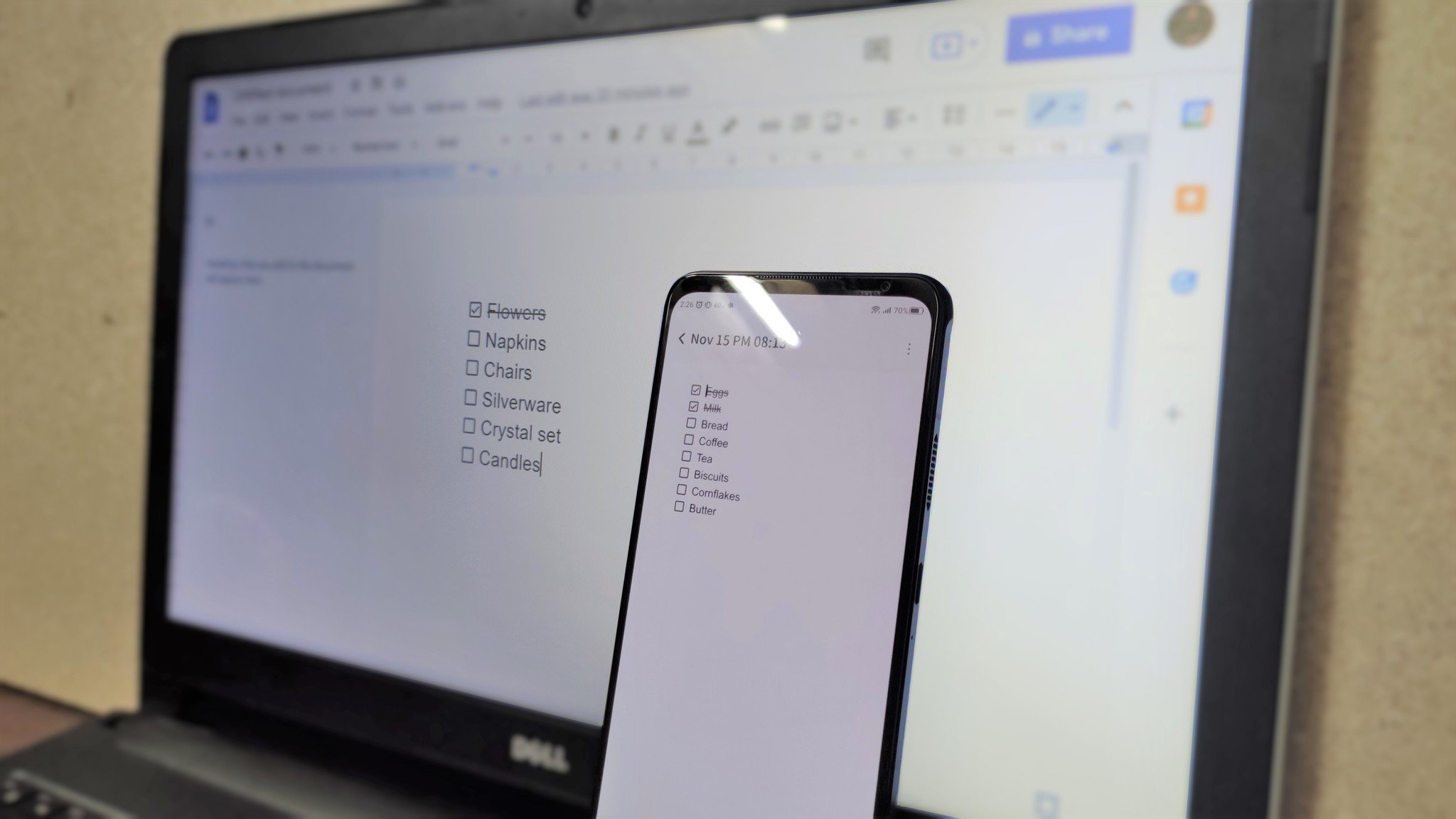
How to comment with emoji reactions in Google Docs
By Christine Persaud published
In addition to commenting on Google Docs with words, you can also use clever emojis to liven up the conversation.
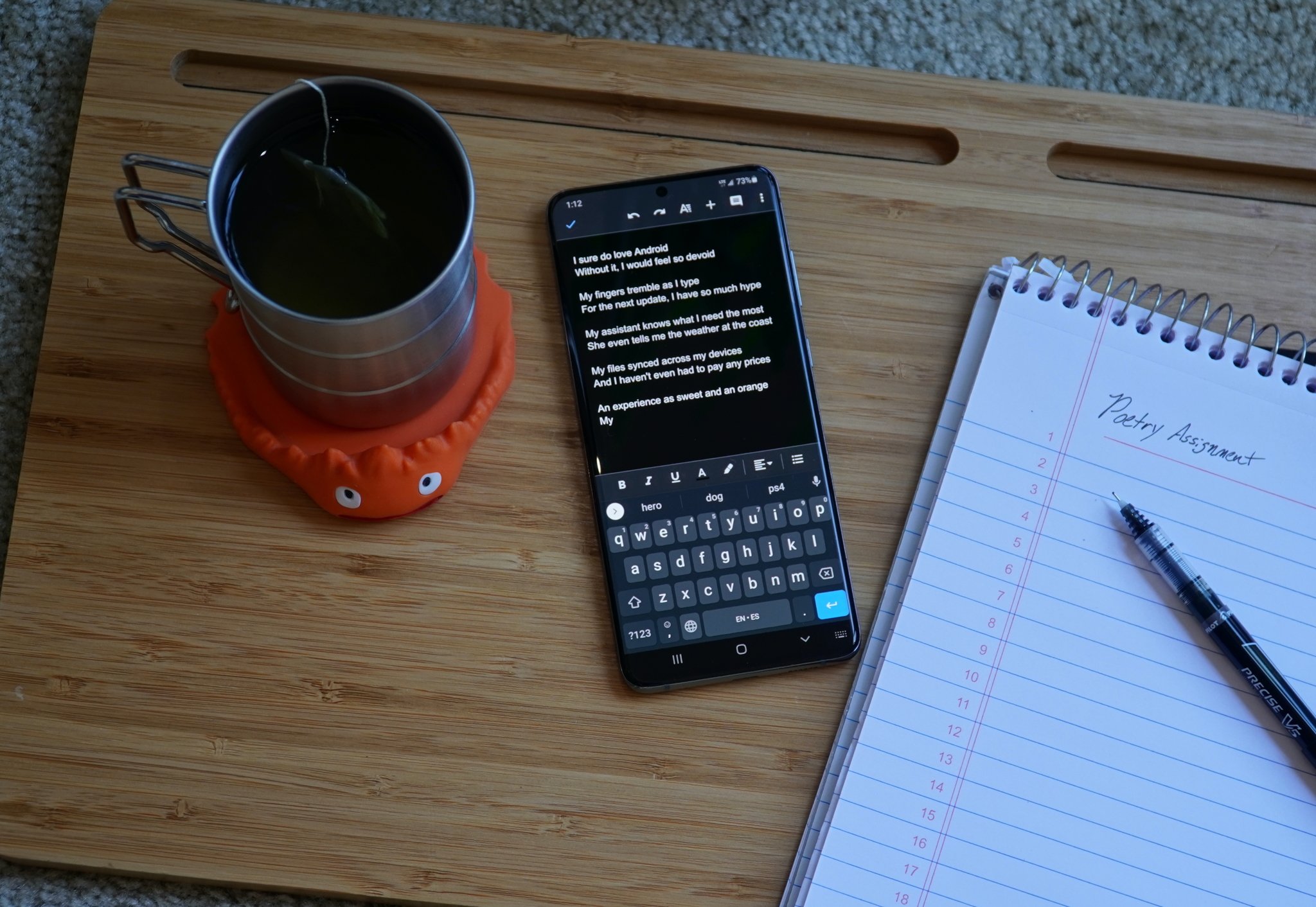
How to draw in Google Docs
By Christine Persaud published
You can do a lot more than just create boring text documents in Google Docs: with the draw feature, you can add images, colors, shapes, and freehand drawings and sketches.
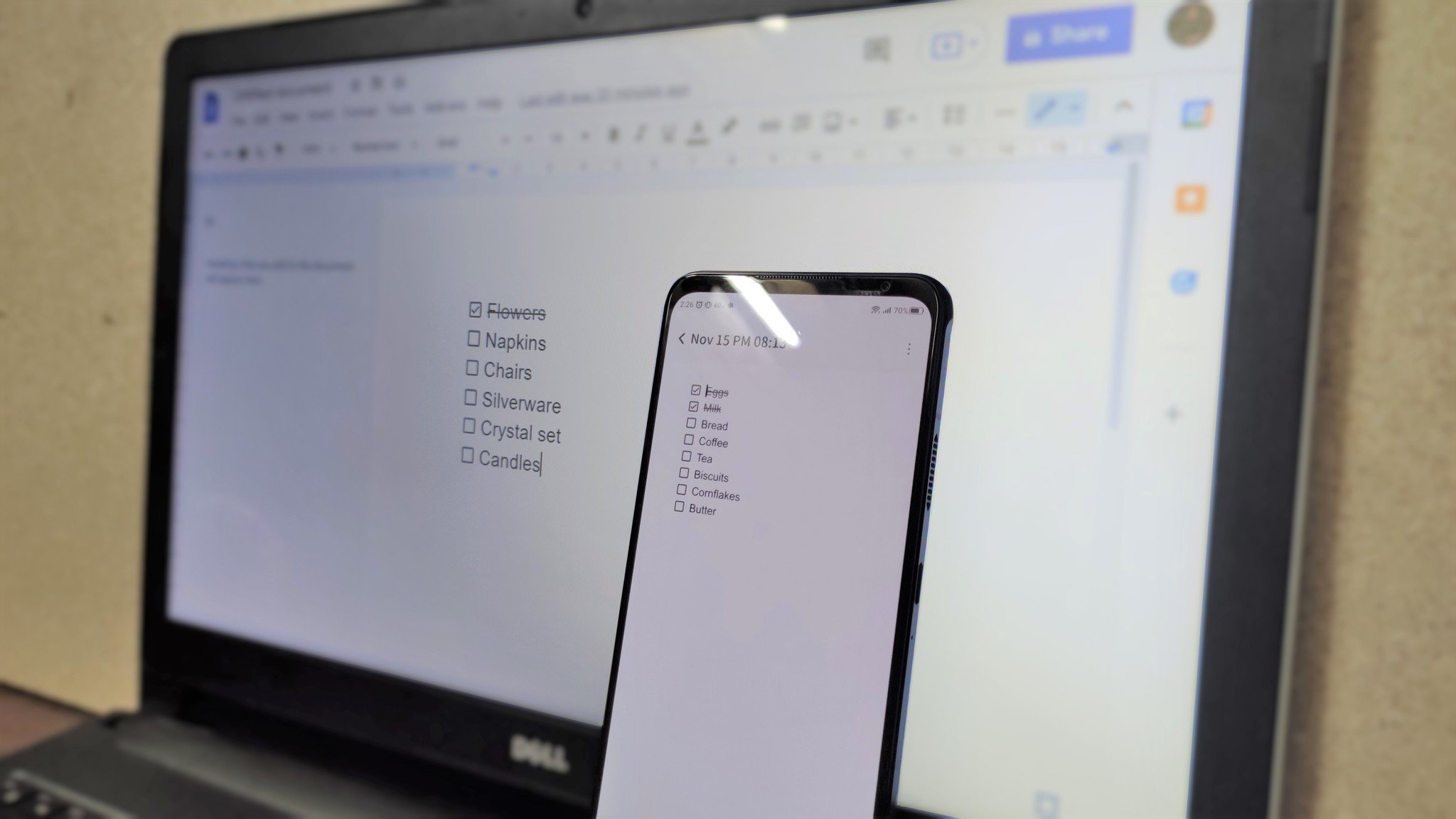
How to change background colors in Google Docs
By Christine Persaud published
Why stick with boring old black text on a white background when you can liven up a Google Doc with a different background color?
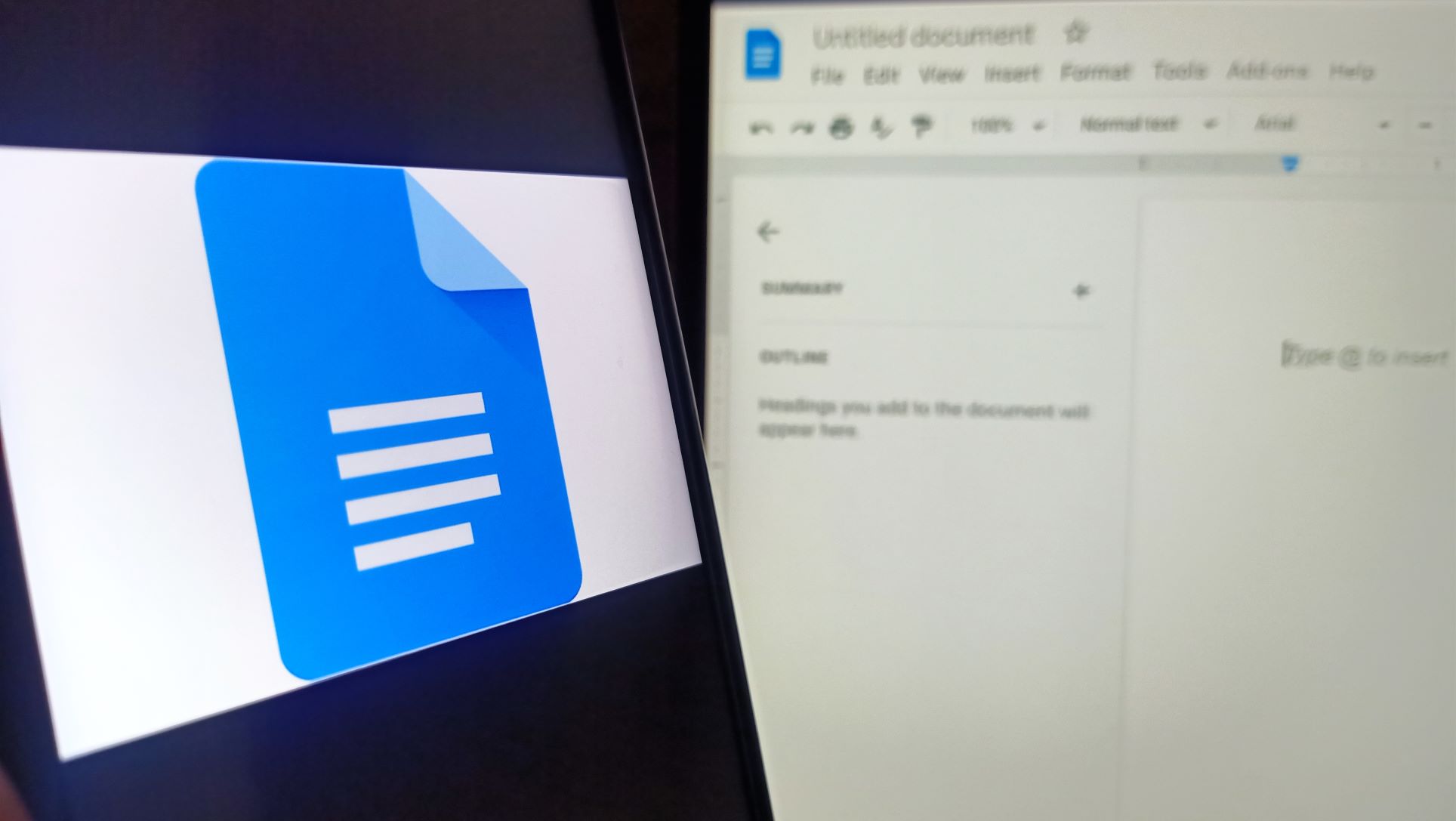
Google Docs brings faster document editing and text formatting
By Derrek Lee published
Google released a new feature in Google Docs, allowing users to select multiple sections of text for faster editing and formatting.
Be an expert in 5 minutes
Get the latest news from Android Central, your trusted companion in the world of Android