Tablo Tuner lets you scan and record broadcast TV to your NVIDIA Shield

Correction: Updated info on Tablo subscription service.
The NVIDIA Shield Pro is the most reliable and powerful Android streaming box for adventurous cord cutters, but it's easy to forget about the other methods for avoiding a costly cable bill. A digital over-the-air (OTA) antenna lets you relive the bunny-ear days of TV by scanning the airwaves for channel signals available in your area.

Now you could always use your NVIDIA Shield to stream content the various services then switching over and use the antenna to see what's on live TV is on — but the Tablo Tuner accessory takes things a step further, allowing you to connect an antenna to your Shield and use the Tablo Tuner app to watch and record your favorite shows or local newscasts.
Depending on the number of OTA channels available in your area, the Tablo Tuner offers the best perks of a digital cable subscription without the expensive DVR set box.
Setup is very easy
You only need three components to get everything set up: a NVIDIA Shield, the Tablo Tuner accessory, and an indoor or outdoor digital antenna. If the idea of setting up an antenna and DVR on your NVIDIA Shield seems daunting, don't worry. The Tablo Tuner easily plugs into one of the available USB ports in the back of the Shield, and the hardest part might be experimenting to find the perfect placement for the digital TV antenna. I used a Philips indoor digital TV antenna, but you can find a good selection of indoor TV antennas on Amazon for under $30. Your best practice is to place the indoor antenna near a window.
Once you've got the hardware hooked up and have the antenna cable plugged into the Tablo Tuner, it's time to get the Shield set up. Download Tablo Tuner Engine app and go through the setup process, which will use the antenna to scan for available channels and then populate a channel guide as you'd find on a cable set-top box.
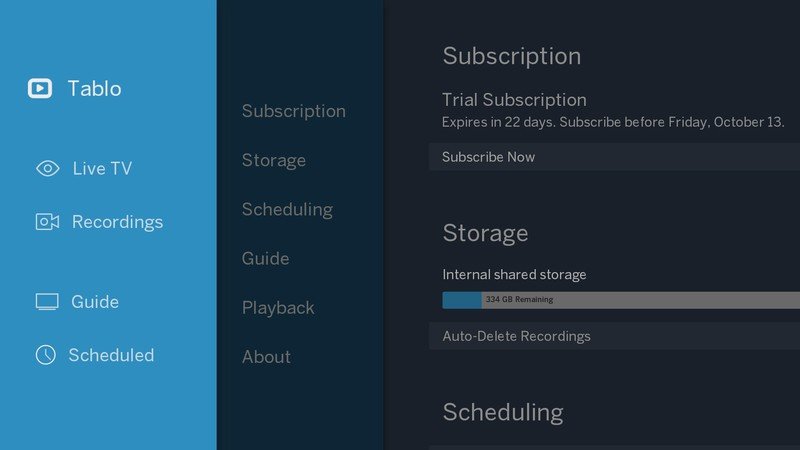
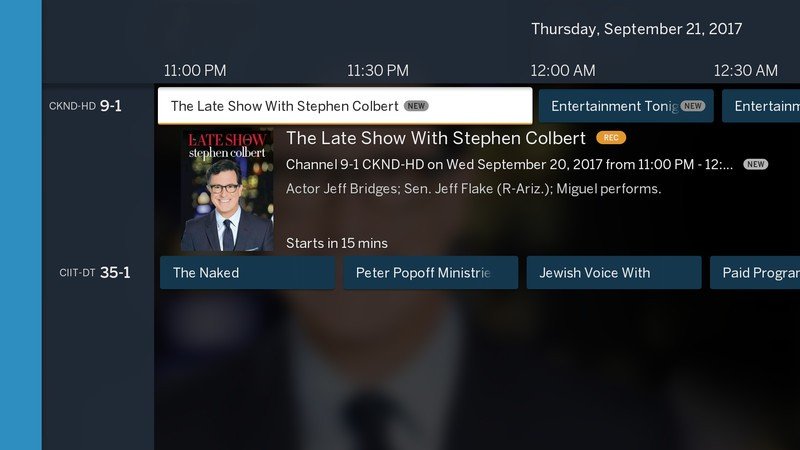

The user interface is clean and easy to navigate — if you've ever watched digital cable before you'll have no issues. You can browse through the channels and select a show to get more information about it, including the option to set a recording. The DVR functionality is the real hero here, as you're able to manually record shows or set a series to be automatically recorded.
Be an expert in 5 minutes
Get the latest news from Android Central, your trusted companion in the world of Android
If you love the DVR functionality, you'll need to subscribe to use it. Tablo offers a TV guide and DVR subscription as a free trial when you first set up Tablo on the Shield. The service lets you set Tablo to record an entire TV series — whether that's all airings of a show you want to archive or all new shows that just aired — and also adds cover art, episode and series synopses and other metadata that's really useful when perusing through your recorded content. The service costs $3.99 a month and could be well worth it if you're able to record a decent number of your favorite shows.
The value will depend on what you can pull in
The Tablo Tuner works great, but its usefulness hinges on one crucial factor — the quantity and quality of HDTV broadcast signals in your area.
Be sure to check the availability of broadcast TV signals in your area first!
Don't know what free broadcasts are available in your area? Check out this online tool for locating TV signals which will give you specific results for your exact address. I live in a medium-sized Canadian city and was able to pull in three channels. All three channels came in crystal clear, but only one carried shows I was interested in watching or recording. Your results may vary, so be sure to check what channels are even available in your area, lest you be disappointed.
Final thoughts
The NVIDIA Shield Android TV is a fantastic tool for cord-cutters looking to stream, and the Tablo Tuner is a great way to legally watch and digitally record the HDTV channels being broadcast over the airwaves in your area. shows. The physical accessory costs $69.99, which is comparable to an average month cable bill. Even with the premium subscription, you'll be saving money in the long run and use your NVIDIA Shield as the ultimate DVR and streaming box.
Marc Lagace was an Apps and Games Editor at Android Central between 2016 and 2020. You can reach out to him on Twitter [@spacelagace.

