This is the one tablet that puts the iPad to shame
The best tablet was right in front of me the whole time.

There's been a thought bouncing around in my head about the state of tablets. I've talked about how stale the category is and how there's a definite need for a change in the space. It's part of the reason why I decided to upgrade to the M4 iPad Pro, just because I thought Apple would have something to blow our minds with iPadOS 18 at WWDC.
Since then, I have been thinking that Samsung got the formula right, specifically with the Galaxy Tab S9 Ultra. If you want smaller tablets, there are plenty to choose from. They probably won't have all the bells and whistles, but they'll get the job done for whatever you need.
So, while I've been on the hunt for the best Android tablet, maybe it's been right in front of me this whole time. It's not perfect, not by any means. For one, using it as in vertical orientation in any scenario is laughable. I'm also still scratching my head and wondering why a tablet of this caliber doesn't include an option for cellular connectivity.
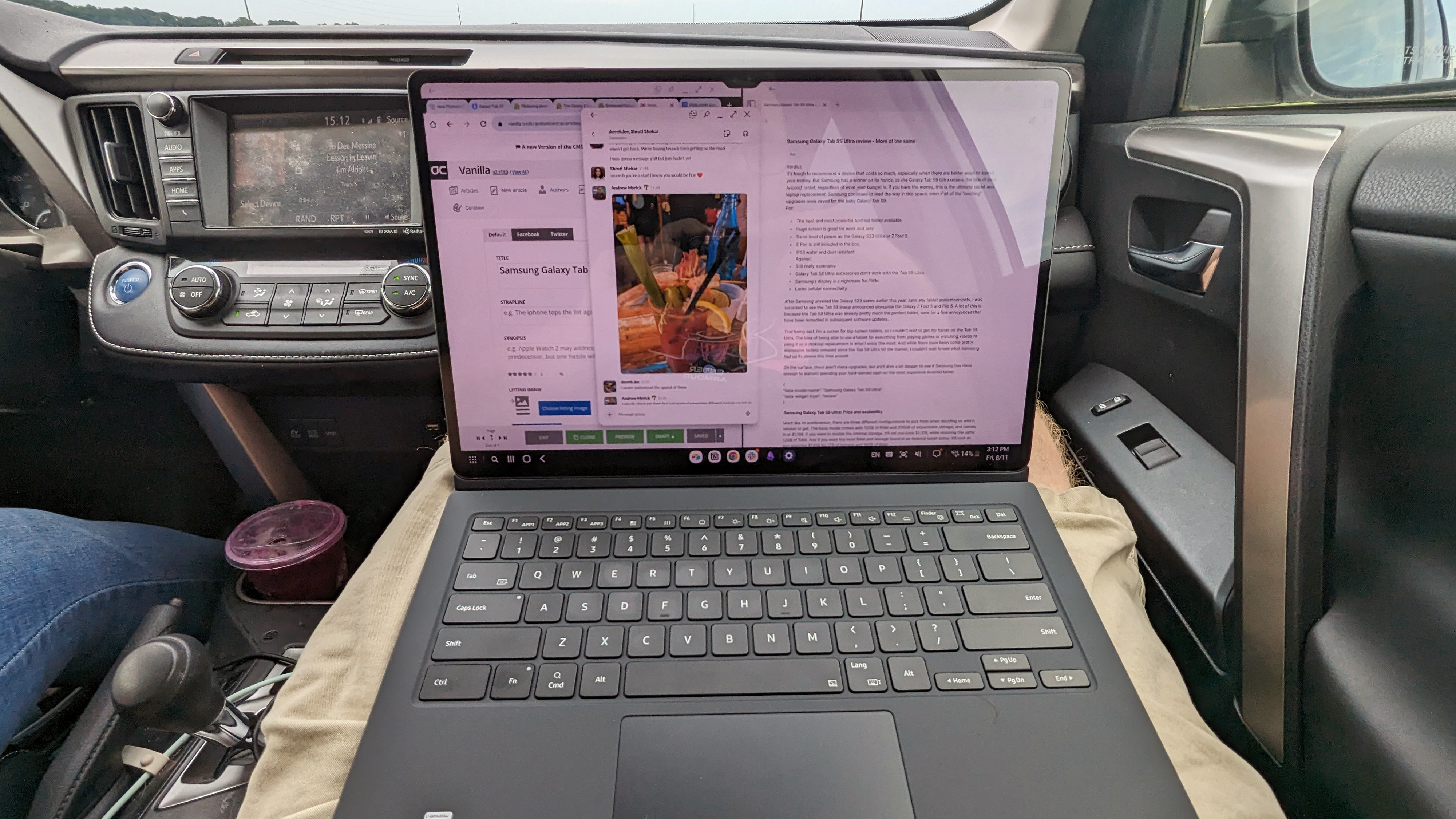
And I'm still not the biggest fan of the keyboard case, as it just isn't great to use in my lap. If I can set it up on a table or at a desk, then it's perfect, but Samsung needs to borrow some notes from Apple or Microsoft for its next tablet keyboard.
Setting all of that aside, there's nothing that can rival the versatility of what the Galaxy Tab S9 Ultra offers. It's fantastic as an extra monitor for my desktop PC thanks to the huge AMOLED screen. I just prop it up below my main monitor, and everything pretty much just works.
Using it this way also makes it easy to just use it as an Android tablet if I need to try something out or if I want to just watch a video while I'm eating lunch. The Tab S9 Ultra is also arguably the ultimate gaming handheld—and yes, I mean handheld.

For one, it's powered by the Snapdragon 8 Gen 2, has plenty of RAM, and plenty of storage thanks to the microSD card slot. This makes everything so much easier, as I don't need to worry about not having enough storage for everything at a time when companies are stripping away expandable storage on more and more devices. As for being a handheld, I usually keep the GameSir Galileo G8 nearby so I can use it as an oversized screen to play games without relying on a Bluetooth controller. Sure, it looks goofy, but who cares if it works?
Get the latest news from Android Central, your trusted companion in the world of Android
What really made me realize that the Tab S9 Ultra is the perfect tablet for me is Samsung DeX. Apple's implementation of a multi-window interface is just downright awful. Don't get me wrong; it definitely works, but only within the confines of what Apple deems the proper way to use multiple apps.
I don't have to fiddle with anything or try to jump through a bunch of hoops to use my tablet as a laptop. Just tap the button or connect the keyboard, and I'm there. All of the apps that I install work just as I'd expected, even the ones that didn't want to work with adjustable windows in the past.

If I'm away from home and my desktop is turned on, I can turn the Tab S9 Ultra into a proper laptop, thanks to Parsec. There are a bunch of other apps that do the same thing, but Parsec has been the most stable for me. When I'm done, I just close Parsec and go back to whatever I was doing.
Usually, it's just transferring files that aren't stored in my NAS, but it's nice having this flexibility. Meanwhile, you can't even get Parsec on the iPad, and the other solutions don't work nearly as well for me.
This is to say that sometimes, it's better to take a step back and reevaluate the devices you already have before trying to make reasons for replacing them. The M4 iPad Pro is great, but what I already had with me is just as great and perhaps even better.

Andrew Myrick is a Senior Editor at Android Central. He enjoys everything to do with technology, including tablets, smartphones, and everything in between. Perhaps his favorite past-time is collecting different headphones, even if they all end up in the same drawer.
You must confirm your public display name before commenting
Please logout and then login again, you will then be prompted to enter your display name.
