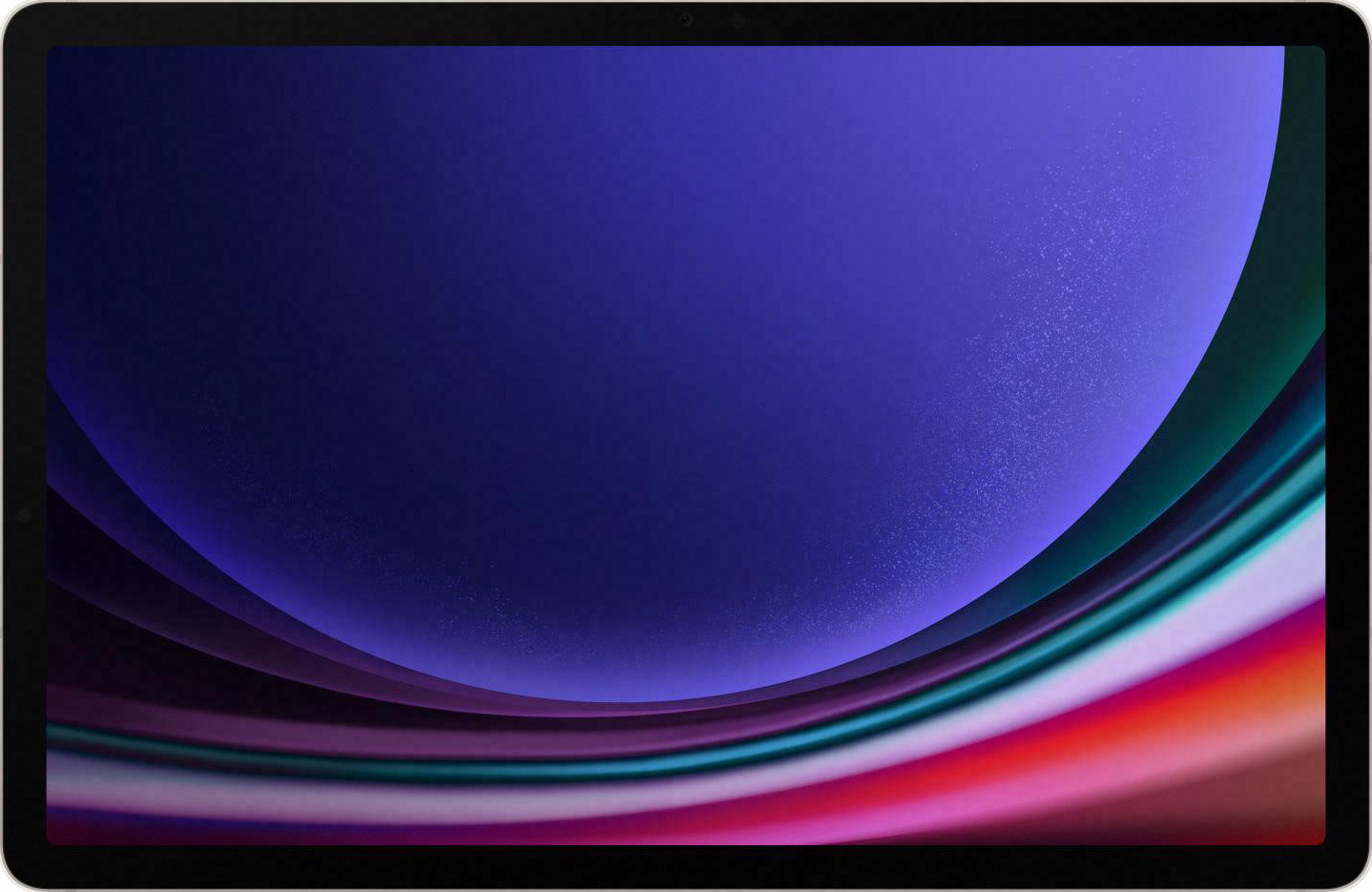Samsung Galaxy Tab S9 vs. Google Pixel Tablet: Which 11-inch tablet is right for you?
These tablets might be the same size, but that's the only similarity.
Get the latest news from Android Central, your trusted companion in the world of Android
You are now subscribed
Your newsletter sign-up was successful

Better, but at a cost
The Galaxy Tab S9 is a better buy than the Pixel Tablet in pretty much every aspect, making it the better buy for users looking to be productive. The only catch is the higher price tag.
Pros
- Includes an S Pen
- Brighter and more vibrant display
- Plenty of first-party accessories
- Faster performance
- Better for productivity workflows
Cons
- More expensive
- No docking station despite POGO pins

Tablet or smart home hub?
Google's first Android tablet in years is finally here, and it tries to change the way you think about how to use a tablet. But it does fall short in quite a few ways compared to the new Galaxy Tab S9.
Pros
- Less expensive
- Supports USI 2.0 stylus pens
- Includes Charging Speaker Dock
- Pixel software is delightful
- Doubles as a smart home hub
Cons
- No official stylus or keyboard accessories
- Display is limited to 60Hz
- No expandable storage
When deciding between the two tablets, looking at a Galaxy Tab S9 vs. Pixel Tablet analysis is essential. You get all the details you need to know which 11-inch tablet is right for you. Sometimes, one tablet may have a feature that tilts the balance in its favor.
But you'll choose the tablet that has the specs you need. Will you choose the Galaxy tablet or the Pixel tablet? Let's see what these two 11-inch tablets have to offer.
Samsung Galaxy Tab S9 vs. Google Pixel Tablet: Where the Tab S9 excels

Without burying the lede further, the Galaxy Tab S9 is a better Android tablet overall than the Pixel Tablet. The list of reasons why is pretty long, starting with the better AMOLED display, included S Pen, and all the different productivity-focused accessories you must choose from.
Then, there's the whole argument about performance between the Snapdragon 8 Gen 2 for Galaxy and Google's Tensor G2 chip. While the Pixel Tablet reportedly uses different clock speeds, it's still pretty fair to say that the Galaxy Tab S9 will offer better overall performance. If you need more proof of why, check out our comparison of the Galaxy S23 Ultra vs. Pixel 7 Pro.
| Category | Samsung Galaxy Tab S9 | Google Pixel Tablet |
|---|---|---|
| Display | 11-inch Dynamic AMOLED 2x, 60Hz-120Hz), 2560 x 1600 | 10.95-inch LCD (60Hz), 2560 x 1600 |
| Chipset | Snapdragon 8 Gen 2 for Galaxy | Google Tensor G2 |
| Memory | 8GB or 12GB | 8GB |
| Storage | 128GB or 256GB w/ microSD card slot (up to 1TB) | 128GB or 256GB |
| Rear Camera 1 (main camera) | 13MP AF | 8MP |
| Rear Camera 2 (ultrawide) | ❌ | ❌ |
| Front | 12MP | 8MP |
| Battery | 8,400mAh | 7,020mAh |
| Charging | 25W wired charging, 10-15W fast wireless charging 2.0, 4.5W reverse wireless charging | 15W via USB-C or via Charging Speaker Dock |
| Sound | Quad Stereo Speakers w/ AKG tuning, Dolby Atmos | Quad speakers |
| Biometrics | On-screen fingerprint scanner | Fingerprint on power button |
| Connectivity | 5G, LTE, Wi-Fi 6E, Bluetooth 5.3 | WiFi 6 (5GHz), Bluetooth 5.2, Ultra-Wideband, Google Cast |
| Stylus | S Pen included w/ 2.8ms latency | Supports USI 2.0 |
| Weight | 498 grams | 493 grams |
| Dimensions | 10.01 x 6.53 x 0.23 in | 10.2 x 6.7 x 0.3 in |
| Colors | Beige, Graphite | Porcelain, Hazel, Rose |
The Samsung Galaxy Tab S9 and the Google Pixel Tablet share 128GB or 256Gb storage options. However, the Galaxy S9 is the only tablet offering a microSD card slot with support for up to 1TB. Therefore, if storage is important to you, you'll want to consider whether 128GB is enough.
Battery life is another area where the Tab S9 dominates, as it sports an 8,400mAh cell compared to the 7,020mAh battery in the Pixel Tablet. Both tablets will get you through a single day of usage with ease, but the Tab S9's larger capacity will let you go for longer before reaching for a charger.
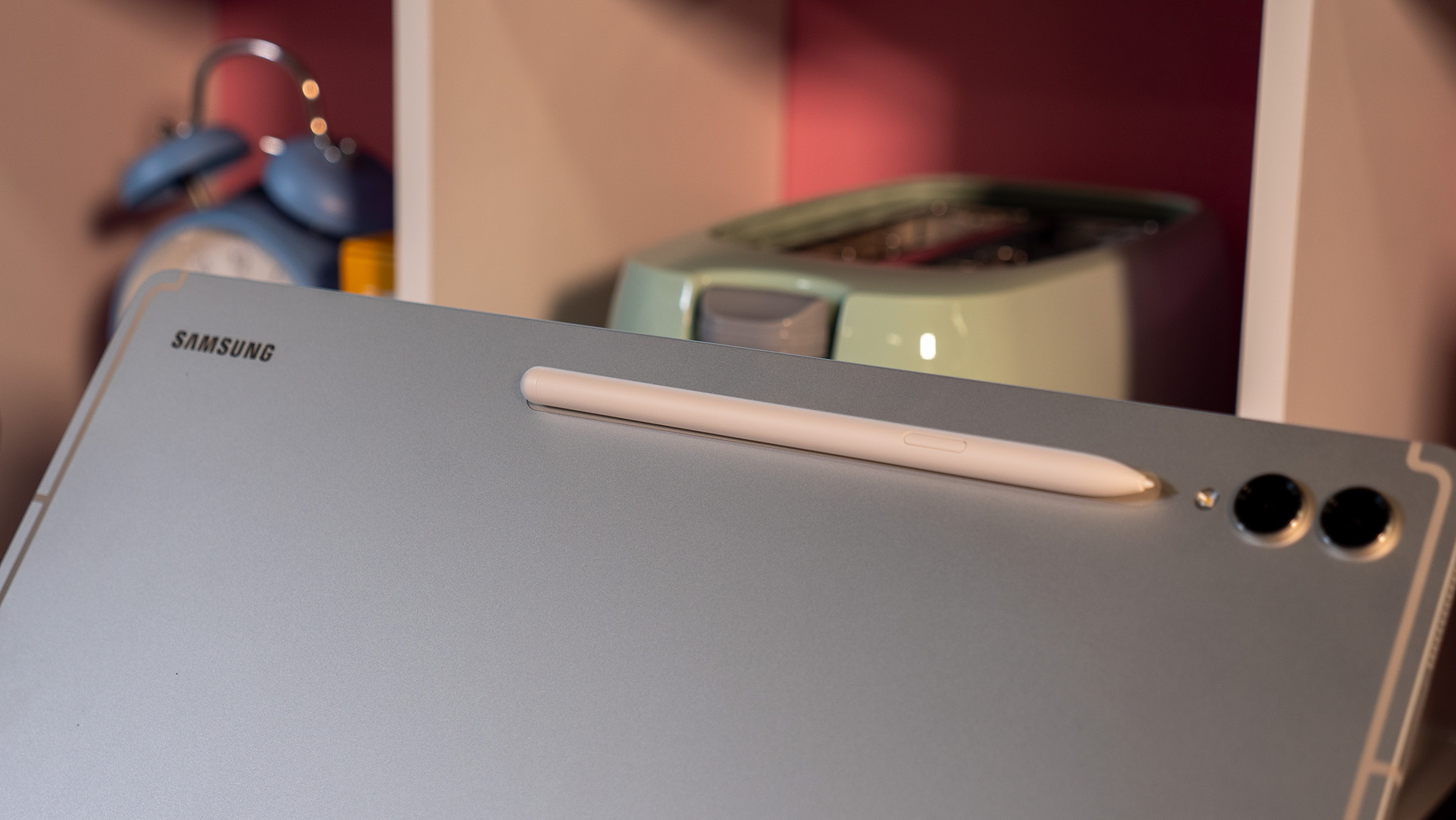
Regarding the S Pen, you get one with your new Galaxy S9 tablet, but you won't get one with the Pixel Tablet. Thanks to the AMOLED display, latency when using the S Pen on the Tab S9 is down to an incredible 2.8ms. It still magnetically attaches to the back of the tablet, giving you a place to store it when it's not in use while also keeping it charged.
Get the latest news from Android Central, your trusted companion in the world of Android
Samsung Galaxy Tab S9 vs. Google Pixel Tablet: Going for Google

Google's first Android tablet in years isn't your "run of the mill" tablet experience. The company took a different approach with the Pixel Tablet, which is positioned as more of a smart home hub, even if Google won't admit it. That's simply because of the included Charging Speaker Dock and the fact that it is also the first Android tablet to include a built-in Chromecast.
Google even included a dedicated "Hub mode," making it easy to control your smart home devices when you dock the tablet. Frankly, it's replaced the Nest Hub in my home office, and I couldn't be happier.
If I want to sit on the couch and catch up on my RSS feeds, I just detach the tablet from the dock. When I'm done, I throw it back on the dock and never have to worry about running out of juice—provided that I actually remember to take it out of the living room.

On the flip side, the Pixel Tablet supports the USI 2.0 standard, allowing you to use the same stylus from your Chromebook with your tablet. If you already have a USI pen, this is great news since you'll save money by not buying a different one.
There are rumblings and rumors that Google could be working on a few first-party "productivity" peripherals. These include a USI stylus and maybe even a keyboard case, but Google has yet to make any announcement.
However, Google also has the price of the Pixel Tablet on its side. For just $399, you might not get the best screen or fastest processor, but you will get a pretty solid Android tablet. The best part is that the Charging Speaker Dock is included in the box, removing the pain of finding one after the fact.
Samsung Galaxy Tab S9 vs. Google Pixel Tablet: Which should you buy?
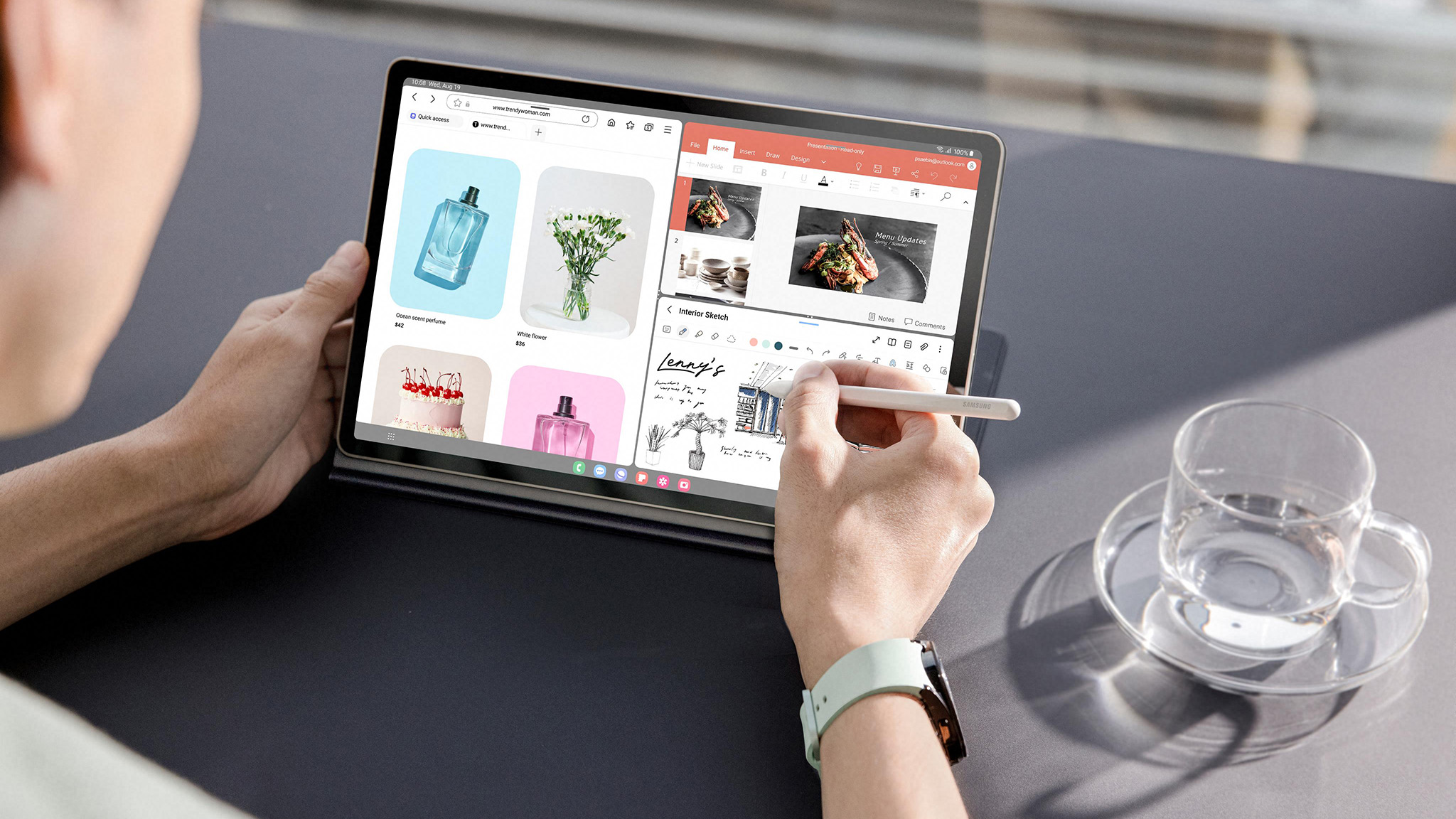
There's one more thing to consider when comparing the Galaxy Tab S9 vs. Pixel Tablet: software updates. Samsung has committed to providing four major Android OS updates and five years of security patches. Conversely, Google is "only" offering three major OS updates and five years of security updates.
What really matters when making this decision is how you plan on using your tablet. If you want to be productive and get work done, the Tab S9 and its keyboard cover are going to be the better fit.
But if you want a tablet to sit back on the couch with, then the Pixel Tablet is the better bet. You can also use it as a smart home hub and enjoy the Pixel experience on a tablet—all while saving yourself a bunch of money in the process.

The Pixel Tablet is in a weird spot compared to the Galaxy Tab S9, but maybe that's the point. It still offers a solid overall experience, and you get the Charging Speaker Dock in the box.

Andrew Myrick is a Senior Editor at Android Central. He enjoys everything to do with technology, including tablets, smartphones, and everything in between. Perhaps his favorite past-time is collecting different headphones, even if they all end up in the same drawer.
You must confirm your public display name before commenting
Please logout and then login again, you will then be prompted to enter your display name.