Samsung Galaxy Tab S8 vs. iPad Air 5: Which tablet should you buy?
Should you go Galaxy or Air?


The Samsung Galaxy Tab S8 is a great option for workers and students alike that has tons of features to appeal to productivity needs, including integration with Microsoft 365, Google Duo for video calls, and the ability to sync notes across multiple devices.
+Plenty of trial add-on subscriptions
+Easily sync and switch among devices
+Integrates with Microsoft 365
+Comes with an S Pen
-More expensive

If you're an Apple fan, the iPad Air's fifth generation is the sleekest, newest option in the line and it will impress. You'll get seamless connectivity across all your Apple devices along with lots of creative features, like the SketchUp app and iPadOS 15 inclusions like Quick Note and SharePlay.
+Gorgeous, crisp screen
+Convenient Touch ID
+Plenty of features in iPadOS 15
+Blazing fast operation via M1 chip
-Have to buy Apple Pencil separately
When it comes to choosing the right tablet for you, it can be a tough decision. There are so many great options at a myriad of price points and with tons of features. When considering the Samsung Galaxy Tab S8 vs. iPad Air 5, both are great tablets that have a lot of similarities, including being around the same size and price point.
If you have narrowed the decision to one of these two newer models, it will come down to the features, functions, and small differences that could sway your decision toward one or the other.
Samsung Galaxy Tab S8 vs. iPad Air 5: They've got the looks

First and foremost, let's consider how these two tablets compare when it comes to pure aesthetics. Unsurprisingly, both are stylish and gorgeous tablets that you'll be just as proud to take to the office as you would to use them at home.
The Samsung Galaxy Tab S8 comes in silver, pink gold, or graphite, with a different color to suit every type of user and preference. It's also lightweight at just over a pound. It has lovely, rounded edges for its 11-inch LTPS screen that offers a speedy 120Hz refresh rate, which will come in handy if you're streaming movies, sports, or playing intense video games.

What's great about the Samsung Galaxy S8 for productivity is that it can convert from a tablet to a portable PC with the addition of an optional keyboard along with other software and features we'll get into later. As a bonus, it even comes with the Samsung S Pen for sketching, navigating through web pages, jotting down notes, and more.

The iPad Air 5 is no slouch in the looks department either. After all, Apple is known for delivering stunning aesthetics in all of its products across the board and the new Air is no exception. Equipped with a comparable 10.9-inch Liquid Retina screen as well, it adds an LED backlight with IPS technology, True Tone that automatically adjusts white balance to the surrounding light so you get a natural viewing experience at all times, and the P3 wide color gamut for accurate color reproduction. The screen also has an anti-reflective coating. A great convenience feature is a Touch ID button at the top which makes it simple to unlock the device using your fingerprint as well as seamlessly sign into apps and make secure payments via Apple Pay.
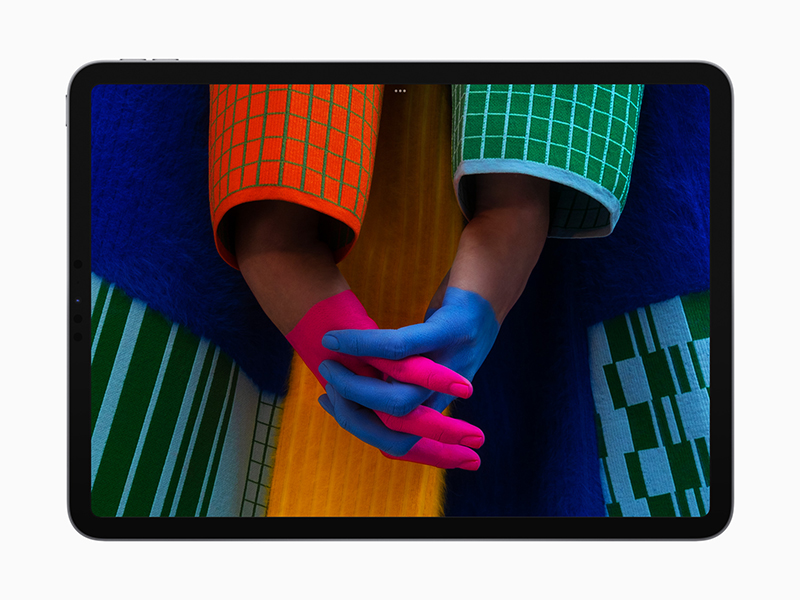
Both sport all-day battery life though the iPad Air's battery is slightly larger, thus technically has more capacity. Though actual usage will vary depending on how you use each and for what purpose. Both also provide access to their respective app stores for downloading tons of apps for productivity, fun, creativity, time-wasting, and more. Both are also powered by USB-C for super-fast transfer speeds.
Before jumping into the nitty-gritty features of each, let's take a glance at the specs.
| Header Cell - Column 0 | Samsung Galaxy Tab S8 | iPad Air |
|---|---|---|
| Screen Size | 11-inch LTPS LCD | 10.9-inch Liquid Retina display with True Tone, P3 Wide Color Gamut |
| Processor | Qualcomm Snapdragon 8 Gen 1 | Apple M1 Chip |
| RAM | 8GB | 8GB |
| Storage | 128GB, 256GB | 64GB, 256GB |
| Expandable Storage | Yes (up to 1TB via microSD) | No |
| Connectivity | Wi-Fi 6, Bluetooth 5.0 | Wi-Fi 6, Bluetooth 5.0, 5G option |
| Battery | 8,000mAh | 8,820mAh |
| Cameras | 12MP front ultrawide, 13MP dual wide, 6MP ultrawide | 12MP ultrawide front with Center Stage, 12MP rear |
| Stylus Included | S Pen | None (buy Apple Pencil separately) |
| Works with Keyboard | Yes (optional) | Yes (optional) |
| Charging | USB-C | USB-C |
| Dimensions | 9.99 x 6.51 x 0.25 inches | 9.74 x 7.02 x 0.24 inches |
| Weight | 1.1 lbs. | 1.02 lbs. |
| Colors | Graphite, Silver, Pink Gold | Space Gray, Pink, Purple, Blue, Starlight |
Samsung Galaxy Tab S8 vs. iPad Air 5: How they stack up in features

The Samsung Galaxy Tab S8 runs on the Android 12 OS with the Qualcomm Snapdragon 8 Gen 1 processor and supports Wi-Fi 6e with an enabled and compatible router. It stands out thanks to integration with Microsoft 365, which makes it simple to create, drag, and drop content from the tablet to a laptop or computer. With Samsung DeX, you can also get the true desktop experience, mirroring the display of the tablet to a laptop or computer. As noted, you can attach the optional keyboard for the full computing experience on the go. Use the included Samsung S Pen for simple note-taking, sketching, and more.
The iPad Air 5, by comparison, runs on iPadOS 15, which adds some compelling productivity features like Quick Note (quickly call up a notepad at any time to jot down notes, save links, and add text and images from Safari), SharePlay (for watching movies and videos together via FaceTime), and Live Text (copy, share, lookup, or translate text the tablet recognizes).
It runs on the Apple M1 chip 8-core CPU, which makes it blazing fast: Apple says this processor is 60 percent faster than the previous generation iPad Air, making multitasking and running graphics-intensive games a dream. It, too, works with both the Apple Magic Keyboard and 2nd Gen Apple Pencil, but both need to be purchased separately and don't come cheap. So, if you plan to opt for either or both, you need to factor that into the overall cost as well. If you don't think you'll need these add-ons, though, the iPad actually works out to be the cheaper option of the two.
If you're all in on the Apple ecosystem, you can also mirror the iPad's display to a compatible MacBook or iMac using Apple's Sidecar feature, as well as Apple AirPlay to cast video or audio to an Apple TV or smart TV with AirPlay 2.
In addition to supporting Wi-Fi 6 connectivity, you also have the option to opt for a 5G version so you can connect to a wireless cellular network when public Wi-Fi isn't available, secure, or reliable. This is a huge plus for remote workers and road warriors.
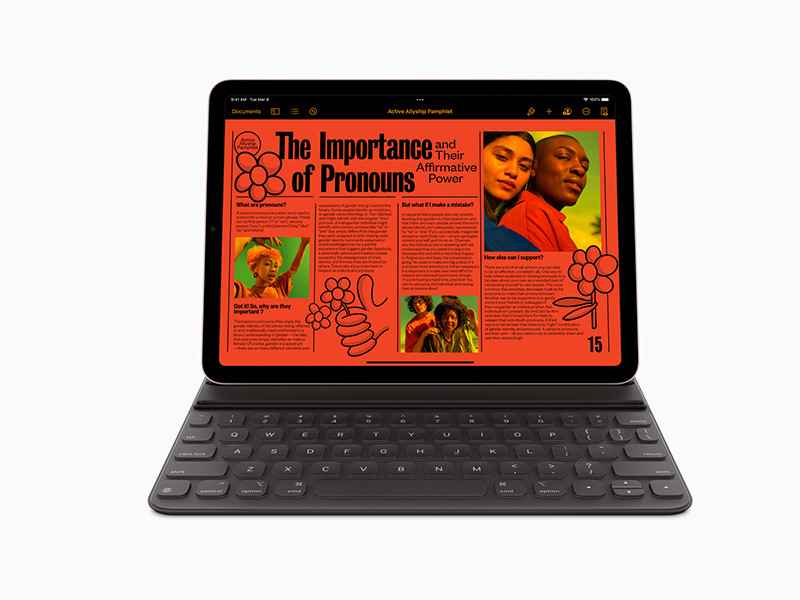
The Samsung Galaxy Tab S8 comes with 8GB RAM and either 128GB or 256GB capacities, but you can extend this through an optional microSD card up to 1TB in size. You'll want to create and store lots on this tablet as well since it has a handy Quick Share feature that makes it simple to instantly share files among devices. It can even convert handwriting to text and allows you to save notes as shareable PDFs, PPTs, or Word document files. You can easily sync notes across multiple devices.
With the iPad Air 5, you also get 8GB RAM but capacity options are limited to just 64GB or 256GB without the option for expanding beyond using the cloud. If you plan to store tons of content locally, this could be a hindrance. Or, you'll need to fork over extra dough for the 256GB version.
Samsung Galaxy Tab S8 vs. iPad Air 5: Video calls, creativity, cameras, and more

Complementing the screen of the Samsung Galaxy Tab S8 are quad Dolby Atmos speakers and surround sound via four stereo speakers that are tuned by AKG, a respected brand in the audio business. This is great for playing music, watching movies, or video calls, which are supported through Google Duo integration. With Google Duo, you can also add camera filters, background blur, and more. Calls are crisp and clear thanks to the three mics with noise cancellation.
Audibly, the iPad Air has landscape stereo speakers. Apple has a stand-out feature called Center Stage that could be a game-changer for video calls: it's used to make sure you are always kept in the center of the frame, even as you move, while talking with friends, family, co-workers, or clients. This is complemented by dual mics.
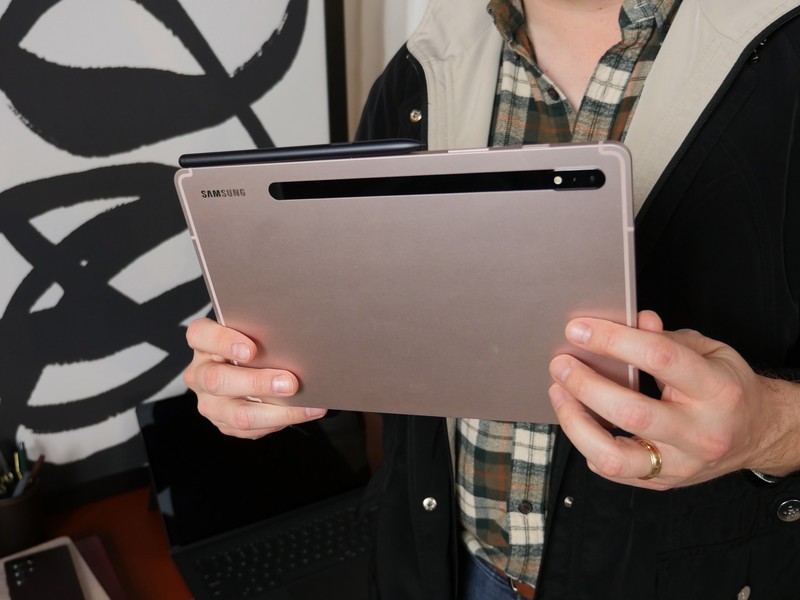
You can take photos and videos with both, too. The Samsung Galaxy Tab S8 has a 12MP front ultrawide camera, 13MP dual wide, and 6 MP ultrawide main cameras, and can capture 4K video with HDR. By comparison, the iPad Air has a 12MP ultrawide front camera (the one that features Center Stage) and a 12MP back camera that can capture 4K videos with Smart HDR as well as scan documents that you can then mark up using the optional Apple Pencil. This allows you to shoot and edit seamlessly, all from the same device.
Further, when it comes to creativity and entertainment, the Samsung Galaxy Tab S8 comes with a four-month trial subscription to YouTube Premium and three months of Spotify Premium access. It works flawlessly with a pair of Samsung Galaxy Buds 2, making it easy to switch among devices if you go from listening en route, for example, to listening from the tablet, or want to switch from your Galaxy phone to the tablet.
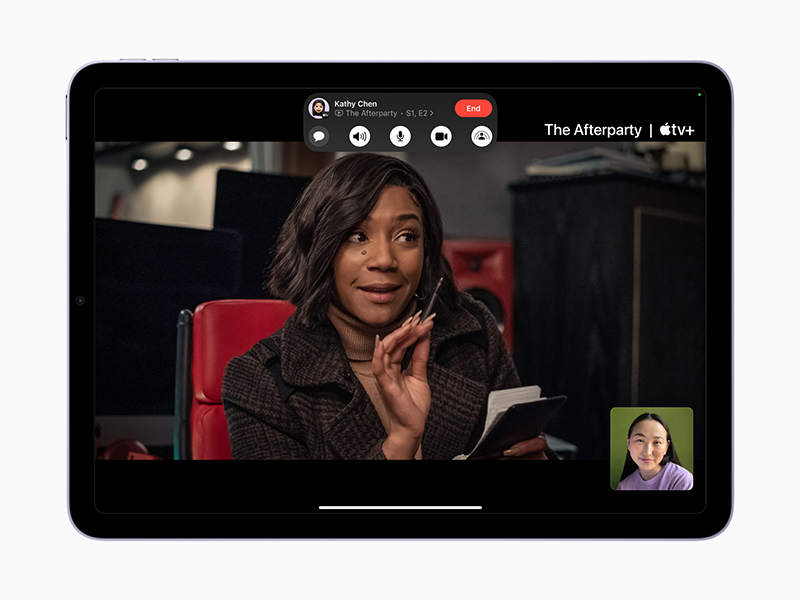
The iPad Air works seamlessly with other Apple products, too, like AirPods, iPhones, Apple TV, and more. It also works with SketchUp, a 3D modeling software for unleashing your creative side, which could be a game-changer for architects, interior designers, video game designers, and other professionals (note: SketchUp isn't yet available but coming soon). Apple's 16-core neural engine that uses machine learning makes it easy to edit photos in Adobe Lightroom. This can help you really make your photos pop.
With SharePlay, you can easily watch movies and TV shows together with friends while on FaceTime; your devices nicely sync up so that you're watching all of the action live, together. The Live Text feature, meanwhile, turns any text on a website, in a photo, or other content (like a phone number, e-mail address, or directions) into an actionable item so you can instantly tap and switch to the appropriate app to make a call, navigate to a destination, and more.
Samsung Galaxy Tab S8 vs. iPad Air 5: Which one is right for you?
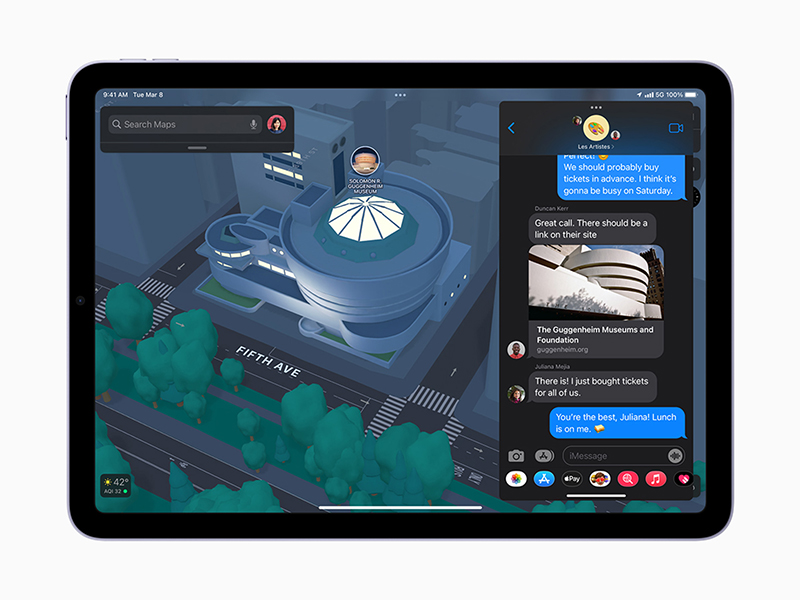
There are a few marked differences between these two tablets that might sway you toward one or the other. If you're looking for a work companion, the Samsung Galaxy Tab S8, which Android Central's Michael L. Hicks called a "multitasking powerhouse" in his review, is the way to go thanks to the Microsoft 365 integration, included S Pen, Google Duo, ability to attach an optional keyboard, and other convenient ways of sharing content among devices. You can work while you're on the beach, from a local coffee shop, or seamlessly shift between home and the office. It's still a great tablet for fun and entertainment, but it's business users who will get the most out of it.
For a more creative experience, if you love to take and manipulate photos, watch videos with friends, play games, and more, the iPad Air 5 is a great option. Similarly, it's also productive for work thanks to features like the neural engine, fast operation, Quick Note for jotting down thoughts, FaceTime with Center Stage, and overall processing power. But if you're really looking for a tablet that will double as an on-the-go computer as well, you'll need to tack on the price of the Magic Keyboard and Apple Pencil, too. Comparatively though, you could get more storage with the Galaxy Tab S8 — by opting for the 256GB version of each, you would be paying hundreds more for the iPad Air 5, and there's no option to bump up local storage with an optional memory card.

With that said, if you tend to work on the go a lot, the iPad Air 5's 5G capabilities might make it more appealing so you don't have to search for Wi-Fi networks wherever you go. However, keep in mind that the 5G service from a cellular services provider will be an extra cost.
The bottom line is: For work, especially if you use a Microsoft-based computer, go with the Samsung Galaxy Tab S8. For play or creativity, or if you own other Apple devices like an iPhone, opt for the iPad Air.

Productivity, fun, and more
There's no reason you can't use the Samsung Galaxy Tab S8 for fun, too, but it's really a worker's companion thanks to tight integration with Microsoft 365, the included S Pen, and features like Samsung DeX, Google Duo, and handwriting conversions. Add the Samsung Book Cover Keyboard and you're off to the races with a full 2-in-1 device.

Create, share, entertain
From taking photos and editing them right on the tablet to video chatting with friends and colleagues using FaceTime and Center Stage, using apps like SketchUp to draw, editing photos in Adobe Lightroom, and more, the iPad Air is the perfect complement to someone who is always creating. It can be used for office work, too, but you'll need to invest in the Apple Pencil and Magic Keyboard separately.
Be an expert in 5 minutes
Get the latest news from Android Central, your trusted companion in the world of Android

Christine Persaud has been writing about tech since long before the smartphone was even a "thing." When she isn't writing, she's working on her latest fitness program, binging a new TV series, tinkering with tech gadgets she's reviewing, or spending time with family and friends. A self-professed TV nerd, lover of red wine, and passionate home cook, she's immersed in tech in every facet of her life. Follow her at @christineTechCA.
