Samsung Galaxy Tab S8+ vs. S7+: Should you upgrade?
Samsung's newest plus-sized tablet is remarkably similar to the S7 Plus but makes a few key improvements.

Faster performance
The Galaxy Tab S8+ gives you top-class performance with the Snapdragon 8 Gen 1 and 8GB of RAM, but aside from a few key upgrades, it largely remains unchanged from the Tab S7+. What matters most is that it'll receive software support for much longer.
+ 2022 flagship performance with more RAM
+ Stronger, scratch-resistant metal
+ Upgraded ultra-wide selfie cam
+ Improved Wi-Fi and Bluetooth
+ Android 16 / security through 2027
- Expensive

The older twin
Samsung's previous Plus has barely lost a step in the past two years or so. Still fast, loud, and long-lasting, the Tab S7+ barely falls short in the categories most people care about. It will still receive support through summer 2024, so it's not dead yet.
+ Often heavily discounted now
+ 12.4-inch 120Hz 2800 x 1752 display
+ Identical battery doesn't quit
+ Equally loud, clear speakers
- Snapdragon 865+ / 6GB RAM not built for multitasking
- Only one Android OS update left
The Galaxy Tab S8 Plus is our favorite out of Samsung's new batch of premium Android tablets, beating the baseline Tab S8 and the Tab S8 Ultra behemoth. But compared to the 2020 Galaxy Tab S7 Plus, there's actually less of a difference between the 7th- and 8th-Gen Tabs than you might expect. So is it worth upgrading your Tab S7+, or should you buy a used older model for cheap? Or — should you go for broke on the new model? We're here to weigh how the Galaxy Tab S8 Plus vs. S7 Plus stack up!
Samsung Galaxy Tab S8 Plus vs. S7 Plus: Twin designs

Just how similar are the Galaxy Tab S7+ and Galaxy Tab S8+? They literally measure (11.22" x 7.28" x 0.22") and weigh (1.27 lb.) the same!
Both tablets have the same 12.4-inch display with a 16:10 aspect ratio, the same size battery, the same quad AKG speakers with Dolby Atmos support, the same USB-C 3.2 port with 45W fast charging, and identical S Pens with the same magnetic strips on the back.
That being said, the Galaxy Tab S8+ design isn't identical to the Tab S7+. Samsung says it improved the durability of its metal with the new Tabs, giving them "40% yield strength" and "30% hardness" compared to the Tab S7 series. Plus, they're supposed to be more scratch-resistant, which mostly matters if you don't plan on using a case.
Environmentally-conscious buyers will also appreciate that the Tab S8+ was made from "plastic components repurposed from discarded fishing nets," making it better for the environment. Of course, keeping your old Tab S7+ and not buying a new one is the best kind of recycling you can do.
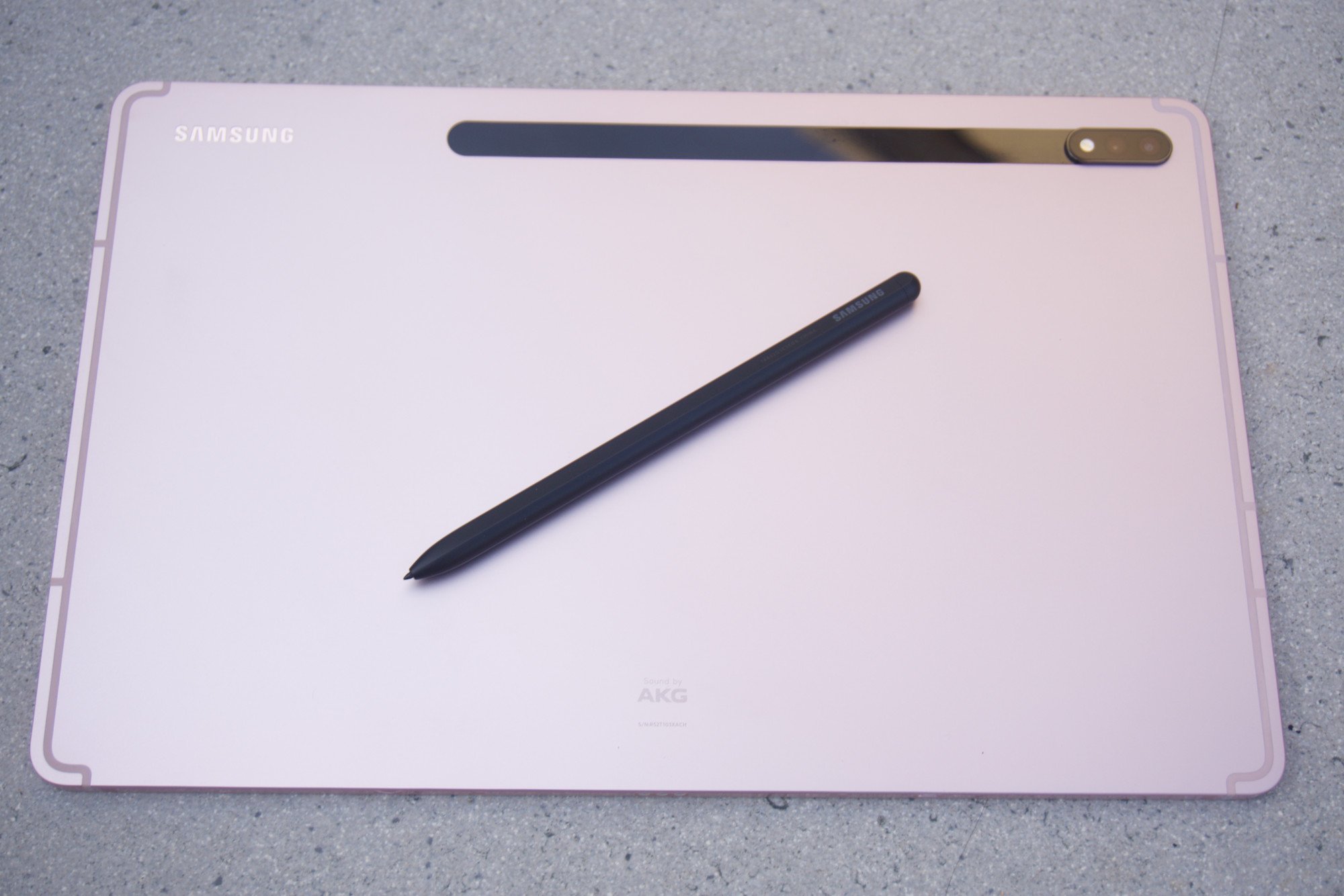
Otherwise, color options are the only major differences between the two Plus lineups. The Galaxy Tab S7+ ships in Mystic Black, Mystic Silver, Mystic Bronze, and Mystic Blue; the Galaxy Tab S8+ comes in Graphite, silver, and Pink Gold.
However, Graphite and Mystic Black are obviously quite similar, while Pink Gold is remarkably close in appearance to Mystic Bronze — maybe slightly lighter in tone. So even in this case, Samsung didn't rock the boat. It didn't release the blue version until about a year after launch, so we could see more Tab S8+ colors later this year.
So in the end, Samsung decided to essentially rerelease the Tab S7+ two years later. The Tab S8+ may no longer be the "flagship" tablet, thanks to the new, massive Galaxy Tab S8 Ultra, but it has the same high-quality form as the last flagship.
Samsung Galaxy Tab S8 Plus vs. S7 Plus: Where the new model jumps ahead

The Galaxy Tab S7+ blew us away in the summer of 2020 with its top-class specs, and still arguably holds up today as an excellent tablet. But how far does it fall short of the Galaxy Tab S8+? Let's break down the differences.
| Category | Samsung Galaxy Tab S8+ | Samsung Galaxy Tab S7+ |
|---|---|---|
| Chipset | Snapdragon 8 Gen 1 | Snapdragon 865+ |
| First / last Android OS | Android 10 / Android 13 | Android 12 / Android 15 |
| Display | 12.4-inch Super AMOLED (120Hz) | 12.4-inch Super AMOLED (120Hz) |
| Row 3 - Cell 0 | 2800 x 1752, 500 nits | 2800 x 1752, 500 nits |
| Memory | 8GB | 6-8GB |
| Storage | 128GB or 256GB | 128GB, 256GB, or 512GB |
| Expandable Storage | Up to 1TB MicroSD slot | Up to 1TB MicroSD slot |
| Rear Camera | 13MP AF + 6MP UW | 13MP AF + 5MP UW |
| Front Camera | 12MP UW | 8MP |
| Battery/ Charging | 10,090mAh Li-Ion with 45W Fast Charging | 10,090mAh Li-Ion with 45W Fast Charging |
| Audio | Quad AKG Speakers + Dolby Atmos | Quad AKG Speakers + Dolby Atmos |
| Authentication | Face Unlock, on-display fingerprint sensor | Face Unlock, on-display fingerprint sensor |
| Connectivity | WiFi 6E (6GHz), Bluetooth 5.2, 5G (Optional) | WiFi 6, Bluetooth 5.0, 5G (Optional) |
| S Pen | ✔️ (2.8ms latency) | ✔️ (9ms latency) |
| Dimensions | 11.22" x 7.28" x 0.22" | 11.22" x 7.28" x 0.22" |
| Weight | 1.27 lb | 1.27 lb |
| Colors | Graphite, Silver, Pink Gold | Mystic Black, Mystic Silver, Mystic Bronze, Mystic Blue |
The most obvious difference is performance. The Galaxy Tab S7+ uses the Snapdragon 865+, which was cutting-edge at the time but is now a couple steps back from the new Snapdragon 8 Gen 1. It also started with just 6GB of RAM, though you'd improve to 8GB if you upgraded your storage. Overall, the 8GB Tab S7+ is still on par with phones like the Galaxy Note 20, not at all obsolete at this point; but the 6GB Tab might not hit the benchmarks you'd want — especially for multitasking.
With the Tab S8+ running Android 12, it can juggle multiple apps side-by-side, either in Android OS or DeX mode. While the Tab S7+ also runs Android 12 now, it won't handle multitasking quite as well. If you're only planning on using one or two apps at a time, the older tablet won't let you down; but the Tab S8+ will have better longevity and slightly optimized gaming performance, along with more use cases outside of casual streaming.
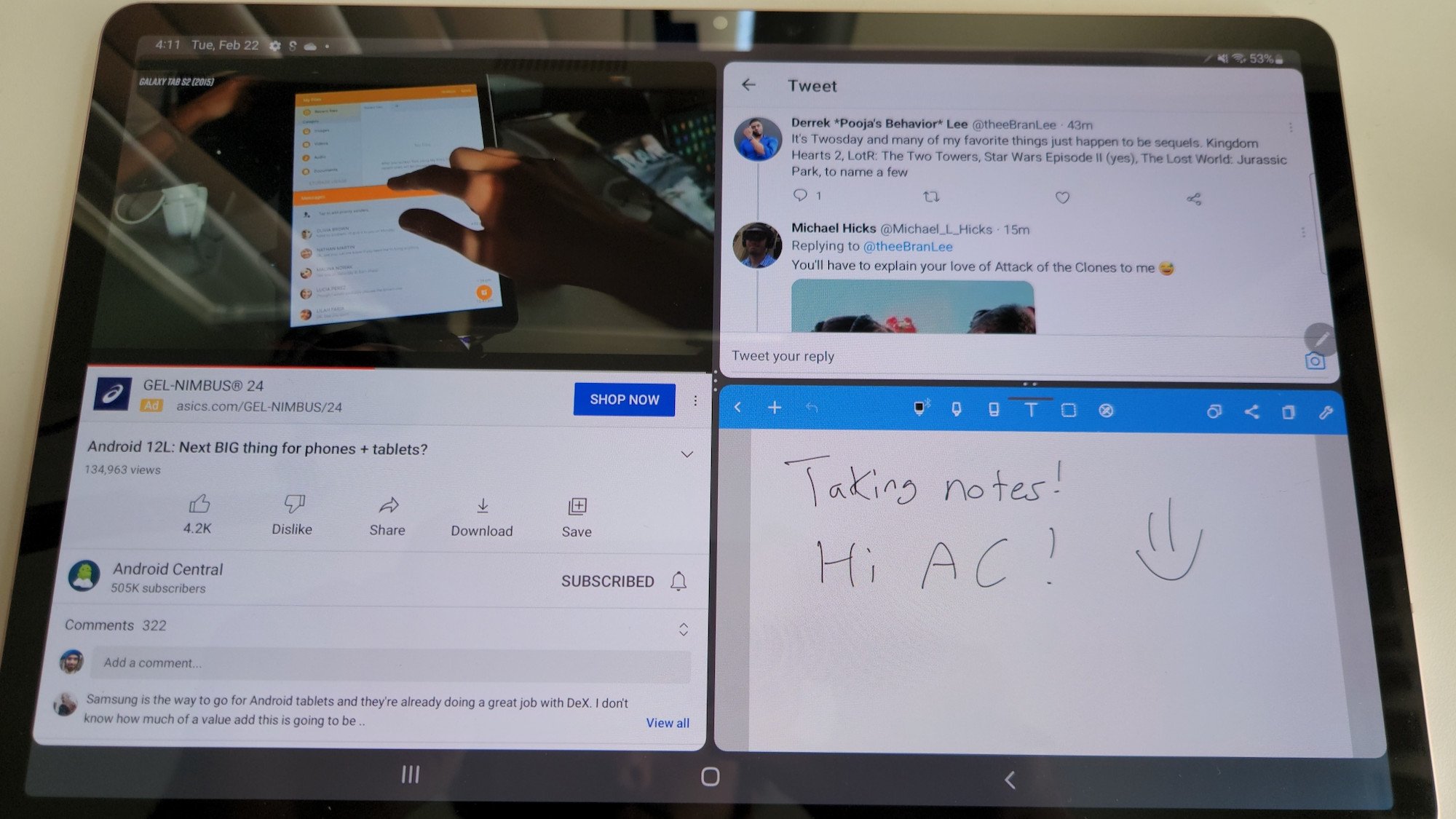
Still, both tablets support 120Hz for beautifully smooth scrolling and offer WQXGA+ resolution, giving you a gorgeous viewing experience. Neither is particularly lightweight or portable, but they're both remarkably lightweight considering the size.
Each offers quad AKG speakers that get disproportionately rich in sound given the thinness of each tablet. Likewise, they both squeeze in large batteries that should last you well over 10 hours per charge. If you're fine with the performance dip, the Tab S7+ hasn't lost a step in most other areas.
So where does it fall short? Connectivity, for one thing. The Tab S8+ jumps to Wi-Fi 6E, which matters if you have a Wi-Fi 6E router or plan to buy one down the road. It also jumps from Bluetooth 5.0 to 5.2, giving you much better connection speeds and reduced battery drain.
You also get slightly reduced S Pen latency (9ms vs. 2.8ms), giving you a more immediate response to your taps and sketching with the newer tablet.
9ms is by no means slow; our reviewer at the time said that "writing or drawing on the [Tab S7+] feels as close to a real pen on paper as I've ever experienced on a slab." While there is a noticeable difference between the two, using the S Pen with the Tab S7+ remains a high-quality experience even now. It's just that the Tab S8+ has so little delay that it matches the Galaxy S22 Ultra's latency despite its much smaller size.

Lastly, if you plan to make regular video calls with your Tab, the Galaxy Tab S8+ does have a significant front camera upgrade. Its 12MP ultra-wide lens captures more detail and a wider swath of your room, and the Auto Framing tool will focus in on whoever's speaking — useful if you want to chat with someone without being stuck in one place.
Aside from hardware improvements, the Galaxy Tab S8+ has a huge software feather in its cap. Because the Tab S7+ launched with Android 10, it'll receive its last update (13) next spring and will lose security updates in mid-2024. But Samsung promised four OS updates and five years of security updates for its new tablets, so the Tab S8+ will stop at Android 16 and lose support in early 2027.
On the flip side, only the Galaxy Tab S7+ comes with a 512GB variant, but it's quite expensive. Considering you can add 1TB to the 256GB Tab S8+ with a microSD card, that extra bit of internal storage won't matter much to most buyers.
Samsung Galaxy Tab S8 Plus vs. S7 Plus: Should you upgrade?

The Galaxy Tab S8+ is better than the Tab S7+ in a few key areas, and has no relevant downsides compared to its predecessor. It does cost $50 more than full price, but that's not a fair trade for a two-generation processor upgrade, improved selfie cam, much longer software support, and 2GB of extra RAM.
So now that the Tab S8+ has easily claimed the Tab S7 Plus' slot of the best Android tablet today, that leaves us with two questions: should current Galaxy Tab S7+ owners upgrade? And if you see the Tab S7+ on sale, should you buy one?
If you're considering an upgrade, consider what you use your Tab S7+ for now, and whether you'd want to use the Tab S8+ for anything different. Your current tablet will last you another year or two before it's truly obsolete, and spending $900 for a performance bump with no display, audio, or battery changes will be a bit much unless you really care about multitasking.
You may also be tempted to buy a new Tab S7+, given we've seen it on sale for hundreds off since the Tab S8+ launched. But in this case, even at a much lower price, it's probably not worth buying the older model anymore. My advice would be to splurge on the newest model, knowing it will last you through the next half-decade so long as you're careful with it.

Future-proofed performance
Only the iPad Pro can compete with the Galaxy Tab S8+ for sheer hardware quality. Samsung's new middle-child tablet offers more room for multitasking than the Tab S8, but is still easily held — unlike the massive Tab S8 Ultra. It's fast, beautiful, and has years of Samsung support left.

Stick with greatness
While it's hard to argue you should buy the Tab S7+ over the Tab S8+, you will regularly find it on sale for much lower than its list price, meaning you can snag a premium display you'll enjoy for the next couple years at a steal of a price. Or, even better, keep using yours if you already own it.
Be an expert in 5 minutes
Get the latest news from Android Central, your trusted companion in the world of Android

Michael is Android Central's resident expert on wearables and fitness. Before joining Android Central, he freelanced for years at Techradar, Wareable, Windows Central, and Digital Trends. Channeling his love of running, he established himself as an expert on fitness watches, testing and reviewing models from Garmin, Fitbit, Samsung, Apple, COROS, Polar, Amazfit, Suunto, and more.
