Samsung Galaxy Tab S10 Ultra vs. OnePlus Pad 2: Do you really need to pay twice as much?
Samsung's latest tablet is terrific, but it doesn't do enough to justify its inflated asking price.

Ultra-sized
The Galaxy S10 Ultra is a modest upgrade over its predecessor, and other than an anti-reflective coating, it has the same 14.6-inch AMOLED panel as last year. The switch to MediaTek hardware is interesting, and it holds up against the best that Qualcomm has to offer. You also get Galaxy AI and long-term software updates, and plenty of custom software features designed to maximize the real estate. That said, the tablet is being sold at a hefty premium, and if you want to get a decent value, you should consider picking up another Android tablet instead.
Pros
- Massive 14.6-inch AMOLED panel
- Powerful MediaTek hardware
- Good software features and long-term updates
- Long-lasting battery
Cons
- Absurdly costly
- Only 45W charging
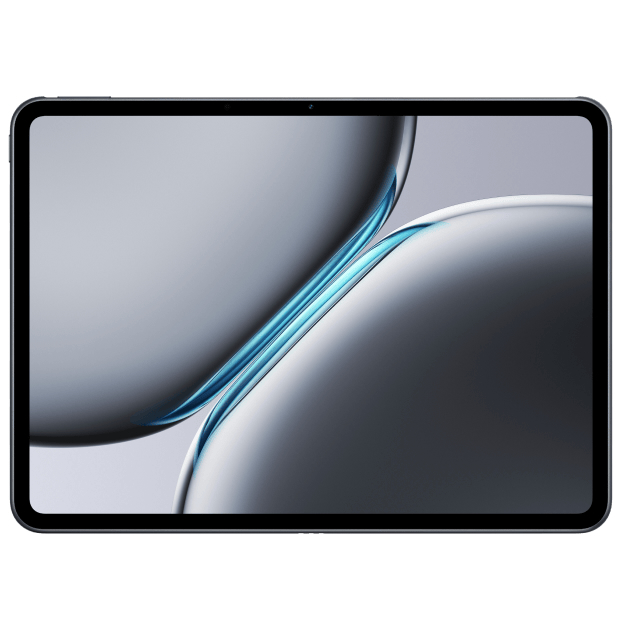
A fantastic value
The OnePlus Pad 2 is my favorite Android tablet; it doesn't have an AMOLED panel, but the IPS LCD screen is terrific in its own right, and it holds up incredibly well for consuming content. The hardware is top-notch, you get good battery life with 67W charging tech, and the software has plenty of useful extras. Coming in at less than half the price of the Tab S10 Ultra, this is the obvious choice if you need a new tablet.
Pros
- High-quality 144Hz LCD panel
- Powered by Snapdragon 8 Gen 3
- Great battery life and fast 67W charging
- Decent software features
Cons
- Misses out on OLED panel
- No ingress protection
- No cellular connectivity
Samsung Galaxy Tab S10 Ultra vs. OnePlus Pad 2: Design and display

Just like the internal hardware itself, Samsung didn't make many changes to the external design of the Galaxy Tab S10 Ultra, and the tablet looks nearly identical to its predecessor. That means you get flat sides and rounded edges, and I don't really like the design. The flat sides make it uncomfortable to hold and use the tablet, and you'll need to use it with a case, adding to the heft and weight.
The tablet has an aluminum mid-frame along with an aluminum back, and it uses the same alloy as the Galaxy S24 Ultra, giving it a decent amount of rigidity. Samsung continues to deliver IP68 dust and water resistance on the tablet, and that is a major differentiator.

The OnePlus Pad 2, meanwhile, has a much better design with flowing sides and edges, and it is significantly easier to handle. It doesn't have ingress protection and is sold in a single color option, but it has a sturdy aluminum chassis, and I don't have any issues with the build quality.

Coming in at 718g, the Tab S10 Ultra is one of the heaviest Android tablets around, and a major contributing factor is the 14.6-inch panel. Samsung is using the same AMOLED panel as last year, but the tablet now gets an anti-reflective coating, and that's good to see. The panel itself is among the best you'll find on any tablet today — only the iPad Pro 13 has a better OLED screen.
The gargantuan AMOLED panel has outstanding color vibrancy, and is a delight to use. The Pad 2 misses out on OLED tech, and instead uses a 12.1-inch IPS LCD panel that goes up to 144Hz. While it doesn't have the same great contrast or color accuracy, it gets bright in daily use, and holds up incredibly well for streaming content. HDR content in particular shines on the tablet, and Dolby Vision integration is an added bonus.
Samsung Galaxy Tab S10 Ultra vs. OnePlus Pad 2: Hardware

Interestingly, Samsung sided with MediaTek with this generation, and the Tab S10 Ultra is powered by the Dimensity 9300+. While I don't have the tablet on hand yet, I tested the Dimensity 9300+ in my Xiaomi 14T Pro review, and the key takeaway is that it is better than Qualcomm's offering at multi-core workloads.
That's because MediaTek is using Cortex X4 cores instead of the usual A720 cores to do a bulk of the heavy lifting, and it gives the Dimensity 9300+ a slender edge. Qualcomm still has the lead when it comes to the GPU, but what's clear is that MediaTek is intent on bridging that division.
Get the latest news from Android Central, your trusted companion in the world of Android
| Category | Samsung Galaxy Tab S10 Ultra | OnePlus Pad 2 |
|---|---|---|
| Display | 14.6-inch 120Hz Dynamic AMOLED, 2960 x 1848, HDR10+ | 12.1-inch 144Hz IPS LCD, 3000 x 2120, Dolby Vision |
| OS | One UI 6.1.1 based on Android 14 | OxygenOS 14.1 based on Android 14 |
| Chipset | MediaTek Dimensity 9300+, Immortalis-G720 MC12, 4nm | Qualcomm Snapdragon 8 Gen 3, Adreno 750, 4nm |
| RAM | 12GB/16GB | 12GB |
| Storage | 256GB/512GB/1TB | 256GB |
| Rear camera 1 | 13MP f/2.0 | 13MP f/2.2 |
| Rear camera 2 | 8MP wide-angle | ❌ |
| Front camera | Dual 12MP | 8MP f/2.3 |
| Ingress protection | IP68 dust and water resistance | ❌ |
| Connectivity | Wi-Fi 7, Bluetooth 5.3, cellular connectivity model | Wi-Fi 7, Bluetooth 5.3 |
| Security | Under-display fingerprint | Face unlock |
| Audio | Six speakers | Quad speakers |
| Battery | 11200mAh, 45W charging | 9150mAh, 67W charging |
| Dimensions | 326.4 x 208.6 x 5.4mm, 718g | 268.7 x 195.1 x 6.5mm, 584g |
| Colors | Platinum Silver, Moonstone Gray | Nimbus Gray |
Coming back to the Galaxy Tab S10 Ultra, there shouldn't be any issues with the hardware itself in daily use, but again, I'll confirm that once I actually test the tablet. Thankfully, I used the OnePlus Pad 2 for the better part of a month, and I didn't run into any issues whatsoever. The Pad 2 is powered by the Snapdragon 8 Gen 3, and it is a powerhouse; it handles demanding games with ease, and there are zero slowdowns in regular use.
Overheating isn't an issue on the Pad 2 either, and it is one of the best Android tablets you can get at the moment. The only major omission is cellular connectivity — OnePlus still doesn't have a cellular model, and you can't add a SIM card to the Pad 2.

Both tablets have 12GB of RAM and 256GB of storage as standard, and the Tab S10 Ultra is configurable with up to 1TB of storage. The Pad 2 is available in a single variant, and it doesn't have a MicroSD slot, a standard feature on Samsung's tablet.
The Tab S10 Ultra also has a larger 11200mAh battery, but it still relies on 45W charging. The Pad 2 has a 9510mAh battery, and the 67W charging tech does a better job in this regard. The Pad 2 has standout battery life, and this hasn't been an issue at all in the month I used it.
Samsung Galaxy Tab S10 Ultra vs. OnePlus Pad 2: Software

Samsung has a clear edge on the software front thanks to Galaxy AI and all the custom features it added to its tablets over the years. DeX is another major differentiator, and you don't quite get the same feature on any other manufacturer's tablets. With Galaxy AI, you get a similar feature-set as Samsung's Galaxy S24 series, including AI Note Assist, Sketch to Image, real-time translation, and much more.
Another advantage to the Tab S10 Ultra is long-term updates; it will pick up the same seven Android OS updates as the S24 Ultra, and that's great to see. Samsung doesn't quite delver software updates to its tablets at the same time as phones, but the fact that you get updates all the way through 2031 is a huge deal.
OnePlus is also doing better on the software side of things, but the Pad 2 doesn't have much in the way of AI-assisted features. What I like is the unique multitasking mode, and the software finally has useful extras that take advantage of the 12.1-inch panel. The Pad 2 won't get as many software updates as the Tab S10 Ultra, but it will pick up four Android OS updates.
Samsung Galaxy Tab S10 Ultra vs. OnePlus Pad 2: Which should you buy?

The Galaxy Tab S10 Ultra is retailing for a hefty $1,199, with the OnePlus Pad 2 available at a much more reasonable $549. Yes, the Tab S10 Ultra has a larger screen and uses AMOLED tech, and that gives it much better color vibrancy. You also get IP68 ingress protection, all the AI features that Samsung offers on the Galaxy S24 Ultra, and the same software update guarantee.
But is that worth twice the asking price of the Pad 2? No — it just isn't. If you need an Android tablet with powerful hardware that's designed for consuming content and playing games, the Pad 2 is a terrific choice. While it doesn't have an AMOLED panel, the LCD screen is plenty great in its own right, and it even has Dolby Vision integration.
If you don't care about the asking price and want an Android tablet with a vibrant AMOLED panel, then the Galaxy Tab S10 Ultra is the way to go. But if you're looking to maximize value and need something that's almost as good — but costs less than half as much — I recommend picking up the OnePlus Pad 2.

Ultra-sized
Samsung didn't change much with the Tab S10 Ultra, and the result is that the tablet continues to offer most of the same features as its predecessor. You get Galaxy AI and long-term updates, and the hardware is among the best. That said, you are paying a heavy premium to access that AMOLED panel.
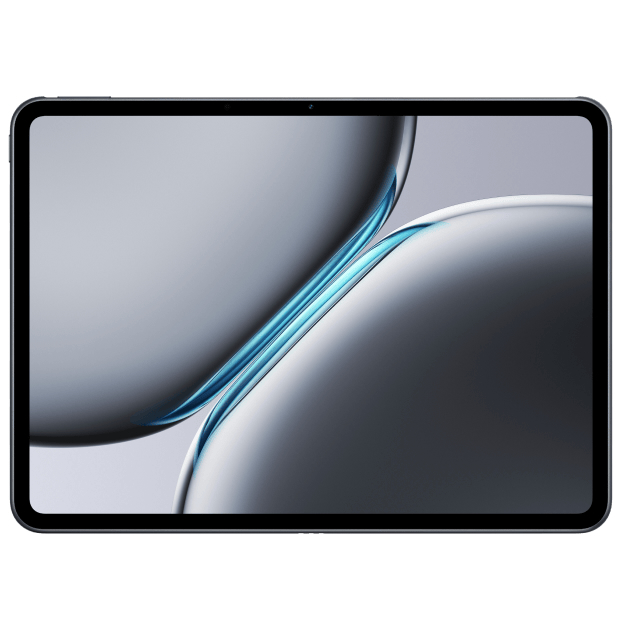
A fantastic value
The Pad 2 has considerable upgrades to offer, and it has one of the best hardware packages in this category. Combine that with good software features and an elegant design, and the tablet easily outshines costlier rivals.

Harish Jonnalagadda is Android Central's Senior Editor overseeing mobile coverage. In his current role, he leads the site's coverage of Chinese phone brands, networking products, and AV gear. He has been testing phones for over a decade, and has extensive experience in mobile hardware and the global semiconductor industry. Contact him on Twitter at @chunkynerd.
You must confirm your public display name before commenting
Please logout and then login again, you will then be prompted to enter your display name.
