Bare-bones Kindle Scribe gets much-needed update, new brushes
Draw more artful sketches and keep your Scribe Notebooks better organized with a new folder system.
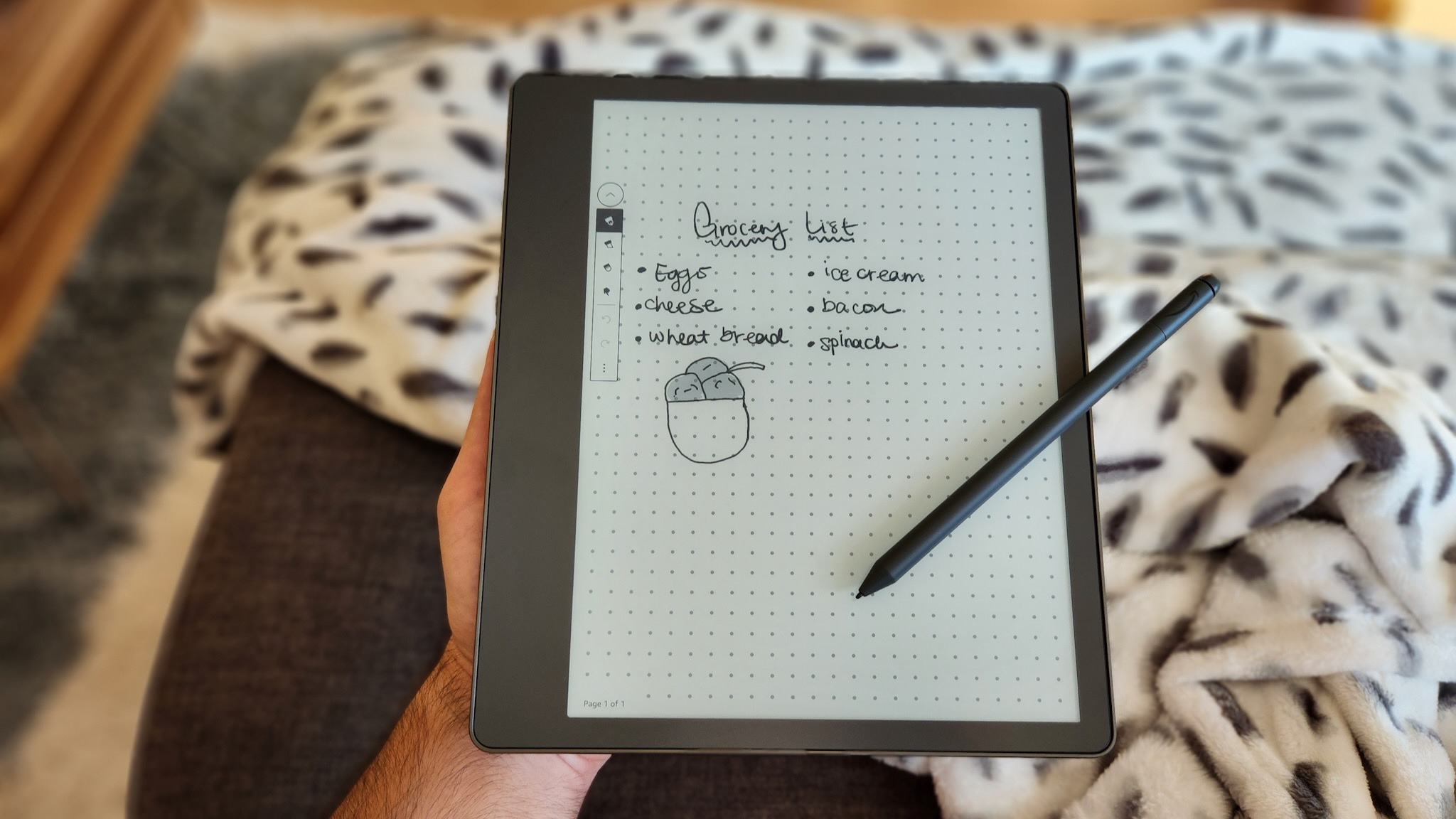
What you need to know
- Amazon plans to release "regular, free software updates" to the Kindle Scribe throughout 2023.
- The first update arrives 2/27 with three new brushes and easier page navigation for notebooks.
- It also adds the ability to create subfolders or move those folders for the first time.
In our Amazon Kindle Scribe review, we explained how the device's software — especially the note-taking tools — felt surprisingly simplistic and overly limited. It appears Amazon took that kind of criticism to heart, because the company plans to roll out improvements and new features to the Kindle Scribe across 2023, starting this week with new brush styles.
Up until now, Scribe owners could only use a pen or highlighter, each with five thickness options. After installing the 2/27 update, you'll get a fountain pen, marker, and pencil as well, each of which have "enhanced pressure and tilt" detection.
The calligraphy option should help you take more dignified notes, while the marker will make broad strokes and bigger drawings easier. We're most excited about the pencil, though, since it'll help the Scribe prove a more versatile option as a drawing tablet as well as a note-taking tablet.
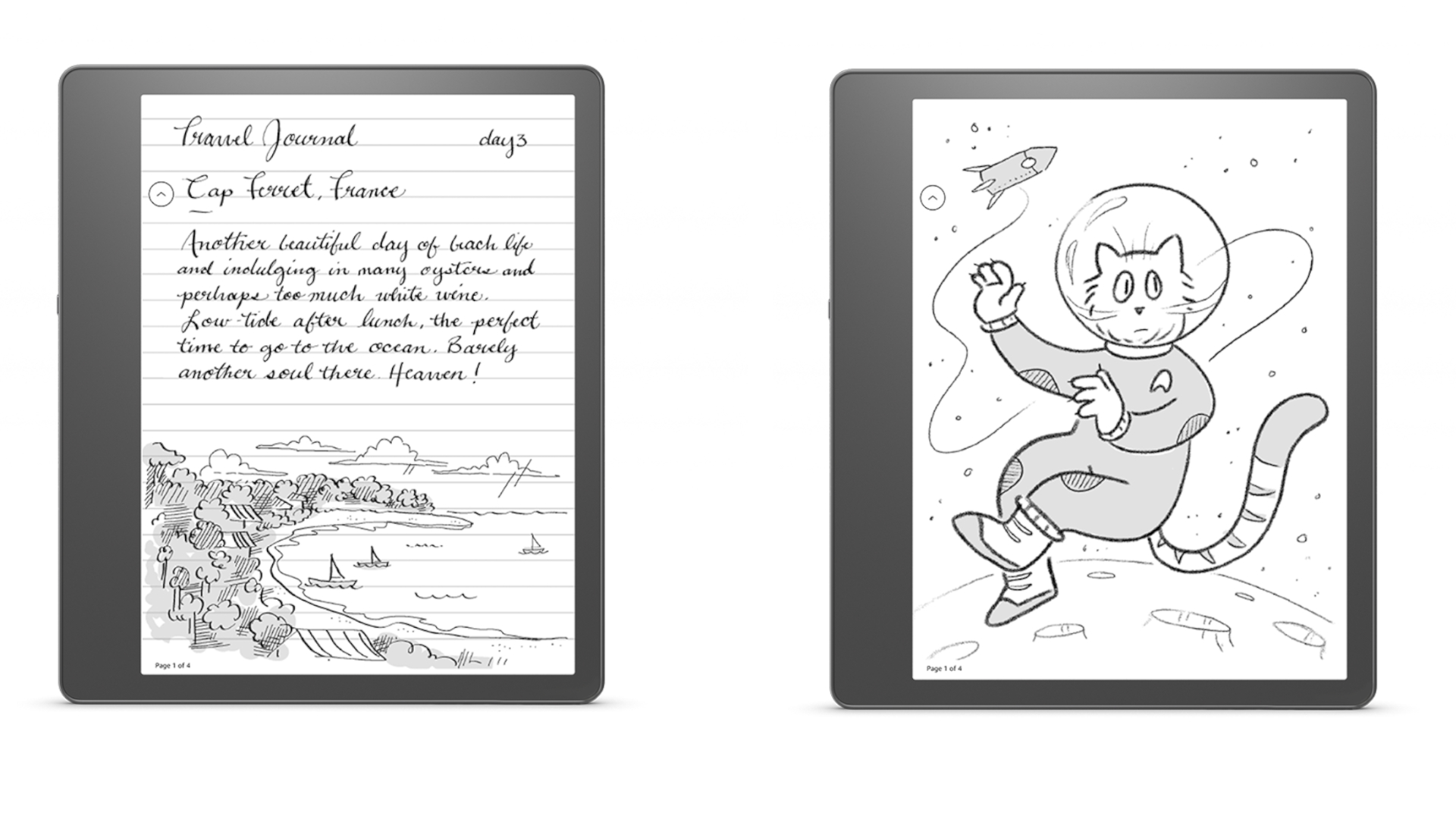
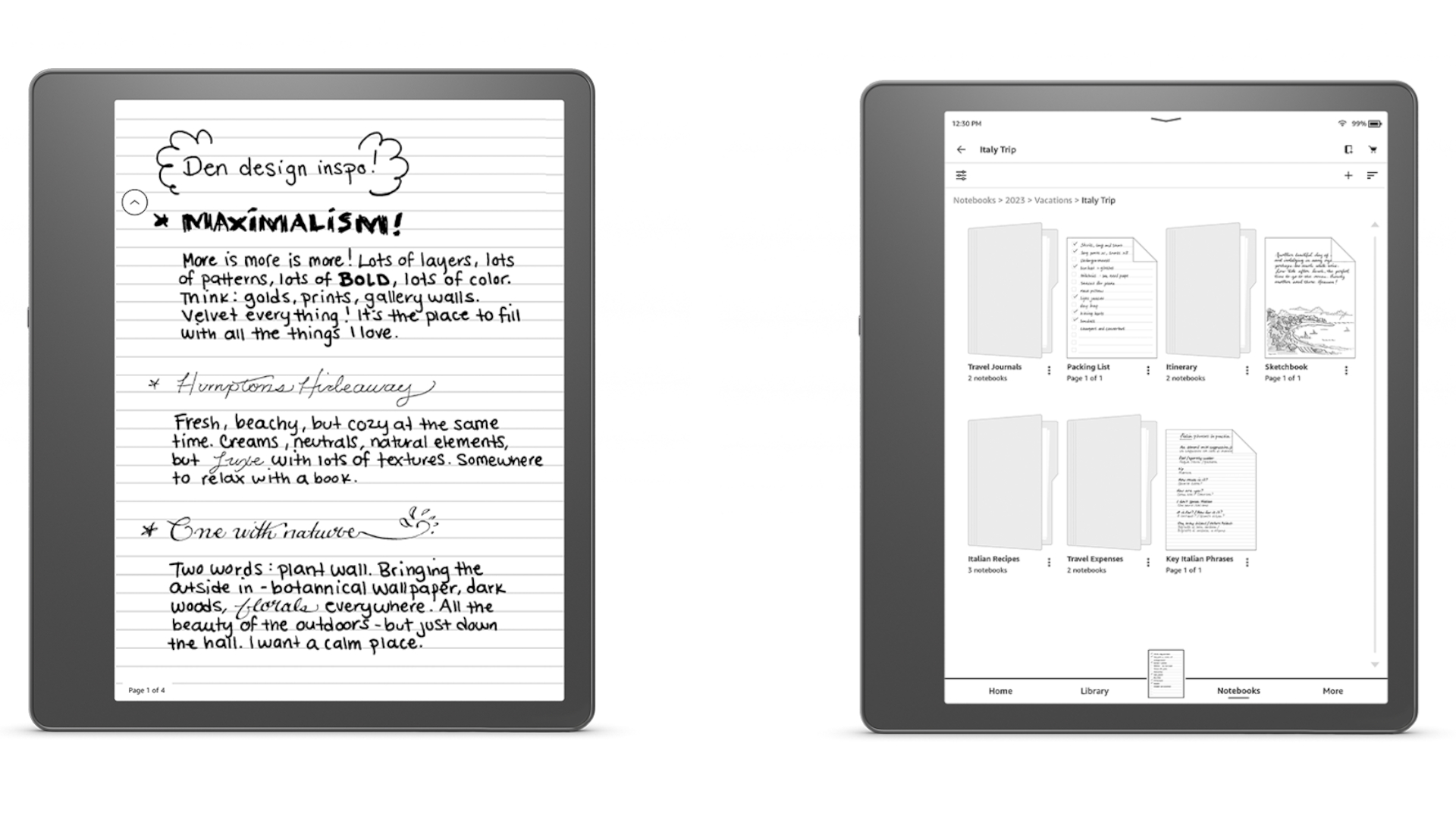
The next significant change with this update is subfolders. Up to this point, you could only create one organization level, making it harder to group a single note-topic together neatly or better rank your notebooks by importance. Now, you can better organize everything or move one folder out of or into another.
The last update is to page navigation. You can already create multi-page notebooks, but could only move sequentially from one page to the next — a hassle if the note is especially long. Now you can simply use the "Go to page" option and type in the number.
We're excited to see what future software updates Amazon has in store. Our wishlist includes OCR support, third-party app support for favorites like OneDrive, and a better note-taking experience for e-books. However, it's unclear whether or not such major changes will be saved for a future Kindle Scribe 2.
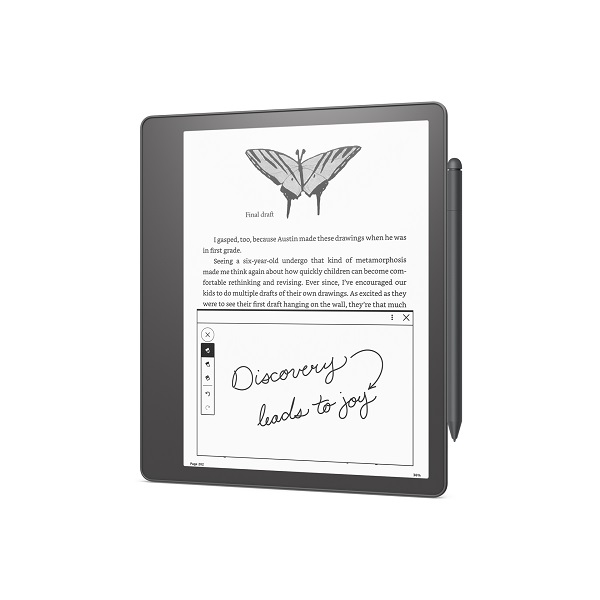
This chunky e-ink tablet has low-latency note-taking on an attractive black-and-white display and the same seamless access to your favorite Kindle e-books. With the promise of future updates, we're hopeful the Scribe will start to offer an ever better experience for Kindle fans.
Be an expert in 5 minutes
Get the latest news from Android Central, your trusted companion in the world of Android

Michael is Android Central's resident expert on wearables and fitness. Before joining Android Central, he freelanced for years at Techradar, Wareable, Windows Central, and Digital Trends. Channeling his love of running, he established himself as an expert on fitness watches, testing and reviewing models from Garmin, Fitbit, Samsung, Apple, COROS, Polar, Amazfit, Suunto, and more.
