iPad Pro (2022) vs. Samsung Galaxy Tab S8
From work to entertainment, these two tablets get things done.
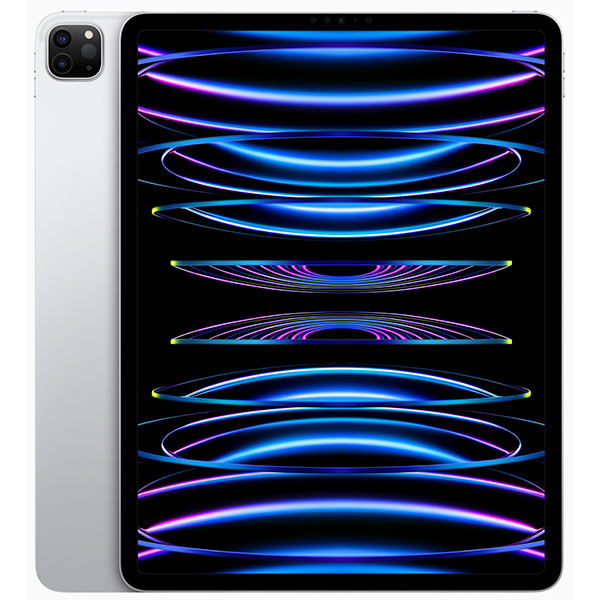
The best tablet for Apple fans
Die-hard Apple fans will love the iPad Pro (2022), the top-line option with tons of processing power and plenty of creative features that professionals will appreciate. But it’s expensive and really only makes sense if you own other Apple devices like an iPhone and/or MacBook computer to enjoy the seamless connectivity among them.
For
- Ideal for Apple fans and iPhone users
- You can use it like a computer with accessories
- Lots of creative features
Against
- Expensive
- Not a great match if you have an Android phone
- Keyboard and Apple Pencil sold separately

A workhorse of a tablet
The Samsung Galaxy Tab S8 is a workhorse of a tablet that will come in handy for both work and play. Best if you own a Samsung Galaxy smartphone so you can enjoy the seamless connection between the two, the S Pen included in the box instantly makes this tablet useful for everyone from office workers to creative types and students.
For
- Lots of add-on subscription trial options
- Ideal for Samsung Galaxy phone owners
- Integrates with Microsoft 365
- Comes with an S Pen included
- Expandable storage
Against
- No 16GB RAM option
- Limited built-in storage
So, you’re trying to decide between the iPad Pro (2022) vs. Samsung Galaxy Tab S8. The decision seems easy: if you have an Apple iPhone, you’d get more out of an iPad Pro (2022), whereas if you use a Samsung Galaxy smartphone and you’re familiar with the interface, you’ll appreciate the Samsung Galaxy Tab S8 more. But there are other things to consider beyond the seamless connection among devices from these two leading brands.
iPad Pro (2022) vs. Samsung Galaxy Tab S8: The basics

First, let’s start with the basics, including how these two tablets look and the core specs in terms of storage, connectivity, and more.
The iPad Pro (2022) is a premium tablet designed specifically for creative professionals, though anyone looking for the best option might want to grab this one even if they won’t be leveraging all the creativity features. It comes in two screen size options, 11-inch or 12.9-inch, and the screen is a Liquid Retina XDR LED backlist multi-touch display that boasts 2,388 x 1,668 resolution and 120Hz refresh rate. Along with the fingerprint-resistant and anti-reflective coating, the high contrast means you can use it comfortably both indoors and out.
Available in either Space Grey or silver finishes and running iPadOS (which you can update to the latest iPadOS 17 once it becomes available in September 2023), you can choose from 128GB, 256GB, 512GB, 1TB, or 2TB storage. This is important because storage is not expandable, which means once the tablet is full, it’s full. You can use cloud storage, most notably iCloud, as a back-up. But if you plan to take tons of high-res photos, long videos, download plenty of apps, and more, you’ll want to invest in a version of this tablet with more storage. This, naturally, impacts the price considerably, so that’s something to keep in mind.
As the first iPad to finally use USB-C charging, you can be confident that the iPad Pro (2022) will charge quickly using the included 20W charger. You’ll also find a Thunderbolt port for connecting an external display if you want to take your work or creative projects to the big screen. Convert it into a workstation by adding the Magic Keyboard, Smart Keyboard Folio, and even the Apple Pencil. But all these accessories are optional and expensive, so if you plan to use your tablet this way, you’ll have to tally it all up to come to a more realistic final price.
The tablet is lightweight at just under 1.5 lbs., so chances are you will want to use it on the go. With those accessories, you could easily set up a mobile workstation at a local coffee shop and leave your laptop at home. If you opt for the Apple Pencil, you can enjoy the hover experience, holding it as high as 12mm from the display to trigger a response, ideal for very precise movements, something artists, in particular, will appreciate.

The Samsung Galaxy Tab S8, meanwhile, runs on Android 12 but can be updated to Android 13. It will also receive up to four generations of software updates and at least five years of security support, which gives you peace-of-mind that the investment will last a long time. It comes in silver, Graphite, and the playful pink gold. Weighing just over a pound, making it slightly lighter than the iPad Pro (2022), this is also because it only comes with one screen option: 11 inches. The screen is LTPS and offers a quick 120Hz refresh rate as well. It’s also slightly higher in resolution at 2,560 x 1,600.
Like the iPad Pro (2022), it can convert from tablet to laptop mode with the addition of an optional keyboard and using various software options that are available for it, including Microsoft 365. It also comes with a Samsung S Pen in the box, a nice added value for those who would use it. This might include taking notes in meetings or classes, sketching, or simply navigating through webpages and documents with ease.
Along with the all-day battery life and USB-C charging, it comes with either 128GB or 256GB capacities, but you can expand this up to 1TB using an optional microSD memory card. Memory card media is pretty affordable nowadays. Nonetheless, only 256GB of on-board storage might not be enough for serious workers saving big files and downloading large apps that take up a lot of space.
iPad Pro (2022) vs. Samsung Galaxy Tab S8: The specs
We’ll dive deeper into the processing power and performance of these two tablets, but first, let’s see how they compare on specs.
| Header Cell - Column 0 | iPad Pro (2022) | Samsung Galaxy Tab S8 |
|---|---|---|
| Screen Size | 11-inch, 12.9-inch | 11-inch |
| Screen Type | Liquid Retina XDR LED | LTPS LCD |
| Screen Resolution | 2,388 x 1,668 | 2,560 x 1,600 |
| Processor | Apple M2 Chip | Snapdragon 8 Gen 1 |
| RAM | 8GB, 16GB | 8GB |
| Colors | Silver, Space Grey | Graphite, Silver, Pink Gold |
| Operating System | iPadOS 16 (updateable to iPadOS 17) | Android 12 (updatable to Android 13) |
| Battery | All-Day | 8,000mAh |
| Storage | 128GB, 256GB, 512GB, 1TB, 2TB | 128GB, 256GB |
| Expandable Storage | No | Yes (up to 1TB) |
| Cameras | 12MP Wide, 10MP ultra-wide | 12MP front ultrawide, 13MP dual wide, 6MP ultrawide |
| 5G Support | Yes | Yes |
| Speakers | 4 Speakers | 4 Speakers |
| Works with Keyboard | Yes (Optional) | Yes (Optional) |
| Works with Stylus | Yes (Optional) | Yes (Included) |
| Connectivity | Thunderbolt/USB 4, USB-C | USB-C, Wireless Samsung DeX |
| Dimensions | 9.74 x 7.02 x 0.23 inches, 11.04 x 8.46 x 0.25 inches | 9.99 x 6.51 x .025 inches |
| Weight | 1.04 lbs., 1.51 lbs. | 1.1 lbs. |
These two tablets, while operating on very different systems, offer similar specs. Let’s look further at them to compare.
iPad Pro (2022) vs. Samsung Galaxy Tab S8: Performance and features

With both Wi-Fi and Bluetooth, the iPad Pro (2022) gives you access to plenty of apps from the Apple App Store. You can surf the web, watch HD videos, do word processing, access social media sites, and more. Multitasking is fluid on the tablet thanks to Apple’s M2 chip which affords quick operation and response times, good graphics performance, and top-notch efficiency. You can also upgrade to 16GB RAM for even faster performance. There’s a 5G option as well that you can connect to a cellular network with a plan, or you can use it on Wi-Fi alone (or via hotspot from your iPhone or other device.) For Wi-Fi, it supports Wi-Fi 6e.
The iPad Pro (2022) comes loaded with iPadOS 16, but it is updateable to iPadOS 17 once available, which adds a host of new features. Out of the box, you’ll get features like Stage Manager for organizing apps, Center Stage to keep you in frame while video chatting via FaceTime, and more. With iPadOS 17, there are new features like being able to add widgets to the lock screen, support for Live Activities from sports scores to incoming food deliveries, full-width, editable PDFs, a new Health app redesigned specifically for the larger tablet screen, and more.
There are desktop-class apps you can access with the iPad Pro (2022) as well, if you opt for the Magic Keyboard and Folio Cover. There are fun features, too, like Live Text and Visual Lookup as well as Freeform, which will be updated for better collaboration in iPadOS 17 as well.
With a 12MP TrueDepth ultra-wide, 12MP wide, and 10 MP ultra-wide cameras, you can take amazing videos and photos from the iPad Pro (2022). For pros, you can even shoot ProRes, cinema-grade videos, or leverage Reference Mode in the 12.9-inch model for ensuring accurate color reproduction when editing on the device itself.
If you have other compatible Apple devices, from the iPhone to the Apple Watch, MacBook, and Apple TV, you can seamlessly communicate among them, making the iPad a logical tablet to add to the ecosystem.

Running Android 12, the Samsung Galaxy Tab S8 has a Snapdragon 8 Gen 1 processor with support for Wi-Fi 6e and a 5G option as well. With Microsoft 365 integration, you can use this tablet for productivity, propping it up with a keyboard case and working away as you would on a laptop. There’s also Samsung DeX, which further makes the desktop set-up a reality, mirroring your tablet’s display to a laptop or computer. With the S Pen in the box, you can further enjoy plenty of productivity tasks.
Equipped with 8GB RAM, there’s a handy Quick Share feature that makes it easy to share files among compatible devices. Use features like converting handwriting to text, saving notes as shareable PDFs, PowerPoint, or Word files, and syncing notes across multiple Galaxy devices. This tablet, then, is the perfect companion for a Galaxy smartphone owner.
Make video calls using Google Duo, and snap photos and videos using the 12MP front ultrawide camera, 13MP dual wide, and 6 MP ultrawide main cameras. With a four-month trial to YouTube Premium and three months of Spotify Premium, you can enjoy plenty of entertainment out of the box as well.
While we haven’t reviewed the Samsung Galaxy Tab S8, Android Central’s Michael L Hicks did review the step-up Samsung Galaxy Tab S8 Plus model. It’s effectively the same tablet in a larger size with a higher-res screen and bigger battery, and he loved the S Pen usability, One UI 4, and overall look and feel, all of which are included in this model as well.
iPad Pro (2022) vs. Samsung Galaxy Tab S8: Which should you buy?
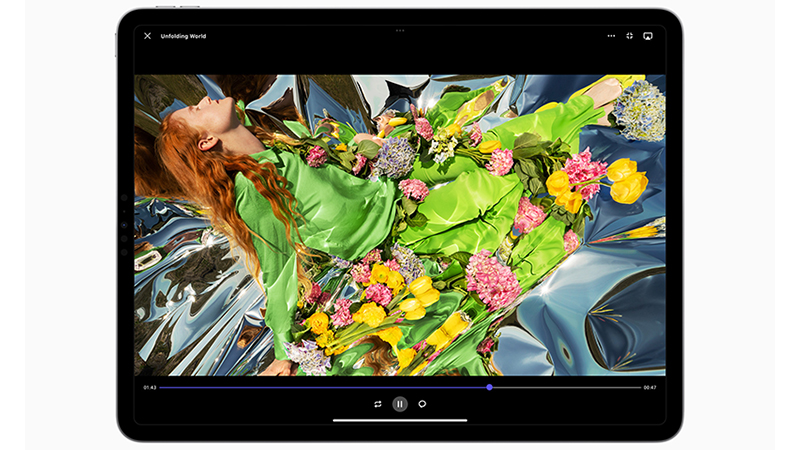
The decision between the iPad Pro (2022) vs. Samsung Galaxy Tab S8 really comes down to which camp you’re in. If you are an Apple device user, the iPad Pro (2022) is the logical tablet to add to the equation. If you use Android, particularly a Samsung Galaxy smartphone, you’ll find you can benefit a lot from adding the Samsung Galaxy Tab S8 to the set-up.
If you’re indifferent when it comes to the brand, simply looking for a tablet you’ll use separate from your other devices, it could go either way. The iPad Pro (2022) is better for creative types who will be shooting videos, taking photos, and editing everything from photos to videos, music, artistic creations, and more from the tablet itself. With all the useful Apple and third-party creative software you can download, it’s a creative type’s dream.
The Samsung Galaxy Tab S8, on the other hand, is better for productivity, or rather will give you more bang for your buck in that department. Along with the inclusion of Microsoft 365, you also get the Samsung S Pen in the box. The keyboard case will only add a nominal additional cost as will an extra memory card if you find that 256GB is not enough. With the iPad Pro (2022), to get the same experience, you would have to pay more for a version with more storage and fork over money for the Apple Pencil and the Magic Keyboard and folio case, which aren’t cheap. But you do get the option for a larger screen if desired.
You’ll enjoy both entertainment and productivity with both tablets, as long as you get the right accessories and software. The iPad Pro (2022) will afford a better overall experience if you opt for the highest-end option. If you aren’t going to do that, you would be better off looking into a step-down iPad option, like the standard iPad or iPad Air. But you’ll still get plenty out of the Samsung Galaxy Tab S8 if it fits better within your budget.
If you find that both these tablets are too rich for your blood and more than you need, have a look at the best Android tablets and you might find a model better suited to you.
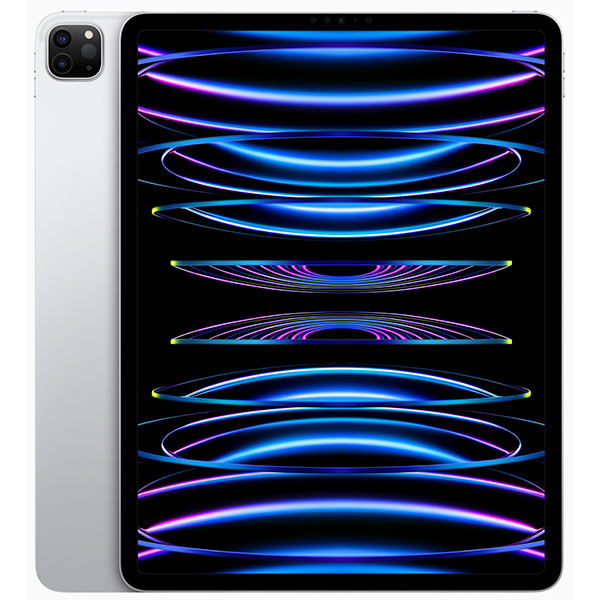
For Apple fan creatives
The iPad Pro (2022) is the perfect tablet for Apple fans and creative types looking to create, edit, and get as much done as part of their process on the tablet as they can. It’s expensive, however, and to truly get the most out of it from a productivity standpoint, you need to factor in the cost of accessories like the Magic Keyboard and Apple Pencil.

Get work done
If you’re looking for a tablet to get work done on the go, the Samsung Galaxy Tab S8 is a perfect companion. Ideal for office workers, students, and remote workers, with the right accessories, it can become a full workstation. Plus, with Microsoft 365 and the Samsung S Pen included, what more could you ask for in a tablet that helps you get things done?
Be an expert in 5 minutes
Get the latest news from Android Central, your trusted companion in the world of Android

Christine Persaud has been writing about tech since long before the smartphone was even a "thing." When she isn't writing, she's working on her latest fitness program, binging a new TV series, tinkering with tech gadgets she's reviewing, or spending time with family and friends. A self-professed TV nerd, lover of red wine, and passionate home cook, she's immersed in tech in every facet of her life. Follow her at @christineTechCA.
