iPad Pro (2022) vs. Lenovo Chromebook Duet 5
Tablet and laptop in one, they both are.
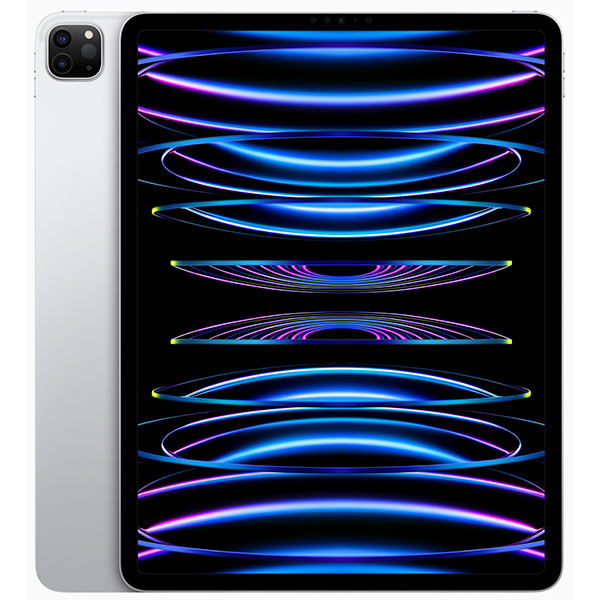
The Apple fan's Holy Grail
It’s a no-brainer for any Apple fan who lives within the ecosystem to opt for the iPad Pro (2022) thanks to the seamless communication among devices. The tablet can conveniently become a portable mobile computer by adding the Magic Keyboard. But it’s also an expensive option and it might be more than you need.
For
- Perfect for iOS users
- Works with accessories to function as a computer
- Lots of features for creative professionals
Against
- Expensive
- Might be more than you need
- Have to buy keyboard separately

More entry-level option
For students and mobile office workers, the Lenovo Chromebook Duet 5 is a good option as a secondary computer to take with you on the go. It’s not as powerful as the iPad Pro and its specs are not as robust. But it offers seamless access to Google apps, stores everything in the cloud, and offers decent specs for its price. Plus, by detaching the keyboard, it becomes a tablet.
For
- Screen detaches to become a tablet
- Everything stored in the cloud
- Easy access to Google Play apps and Drive
Against
- Not as powerful
- Screen isn't as high-res
- Not many add-on features
A tablet is a useful mobile device to have alongside a laptop and smartphone. But a laptop and tablet hybrid? That’s where the real convenience lies. When looking at the iPad Pro (2022) vs. Lenovo Chromebook Duet 5, they can both fit this category. While the iPad Pro (2022) is a tablet that can convert to a portable computer with optional accessories, the Lenovo Chromebook Duet 5 is a Chromebook that can convert to a tablet. Both have their advantages, but they are very different devices that will suit very different users.
iPad Pro (2022) vs. Lenovo Chromebook Duet 5: Form factor

Before deciding which of these devices meets your needs, the first thing to consider is the form factor.
The iPad Pro (2022) is, as noted, a tablet first and foremost. It comes in two sizes, an 11-inch or 12.9-inch, both a Liquid Retina XDR LED-backlit multi-touch display boasting a resolution of 2,388 x 1,668. By adding the optional Magic Keyboard and Smart Keyboard Folio, which must be purchased separately, it can transform into a pseudo-laptop.
With specs like a 1,000,000:1 contrast ratio on the 12.9-inch model, fingerprint-resistant coating, anti-reflective material, and a compact design (both versions weigh under 1.5 lbs.), the iPad Pro (2022) is a sleek and elegant tablet and mobile computer hybrid device.
Add the next-gen Apple Pencil as well as you can experience drawing, jotting down notes, and more with a pen-to-paper-like experience. The new hover experience allows you to hold the Pencil up to 12mm above the display to trigger a response. The gorgeous screen is complemented by the four-speaker audio and five studio-quality mics.
Finished in space grey or silver, it comes in 128, 256, or 512GB storage capacities as well as 1 or 2 TB with USB-C charging (for the first time in an iPad) via the 20W charger. With a Thunderbolt port, you can also connect an external display.
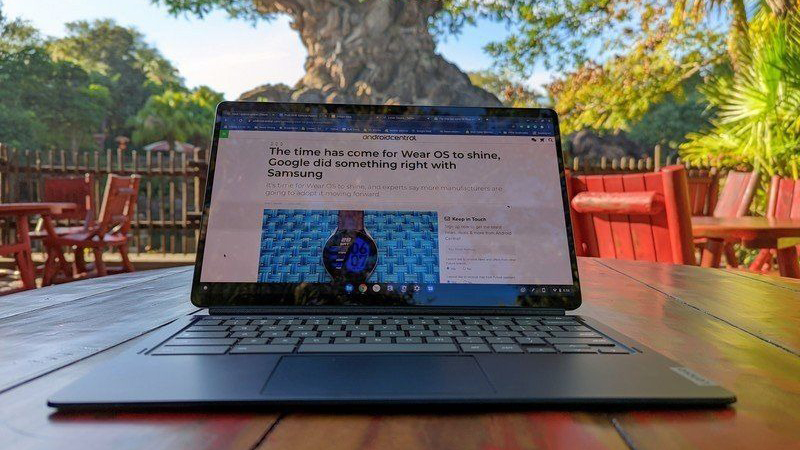
The Lenovo Chromebook Duet 5, is a Chromebook first with a fully detachable 13-inch OLED touchscreen so that you can convert it to a tablet as needed. Unlike the iPad Pro (2022), it comes with a keyboard, so you get everything you need right out of the box.
Resolution is slightly less at 1,920 x 1,080 but that’s still HD so pretty favorable for most tasks. It’s also certified as an Eye Care Display by Swiss inspection and testing service provider SGS, confirming that it emits 70 percent less blue light to help reduce eye strain.
The Lenovo Chromebook Duet 5 has a neat magnetic kickstand so you can prop it up at any angle, or even stick it to your fridge while you cook to watch videos or keep on top of a conference call.
With four stereo speakers and two mics, the Chromebook Duet 5 also offers stylus support via the optional Lenovo Active Pen. It’s lightweight, too, at 1.5 lbs., making it ideal for travel.
Finished in storm grey, this Chromebook comes with storage options up to 256 GB. But considering most of your content will be stored in Google Drive in the cloud, this should be more than enough to support apps and a select list of limited files.
Both are versatile tablet and computer hybrids, but when we get down to the nitty-gritty, it’s clear they are for very different users.
iPad Pro (2022) vs. Lenovo Chromebook Duet 5: Let’s break down the specs
Before getting into how these two devices function, let’s look at how they compare in terms of specs.
| Header Cell - Column 0 | iPad Pro (2022) | Lenovo Chromebook Duet 5 |
|---|---|---|
| Screen Size | 11-inch, 12.9-inch | 13-inch |
| Screen Type | Liquid Retina XDR LED | OLED |
| Screen Resolution | 2,388 x 1,668 | 1,920 x 1,080 |
| Processor | Apple M2 Chip | Qualcomm Snapdragon 7c |
| RAM | 8GB, 16GB | 4GB, 8GB |
| Colors | Silver, Space Grey | Storm Grey |
| Operating System | iPadOS | ChromeOS |
| Battery Life | All-Day | 15 Hours |
| Storage | 128GB, 256GB, 512GB, 1TB, 2TB | 64GB, 128GB, 256GB |
| Cameras | 12MP Wide, 10MP Ultra-Wide | 8MP FHD Rear, 5MP Fixed Focus CMOS Front |
| 5G Support | Yes | No |
| Speakers | 4 Speakers | 4 Speakers |
| Works With Keyboard | Yes (Optional) | Yes (Included) |
| Works With Stylus | Yes (Optional) | Yes (Optional) |
| Connectivity | Thunderbolt/USB 4, USB-C | 2 x USB-C 3.2 Gen 1 |
| Dimensions | 9.74 x 7.02 x 0.23 inches, 11.04, 8.46 x 0.25 inches | 12.04 x 7.35 x 0.28 inches |
| Weight | 1.04 lbs., 1.51 lbs. | 1.5 lbs. |
These two mobile devices aren’t so noticeably different in their specifications, but drilling down deeper, you get an idea of what makes them stand apart.
iPad Pro (2022) vs. Lenovo Chromebook Duet 5: Usability and operation

So, how do these two devices work? The Apple iPad Pro (2022) is a feature-rich tablet designed for intense work and play, whether it’s streaming high-def videos, sketching, doing word processing, or even creative tasks like photo and video editing. In fact, you could easily do all of the above at the same time without the tablet skipping a beat.
That’s because, with the M2 chip, you get blazing-fast response times and quick operation and efficiency as well as graphics performance. This makes multitasking a breeze. It also has a 5G option so, with an optional plan, you can connect virtually anywhere, even without Wi-Fi.
There are tons of features that will appeal to mobile workers who want to bring something more lightweight along with them. Part of iPadOS 16, for example, is a feature called Stage Manager, which automatically organizes apps and windows to make it easier to navigate among them. With Center Stage on FaceTime, you can ensure you remain the central focus, no matter where you move, which is great for collaborators and work (or school) video meetings.
With full display support and desktop-class apps, you can use the iPad Pro (2022) as a secondary work computer, even though it’s technically just a tablet. Keep in mind, however, that you would need to spend more for the optional accessories like the Apple Pencil and Magic Keyboard. This quickly adds up given the already expensive cost of the device.

With support for Wi-Fi 6e, you get further speedy operation with fast downloads and access to files.
Fun and useful features are also included with iPadOS 16, including different ways to interact with photos and videos with Live Text and Visual Look Up, and Freeform (coming later this year) which will let you collaborate with others using a flexible canvas so you can all see, share, and collaborate in one place.
You can get tons of storage if you opt for the 2TB version, but again, this will add significantly to the price. For an experience more comparable to the Lenovo Chromebook Duet 5, you can choose to store files in the cloud instead via iCloud, but again, this will cost extra for a monthly or annual subscription.

The Lenovo Chromebook Duet 5, meanwhile, focuses less on the creative aspect and more on remote work. You’ll get a decent Qualcomm Snapdragon processor and it starts at 4GB memory, which might leave much to be desired for those who tend to have tons of windows open at once and revel in multitasking. For a more comparable experience, go with the 8GB memory upgrade.
Android Central’s Ara Wagoner calls the Lenovo Chromebook Duet 5 the “first Chrome detachable you’ll actually want to type on.” In her review of the Lenovo Chromebook Duet 5, she also refers to it as a “brilliant tablet for the future of Chrome OS.” But she admits that while it’s good for casual computing, it’s not designed to handle heavy workloads.
With up to 256GB storage, the highest-end model will leave you plenty of room to store files. It offers Wi-Fi and Bluetooth connectivity, but no 5G wireless, which means you’ll need a Wi-Fi connection to log in.

The draw for the Lenovo Chromebook Duet 5 is the ease with which it works with Google apps. Log in with your Google account and you have everything at your fingertips. This includes Google Drive for storage, Google Play apps like Microsoft Word, Google Docs, Google Meet for productivity, and other Chrome features.
It isn’t quite as robust as the iPad Pro (2022), but for people like students or workers using this as a secondary on-the-go computer that will allow them to tap into all their files on the road, it might suffice.
Bottom line: the iPad Pro (2022) is a workhorse for creative types and mobile workers who are looking for something compact and feature-rich to take with them. It also doubles as a really good entertainment device for watching movies, editing photos and videos, and more.
Meanwhile, the Lenovo Chromebook Duet 5 is best suited to occasional users who might grab it to work on a long flight or on hybrid days when they are working from home. Ideally, it’s the perfect laptop for a student who can detach the screen and sit back and relax with some videos, gaming, or surfing the web or social media during downtime.
iPad Pro (2022) vs. Lenovo Chromebook Duet 5: Camera and creative features
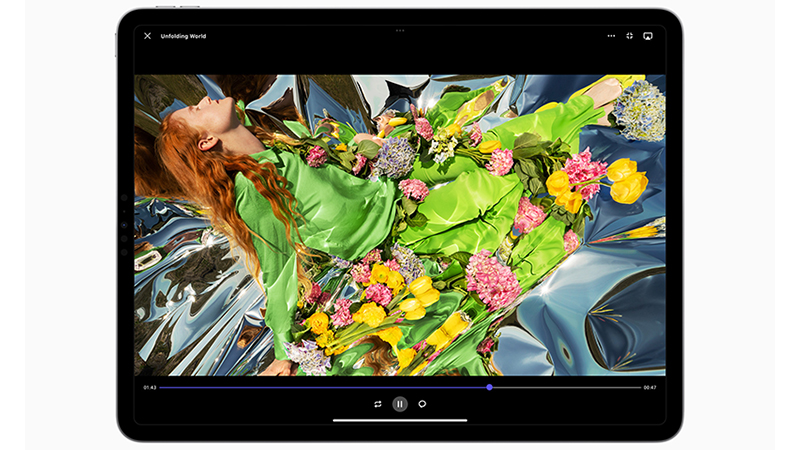
Where the iPad Pro (2022) really excels is with its creativity features. It comes equipped with a 12MP TrueDepth camera with ultra-wide, 12MP wide, and 10 MP ultra-wide cameras for everything from snapping photos to shooting videos at up to 4K resolution. This includes ProRes video for professionals who want cinema-grade videos out in the field.
The new Apple Pencil hover experience will come in handy for creative types, able to hover over the iPad to complete movements and tasks with better precision. The feature is supported by a variety of third-party apps. There are tons of things you can do with the next-gen Apple Pencil, including using apps like Scribble to automatically expand test fields once the pencil gets close to the screen and convert handwriting into text quickly and easily.
The Reference Mode in the 12.9-inch model leverages the display to match color requirements in various workflows so you can get the most accurate color reproduction possible, critical for creative types like photographers and videographers. These folks can also edit photos and videos right on the iPad.

The Lenovo Chromebook Duet 5 doesn’t focus so much on creativity but more so on simple productivity. It’s a simple way to go from work to play by detaching the screen. But there isn’t much to it beyond that. For some, however, that might be a good thing.
With that said, it isn’t entirely a slouch in the entertainment department. Wagoner found that watching videos was “excellent” thanks to the 16:9 aspect ratio and the quad stereo speakers. “Whether you’re jamming out to music while you work or listening to a conference call that should’ve been an e-mail,” she says, “the speakers on the Duet 5 sound magnitudes better than the underpowered speakers on last year’s original Duet.”
Camera-wise, the Lenovo Chromebook Duet 5 has a front 5MP fixed focus CMOS and rear 8MP autofocus. Considering you can get better cameras with a smartphone, this is one area worth considering if video chatting, snapping photos, and taking videos are on the agenda.
iPad Pro (2022) vs. Lenovo Chromebook Duet 5: Which should you buy?
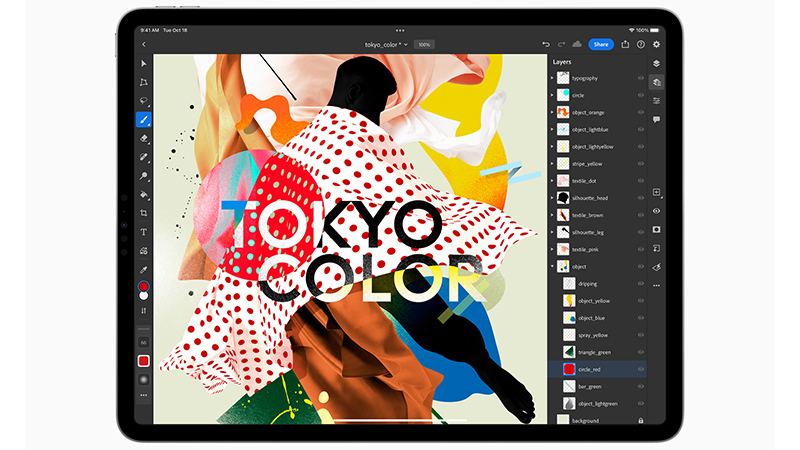
It’s clear after delving into the specifications and features that these two devices are very different from one another. With the iPad Pro (2022) vs. Lenovo Chromebook Duet 5, the former is the ideal option for creative types who are looking for a mobile device they can work with frequently out in the field, but that can also be a great portable entertainment device. It has advantages for use at home, too, by connecting to an external display, providing further benefits for creatives.
It’s versatile as both a tablet and laptop form factor, but keep in mind that to enjoy both experiences, you need to invest in all the required accessories. For an Apple ecosystem user, the iPad Pro (2022) will offer seamless connectivity benefits among various Apple devices, which is another benefit.
By contrast, the Lenovo Chromebook Duet 5 is better suited to students and mobile workers looking for a lightweight, compact device they can use for word processing and basic tasks while on the road, or even at home. You’ll be able to easily grab all your files from the cloud, creating and working on them seamlessly from this computer and others.

The Lenovo Chromebook Duet 5 isn’t nearly as powerful as the Apple iPad Pro (2022). But if won’t be running too many bandwidth-intensive apps on it, you might still find multitasking to be a breeze. Plus, it’s much more affordable.
If you’re a creative professional, like a photographer or videographer, and you live within the Apple ecosystem, the iPad Pro (2022) might be worth the investment for its upgraded features, true-to-life images via the high-res screen, and ample storage capacity options. Just be prepared to fork over a lot of dough for one. Consider that Apple fans who don’t have such discerning needs might be fine with opting for the standard Apple iPad model instead.
The Lenovo Chromebook Duet 5, however, is a great tablet you can “work on all day and then play all night on,” declares Wagoner. This is thanks, in large part, to the efficient battery as well.
For students, mobile office workers, and as a secondary computer to be used for word processing and the occasional entertainment, the Lenovo Chromebook will suit you just fine. It already comes with the keyboard and you can easily detach it to turn it into a tablet experience, which is a huge bonus. The only add-on you would need is the Lenovo Active Pen if you want to take notes, sketch, mark up files, and more.
If the convertible aspect is what you desire most, consider choosing among the best convertible laptops as an alternative option to both. If you really want a Chromebook, consider other options among the best Chromebooks that might not have the same form factor but could have higher-end specs that better rival the iPad Pro (2022).
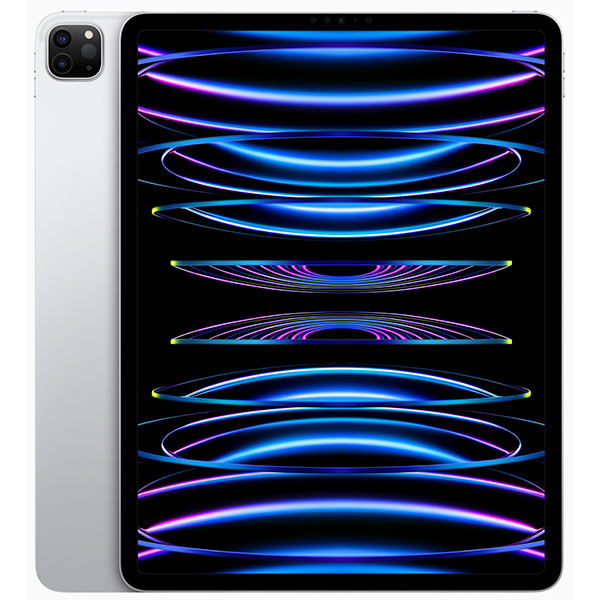
For creative types
Let your creative juices fly with the iPad Pro (2022), which costs a pretty penny but will be worth it for those who will take advantage of its features and opt for the accessories like the next-gen Apple Pencil and Magic Keyboard with Smart Keyboard Folio. There are different options to choose from, including two screen sizes, and features that support multitasking, entertainment, and content creation.

Students and mobile workers
A much cheaper option, the Lenovo Chromebook Duet 5 is a good choice for students and hybrid workers who just want a simple, secondary computer to use on the go. It’s lightweight and offers easy access to your Google account including Google Play apps. With a decent, high-res screen, you can also enjoy entertainment during downtime, detaching the screen from the keyboard.
Be an expert in 5 minutes
Get the latest news from Android Central, your trusted companion in the world of Android

Christine Persaud has been writing about tech since long before the smartphone was even a "thing." When she isn't writing, she's working on her latest fitness program, binging a new TV series, tinkering with tech gadgets she's reviewing, or spending time with family and friends. A self-professed TV nerd, lover of red wine, and passionate home cook, she's immersed in tech in every facet of her life. Follow her at @christineTechCA.
