The Google Weather app finally makes its way to Android tablets
What does the new Google Weather app bring to Android tablets?

What you need to know
- Google silently brought a new feature to Android tablets.
- The Google Weather app is now available for tablets, previously limited to Android phones only.
- Check for the latest version of the Google app on your tablet to get the new feature.
- The new UI experience offers a richer weather experience than what was previously available.
The Google Weather app, the primary go-to weather app for many Android users, is now coming to tablets. The move comes as Google refocuses its efforts on the Android tablet space.
The folks at 9to5Google spotted the feature with tablets running Google app version 13.22.12.26. However, they aren't entirely sure when the feature rolled out — Google hasn't made any announcement regarding its availability.
Previously, Android tablet users had a fairly limited weather experience in Google Search, which they could access by looking for the weather icon at the top left corner or by typing "weather" in the search bar. The results included a traditional Google card showcasing the weather and a slider to check the forecast throughout the day.
The new experience appears to more closely resemble the experience on Android's Weather app, 9to5Google notes. Google seems to have ditched the hourly weather slider — the new search result will now deliver a richer detail with a new frog graphic representing the forecast. You can then open the new Google Weather app experience by hitting the "Hourly, humidity, wind and more" button.


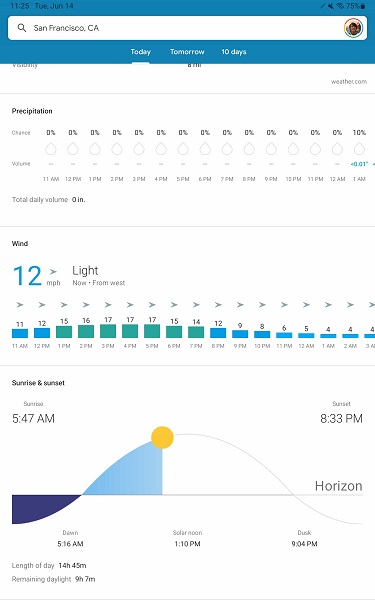

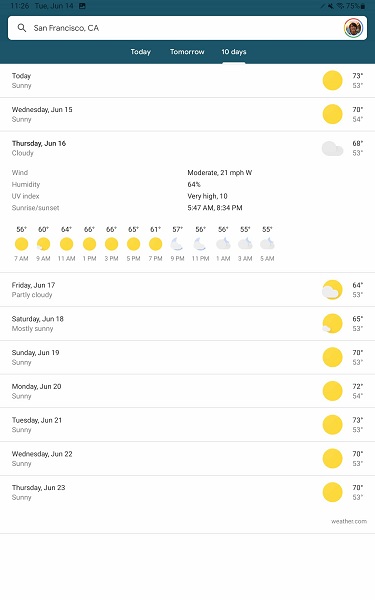
It appears the experience is just a blown-up version of what we see on phones, which seems to only work in portrait mode. It's a bit strange that the experience doesn't appear to be optimized for tablets, especially given Google's recent commitment to update and optimize its apps for Android tablets.
9to5Google notes that the new Android 12 material-themed weather widget doesn't appear to be available and remains exclusive to Google Pixel phones like the Pixel 6.
Nonetheless, you should have access to the new experience, assuming you're running the latest version of the Google app on your Android tablet. With the new update, you should also see a prompt allowing you to add the weather icon on your home screen, which can be a nifty shortcut to access the new Weather experience.
Be an expert in 5 minutes
Get the latest news from Android Central, your trusted companion in the world of Android

The Samsung Galaxy Tab S8 Plus is one of the best tablets money can buy. It features a gorgeous 12.4-inch AMOLED display, long battery life, Samsung's tablet-optimized One UI, and an S Pen for all your creative needs.

Vishnu is a freelance news writer for Android Central. Since 2018, he has written about consumer technology, especially smartphones, computers, and every other gizmo connected to the internet. When he is not at the keyboard, you can find him on a long drive or lounging on the couch binge-watching a crime series.
