Google Pixel Tablet vs. Samsung Galaxy Tab S8: Which should you buy?
Can the mid-range Pixel Tablet steal attention from the flagship Tab S8 series with its smart home focus?

Google's new tablet, just like the Pixel phones, was designed to deliver high-quality performance while undercutting the competition in price. Thus far, we like the Pixel Tablet's design, software, battery, and Dock accessory; but buyers used to the Galaxy Tab S series won't like the 60Hz downgrade or the inability to use it as a laptop replacement.
For
- Ships with Charging Speaker Dock
- More comfortable to hold
- Mid-range price tag
- Hub Mode UI
- Tensor-based camera improvements
Against
- 60 Hz refresh rate
- No official stylus or keyboard
- No expandable storage

The best Android tablet — if you ignore its larger siblings — the Galaxy Tab S8 is over a year old but hasn't lost a step. It has virtually everything you'd want in a tablet that's suitable for both work and streaming, with a few tricks and accessories that the first-gen Pixel Tablet lacks.
For
- More powerful Snapdragon chip
- Better front and rear cameras
- Comes with S Pen
- Better productivity with DeX mode and keyboard
- Rich Dolby Atmos speakers
Against
- Higher price tag
- Less comfortable to hold
- Keyboard accessory is separate/ expensive
The Google Pixel Tablet will arrive in late June after a long wait, the mid-range successor to the defunct Pixel Slate. Unlike the Galaxy Tab S8, which has top-of-the-line specs and targets serious students and workers, the Pixel Tablet is more of an affordable, smart home-focused tablet. Choosing one should be simple, based on your budget and what you need.
The latest Pixel hardware has a tall task: matching up against established Samsung brands that have iterated to great success while Google slowly built its prototypes. That's the case with the Pixel Fold vs. Galaxy Z Fold 4, but it's also the case with the Pixel Tablet vs. Galaxy Tab S8 family.
The older Galaxy Tab S8 can often be found on sale, bringing it closer in price to the affordable Pixel Tablet. And each has its own perks in terms of accessories since the Pixel Tablet has a Charging Speaker Dock and the Galaxy Tab S8 has an S Pen and keyboard covers.
Below, we'll break down how the two devices compare to one another, and whether you should buy the Google Pixel Tablet or Samsung Galaxy Tab S8 — or wait for the Galaxy Tab S9 allegedly arriving this summer.
Pixel Tablet vs. Samsung Galaxy Tab S8: Design and display

Both the Samsung Galaxy Tab S8 and Google Pixel Tablet have 11-inch LCD displays — technically, the Pixel Tablet is 10.95 inches diagonally — with 2560 x 1600 resolutions, 16:10 aspect ratios, and the same estimated 500 nits of brightness.
One key difference is that the Tab S8 has a TFT LCD, while the Pixel Tablet offers an IPS display that'll give you better viewing angles. This is especially vital for the Pixel Tablet because it's meant to sit on the Charging Speaker Dock in your living room or bedroom, whereas the Galaxy Tab S8 is more likely to sit directly on your desk or be held in hand.
The other more disappointing difference is that the Galaxy Tab S8 uses a 120Hz refresh rate while the Pixel Tablet sticks to a pedestrian 60Hz. Although many cheap Android tablets use 60Hz, the $400 Lenovo Tab P11 Pro Gen 2 uses 120Hz, so we'd hoped Google would do the same. For many, this will limit the Pixel Tablet's usability.
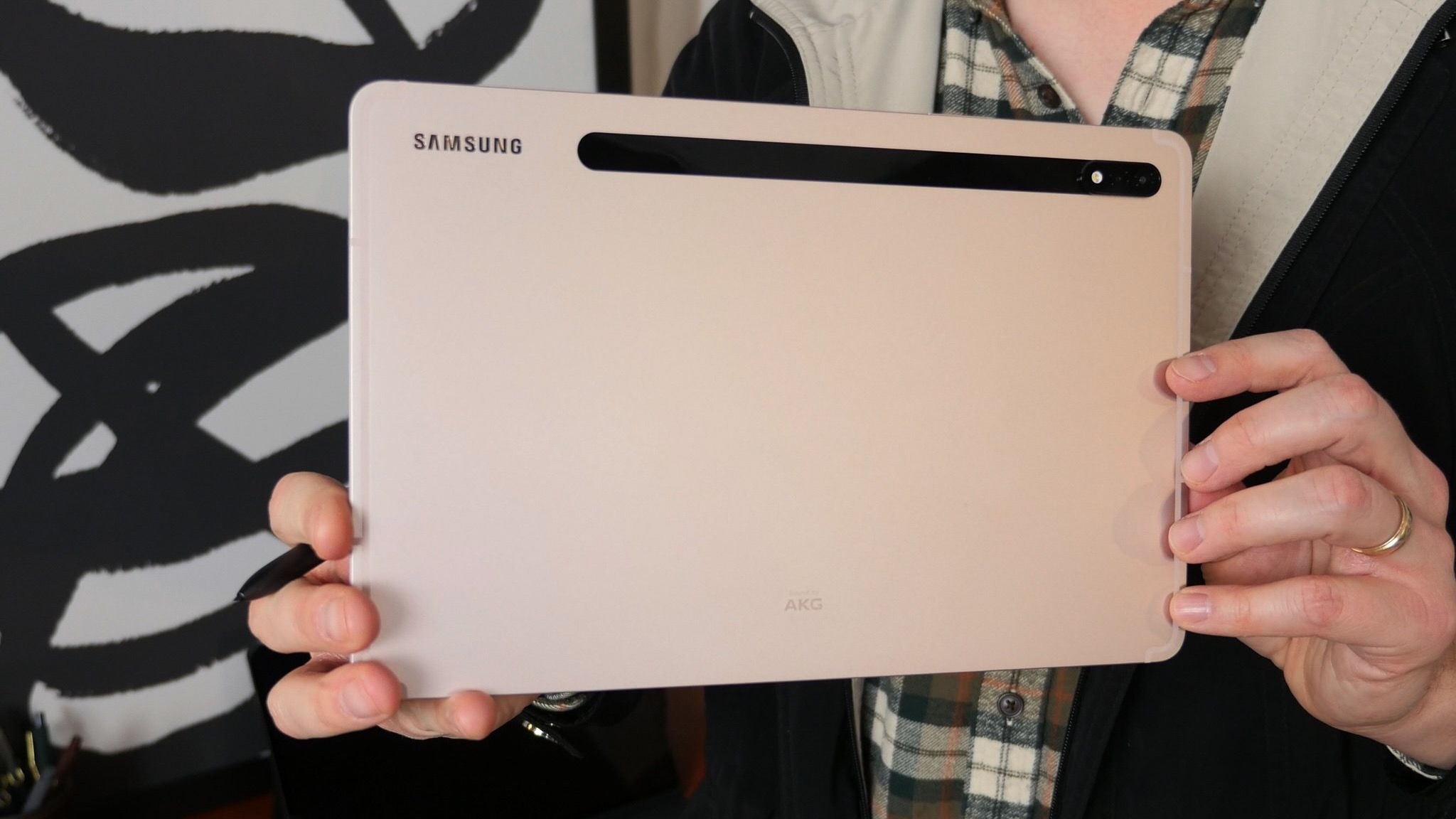
While the Pixel Tablet and Galaxy Tab S8 look fairly similar from the front, they're starkly different in their rear look and feel. Google used a nano-ceramic coating and added rounded edges and corners to the Pixel Tablet, making it more easily grippable. Samsung employed scratch-resistant Armor Aluminum for its more flat-edged, skinnier display.
Which tablet looks better is a matter of preference, and the Galaxy Tab S8 is only 10g/ 0.35oz heavier than the Pixel Tablet. But the Pixel Tablet's thicker bezels and overall design, coupled with the softer material and curved sides, make it a bit easier to grip.
Neither Android tablet has an official water resistance rating (something rumored to be coming to the Galaxy Tab S9 this year).
In terms of colors, the Galaxy Tab S8 comes in Graphite, Silver, and Pink Gold, while the Pixel Tablet also will ship in three finishes: Porcelain, Hazel, and Rose. The latter is a U.S. exclusive. Of the two, the Tab S8 looks more "professional." The Porcelain and Hazel PIxel Tablets are fairly muted, while the Rose model looks brightly stylish.
The Galaxy Tab S8 comes with an S Pen stylus with a short 6.2ms of latency. You can attach it to the rear or top of the Tab S8, neither of which is especially secure but is at least available. By contrast, the Google Pixel Tablet technically works with USI 2.0 styluses for Chromebooks, but you'll have to buy one separately and (as far as we know) there's no place to attach it.

The big point in the Pixel Tablet's favor is that it comes with the Charging Speaker Dock in the box. By attaching the Tablet, it goes into Hub Mode so you can easily access Nest Hub-esque controls like the Google Home app for all your smart home tech.
As we discussed in our Pixel Tablet hands-on at Google I/O, the Dock's magnetic attachment mechanism works flawlessly (even through the official case), keeping the Tablet firmly attached but not so firmly that you can't remove it. The Pixel Tablet's Dock also augments the audio quality significantly compared to the built-in quad speakers, and it uses adaptive charging to keep the Tablet battery topped off for when you need it.
Pixel Tablet vs. Samsung Galaxy Tab S8: Hardware
| Category | Google Pixel Tablet | Samsung Galaxy Tab S8 |
|---|---|---|
| Chipset | Google Tensor G2 | Snapdragon 8 Gen 1 |
| Display | 10.95-inch IPS LCD (60Hz), 2560 x 1600 | 11-inch TFT LCD (120Hz), 2560 x 1600 |
| Memory | 8GB | 8GB |
| Storage | 128GB or 256GB | 128GB or 256GB |
| Expandable storage | None | MicroSD slot (up to 1TB) |
| Rear Camera | 8MP | 13MP AF + 6MP UW |
| Front Camera | 8MP | 12MP UW |
| Battery | 7,020mAh | 8,000mAh |
| Charging | 15W (Dock or USB-C) | 45W Fast Charging (USB-C) |
| Audio | Quad Speakers | Quad Speakers + Dolby Atmos |
| Authentication | Fingerprint on power button | Fingerprint on power button |
| Connectivity | Wi-Fi 6, Bluetooth 5.2 | WiFi 6E (6GHz), Bluetooth 5.2 |
| Stylus | Works with USI 2.0, not included | S Pen included w/ 6.2ms latency |
| Dimensions | 258 x 169 x 8.1mm; 10.2 x 6.7 x 0.3in | 253.8 x 165.3 x 6.3mm; 9.99 x 6.51 x 0.25in |
| Weight | 493g | 503g |
| Colors | Porcelain, Hazel, Rose (US-only) | Graphite, Silver, Pink Gold |
| Price | $500-$600 | $700-$780 |
Google gave the Pixel Tablet the same Tensor G2 chip and 8GB of RAM as the Pixel 7. We won't have any proper performance benchmarks of the tablet until June, but judging by other Tensor G2 devices, it'll perform quite fast for everyday tasks, especially any involving AI performance. It seemed speedy enough in our brief Google I/O hands-on demo. But it won't be a "gaming tablet" or built for demanding apps.
The Samsung Galaxy Tab S8 relies on the Snapdragon 8 Gen 1 paired with 8GB of RAM, which performs better than Tensor for sheer power but did have some controversy related to throttling and overheating in Samsung tablets and phones.
For the best possible performance, you'll want to wait for the Galaxy Tab S9: it's rumored to use the same Snapdragon 8 Gen 2 for Galaxy chip found in the Galaxy S23 series, overclocked to incredible speeds with much better thermal diffusion. But as it is, both tablets get the job done — either more affordably or more powerfully.

Either tablet starts with 128GB UFS 3.1 storage. You can upgrade to 256GB for either, but only the Galaxy Tab S8 has an expandable storage slot for a microSD card. It also has a 12GB RAM variant, but it's difficult to find these days and will inflate the price difference between the Galaxy Tab S8 and Pixel Tablet even more.
Both tablets are rated to last at least a dozen hours while streaming video content. We've only tested the Galaxy Tab S8+ and Tab S8 Ultra, but both tablets lived up to these estimates; and since the standard Galaxy Tab S8 uses LCD instead of AMOLED, it's actually the longest-lasting of the three.
As for the Pixel Tablet, even though its battery is smaller, the 60Hz refresh rate will help it more than withstand the test of time, and the Charging Speaker Dock will keep it topped off when your Galaxy Tab S8 might idly lose a decent amount of battery overnight. Still, we'll have to wait for the review to see how it does.
The bigger Pixel Tablet problem is that it only charges at 15W speeds, which means it could take well over 2 hours to recharge to maximum capacity. While this doesn't matter if it's docked, anyone hoping to use it in handheld mode will find the long delay annoying. As for the Galaxy Tab S8 with its 45W charging, you can top off the battery much more quickly.

You also get a better camera setup on the Galaxy Tab S8. Dual rear cameras give you 13MP auto-focus or 6MP ultra-wide shots, while the front camera has an ultra-wide view and hones in on your face for video calls.
With the Pixel Tablet, you'll make do with an identical 8MP 84º sensor for both the front and back. Thanks to Google's Tensor prowess, the Pixel Tablet will use AI to drastically improve the quality of your shots, but 8MP doesn't give the AI much to work with. We were impressed with how the Pixel Tablet could create a 3D background in a Google Meet call, and the visual quality seemed pretty good. But we need to do more testing before we judge it fully.
For audio quality, we're quite happy with how the Samsung Galaxy Tab S8 performs thanks to its quad Dolby Atmos speakers. The Pixel Tablet also has quad speakers, but they initially sounded a bit tinny during our I/O hands-on. Thankfully, the sound quality improved significantly when we docked the Pixel Tablet, specifically improving the bass volume. So your audio experience will depend on how often you use it docked or undocked.
Rounding out the Pixel Tablet vs. Galaxy Tab S8 specs comparison, Samsung's tablet supports Wi-Fi 6E routers while the Pixel Tablet sticks to Wi-Fi 6.
Pixel Tablet vs. Samsung Galaxy Tab S8: Software and updates

Google has promised that 50 of its main apps have been optimized for both the Pixel Tablet and Pixel Fold, taking full advantage of the extra space. And it also revealed several third-party app developers that have partnered with Google to make their apps better suited for large screens.
While this is an exciting development, we can assume these same app updates will work equally well on Galaxy Tabs. The same goes for multitasking tools, since both Android 13 and One UI 5 have software built-in for multi-window browsing. Samsung's Android skin has benefitted from testing on multiple Tabs and Z Folds, while Google's stock Android tablet software has mostly appeared on Lenovo Tabs.
Only Samsung offers a desktop-replacement interface (DeX Mode) that lets you convert the tablet into a laptop-like device, so long as you have a mouse and keyboard to pair with it. This makes it more useful for productivity, while the Pixel Tablet will have to stick to Android apps alone and has no keyboard accessory.
On the flip side, you get Hub Mode when you dock the Pixel Tablet, enabling you to easily speak to Google Assistant or control your compatible Google Home devices like your smart lights, Nest cams and thermostats, and smart locks. Even if it's not an official Nest Hub replacement, its software fills the niche of a smart display, as well as a tablet.
The Galaxy Tab S8 launched with Android 12, while the Pixel Tablet will start off with Android 13. Still, because Samsung offers one extra OS upgrade for its devices, both tablets will end their development at Android 16.
Pixel Tablet vs. Samsung Galaxy Tab S8: Which should you buy?
We're fairly confident, based on our brief time with the Google Pixel Tablet, that it'll easily join the ranks of the best Android tablets. But outside of a specific niche of buyers, the Galaxy Tab S8 won't lose its top placement until the Galaxy Tab S9 arrives with an OLED display and Snapdragon 8 Gen 2 upgrade.
The biggest knocks against the Tab S8 now are its price and the fact that it'll get supplanted soon. But if you spot it on sale, you may not want to wait. We don't know how much the Tab S9 will cost, and the Tab S8 is still a fantastic device.
The Pixel Tablet is the more affordable option and can be enjoyed by more members of your household, thanks to tools like multiple Google Assistant accounts and Google Home controls. If that tempts you, then it's worth buying over the Tab S8 despite its downgrades in key areas.

Choose the Google Pixel Tablet if you're a regular Pixel phone or Watch owner, you want both a tablet and a Nest Hub replacement, and/or you care more about comfort than style. Don't choose it for the best possible gaming performance or smoothest refresh rate.

Choose the Samsung Galaxy Tab S8 for a top-of-the-line tablet experience in speed, visuals, battery life. and software. Don't choose it if you can't afford the higher price, or would rather wait for the next-gen model.
Be an expert in 5 minutes
Get the latest news from Android Central, your trusted companion in the world of Android

Michael is Android Central's resident expert on wearables and fitness. Before joining Android Central, he freelanced for years at Techradar, Wareable, Windows Central, and Digital Trends. Channeling his love of running, he established himself as an expert on fitness watches, testing and reviewing models from Garmin, Fitbit, Samsung, Apple, COROS, Polar, Amazfit, Suunto, and more.
