So you bought an e-reader — here's how you can get the most out of it
It's not always a plug-and-play experience, but the setting up part can be fun too!
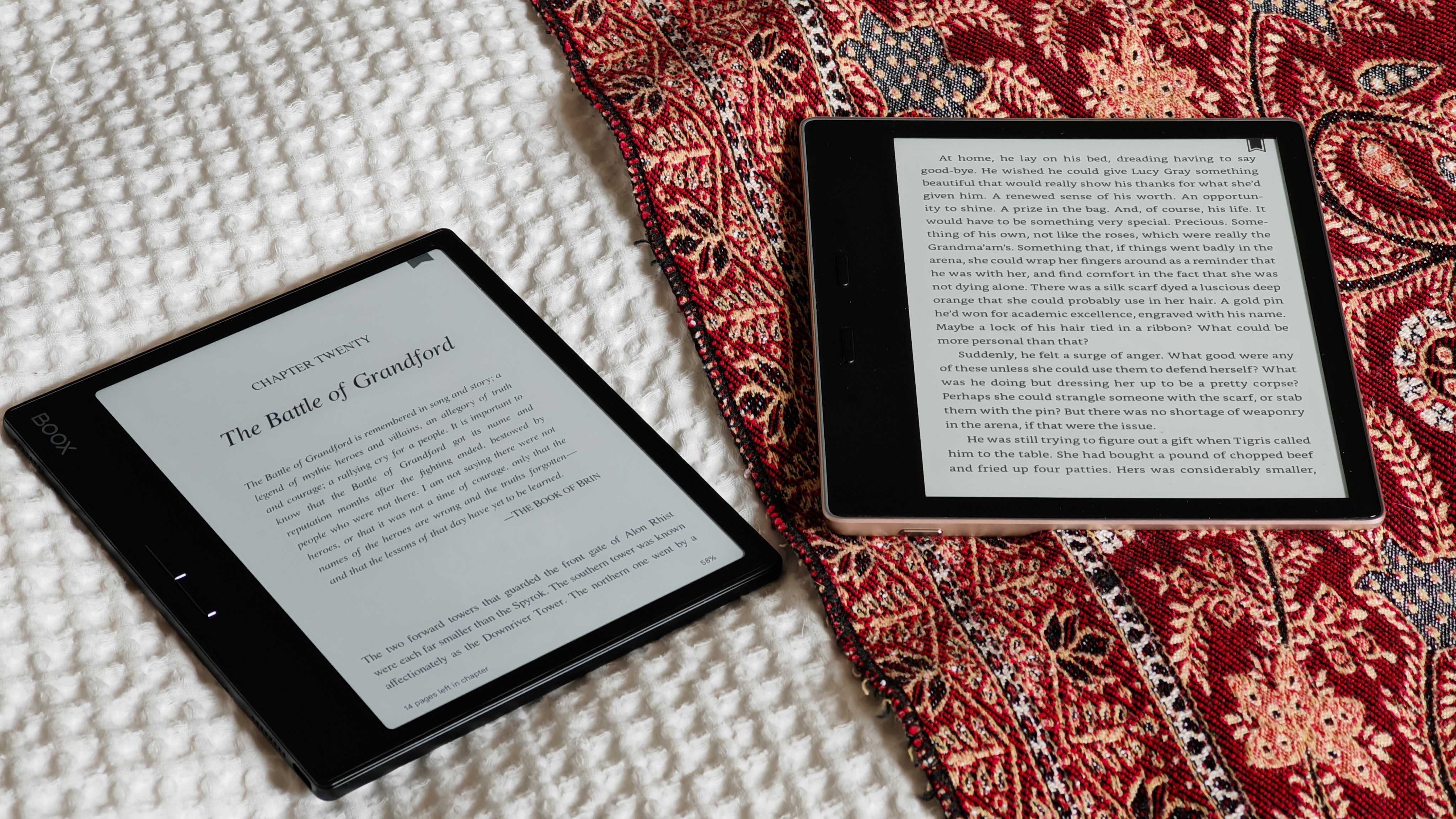

Join Namerah Saud Fatmi as she explores the cool, quirky, and sometimes downright odd world of smartphone accessories, gadgets, and other nerdy toys every week.
Black Friday and Cyber Monday were exceedingly long this year. In fact, some Cyber Monday deals are still around! If you took advantage of the sales and got yourself an e-reader, that's awesome. You might just kickstart a reading habit right in time for 2025.
Choosing the right e-ink tablet is no easy task. There are so many cool options to pick from, even if they're not as versatile as full-blown Android tablets from the likes of Samsung, Google, and OnePlus. If you just bought an e-reader, here are some tips and tricks to help you get the most out of your new device.
I've been mad about e-readers and anything E Ink since the days of the Sony Reader, c. 2006. Allow an avid bookwork such as myself to help you get the best possible reading experience from your fancy new reading tab.
Adjust your settings

Whether it's an Amazon Kindle or an Onyx Boox, your new e-reader has various brightness, contrast, and light settings. Modern E Ink tablets all let you adjust the backlight and front light as well. This is the first thing to tweak right after setting up your new e-reader. Find the right balance of brightness and saturation to give you maximum eye comfort while reading.
I like to turn the brightness and warmth levels down to give my e-reader the most paper-like feel possible. This looks especially nice on color e-readers such as the Onyx Boox Tab Ultra C or the Onyx Boox Note Air 4 C. Since these tabs have anti-glare displays, the papery look is absolutely fantastic with dimmer backlighting.
Of course, this is a subjective setting. My friend and colleague Nick Sutrich, for example, likes his settings to be on the warmer side as it's easier on his eyes.
After the display satisfies your eyeballs, customize any physical page-turning buttons that your e-reader may or may not have. You can also customize the gestures on your tablet for more efficient readability and usability.
Get the latest news from Android Central, your trusted companion in the world of Android
For example, the latest Onyx Boox tablets have vertical swipe gestures along either side of the screen that can be personalized. I like mine to be set to brightness and volume adjustability. Swiping up along the right corner increases brightness, whereas swiping downwards along the edge of the display decreases it. It's the same thing for the volume settings but on the left side of the display. You get the gist.
Try different reading apps
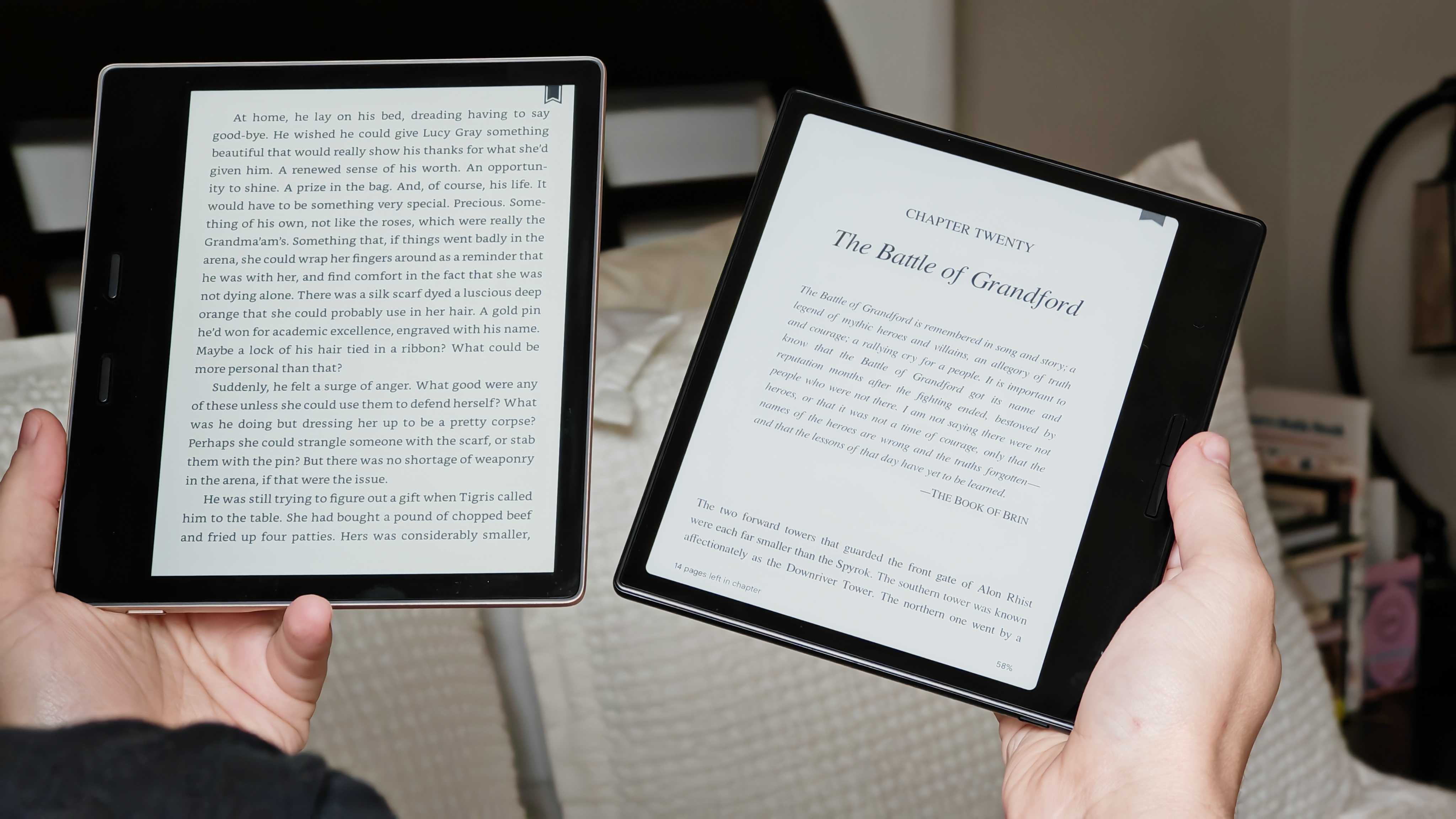
If you're on an Android e-reader like a Boox or a Bigme, you're going to be very happy. One of the biggest reasons why I love Android e-readers like these is because I can download and use any of my favorite reading apps or just any of the best Android apps, period. Amazon limits you from doing so, which I find stifling.
Open the Google Play Store on your Android E Ink tablet and go crazy kid. From the Kindle store and Manga Plus to Crunchyroll and Wattpad, you can go all out. It's one of the most exciting parts of setting up your new e-reader. Google Play Books is pretty great, too, and if you're in the North American region, you'll find great sales on the platform. You should also get local library apps, such as Libby, so you can borrow e-books from digital libraries in your neighborhood.
I like to install the Google Drive app as well so I can access my personal library of e-books, which I've been collecting and adding to for a decade now. If you're accessing a local library from your laptop or PC, I highly recommend Calibre for computers. Not only does it help you convert e-book formats and add your preferred covers to them, but you can directly connect your e-reader to your computer and sort, arrange, import, export, convert, and edit e-books via Calibre. It's the ultimate e-book management tool, and it's free to use!
And don't forget to adjust screen settings per app once you're done decking out your e-reader. Some content, such as graphic novels and manga, require different profiles and contrast settings compared to apps like e-book readers or web browsers.
Goodreads is invaluable
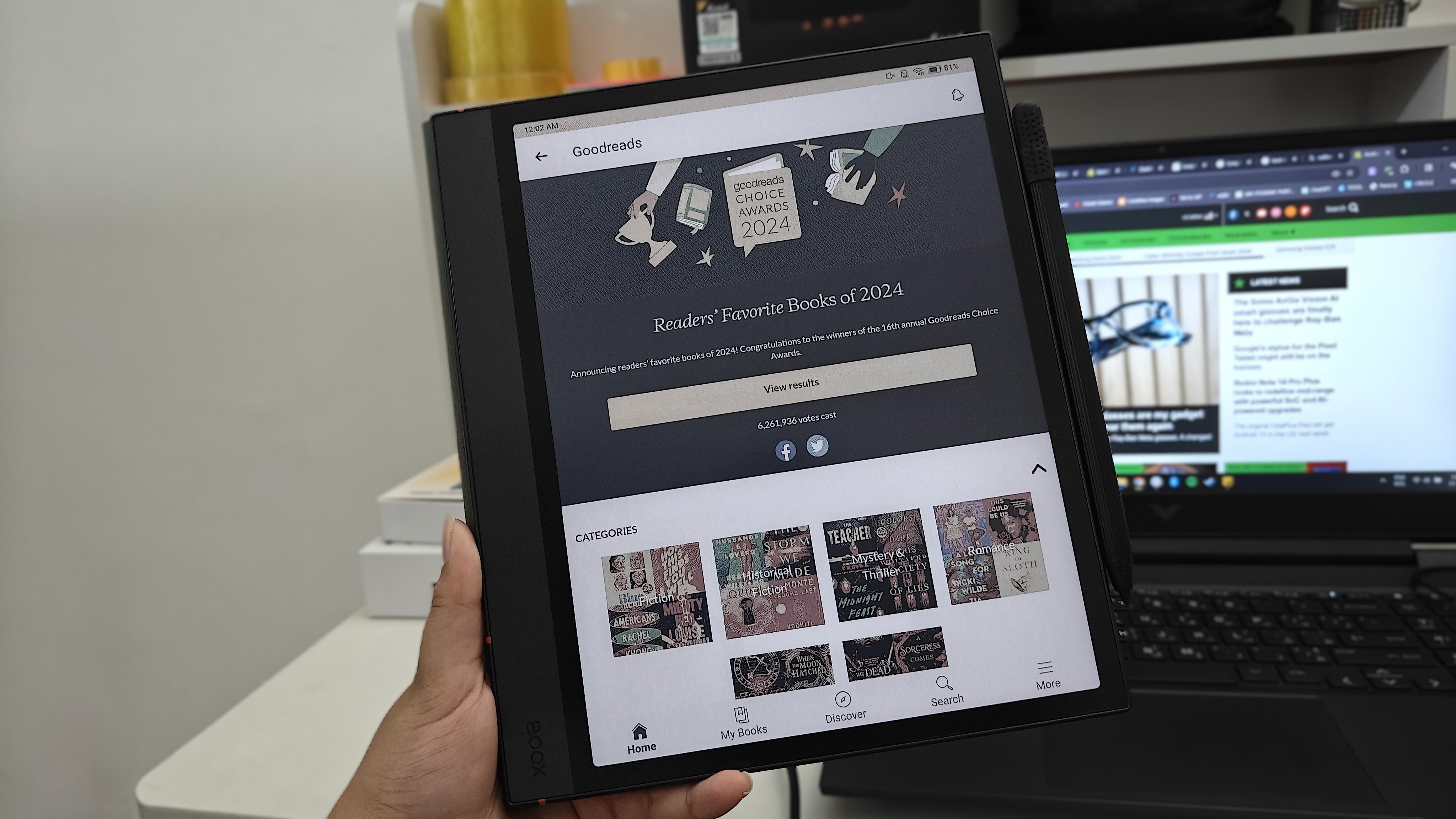
After you're all set with the right apps and tools, it's time to start reading! But don't forget, you can track your reading with the fabulous Goodreads app. Disagree with me all you want, but you probably didn't read 300 books in one summer, so I'm vetoing everyone. Goodreads is the perfect platform to track your reading progress, set reading goals, find new reads, and just talk about books in general.
My e-reader setup is incomplete without Goodreads on it. I don't know how I would keep up with my yearly reading goals without the platform. You can set a yearly reading challenge for yourself, and it is completely customizable. It's highly motivating to see how much you've read at any given point in the year.
The Goodreads community is warm, welcoming, and extremely passionate. There are community events where users can vote on the best books of the year in each category or create their own lists. You can even become a Goodreads librarian if you want. Be sure to check it out to help you find all the latest and greatest new releases in whatever genre of books you prefer.
There's no limit or end to what you can do to make your e-reading experience better. These were my top tips and tricks based on countless e-readers and E Ink tablets that I have used and tested.
Keep playing around with your new e-reader and have fun with it; that's the most important thing. I hope you enjoy your reading sessions and find the perfect read for any mood. Now curl up in a cozy nook with a warm cuppa coffee, preferably a furry four-legged companion, and a soft blanket. Happy reading!
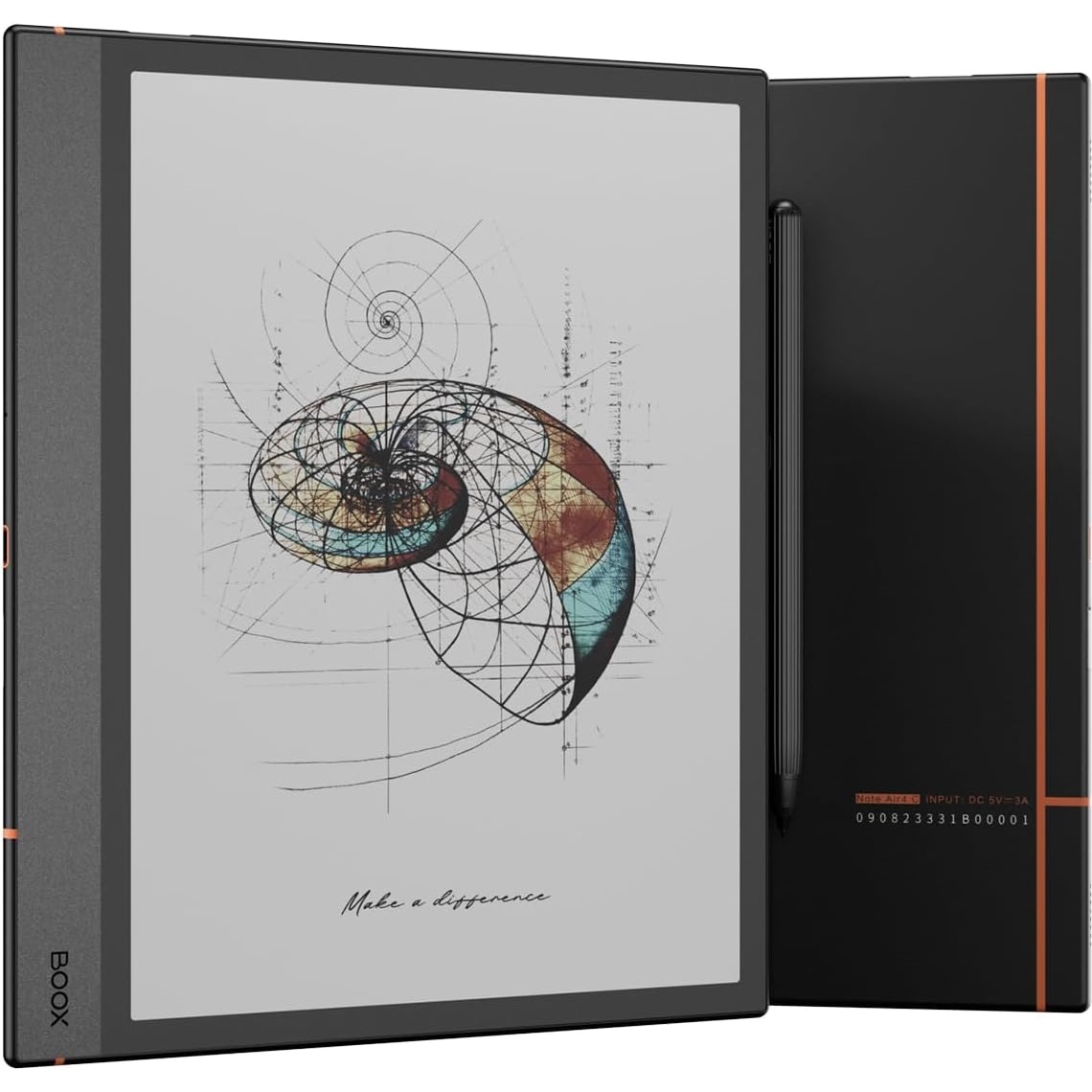
Android supremacy
Even in the world of e-readers, you get the best reading experience from an Android tablet. I've been testing the newest Onyx Boox Note Air 4 C and it's easily the best E Ink tablet or e-reader for anyone. Forget about a cheap Kindle, this tablet will level up your reading experience like no other without sacrificing your eyesight.

Namerah enjoys geeking out over accessories, gadgets, and all sorts of smart tech. She spends her time guzzling coffee, writing, casual gaming, and cuddling with her furry best friends. Find her on Twitter @NamerahS.
You must confirm your public display name before commenting
Please logout and then login again, you will then be prompted to enter your display name.
