Can you use a screen protector on the Amazon Kindle Scribe?
The Kindle Scribe is your e-reader and notebook on the go.
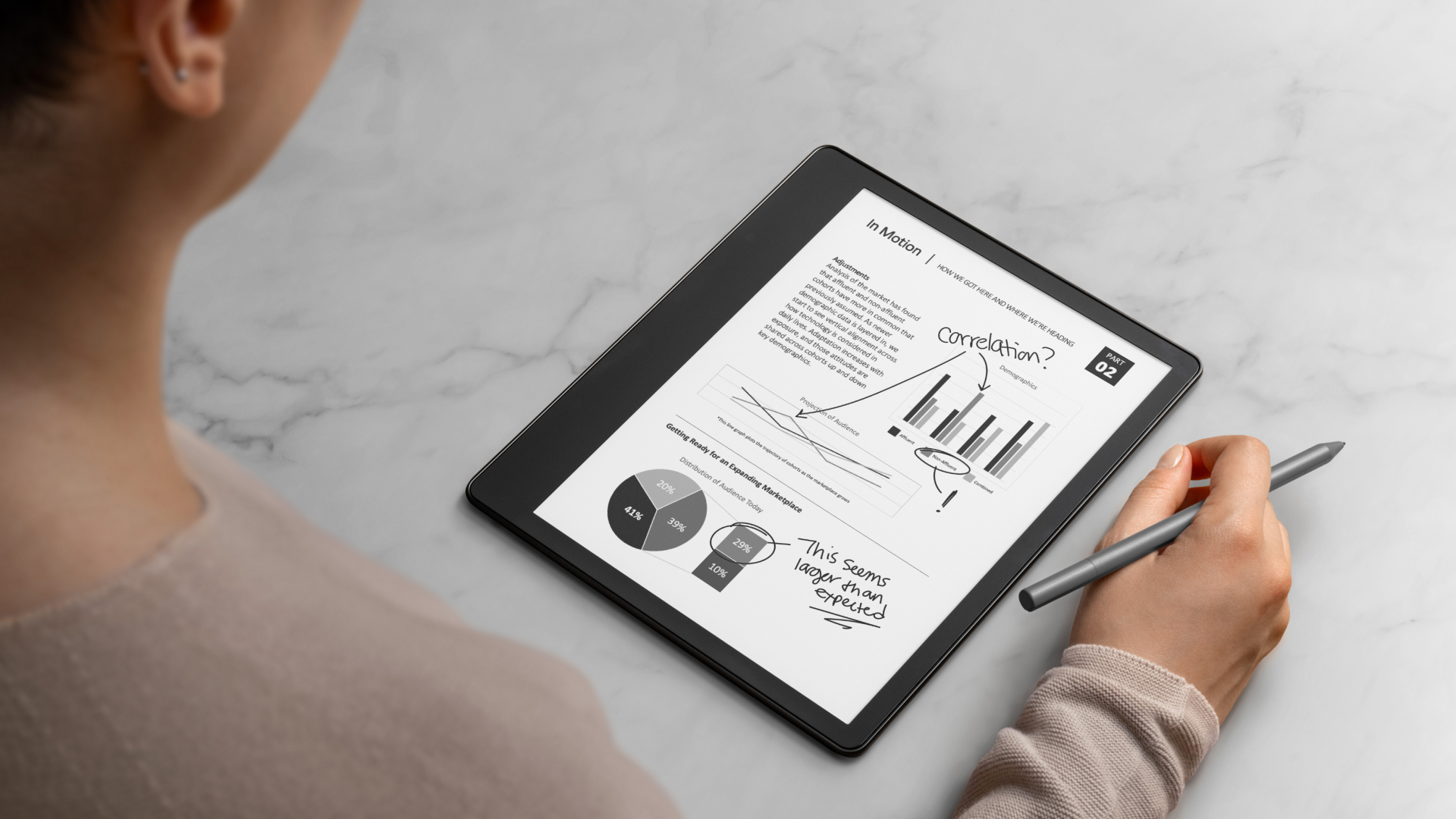
Can you use a screen protector on the Amazon Kindle Scribe?
Best answer: No. While you technically could use a screen protector on the Amazon Kindle Scribe, the real question is, should you? And the answer is no. Even if you happen to find third-party screen protectors designed to fit this eReader/digital notebook or one that happens to suit the dimensions, you’re better off not placing anything overtop the screen. The best way to keep it protected is to get a fitted cover and keep it folded over the screen whenever you aren’t actively reading or writing.
What is the Amazon Kindle Scribe?
Why you can trust Android Central
The Amazon Kindle Scribe is like a basic eReader on steroids. Not only can you download and read thousands of books on the device, but you can also use it as a notebook, taking and saving notes, and making your own annotations within text.
This is great for students, for example, who want to remember key points to discuss in a presentation or book report. It’s also great for younger kids who want to bookmark concepts, ideas, or even words they want to later discuss with their parents or the class. Voracious readers might simply like keeping track of their thoughts or highlighting key points, questions, and comments to discuss at the next book club. While professionals will love being able to make notes as they read through reports that they can flip back to as needed.
Equipped with a 10.2-inch 300 PPI screen, the Kindle Scribe is larger than typical eReaders but still compact enough to bring with you and read like a book, especially with an optional fabric cover. The Paperwhite display is glare-free and uses electronic ink that mimics the look of traditional ink on paper.

Meanwhile, it comes with a Basic Pen as well for writing as comfortably as you would on paper. Organize notes in different folders and under different file names for easy retrieval. You might have one set with a to-do list, another for groceries, another with ideas for the next family or friend gathering (and a proposed menu), another with brainstorming ideas from the last meeting, and more.
The Amazon Kindle Scribe is both an eReader and a journal and can effectively combine both as you make notes related to the text you’re reading. The screen responds beautifully to the Basic Pen (or opt for the Premium that adds an eraser and customizable shortcut button) and text looks just like it would on a paperback book.
Bottom line: There’s no need to use a screen protector over it, which could get in the way of the seamless pen and page communication, not to mention the wonderful reading experience. A screen protector can create glare on the screen, which is already designed to eliminate just that. What’s more, while screen protectors are designed to help reduce things like scratches, the Kindle Scribe screen is durable and resistant to scratches as it is. Based on how you would be using it, mainly for passive reading, you won’t have to worry about protecting the screen like you would with a smartphone or tablet.
With Amazon covers available in fabric, leather, and premium leather, these provide all the protection you’d need. Plus, there are already plenty of third-party cases for the Amazon Kindle Scribe as well, so you have your pick of the litter in terms of options to protect it that way.
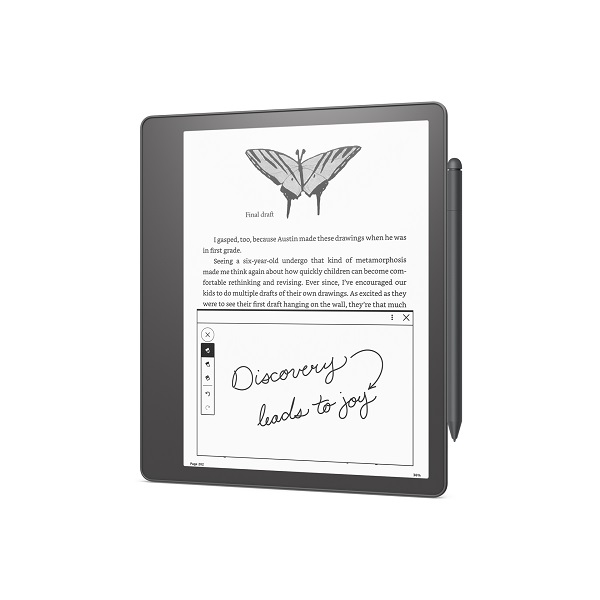
Reading and journaling
Read your favorite books, jot down journal entries, and combine the two activities with the convenient Amazon Kindle Scribe that’s a modern-day notebook and library in one. Perfect for students, business professionals, and avid readers, it’s the 21st Century version of the old paper notebook and paperback novel in one.
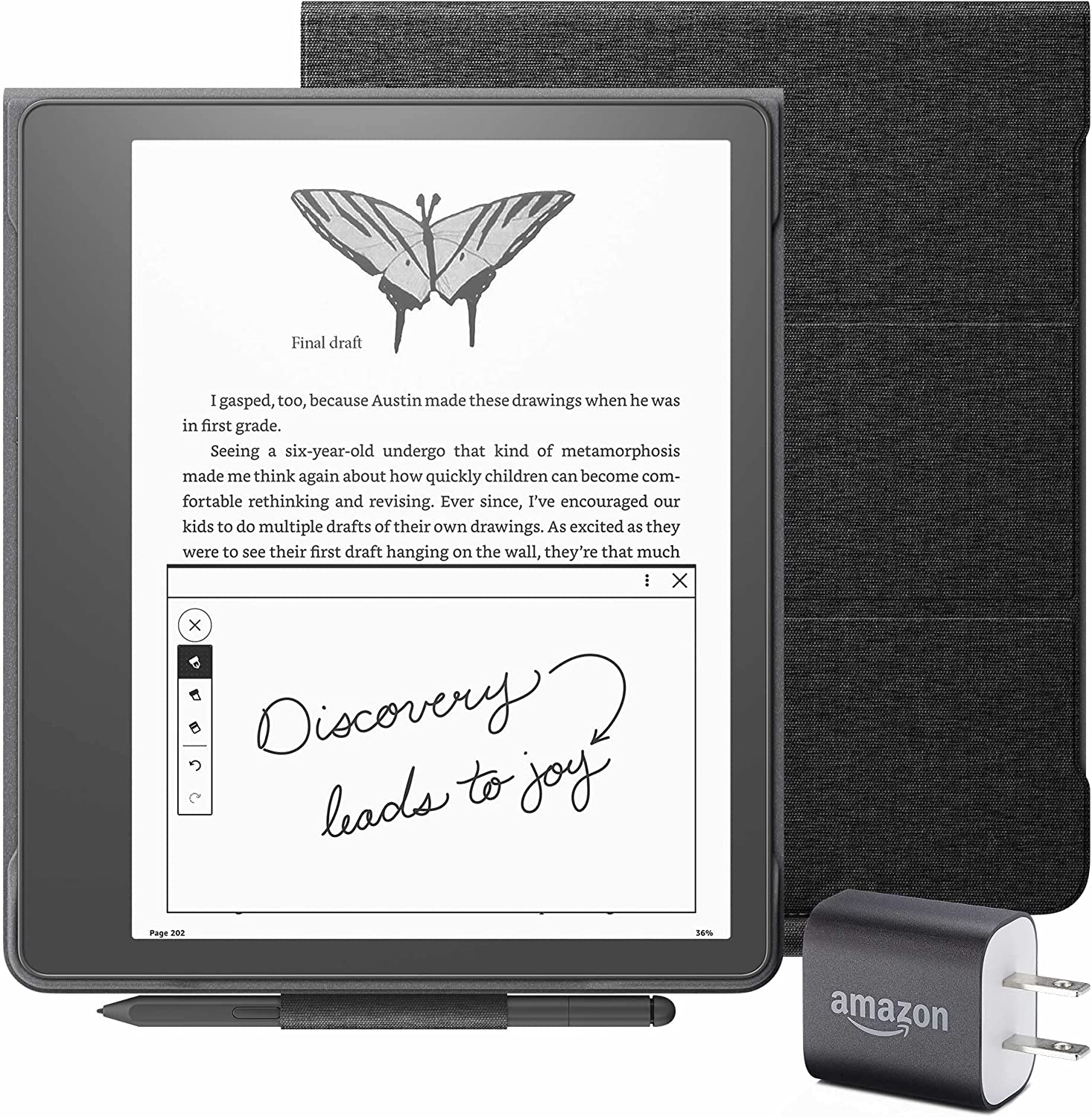
Cover it up
Bundle the Amazon Kindle Scribe with a Premium Pen, which includes an eraser and shortcut button for switching between pencil and highlighter modes, along with a power adapter, and a cover. Options include a basic fabric cover, which protects both the front and back of the device, or opt for premium leather.
Be an expert in 5 minutes
Get the latest news from Android Central, your trusted companion in the world of Android

Christine Persaud has been writing about tech since long before the smartphone was even a "thing." When she isn't writing, she's working on her latest fitness program, binging a new TV series, tinkering with tech gadgets she's reviewing, or spending time with family and friends. A self-professed TV nerd, lover of red wine, and passionate home cook, she's immersed in tech in every facet of her life. Follow her at @christineTechCA.
