Onyx Boox Page v4.0 keeps the e-reader fresh with Library and file updates
This update is a bit of a surprise, but a welcome one at that.

What you need to know
- The Onyx Boox Page is receiving a version 4.0 update that refines the screen-touching experience for readers.
- Boox rolls in a host of Library and NeoReader updates, too, that add customization to the Library View" and "List" settings.
- The update is rolling out with a 338MB download size.
Boox is rolling out an update for its 2024 e-reader that packs bug fixes as well as new updates to improve its reading experience.
The update for the Onyx Boox Page was spotted by Android Central's Nicholas Sutrich this morning (Apr. 8), marked as v4.0. Users looking to update should begin noticing it today; however, it arrives as a 338MB download. Boox provided its entire changelog, which begins with a few System updates. The company is improving the system UI interfaces and the operation feedback prompts.
For the latter, Boox says this should make screen-touching "more intuitive and accurate." Additionally, users will find the option to enable and disable "full refresh" when returning to the home screen. Boox states users can find it by heading into Settings > Display > Full Refresh When Back to Home Screen.
The Library and NeoReader pick up a few updates, too. The patch notes detail the ability to now "customize the top function bar of the Library." Users can re-order its provided function Library Settings > Library List Settings. "Library View" gains an easy switch button in the lower right-hand corner of the library. Additionally, Boox has added customizable Reading Themes, letting users change the font, margin, spacing, and background color.
A more "intuitive" reading progress bar arrives in the version 4.0 update alongside support for "independent settings" regarding titles, body text fonts, and supplementary fonts of reflowable documents.
Additional Boox Page Updates
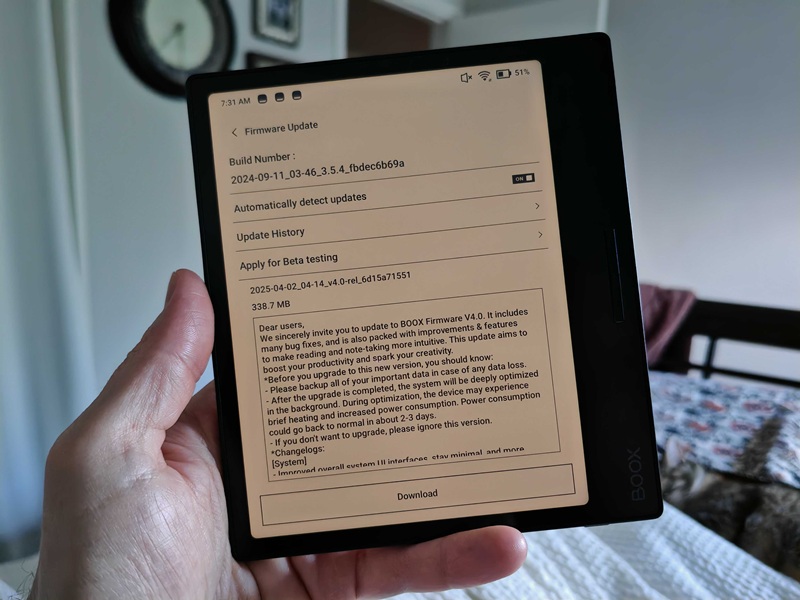
- Optimized OCR function, OCR now works in the background while you read PDFs
- Optimized word lookup experience, you can prioritize Word Lookup or Translation (Selection) in Neoreader > Settings > Dictionary Settings
- Optimized display of Traditional/Japanese symbols
- Adjusted the Refresh entry of Neoreader to the first-level bottom menu for easier refresh mode customization
- Fixed some known issues and improved system stability
The update has started rolling out, so users should be aware and check their device accordingly. Boox warns that the Page e-reader will go through a brief optimization period after the patch. This may lead to increased heat and power consumption; however those issues should subside after a couple of days.
The Boox Page is a pretty decent e-reader with a 7-inch E Ink display. Users are confined to its black and white screen, which makes doing anything else (watching videos or a light game) a little hard to deal with. The reading experience is made quite easy as the Page features dual page-turning buttons on the front. There's also the larger Boox Note Air 3 with a 10.3-inch display that takes reading files, emails, and books to another level.
Be an expert in 5 minutes
Get the latest news from Android Central, your trusted companion in the world of Android

Nickolas is always excited about tech and getting his hands on it. Writing for him can vary from delivering the latest tech story to scribbling in his journal. When Nickolas isn't hitting a story, he's often grinding away at a game or chilling with a book in his hand.
You must confirm your public display name before commenting
Please logout and then login again, you will then be prompted to enter your display name.
