Android Central Verdict
Thanks to a new tandem OLED panel with exquisite colors and contrast levels, the iPad Pro M4 has a considerable advantage over its predecessor. You're getting the best hardware in this class, and the battery life is outstanding. The sleek design makes using the iPad Pro M4 that much easier, and it is a fabulous device if you're looking to consume HDR content on the go or play demanding games. After six months of extensive use, I don't have any negatives to point out, and that should tell you how good it is. If you don't mind the high asking price, you'll love what the iPad Pro M4 has to offer.
Pros
- +
Tandem OLED is incredible
- +
Thinner and lighter than previous models
- +
Unmatched performance
- +
Best software platform for creatives
- +
Great onboard sound
- +
Standout accessory ecosystem
- +
Front camera is finally in a sensible location
- +
Better battery longevity
Cons
- -
Costly
- -
30W charging
Why you can trust Android Central
I used iPads extensively in the last decade, and while I predominantly went with iPad Air models, I switched over to the 12.9-inch iPad Pro M2 two years ago, and it soon became one of my favorite devices. The bigger panel meant I was able to get a decent amount of work done on the iPad Pro by connecting a mechanical keyboard.
As much as I like the iPad Pro M2, I wanted an iPad with an OLED panel, so I was immediately excited for the iPad Pro M4. The tablet is available in 11 and 13-inch variants, and I knew I needed the bigger screen, so that's the one I went with. After six months of extensive use involving plenty of writing with the Magic Keyboard and a dozen or so external keyboards, playing over a hundred hours of games (mostly Balatro), reading ebooks, doodling in Procreate, and messing around with synths, I'm ready to say it — this is the best iPad I've ever used.
That was never in doubt anyway, but the changes to the design and the OLED panel make the latest iPad Pro a rather enticing upgrade, and if you're using an older tablet or are mulling a switch, here's what you need to know about this M4-powered beast.
Apple iPad Pro M4: Pricing and availability

Apple unveiled the iPad Pro M4 on May 7, 2024, and the tablet is now available globally. It is sold in a 11-inch model that starts at $999 for the base 256GB configuration, going up to $1,199 for the 512GB edition, $1,599 for the 1TB variant, and $1,999 if you need 2TB of storage. These are the standard Wi-Fi-only models; if you need cellular connectivity, you'll need to shell out an additional $200.
The 13-inch iPad Pro M4 debuted at $1,299 for the 256GB variant, but it is now available for $1,099 at Amazon and Best Buy. The 512GB model costs $1,499, the 1TB variant is $1,899, and the 2TB option costs $2,299. If you're interested in the 1TB or 2TB models, you can get a glare-resistant nano-textured panel that's aimed at color-sensitive work, with this option costing an additional $100. Like the 11-inch model, you'll need to pay $200 more if you want cellular connectivity.
I'm using the 13-inch iPad Pro M4 in Space Black — it's also available in Silver — and I have the 1TB model with standard glass and cellular connectivity. I also got the new Apple Pencil Pro and Magic Keyboard, and the total cost of the tablet and accessories is a heady $2,577.
Apple iPad Pro M4: Design

Design is a key talking about with the iPad Pro M4, and the sleek chassis absolutely makes a difference. The iPad Pro is noticeably thinner and lighter than previous years, and the 13-inch model in particular is incredible. Coming in at just 5.1mm, it is the thinnest Apple product I used yet, and it feels fantastic to hold and use.

Weight is also a big consideration, and coming in at 579g, the 13-inch iPad Pro M4 is a full 103g lighter than the 12.9-inch iPad Pro M2, and that's a huge deal. The thinner chassis and significantly lighter weight makes the iPad Pro M4 that much easier to handle, and even though this is an oversized tablet, you just don't get that sense in daily use.

While I use most phones without a case, the sheer size of the iPad means you'll need to invest in a folio case at the least to give the tablet added protection. The chassis is made out of recycled aluminum, and while I didn't test its durability, there's no flex whatsoever, and there are no problems with build quality.

The overall aesthetic itself is unchanged from previous years; the dull grey design language doesn't stand out too much, and you get antennae lines at the top and bottom. The USB-C port is located at the bottom, and you get four speakers that get loud. The power button is up top, and like its predecessor, Face ID is the standard way to unlock the tablet.

On that note, Apple finally moved the position of the front camera, and it's now located on the leading edge. You no longer have to awkwardly position the tablet to center your frame in meetings, and while it's a small change, it's long overdue. The 12MP front camera uses Center Stage to position you in the center even if you're moving around, and the video quality is decent enough — I attended dozens of briefings and made hundreds of FaceTime calls using the iPad Pro, and didn't see any issues.

Although the global iPhone 16 Pro still has a physical SIM card slot, Apple is going all-in on eSIM with the iPad Pro M4, and if you opt for the cellular model, you only get eSIM instead of a nano-SIM slot like the iPad Pro M2. This isn't a big deal as it's easy to set up eSIM on the iPad Pro, but I would have preferred the convenience of a traditional SIM tray.
Other than that minor quibble, I've had zero issues with the design or build quality of the iPad Pro M4. After my work monitor and the Kindle Oasis, the iPad Pro M4 got the most amount of usage in the last six months, and it held up incredibly well.
Apple iPad Pro M4: Panel

The defining feature on the iPad Pro M4 is the 13-inch Ultra Retina XDR OLED panel. It has ProMotion tech and goes up to 120Hz, has a wide color gamut, and the True Tone engine. The resolution is increased to 2752 x 2064 to get to the 13-inch size up from 12.9 inches, but the pixel density is the same at 264ppi.
What's interesting about the panel is that the iPad Pro M4 uses tandem OLED tech, where two OLED panels are combined to deliver greater brightness. This addresses one of the biggest issues with OLEDs — high brightness levels — and Apple said it used tandem OLEDs to ensure the tablet gets adequately bright. If anything, the iPad Pro M4 manages to outshine its predecessor. It is able to go up to 1000 nits in regular use, hitting 1600 nits in HDR content.

I didn't see any issues with brightness levels whatsoever, and having used the tablet outdoors extensively, there was never a scenario where the screen didn't get bright enough — even under harsh sunlight. The standard glass panel has an anti-reflective coating, and it does a decent job in its own right; that said, the nano-textured coating is the way to go if you're going to predominantly use the iPad outdoors.
The switch to OLED delivers much better colors, and the iPad Pro M4 has been an absolute delight to use for reading, gaming, streaming content, and making music. The fact that you now get true blacks and excellent color vibrancy means the iPad Pro M4 has a distinct edge, and HDR content in particular comes alive on the 13-inch panel.

There's a noticeable difference in color fidelity over the mini-LED iPad Pro M2, and the quality of the panel itself is worth the upgrade if you're on an older iPad. Basically, this isn't the best panel on any iPad, but one of the best OLED displays I've ever used, and Apple nailed the technicalities. I used phones with tandem OLED tech as well — notably the Honor Magic 6 RSR — but the difference isn't as evident on a smaller device.
Apple iPad Pro M4: Hardware and battery life

The iPad Pro M4 has the best hardware package of any tablet today. The outgoing iPad Pro M2 was already a powerhouse in this regard, and the switch to M4 silicon makes things that much more interesting. You get decent efficiency gains as well with the move to a 3nm manufacturing node.
The M4 variant you get changes with the storage configuration. The 1TB and 2TB models come with a 10-core CPU that includes four performance cores and six efficiency cores, and they have a 10-core GPU, hardware-accelerated ray tracing engine, 160core neural engine, and a memory bandwidth of 120GB/s. These models also get 16GB of RAM as standard, so if you're unsure about which option to get, I'd suggest picking up the 1TB variant.
By contrast, the 256GB and 512GB models get a 9-core CPU that features three performance cores instead. The memory is halved at 8GB, but other than that, the rest of the hardware is identical. There's ProRes and AV1 decode, Wi‑Fi 6E with Bluetooth 5.3, Sub-6 5G on the cellular model, and Thunderbolt 3 as well as USB 4 connectivity over USB-C. You get the standard magnetic pins at the back that let you dock the iPad Pro with the Magic Keyboard and associated accessories.
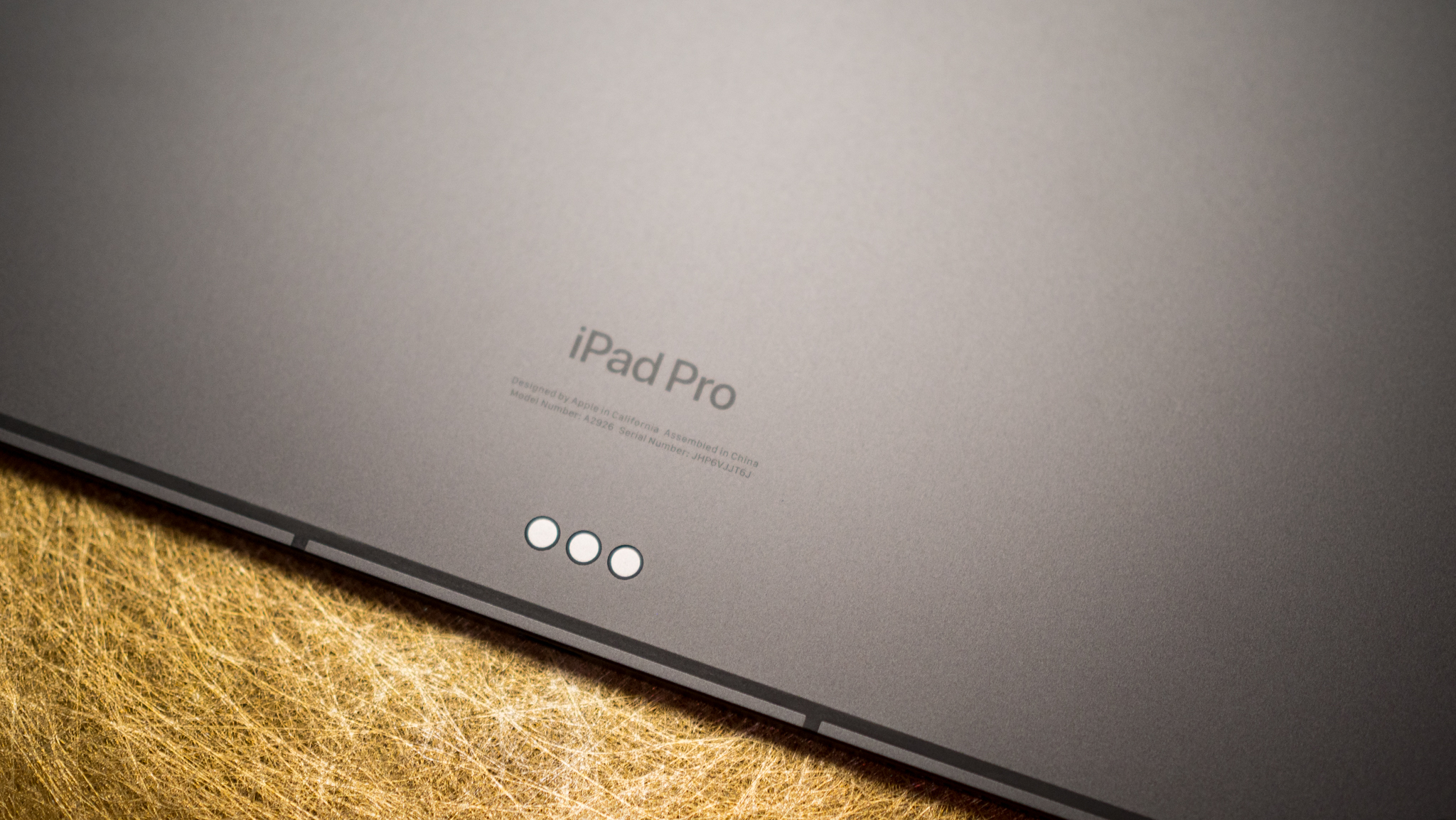
In short, this is the most powerful iPad around. It blazes through console-quality games and demanding video-editing tasks without a sweat, and in the six months I had it, I didn't feel like the full potential of the M4 was being utilized. There isn't any utility that challenges the hardware as such, and frankly, the M4 is overkill for mundane tasks.
I don't use the iPad to take photos, so I can't reasonably talk about the 12MP camera in any great detail. That said, the few shots I managed came out decent enough. Most of my usage was with the front camera, and it is a little better than the one on the iPad Pro M2.
There isn't anything amiss on the battery front either; the 13-inch iPad Pro M4 has a 10300mAh battery, and it lasts a smidgen longer than the 12.9-inch iPad Pro M2 even though the battery size is smaller. I easily get a day's worth of use when using the iPad exclusively to write, browse the web, and play games, and battery anxiety just isn't a thing with the tablet.
It takes nearly two and a half hours to charge the iPad Pro M4, with the tablet maxing out at 30W. It's not a huge drawback as you get great battery life in general, but fast charging isn't anywhere as good as the best Android phones and tablets.
Apple iPad Pro M4: Magic Keyboard

The new Magic Keyboard costs $349, which is as much as the iPad 10th generation. Obviously, cost plays a big part in your purchasing decision, and if you want to maximize value, you'll need to pick up an aftermarket option. That said, I like this iteration of the Magic Keyboard quite a bit. The hinge is sturdier, and it doesn't have any wobble when using the keyboard on a table.
The aluminum frame gives it much better rigidity, and the new trackpad is fantastic to use. Also, the fact that you get a function row is a big deal, and it makes a difference in daily use. The keys have decent 1mm travel, and the scissor-style design is identical to what you get on a MacBook. You get good backlight, and there's enough spacing that it doesn't actually feel like you're using a mobile keyboard.
Just like the iPad Pro M4, the Magic Keyboard is thinner and lighter, and it doesn't add too much bulk to the device. The best part continues to be the cantilever mechanism, and the easy adjustability makes it a great choice.
Apple iPad Pro M4: Apple Pencil Pro

The Apple Pencil Pro is my favorite iPad Pro m4 accessory. I've always been a fan of the Pencil, and the Pencil Pro includes a haptic engine that delivers excellent feedback when using the stylus. There's a new squeeze gesture that pulls up utilities as needed — it surfaces a palette if you're drawing — and a double tap gesture allows you to easily switch between tools.
There's even a barrel roll feature that makes a big difference when jotting notes, and I ended up using the iPad Pro M4 to take notes mostly because of this addition.
Apple iPad Pro M4: Software

The iPad Pro M4 runs iPadOS 18.3, and while you don't get much in the way of new features, there are better privacy controls and increased customizability. I don't usually take notes on my iPad — I have a physical journal — but the updates to handwritten notes and highlighting along with the ability to transcribe audio within Notes makes it easier than ever to use the iPad as a note-taking device.
What I particularly like is that the Calculator now automatically solves equations — just write out the expressions and add an equals sign. I didn't have anything as convenient growing up, and it's just a cool addition. Just like iOS 18, you have the ability to style app icons, and arrange widgets and apps however you want on the home screen, and it makes a bigger difference on the iPad.

Control Center has dedicated pages now to control music playback and smart home devices, and it's inherently customizable. Of course, the biggest addition is Apple Intelligence; the inclusion of image generation and writing tools give the iPad Pro M4 an advantage, and while I'm not keen on generative AI, it works pretty well on the iPad.
The reason I continue using iPads daily is the vast software ecosystem; whether it's video and image utilities like Procreate and LumaFusion, music production apps like Korg Gadget 3, SynthMaster, and Drambo, or high-quality games, the selection is significantly better than Android. I dabble in music production, and the iPad Pro M4 is now my go-to choice when trying out a new synth or drum machine. It's just so much more convenient than using my Windows machine, and the fact that you get the same utilities on what is essentially a mobile platform is incredible.
Apple iPad Pro M4: The alternatives

The iPad Pro M4 doesn't have any alternatives as such; the sleeker design and OLED panel give it a definite edge over the 12.9-inch iPad Pro M2. That said, if you don't need the new additions, the iPad Pro M2 is still a great choice — if you can get it on sale. While Samsung also makes Android tablets with OLED panels, the Galaxy Tab S10 Ultra isn't anywhere as good.
Ultimately, the best choice is the 11-inch iPad Pro M4. It has the same great tandem OLED and similar design, and while it isn't as thin, it is thinner and lighter than previous generations. The software is identical, and you get great battery life. If portability is a key consideration, I'd recommend the 11-inch model instead of the 13-inch iPad Pro M4.
Apple iPad Pro M4: Should you buy it?

You should buy this if:
- You want an iPad with an OLED panel
- You need a tablet with the best hardware
- You want excellent battery life
- You need robust software
You shouldn't buy this if:
- You need an affordable iPad
- You want a MacBook rival
The iPad Pro M4 delivers everything I need in a tablet. The 13-inch tandem OLED is one of the best displays of any device I've used, and it is magnificent in daily use — whether it's streaming content, reading text, or gaming. The ultra-thin design is a big differentiator as well, and the iPad Pro M2 feels big and unwieldy next to the M4 model.
There are absolutely no issues when it comes to the hardware, and the vast accessory ecosystem means you can get a reliable keyboard case and stylus if you don't want to get the Magic Keyboard and Pencil Pro. Battery life is pretty great too, and the front camera is much better this time around.
It's the software that makes me come back to the iPad Pro M4. Yes, iPadOS isn't as versatile as macOS, and multitasking is still a challenge — that doesn't bother me in the least. I predominantly use the iPad Pro M4 to focus on one thing at a time — whether it's writing in Evernote, learning Procreate, reading a book, or trying out a new synth — and the software is well-suited for that use case.
Ultimately, choosing the iPad Pro M4 comes down to money; it is one of the costliest options in this category, but you get a lot of tablet for the cash. If you need the absolute best that Apple has to offer, the iPad Pro M4 is a wholehearted recommendation. But if you need something that's more affordable, there's no shortage of options.

With a tandem OLED and M4 silicon, the iPad Pro M4 is the ultimate tablet. The software isn't as versatile as macOS, and if anything, I see that as a positive.

Harish Jonnalagadda is Android Central's Senior Editor overseeing mobile coverage. In his current role, he leads the site's coverage of Chinese phone brands, networking products, and AV gear. He has been testing phones for over a decade, and has extensive experience in mobile hardware and the global semiconductor industry. Contact him on Twitter at @chunkynerd.
You must confirm your public display name before commenting
Please logout and then login again, you will then be prompted to enter your display name.


