Amazon's Kindle e-readers will finally support the most popular ebook format
Amazon Kindles are picking up ePub support later this year, but there's a catch.
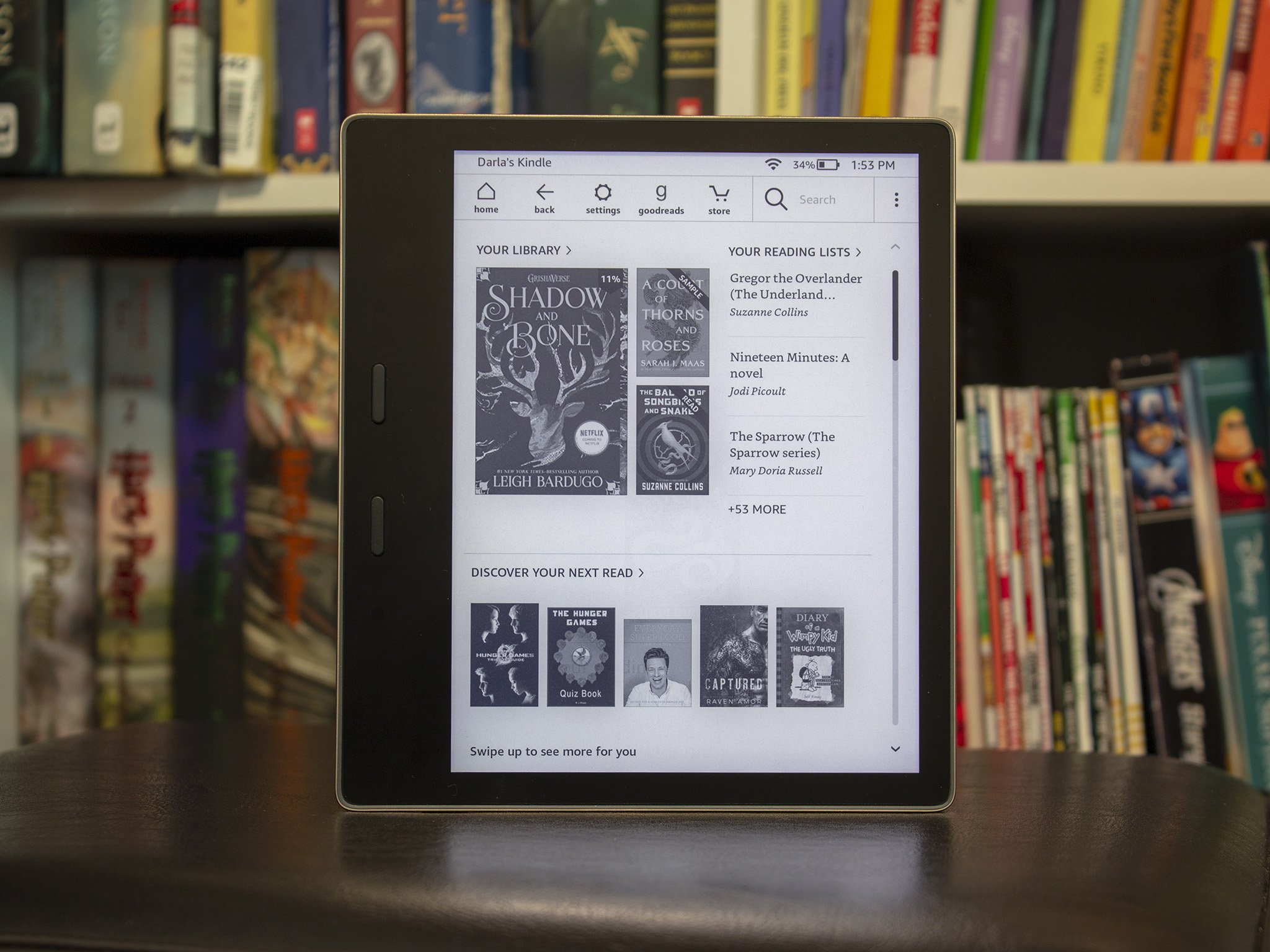
What you need to know
- Amazon Kindle will add support for the ePub format later this year.
- However, in order for Kindles to read ePub files, you must convert them using the Send to Kindle function.
- Kindle e-readers are also dropping support for the old MOBI format.
While Amazon's Kindle lineup is arguably the most popular e-reader on the market, it is lacking in one critical area: support for the ePub format. This will change later this year, with Amazon announcing that Kindles will finally support ePub.
Amazon quietly made the announcement on the Kindle Content Help page, stating that Send to Kindle apps will be able to open ePub files beginning in late 2022 (via Good e-Reader). However, this means that Kindles won't gain native ePub support. Instead, you'll need to convert ePub files using the Send to Kindle function so they can be opened on many of the best Amazon Kindle e-readers, such as the Kindle Paperwhite Signature Edition (11th Gen) and Kindle Oasis.
Nonetheless, it's a welcome change for people who were previously forced to convert their ebook catalog to a format compatible with Kindle using third-party applications. Many Kindle owners have relied heavily on apps like Calibre or Convertio for this purpose, but the process has become complicated.
The upcoming change fixes one of the worst things about the Kindle. Over the past 15 years, the e-reader lineup has refused to read the ePub format, which is probably the most popular ebook format used by the majority of online publishers, such as Kobo and Barnes & Noble. This is despite the fact that the Kindle Store has millions of ebooks on offer.
Meanwhile, Kindles will ditch support for the legacy MOBI format later this year. Amazon says you will no longer be able to send MOBI and AZW files to your library using your Send to Kindle email address. That said, you'd still be able to access the existing MOBI files in your library.
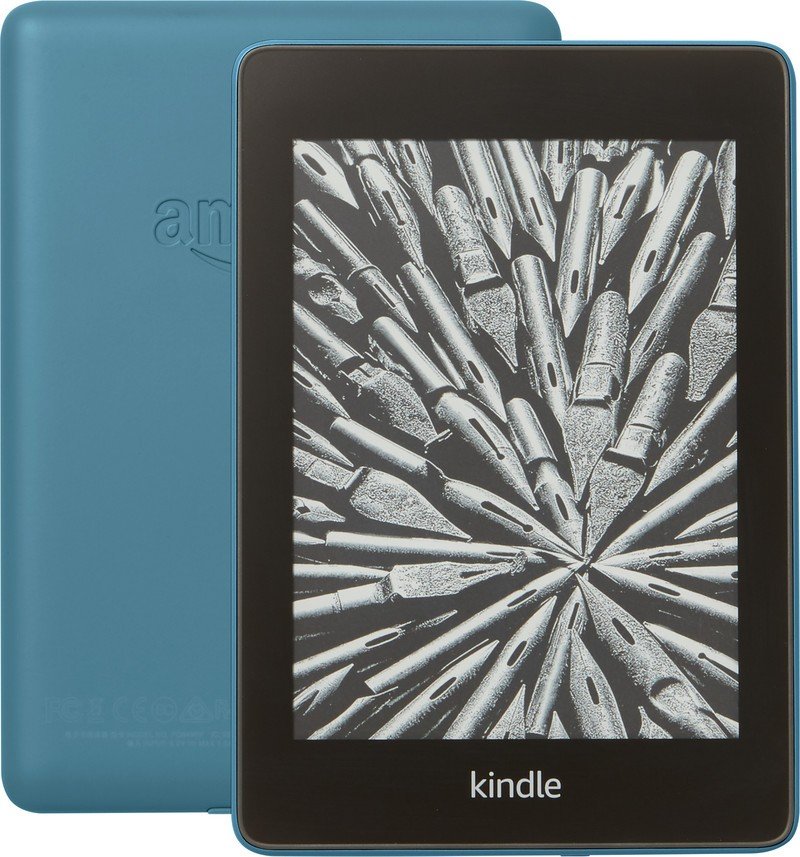
The Kindle Paperwhite may be Amazon's middle child, but it's also the best value for most people. It has a large battery, an easy-to-read 167 PPI glare-free display, 8GB of storage for thousands of books, and IPX8 water resistance.
Be an expert in 5 minutes
Get the latest news from Android Central, your trusted companion in the world of Android

Jay Bonggolto always keeps a nose for news. He has been writing about consumer tech and apps for as long as he can remember, and he has used a variety of Android phones since falling in love with Jelly Bean. Send him a direct message via Twitter or LinkedIn.
