Amazon Kindle Scribe vs. Onyx Boox Note Air 2 Plus: Which e-ink tablet is best?
How does the new productivity Kindle tablet compare to the popular e-ink lineup?
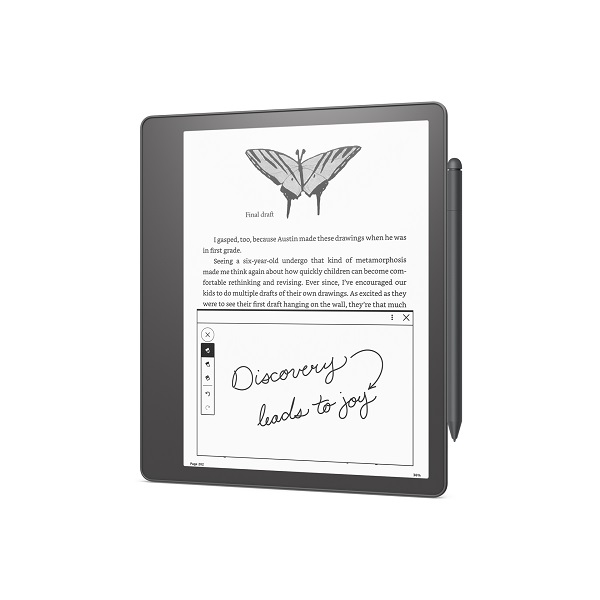
Annotate your e-books and PDFs
The Kindle Scribe essentially takes the Paperwhite or Oasis template and adds support for a stylus and a few unique apps. Starting in 2023, you'll be able to sync documents from your computer Kindle app to your device. Otherwise, you can scribble all over e-books like you would with physical books.
For
- 300 ppi glare-free display
- Battery lasts for weeks at a time
- Premium Pen with eraser and shortcut button
- More affordably priced
- Slightly lighter design
Against
- Limited app support outside of Kindle
- Missing some Oasis perks like waterproofing and page-turn buttons
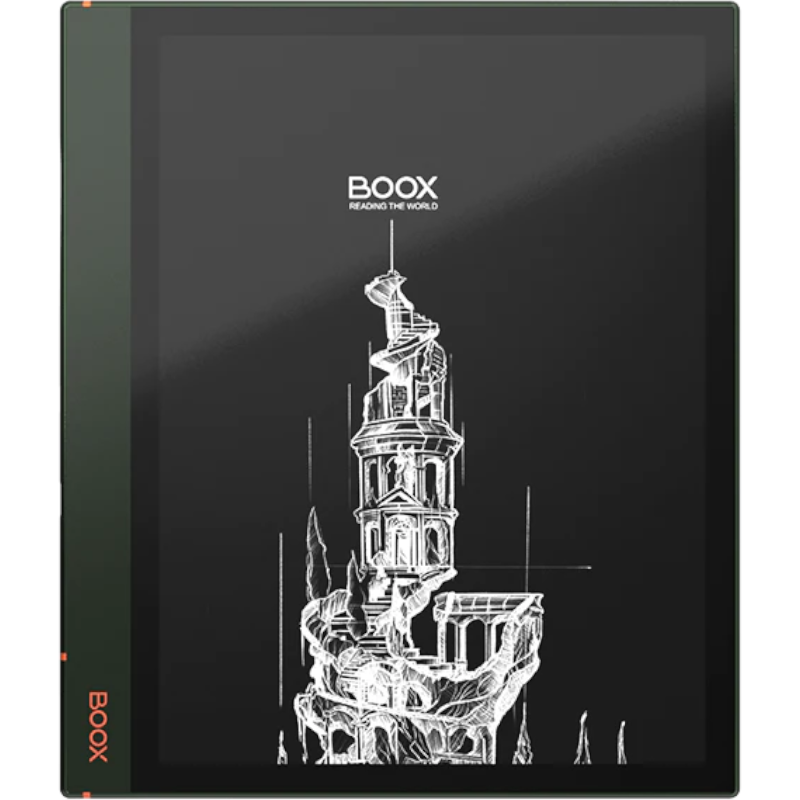
E-ink Android tablet
Most e-ink tablets stick to e-books and note-taking, but Onyx Boox tablets add full Android and Google Play Store support, so you can view your favorite email or productivity apps in e-ink form, as well as take notes or read your Kindle e-books.
For
- Android 11 app support
- 4GB of RAM with octa-core processor
- Adjustable dual-tone front lights
- 5GB cloud storage
Against
- Only 227 ppi
- Shorter battery life
- More expensive
For many people, the Kindle Scribe is their first glimpse of an e-ink reader that actually lets you do more than just read e-books. But other brands like Onyx Boox and Remarkable have combined e-ink tablets with a stylus for years now. So the question is, how does Amazon's newcomer match up against more experienced companies?
Onyx Boox has over a dozen e-ink options to choose from, but we've chosen the Onyx Boox Note Air 2 Plus as its best premium option to compare against Amazon's new flagship e-reader. From specs to features, here's what you need to know about how the Amazon Kindle Scribe matches up against the competition.
Amazon Kindle Scribe vs. Onyx Boox Note Air 2 Plus: Specs and design
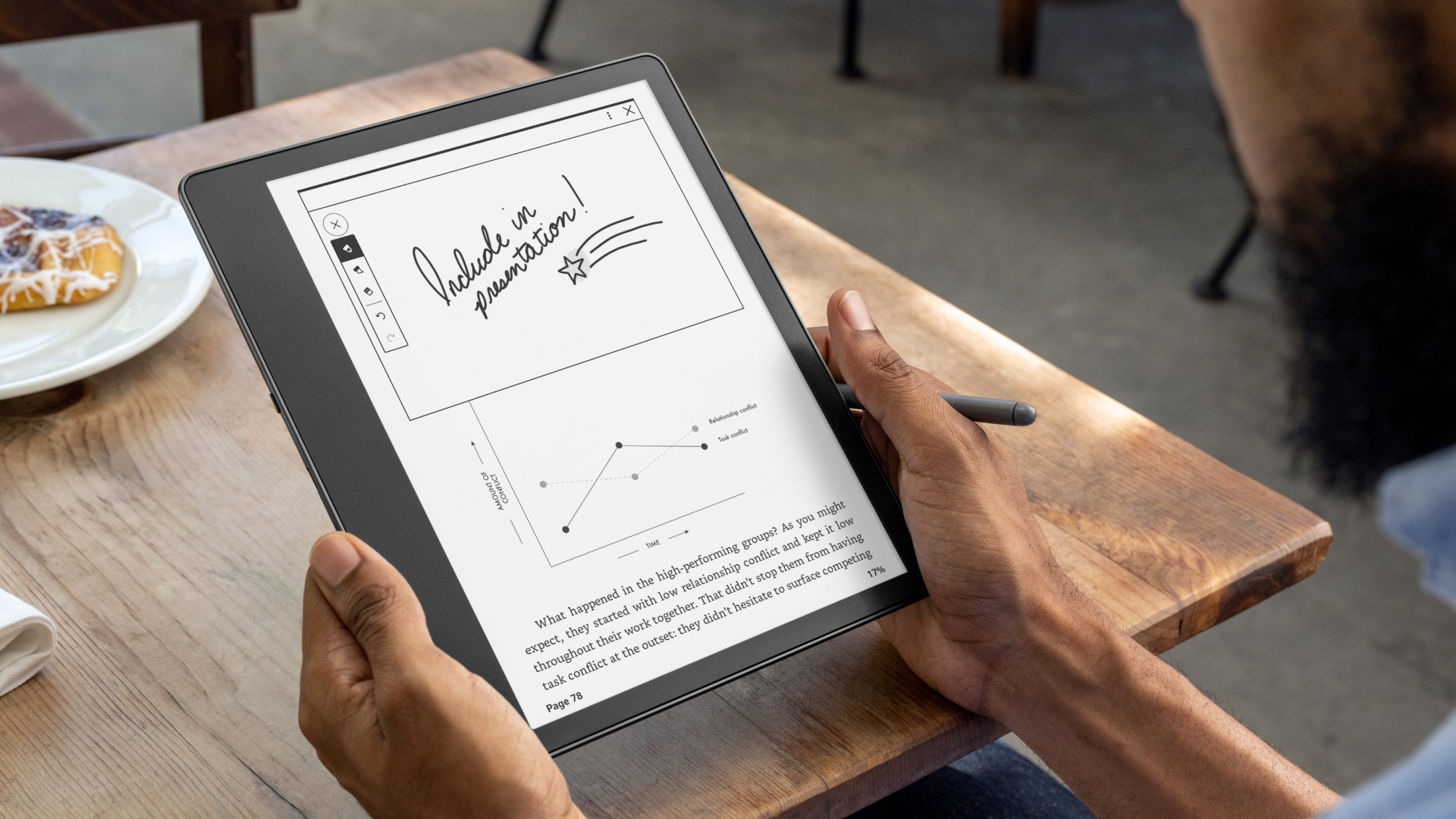
From what Amazon has shared about the Amazon Kindle Scribe, it looks to maintain the quality of its fellow Kindle e-readers with a pixel-rich display with auto-adjusting light, a lightweight design, and weeks-long battery life. Amazon didn't reveal the tablet's processor or RAM, however, which is more important for an e-ink tablet that does more than just read e-books.
We're comparing it against the Onyx Boox Note Air 2 Plus, which doesn't have quite the same visual quality with 73 fewer pixels per inch but does have a solid 4GB of RAM powering a 2GHz octa-core processor. For comparison, the popular Remarkable 2 tablet has just 1GB of RAM, and 2-3GB is more common in most Fire tablets.
Given the Kindle Scribe's estimated 4-12 weeks of battery depending on usage — while the Note Air 2 Plus allegedly lasts about a week per charge — it's likely the Scribe is more energy-efficient but packs less power. We'll know more once we review it.
| Category | Amazon Kindle Scribe | Onyx Boox Note Air 2 Plus |
|---|---|---|
| Display | 10.2-inch (300ppi), 16-level grayscale | 10.3-inch (227ppi), 16-level grayscale |
| Light | Adjustable warm light and auto-adjusting front light | MOON Light 2 |
| Protection | Unknown, not waterproof | ASAHI protective glass, not waterproof |
| Color | Tungsten | Dark green |
| Dimensions | 230 x 196 x 5.8mm | 229.4 × 195.4 × 5.8mm |
| Weight | 433g | 445g |
| Processor/RAM | Unknown | 8-core, 2 GHz; 4GB |
| Storage | 16GB, 32GB (+$50), 64GB (+$80) | 64GB plus 5GB cloud storage |
| Operating system | Fire OS | Android 11 |
| Supported formats | Kindle Format 8 (AZW3), Kindle (AZW), TXT, PDF, unprotected MOBI, PRC natively; PDF, DOCX, DOC, HTML, EPUB, TXT, RTF, JPEG, GIF, PNG, BMP through conversion; Audible audio format (AAX) | TXT, HTML, RTF, FB2, FB2.zip, MOBI, CHM, DOC, DOCX, PRC, EPUB, PDF, PPT, DjVu, JPG, PNG, GIF, BMP, CBR, CBZ, MP3, WAV |
| Battery life | Estimated 3 weeks with daily writing and wireless off | 3700 mAh |
| Charging | USB-C | USB-C |
| Warranty | 1-year | 1-year |
Both e-ink tablets have remarkably similar measurements, though the Onyx Boox is 0.4oz heavier. Sporting aluminum frames and a USB-C charging port, the two tablets each have a thicker bezel on the left-hand side that's meant for comfortably gripping it while your other hand writes with the included stylus.
Both tablets come with a basic magnetic stylus that can attach to their respective tablets, as well as the option to upgrade to a "premium" or "pro" stylus. The Amazon Premium Pen has a dedicated eraser and a shortcut button to activate whichever tool you most often use (like a highlighter). The Onyx Boox Pen2 Pro has an "ergonomic shaft" and a dedicated eraser as well, though no shortcut button.
You'll also appreciate that both tablets have dynamic lighting. Like the Kindle Oasis, the Kindle Scribe has adjustable warm light and auto-adjusting front light based on the room you're in. And the Onyx Boox Note Air 2 Plus has a MOON Light 2 backlight, which also lets you adjust between warm and cold LEDs and has "Flicker-Free" tech.
Onyx Boox says its tablet has Asahi protective glass to prevent scratches and other damages. We don't know yet what kind of protection Amazon added, except that it doesn't have IPX8 water resistance like the Kindle Paperwhite and Oasis tablets.
Onyx Boox tablets run Android apps, including Kindle
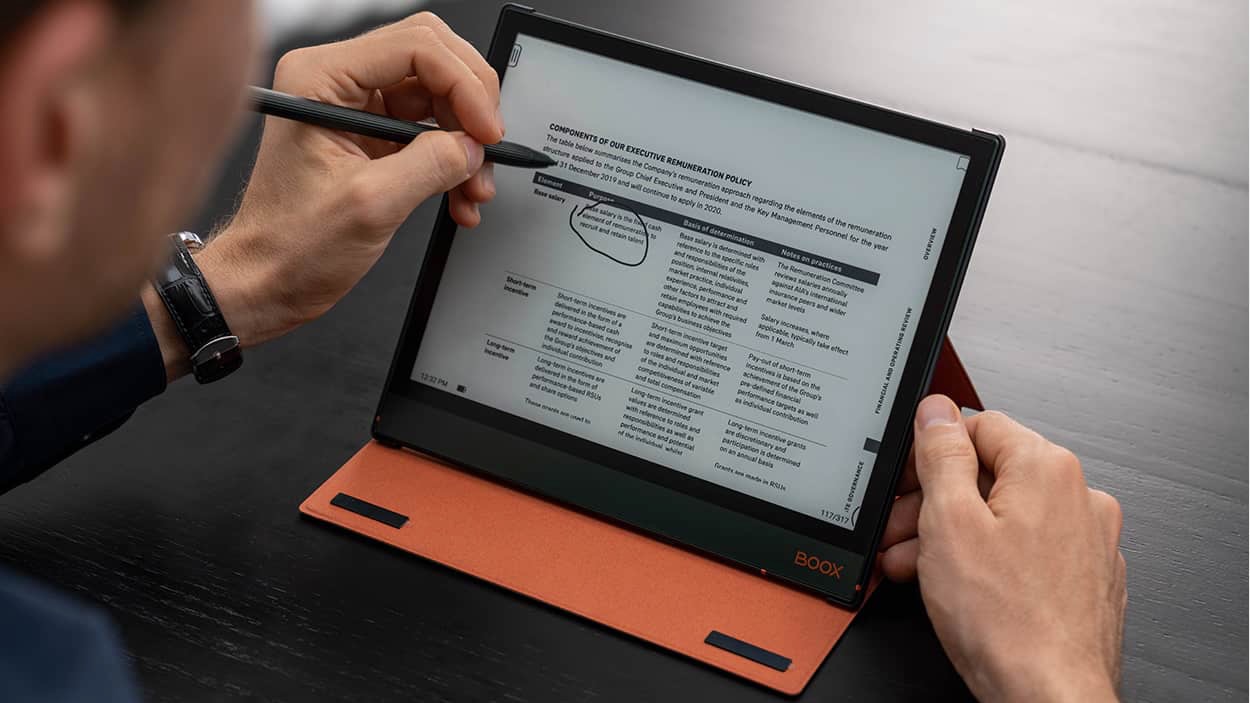
The reason that the The Onyx Boox Note Air 2 Plus needs RAM is the same for any Android tablet: to run apps. It can technically support any Android 11 app despite using e-ink instead of a traditional LCD.
In practice, as we saw with the Onyx Boox Nova3 Color, certain apps like video streaming or gaming apps look terrible because e-ink refresh rates can't keep up without major ghosting. But if you ignore those outliers, you can download anything from email apps (Gmail, Outlook) to e-book apps (Kindle, Kobo) and browsers like Chrome and get the full experience. And because it's an e-ink tablet, you won't get the same eye strain you'd deal with from a computer or traditional tablet.
Ghosting — where artifacts of past screens remain partially visible when you scroll down a page on an e-ink display — could still be an issue unless you're constantly refreshing the screen, which looks distracting. Onyx Boox says that its "SNOW Field" screen mode solves this issue, "partially refreshing" the screen to prevent ghosting.

The electronic paper display has two layers, a capacitive layer for multi-finger swipes and a Wacom sensor layer for the stylus. The device recognizes the vast majority of open-source file types. It can connect to other devices like headphones via Bluetooth, in case you want to listen to audiobooks with the Audible app.
Overall, this pricey e-ink tablet will work for reading and annotating e-books but is mainly designed with serious productivity in mind. It's something you'll want to bring with you to daily meetings to check messages and take notes.
The Amazon Kindle Scribe sticks to the Kindle template
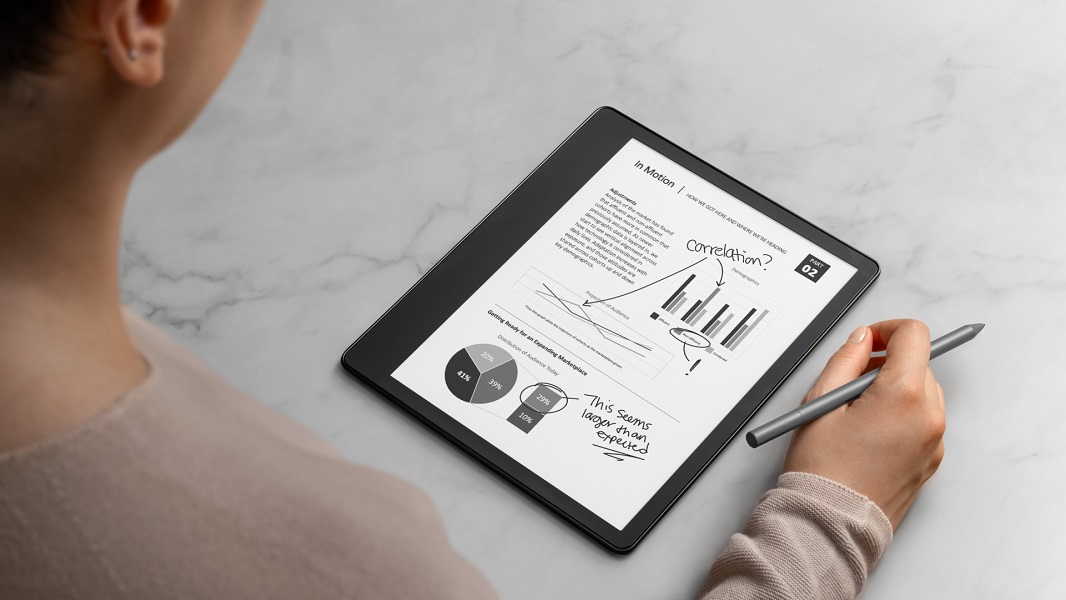
Unlike the Amazon Fire tablets, which run a Fire OS skin over an Android interface and support a limited number of Android apps, it appears the Kindle Scribe sticks to Amazon's proprietary software. Amazon describes the Kindle Scribe's main function as to "add notes to books, mark up documents, create to-do lists, and generally write on the screen just like paper." It's an e-ink notebook for annotating PDFs and Kindle e-books, first and foremost.
Along with working in the Kindle app, Amazon says the tablet will include "templates for notetaking and to-do lists." And in 2023, it'll launch Send to Kindle, which lets users "transfer content from their computer or phone for reading or notetaking, including PDF, Microsoft Word, and other document formats."
In other words, the Kindle Scribe is sticking to a much more straightforward purpose of notetaking, eschewing productivity apps that you'll find on the Onyx Boox. In doing so, Amazon could make a lighter and longer-lasting e-ink tablet because it doesn't need powerful memory to support ancillary apps. If you want more productivity features, Amazon expects you to choose something like the Fire HD 10 instead.
Amazon Kindle Scribe vs. Onyx Boox Note Air 2 Plus: Which should you buy?

It's easy to make a case for the Amazon Kindle Scribe. The popular Kindle and Audible ecosystems are built right into the OS. It's slightly more comfortable to hold. The extra display resolution will make reading and writing on it more pleasant, and the Premium Pen has that useful shortcut button. Plus, even if you upgrade to 64GB to match the Note Air 2 Plus, the Kindle Scribe will save you about $80.
On the other hand, you have to ask yourself what you'll use this tablet for. If it's mainly for note-taking, then the focused Kindle Scribe has the straightforward tools that you need. But if you want a larger app library and don't mind some trade-offs with the display and battery, the Onyx Boox Note Air 2 Plus should be your choice based solely on its Android 11 support.
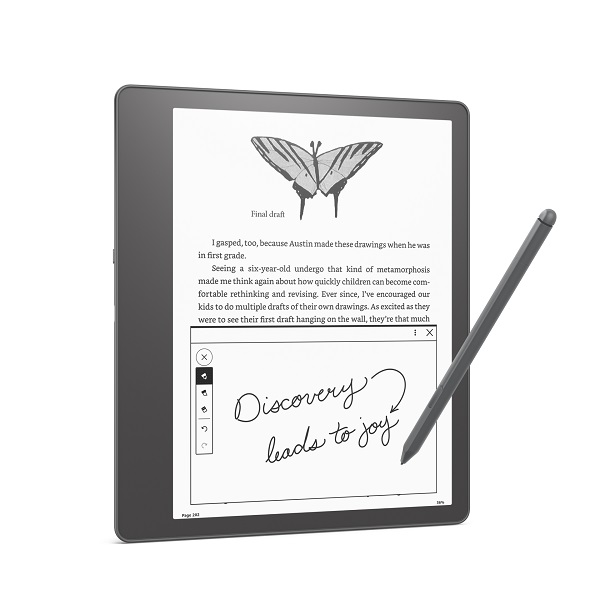
The Amazon Kindle Scribe is a lightweight e-ink tablet with a stylus that'll let you mark up your e-books on a pixel-rich display. It launches in late November.
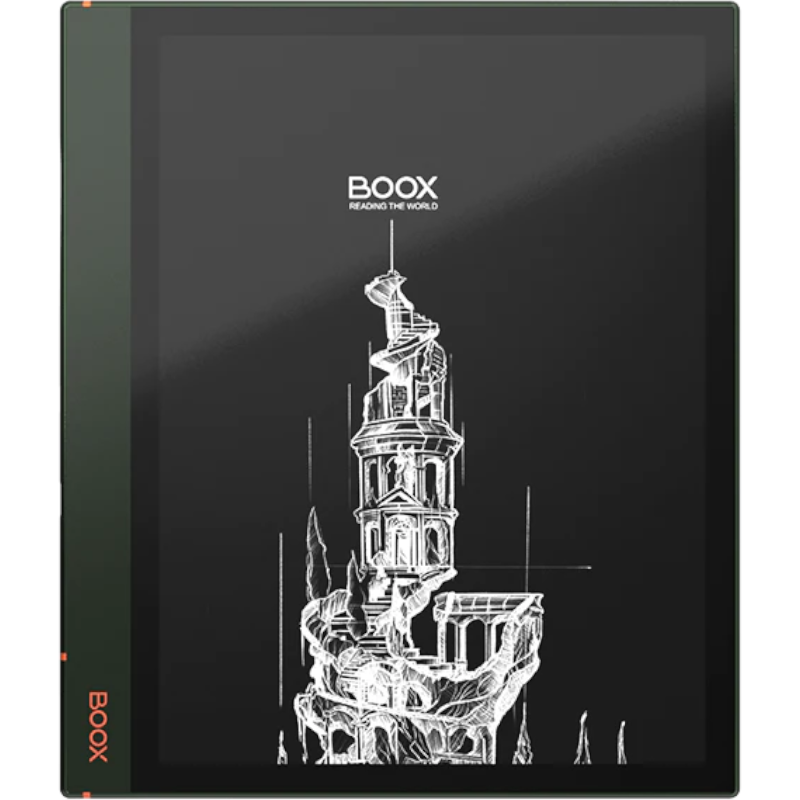
Onyx Boox is your main choice if you're a fan of Android tablets and apps, but want to take notes on an e-ink tablet instead of an LCD one. It has all the RAM you need to succeed.
Be an expert in 5 minutes
Get the latest news from Android Central, your trusted companion in the world of Android

Michael is Android Central's resident expert on wearables and fitness. Before joining Android Central, he freelanced for years at Techradar, Wareable, Windows Central, and Digital Trends. Channeling his love of running, he established himself as an expert on fitness watches, testing and reviewing models from Garmin, Fitbit, Samsung, Apple, COROS, Polar, Amazfit, Suunto, and more.
