Amazon Fire Max 11 (2023) vs. Fire HD 10 Plus
The Amazon Fire Max 11 is the latest tablet in the line-up, but is it worth the upgrade?

A premium affordable tablet
Available now for pre-order, the Amazon Fire Max 11 is a powerful tablet with premium features, but it doesn’t come with a premium price tag. It has a powerful processor, improved cameras, expandable memory, and, with optional accessories, can be used for productivity, too.
For
- Affordable
- Screen certified for low blue light
- Improved battery life
- Better cameras
- Comes with Microsoft 365 Personal trial
Against
- No access to the Google Play store
- Only one color option
- No wireless charging
- No headphone jack

Still a viable option
You’ll save some money by opting for the Amazon Fire HD 10 Plus, which has expandable memory as well, the same RAM and similarly powerful processor. But the upgrades with the Amazon Fire Max 11, which range from the camera to extended battery life, make it worth considering instead.
For
- Compatible with Qi wireless chargers
- Cheaper option
Against
- No access to the Google Play store
- Only one color option
The Amazon Fire Max 11 is Amazon's latest tablet option, and at first glance, it seems to be comparable to the Amazon Fire HD 10 Plus. But delving deeper, there are some marked differences that suggest it's worth the upgrade. Let's explore further.
Amazon Fire Max 11 vs. Fire HD 10 Plus: The looks

The Amazon Fire Max 11 vs. Fire HD 10 Plus is an interesting comparison since both tablets are relatively entry-level options for those who want a simple tablet to use for entertainment, smart home control, and even productivity. But there are marked differences between the two, starting from how they look.
The Amazon Fire Max 11, the newest tablet in Amazon’s line-up, comes in a gray finish with an 11-inch 2,000 x 1,200 HD screen, an improvement over the Amazon HD 10 Plus screen. The screen is also certified for low blue light, a nice peace-of-mind feature if you (or your kids) plan to use it for long periods of time to watch movies, play games, or even get work done. Extensive exposure to blue light can be harmful to your eyes.
Made of sleek and durable aluminum with strengthened glass, it can be used with the optional 2-in-1 keyboard case and/or Made for Amazon stylus pen if you want to jot down notes, compose content, sketch, work on spreadsheets, and more. Indeed, it also comes bundled with a three-month trial to Microsoft 365 Personal, which will auto-renew, or you can cancel at any time. The trial also includes 1TB of cloud storage.
Speaking of storage, you can grab this new tablet in either 64GB or 128GB capacities, but it also has a memory card slot for expanding storage to up to 1TB with an optional microSD card. It comes either with or without lock screen ads. It has two built-in mics and charges via USB-C but does not have a built-in headphone jack so you’ll have to use Bluetooth wireless headphones; nor does it support wireless charging.
There’s a fingerprint sensor for quickly logging in but note that, as with other Amazon Fire tablets, there’s no access to the Google Play Store, which limits what you can do with this tablet. The Amazon App Store, however, has tons of the most popular apps from gaming to streaming music and TV. If you want to use this tablet with a child, there are also Amazon Kids parental controls and you can opt to sign up for an Amazon Kids+ subscription to access curated and age-appropriate content.

Shorter, wider, and a bit thicker than the Amazon Fire Max 11, the Amazon Fire HD 10 Plus comes with either the ad-supported or non-ad-supported version as well. Its slightly smaller 10.1-inch screen is also lower resolution at 1,920 x 1,080, though this is still reasonable HD. It’s made of strengthened aluminosilicate glass, so you can comfortably hand it over to a child.
It works with software like Microsoft Office though it doesn’t come with a trial, and works with Amazon Kids as well as supports an optional Amazon Kids+ subscription should you need or want to further limit access for a toddler or school-aged child. With built-in speakers and a mic, it supports wireless charging (as well as USB 2.0) and has a headphone jack, two features that might be important for some.
Finished in Slate, the Amazon Fire HD 10 Plus comes with 32GB or 64GB built-in memory, but you can expand this up to 1TB with an optional microSD card: there’s no 128GB version. Like the Amazon Fire Max 11, this tablet does not offer access to the Google Play Store.
Amazon Fire Max 11 vs. Fire HD 10 Plus: The specs
We'll get further into how these two tablets operate and the features they include. First, here's a rundown of the basic core specs.
| Header Cell - Column 0 | Amazon Fire Max 11 | Amazon Fire HD 10 Plus |
|---|---|---|
| Screen Size | 11 inches | 10.1 inches |
| Screen Resolution | 2,000 x 1,200 | 1,920 x 1,080 |
| Processor | Octa-core 2GHz | Octa-core 2GHz |
| RAM | 4GB | 4GB |
| Storage | 64GB or 128GB | 32GB or 64GB |
| Expandable Memory | Up to 1TB via microSD card | Up to 1TB via microSD card |
| Battery Life | Up to 14 Hours | Up to 12 Hours |
| Charging | USB-C 2.0 | USB-C 2.0, Wireless |
| Cameras | 8MP Front, 8MP Rear | 2MP Front, 5MP Rear |
| Colors | Gray | Slate |
| Connection | Wi-Fi, Bluetooth | Wi-Fi, Bluetooth |
| Headphone Jack | No | Yes |
| Works with Optional Bluetooth Keyboard | Yes | Yes |
| Dimensions | 259.1 x 163.7 x 7.5mm | 247 x 166 x 9.2mm |
| Weight | 490 grams | 465 grams |
Amazon Fire Max 11 vs. Fire HD 10 Plus: What can these tablets do?
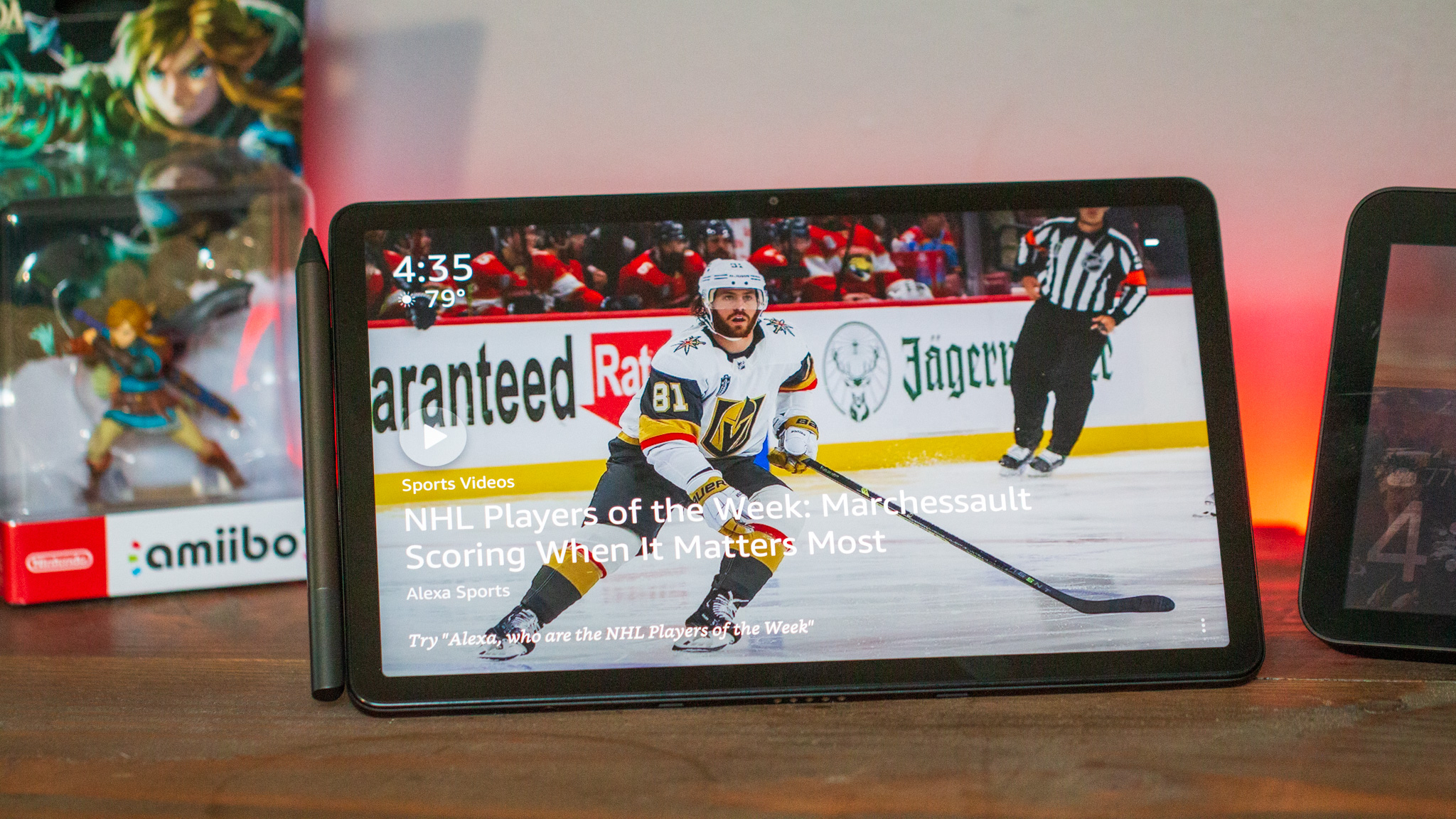
As noted, the Amazon Fire Max 11 has an octa-core processor, which is 2x Arm Cortex-A78 up to 2.2Ghz and 6xArm Cortex A55 up to 2Ghz, making it blazing fast and ultra-responsive. The 4GB RAM is decent as well, and you’ll enjoy improved battery life at up to 14 hours, two hours longer than with the Amazon HD 10 Plus. While it doesn’t have wireless charging, if you upgrade to the 15W adapter versus the 9W that comes in the box and use a high-speed USB-C cable, you can recharge it more quickly.
Combined with Wi-Fi 6 and Bluetooth, the tablet is a versatile option you can use at home and on the go, connecting to a multitude of accessories. Another accessory already available for it that is worth mentioning is the slim cover with a built-in kickstand. This will come in handy when watching movies on a flight, for example, but also when you use it in Show Mode as a smart display at home, displaying a slideshow of images, for example, or a recipe video while you cook.
Indeed, like other Amazon Fire tablets, you can manage compatible smart home devices using the respective apps and Alexa, including both the app and voice assistant. The two built-in mics will pick up your voice swimmingly.
For taking photos or video calls, it has 8MP front and rear cameras, a marked improvement over the cameras in the Amazon HD 10 Plus. The Amazon Fire Max 11 can take up to 1,080p video recording, so while you won’t get high-res 4K videos, 1,080p is plenty. Upgrade with the detachable keyboard and you can use it for productivity.

The Amazon HD 10 Plus also has an octa-core 2Ghz processor and 4GB RAM. Battery life, as noted, is slightly less at 12 hours. But the wireless charging capabilities are a plus. You will need to purchase an optional wireless charging stand or another charger separately, however.
It works with the Show Mode as well to function like a smart display and offers access to control compatible smart home devices and the Alexa voice assistant. It, too, can work with a Bluetooth keyboard case for a full productivity experience. A neat feature is that when you place it in the optional wireless charging dock, the tablet automatically enters Show Mode.
The cameras aren’t nearly as good as with the Amazon Fire Max 11: you only get a 2MP front-facing camera and 5MP rear-facing camera, and 720p video recording. So, if you plan to capture photos and videos with the tablet, or even conduct a lot of video calls, you will be better off with the Amazon Fire Max 11.
Amazon Fire Max 11 vs. Fire HD 10 Plus: Which should you buy?

When considering the Amazon Fire Max 11 vs. HD 10 Plus, considering how close they are in price, it’s a no-brainer to go with the newer Amazon Fire Max 11 once it’s officially available. Poised to be named one of the best Amazon Fire tablets, it offers better specs across the board, including a higher resolution screen, faster processor, more base storage, longer battery life, better cameras, and a neat detachable keyboard.
The only reason to stick with or opt for the Amazon HD 10 Plus is if you really like the idea of wireless charging and want to be able to use the optional wireless charging dock. The headphone jack might sway you as well, especially if you’re getting this for a child who uses a pair of wired kids' headphones. But with so many wireless options available nowadays for both adults and kids, the absence of the headphone port might not be crucial.
You’ll still get a decent overall experience with the Amazon HD 10 Plus, though you are sacrificing camera quality for video calls and capture (as well as photos). You’re also getting a slightly smaller screen with a thicker footprint.
Bottom line: even if you already own the Amazon Fire HD 10 Plus, you’re better off handing it off to a friend, family member, or even a child since it’s still a wonderful tablet. But for yourself, upgrade to the Amazon Fire Max 11 and enjoy the enhanced features it offers. It’s not a huge investment, and with the accessories and moving your old 1TB microSD card over to this one, you can get a workhorse of a tablet.
If you want, however, a more feature-rich tablet with full access to the Google Play store, which might be the deciding factor in not opting for either of these, you can look into other options among the best Android tablets to find something better suited to your needs.

The Fire tablet you want
As the latest Fire tablet in the line-up, if it’s an Amazon tablet you seek, the Amazon Fire Max 11 is the best option to get. It comes equipped with a fast processor, long battery life, expandable storage, and versatility to be used as a productivity tool, smart home display, and entertainment device. Add accessories like the 2-in-1 keyboard case, slim cover with built-in stand, or stylus, and you’re off to the races.

It’s time to upgrade
The Amazon Fire HD 10 Plus remains a great tablet, but if you’re going to buy new, you get so much more with the Amazon Fire Max 11. In fact, the feature bump is enough that you might even want to upgrade. But the Amazon Fire HD 10 Plus is worth keeping as a smart display, smart home control device, or secondary tablet, especially if you want to enjoy wireless charging and wired headphones.
Be an expert in 5 minutes
Get the latest news from Android Central, your trusted companion in the world of Android

Christine Persaud has been writing about tech since long before the smartphone was even a "thing." When she isn't writing, she's working on her latest fitness program, binging a new TV series, tinkering with tech gadgets she's reviewing, or spending time with family and friends. A self-professed TV nerd, lover of red wine, and passionate home cook, she's immersed in tech in every facet of her life. Follow her at @christineTechCA.
-
joeldf Reply
Still works. There are limitations with most actual Google apps, but most other apps work fine.Greg York said:Is side loading the Google play store no longer an option for the Amazon Tablets?
Check out the Fire Toolbox thread over at XDA forums.
https://forum.xda-developers.com/t/windows-linux-tool-fire-toolbox-v30-2.3889604/
