Android Central Verdict
Amazon mostly maintained the same footprint from the prior generation, while giving more battery life, USB-C, more RAM, some new cases, and better overall performance. However, it doesn't come without a cost.
Pros
- +
Small size is easy to hold
- +
32GB storage option is available
- +
Great battery life
- +
Increased RAM over the previous model
Cons
- -
Price jump over the previous model
- -
The 7" screen can feel cramped
Why you can trust Android Central
Parents love tablets for both themselves and their kids. They are handy devices that are great for work, learning, entertainment, and relaxation. However, when handing a child a tablet, parents need to ensure that the device is easy to use, has appropriate content, and is safe to use — especially for younger kids. This is exactly what the Amazon Fire 7 Kids tablet is made for.
Amazon has done a great job providing tablets with kids in mind over the years. The Fire 7 Kids is the entry-level device with the most attainable price among the entire lineup of Amazon Kids tablets. However, with the 2022 model, the gap between it and the mid-level Amazon Fire HD 8 Kids isn't as wide. My kids and I have spent the past couple of weeks using the Amazon Fire 7 Kids 2022, and are ready to help you decide if it's worth the price increase or not.
Amazon Fire 7 Kids: Price and availability

Amazon announced the Fire 7 Kids alongside the standard Fire 7 tablet on May 18 2022. The Fire 7 Kids began pre-orders that day for $109.99, and shipments began on June 29, 2022. The tablet is currently retailing for the same $109.99 launch price at multiple retailers such as Best Buy, Staples, Kohls, and of course, Amazon. The only color option for the tablet is black, but the included case is available in Blue, Purple, and Red.
Amazon Fire 7 Kids: What's good
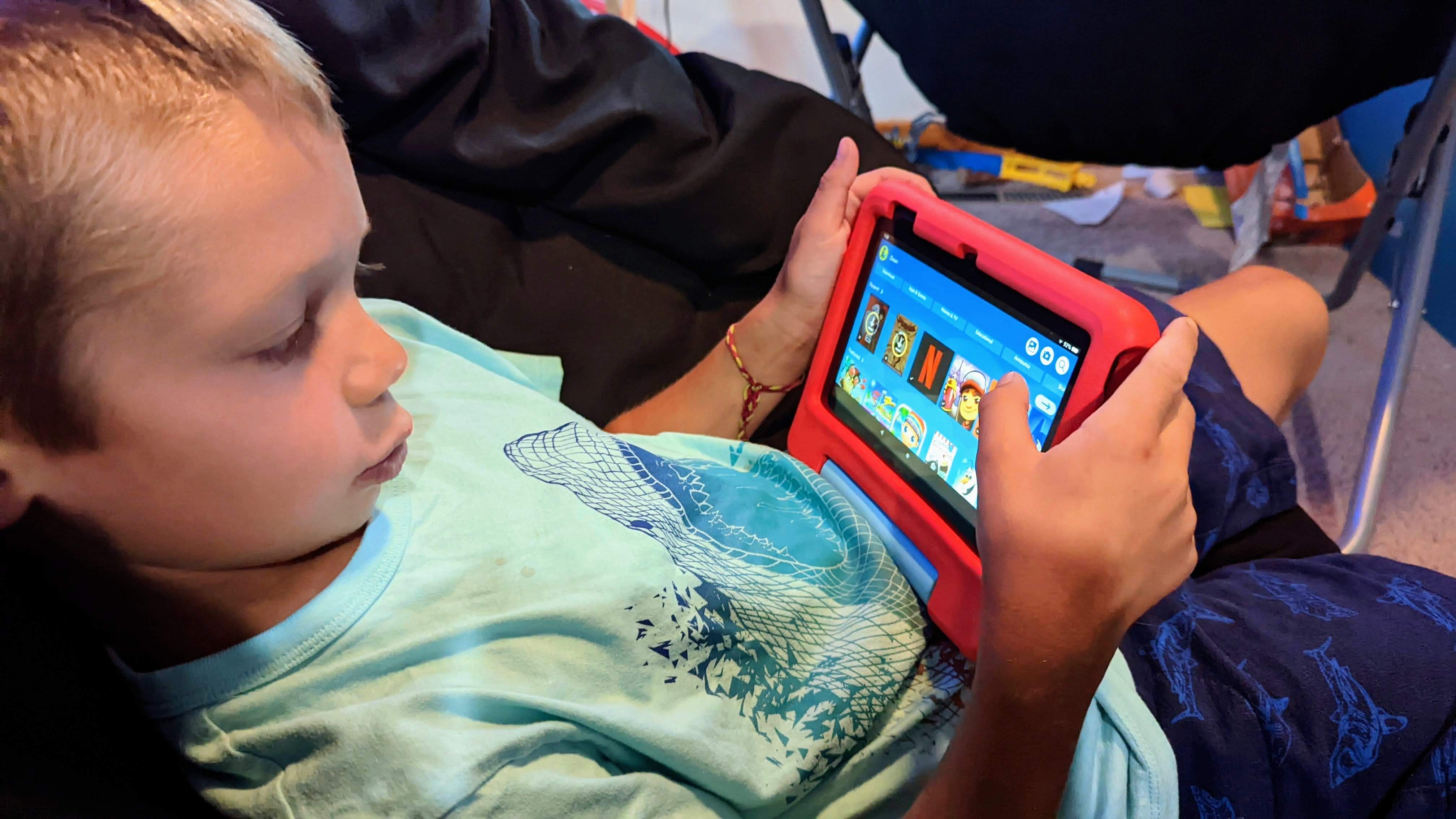
Amazon's Fire 7 Kids has been one of the best tablets for kids for some time now, and if you haven't used one yet, I'll give you a brief description. The 2022 model has very few external differences from the previous version. It's slightly lighter and a little thinner, but overall, it's the same 7-inch screen in a black plastic case with a big foam case on the outside.
Amazon changed very little on the Fire 7 Kids exterior, but the change to USB-C is a very welcomed one.
The case did pick up some fun patterns on the back, as well as the excellent built-in handle/kickstand that the Fire HD 8 Kids and Fire HD 10 Kids got last year. Perhaps the best improvement on the outside of the tablet is the switch to USB-C from MicroUSB. Now, all of the excellent Amazon Kids tablets use the same connector type.
Otherwise, the 2022 tablet maintains the power button and volume buttons on the same side along with the headphone jack, just as its predecessor. So handling the Fire 7 Kids tablet feels very much the same as before, and that's not necessarily a bad thing. Its compact size makes it easy to hold for smaller hands and takes up less room in a bag when the family is on the go.
| Header Cell - Column 0 | Amazon Fire 7 Kids |
|---|---|
| Dimensions | 6.4 x 7.9 x 1.1 inches |
| Weight | 15.1 ounces |
| Display | 7 inches, 1024x600 resolution at 171 ppi |
| Colors | Blue, Purple, and Red |
| Processor | Quad-Core 2.0 GHz |
| Memory | 2 GB RAM |
| Storage | 16 GB or 32 GB, expandable up to 1TB with microSD card |
| Battery | Up to 10 hours of use |
| Cameras | 2 MP front and rear-facing cameras with 720p HD video recording |
| Audio | Mono speaker, 3.5mm headphone jack |
| Ports | USB-C |
| Connectivity | 802.11a/b/g/n Wi-Fi, Bluetooth LE |
| Protection | Kid-proof case included |
| Amazon Kids+ | 1 year free |
| Warranty | 2-year worry-free |
As we move inside the tablet, we get a few more upgrades that have meaningful benefits to using the device. While I mentioned earlier that the Fire 7 Kids tablet is an entry-level device suited for younger kids, it doesn't mean that the tablet performs poorly. But the previous version's internal hardware was beginning to get a bit long in the tooth, causing sluggish usability that even younger kids could notice.
Thankfully, Amazon doubled the RAM to 2GB. The Fire 7 Kids now offers a 32GB storage option instead of only a 16GB version, and also bumped up the capacity support from 512GB to 1TB for microSD cards.
If you can afford the extra $20 to go from 16 to 32GB of internal storage, it's worth it because nearly half of the 16GB is taken up by the OS and required apps. While you can move your downloads and some apps to external storage, the tablet can still have less than ideal performance due to low internal storage availability.

I have the red version of the Amazon kid-proof case that has a light blue, possibly turquoise, handle. While Amazon calls the case red, it looks more coral-like to me. Definitely not a firetruck red hue. It's not bad, just something to be aware of if the person you are getting it for truly loves red.
The Fire 7 Kids for 2022 feels just as solid as previous generations, and the new cases look great.
Both of my kids have been using Amazon Fire Kids tablets for a few years now, with my 6-year-old using the Fire HD 8 Kids, and my 9-year-old using the Amazon Fire HD 10 Kids Pro. Like most kids, as soon as they saw a new device in the house that looked like it could be for kids, they both got very interested.
Once I finished installing a few system updates that were waiting for the tablet when it arrived, I added both of my kid's profiles. The next step was to hand the table to my kids and let them go. Thankfully, Amazon Kids+ makes the process super easy and maintains all the settings I have enabled from their other tablets.

I intentionally didn't tell them it was different in any way. I wanted to see if they would complain about the Fire 7 Kids feeling slow or anything else — and they didn't. They also likely would not have understood the differences other than size. I told them they might have to download specific games and content they wanted, as it didn't automatically come over when the tablet was set up.
The Amazon Fire 7 Kids handles most any casual use that a child would put it through with ease.
We took the tablet with us on a long camping trip, and a few road trips in addition to using it at home. Not once was there a peep from my kids about the device not working. I also had my wife put her profile on it and use the tablet as her own for a few days. She, too, had no complaints about the tablet's performance.
When I used the Fire 7 Kids with some of the excellent games for Amazon Kids tablets that are on the heavy side of the graphics scale, I could notice the tablet bogging down. But, the tablet fairs quite well for light gaming, watching movies, browsing the web, and other leisure usages. One of the most surprising things about the tablet was how good the battery life was.

Amazon states the Fire 7 Kids can get up to 10 hours of usage per charge, which is pretty accurate. Can the tablet be drained faster? Sure, but with usage mixed between online and offline, games, videos, and reading, the tablet made it through the camping weekend without needing a charge.
Amazon Kids+ continues to be a star for both parents and kids. It keeps the same excellent parental controls, a massive library of curated content just for kids, and customizability to allow for multiple kids to use the same device. As with other Amazon Kids devices, you'll get a year of Amazon Kids+ for free along with the case and two years of worry-free warranty.
Amazon Fire 7 Kids: What's not good
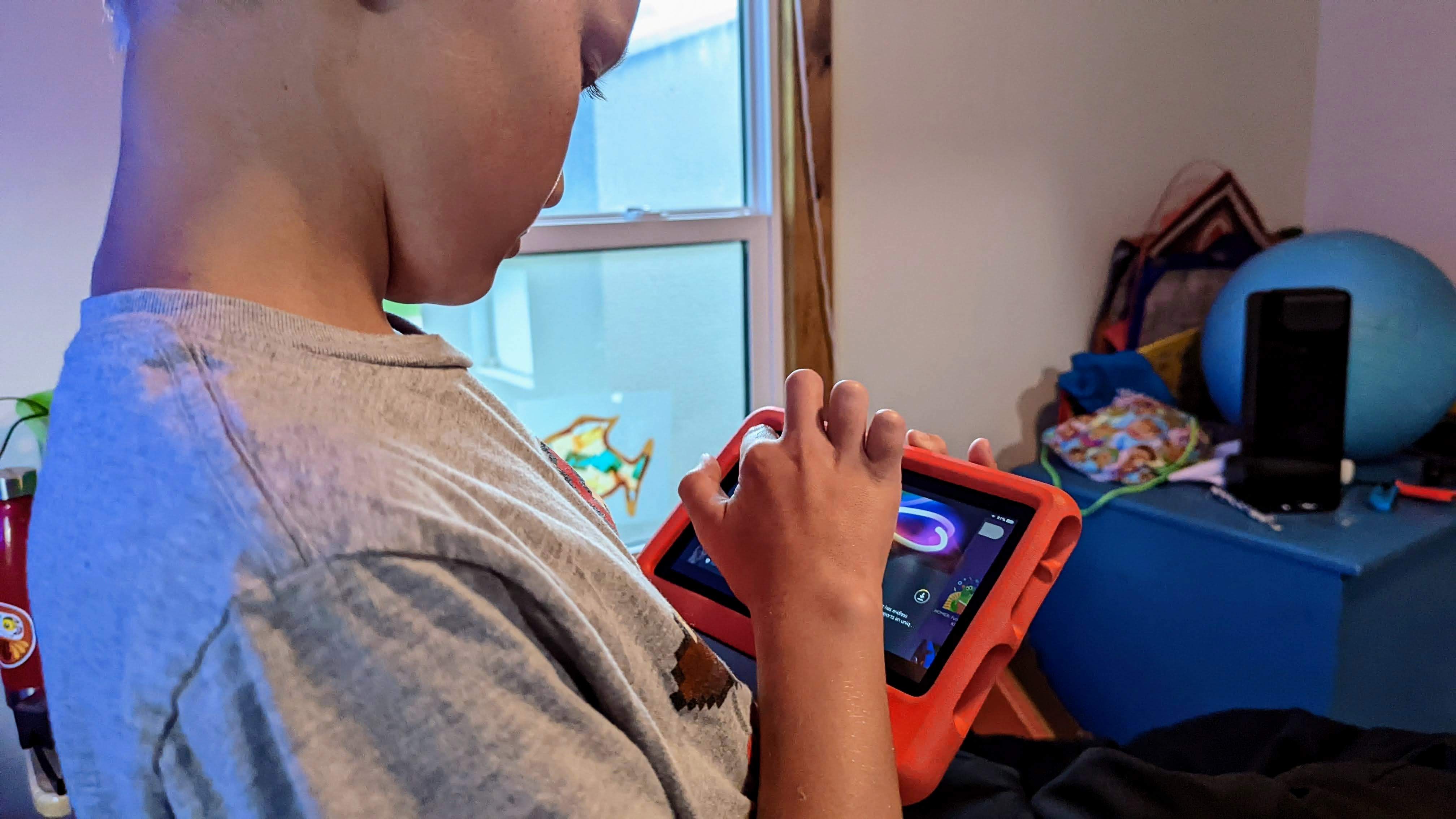
The upgraded base model for Amazon Fire Kids tablets offers an excellent bang for the buck. But in order to experience these improvements, it's going to require more bucks. While the increase from $99.99 to $109.99 isn't a massive change, it could be enough to make someone think hard about picking up the Fire HD 8 Kids instead, which Amazon upgraded with a new model in 2022.
Like everything else these days, the Amazon Fire 7 Kids price has gone up, making it a tough choice between it and the Fire HD 8 Kids.
If you spring for the 16GB Fire 7 Kids, you'll save $30 over the Fire HD 8 Kids. But, if you go for the 32GB, you are only $10 away from the Fire HD 8 Kids. While the Fire 7 Kids may still be the best option for your particular situation, it's worth noting this price increase, and how it may be a cause for pause to look at the next tablet tier.
Otherwise, there aren't too many other things that are negatives for the Fire 7 Kids. The 7-inch screen can feel a bit cramped when using it, especially with the big case on it. However, if the primary user has small hands, it isn't an issue. But again, when you look at the specifics of who will primarily be using the tablet and for how long, the Fire HD 8 Kids' larger screen, clearer display might be worth it.

Sure, the Amazon Fire 7 Kids, like all Amazon-branded tablets, does not run a version of Android that many are used to. It runs a custom Android version, meaning there are no Google Play Services. This locks out the device's Google apps like YouTube, YouTube Kids, Gmail, and others. But, if you allow access to the web browser and the internet to the device, those websites can be accessed.
Amazon Fire 7 Kids: Competition

While Amazon may be winning the kids tablet front, it isn't the only player in the game. However, it provides far more value for your dollar compared to other options.
Google has Family Link and Kids Space, allowing for more specialized UI and parental controls on compatible devices. One such product is the Lenovo M10 Gen 2. In my review of the Lenovo Smart Tab M10 HD, I found the Kids Space layer that is supposed to be a competitor for Amazon Kids+ wasn't nearly as polished.
It makes the interface very simple and relies heavily on suggested content, rather than balancing it with easy-to-use categories. The Lenovo tablet has better specs than Amazon's tablet, including a larger 10.3-inch display, dual speakers with Dolby Atmos support, and better cameras. But it costs $90 more than the Fire 7 Kids base option.
Samsung's got options for kids with its own version of specialized software. But again, Amazon Kids+ is significantly better. If the tablet is for a child between four and 12, going with one of the Amazon Fire Kids tablets will offer the most. Amazon offers six different options for Kid's tablets, and I've put together a guide to help clarify them for you. But if size and portability are key for you — the Fire 7 Kids is the way to go.
Amazon Fire 7 Kids: Should you buy it?

You should buy this if...
- You want a small, kids-focused tablet.
- You want the best parental controls and kids content for your child.
- You don't want to spend a lot of money.
You shouldn't buy this if...
- The person regularly using the tablet has large hands.
- The primary user will want to do heavy gaming on it.
- You want Google apps on the tablet.
The Amazon Fire 7 Kids 2022 brings better performance than previous models. It keeps the Amazon Kids+ features that make these devices so great for kids. While the price did go up from the prior model, it is still a fantastic value. The size is perfect for small hands, and will likely feel tight for those with larger hands. But if you need the tablet for serious gaming or you need Google Apps on it, you'll probably want to look at one of the other excellent Android tablets.
While not as cheap as before, it's a better tablet now.
Amazon's Fire 7 Kids 2022 model will continue the legacy of those before it with a good price, though it is making it harder not to justify purchasing the Fire HD 8 Kids, solid performance, and excellent software for kids.
For a child, don't hesitate to pick up the Fire 7 Kids for the little one in your family if they'll be using it for at least a couple of years. Grown-ups can certainly use this device too, but if an adult is going to be the primary user, it might be worth considering the standard Amazon Fire 7 to save some cash, as they won't need the kid-specific things.

For the young ones
While anyone can use the Fire 7 Kids thanks to its solid performance for casual use and improved internals, the smaller size may not be comfortable for larger hands.


