T-Mobile is bringing back the ability to test drive its network
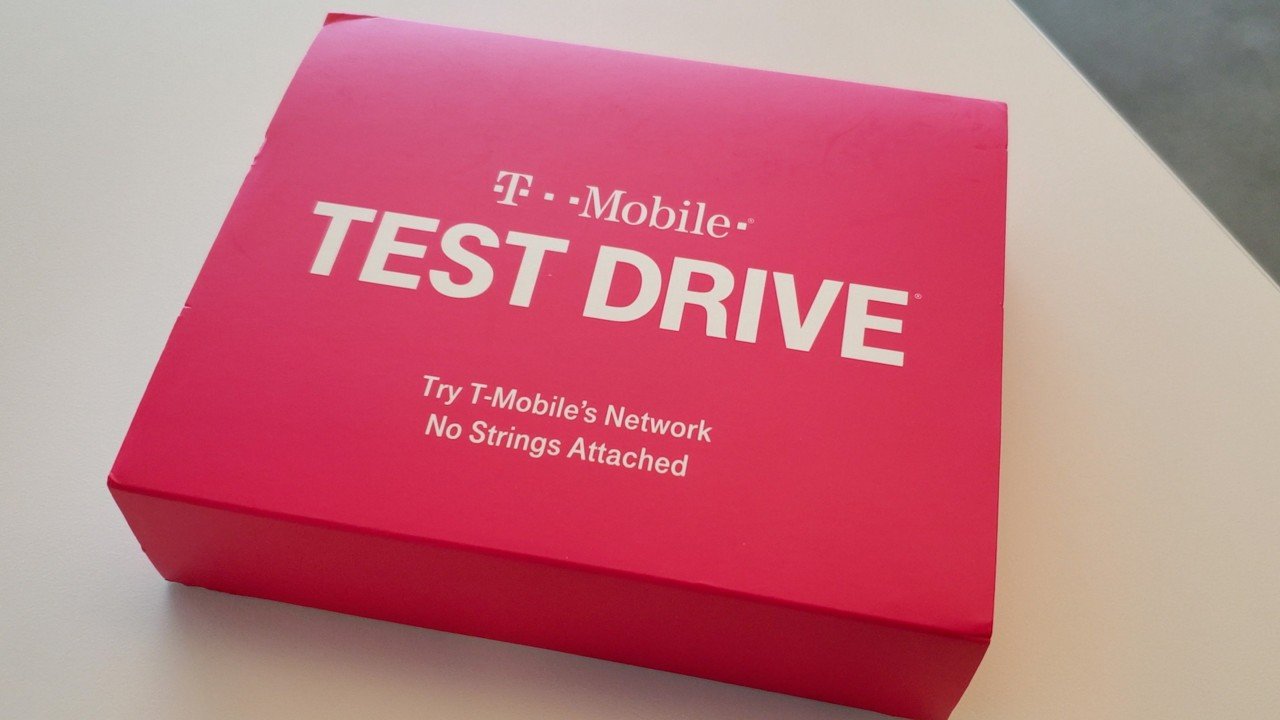
What you need to know
- T-Mobile Test Drive allows you to use your existing smartphone on TMO regardless of your current carrier.
- Service is provided via a mobile hotspot.
- You'll get 30 days or 30 GB of data, whichever comes first.
Switching mobile carriers is not easy, even with so many cloud services to help the transition. Although carriers offer switching incentives and the out of pocket cost is little to none, there is still resistance. Switching is a pain, and the unknown of how the service will work for you is what keeps many people from taking the plunge. T-Mobile hopes to change that with their latest Un-Carrier move.
Back in 2014, T-Mobile launched an Un-Carrier move called Test Drive — allowing you to try T-Mobile by carrying a second phone (which at the time was an iPhone 5S), using another phone number, and having just seven days to do so. Well, today it is getting amped up with hopes to gain the carrier more customers.
The new Test Drive allows you 30 days or 30 GB of data, whichever comes first, to see how the coverage works for you. A bonus of the new version is that you get to keep your existing smartphone and number, and testing is done via a Coolpad Surf Device hotspot that will connect to the T-Mobile LTE network.
Signing up is straightforward to get your hotspot shipped to you, and after the trial period ends, you can return it to any T-Mobile store. Alternatively, you can give it to a friend to test and they can then go to T-Mobile's website to sign up by indicating they have a device from a friend.
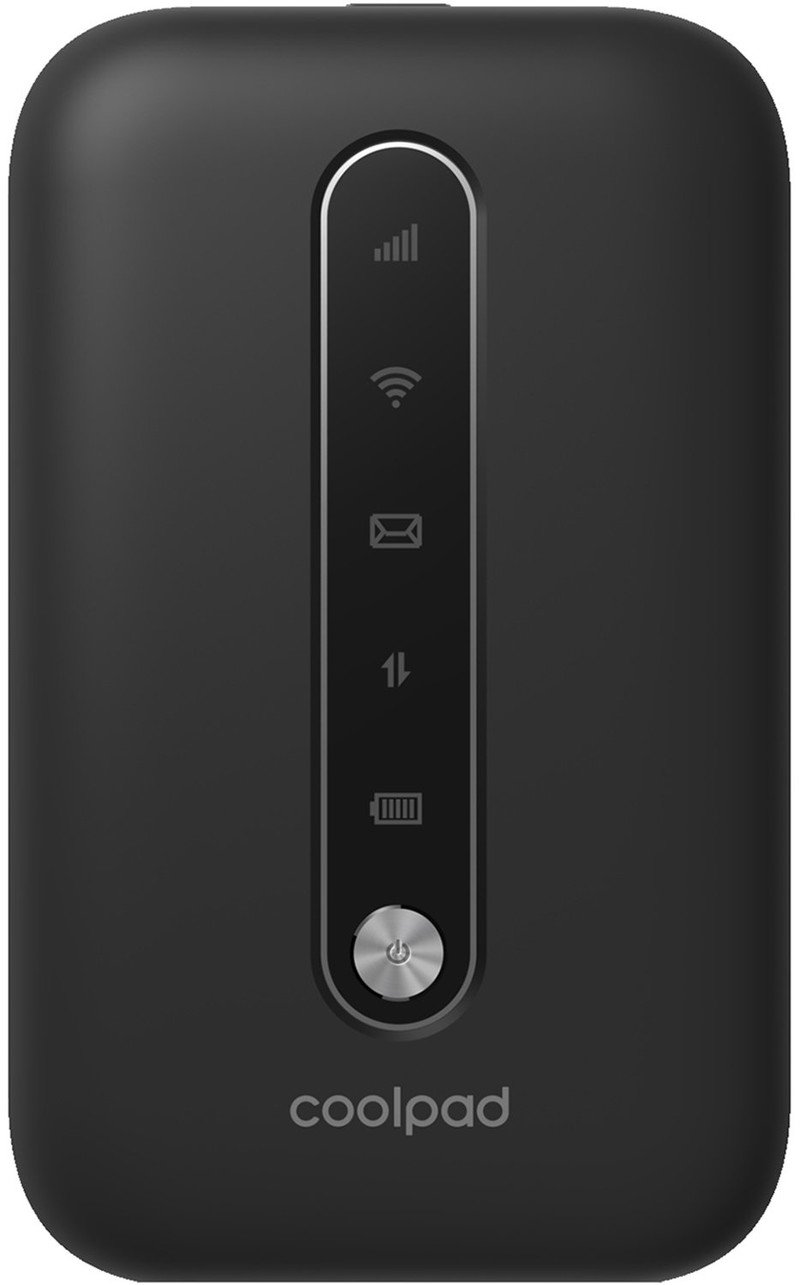
Have network will travel
The ability to test out a mobile carrier's coverage at no cost is helpful, to say the least. Utilizing an LTE WiFi hotspot, Test Drive allows you to keep using your phone and existing number to see how the network functions where you actually use it.
Be an expert in 5 minutes
Get the latest news from Android Central, your trusted companion in the world of Android

