Android Central Verdict
Bottom line: If you have good T-Mobile coverage at your home and want a simple-to-set-up home internet with an excellent companion app, this can be a great service for you.
Pros
- +
Low-cost
- +
No data caps
- +
Equipment is included
- +
The Wi-Fi gateway has a battery backup
- +
Great companion app
- +
Potential for excellent data speeds
Cons
- -
Spotty signal means unreliable internet
- -
The Wi-Fi gateway's range could be better
- -
The built-in battery only powers the LCD display
Why you can trust Android Central
After spending over a decade living in rural Kansas with little to no decent internet, I was ecstatic to try and, after four months, give a T-Mobile Home Internet review. As I discussed in my look towards 5G in 2021 to help rural internet, one of the most considerable sacrifices that people who want to live the country life face is a complete lack of legitimate broadband access.
It's been a couple of years since T-Mobile announced its Home Internet service, and when the slow rollout made it to me, I jumped on it. The mobile carrier has been my cell provider for about seven years and has been pretty good. Admittedly, where my home is, no carrier is great — no matter what the coverage maps say.
Did I believe that T-Mobile's Home Internet offering could be the fast and reliable internet savior I was looking for — no. However, the carrier's been making speedy upgrades to the towers in my area, with my nearby town even getting 5G. With these expansions, I decided to take the chance and get the service. I figured that for $50 a month, it was worth taking a flyer to see how it panned out. I originally put in a request for the 5G gateway, but since it took several months for me to receive that unit, I initially reviewed the 4G service. Now that I've spent some time with the 5G gateway, I can offer a more complete picture of T-Mobile's Home Internet aspirations.
T-Mobile Home Internet: Price and availability

In areas where the service is available, T-Mobile Home Internet is $65 per month or $60 with AutoPay. This rate includes all taxes and fees, along with the equipment. When T-Mobile Home Internet initially launched, the price was $50 per month and the LTE WiFi Gateway was provided. New customers will only be offered the High-Speed Internet Gateway with service.
T-Mobile Home Internet: What you'll like

As soon as the sign-up page for T-Mobile's Home Internet service went live, I signed up. I have waited for almost two years until the email finally arrived saying the service was available for my house. I couldn't have been more excited.
When the LTE WiFi Gateway arrived, inside was a simple white box with a pre-installed SIM card and a power adapter. So, I plugged it in, downloaded the companion app onto my phone, and began setup.
| Header Cell - Column 0 | T-Mobile LTE WiFi Gateway | T-Mobile High-Speed Internet Gateway |
|---|---|---|
| Dimensions | 170mm x 124mm | 216mm x 120mm |
| Battery | 5200mAh | 5000mAh |
| Display | ❌ | ✔ |
| Colors | White | Silver |
| Wireless standard | 3GPP LTE , LTE Category 12802.11 a/b/g/n/ac | IEEE 802.11ax Tri-Band 4+4+4 (Wi-Fi 6)Seamless roaming (IEEE 802.11k/v) |
| Ports | 1 x WAN2 x LAN | 2 X GbE LAN |
The T-Mobile Home Internet companion app is used to initialize and set up the gateway, regardless of which gateway is being set up, and get the network details. Within the app, I had to assign passwords to each of the networks, 2.4GHz, and 5GHz, and if you choose, you can rename the networks. Although, with the 5G gateway, there's only a single SSID that dynamically changes from 2.4GHz and 5GHz as needed. Either way, the setup process is relatively simple, and once complete, the app gives some helpful info.

The app's home screen tells the connection status as well as connection quality. This is shown as you'd expect it to be from a cellular carrier, bars are filled left to right just like a smartphone. There's a device list to see what is connected to your network, and clicking on a device lets you see its connection info, and schedule times it's allowed online.
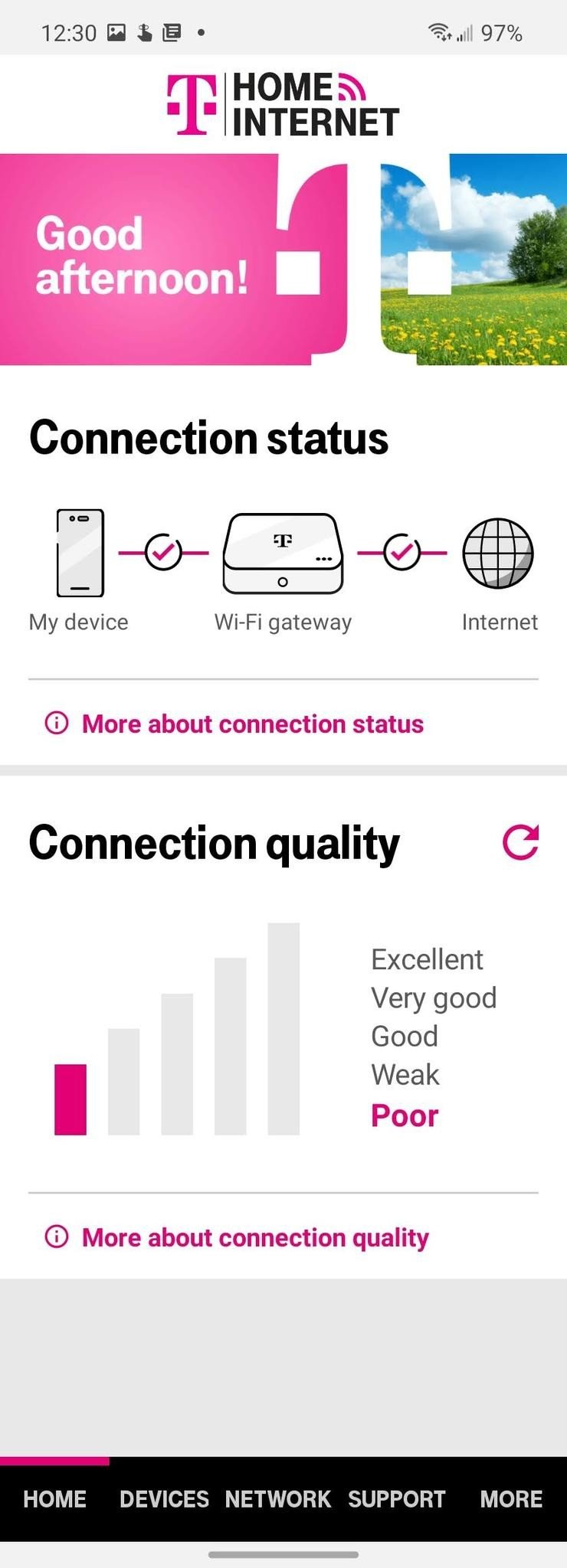
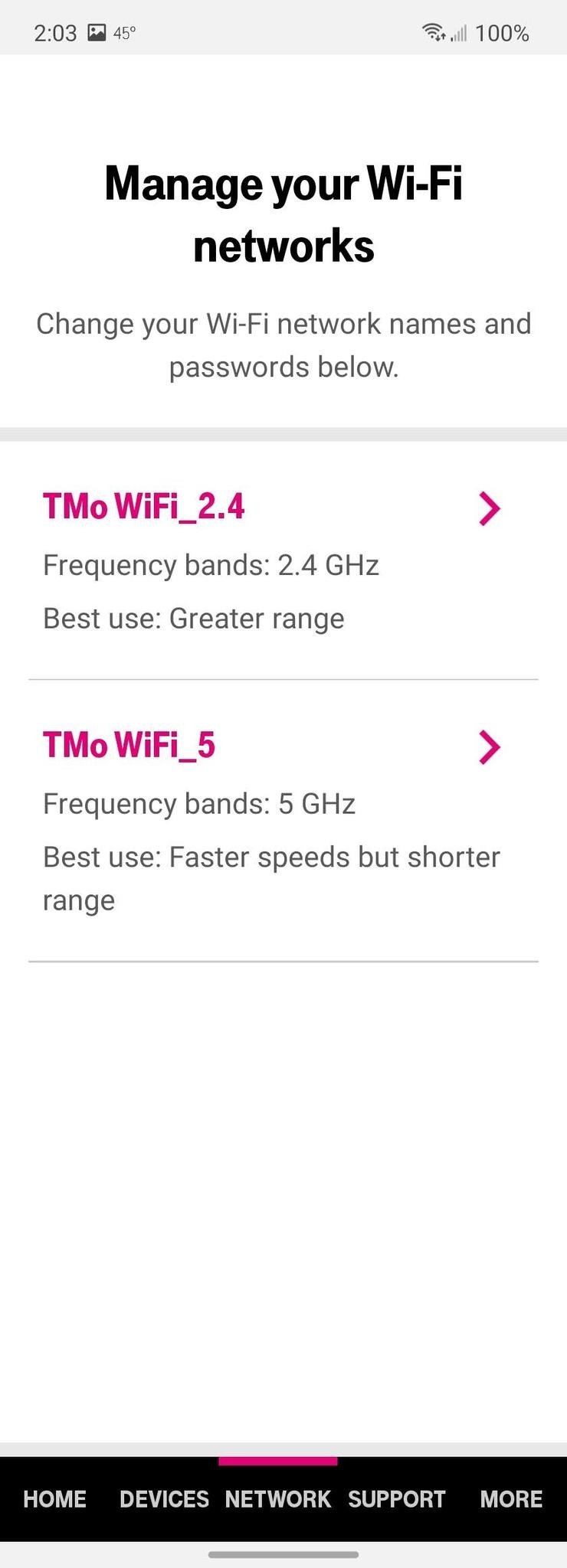
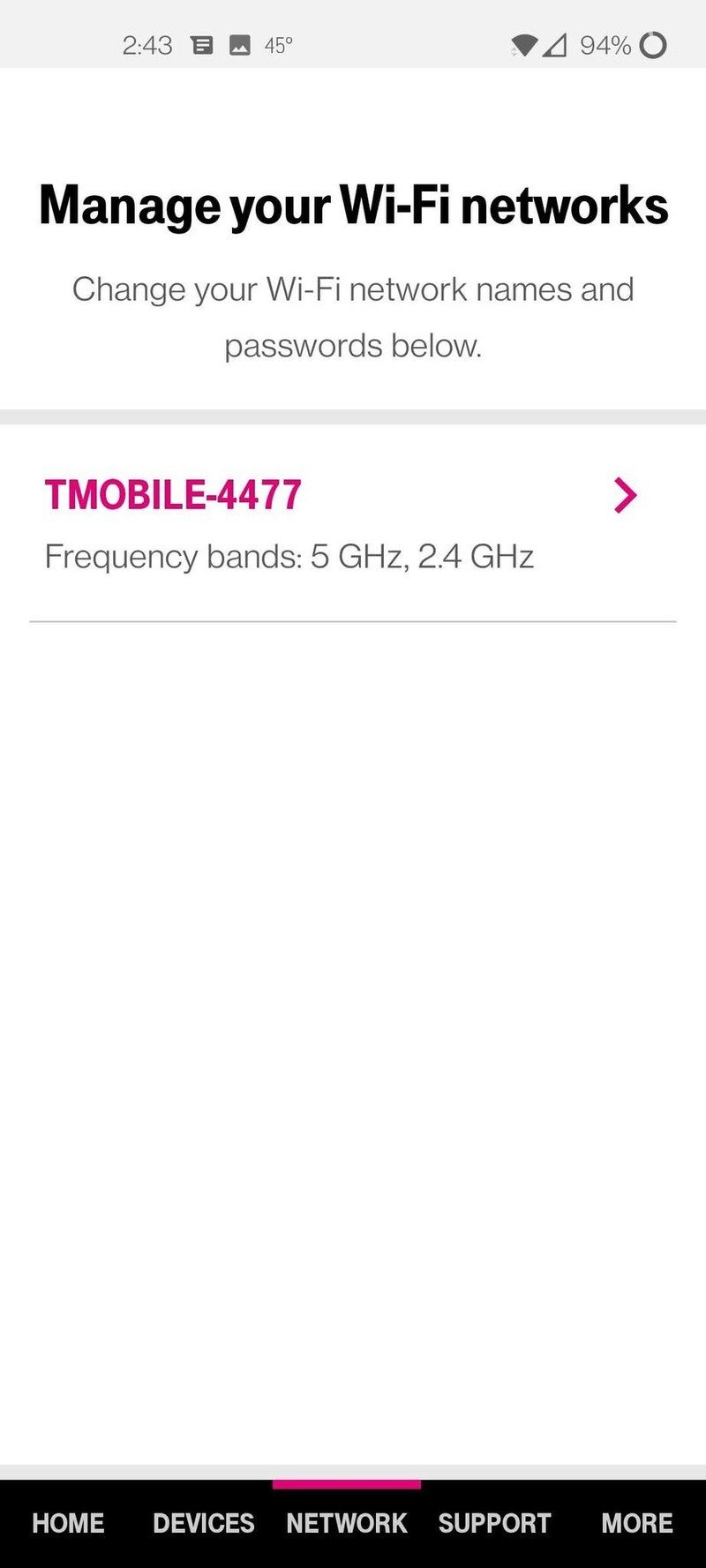
Source: Chris Wedel/Android CentralT-Mobile companion app homepage, LTE gateway network options, 5G gateway network options.
The app's final tab is where the user guide, gateway information, cell tower connection metrics, gateway restart, and more can be found. Using the cell tower connection metrics, you can get a lot of information that directly correlates with your internet experience. While much of it can seem like technical nonsense, the info is available if you decide you want to dig into what it all means — or if you call tech support.
The T-Mobile Home Internet app is an excellent asset to the overall experience.
Each gateway has a built-in battery, the LTE option has a 5200mAh battery whereas the 5G gateway uses a 5000mAh, which is maintained to full-charge while plugged in. However, those batteries are utilized very differently between the two options.
When I lost power at my home, I was using the LTE gateway and it was able to keep me online for a few hours until electricity was restored. The battery acts as a full system backup allowing all functions to operate from the built-in cell. The High-Speed gateway, on the other hand, the battery only powers the LCD touch display to see signal strength. While I appreciate the gateway being mobile to find the best location, I'd much prefer the battery approach from the LTE gateway.
There are three status lights on top of the LTE Internet Gateway are used to show information on the battery, Wi-Fi, and LTE state. The front of the gateway has a power indicator light and a button that, when pressed, uses the power light to indicate LTE signal strength.

In terms of the status indicators, the High-speed Internet Gateway gets a big upgrade. That previously mentioned LCD touch display is about the size of a quarter and is on the top of the gray-colored cylindrical gateway. The display allows you to swipe through six pages to view connection strength, the number of connected devices, battery status, system language, alerts, and text messages — hopefully only from T-Mobile. Of course, most of this is visible in the T-Mobile Home Internet companion app, too.


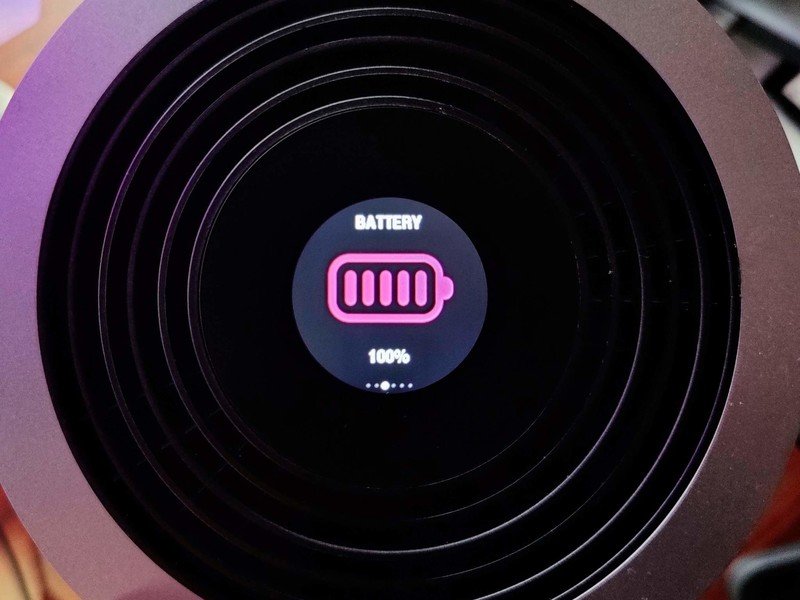


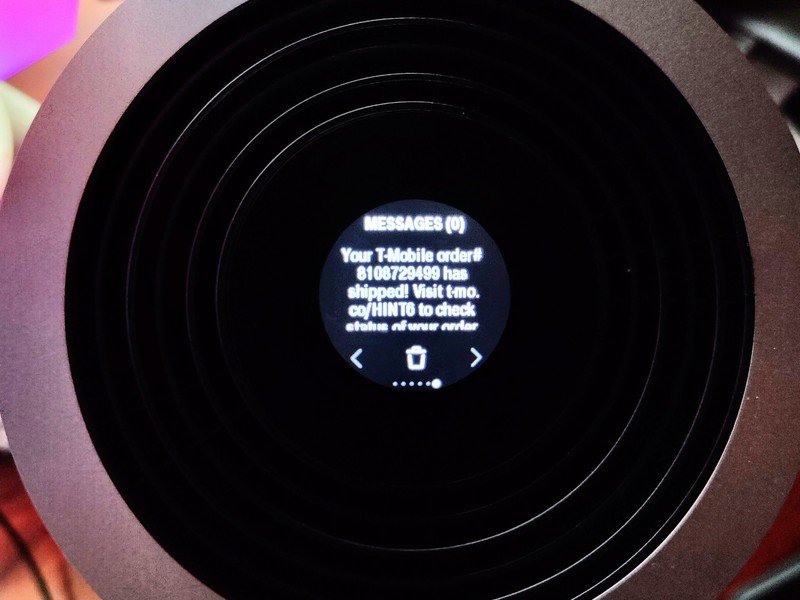
My experience using the service was a bit mixed. Over four months using the LTE gateway and a month with the High-speed gateway , I streamed my YouTube TV, Netflix, and ran all of my smart home devices, and all other online experiences, that averaged to about 425GB per month of usage. There's no data cap, so I was never concerned about that.
While the signal my booster sent to the gateway helped my internet, it wasn't the same type of signal T-Mobile sends.
Usually, my signal strength was two bars, or weak, according to the app. This equated out to about 6 Mbps down and 2 Mbps up. I installed a signal booster designed to improve T-Mobile frequencies, and it did give me some improvements. With the T-Mobile Home Internet app showing I had full signal strength, I would average speed tests of 15 Mbps down with 12 Mbps up for both gateways. Although, I could find areas in my yard where I could get up to 37 Mbps down and 20 Mbps up.


Source: Chris Wedel/Android Central
Both gateways offer two two ethernet ports on the back and an RJ-11 phone jack, with the LTE also including a dedicated WAN port. The 5G gateway drops the WAN port and brings a USB-C and dedicated UPS battery backup plug. However, that USB-C port on the 5G gateway, and with both gateways, the RJ-11 port is currently only for looks. Perhaps in the future T-Mobile will enable them for use, but for now, the ports are useless.
I was able to use the ports on the back of the gateway to plug in my Nest WiFi so that I wouldn't have to reset the network for all of my smart home devices. I didn't notice any issues when using my own network over the T-Mobile option, so that was a nice bonus.
T-Mobile Home Internet: What you won't like

As you could see in the section above, the biggest downside is the speed. This issue will be subjective on where you live and what type of T-Mobile signal coverage is available at your home. T-Mobile says that most customers will get download speeds over 50 Mbps, and while this may be true, it will be very dependent on what the coverage is at your home.
Walking around the inside of my home, I could go from 12 Mbps to 2 Mbps by moving the gateway only a few feet. I would get a similar experience taking the gateway with me outside and walking around my yard. I found pockets of good to great coverage where I could get consistent 20 Mbps down and 8 Mbps up.
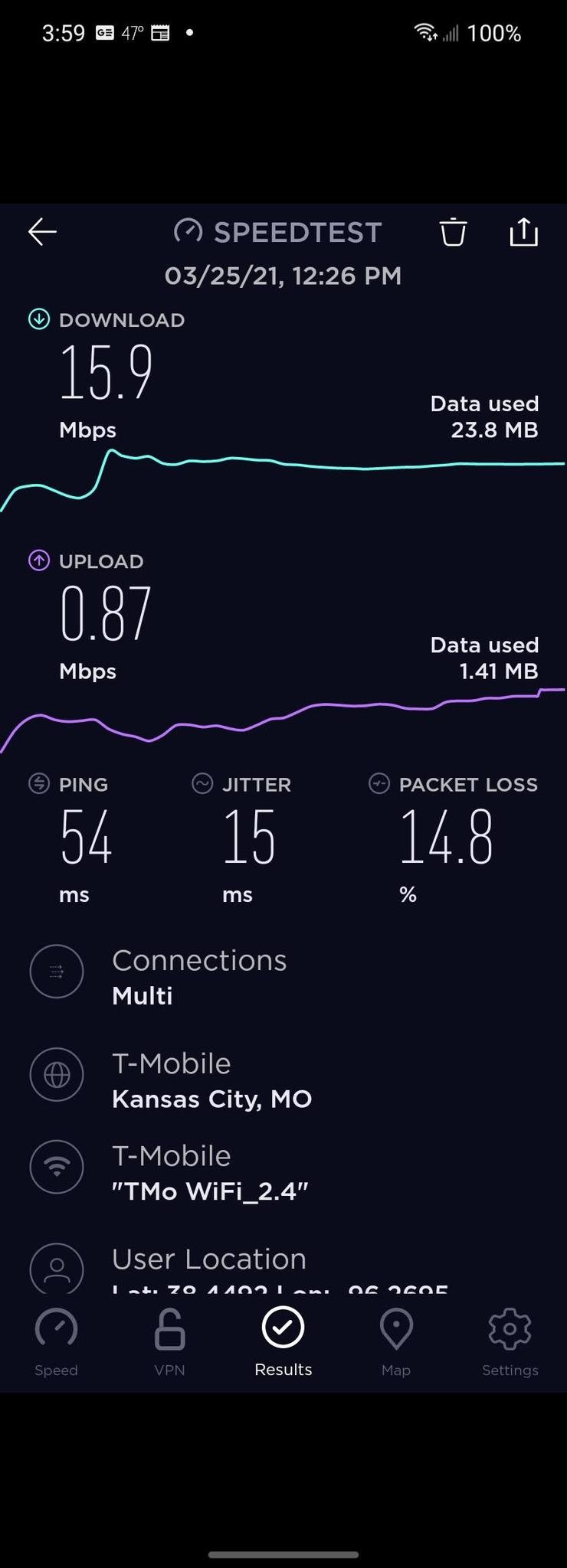
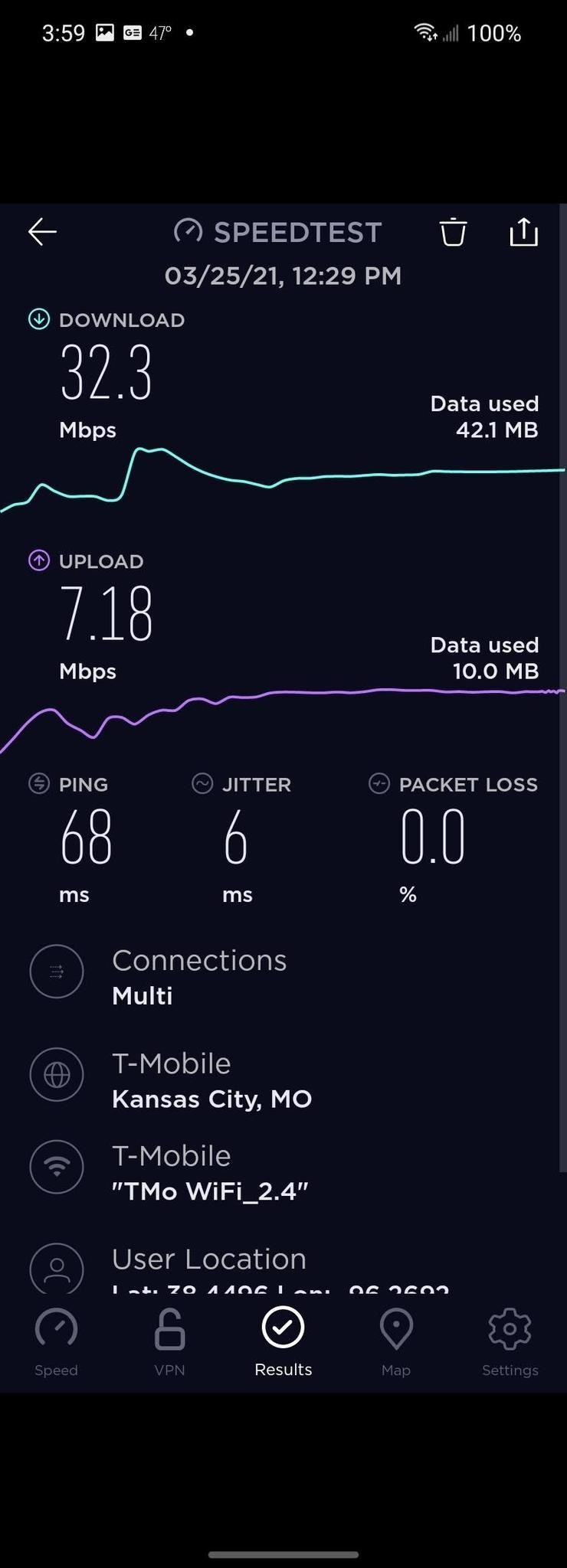
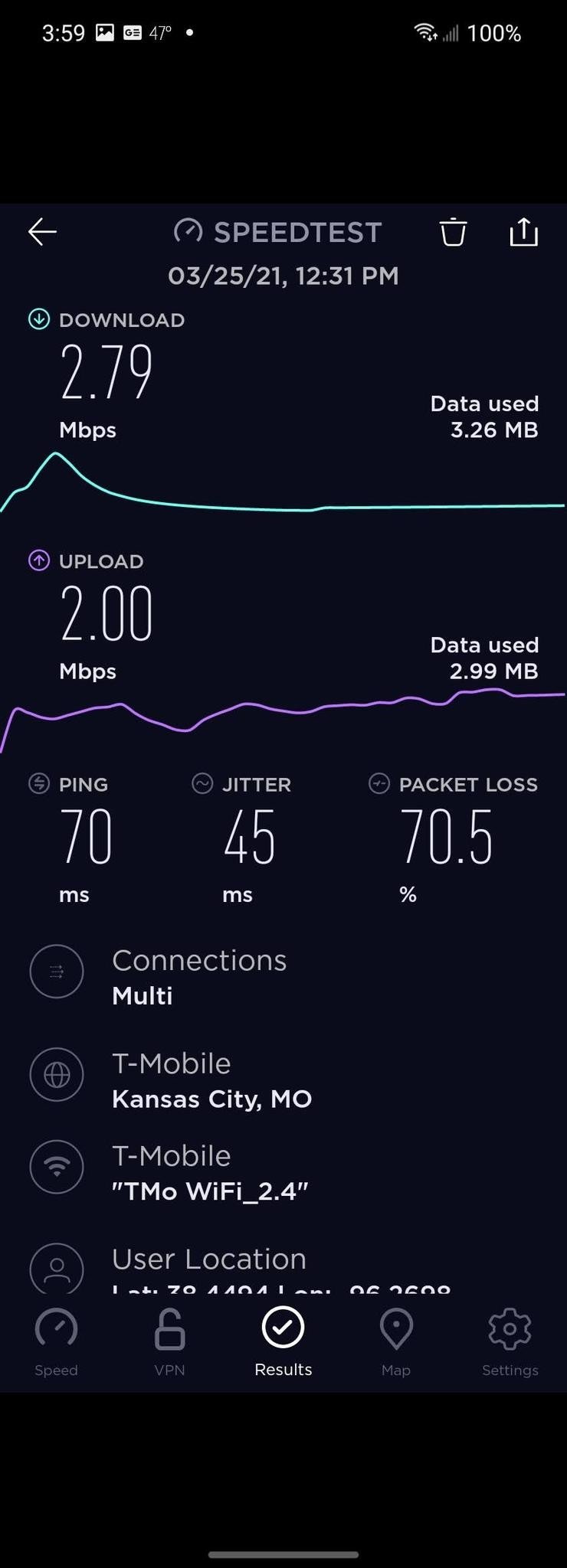
Source: Chris Wedel/Android CentralLTE WiFi Gateway speed tests.
Holding the gateway over my head in the corner of the property, I could get 37 Mbps download speeds.
The High-Speed Internet Gateway and the improved networking hardware within will utilize both LTE and 5G signals to get you the connectivity. Unfortunately, in the month of using 5G gateway, there weren't any network improvements in my area that gave me any added benefits from this new hardware. Speeds in my home weren't any better; in fact, at times, it was worse. I could still move around my property and get faster speeds than inside my home, but nothing like what a quality 5G connection can provide.
Even though T-Mobile doesn't support using the High-Speed Internet Gateway anywhere other than the address it is registered at, I had to take it to an area with better signal coverage. Using my trusty Anker Powerhouse II 400 to power the router, I took a little drive. Though the nearest town to me does have solid 5G coverage, it isn't going to break any speed records. As you can see below in the screenshots, the speeds are far better than what I get from my house.
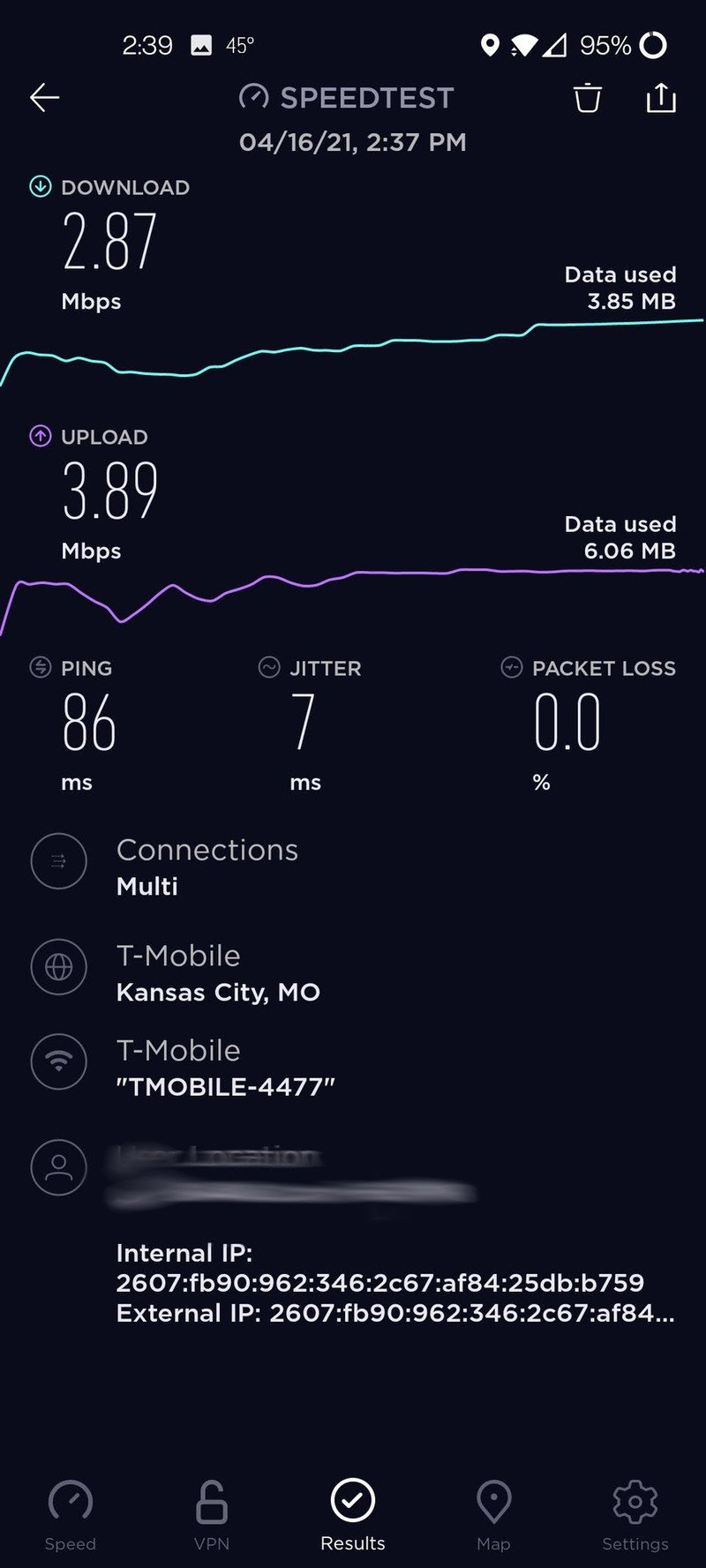
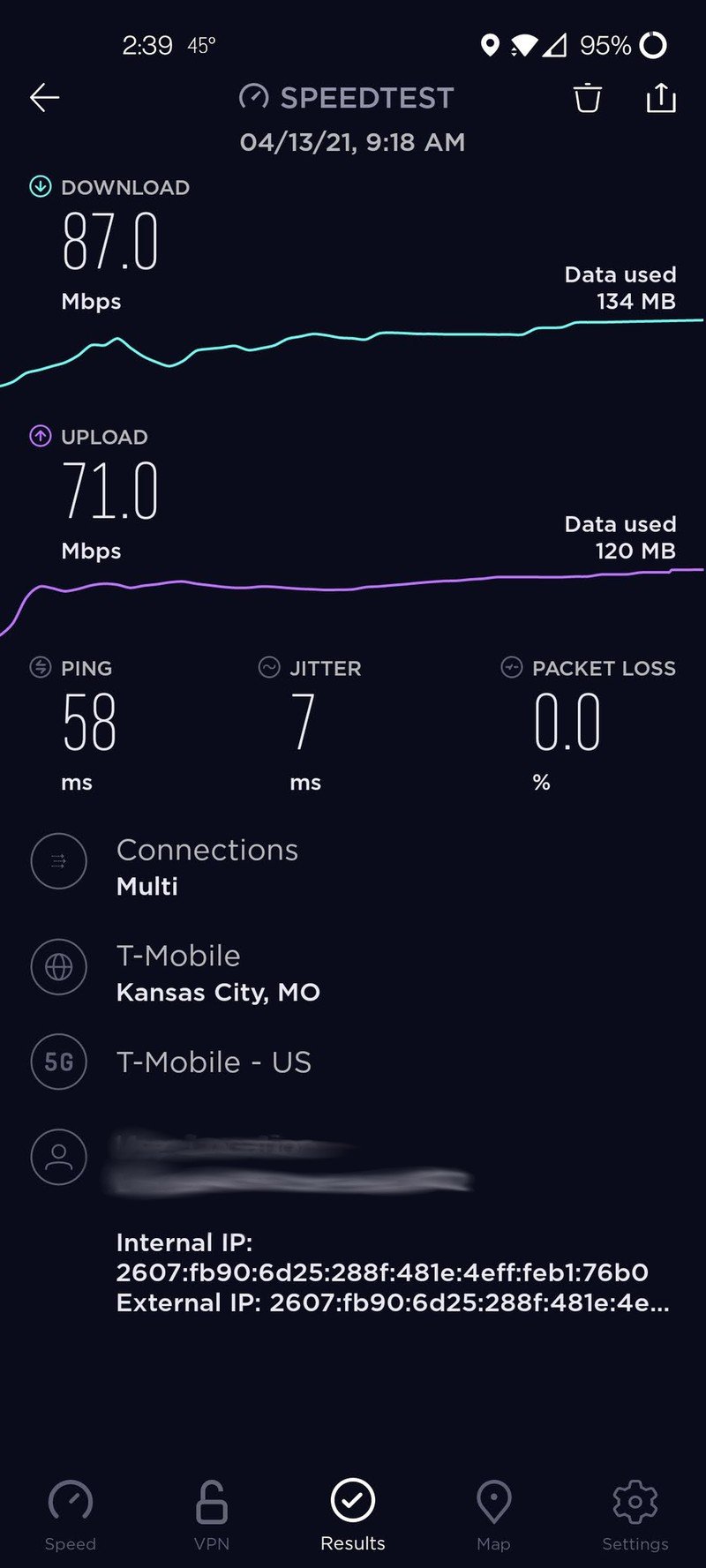
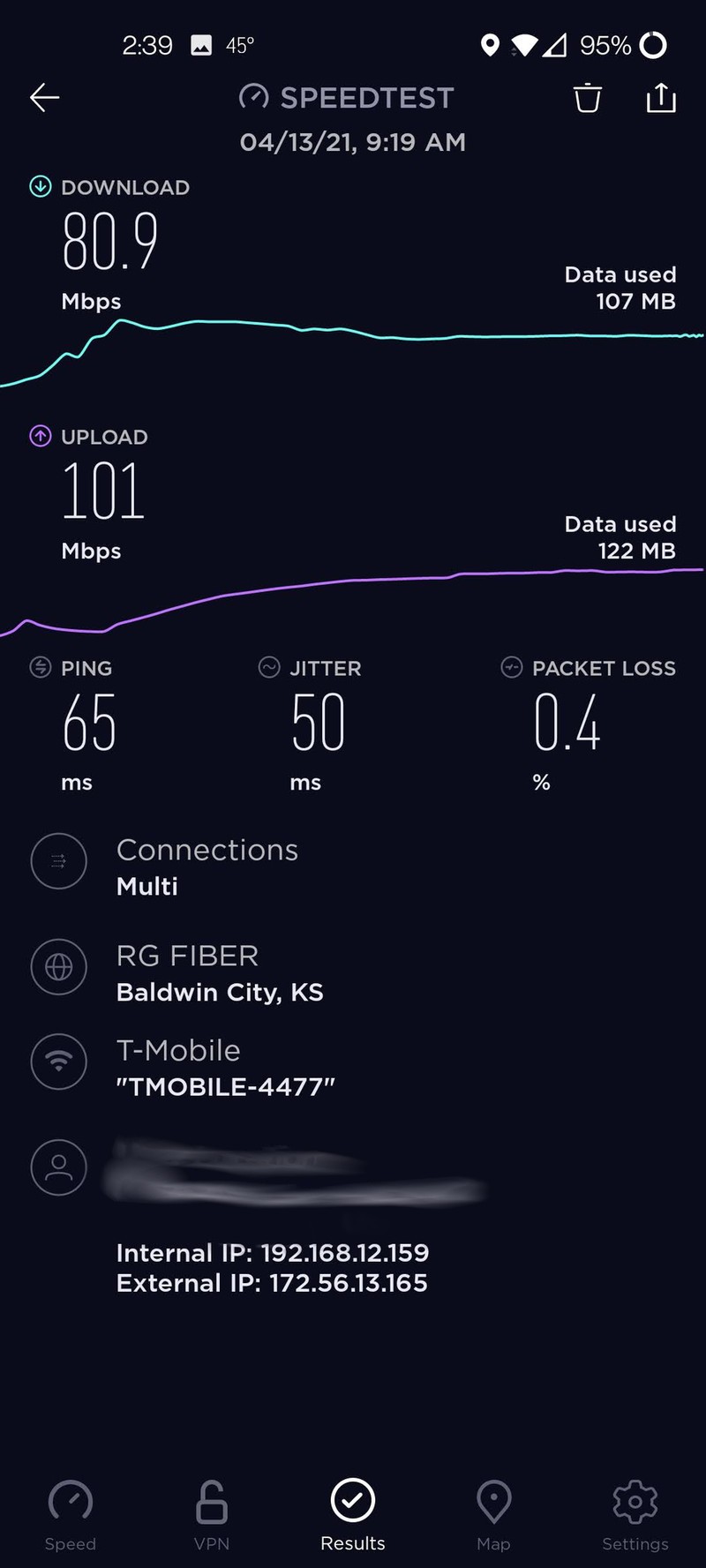
Source: Chris Wedel/Android CentralData speeds at home, 5G cellular, High-Speed Internet Gateway 5G
The only thing consistent about the signal coverage at my home was the inconsistency. This is one of the most significant faults to the T-Mobile Home Internet. I know that isn't an issue with the device specifically, but it is with the service overall. Not every home will have as bad of signal coverage as mine does, but as the service could be the only option for some people — it is a problem.
While the gateway has some helpful features, one of the few shortcomings is signal range for a gateway. As expected, the 5Ghz band doesn't reach far, but the 2.4Ghz could be better than it is. When outside of my house, I couldn't get much more than 50 feet from my home, and I'd lose the signal altogether. This experience rang true for both gateways. Although, sometimes I'd lose Wi-Fi connection entirely as I had to wait for my phone to switch to the 2.4GHz band from the 5GHz.

It would be helpful for the gateway to have external antennas to help with extending the broadcast signal. While this would cut down on the device's aesthetics, I think improved network coverage would be preferred over a more sleek gateway — at least for me it would.
It is worth keeping in mind that signal availability both inside and outside of the home is contingent on the gateway's placement and what materials your house is made from.
That other shortcoming from a hardware perspective is the utilization of the backup battery in the High-speed Internet Gateway — or lack thereof. Yes, I appreciate being able to take the gateway untethered around my home and see from the device itself what the signal strength is, but in the case of a power outage — that indicator would be only to mock me as I wouldn't be able to take advantage of that signal.

Finally, the other drawback to the T-Mobile Home Internet service is coverage. This is for the basic level of 4G LTE coverage and the more important for home internet, the 5G coverage. My home is starting to see the flickers of 5G signal reach my property and light up on my Samsung Galaxy Z Fold 2 from time to time.
T-Mobile has two different gateways, the now-discontinued 4G LTE gateway, and the more advanced High-Speed Internet Gateway. This gateway supports not only 5G speeds and other benefits but also is future-proofed with Wi-Fi 6 and utilizes LTE and 5G bands simultaneously to support better speeds and stability. T-Mobile is rolling out its 5G coverage faster than any carrier and plans to cover more than 300 million Americans by 2022, this will be necessary to prop up its home internet aspirations fully. On the back of those plans, the carrier has officially launched its home internet service nationwide.
T-Mobile Home Internet: Competition
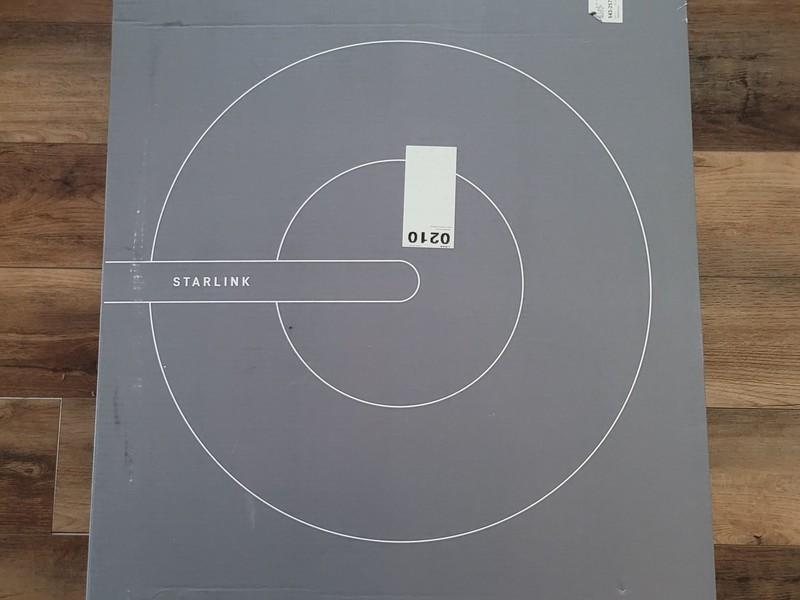
When it comes to competition for the T-Mobile Home Internet service, it is a mixed bag. Mainly because it depends on who the target is. I'm looking at more rural offerings because that is where this service can have the most impact. When going that route, if it's available where you are, Starlink is currently the biggest competitor.
Rural areas don't have much competition because most people only have one, maybe two choices if lucky to have any.
While the service is still in a "better than nothing beta" and expensive, it is expanding and becoming more widely available. I have personally switched to it within the last few weeks and have been very impressed. Both the download and upload speeds have been solid, as has the latency. The benefit of Starlink is that the restrictions of cell tower locations don't hamper it. However, the number of satellites and whether you can get the dish a clear view of the sky does.
The other competition could be fixed wireless options in your area. Prior to using T-Mobile Home Internet, I used a local fixed wireless company that had recently installed a tower near me. The service offered different tiers, with the max speed being 25 Mbps down and 10 Mbps up — priced at $110 a month.
Providers like these generally don't have data caps — which is nice — but are restricted to the broadcast towers' line-of-sight. Like Starlink, fixed wireless providers require additional equipment to be installed outside of your home in addition to routers inside.
T-Mobile Home Internet: Should you buy it?

You should buy this if ...
- You have decent T-Mobile coverage at your home.
- You want a simple hardware set up with good app support.
- You can get the service and have no other broadband options.
You shouldn't buy this if...
- You want to game online.
- You have spotty T-Mobile coverage and rely on the internet for work or school.
- You don't want to use additional signal coverage devices for your home.
For some people, if the service is available in your area and you have limited options, this may be your only choice. It's low-cost compared to most internet providers in rural areas, and if the coverage is good, the speeds can be great — especially if 5G is available. However, if the T-Mobile signal isn't very good at your home and you plan to rely on the internet for school or work, this might not be for you.
3.5 out of 5
For a product or service that relies heavily on cellular coverage, experience is very subjective. I truly believe that the T-Mobile Home Internet service can be a really great option for those who have limited choices. It was my only source of internet for four months, and while the speeds weren't excellent by any count, it was able to get by on it.
I used it to work from home, entertainment, and operate my smart home devices. Was the service perfect? Not even close, but for some, it beats what is available. I've seen posts online of users who get download rates in the 200-300mbps range. So, as T-Mobile continues to expand its 5G network more and more people, T-Mobile Home Internet has a lot of potential.

T-Mobile Home Internet
Easy to set up and use Wi-Fi gateway that is very well supported by a great app. Experience is greatly dependent on T-Mobile coverage at your home.
Review Changelog, April 2021
This article was originally published in March 2021. It was updated in April 2021 with the following changes.
- Added review of the service using the T-Mobile 5G High-Speed Internet Gateway.

