SwiftKey Keyboard gains speech-to-text
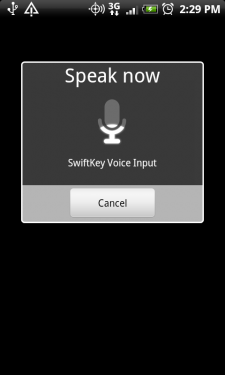
SwiftKey, one of our favorite keyboards, just added a much-wanted feature that many popular third-party keyboards lack: speech to text. The microphone gets a dedicated button in its familiar spot to the left of the space bar, but the implementation is slightly different from what most of us are used to.
Pressing it brings up a blank screen with the "Speak now" dialog rather than staying on the screen you're actually entering text on. While slightly jarring, this may be due to one other tweak--after speaking, a popup lets you select what you meant to say. Will this alleviate the frustration of the speech-to-text engine constantly misunderstanding you, or just add another step?
The app description now also promises the "full app out soon." Their beta release added a lot of polish compared to the alpha, so we may be in for a treat in the near future. Download link and another screenshot after the break
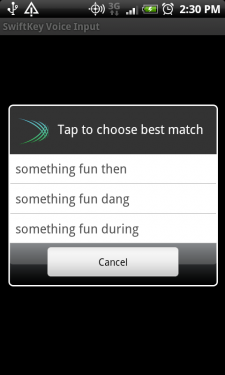
Be an expert in 5 minutes
Get the latest news from Android Central, your trusted companion in the world of Android

