Turn your Fire TV Stick into an emulation powerhouse with these Cyber Monday deals
I can't believe I didn't do this sooner.
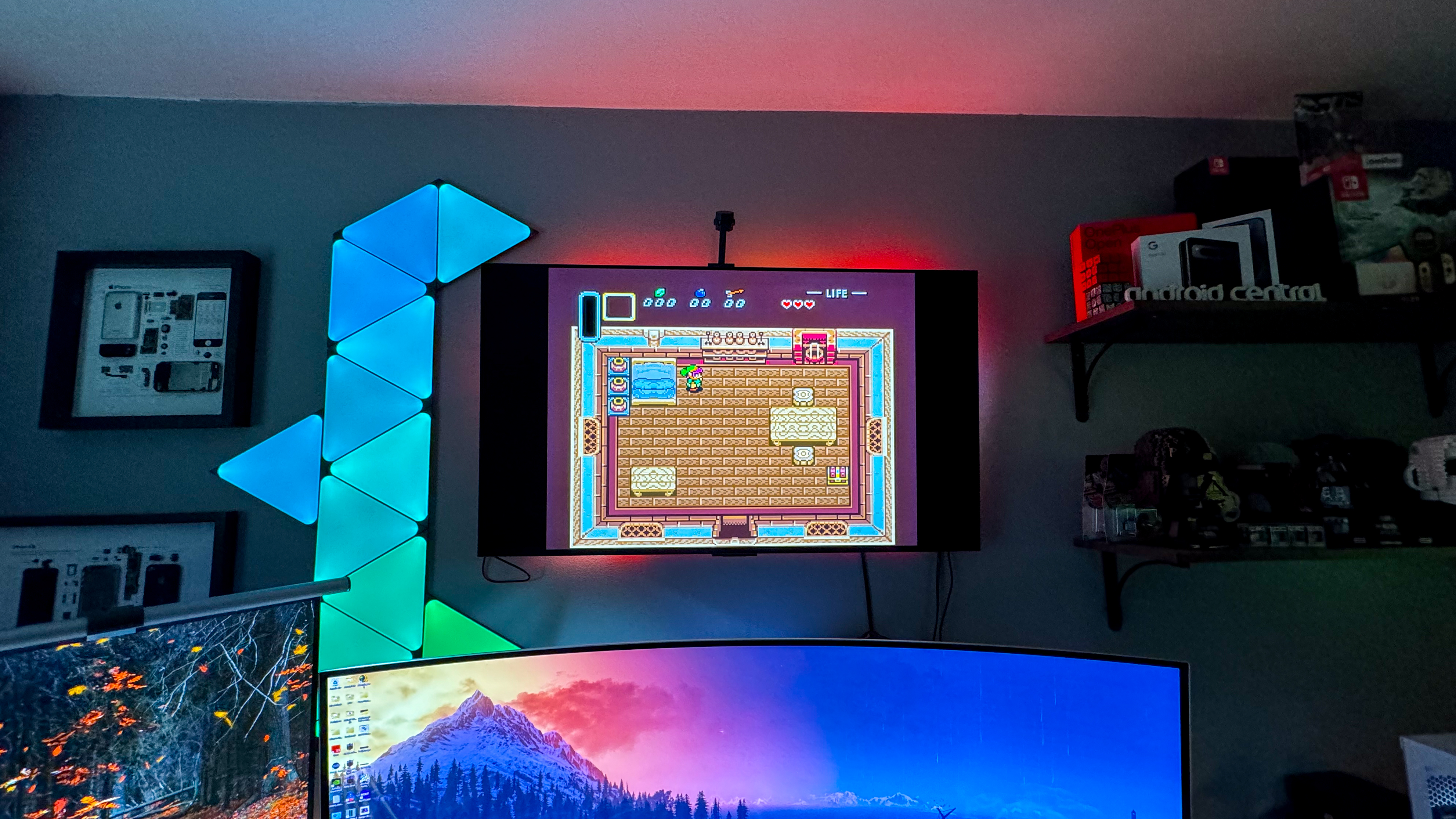
With all of the different Black Friday and Cyber Monday deals, it's a great time to gather the supplies you need for different projects. Maybe you want to build a Raspberry Pi-powered tank robot, or maybe you finally want to find a way to enjoy all of the games from your childhood.
Recently, I've been getting more and more into the world of handheld gaming, putting emulators on pretty much anything I can. But did you know that the Fire TV Stick 4K is powerful enough for retro emulation? This wasn't something that I ever really thought about, but after some tinkering, my Fire TV does much more than just let me stream movies and shows.
Everything you'll need
- Amazon Fire TV Stick 4K:
$49.99$24.99 at Amazon - Amazon Fire TV Stick 4K Max:
$59.99$39.99 at Amazon - AuviPal 2-in-1 Micro USB to USB Adapter:
$9.99$5 at Amazon - Lexar E32C USB Flash Drive (128GB):
$29.99$15.99 at Amazon - 8Bitdo SN30 Pro:
$44.99$36.79 at Amazon - 8Bitdo Ultimate Bluetooth Controller with Charging Dock:
$69.99$55.99 at Amazon
None of this would be possible if it weren't for the Fire TV Stick 4K, but in my case, I've actually been using the Fire TV Stick 4K Max. There's no other reason for this besides it being the more powerful of the two. That being said, no matter which of these you decide to pick up on Cyber Monday, they'll both work just fine.
The performance has been surprisingly good, as I've been able to fire up games from the NES all the way to the N64 without too much of an issue. It really just goes to show how much power these streaming sticks really have to offer.
Amazon Fire TV Stick 4K: $49.99 $24.99 at Amazon
Amazon Fire TV Stick 4K Max: $59.99 $39.99 at Amazon
Who knew that your streaming stick could pull double duty as an emulation machine? With these Cyber Monday deals, you can get the Fire TV Stick 4K or 4K Max for super-cheap, making it much easier to get started without breaking the bank.
The biggest problem with the Fire TV Stick 4K is that there isn't enough onboard storage to house the different emulators and ROMs that you need. Because of that, I grabbed a 2-in-1 microUSB to USB OTG adapter. With this, I can still provide power to the streaming stick, while also being able to plug in a flash drive for the extra storage I need.
AuviPal 2-in-1 MicroUSB to USB Adapter: $9.99 $5 at Amazon
Unfortunately, there's just not much storage built into the Fire TV Stick 4K. But with this adapter, you can make sure that your Fire TV Stick gets the power it needs while also being able to plug in a USB thumb drive to load your ROMs.
Speaking of which, there are a bunch of great Cyber Monday deals for thumb drives, but the Lexar E32C is one of our favorites. For one, it's almost 50% off, but it also gives me 128GB of storage and features both a USB-A and USB-C port. But, as long as you have a flash drive with a USB-A port, you'll be good to go.
Lexar E32C USB Flash Drive (128GB): $29.99 $15.99 at Amazon
There are a boatload of USB flash drives to choose from on Cyber Monday, but this one stands out due to its versatility. You can use either the USB-A or USB-C port when connecting to your computer, while the USB-A port slots right into the OTG adapter.
It's all fine and dandy being able to get ROMs and emulators up and running, but what about when it comes to actually playing games? Well, that's where two of my favorite controllers factor into the equation. 8Bitdo's SN30 Pro is perfect if you want to complete the "retro experience," but it might not be the most comfortable to use, especially if you're playing for a while.
Both of these controllers can be found as part of various Cyber Monday deals, as the SN30 Pro is almost 20% off. Arguably, the Ultimate Bluetooth Controller is the better deal as it's 20% off, but includes a charging dock, and can be used with Bluetooth or via the included 2.4g adapter. However, you won't be disappointed with either, so it's all about which one you prefer.
8Bitdo SN30 Pro: $44.99 $36.79 at Amazon
8Bitdo Ultimate Controller: $69.99 $55.99 at Amazon
The last piece of the puzzle so you can start playing those retro games on your Fire TV Stick is a retro controller. The 8Bitdo SN30 Pro can be connected via Bluetooth, then gives you a familiar feeling when firing up SNES games. But, if you want an ergonomic option, then the Ultimate Controller is perfect.
With all of your equipment assembled, it's not as simple as just plugging and playing, at least not yet. You'll first need to follow our guide to sideload and install RetroArch, which is the app that will be used to actually run all of your games.
Unfortunately, we can't tell you where to find the ROMs for your favorite retro games. However, once you find them, make sure they're organized by creating different folders for each console that you plan on playing. Then, plug the thumb drive into your Fire TV Stick via the OTG adapter.
You can download a File Manager from the Amazon App Store, which is something we recommend doing just to make sure that all of your ROMs are being recognized. Provided that everything is appearing from your thumb drive, then you can go ahead and pair your controller with your Fire TV.
From there, all you have left is to fire up RetroArch, load your game, and start playing!
Cyber Monday Quick Links
Be an expert in 5 minutes
Get the latest news from Android Central, your trusted companion in the world of Android

Andrew Myrick is a Senior Editor at Android Central. He enjoys everything to do with technology, including tablets, smartphones, and everything in between. Perhaps his favorite past-time is collecting different headphones, even if they all end up in the same drawer.




