Android Central Verdict
JMGO is a new entrant to the projector category, and it is aiming to stand out with its latest product. The N1 Ultra is a 4K laser projector with a unique gimbal-style design that makes it extremely easy to set up and use, and with the screen going up to 4,000 lumens, it is the brightest projector I've used so far. You also get auto keystone correction, Android TV 11, and all the connectivity options you could ask for. It isn't licensed to run Netflix, but barring that omission, this is one of the best 4K laser projectors around.
Pros
- +
Stellar picture quality
- +
4,000-lumen brightness is significantly more than rivals
- +
All the connectivity options you want
- +
Unique gimbal design with auto keystone correction
- +
Effortless to set up and use
Cons
- -
No Netflix
- -
Google TV is full of ads
- -
Remote doesn't have dedicated buttons to launch streaming services
Why you can trust Android Central
A laser projector is a great way to set up a home theater in your home, and there's never been a better time to buy one. With new brands entering the fray and offering differentiated features over incumbents like Epson and Sony, there's a lot of excitement in the projector segment at the moment.
A new entrant in this category in JMGO; the Chinese brand has a few projectors to its name, and has relied on crowdsourcing to gain initial funding and momentum. Its latest product is the N1 Ultra, a 4K laser projector that uses a gimbal mount for seamless adjustments, and at a 4,000-lumen brightness rating, it is one of the brightest projectors you can buy right now.
I've used the N1 Ultra for just over two weeks, and here's why you should pay attention to JMGO's latest product.
JMGO N1 Ultra: Pricing and availability

JMGO launched the N1 Ultra on Kickstarter, and it is available for crowdfunding right now. The projector is set to retail later this year for $2,299, but you can get your hands on it at Kickstarter for just $1,299 — 43% off its retail price.
While I'm generally wary of highlighting crowdsourced projects, JMGO has a proven track record in this area, and it has launched several projectors to date. The N1 Ultra has already received over $1.46 million worth of pledges, and the brand says it will start delivering the first set of products starting May 2023. So if you're looking for a way to get a 4K laser projector for nearly half off the retail price, this is a good deal.
JMGO N1 Ultra: Design

The N1 Ultra looks premium thanks to its minimal design aesthetic, and the grey color scheme ensures it doesn't call too much attention to itself. The marquee design feature is the gimbal system, with the entire projector mounted on a swivel that makes it very straightforward to change its orientation.
You can move the projector up or down by 135 degrees, and you can even project an image on the ceiling. As the gimbal system holds the weight of the projector, it's mounted on a solid base that houses the power button and the AC port for power. There's also a large turntable located underneath the base that gives you the freedom to adjust the horizontal orientation of the N1 Ultra by any angle without shifting the base around.
Get the latest news from Android Central, your trusted companion in the world of Android

Having had to fiddle with a lot of projectors in the past to get the viewing angle just right, the N1 Ultra is a breath of fresh air — it was extremely easy to set up the projector. The unique design works in the favor of the N1 Ultra, and while I would have liked to see a metal chassis here, that would have undoubtedly made the unit significantly heavier. The plastic used is of a good quality, and the two-tone finish looks really great; there are zero issues with the fit and finish.






While the projector doesn't look like it at a first glance, you can mount it on the ceiling should you wish to do so. Once you set the vertical orientation at an angle, it stays locked in that position, and the base has the requisite mounting holes to hook it up to the ceiling — you'll need to remove the screws first. You can also mount the base on a tripod, but you won't find one included in the package.
There are vents on both sides for airflow, and you'll find active cooling at the back with a large grille covering the unit. The front of the N1 Ultra uses a camera in conjunction with ToF sensors for autofocus and keystone correction, with the projector lens located to the right. Overall, JMGO did all the right things with the design of the N1 Ultra, and the gimbal mount along with the two-tone finish gives the projector a unique look.
JMGO N1 Ultra: Connectivity and sound

The N1 Ultra doesn't miss out on the hardware front; it is powered by a MediaTek MT9629 that has four Cortex A55 cores and AV1 decode, and it's paired with 2GB of RAM and 32GB of storage. Now, I like to see at least 3GB of RAM as that's the sweet spot for Google TV, but in the two weeks I used the N1 Ultra, I didn't see any lag or stutter while navigating the interface.
There are two 10W drivers located on the sides of the N1 Ultra, and the Dynaudio tuning means you get a decent soundstage. That said, the 20W power budget doesn't quite cut it here, and you will need to hook up the N1 Ultra to a decent soundbar or surround sound audio system to take full advantage of the visuals.

There's a decent selection of ports on the N1 Ultra, with the projector offering two HDMI 2.1 ports (one with ARC), a USB 2.0 port for plugging in a portable drive, and a 3.5mm jack. As for wireless connectivity, you'll find Wi-Fi 6 and Bluetooth 5.0, and I had zero issues streaming over Wi-Fi.

The bundled remote is good as well, and while it is made out of plastic, it doesn't feel too light. You won't find any buttons to launch your favorite streaming services, but the usual nav buttons are present here, and the D-pad makes it easy enough to navigate the interface.
JMGO N1 Ultra: Picture quality

The first thing I noticed when I got started with the N1 Ultra was the brightness of the projection. I used XGIMI's Horizon Pro for a few months in the bedroom and switched to the Aura ultra-short throw projector, and the N1 Ultra is significantly brighter than both of those devices. In fact, it is the brightest laser projector I've tried out so far, and the difference is immediately noticeable during daytime use.
But first, a few numbers: the N1 Ultra goes up to 4000 lumens of brightness, and that's considerably more than the 2,200 - 2,500 lumens that most other projectors in this category achieve. The unit has a 1.2:1 throw ratio, 1600:1 contrast, and you get HDR10 here along with motion smoothing. There's also a low-latency mode for gaming with a touted 15ms latency.

The N1 Ultra goes up to 4K, and the picture quality is outstanding. The high brightness levels allow the projector to be used any time of day without any issues, and even though there's noticeable light bleed in my bedroom during the day, that didn't affect the image quality. The projector automatically adjusts brightness levels based on ambient light, and it does an incredible job in this regard.
Setting it up is about as straightforward as it gets thanks to the gimbal system and auto keystone correction. You get the full 4-point keystone correction here, and the N1 Ultra automatically scaled the size of the image in line with the dimensions of the wall. It can go up to a 150-inch projection, and I used it at an 80-inch projection.
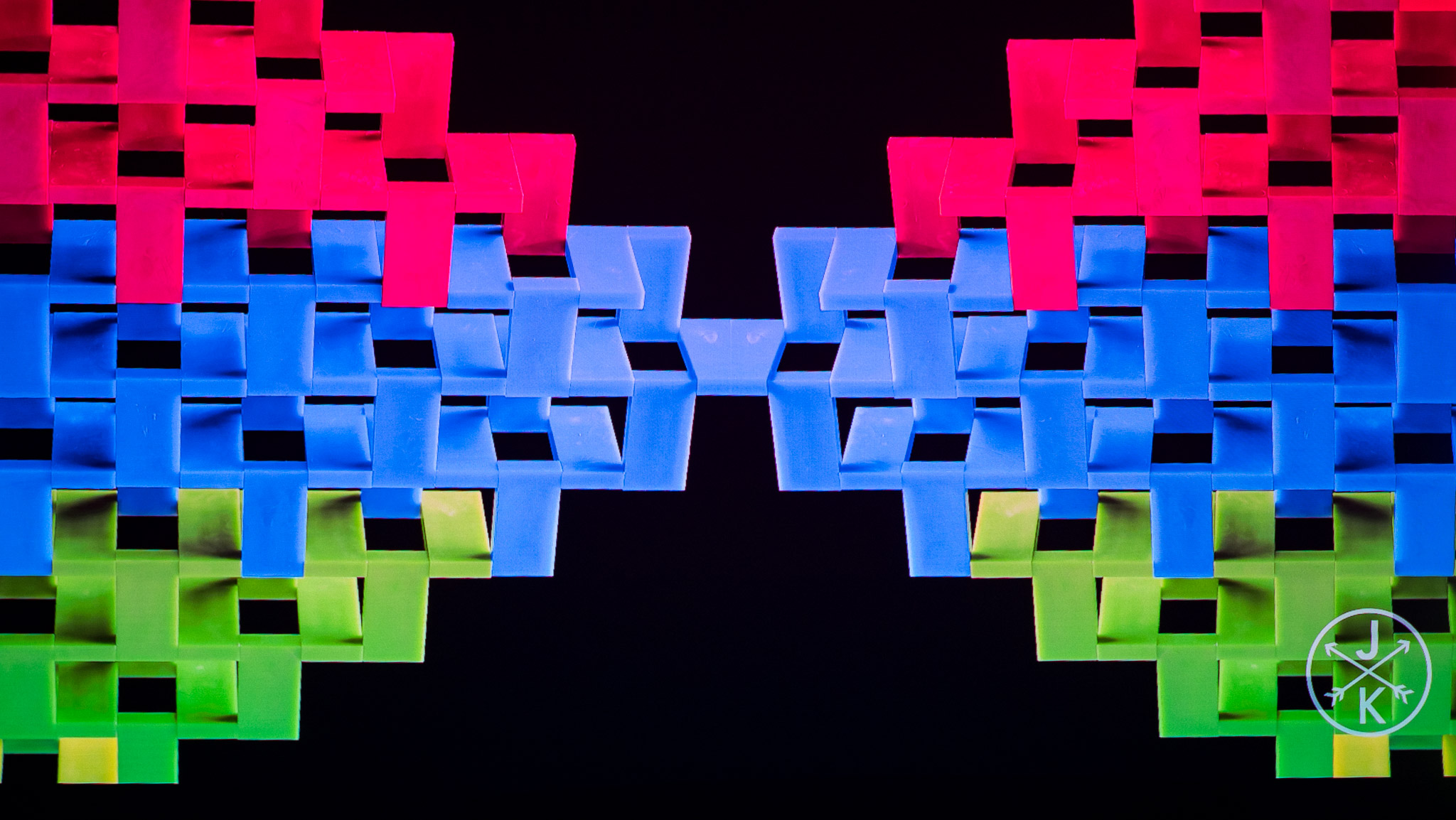
The N1 Ultra delivers stellar color vibrancy and contrast levels, and it excels at rendering challenging HDR scenes with varying amounts of brightness. It easily wins out against immediate rivals like XGIMI, and if you're mulling a switch to a 4K projector and need something that can get very bright, there isn't a better choice right now.
JMGO N1 Ultra: Software
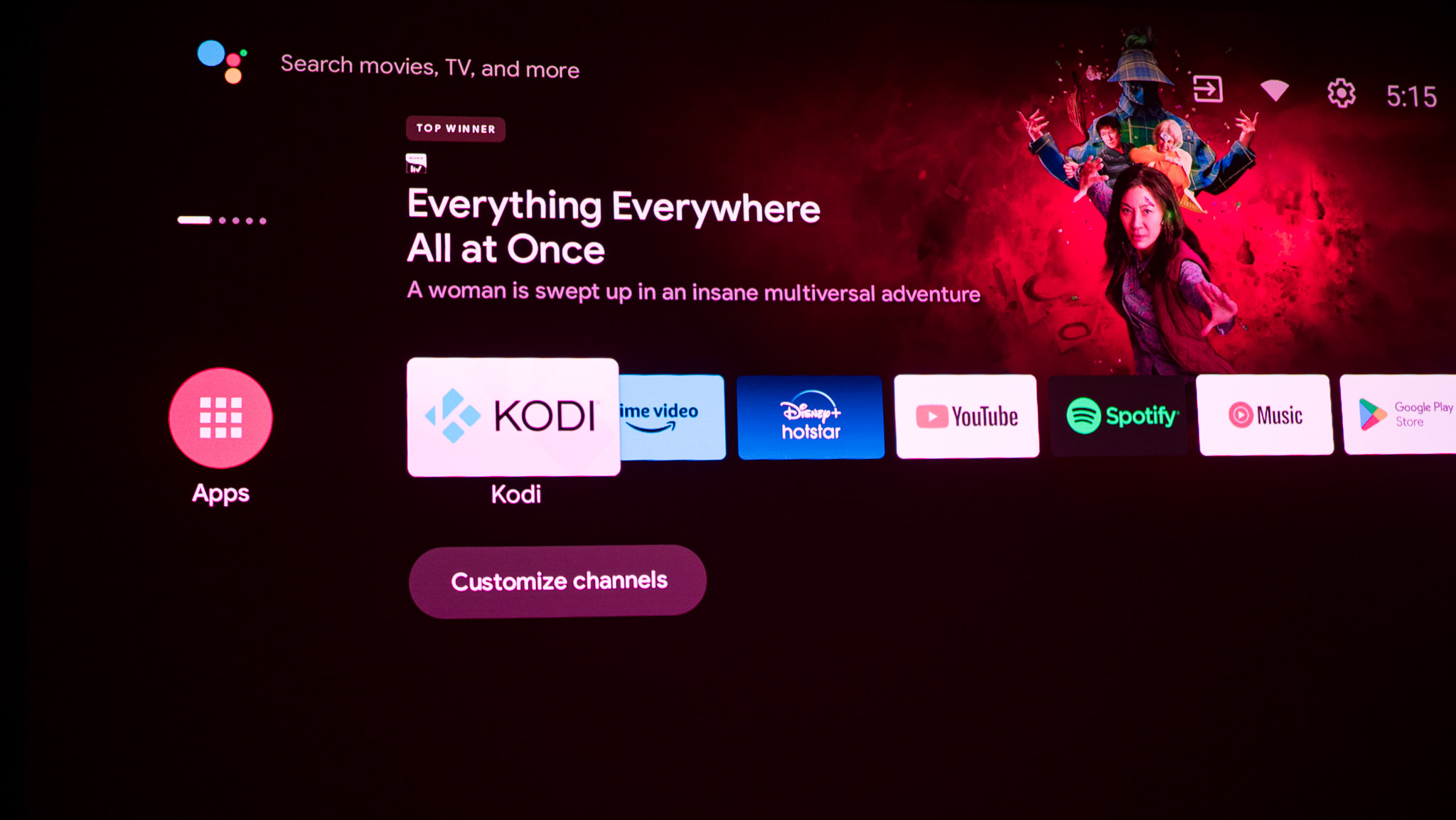
Like most projectors these days, the N1 Ultra runs Google TV based on Android TV 11 out of the box. I'm not a fan of Google TV at all, and I think Google should have continued with Android TV instead. As it stands, Google TV is just another gateway for Google to stuff ads, and the most annoying part about the interface is that you won't see any relevant ads or recommendations.
That said, you get the Play Store here, and you can install your favorite streaming services — barring Netflix. As is the case with XGIMI projectors, JMGO isn't licensed to run Netflix on its devices, so you won't be able to install or run the streaming service. This is frustrating to say the least, and the fault isn't with JMGO — Netflix needs to sort out this mess.
As with all other projectors and TVs, I recommend plugging in a Shield TV Pro here; NVIDIA still makes the best streaming box, and while it is an additional $200 purchase, it is definitely worth it.
JMGO N1 Ultra: The alternatives

XGIMI is a relatively new entrant to this category as well, and the Chinese brand is the closest rival to JMGO. The Horizon Pro is a 4K projector that retails for $1,699, and it offers a gorgeous design with excellent picture quality.
It doesn't get quite as bright as the N1 Ultra — maxing out at 2,200 nits — but it is still adequate for daytime use. It isn't as easy to use as you'll need to set it up on a mount and manually adjust the level, but you get auto keystone correction, decent audio, and Android TV.
JMGO N1 Ultra: Should you buy it?

You should buy this if:
- You need a 4K laser projector for daylight use
- You want a bright projection with vibrant image quality
- You need auto keystone correction
- You want a projector that's straightforward to set up and use
You shouldn't buy this if:
- You need Netflix pre-installed
The N1 Ultra has everything you're looking for in a 4K laser projector; the unique design with the gimbal system makes it effortlessly easy to set up and use, and with auto keystone correction, you can get started in just a few seconds. The design looks elegant, you get all the connectivity options you want, and the remote feels great to use.
The biggest reason for getting the N1 Ultra is the picture quality. A big problem for all laser projectors is brightness levels during daytime use, and that's absolutely not an issue here. It gets significantly brighter than other projectors in this category, and the overall image quality is exquisite. Considering you can get your hands on it for just $1,299 at the moment, the N1 Ultra is an easy recommendation.

Harish Jonnalagadda is Android Central's Senior Editor overseeing mobile coverage. In his current role, he leads the site's coverage of Chinese phone brands, networking products, and AV gear. He has been testing phones for over a decade, and has extensive experience in mobile hardware and the global semiconductor industry. Contact him on Twitter at @chunkynerd.


