How to access your Google Play Store movie and TV purchases from YouTube
Your Play Store and Google TV purchases can be found from an app you're probably using more often.

YouTube has always been a one-stop shop for long-form video content, but did you know you can also watch movies and shows on the platform as well? And not just the ones you find on YouTube, but films that you previously purchased or even rent from Google Play or Google TV are available to you on YouTube.
This makes it quick and easy to access your content if you're scrolling through videos and suddenly find yourself wanting to check out one of your favorite flicks.
Fortunately, it's pretty easy to find your Play Store or Google TV streaming purchases on YouTube, but we'll break it down for you so you know exactly where to go.
How to view your movie and TV purchases on YouTube
1. Open the YouTube app and tap the Library tab.
2. Tap "Your Movies and Shows."
That's it! You're automatically taken to the Purchased tab, where you can view content that you've bought or rented from the Play Store or Google TV.
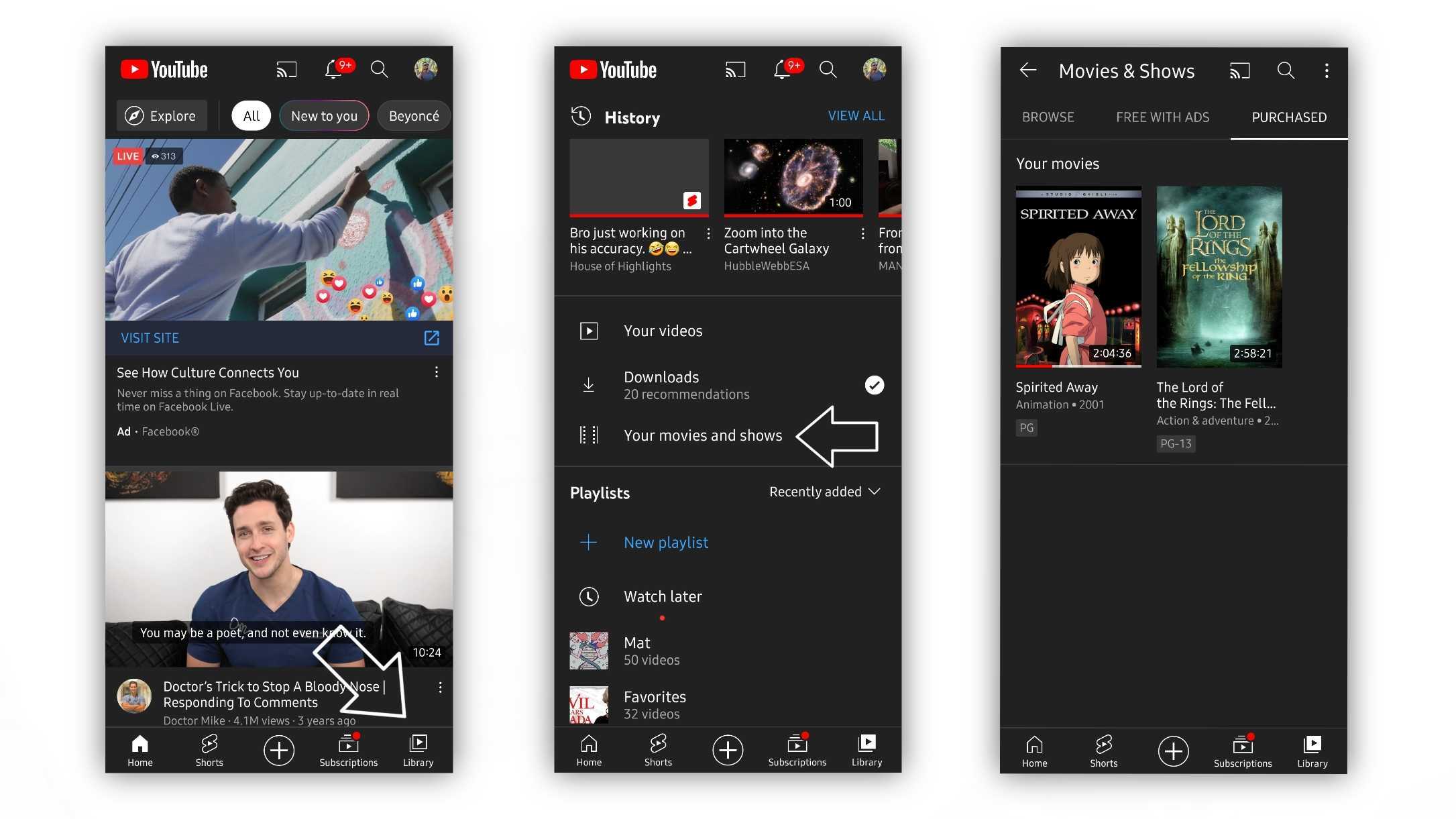
Meanwhile, the process is slightly different if you're doing it from a computer or TV, but not by much.
Be an expert in 5 minutes
Get the latest news from Android Central, your trusted companion in the world of Android
1. Open the YouTube app or website. Navigate to the navigation pane on the left. On a computer, you can click the hamburger menu in the top left corner to expand the menu (if it's not already).
2. Tap or click "Your movies" or "Your movies & shows."
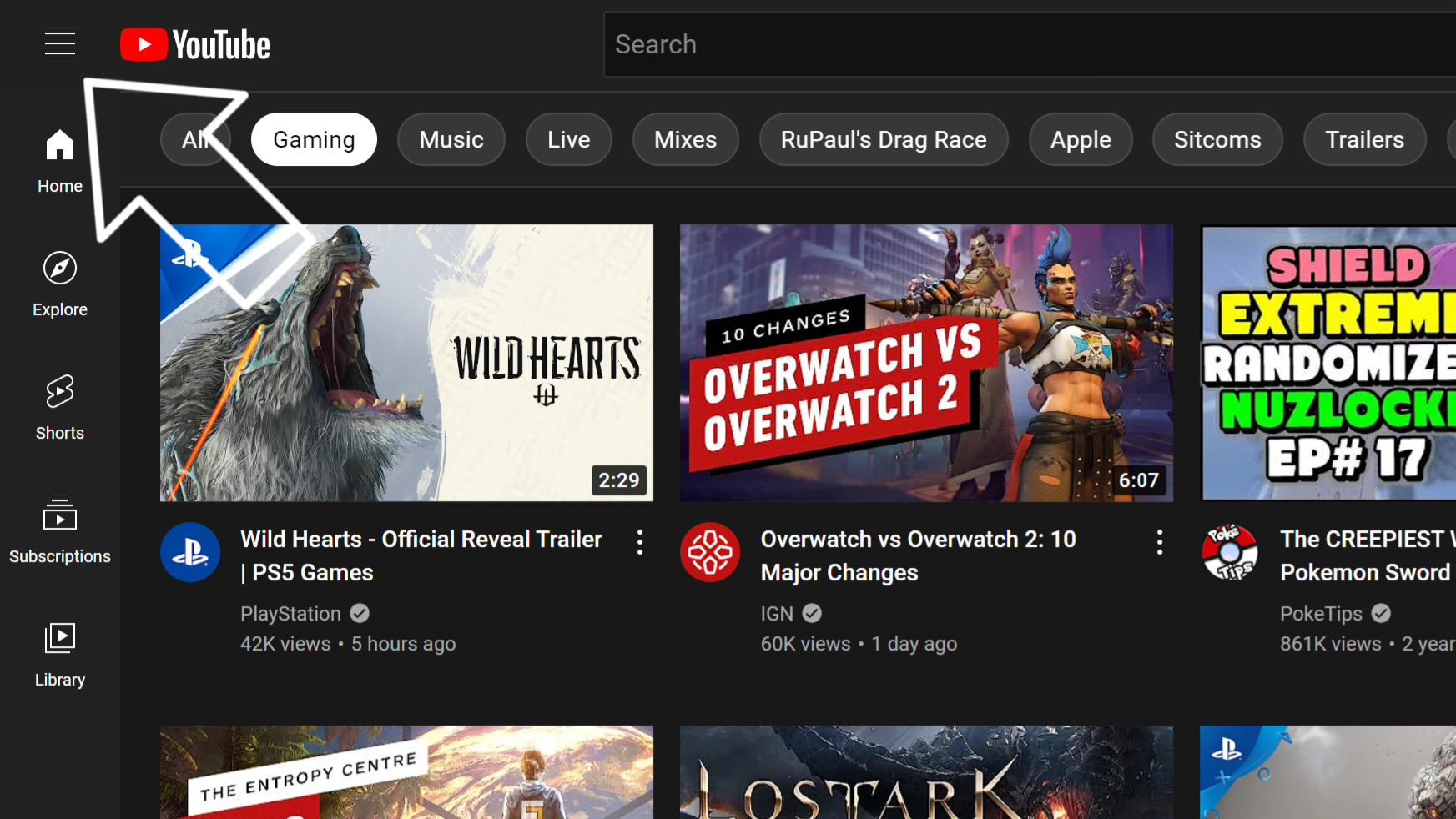
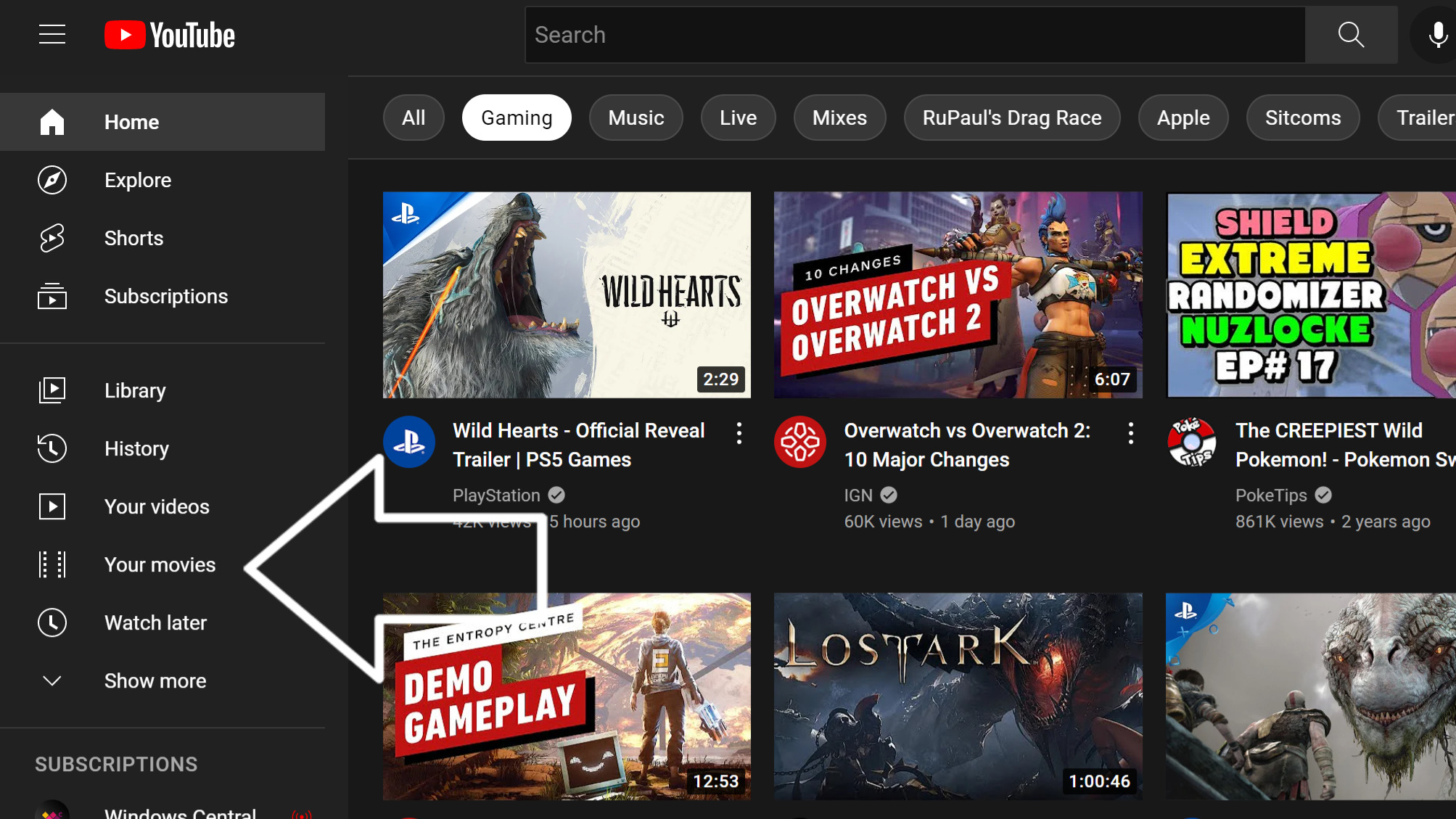
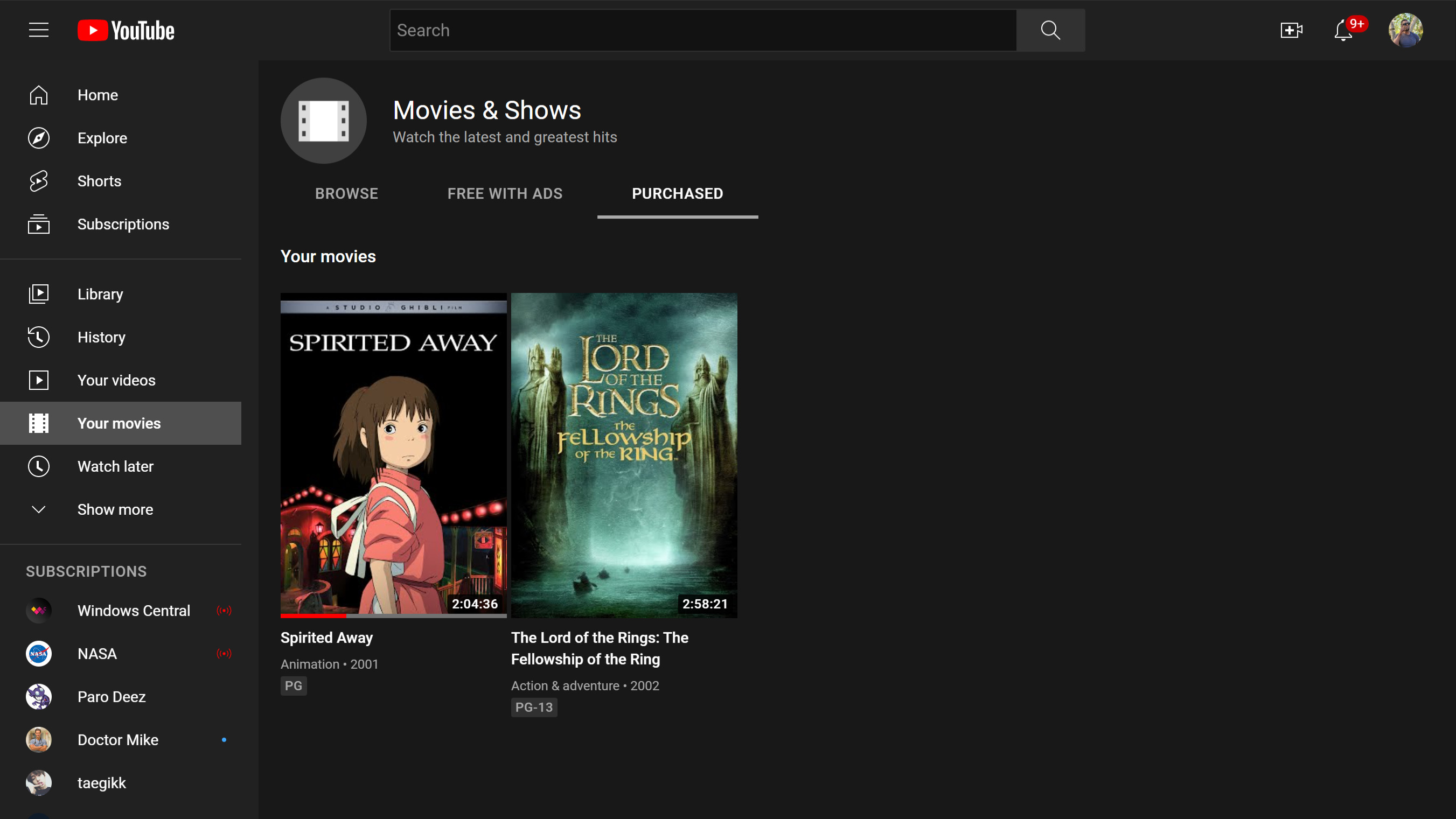
No matter which Google service you purchased your content, it should be available in this section on mobile, desktop, or just about any of the best streaming devices.
You can also click through the other tabs to check out free movies (with ads) or just browse for films and shows you can rent or buy straight from YouTube. It's pretty handy if you find yourself wanting to check out the original Avatar before the second film hits theaters in December.

This is one of the best smart TV dongles you can buy. Google gives you access to many of your favorite streaming apps, with helpful content recommendations powered by Google Assistant.

Derrek is the managing editor of Android Central, helping to guide the site's editorial content and direction to reach and resonate with readers, old and new, who are just as passionate about tech as we are. He's been obsessed with mobile technology since he was 12, when he discovered the Nokia N90, and his love of flip phones and new form factors continues to this day. As a fitness enthusiast, he has always been curious about the intersection of tech and fitness. When he's not working, he's probably working out.
