Google TV's 'magic' button debuts, launching any app of your choice
The star button that has been rumored for years is finally here — but not on a Chromecast.

What you need to know
- A so-called "magic button" has been rumored to be in the works for a Google TV remote since 2020, and it can be custom-mapped to a specific action.
- Rumors intensified late last year, when traces of the new button and remote appeared in the Android TV 14 Beta.
- Now, the button finally arrived on Walmart's new Onn 4K Pro streaming box, which uses Google TV.
There were rumors and leaks that Google worked on a customizable Google TV remote button for years, but now it is finally debuting on a streaming box. However, it isn't a new Chromecast. Though there are reports that a refreshed Chromecast with Google TV 4K is on the way, the so-called "magic" button launched first on Walmart's new Onn 4K Pro Streaming Device. It's an improved Onn streaming box that retails for $50, includes an Ethernet jack, and features a refreshed remote.
Now that the Onn 4K Pro Streaming Device is starting to hit the hands of early buyers, we're learning more about the magic button and its capabilities. AFTVNews got one of the earliest units, pulling the curtain behind the custom button, which is shaped like a star. On the Google TV remote for the Onn 4K Pro Streaming Device, this star button lives right across from the power button at the top of the remote.
The first time you press the star button on a Google TV remote that includes it, a new screen will appear in Google's TV OS. "You can press the [star] button to open a favorite TV app or perform an action," the prompt explains. "Choose the type of shortcut below."
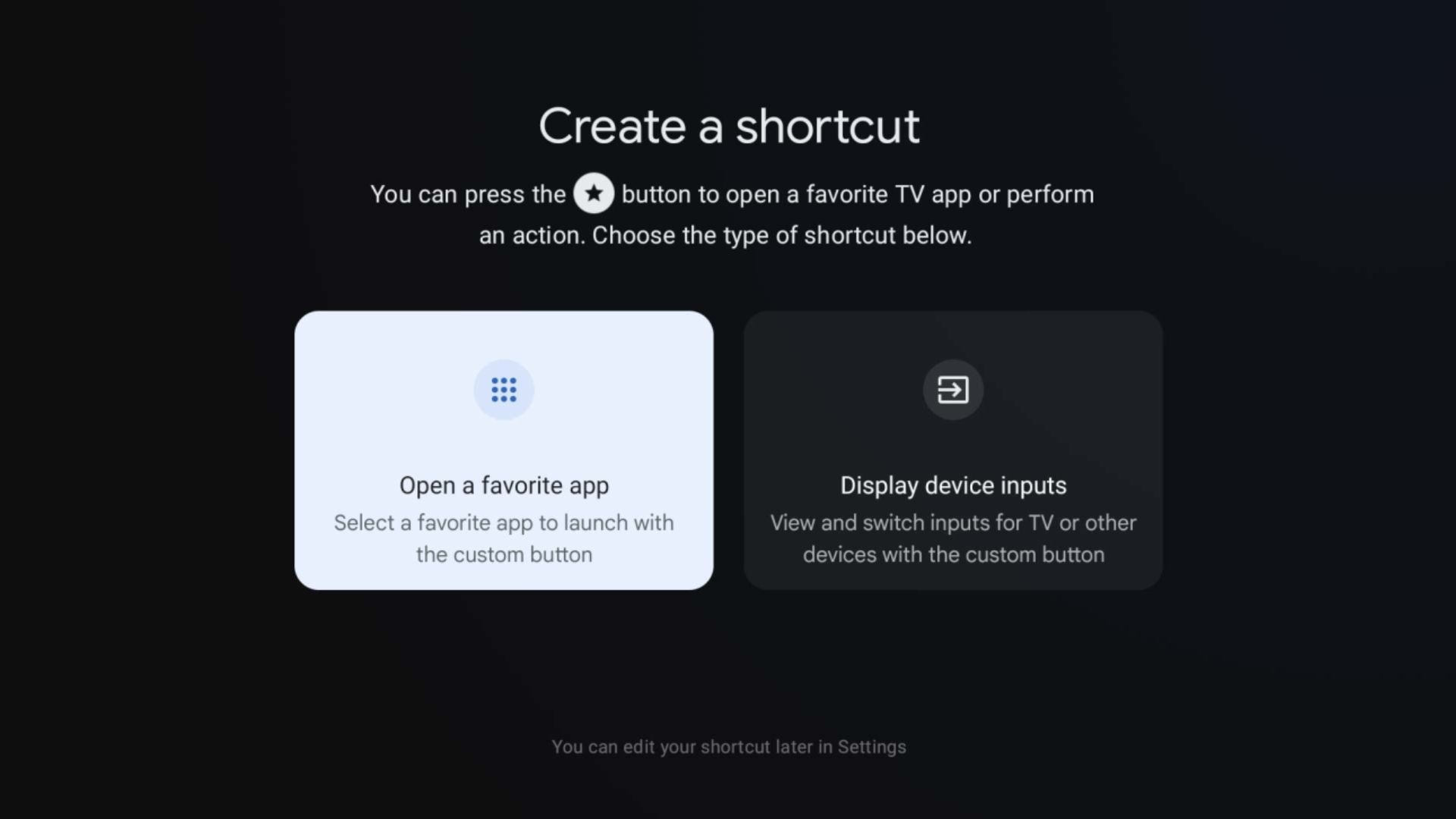
Right now, the star button appears to have only two options: You can map it to open an app of your choosing or have it switch device inputs on your TV. Based on Google's wording, however, more uses for the star button may come in the future. If you want to change its function after the initial setup process, you can do so in settings. Additionally, holding the star button will let you pick a new app assignment for it from anywhere.
To find settings related to customizable buttons on Google TV devices, you can navigate to Settings > Remote > Setup remote buttons > Customizable button.
While the star button is only available on the Onn 4K Pro for now, it would seem to be a lock for inclusion on the rumored upcoming Chromecast with Google TV 4K refresh.
The star button isn't the only new one to appear on the Onn 4K Pro Streaming Device, either. There's also a massive "Free TV" button accentuated by a bright blue color. It's another differentiating factor for the Onn 4K Pro, which costs exactly the same as the regular Chromecast with Google TV 4K. You can buy the Onn 4K Pro starting now from Walmart's online store, but there appears to be limited or no in-store availability at the moment.
Be an expert in 5 minutes
Get the latest news from Android Central, your trusted companion in the world of Android

Brady is a tech journalist for Android Central, with a focus on news, phones, tablets, audio, wearables, and software. He has spent the last three years reporting and commenting on all things related to consumer technology for various publications. Brady graduated from St. John's University with a bachelor's degree in journalism. His work has been published in XDA, Android Police, Tech Advisor, iMore, Screen Rant, and Android Headlines. When he isn't experimenting with the latest tech, you can find Brady running or watching Big East basketball.
You must confirm your public display name before commenting
Please logout and then login again, you will then be prompted to enter your display name.
