Android Central Verdict
The Google TV Streamer is here to replace the Chromecast with Google TV (4K,) which has been in desperate need of a successor. What we've ended up with is a streaming device that is both awesome and frustrating, as some of the cut corners are a bit obvious. Even still, this is arguably the best Google TV experience, even if it costs a bit more than you might have hoped.
Pros
- +
Sleek and welcome redesign
- +
Works as a Thread border router with Matter support
- +
Improved remote with "Find My" feature
- +
Expandable storage, if you use a USB-C hub
Cons
- -
Google doesn't include an HDMI cable in the box
- -
More powerful, but still falls short in some areas
Why you can trust Android Central
The competition for control over your TV has heated up in recent years, as Amazon, Roku, and even Walmart offer a variety of options. It has been four years since Google announced a "flagship" streaming device, the Chromecast with Google TV (4K). Now, Google is trying to work its way back into the fight with the all-new Google TV Streamer.
Instead of the plug-and-play solution that the Chromecast and Fire TV Stick offer, Google opted for a completely different approach. Part of this is due to Google attempting to improve its image while also trying to provide a more premium experience for its customers.
Google TV Streamer: Price & availability

The Google TV Streamer was announced and made available for pre-order on August 6 alongside the Nest Learning Thermostat (4th gen). It was subsequently released on September 24, coming in either Hazel or Porcelain, and retails for $99.99. You can currently purchase the TV Streamer from a variety of retailers, including Best Buy, Target, and others, or directly from Google.
| Category | Google TV Streamer |
|---|---|
| Operating System | Google TV/Android TV OS (Android 14) |
| Resolution | Up to 4K HDR @ 60fps |
| Video Formats | Dolby Vision, HDR10, HDR10+, HLG |
| Audio Formats | Dolby Digital, Dolby Digital Plus, and Dolby Atmos |
| Processor | MediaTek MT8696 |
| RAM | 4GB |
| Storage | 32GB |
| Connectivity | Wi-Fi 5, Bluetooth 5.1 |
| Ports | USB-C (Power/Data), HDMI 2.1, Ethernet (10/100/1000 Mbps) |
| Smart Home Features | Matter, Thread Border Router |
| Voice Remote | Microphone, Bluetooth IR, Customizable Shortcut Button, Find My Remote |
| Colors | Hazel, Porcelain |
| Dimensions | 162.56 x 76.2 x 25.4mm |
| Weight | 161.59g |
Google TV Streamer: What you'll like

No matter how you look at it, the Google TV Streamer is a sleek and well-designed device. It sports the same soft-touch finish found on the Chromecast, which extends to the color-matched (and new) Voice Remote.
Since this isn't just a dongle that hangs out of sight, it was important to provide a sleek design that won't stick out like a sore thumb. I think that Google nailed it here, as the TV Streamer has looked pretty darn great in both my home office and on the TV stand in my living room.

I'm also a big fan of the trio of ports found on the back. We have a Gigabit Ethernet jack, along with HDMI 2.1, and the USB-C port provides both data and power, which is rather important. There's also a small button that can be used to find your remote, another benefit of the TV Streamer. I've only had to use this once so far, but it was nice not needing to lift up my couch in a frantic search after my son decided to put it in his bin of toys.
In general, I don't really have much to say about the actual Google TV experience from a streaming standpoint. Almost all of my streaming apps are available, and with the upgraded 32GB of storage, I can sideload apps without much worry.
Get the latest news from Android Central, your trusted companion in the world of Android
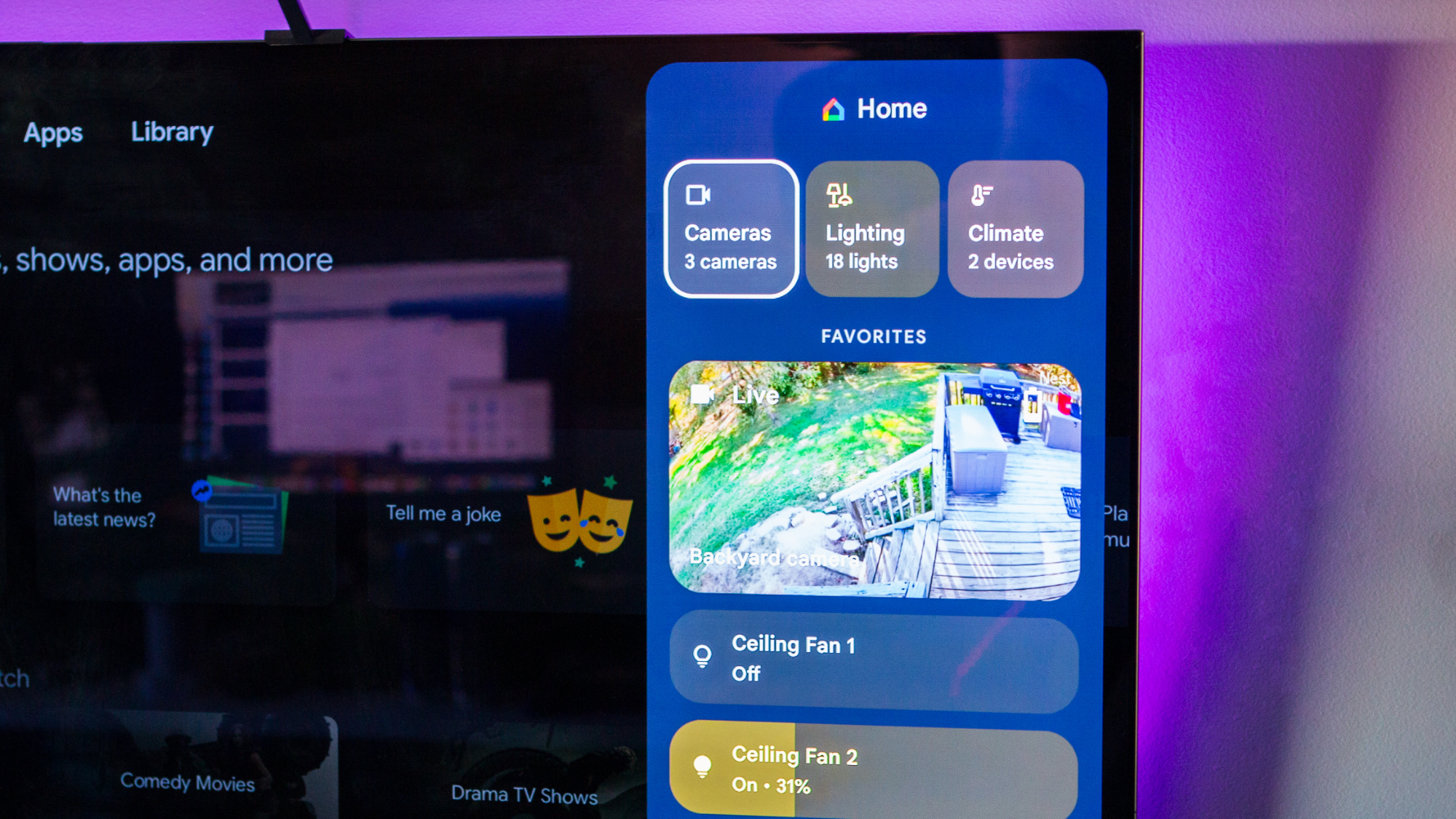
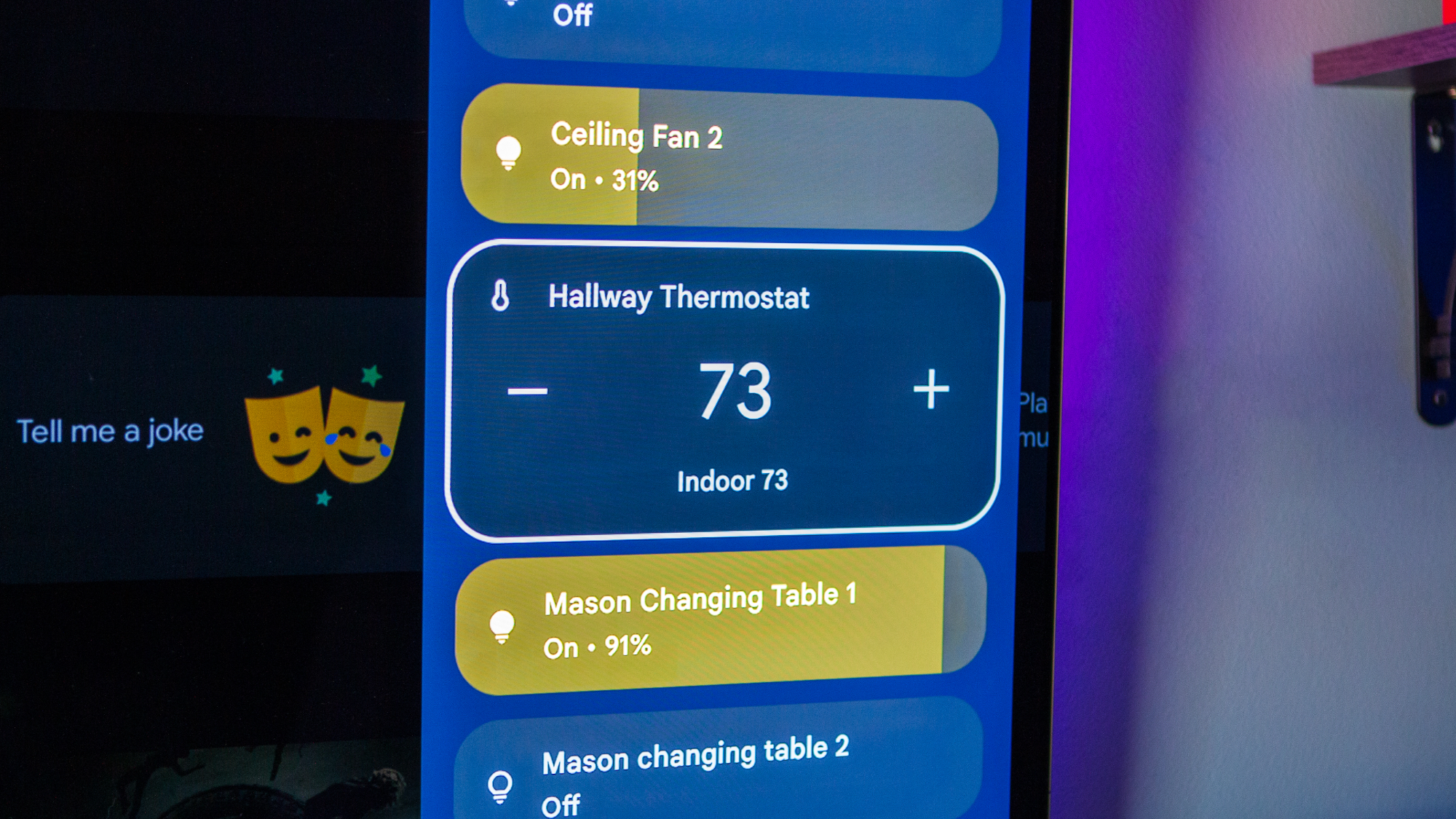
So far, my favorite feature of the TV Streamer has been the various smart home implementations that have been made. The Home Panel has been a dream, letting me turn off lights in a room, lock the front door, or adjust the thermostat without needing to get up.
As such, I was excited to swap out my Ring Doorbell for the Nest Doorbell, only to find out that something happened to the Nest, making it unusable. Even still, I can also keep an eye on my dog while she's lounging on the porch courtesy of the Nest Cam mounted on the back corner of my house.
All of that is great, especially for my wife, but the TV Streamer brings two things in particular that are more exciting to me — Matter and Thread support. More specifically, the TV Streamer doubles as a Thread border router, so I don't need to worry about getting OEM-specific accessories when I want to upgrade my smart home gear.
Technically, you can add the TV Streamer to Apple HomeKit, but I don't recommend it.
A surprising discovery was that I could even add the TV Streamer to the Apple Home app. But it doesn't show up or operate as a streaming device, instead appearing as a series of switches. So while we're one step closer to the dream, it's obvious that we aren't there just yet.
Now onto a rather niche use case.

Something I rather enjoy doing with my streaming devices is attempting to turn them into retro gaming boxes. The easy part is getting RetroArch installed and set up, but storage has almost always been the Achilles heel. The 32GB of storage on the Google TV Streamer is plenty for the majority of people, but I wanted more.
They say that the third time's the charm, as that's how many different USB-C hubs I had to try before finding one that would recognize my thumb drive. The Dockcase Smart USB-C Hub is definitely overkill for the situation, but since it was the first one that worked, it's the one I've stuck with. Although I'll probably try and find a different one so that I can put this back in my backpack.

After plugging the USB-A thumb drive into the Dockcase USB-C Hub and plugging that into the TV Streamer, everything worked just as you'd expect. The 64GB of extra storage was immediately recognized, so I fired up RetroArch and started messing around.
For the most part, this offers decent performance, but there have been a few hiccups that I'll cover a bit later. Nevertheless, I can't get over how much fun it is being able to fire up RetroArch with my Stadia controller and play those classic retro games.
Google TV Streamer: What you won't

Here's something I don't understand — why is Google, or any company for that matter, using a processor that's more than three years old? That's exactly what we have in the TV Streamer, as it's powered by MediaTek's MT8696. This just so happens to be the same SoC found in Amazon's Fire TV Stick 4K Max from 2021. The same one that was replaced by a faster model about a year ago.
To be clear, the only hiccups in performance that I've seen have been with trying to mess around with RetroArch and different emulators. However, there's no way this is going to be able to still be this snappy a few years down the road. I really would've liked to see Google stop this "glass half-full" approach that we've seen in various devices over the years.
Part of the reason I don't really have much to say about the interface is that it's not all that great. Sure, it gives me some pretty solid recommendations while putting my installed apps near the top. But that's about where it starts to fall short for me.

Despite having the app set up and installed, the only options shown within the "Live" tab are for Google's Freeplay service. That's great and all, but why can't I access the channels from the streaming service I want?
It's not like Google isn't aware of the other streaming services out there, so let me connect and use the pay that I pay for. Maybe the onus is on the streaming service, and not Google, but I have a feeling that's not the case considering there's no settings panel that lets you connect to other live TV services.
Another potential issue feels more like an oversight. You just picked up the TV Streamer, and you're excited to get it all set up and everything. You tear the box apart, go to plug everything in, and realize that you're missing something—the HDMI cable.
That's because Google doesn't include one in the box but will sell you an "Ultra High-Speed" cable for another $20. Of course, this doesn't help much now that you already have the TV Streamer without a cable to connect it to your TV.

Google is attempting to semi-rectify the situation by offering a $10 discount code if you pre-ordered the TV Streamer. However, this only applies to pre-ordered units, and the "deal" will expire at the end of November. There's a good chance that you have an HDMI cable lying around, but the point is that it's something Google should have included in the box.
My last gripe has to do with game streaming apps, and how few of them are actually available. Xbox Game Pass, PS Remote Play, and Amazon Luna are nowhere to be found. When trying to download them from the Play Store website on my PC, the Streamer is greyed out and says "This item is not compatible with your device."

I have no earthly idea what's happening here, but this isn't it. Sure, GeForce Now and Steam Link show up, which is great. But we should also be able to use the others, and I wish we knew why this isn't the case.
Maybe Google is playing "keep away" after Game Pass landed on the Fire TV earlier this year. Whatever the reason, it's time for these tactics to stop because, at the end of the day, you're only hurting the people who end up buying your products.
Google TV Streamer: The competition

The Apple TV 4K (3rd Gen) includes double the storage (64GB vs. 32GB), a more powerful processor (A15 Bionic), and an excellent streaming experience for about $30 more than the TV Streamer. However, the base model lacks an Ethernet port, nor does it double as a Thread border router. If those features matter to you, then you'll be looking at $149 for the Wi-Fi + Ethernet Apple TV.
More recently, Roku released its most powerful streaming device yet, with the Roku Ultra 2024. The company claims it's "more than 30% faster than other Roku players," along with upgrading to Wi-Fi 6 and HDMI 2.1. There's smart home connectivity too, however, it appears that the integration is only available if you make use of Roku's growing lineup of smart home devices.
Rounding out the pack is Amazon. Currently, you won't find a Fire TV device at the same price as the TV Streamer, as the Fire TV Stick 4K Max retails for $60, while the Cube comes in at $140. It's a surprising "hole" in Amazon's lineup, so we wonder if Amazon might end up introducing something to go toe-to-toe with the TV Streamer in the future.
Google TV Streamer: Should you buy it?

You should buy this if…
- You want a high-end Google TV streaming box.
- You're tired of the onslaught of ads presented by competing devices.
- You want a streaming device that doubles as a smart home hub, and more.
You shouldn't buy this if…
- You want the most powerful streaming device.
- You want to use this as a game streaming box.
- You need a cheap streaming device.
- You want integration between third-party live TV streaming services and the Streamer.
When it comes to whether I would recommend the TV Streamer, I'm kind of stuck between a rock and a hard place. For me, it's a no-brainer, as the ads aren't as annoying, I'm comfortable with side-loading apps, and the Streamer features Matter and Thread support. These are some of the things that I care about, in addition to offering seamless integration into my Google-focused smart home.
On the other hand, it's not as powerful as I feel it should be at this price. It doesn't help that the Streamer uses a less performant SoC than the latest Fire TV Stick 4K Max, which costs $40 less. Do I think Google missed the mark with pricing? Not in the slightest, but I do think corners were cut for the sake of margins, and it's just disappointing.
That being said, I've really enjoyed using the TV Streamer, and I'm already planning on picking up another one so I can stop moving this one back and forth between my home office and living room. I only hope that with a bit more RAM and storage wiggle room, Google can continue to improve the experience.

Different, in a good way
It's not without its flaws, but the Google TV Streamer is a rather interesting piece of hardware, and one that should flourish much more than the device its replacing.

Andrew Myrick is a Senior Editor at Android Central. He enjoys everything to do with technology, including tablets, smartphones, and everything in between. Perhaps his favorite past-time is collecting different headphones, even if they all end up in the same drawer.
You must confirm your public display name before commenting
Please logout and then login again, you will then be prompted to enter your display name.


