Google TV and Family Link updates help parents better supervise their kids and what they watch
Family Link gets a brand-new look.
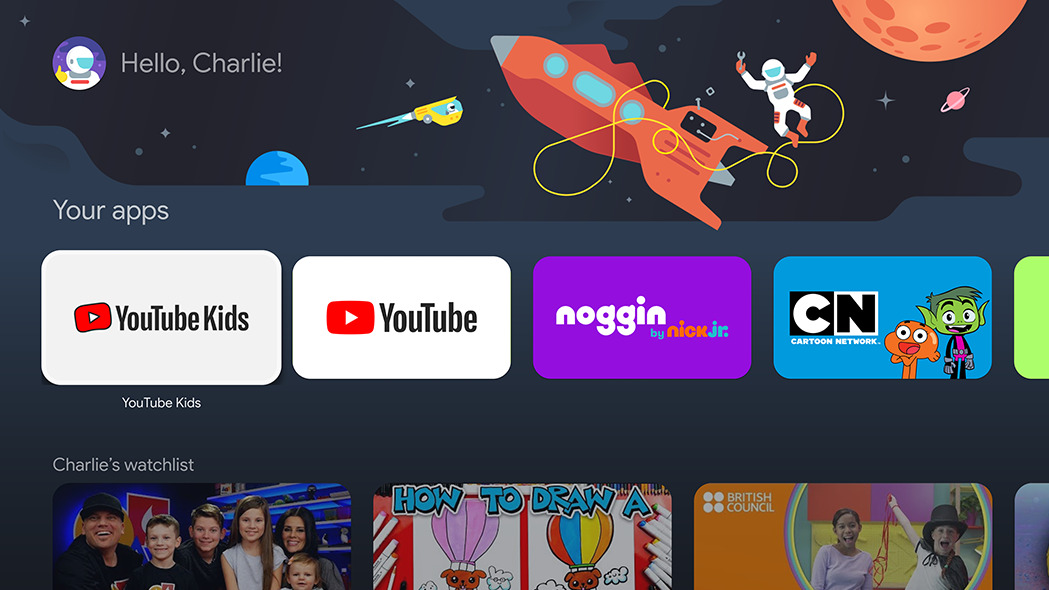
What you need to know
- Google is giving parents more control of their children's Google TV accounts.
- Google Assistant can now recommend content to kids on their streaming accounts.
- Family Link is getting a newly streamlined UI with easy access to controls, location, and more.
Google is improving its parental controls across Android and on Google TV with new updates that start rolling out to families today. The new features include additional content controls for kids and a revamped Family Link app.
On the streaming side, Google TV is adding a few things to Kids Profiles to help them discover more content they may enjoy. The platform is expanding its Watchlist feature by allowing parents to add to their kids' Watchlists directly from their own profiles.
And in case you don't know what shows your kids may be interested in, Google is also expanding Assistant recommendations to Kids Profiles, allowing them to easily discover more content. Recommendations will be based on apps and ratings parents have set for their kids' profiles.

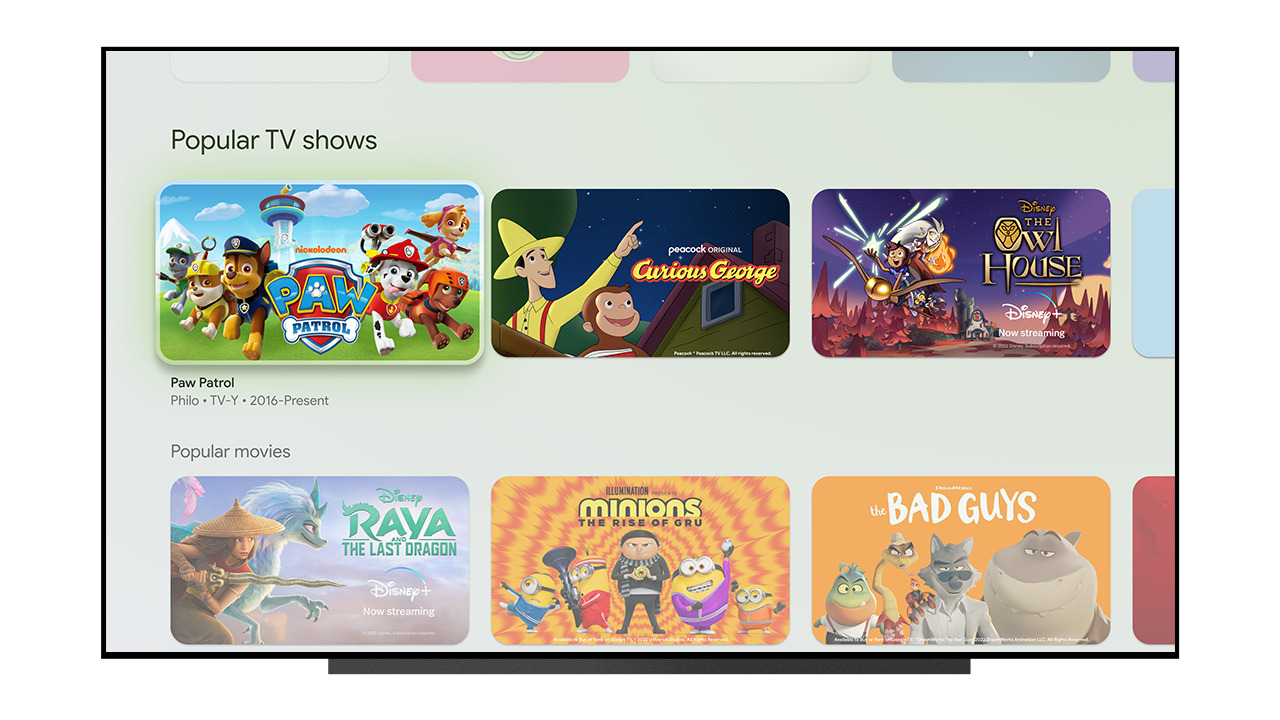
YouTube's Supervised Accounts are now available on Google TV, so parents can have more control over the videos their kids are accessing from the platform.
Google is also improving its parental supervision outside of the home with a revamped Family Link app, featuring a new UI that's not too unlike the new Google Home redesign. Gone are the large cards, replaced by a series of small widget-like panels on the Highlights tab that gives parents a better look at various aspects of how they use their phones.
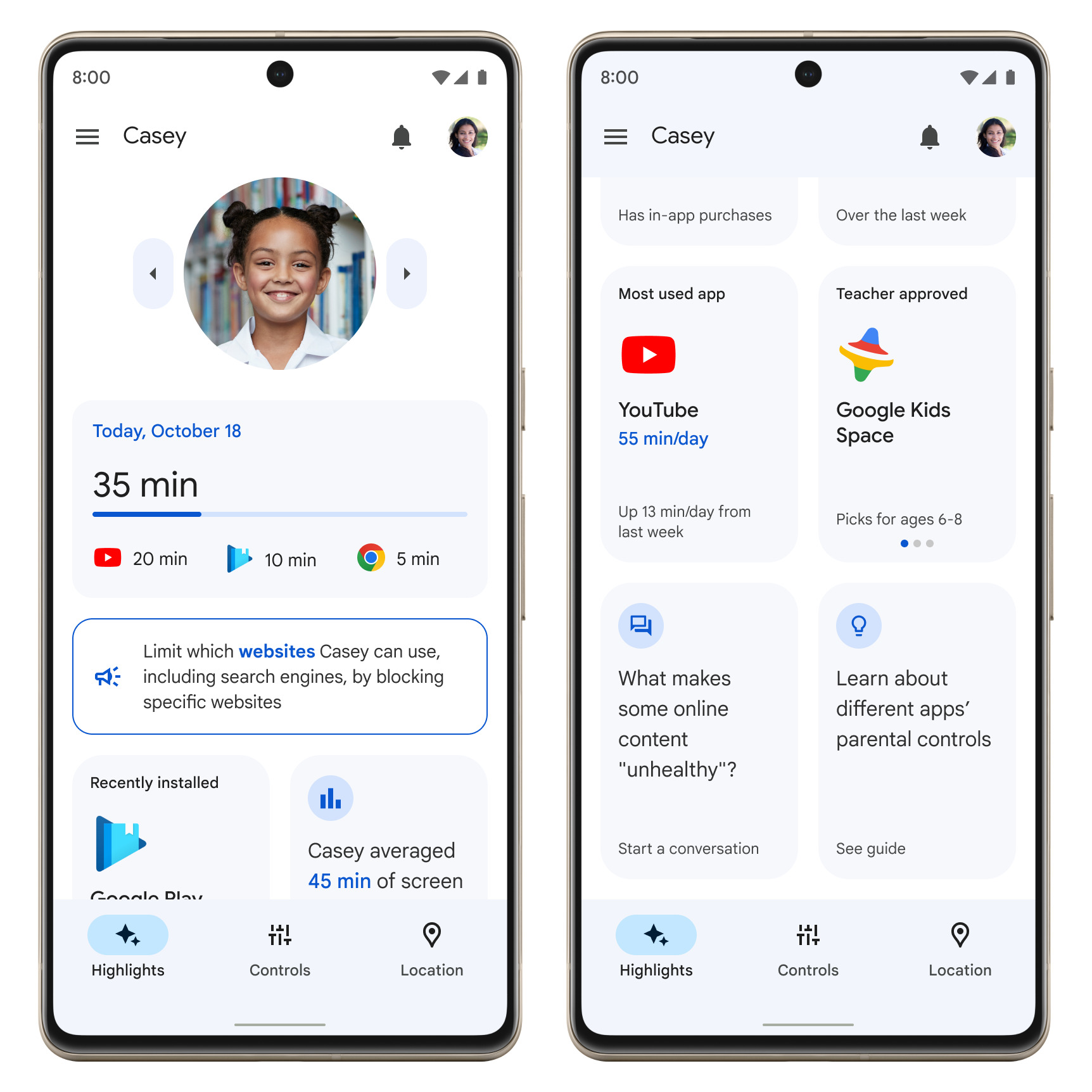
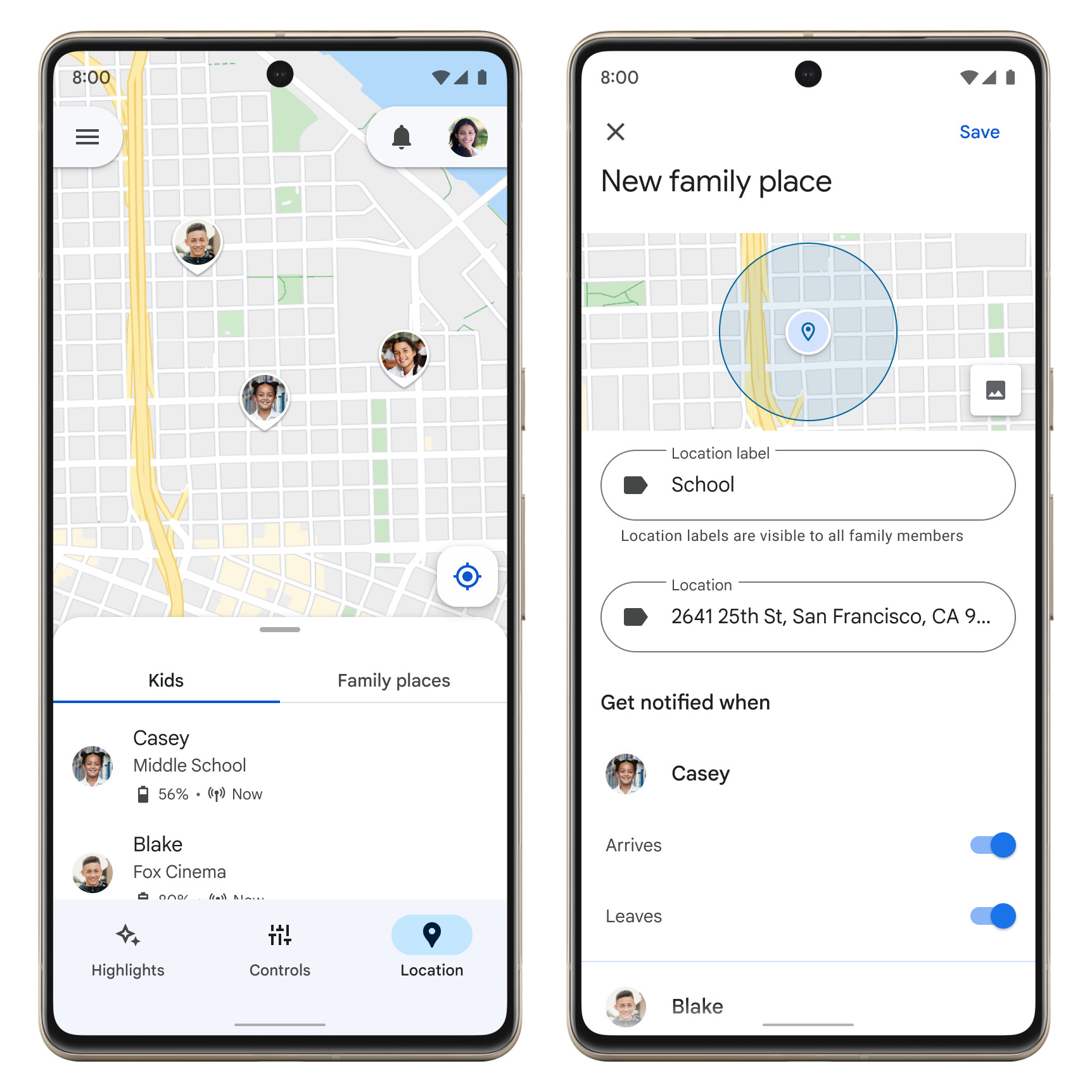
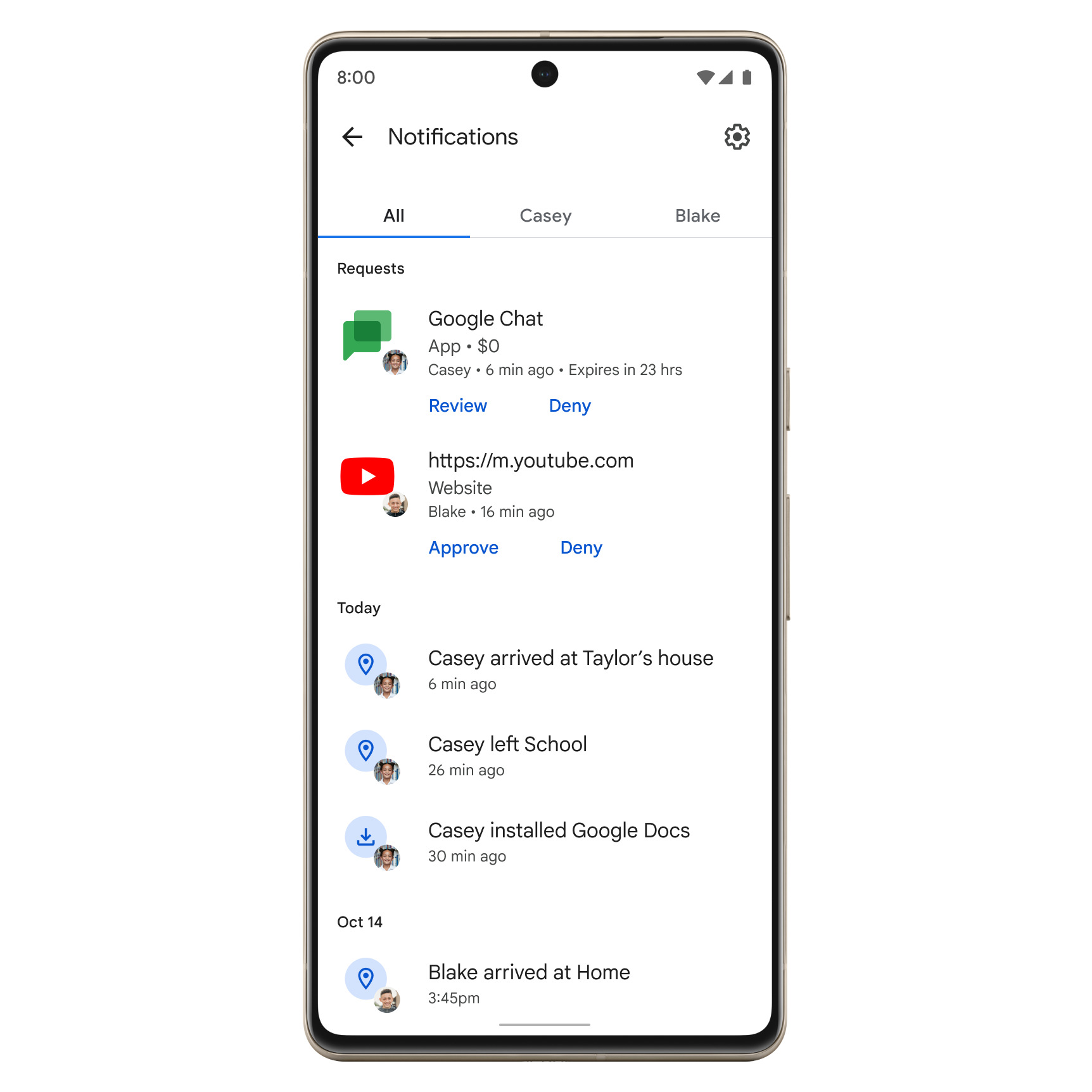
There's also a Location tab to easily view the locations of all your kids on a single map, including their phone's battery percentages. Parents can also set alerts for certain events, like when their kids arrive home.
The Control tab rounds out the simplified navigation with easy access to the controls parents know and love. This includes a new "Today Only" feature that sets a temporary screen-time limit in case parents want to reward their kids with more screen time (or punish them with less).
Be an expert in 5 minutes
Get the latest news from Android Central, your trusted companion in the world of Android
There's a Notifications section parents can access by hitting the bell icon. This is where parents can view updates and various requests for app downloads and purchases. Lastly, Google notes that Family Link is now available on the web, giving parents easy access when they're away from their phones.
These updates to Google TV and Family Link start rolling out today but will reach everyone gradually over the next few weeks.

Chromecast with Google TV is one of the best 4K streaming TV dongles you can buy. It's fairly inexpensive, has access to thousands of great apps, and allows families to set up their own profiles for tailored content.

Derrek is the managing editor of Android Central, helping to guide the site's editorial content and direction to reach and resonate with readers, old and new, who are just as passionate about tech as we are. He's been obsessed with mobile technology since he was 12, when he discovered the Nokia N90, and his love of flip phones and new form factors continues to this day. As a fitness enthusiast, he has always been curious about the intersection of tech and fitness. When he's not working, he's probably working out.
