Google TV and Android TV are switching to App Bundles to help you save precious space
Developers will have to make their apps more archivable with the new AABs.

What you need to know
- Google is introducing App Bundles for Google TV and Android TV.
- Both smart TV OSes will require App Bundles instead of APKs from May 2023.
- The aim is to enhance the user experience of smart TV owners who often need to uninstall apps because of their confined storage options.
Next year, Google TV and Android TV will need to have archivable Android App Bundles, the search giant announced Monday. The move is to favor Smart TVs that usually ship with low storage, particularly the low-end ones, and eventually save storage for users.
In the new Android Developers blog post, Google mentions that many smart TVs in 2022 still have limited amounts of storage space on average. It means users often are likely to meddle with the apps' installation and uninstallation every once in a while. The Android App Bundles are said to be saviors for such consumers going forward from next year.
Google says App Bundles are "smaller, faster, fresher, and better than its precursor."
For the uninitiated, Google first introduced Android App Bundles (AAB) back in 2018, a new format for developers to essentially split their apps into different components instead of bundling under one big package, more commonly known as APK (Android Package Kits).
While the latter generally occupies more storage on an Android phone during installation, the AAB makes the app install only the required components for an app to get installed. Thus, it aims to lessen the storage on Android devices, and Google touts an "average of 20% total size savings" when compared to APKs.
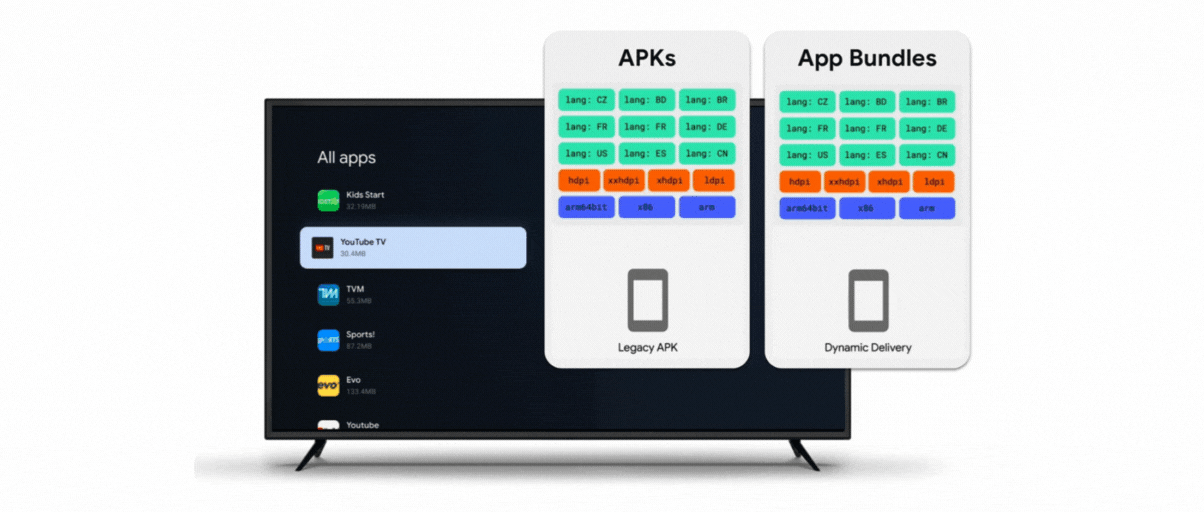
This doesn't mean that the app isn't fully installed. It does a quick install, and additional components will be installed later if required. Meanwhile, the app gets up and running more quickly. It also saves data for users who, in particular, install or update their apps through mobile data.
The other key benefits of AABs apart from the storage space include the ability to archive an app instead of uninstalling it, which can save around 60% of app storage while essential parts of the app remain for you to easily restore it at a moment's notice. This is super beneficial to streaming devices such as the Chromecast with Google TV, which we often complain about for its low storage.
Be an expert in 5 minutes
Get the latest news from Android Central, your trusted companion in the world of Android
Likewise, the App Bundles are supported (through Google Play Store) on all Android devices, like TV, phone, tablet, watch, and auto.
Google further explains that migrating existing TV apps from APK to AAB would take an average engineer about three days. That said, Google is giving developers around six months to complete the entire transition, with a deadline of May 2023.
Additionally, Google warns of the consequences of not adhering to the deadline. "For TV apps not transitioned in time, Google may hide such apps from the TV surface. If you're working on a brand new TV app, be sure to use Android App Bundles from the start!"
Google is also providing methods and a developer guide to learn more about the new migration to App Bundles from APK format.

Looking to up your smart TV game? The Chromecast with Googl eTV gets you 4K content on the fly and access to thousands of popular apps for all the movies and shows your heart desires. And with Google Assistant, you're always a click away from great recommendations.

Vishnu is a freelance news writer for Android Central. Since 2018, he has written about consumer technology, especially smartphones, computers, and every other gizmo connected to the internet. When he is not at the keyboard, you can find him on a long drive or lounging on the couch binge-watching a crime series.
