Valerion's VisionMaster Pro 2 is the best Google TV projector yet
Valerion is a new brand, but it clearly knows how to make a brilliant Google TV projector.

There's been a heady wave of new entrants in the projector category in recent years, and Valerion is the latest to make its debut. Valerion is a sub-brand of AWOL Vision, and it is clearly setting its sights on the high-end market with its VisionMaster series. I used the VisionMaster Pro 2 for a while now, and the projector gets a lot right: it is one of the brightest Google TV projectors I used — going up to 3,000 lumens — and it has a three-laser light source, Dolby Vision, great built-in sound, and low lag of just 4ms at 1080p, making it a great choice to pair with a console.
The VisionMaster Pro 2 costs $2,999 on Amazon as of writing, and that's significantly more than most of its rivals; I tested XGIMI's Horizon S Max when it debuted, and that model is available at $1,609 now, and Dangbei's excellent Mars Pro 2 is once again down to $1,399. Even XGIMI's ultra short throw Aura 2 doesn't cost anywhere as much, coming in at $2,294 now.

The differentiator with the VisionMaster Pro 2 is that it gets brighter than any other projector I used. Then there's the design; Valerion wanted to make a statement with this projector, and it has a bold design that stands out. The green hue looks distinctive in its own right, but the addition of chrome inserts on all sides gives it significant presence.

There's no question that this is the best-looking projector yet, and while design is never a consideration when selecting a projector, I like the attention to detail Valerion lavished on this thing. There are other niceties; you get a built-in stand at the bottom that lets you incline the projector, and it makes a difference. While it doesn't have a gimbal system like the Horizon S Max or JMGO's projectors, setting it up was straightforward.
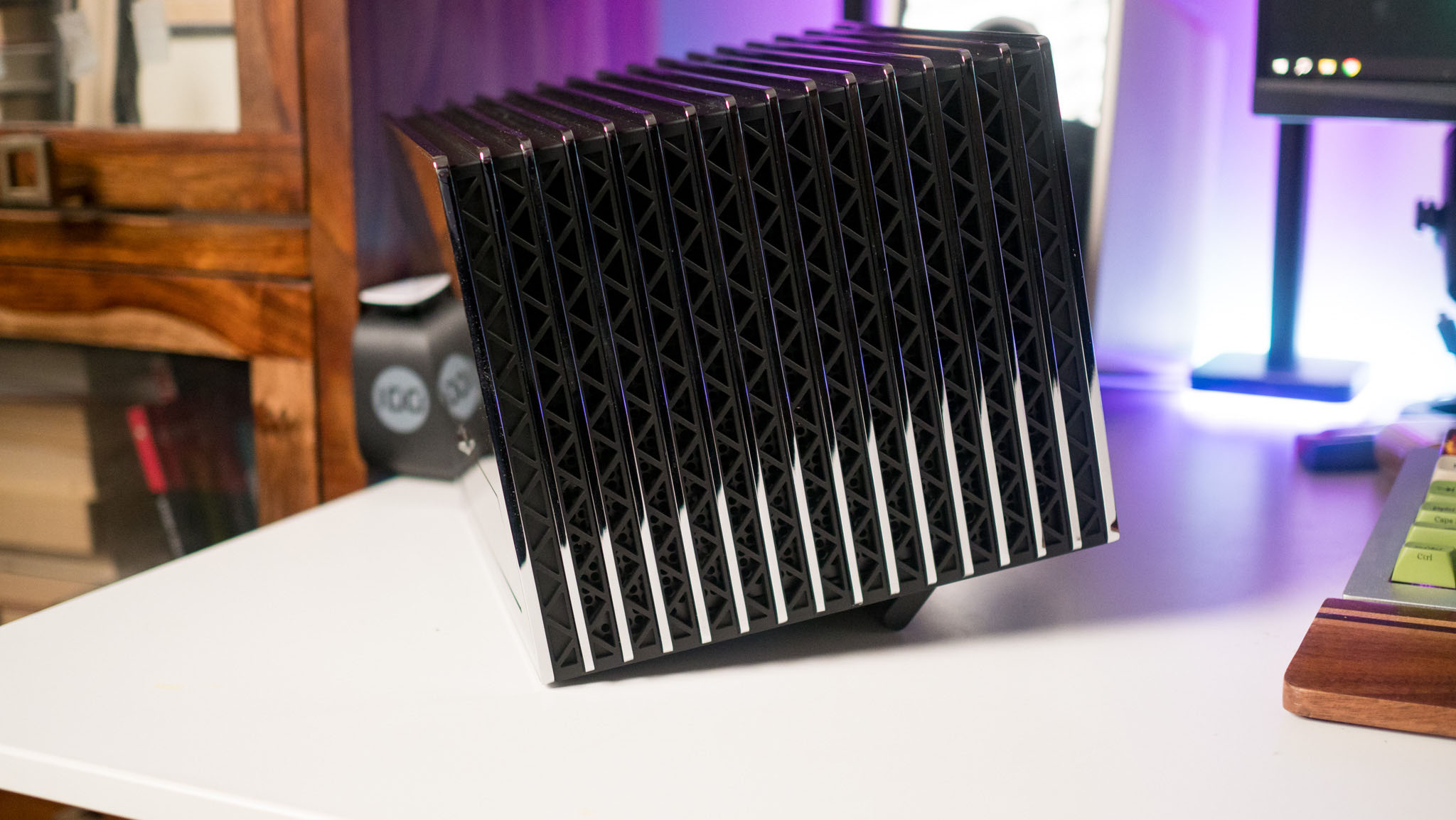
The back of the unit houses all the ports, and they're hidden behind a cover. You get two HDMI 2.1ports and an eARC, optical out, dual USB-A connectors, and Ethernet. The front of the projector has a clean design, with the lens on the right and the TOF sensor located on the left — this is used to configure keystone.

On that note, the VisionMaster Pro 2 does a great job with keystone correction, and it's able to adjust the image orientation in just a few seconds. Autofocus is effortless as well, and you get the usual object avoidance features. You can mount the projector on a stand, or affix it to the ceiling.

The VisionMaster Pro 2 has a throw ratio of 0.9 to 1.5:1, and it goes up to a 300-inch image. In regular use, you'll realistically set it up at a 100-inch projection as that involves mounting the unit 12 feet away, and this is what I did. It gets Dolby Vision, HDR10+, IMAX Enhanced, motion smoothing, and a decent set of image modes and good customizability when it comes to adjusting settings.
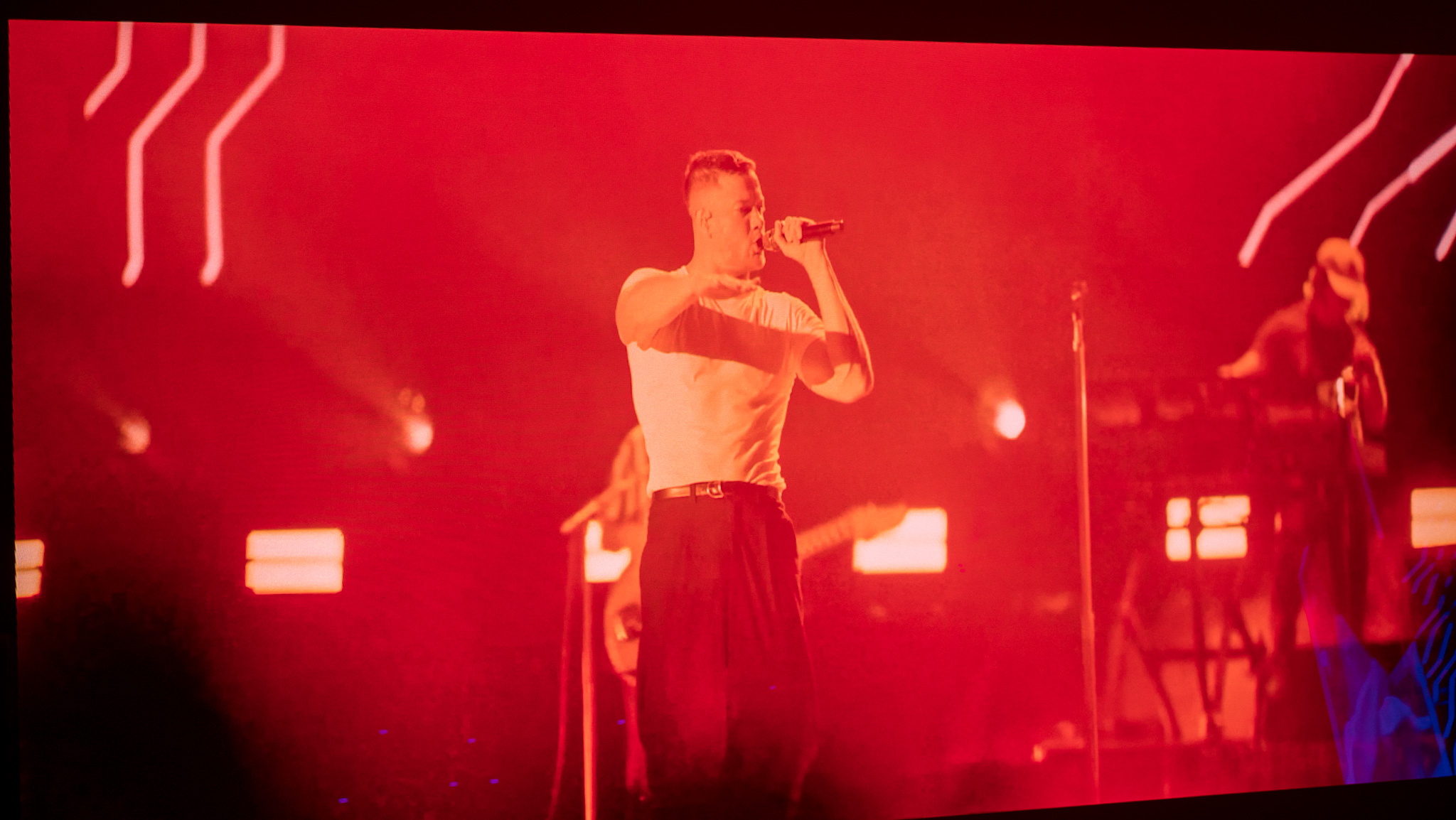
Interestingly, the gaming mode brings down the latency to just 4ms when used at a 1080p resolution and 240Hz. It gives the VisionMaster Pro 2 added versatility, and if you need 4K gaming, latency is at 15ms. You get the usual Google TV interface, and there are no restrictions with streaming services — Netflix is installed out of the box, and you can download any other service via the Play Store.
Be an expert in 5 minutes
Get the latest news from Android Central, your trusted companion in the world of Android

The projector is powered by MediaTek's MT9618, and it gets 4GB of memory alongside 128GB of storage. Given that it has double the memory of most projectors, it is incredibly fluid in regular use, and I didn't see any problems whatsoever in this area. I usually have to connect the Shield TV Pro because most built-in interfaces inevitably become laggy, but that hasn't been an issue on the projector, and it handled HDR content effortlessly.

There's decent built-in sound as well thanks to dual 12W drivers, but I'd suggest pairing the projector with a good audio system to make the most out of the image quality. The bundled remote is good too; it has a distinctive retro styling, and while it is taller, you get all the buttons you need (including mute), and the keys are backlit.

Image quality is where the VisionMaster Pro 2 truly comes into its own; thanks to the laser light source, the projector delivers a bright image with outstanding colors. I didn't have any issues even with plenty of ambient light, and picture quality is better than the Horizon S Max, Mars Pro 2, and just about every other projector I used.

The Filmmaker mode has accurate colors, and it's what I'd suggest using. You can easily adjust colors and tailor image quality to your tastes as well, and the picture quality as a whole is faultless. That's always an unknown with a new entrant, but Valerion has shown that it is not only able to hold its own against established rivals, but outmatch most brands.
Ultimately, that's the key selling point of the VisionMaster Pro 2. It has better colors and brightness than other projectors in this category, combined with the fastest UI of any projector I used, and all the other extras you need.

Harish Jonnalagadda is Android Central's Senior Editor overseeing mobile coverage. In his current role, he leads the site's coverage of Chinese phone brands, networking products, and AV gear. He has been testing phones for over a decade, and has extensive experience in mobile hardware and the global semiconductor industry. Contact him on Twitter at @chunkynerd.
You must confirm your public display name before commenting
Please logout and then login again, you will then be prompted to enter your display name.

