Android Central Verdict
Amazon has done a good job with its first pass of branding its own TV line. The Omni Series brings not only good video features like Dolby Vision and HDR10, but the built-in Alexa offers direct device control, and the ability to be a smart display. But it can be hit and miss if the TV is off.
Pros
- +
Fantastic picture quality for the price
- +
Fire TV OS is snappy on the TV
- +
Capable of hands-free Alexa
- +
It supports a good range of audio and video formats
Cons
- -
Hands-free Alexa is inconsistent when the TV is off
- -
No local dimming
- -
Blacks aren't really black
Why you can trust Android Central
Amazon has been a leader in video streaming hardware with its Fire TV Sticks for years. It has also partnered with manufacturers to build Fire TV directly into TVs. But until September 2021, Amazon hadn't offered its own take on what a smart television should be. With the prospect of reviewing one of their high-end models, the Amazon Fire TV Omni Series, it's intriguing to see how it all comes together.
Amazon Fire TV Omni Series 65-inch: Price and availability

These Amazon-branded TVs were announced in September 2021. The announcement included eight televisions in total: Fire TV 4-Series with 43, 50, and 55-inch versions; and the Omni Series with 43, 50, 55, 65, and 75-inch models. Currently, the TVs have a $300 starting price for the 4-Series, and $330 to get started with an Omni Series set.
Amazon announced a new line of Omni Series Fire TVs at the September 2022 Devices & Services event. These new televisions will feature improved video quality thanks to the QLED technology and presence detection for better automation. There will be a 75-inch model for $1,099 and a 65-inch option for $799 currently only through Amazon.
Amazon Fire TV Omni Series 65-inch: What's good

While I'm no stranger to video streaming devices and services, I don't use a Fire TV device regularly — more like rarely. I have been using some form of Android TV as my preferred platform for years now through many of the best streaming devices like the Chromecast with Google TV. The primary television in my house is a TCL 6-Series Roku TV coming in at 65 inches, and though it has Roku built-in — I don't use it.
Amazon's first swipe at making its own smart TV is off to a great start right out of the box.
The Amazon Fire TV Omni Series 65" fits right into what I've been using — only now can I experience Fire TV OS on the daily, built directly into a television that Amazon is putting its name on front and center. While other brands like Insignia and Toshiba have been embedding the service into their offerings for a while now, these new TV options are a first from Amazon.
Out of the box, my initial impressions were good. The TV is relatively slim and weighs in at just over 42 pounds. I still chuckle when thinking of how heavy a television was 20 years ago. The same 42 pounds in 2002 would have been for a 27-inch CRT model — ugh.
Back to the Omni Series, there is a very slim bezel surrounding the panel, with only a slight added girth at the bottom frame, which houses the Fire TV branding and a small bar under it for some of the Alexa functionality.

There are no visible buttons on the front of the Omni Series TV, giving it a very sleek look. The TV is wall mountable with a 400mm x 200mm VESA pattern. But if you want to set it up on an entertainment stand, there are slim feet that can be attached to the television with the included screws.
The Omni Series 65-inch TV has a solid array of port options to plug in your peripherals.
Moving to the right side of the TV, we find the ports to connect peripherals to the set. The Amazon Fire TV Omni offers three HDMI 2.0 ports, one HDMI 2.1 with eARC, one USB port, a digital optical audio port, a cable/antenna connector, an ethernet port, a spot to plug in the included IR emitter, and even a headphone jack.
The left side of the TV is essentially bare, with only a place to plug in the power cord. On the backside, you won't find anything other than some vents to help with keeping the unit cool. The clean back means it will be easier to add bias lighting to the TV. You'll want to go with something like the excellent Govee Immersion TV Lights instead of the Philips Hue HMDI Sync Box because it requires the TV signal to pass through it via HDMI to control the lights. In comparison, the Govee option uses a 1080P camera to achieve its results.
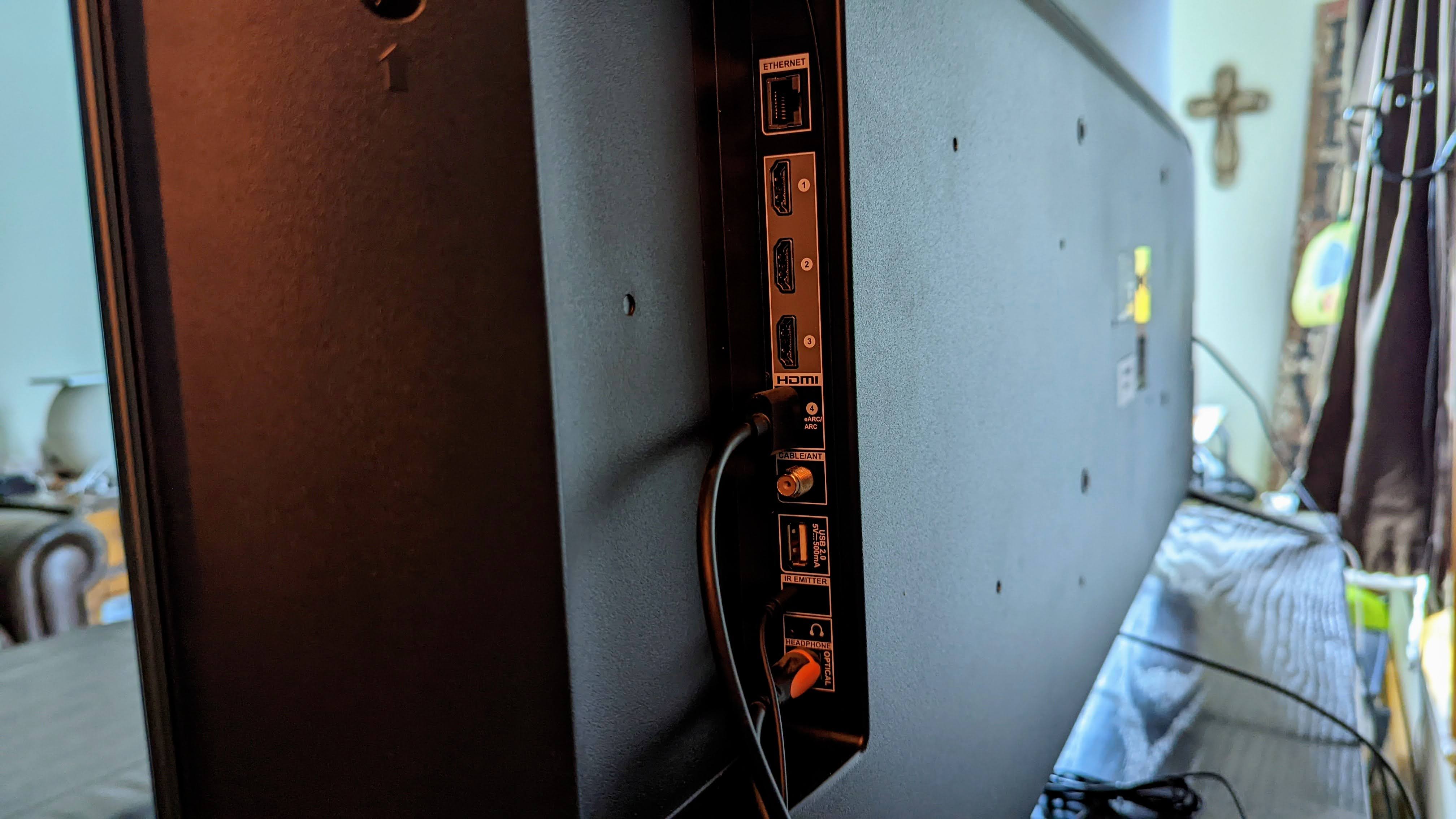
After getting the TV positioned on my entertainment stand, it was time to plug it in and start setup. Setting up the Omni Series television goes about the same way as any of the other excellent Fire TV devices like the Fire TV Stick 4K. The one big difference is going through the prompts to enable hands-free Alexa. The TV comes with the same Alexa voice remote as the other Fire TV devices, but the TV has Alexa built right in, so it has a few additional steps during setup.
Once I made it through the last of the initial setup and a few software updates, I opted to set up user profiles on the TV. I have two kids, and each of them uses one of the excellent Amazon Fire Kids tablets, so it was easy to add their profiles to the Omni Series TV. By doing this, I can add a PIN to lock my profile and keep their innocent eyes from watching something inappropriate for them. The fantastic Amazon Kids+ can offer the proper content for the children.
With profiles loaded, I found some apps to download from the Amazon App Store, like Netflix and Disney+, to go along with the pre-installed Amazon Prime Video. To kick off my testing, I wanted to watch something that would take advantage of the various features the Omni Series TV is capable of. So, I hopped into Prime Video and put on Free Guy.
Fun side note: If you are a Zoom user, you can plug any of the best webcams into the TV and use the TV for video calling.
| Header Cell - Column 0 | Amazon Fire TV Omni Series 65-inch |
|---|---|
| Dimensions without the stand | 57.1 x 33.3 x 2.9 inches |
| Weight | 42.5 (lb) |
| Display Size | 65 inches, 64.5 inches Viewable, 4K UHD 3840 x 2160 |
| High Dynamic Range (HDR) format | HDR 10, HLG, Dolby Vision |
| Backlight type | Direct LED |
| Refresh rate | 60 Hz |
| Bezel size | 1.6 mm |
| VESA Wall Mount Standard | 400 mm x 200 mm |
| Gray metal | Gray metal |
| Smart TV | Yes, Fire TV OS |
| Audio support | Dolby Digital Plus with passthrough of Dolby-encoded audio |
| Speakers | 8W + 8W |
| Audio Output Support | 1 Digital Optical Audio Port, 1 HDMI 2.1 with eARC |
| HDMI Ports | 3 HDMI 2.0 + 1 HDMI 2.1 with eARC |
| Connectivity | Wi-Fi, Ethernet |
| USB | 1 |
| Voice Support | Yes, hands-free with Alexa, press and ask Alexa with the Fire TV Voice Remote or the free Fire TV app |
| Security | Microphone mute bottom for Alexa |
| Other | IR blaster, Fire TV Alexa Voice Remote |
Amazon didn't hold back on the audio and picture features in its first trip down television hardware lane. From HDR10 and Dolby Vision, to Dolby Atmos and more, the Omni Series does its best to take advantage of the 4K UHD panel. While the audio in the TV is OK with dual 8W speakers, if you are watching in a larger space, you'll want to plug in a good soundbar in the HDMI eARC port.
In short, the picture quality is great. Watching acting sequences with all of the fancy CGI effects that Free Guy has was fun and clear. There wasn't any glaring blur or ghosting in the images. The 60Hz panel handled the movie just fine. While the refresh rate is plenty good for watching TV and movies, it may annoy serious gamers who prefer 120Hz or better.
Navigating the Fire TV OS has been snappy with little lag at all. Though I do wish there was a recent apps option like what the Nvidia Shield TV offers. While these are available on other Fire TV products, it's the built-in Alexa where it starts to differentiate itself.

The Omni Series can act like the Echo Show 10 or any of the other excellent Alexa smart speakers — even when it's off. As long as the TV is plugged in, Alexa can access the microphones and speakers to do things like answer questions, control the best smart home devices, and even control the TV itself. That is unless you use the switch on the TV to disable the microphones.
You can ask Alexa to turn the TV on or off, adjust the volume, change inputs, and more. Like the Echo Show 15, if you're watching something on the screen and someone presses any of the fantastic Alexa-compatible video doorbells, it can show up on your TV. You can also ask Alexa to show you any of your connected cameras and then shrink it to picture-in-picture while you keep watching your show.
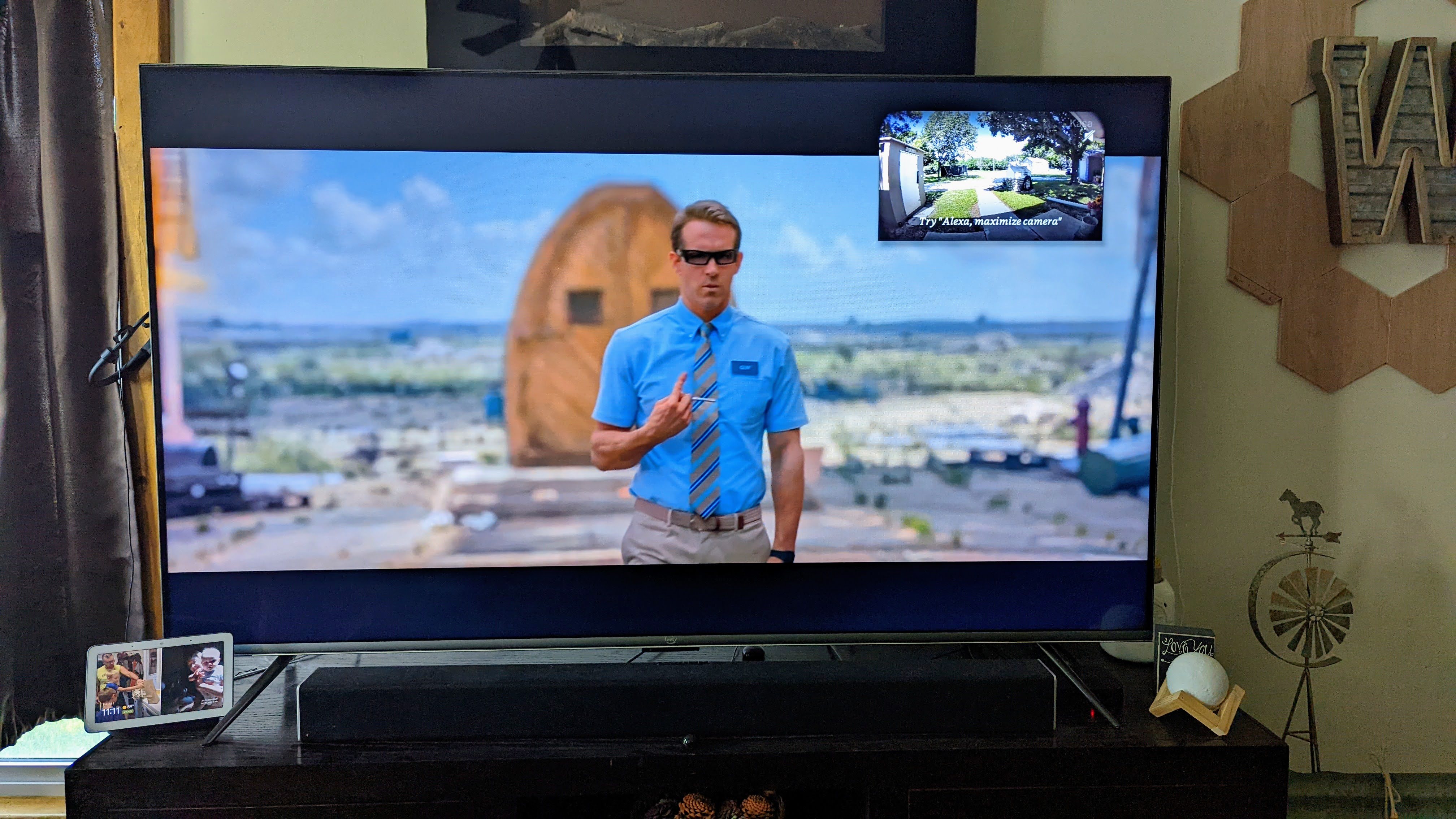
Amazon has some features that are still in the works for the Fire TV that should be available soon. Like TV and movie recommendations through Alexa Conversations, a smart home dashboard to view the status and control your smart home devices, Alexa Home Theater that lets you easily pair the Echo Studio and Sub, and more. Amazon is finding ways to make the TV have even more functionality in the home, aside from keeping everyone entertained.
Amazon Fire TV Omni Series 65-inch: What's not good

The Amazon Fire TV Omni Series 65-inch television has a lot going for it, but I wouldn't be doing my job if I didn't let you know of a few things that could be improved. Before I get into these things, keep in mind that this TV is currently selling for $500 on Amazon, and for the features you get — that is a great deal.
I'm glad that Amazon included Dolby Vision and HDR10. Still, those features would be better supported with things like local dimming.
Even though this TV supports things like HDR10 and Dolby Vision to bring improved picture quality, these software features can't overpower the lack of hardware. Don't get me wrong. A video that includes the support of the same standard looks great. Still, the fact that the Omni Series uses an LCD panel and lacks local dimming means the overall quality isn't going to win any awards.
LCD panels can look great, and this one does for the most part. However, with the TV lacking the ability to dim the screen individually where scenes aren't as bright, instead of offering a general brightness across the entire display, means that part of the picture quality suffers. This mainly comes at the cost of brightness and contrast.
For example, say there's an area of the scene that should be at like 20% brightness and another should be 60% instead. The result is all scenes end up at around 40% brightness. Not exactly, but I hope you get the idea.

The LCD panel does mean that the Omni Series TV can't offer true blacks. Parts of a scene that should be black instead are dark gray. To get those true blacks or really, really dark gray, you'll spend a lot more and need to go with an OLED or a QLED TV. For the casual viewer, this isn't a big deal. Again, this is a 65-inch, 4K TV with Dolby Atmos, Dolby Vision, HDR10, hands-free Alexa, and more currently selling for $500.
While the hardware downfalls aren't specific to this TV, what is specific is how the software handles. All in all, it does a pretty good job. But the highlight feature of hands-free Alexa has some frustrating quirks. One is that once I added user profiles for my kids, when I asked Alexa to turn on or off the TV, it told me that it doesn't see any TVs in my profile, and I have been unable to figure out how to resolve the issue.
The other problem is that when the TV is turned off, the hands-free Alexa is spotty. Sometimes it responds as expected, and everything is fine. Other times it will take a good 10 seconds to acknowledge that I'm trying to talk to it. Sometimes, Alexa won't react at all when I'm speaking inches from one of the microphones. Perhaps this is a software bug and will be fixed in an update, or that's just how it goes with the hands-free Alexa feature on the Omni Series TV.
Amazon Fire TV Omni Series 65-inch: Competition

There is no shortage of excellent streaming devices — Fire TV or otherwise. As mentioned before, if it's a television with Fire TV built-in that you want, there are several choices from brands like Insignia and Toshiba. But those don't offer hands-free Alexa. You can access the voice assistant on one of those products just the same as you would from a Fire TV Stick.
Plus, going with something like the Fire TV Stick 4K Max on another TV brings you all of the features the Omni Series offers, which you can plug into any television with an HDMI port — but the hands-free Alexa will still be missing.
Suppose you aren't sold on using Fire TV as your streaming platform. In that case, there are plenty of excellent Roku products, both built-in and via a separate device. Then, of course, you could also opt to go with a Google-developed choice like the Hisense H65 series TV if you want the all-in-one option or something like the Chromecast with Google TV to get your Google TV goodness.
There's also Amazon's own Fire TV Omni QLED TVs which launched in 2022. This TV set features support for Dolby Vision IQ, HDR10+ Adaptive, and even includes a total of three HDMI ports. All the while coming in five different sizes ranging from 43 inches and going up to 75 inches.
However, all of these options will lack the hands-free voice assistant you get from the Amazon Fire TV Omni Series. These platforms support nearly all of the same streaming apps and options to offer similar features like HDR10, 4K UHD, Dolby Vision, and more. It really depends on whether or not you want to stay in the Amazon ecosystem with Fire TV on a TV set that can function as a smart speaker as well.
Amazon Fire TV Omni Series 65-inch: Should you buy it?

You should buy this if...
- You are looking for a new smart television and want like Fire TV.
- You want features like Dolby Vision, HDR10, Dolby Atmos, and more for an affordable price.
- You want a TV that can double as a smart display.
You shouldn't buy this if...
- You want the highest possible display quality.
- You need Alexa to respond to hands-free requests when the TV is off consistently.
- You don't want to use Fire TV.
For the price of this television, the Omni Series TV brings a lot to the table in terms of features. The software features, paired with the hardware, provide some great viewing experiences, but they aren't the best. This is a fault of the hardware restrictions, but again, at this asking price, those can be forgivable unless you need top-notch. Having Alexa built directly into the TV is great, as it lets the television act as another smart speaker with some device-specific features. However, it can be inconsistent when the TV is off.
Putting Alexa on the biggest screen in your home
Is Amazon going to take over the top spot in the best television on the planet? No. But at the price of $500, or even the launch price of $830 for this TV — it's not trying to. What you get in the Omni Series 65-inch TV is a large-scale television that provides a great viewing experience with software that is both easy to use, and also helpful.
The hands-free Alexa feature isn't just a gimmick, as it does and can offer some useful assistance. It's the quirks like sporadic operation when the TV is off, or the inability to control core functions of the television when there are user profiles, that keep it from being great.
Amazon has done a solid job with this TV and the larger 75-inch sibling, and if you are in the market for a smart TV and want to give Fire TV a try, it's a good option. If you end up liking the TV but not the OS, then just plug in a Roku or Android TV dongle in one of the HDMI ports.

An Alexa-powered value
For a TV that is under normally $800, this is a pretty good TV choice. When it's on sale it's a great buy, thanks to the excellent picture quality, built-in Fire TV, hands-free Alexa, and more.


