Amazon Fire TV Cube (Gen 3) vs. (Gen 2): Should you upgrade?
2022 vs. 2019

Pros
- Dedicated Ethernet and USB-A ports
- HDMI input allows for controlling third-party equipment
- Supports up to 4K HDR10+ streaming with Dolby Atmos
- Improved microphones for hands-free Alexa
- Fabric-wrapped design is a welcome change
- Performance has been improved by 20%
Cons
- Alexa Voice Remote Pro sold separately
- Far too many ads to deal with

Pros
- Supports up to 4K HDR10+ streaming with Dolby Atmos
- Included remote supports IR and Bluetooth
- Plenty of microphones to use Alexa hands-free
- Still powerful enough for your streaming needs
Cons
- No longer being sold
- The glossy design is a fingerprint magnet
- Far too many ads to deal with
On one hand, the market for the best streaming devices could be a bit overwhelming for some. But on the other, there's always room for improvement, so when Amazon announced the Fire TV Cube (3rd Gen), we were naturally excited.
Its predecessor was released back in 2019, and Amazon's vast array of smart home devices has changed dramatically since then. So whether you're deciding if you should upgrade, or just want to know which is better between the Amazon Fire TV Cube (Gen 3) vs. (Gen 2), we're here to help.
Amazon Fire TV Cube (Gen 3) vs. (Gen 2): Spec comparison

| Header Cell - Column 0 | Amazon Fire TV Cube (Gen 3) | Amazon Fire TV Cube (Gen 2) |
|---|---|---|
| Dimensions | 86 x 86 x 77mm | 86.1 x 86.1 x 76.9mm |
| Processor | Amlogic POP1-G | Amlogic S922z |
| RAM | 2GB | 2GB |
| Storage | 16GB | 16GB |
| Picture Quality | Up to 4K UHD (3840x2160) | Up to 4K UHD (3840x2160) |
| Dolby Vision | Yes | Yes |
| HDR | HDR10 / HDR10+ / HLG | HDR10 / HDR10+ / HLG |
| Remote | 3rd-Gen Alexa Voice Remote | 3rd-Gen Alexa Voice Remote |
| Wi-Fi 6E | Yes | No |
| Live View Picture-in-Picture | Yes | Yes |
| Ports | HDMI 2.1 Input, HDMI 2.1 Output, IR Extender, Power, USB-A 2.0, Ethernet port 10/100Mbps | HDMI, power, micro-USB, wired infrared support |
Amazon Fire TV Cube (Gen 3) vs. (Gen 2): What's new?

Unlike comparing the Fire TV Cube vs. Fire TV Cube (2nd Gen) the differences this time around are more immediately apparent. So apparent, in fact, that all you need to do is to look at them. The Fire TV Cube (3rd Gen) is wrapped in the same fabric material that you'll find on many of the best Alexa speakers, ditching the glossy and fingerprint-magnet finish found on the first two iterations.
Keeping with the aesthetics, if you flip the Fire TV Cube (3rd Gen) around, you'll immediately notice quite a difference in the number of ports that are available. In a world where it seems that manufacturers are removing ports just for the sake of it, Amazon took a different approach.
You'll find a total of six ports on the back of the new Fire TV Cube, as opposed to the four ports available on its predecessor. Another surprising move was that Amazon introduced an "HDMI In" port, allowing you to plug in your cable box or gaming console, and control everything directly from the Fire TV Cube itself. There's even a USB-A port on the back, making it easy to plug in a webcam if you want to turn your TV into a super-sized Echo Show of sorts.

Under the hood, there are even more differences, as Amazon promises a 20% increase in performance compared to the previous model. Other changes include support for Wi-Fi 6E, in addition to an improved array of microphones. So while you'll be able to enjoy hands-free Alexa on either the Fire TV Cube (3rd Gen) vs. Fire TV Cube (2nd Gen), Alexa might be a bit more responsive with the newer model.
One other difference worth pointing out comes down to the included remote. The 3rd Gen Fire TV Cube ships with a slightly updated Alexa Voice Remote compared to its predecessor. With this, you'll only be able to rely on pairing the remote with your TV Cube via Bluetooth out of the box, whereas the previous model also supported an IR blaster.
Get the latest news from Android Central, your trusted companion in the world of Android

No matter what Fire TV Cube you end up with, you'll have to spring for a few extra bucks if you want the new Alexa Voice Remote Pro. This was announced alongside the Fire TV Cube (3rd Gen), but isn't bundled with Amazon's most expensive streaming device. On the bright side, even if you own or pick up a preowned Fire TV Cube (2nd Gen), the new Voice Remote Pro will work with it.
Amazon Fire TV Cube (Gen 3) vs. (Gen 2): What's the same?

In terms of overall functionality, you're not going to really find much of a difference here. Both of these Cubes are capable of streaming up to 4K UHD and HDR10+ content, while also including support for Dolby Atmos, 7.1 surround sound, and HDMI audio passthrough. Despite the inclusion of an HDMI 2.1 port on the Fire TV Cube (3rd Gen), it's still limited to the same 60fps as its predecessor.
As we mentioned previously, you'll be able to ask Alexa to turn on a movie for you, thanks to the built-in microphone array on either device. If you don't want to scream across the room, there's a dedicated Alexa button found atop the Alexa Voice Remote.
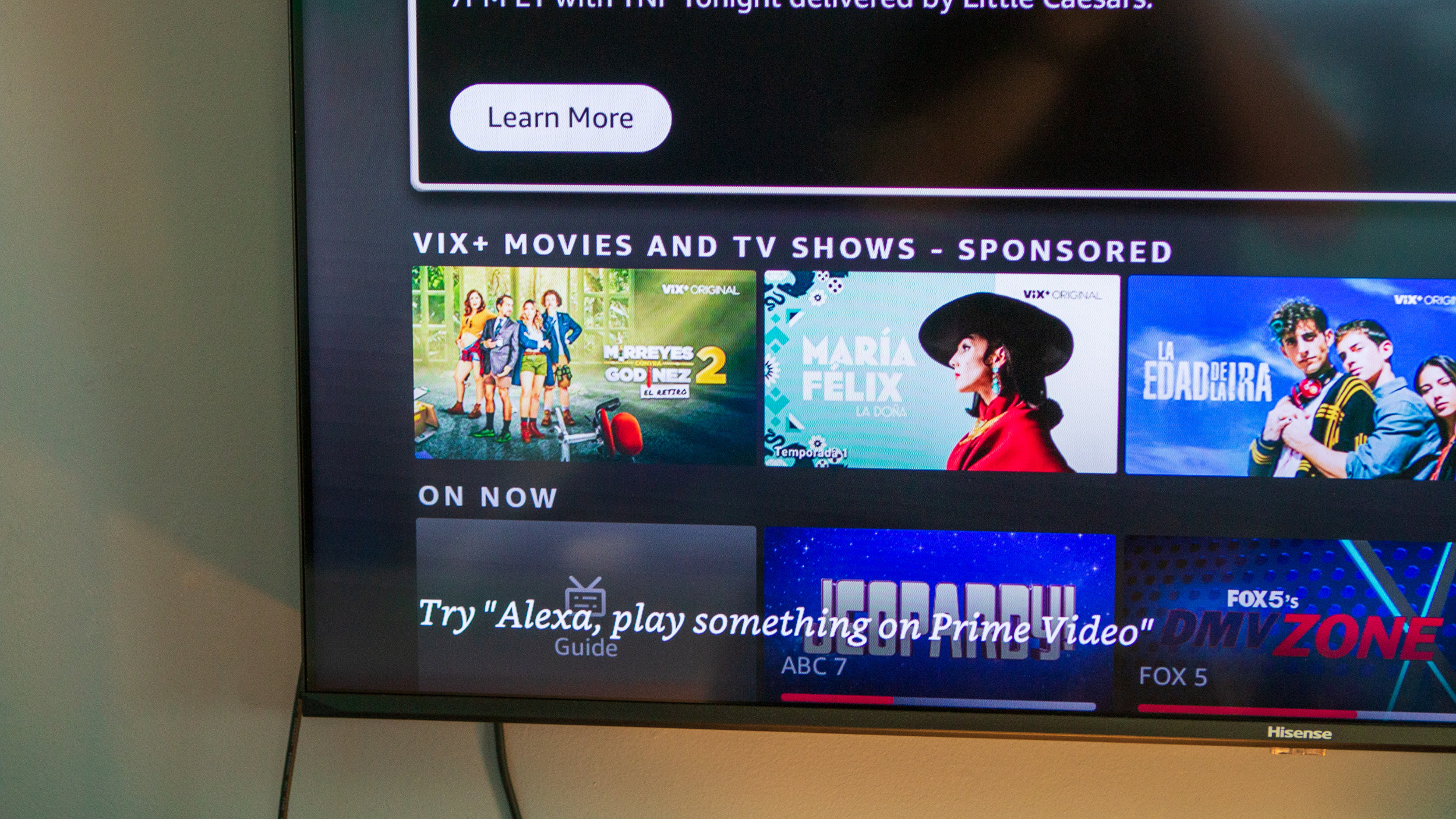
The most obvious similarity between the Amazon Fire TV Cube (Gen 3) vs. (Gen 2) is the interface itself. It's the same across the board, and all of your favorite streaming apps or services are still available, regardless of which version you own. However, this also means that you'll have to deal with the same level of ads, such as being unable to remove promoted sections for a service that you aren't even subscribed to.
Amazon Fire TV Cube (Gen 3) vs. (Gen 2): Which TV Cube is best?

If you're looking to upgrade from the Fire TV Cube (2nd Gen), we would argue that it's not an absolute necessity, yet. There are a lot of determining factors that go into making that decision, such as how long have you owned your current Fire TV Cube.
However, we must admit that having the additional ports without needing to use a dongle is a level of convenience we weren't expecting. Plus, the ability to connect other devices to your Fire TV Cube (3rd Gen) and control it from a single remote is also quite an excellent experience.
Unfortunately, those who were excited to see HDMI 2.1 and pass-through support, might be disappointed if the plans were to connect either a PS5 or Xbox Series X. The decision to limit the output to 60fps is a bit of a head-scratcher, as we feel like this was a missed opportunity for Amazon.
Nevertheless, if you want the best streaming device powered by Alexa, it doesn't get any better than the Fire TV Cube (3rd Gen). Those hanging onto the last iteration will need to decide whether the improvements are worth the upgrade.

Blending in
The Fire TV Cube (3rd Gen) is Amazon's best and most powerful streaming device. And the design overhaul now provides a cohesive look with Amazon's Echo speakers.

Getting long in the tooth
The Fire TV Cube (2nd Gen) might not be the best from Amazon, but that doesn't mean it's not great. You'll still be able to access all of your streaming services, while enjoying a hands-free Alexa experience.

Andrew Myrick is a Senior Editor at Android Central. He enjoys everything to do with technology, including tablets, smartphones, and everything in between. Perhaps his favorite past-time is collecting different headphones, even if they all end up in the same drawer.
