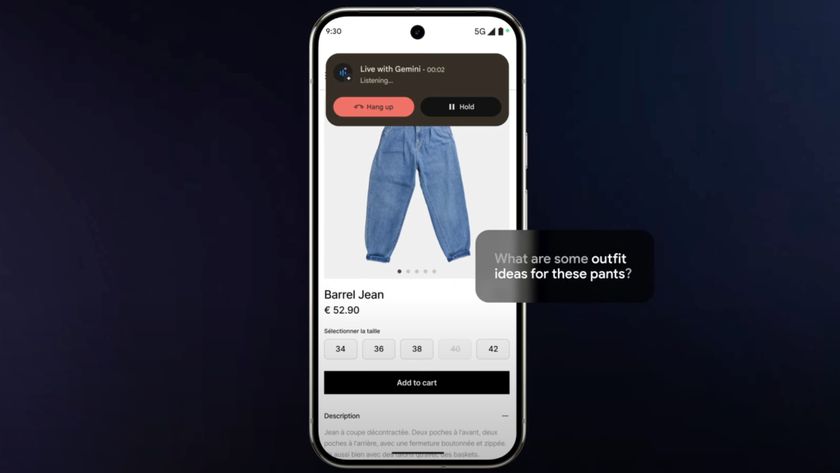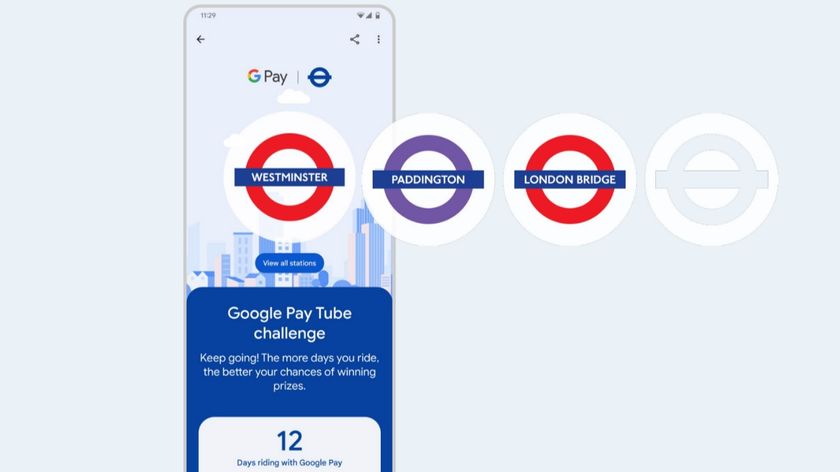Stardew Valley for Android: Everything you need to know

One of the most celebrated indie gaming releases in recent years, Stardew Valley has finally arrived on Android! It the full game which is absolutely great and it's been optimized for mobile so that you can spend less time tapping around your inventory and more time exploring, farming — and basically doing whatever you want!
The game is available for $7.99 in the Google Play Store with no in-app purchases or ads to distract you.
Download: Stardew Valley ($7.99)
What is Stardew Valley?
If you've never heard of or played Stardew Valley before, it's basically a farming simulator built atop a robust 16-bit open-ended RPG that lets you play and develop your character and farm as you choose. The story begins with your character's arrival in Pelican Town, where you have decided to take over your grandfather's simple family farm.
What makes Stardew Valley such a joy to play is the freedom granted to the player to make the game your own. If you focus on building up your farm, the game is mostly about crop and resource management, which will certainly scratch a certain itch for mobile gamers given how popular that genre of RPG is on mobile — but with Stardew Valley, there's so much more for the player to explore.
Between planting and harvesting your fields, you can work to level up your character's skills with different tools by going fishing or foraging in the woods, head to town to socialize and build relationships with the townsfolk (and even get married, if you chose), or go off on a more traditional combat-based RPG adventure complete with quests to complete and monster-infested mines to explore.
How has the game been optimized for mobile?

Having spend just a few hours so far playing Stardew Valley on Android, I can confirm that it's the full game that's been optimized for touchscreen devices in really thoughtful ways that makes the game an absolute joy to play.
Be an expert in 5 minutes
Get the latest news from Android Central, your trusted companion in the world of Android
For movement, you're given two methods of control — you can either tap around the screen setting waypoints for your character to travel to, or tap and hold to have your character follow your finger around the screen. If you want to see a wider view of the world around you, you can simply pinch the screen to zoom all the way out.
But perhaps the biggest and most valuable optimization for the mobile version of the game is the way it will automatically switch between tools depending on what you're doing. For instance, if you come across something you want to clear out of the way — be it some weeds, a tree, or a pile of stones — just tap on it and the game will automatically select the right tool to clear the obstruction.
Otherwise, the game looks and plays just as you would expect it to if you've played a previous version of the game. Reading through the Google Play Store reviews there are a number of Stardew Valley super-fans who are buying this game for the third or fourth time on an new system and have given top marks to the Android version.
Will I be able to transfer over my farm from the PC version?
Yes, you will reportedly be able to transfer your Stardew Valley progress from the Windows, MacOS, or Linux versions of the game, although for a full and proper transfer you'll need to remove any mods you had installed before transferring the data from your PC to your phone. Full instructions on how to transfer data from your PC to Android (or vice-versa) can be found on the Stardew Valley Wiki
Marc Lagace was an Apps and Games Editor at Android Central between 2016 and 2020. You can reach out to him on Twitter [@spacelagace.