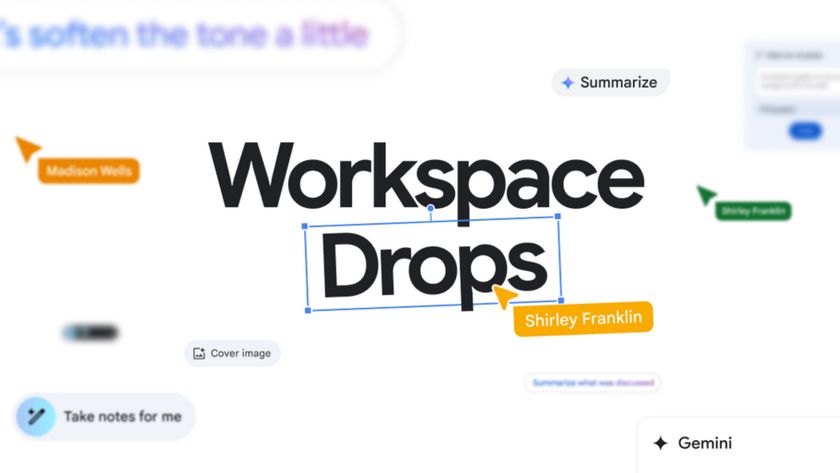Sprint Epic 4G review: The Samsung Galaxy S grows a keyboard
If you put the word "Epic" in the name of your phone, it darn well better be epic. And with the Sprint Epic 4G Android smartphone, that's mostly the case.
The Epic 4G is the latest Samsung's Galaxy S line to be released in the United States, alongside the AT&T Captivate and T-Mobile Vibrant. But the Epic stands out from its cousins in a number of ways. First, there's the addition of a 4G radio, meaning you can take advantage of Sprint's Wimax network for faster data speeds. Then there's the horizontal sliding keyboard, and a camera flash, a front-facing camera, and other bells and whistles. OK, that's a lot of differences.
But the real question is this: Is the Epic 4G epic enough (you're going to have to excuse a few puns here) to unseat the HTC Evo 4G is the phone to beat? We'll find out, after the break.
Shortcuts -- for those who just can't wait
Initial hands-on | Keyboard | Screen | Software | Apps | Camera | Odds and ends
The initial hands-on
We'd already used the Sprint Epic 4G a couple of times before this review, so we were fairly familiar with it when we did our initial hands-on video.
The Epic 4G keyboard
Let's start with the major distinction between the Epic 4G and its other Galaxy S counterparts: It has a horizontal sliding keyboard, putting it in the same category as the Motorola Droid and Droid 2, myTouch 3G Slide, G1, etc. It's large (it has a 4-inch touchscreen), but not as large as the Motorola Droid X and Evo 4G.

The Sprint Epic 4G and the Motorola Droid 2. Below, the Epic 4G and Touch Pro 2.
Be an expert in 5 minutes
Get the latest news from Android Central, your trusted companion in the world of Android
The keyboard is more like the G1, myTouch 3G Slide and Touch Pro 2 lines than the Motorola Droid and Droid 2. The keys themselves are large and flat, and they're and they're pretty well spaced. They have a nice click to them and don't feel as soft and rubbery as the Droid 2's.

We're hardly strangers to slider keyboards, but at first glimpse, the Epic's keyboard almost looks intimidating. There are 49 keys in the main section, plus dedicated menu, back, home and search keys, so you don't have to do some sort of weird reach-around for them on the front of the device. Our thumbs are thankful for that. There are up-down-left-right directional arrows for navigating through text and menus, and, of course, gaming.
The letters and numbers on the keys are done in a blocky font. It's very mechanical and Sprint-like, and really not all that friendly, and it makes the Droid keyboards almost look more inviting. The alternate (Fn) keys (how you type symbols and punctuation) are in a horrible shade of yellowish-brown -- almost like Indian curry, actually -- that we've come to expect from Sprint.

Despite the size of the individual keys, the actual useable keyboard space is smaller than on the new Droid 2. Not by a lot, and it's not really bothersome, but it's an interesting fact nonetheless. The slider mechanism is pretty good. It's got a bit of a spring to it. So once you start opening it, it's going to open. It's not as firm as the mechanism on the Droid and Droid 2. There's a bit of play, and I worry that over time, the slight wiggle might increase, from normal use and any sort of playful half opening that we tend to do with these sliders.
Here's our one real problem with the keyboard: There are 30 Fn keys, or keys that take two clicks to get to. Thankfully, the period and comma aren't included. But the @ symbol is. Same for .com (which is still nice to have, even if it takes two clicks to get to). And the question mark. On the bottom left of the keyboard, however, is a dedicated button for emoticons. For smiley faces.
IS IT EPIC? It's really good, but not quite epic, for the reasons noted above.
On-screen keyboards
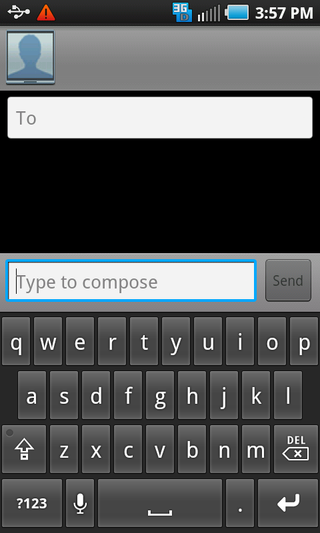
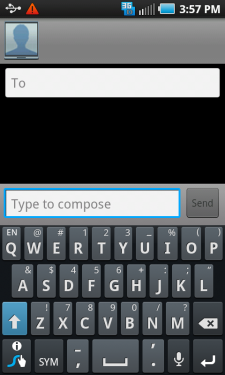
The stock Android 2.1 on-screen keyboard (left) and Swype.
Worthy of mention are the two on-screen keyboards available on the Epic 4G. You've got the stock Android 2.1 keyboard, or you can use Swype, the keyboard that you, well, swipe your finger on.
The Epic 4G itself
Exact dimensions of the Epic 4G are 4.9 inches by 2.54 inches by 0.56 inches, and it weighs 5.46 ounces. If you've never held a Galaxy S-class phone before, you'll be amazed by how light they are. And even with the addition of a full QWERTY keyboard, the Epic 4G is surprisingly light in the hand.


The side bezels of the Sprint Epic 4G
It's not quite as wide as the Evo 4G, nor is it as tall. But it is a little thicker. Fortunately, the corners are all nicely rounded, and the back of the phone is ever so slightly concave, with a little extra thickness at the bottom. The back of the phone is completely taken up by the battery cover, which is a soft-touch plastic. The 5-megapixel camera and LED flash (that's another departure from the other Galaxy S phones in the U.S.) are at the top.


The phone is ringed by a thin strip of chrome-colored plastic, a nice accent. The volume up-down buttons are on the left-hand bezel. The power button is on the right-hand bezel (not on the top, like most smartphones), and there is a physical camera button on the bottom of the right-hand bezel. The 3.5mm headphone jack and microUSB port (with a sliding cover) are on the top.
IS IT EPIC? Pretty much. It's big, but not too big, surprisingly light for its size and feels darn good in the hand with its rounded edges.
The Epic 4G and 4 inches of Super AMOLED

The business end of the Epic 4G is a 4-inch (diagonal) Super AMOLED touchscreen. It's the same Super AMOLED screen as on the other Galaxy S phones, and it's just as good. Blacks are as black as they've ever been. Colors are as crisp as can be. The resolution is 480 pixels wide by 800 pixels high. That makes for a 216 pixels per inch density. It's lower than that of the iPhone 4, but still about as good as we've seen. Unless you have the phones side by side, you'll never notice.
The Epic 4G's screen also is interesting without even being turned on. Unlike just about any other phone we can think of, the capacitive buttons on the bottom of the screen -- the standard menu-home-back-search buttons -- disappear when the screen is dark. It should be a small thing, but it really does give the Epic 4G a "none more black" feeling to it. (And it really makes the Samsung and Sprint logos stand out.) It's a pretty cool design feature, until they disappear while the screen is still lit, and you're left guessing which button is where. That problem will ease with use, obviously, as you memorize their positions. But it's something to be aware of.


The backlighting on the capacitive buttons turns off automatically.
Pro tip: The backlighting of the buttons on the bottom of the screen is tied to the backlighting of the keyboard, which means it can be changed. By default, it's at 6 seconds. Go to Menu>Settings>Sound & Display>Keyboard timeout to change to 3 or 15 seconds, or to set it to the same as the screen timeout. (Thanks, excalis!)

The earpiece speaker, ambient light sensor and front-facing camera.
The earpiece speaker is just above the Sprint logo. And just to the right of it is a tiny front-facing camera. It shoots at 640x480, or less than the 1.3MP front camera on the Evo 4G. (More on the cameras in a bit.)
All in all, the Epic 4G's screen pretty much is everything you want in a smartphone. We could wish for a higher resolution, sure. But we haven't dinged any other Android smartphones for having 384,000 pixels, and we're not about to start here.
For those who worry about notifications, there's a small light between the ear speaker and the front-facing camera that glows or blinks in several colors, depending on whether you have a missed call, or an e-mail, or if the phone is charging or is finished charging.
IS IT EPIC? Definitely. As much for its perfect size -- large, but not too large -- as the technology behind Super AMOLED.
What's under the hood
The Epic 4G has the same 1GHz "Hummingbird" Samsung processor as the other Galaxy S phones. But unlike the AT&T Captivate and T-Mobile Vibrant, there's no lag, no stutter to be found. In a word (or two or three): It's just fast. And we're not just talking speed during everyday tasks, like tooling around the Android operating system and Samsung's Touchwiz user interface. There's an obvious boost in graphics performance, too, compared to "older" phones like the Nexus One, which was the first of the new generation of Android smartphones.

The Epic 4G has 1GB of ROM for storing apps and such, with 512MB of RAM on which to run them. It comes with a generous 16GB microSD card that can be upgraded to 32GB. It's accessed under the battery cover, is spring-loaded and you can swap it out without having to first remove the battery. Once the Epic 4G is upgraded to Android 2.2 later this year, you'll be able to store apps on the SD card.
The phone is powered by a 1500mAh battery, which is a pretty standard size these days. We got a good day's use out of it with heavy e-mail use, some gameplay and a few phone calls, all with a 3G connection. Start using a 4G connection, and your battery life will go downhill. That's just the way it is. But all in all, we had no concerns about battery life. Your mileage will vary, of course.
And speaking of the battery, the phone will alert you when it's finished charging, so that you can unplug it. That's a nice way to save a little juice, which is great for ol' Mother Earth, and the electric bill.
IS IT EPIC? Definitely. Batter life was adequate, and the Hummingbird processor and graphics speed are as good as you can get on Android at this point. How long will that be the case? We'll just have to see.
The software
Samsung's Touchwiz user interface

The seven Epic 4G home screens.
The Epic 4G launched with Android 2.1-update1, but Samsung has said it will be updated to Android 2.2, otherwise known as "Froyo." And that's an update you're going to want, as you'll gain the ability to move apps to the microSD card, plus a bunch of extra processing power and other bells and whistles. (For more on Android 2.2 features, see our "Froyo Features" section.)
Samsung has customized Android with a user interface it calls "Touchwiz." That used to be a pretty big nonstarter back in the day, but Touchwiz has come a long way. Really. Give it a few days, and you should be just fine with it. For some people, it's a little too colorful. That wouldn't keep us from buying the phone, however.
YouTube link for Mobile Viewing
And if you really find you don't like Touchwiz, you can turn it off and use a more stock Android launcher, but you'll limited to three home screens. The better choice would be to install a third-party launcher.
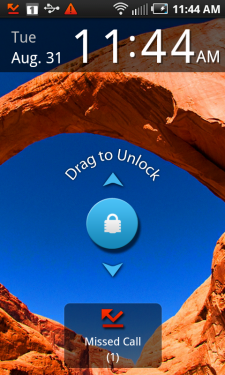
Sprint Epic 4G lock screen.
The Epic 4G has a different lock screen than its cousins. Slide up to unlock, or slide down if you have a missed message or call to be taken straight to them.
You have seven home screens on which to place icons, widgets and shortcuts. You swipe through them horizontally, or you can tap the dots at the top of the screen to hop from one to another.
The home screens haven't been too terribly cluttered with preloaded widgets. You have the Feeds and Updates widget, Sprint TV, icons for Sprint Football, Sprint Navigation (Telenav), NASCAR, Sprint Zone, the Android Market, e-mail, voicemail, calendar, ESPN, CNN, YouTube, and the Buddies Now widget. That sounds like a lot, but it's spread out over five screens, so it's not too bad. There are more Samsung custom widgets that can be added by pressing and holding the touchscreen, then choosing "Samsung widgets."
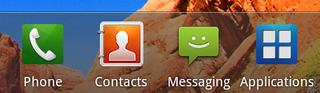
The four home icons on the Epic 4G cannot be changed.
Touchwiz also plants four icons at the bottom of the home screens. On the Epic 4G, the icons are Phone, Contacts, Messaging and Applications. But unlike on the T-Mobile Vibrant and AT&T Captivate, you can't swap out any of these icons for another. That might not be a big deal for a good number of you. But contacts are slightly redundant because you can get to them through the phone applications. (Sure, it's one extra tap. We'll take that trade.) If you use something other than the stock messaging app for text messages, you're hosed, as well. We're not sure why the option to swap icons was removed, but we sure wish someone would add it back.
IS IT EPIC? We won't go so far as to call Touchwiz "Epic," but it's not bad. Some people will love it. Others will hate it. And that's OK. You can change it.
Applications

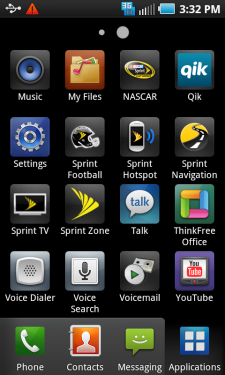
All of the apps that are on the Epic 4G at first launch.
The applications launcher is a Touchwiz custom job as well. It's perfectly speedy as you flip through it. You start off with two pages of app, which you move through horizontally. If you prefer, you can change the launcher to a vertical (and still alphabetical) list view by pressing the menu key while in the launcher.
In addition to the apps and widgets listed above, the Epic 4G also has:
- An alarm clock.
- Webkit-based browser.
- Amazon MP3 music store.
- Asphalt 5 racing game.
- Facebook.
- Samsung Media Hub (which won't work until mid-September).
- A memo app.
- Sprint Hotspot: Share your phone's data connection with other devices.
- My Files (a file explorer).
- Qik (live video streaming and two-way video chat).
- ThinkFree Office.
- YouTube
For downloading new applications, there's the Android Market. You also can "sideload" apps, meaning you can download and install them from outside of the Android Market. (ie from other websites and forums.)
IS IT EPIC? Other than the usual Sprint apps and the Asphalt game, we can't really complain about bloat. It's largely a clean device.
The camera(s)

The Sprint Epic 4G brings with it a 5-megapixel camera with autofocus and LED flash on the rear of the phone in the usual place. You can launch the camera application either with the dedicated button on the right-hand bezel, or you can use the camera app icon.
By default, pictures are taken at the full 2560x1920 resolution. But you have a number of options available, including widescreen resolutions, and you can take things all the way down to 800x480 if you want.
Sample images open in full resolution in a new window

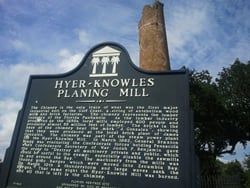




The physical camera button is a two-stager. You press it halfway to focus, then continue to snap the picture. The volume buttons zoom in and out. And if you press the power button while in the camera app, it'll lock all of the buttons so you can't do anything. About the only reason we've found that to be useful is while shooting video, so you can't accidentally stop.
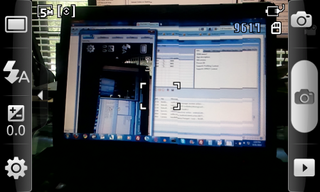
The camera software is as easy to use as it's ever been. You have one-touch access to numerous modes and settings, including "Beauty," a nine-shot "continuous" burst, "smile," panorama and others. Added bonus: the Epic 4G has an LED flash, where its cousins on T-Mobile and AT&T don't. (The Verizon Fascinate will have a flash.)

Panoramic picture on the Sprint Epic 4G. Opens in full resolution in a new window.
The front-facing camera allows you to do video chats, just like on the Evo 4G, through a service such as Qik or Fring. (And, hopefully someday, Skype and maybe even Apple's Facetime.) And just like the Evo 4G, the front-facing camera takes pictures in reverse. That's just the way it is.
Video quality is pretty good for a cell phone camera, though you might well end up with the shakes.
IS IT EPIC? You know what? It kinda is. It's "only" 5 megapixels, but it's a good 5 megapixels. Samsung's camera software is pretty darn good, and the shutter is responsive. It might take a couple of clicks to get used to the two-stage shutter button, but that's easy.
Other odds and ends
4G Data: "But, wait! You haven't talked about 4G!" That's right, we haven't. Because like millions of you out there, I don't have 4G where I live. And at this point, we're still considering it more of a novelty than a necessity. That'll change this time next year, we're sure.
GPS: Nary a problem. The Epic 4G locked onto the satellites quickly, held the connection. And showed us pretty much exactly where we were. Just as they're supposed to.
Speakerphone: loud, Loud, LOUD! Just the way we like it. Makes it great for navigation, and a perfect podcast player. Also great for vuvuzela solos.
OK, so is this thing epic or not?

The T-Mobile Vibrant, Sprint Epic 4G and AT&T Captivate.
Compared to the other Samsung Galaxy S phones, the Sprint Epic 4G has a leg up in several departments. There's the keyboard, of course, which is pretty darn good. Not perfect, but above average. The addition of a 4G radio is a big plus. But along with that comes a slightly higher phone bill, and battery usage. (Same is true with the Evo 4G, of course.)

What about the Evo 4G -- Sprint's other top-shelf, 4G phone? It's definitely a very tough choice. The Epic 4G has more of a stock feel to it. And if you have to have a physical keyboard, it's a no-brainer. The Epic 4G also feels faster and more powerful, though the Evo 4G's recent update to Android 2.2 has kept it in the running.
The keyboard and 4G really are icing on the cake -- the creamy, delicious cake that is the Samsung Galaxy S. You've got the combination of a near-perfect-sized screen, the crispness of Super AMOLED technology, plus the speed and power of Samsung's Hummingbird processor. About the only real complaint we have is that it didn't launch with Android 2.2, but we have full confidence that Samsung will be updating in the coming months.
So is the Epic 4G really epic? When all is said and done, in a word, yes.