As we approach the midway point of 2014, the march of smartphone progress is as unrelenting as it's ever been. The latest devices from the likes of Samsung and HTC have pushed specs, screen sizes and price tags to new heights, to the point where the year-old phones they've replaced seem quaint and dated.
Yet one manufacturer has committed to an even more aggressive upgrade cycle. Sony Mobile may be an also-ran in the U.S., but it's big internationally, and it likes to refresh its premium smartphones every six months. So as tick follows tock, the Japanese manufacturer unveiled the Xperia Z2 at a press conference in Barcelona this February, replacing the Xperia Z1 a mere half-year after its emergence.

While such a rapid pace can be frustrating for consumers, who may find their shiny new handsets superseded in just a few months, this quick turnover of flagships has allowed Sony to iterate its way to better products. The jump from Xperia Z to Z1 saw the manufacturer finally nail a few important areas — camera, battery life and performance — while advancing its "omnibalance" design language. The Z1's slab-like design wasn't for everyone, but it was, and still remains, a fine phone.
The Xperia Z2 is yet another iterative update, and this time Sony is focusing on improved display and sound quality, while addressing the handful of build issues that affected the Z1. That's not as exciting as built-in fingerprint scanners, heart-rate sensors or Duo Cameras, but it demonstrates a focus on the core experience that competitors sometimes lack. And as we'll discuss in our review, it's a big part of what makes the Z2 not just another solid Sony phone, but a true rival to current flagships from HTC, Samsung and even Apple.
Read on to find out why.
About this review
We're publishing this review after just under two weeks using the global LTE Xperia Z2 (D6503). I (Alex Dobie) have been using the Z2 on the EE and Vodafone (LTE/HSPA) networks in the UK, as well as roaming on Orange (LTE/HSPA) in France. Simon Sage has been using a Bell-branded version of the same hardware on that operator's LTE network in Canada.
While the Xperia Z2 comes in black, white and purple color options, both of us have been using the black model.
Simon Sage contributed to this review's "software" section and the video walk-through.

Hardware
A monolithic sandwich of glass and metal
A year ago, after twelve months of hemming and hawing over various smartphone designs, Sony debuted its current design philosophy, dubbed "omnibalance," in the Xperia Z. A monolithic sandwich of glass, plastic and metal, the original Z set the tone for the rest of the year's Sony phones, which were similarly rectangular and symmetrical.
Now, two flagships later, it feels like the company has finally achieved what it originally set out to do with the Xperia Z. Granted, the Xperia Z2 looks almost identical to its predecessors from a distance, but up close the improvements in build quality are plain to see — cleaner joins between the front and back glass panels and the metal trim, and at long last an end to the use of the anti-shatter film which made earlier Sony phones feel so plasticky. The Z2 is all metal and glass, and it feels like the most premium smartphone Sony has ever created.
The Xperia Z2 is all metal and glass, and it feels like the most premium smartphone Sony has created.
But those put off by the sheer size and heft of 2013's Xperia handsets will find little relief in the series' latest entrant. The Xperia Z2 remains a large, squarish, angular phone, and smaller hands might struggle to wield it comfortably. The device's shape also means it's not particularly ergonomic, and while we were able to adjust to this relatively easily, its in-hand feel is still nowhere near as comfortable as rounder phones like the HTC One M8 or Samsung Galaxy S5. The Z2 looks great, but like other "omnibalance" devices it doesn't strike us as being designed with much deference to the human hand.

Likewise, Sony's penchant for rather bezelly handsets is evident in its newest creation. Although the amount of dead space around the screen has been reduced, and the Z2 is actually slightly narrower than the Z1, the hefty black bars at the top and bottom of the phone haven't gone anywhere. In fact, the Z2, with its 5.2-inch display, is actually a bit taller than the 5-inch Z1.
It's also seven grams lighter and 0.3mm thinner than its predecessor, so it's clear Sony's trying to trim things down where possible. Nevertheless, this is another big, bulky phone.
Despite being thinner and lighter than its predecessor, the Z2 is still something of a tank.
Fortunately all the buttons are within easy reach along the right edge — Sony's trademark rounded power button sits comfortably under the thumb of right-handed users, and for lefties, it's easy to hit with your middle finger. (Alternatively, the option to wake the phone by double-tapping the screen can be found under Settings > Display.) Further down you'll find the volume rocker and dedicated camera key — a two-stage shutter button as on previous Xperias.
As before, the phone's various ports are hidden behind plastic flaps, on account of its water-resistant (rated IP55/58) credentials.The only exceptions are the magnetic charging port on the right edge, designed to be used with an official Sony accessory, and the headphone jack, which is exposed, but still impervious to water damage.

The back panel is a sheer glass sheet, dotted with Sony and Xperia logos, and flush with the 20.7-megapixel camera in the top left corner. It's the same lens and sensor combo used in the Z1, Z1 Compact and Z1S, but as we'll discuss in the camera section, improved software (likely helped along by the Snapdragon 801's faster image signal processor) contribute to an improvement in image quality compared to those phones.
It's also worth emphasizing just how different the Z2 feels in the hand compared to earlier Sony phones, thanks to the ditching of the much maligned anti-shatter film — finally, we have a glass-clad Sony phone that actually feels like glass. As with any glass-backed handset, though, you'll need to watch out for scratches — we've already picked up one small mark on our unit in under two weeks of use.
Stereo front speakers and a much-improved display give the Z2 an audiovisual edge over earlier Xperias.
Around the front, as we've said, it's all screen and bezel, but look closely around the top and bottom of the display and you'll see Sony's new dual front-facing speaker setup. (The top speaker houses a long, bar-shaped notification LED, too.) Sony's speakers aren't quite as loud and clear as HTC's BoomSound on the M8, but they're close — surprisingly close, considering their smaller size. And we'd have no problems listening to music or video content through the Z2's stereo setup. That's something we can't say of many phones, even in the high-end space.
In some territories the Xperia Z2 is bundled with a pair of active noise-cancelling earphones, which work by piping external noise back to the phone. From there, the handset works its magic and neutralizes unwanted background sounds by combining its output with "anti-noise." The noise-cancelling software has three settings — Bus/Train, Airplane and Office — and we were pleasantly surprised by how well this feature worked. The cans themselves are perfectly decent quality-wise, though they won't produce quite as much bass as any premium earphones you might already own.

The display itself is a 5.2-inch 1080p IPS LCD panel with Sony's "Live Color LED" technology, which the manufacturer says can produce more natural-looking colors. The real difference, however, seems to come from the jump to IPS LCD, as opposed to the regular TFT panels used in earlier Sony handsets. Where before poor viewing angles and washed-out colors were hallmarks of Xperia devices, the Z2 performs as well as any high-end handset in the display department, including the Galaxy S5 and HTC One M8. Colors are bright and vivid, without any distortion when viewed off-angle. What's more, Sony's X-Reality tweaks, designed to enhance contrast and vibrancy in photos and videos, seem less overblown this time around, perhaps because they're not having to compensate for a lackluster screen.
Our only display-related gripe has to do with the auto-brightness setting, which seems to require some fiddling to keep things bright enough in both outdoor and indoor settings. Thankfully, the brightness slider is easily accessible through the quick settings menu.

Sony Xperia Z2 Specifications
Sometimes it is what's inside that counts
On the inside, the Xperia Z2's specs closely match the Galaxy S5 and HTC One M8, and even surpass them in some areas. There's a Qualcomm Snapdragon 801 CPU (MSM8974AB) clocked at 2.3GHz, a whopping 3GB of RAM and 16GB of storage, of which around 11 is available for your own stuff. (Available storage may vary depending on carrier.) As we'd expect from a Snapdragon 801 phone, the Z2 delivers consistently fantastic performance — the only instance of lag we noticed came when using Sony's animation-heavy live wallpaper, which seemed to have issues with widget-heavy home screen pages.
Support for a whopping 10 LTE bands makes this a great world phone.
All the standard connectivity features are included too — Wifi 802.11ac, Bluetooth 4.0, GPS/GLONASS and Cat. 4 LTE, all of which work as advertised. The Z2's 4G chops are worth special attention, as the global model we're using (D6503) supports an absolute smorgasbord of LTE frequencies — bands 1, 2, 3, 4, 5, 7, 8, 13, 17 and 20. That's in addition to pentaband 42Mbps HSPA+.
This won't be a big deal for most folks picking up the D6503 to use in their own country. But for frequent travelers, having support for the main European, Asian and Canadian LTE networks, as well as AT&T and T-Mobile in the U.S. — all in one device — is a big deal.
And yes, you can make phone calls on the Xperia Z2, too. Call quality was comparable with other Android flagships we've tested, and we didn't have any issues with dropped calls in our using the phone on the EE network in the UK or Orange in France.

Sony Xperia Z2 software
Vanilla with Sony sprinkles
The Xperia Z2 runs Android 4.4.2 KitKat and Sony's refreshed Xperia UI. Though there's a lot here that you'll recognize from the Z1, there are a few new changes. On the whole, the visual style is uncluttered and follows closely in line with Google's sensibilities. We haven't had any performance hiccups as we had with the Z2's predecessor, so that's progress. Getting around the Z2 is generally snappy and responsive.
First and foremost is a "What's New" app which jams itself somewhat awkwardly right into the Google Now menu accessed by holding down the home button. What's New amalgamates content across all of Sony's various entertainment hubs and the Android app ecosystem. The navigation bar provides access to the latest music, movies, PlayStation games, and Android apps. Items are displayed in a sharp-looking grid and tapping through on them lets you see a description, screenshots and download links. As a broad overview of curated content, there might be some value here, but certainly not enough to compromise the native Google Now navigation. For the most part, the dedicated apps already handle content discovery amply.
Naturally, the Xperia Z2 comes loaded up with apps for Sony's content ecosystems.
These apps include Walkman for music, Video Unlimited for movies, and Sony Select for apps and themes. Digging into the services here can become a bit of a rabbit hole. For example, Sony Select highlights the Xperia Lounge app which offers free promotional games, but only after you download the pass from the Play Store (in addition to the Lounge app), then get the code from there, and redeem it on the web after logging in with your Sony Entertainment Network account. Even after all of that, we had trouble figuring out exactly where or how to download those games. Despite Sony's strong position in entertainment content, its methods of delivery could still use some work. Video Unlimited and Movies apps could be folded together like they did for Walkman and Music Unlimited, for example.

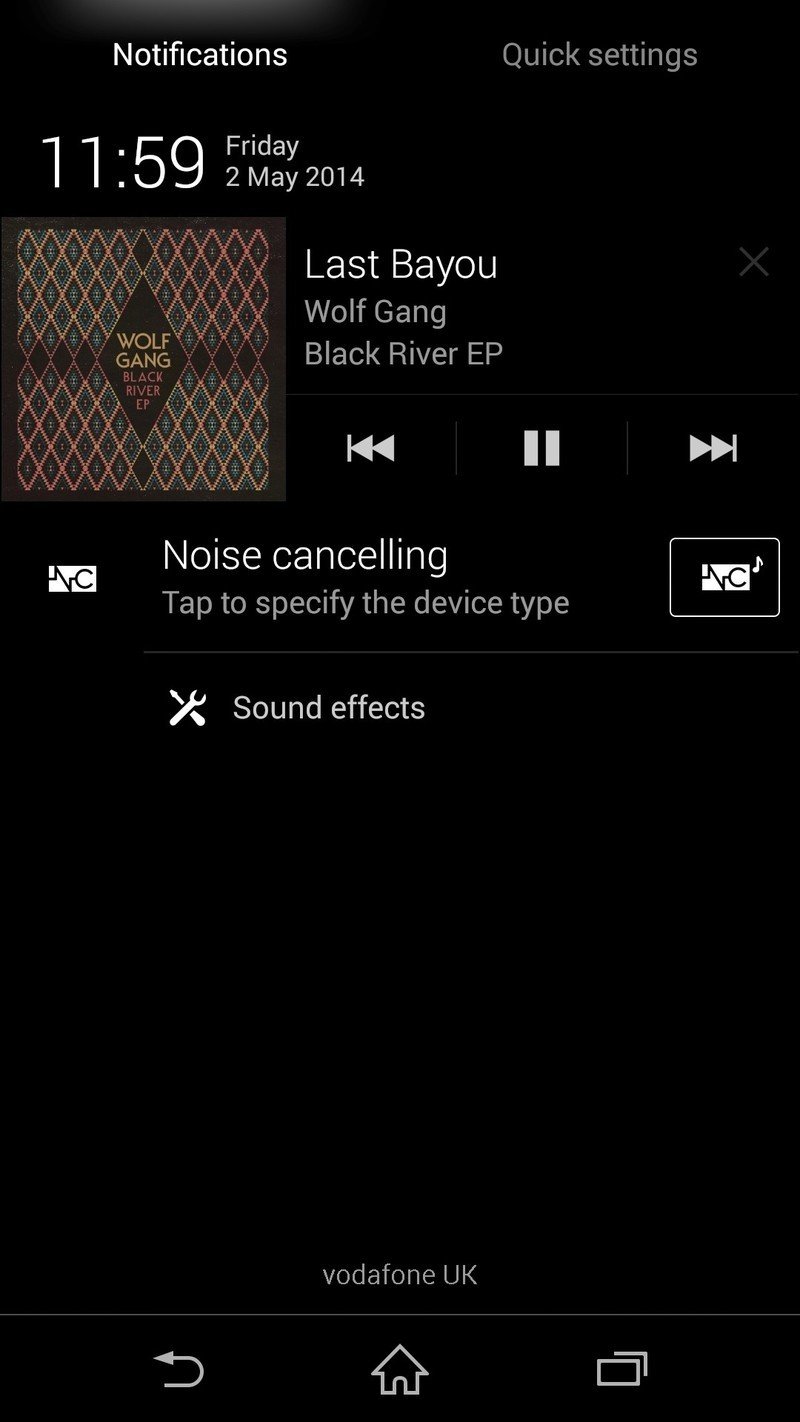
The video player can access content stored on the device or shared on media servers on your local network. Like the music app, you can "throw" your videos out to enabled devices. There's also a filmstrip view to help you find a specific spot in a video with minimal hassle. A Movie Creator app is included, though the name's pretty exaggerated. All you can really do is trim a video, slow it down, or speed it up. For a phone with such a high-quality camera, the built-in software should let you stitch clips together, add transitions and titles, and background music. A podcast reader is built right in, with automatic downloads for your favorite shows and a catalog for a discovering new ones. Meanwhile the Video Unlimited app has a full store of TV shows and movies to buy or rent
For a phone with such a high-quality camera, the built-in software should let you do more to edit videos.
The native music app handles your locally-stored collection just fine with the usual notification tray and pause/play control with in-line earbud controls. The Walkman app also has shortcuts to music in Sony's online store and what your friends on Facebook are listening to. There's a quick setting to flip on something called ClearAudio+, which equalizes your music for improved clarity through the already-solid front stereo speakers of the Z2 or your headphones. There's also a shortcut to "throw" your tunes out to home media sources, like Sonos speakers, DLNA-enabled TVs, or Bluetooth stereo systems. Sony also continues to offer their TrackID service for figuring out what music is playing nearby.
The PlayStation Mobile app sells a handful of certified Android games, though the selection isn't great. Odds are gamers will be better served by the PlayStation app which connects to your PS4 and use your Z2 as an on-screen keyboard, not to mention see what your friends are playing while you're out, and grab new games as they become available.

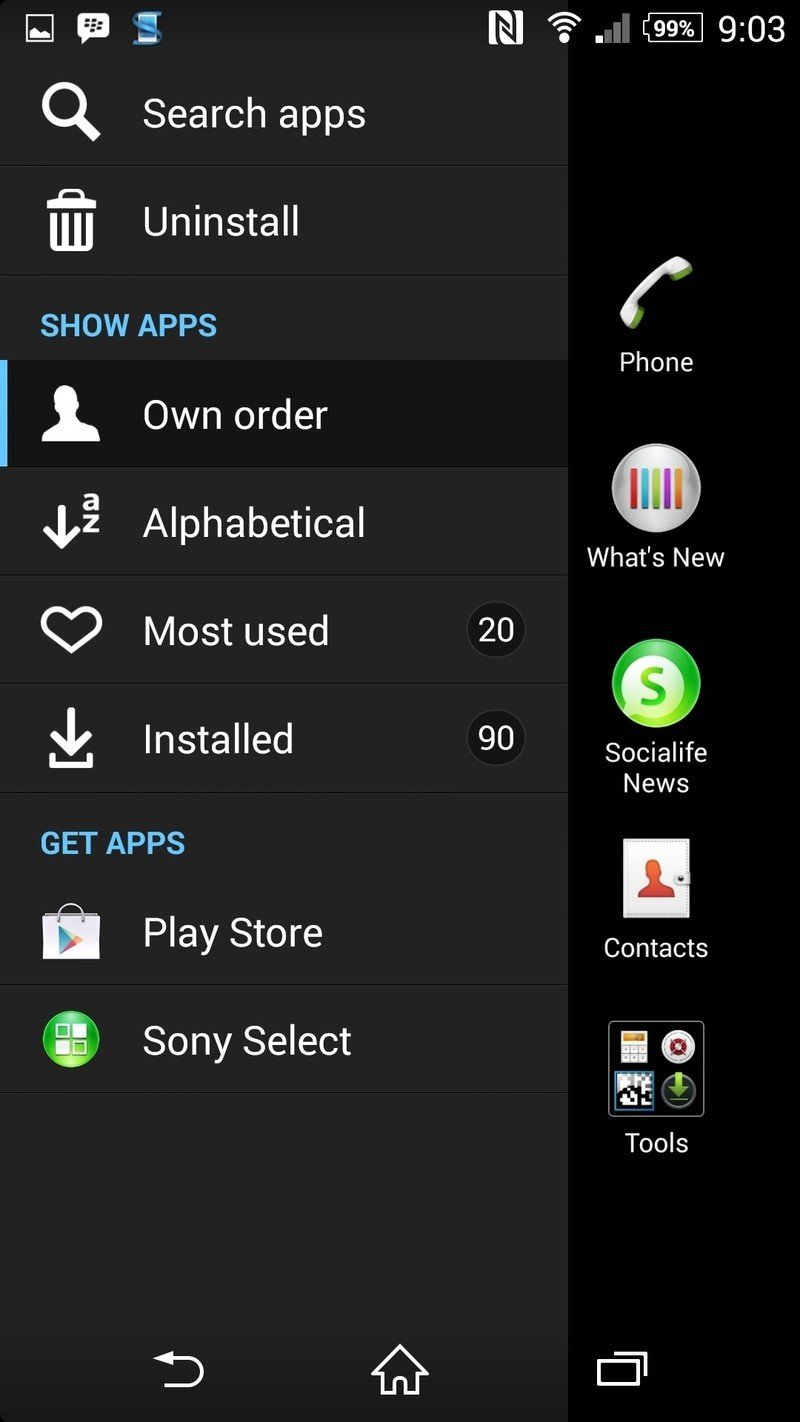
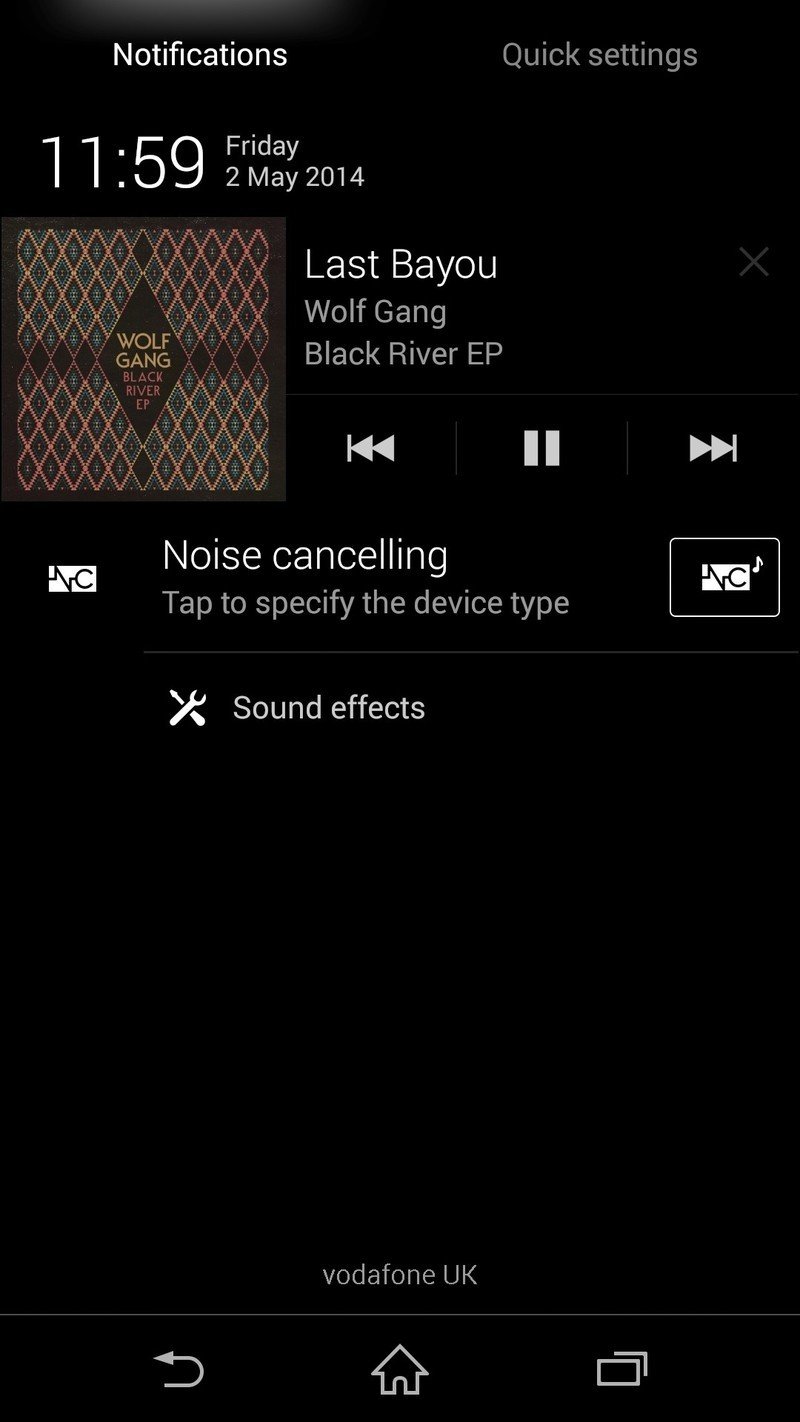
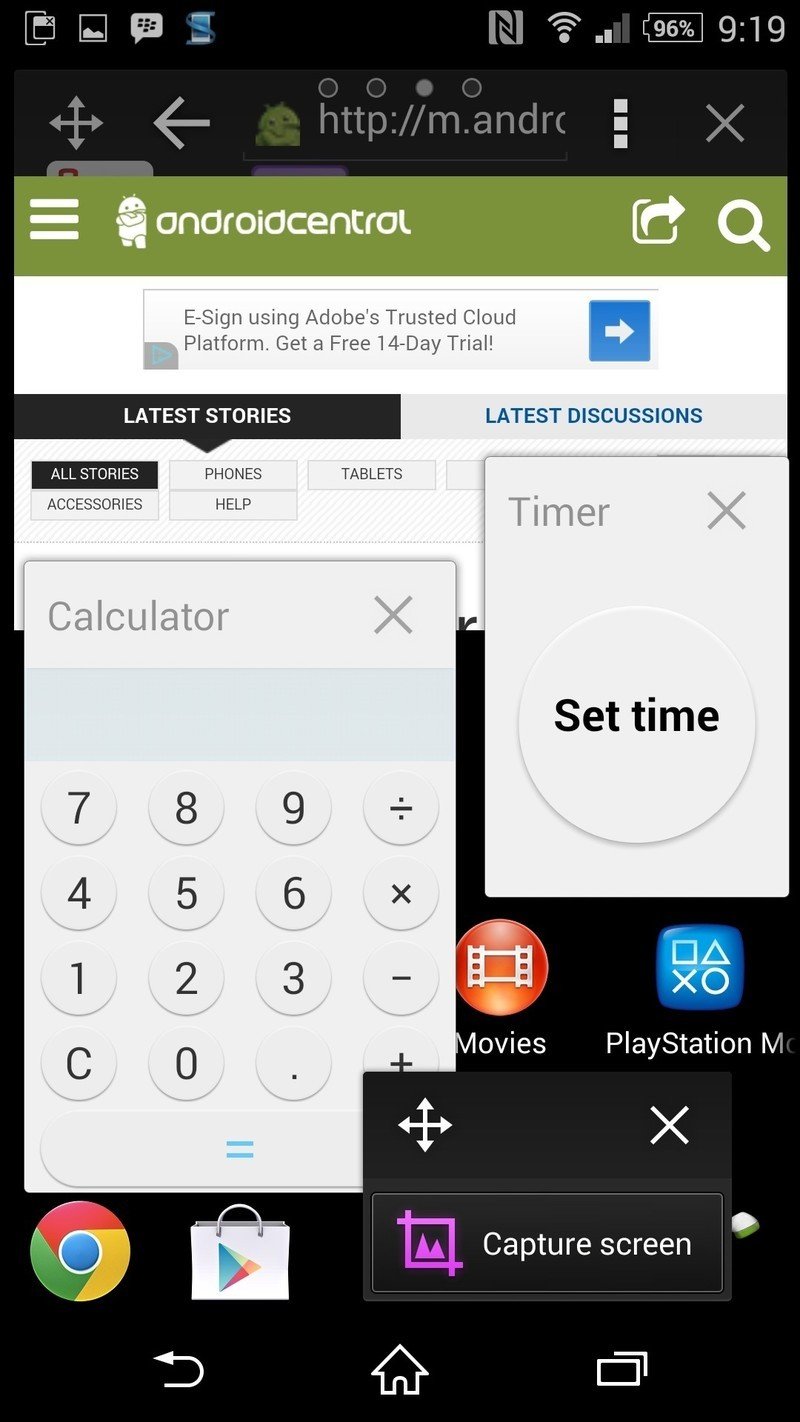


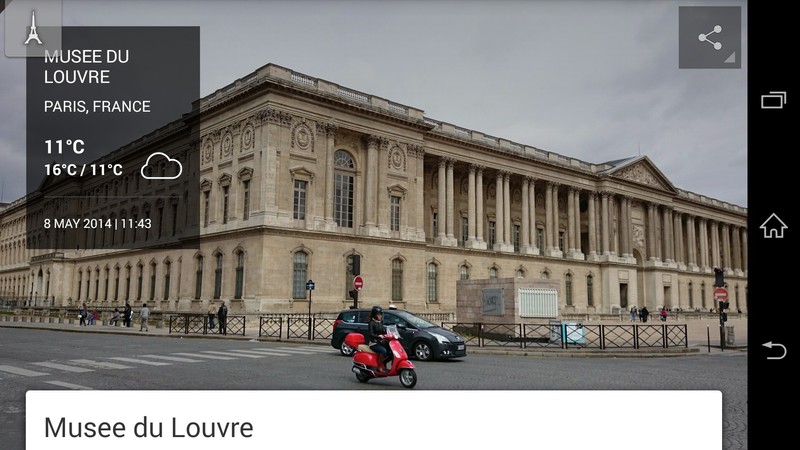
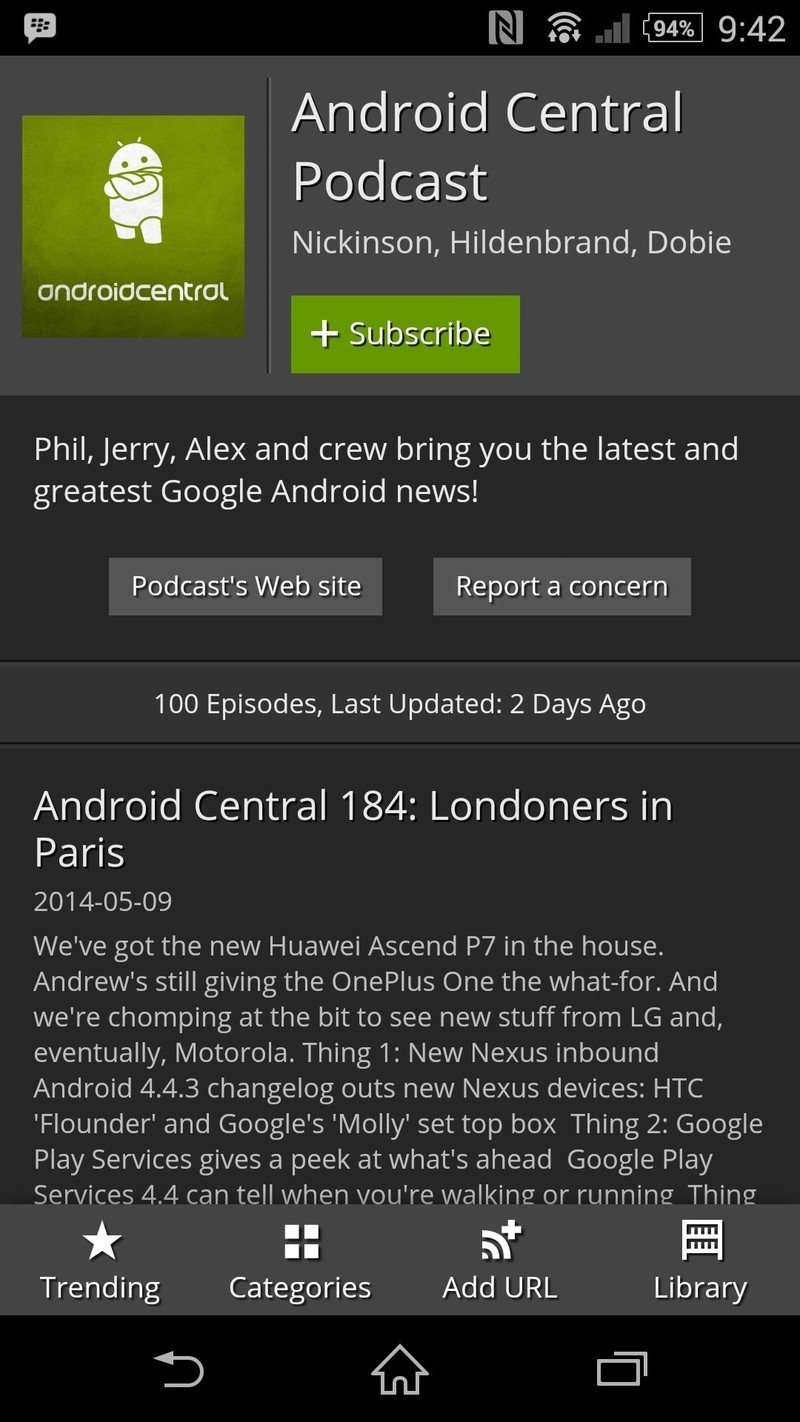
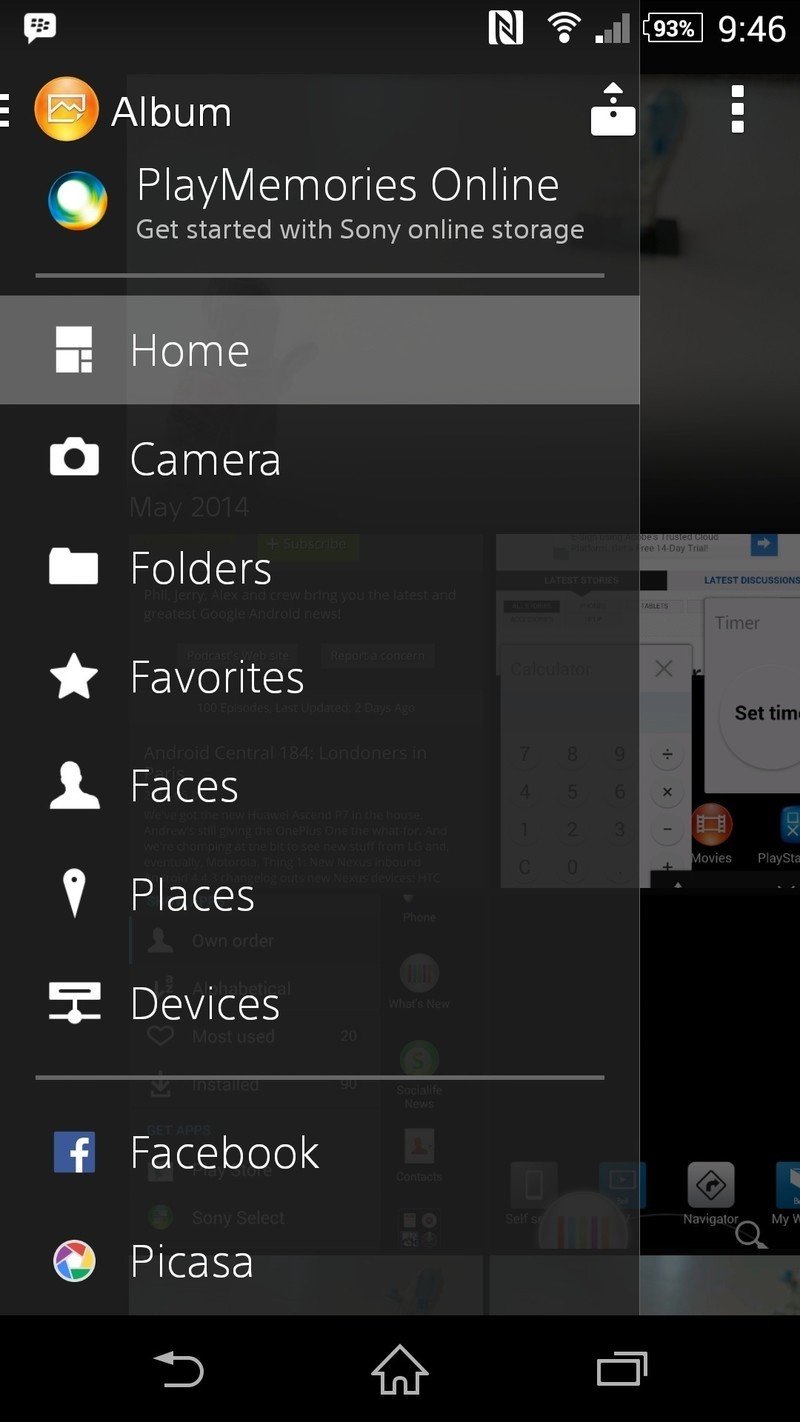
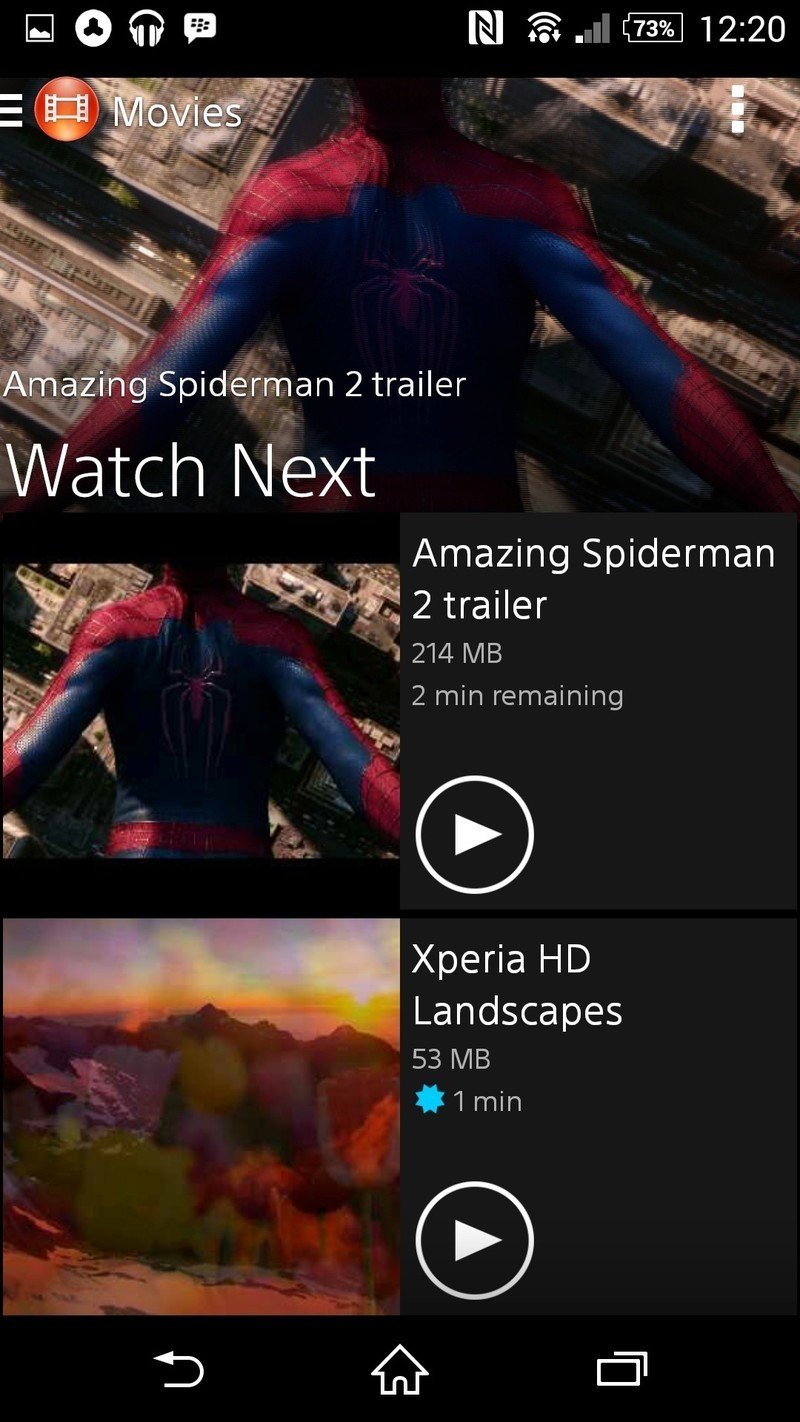
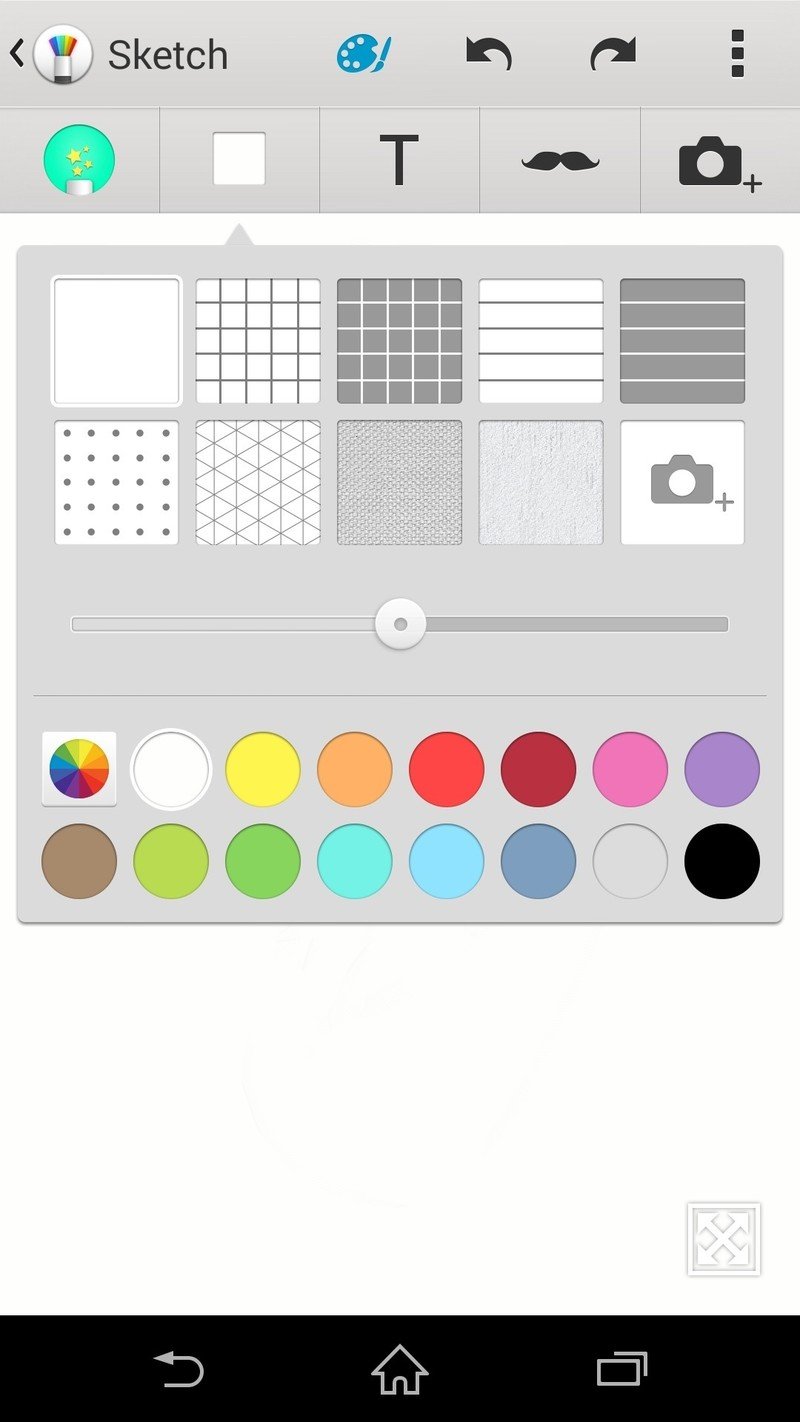
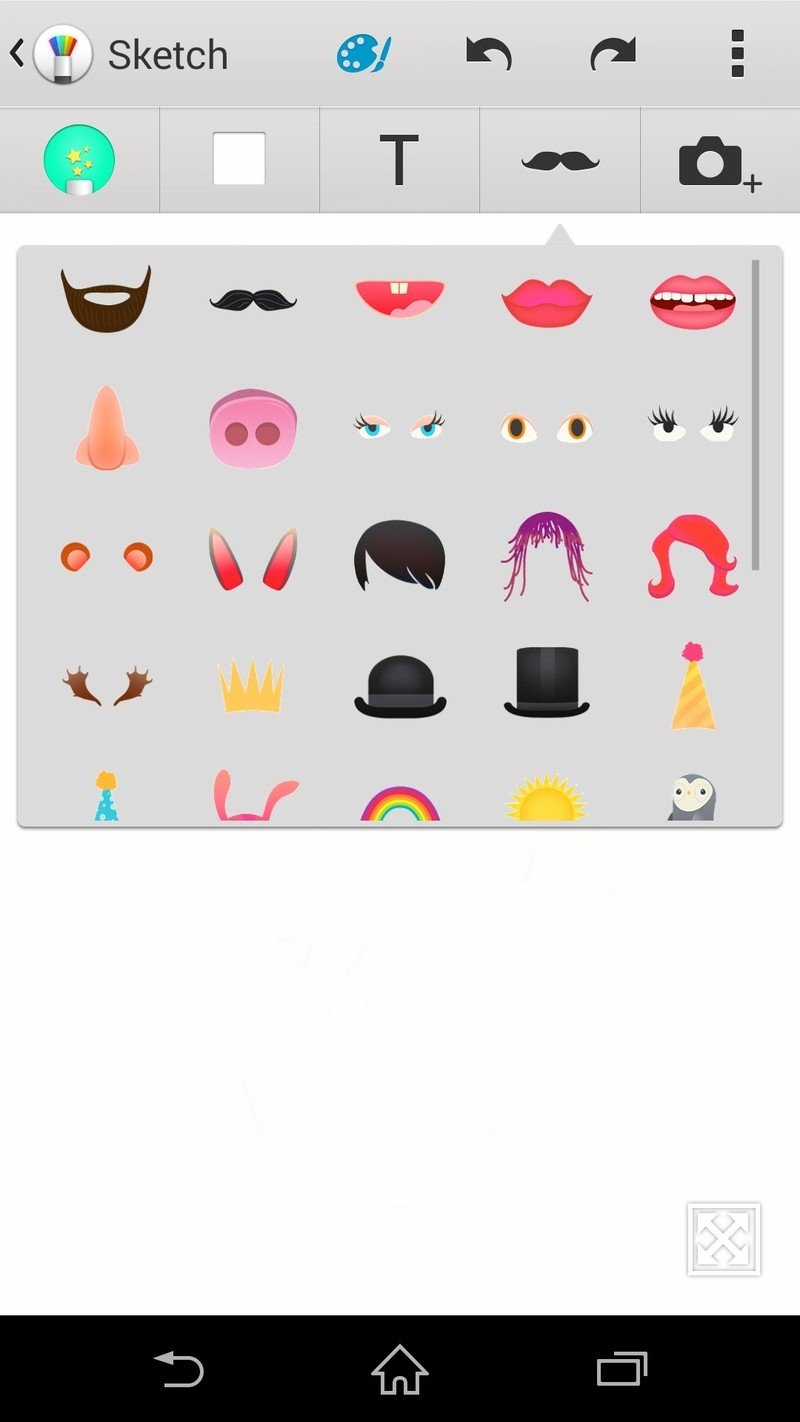
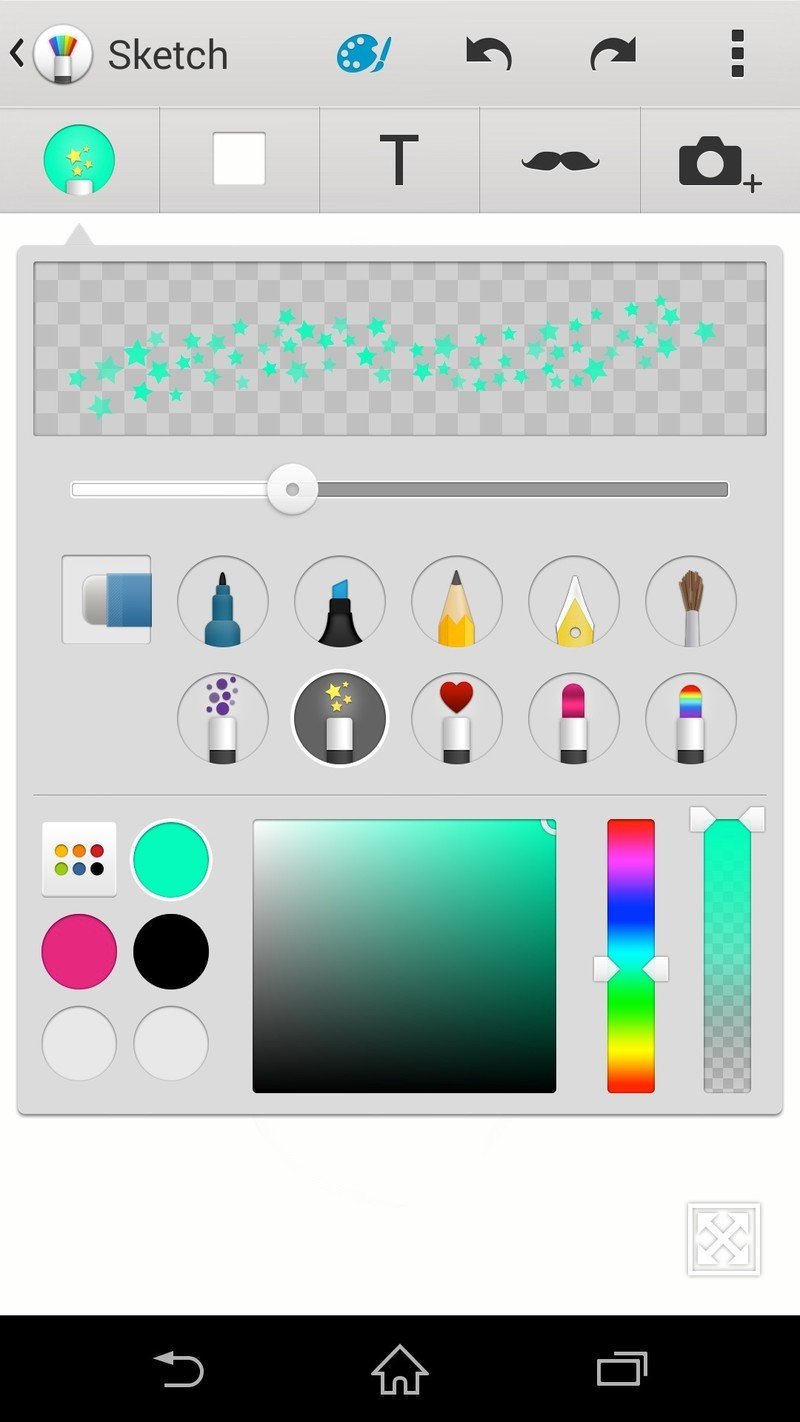
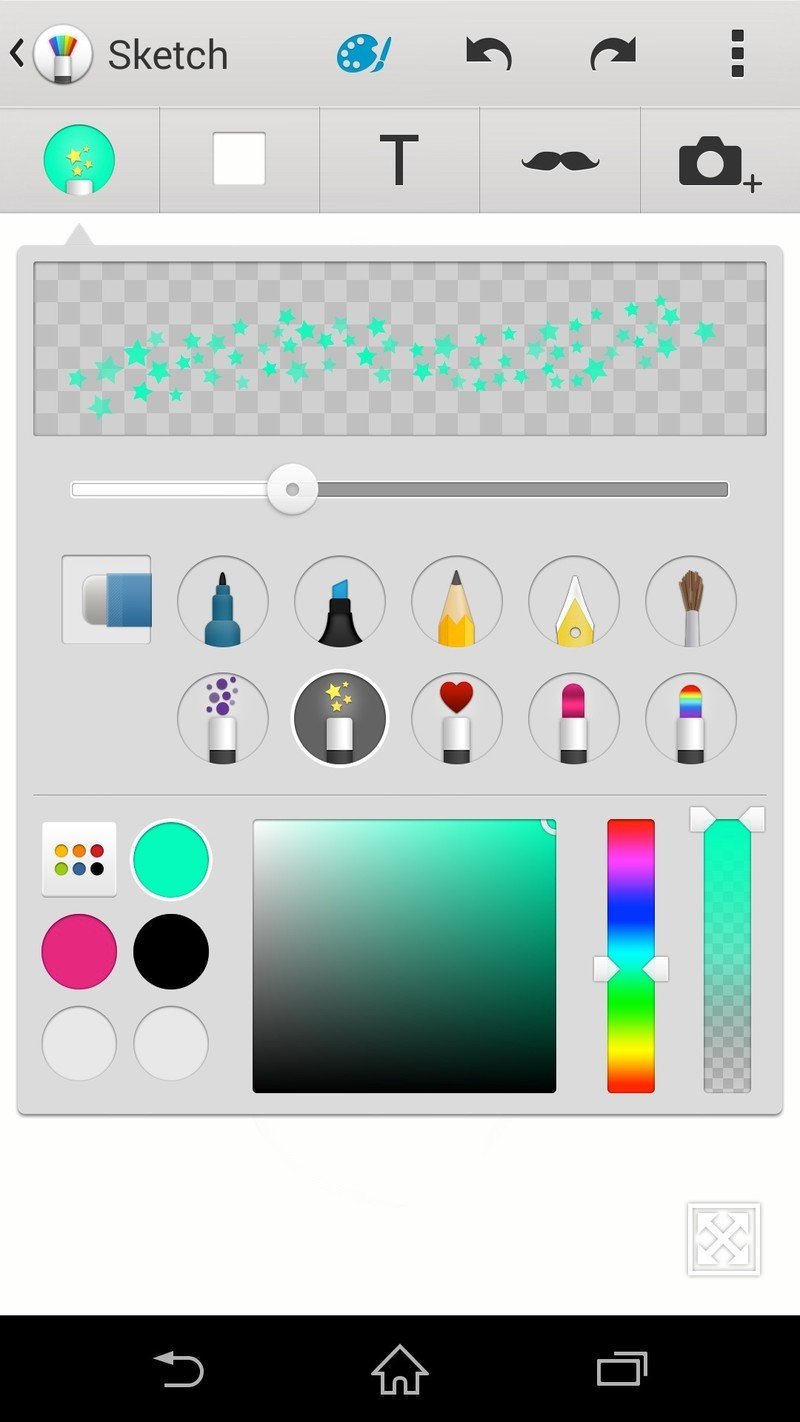
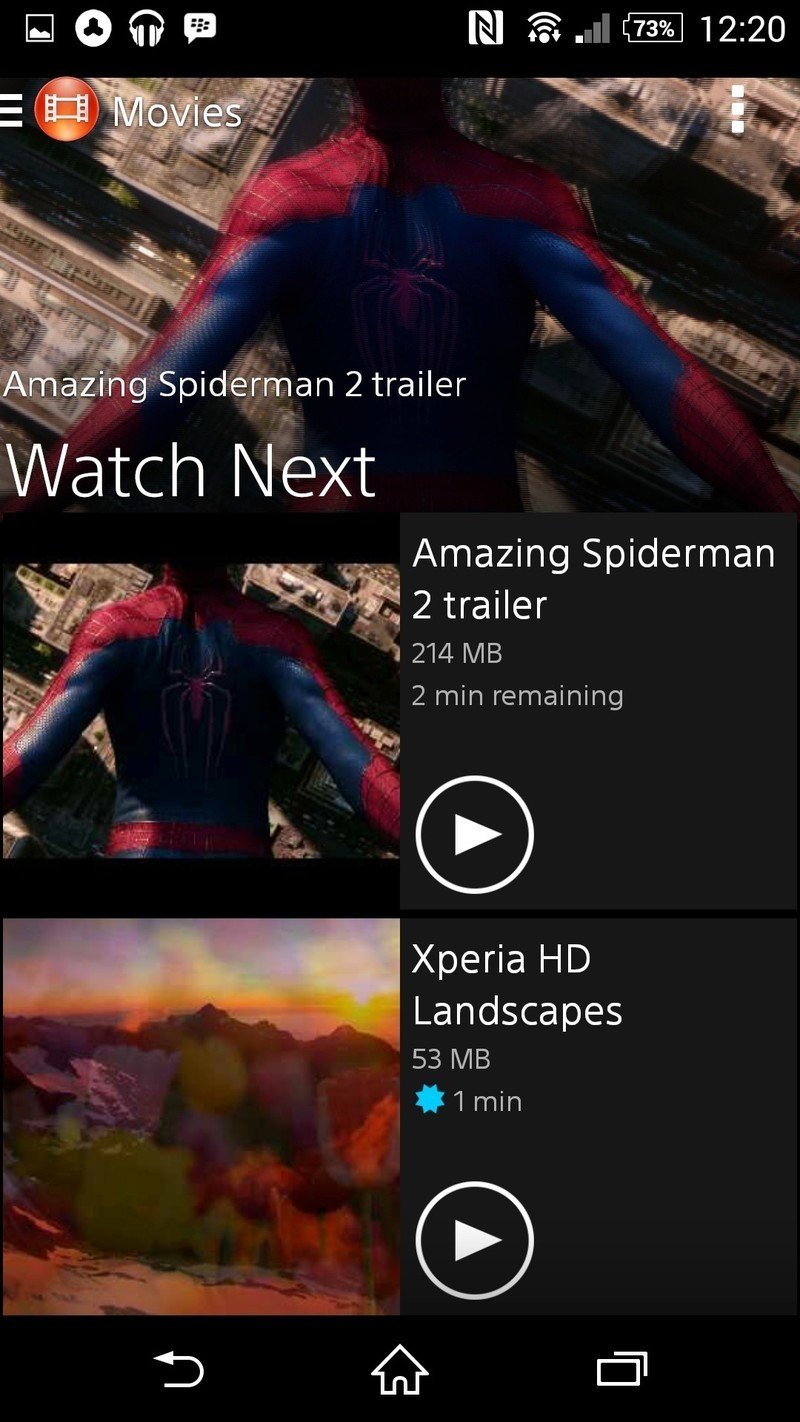
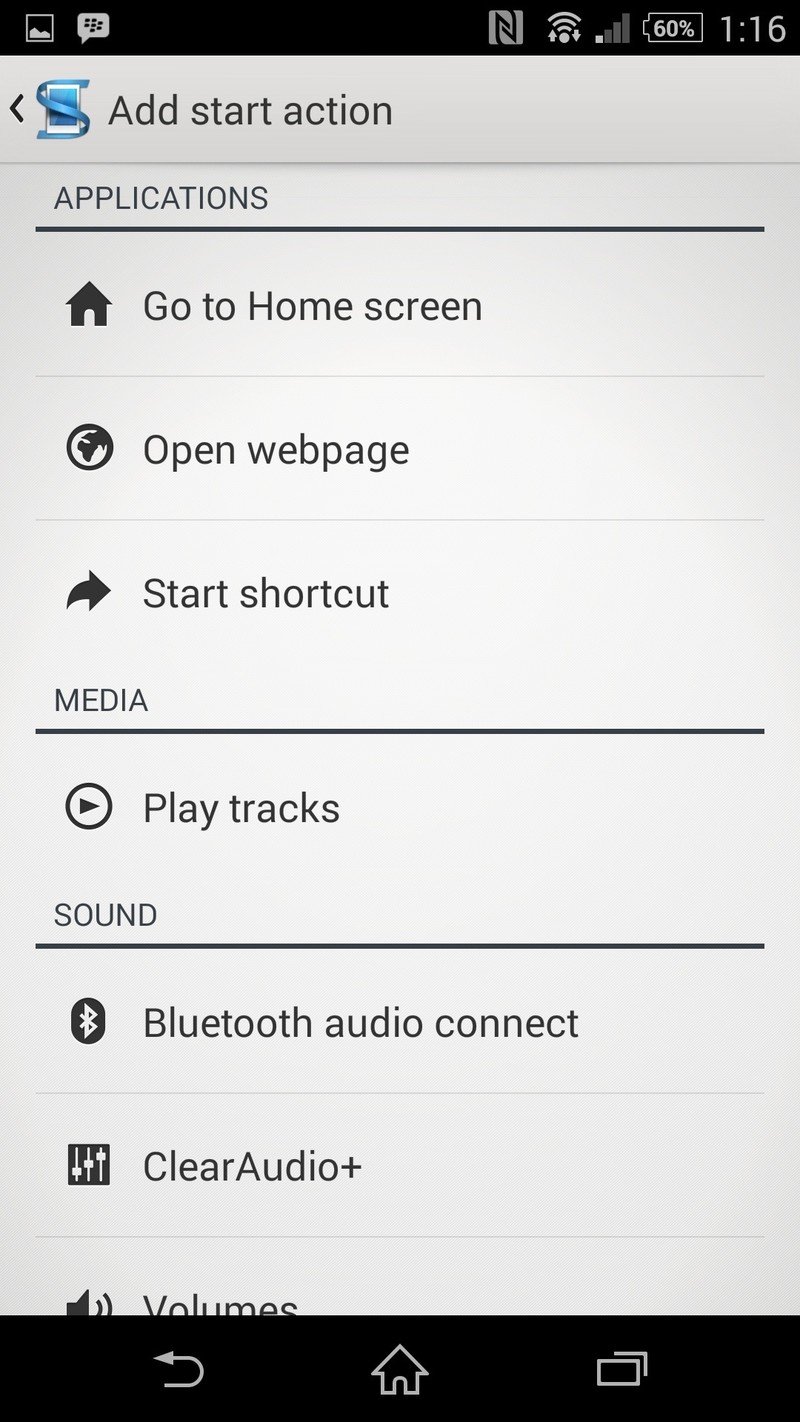
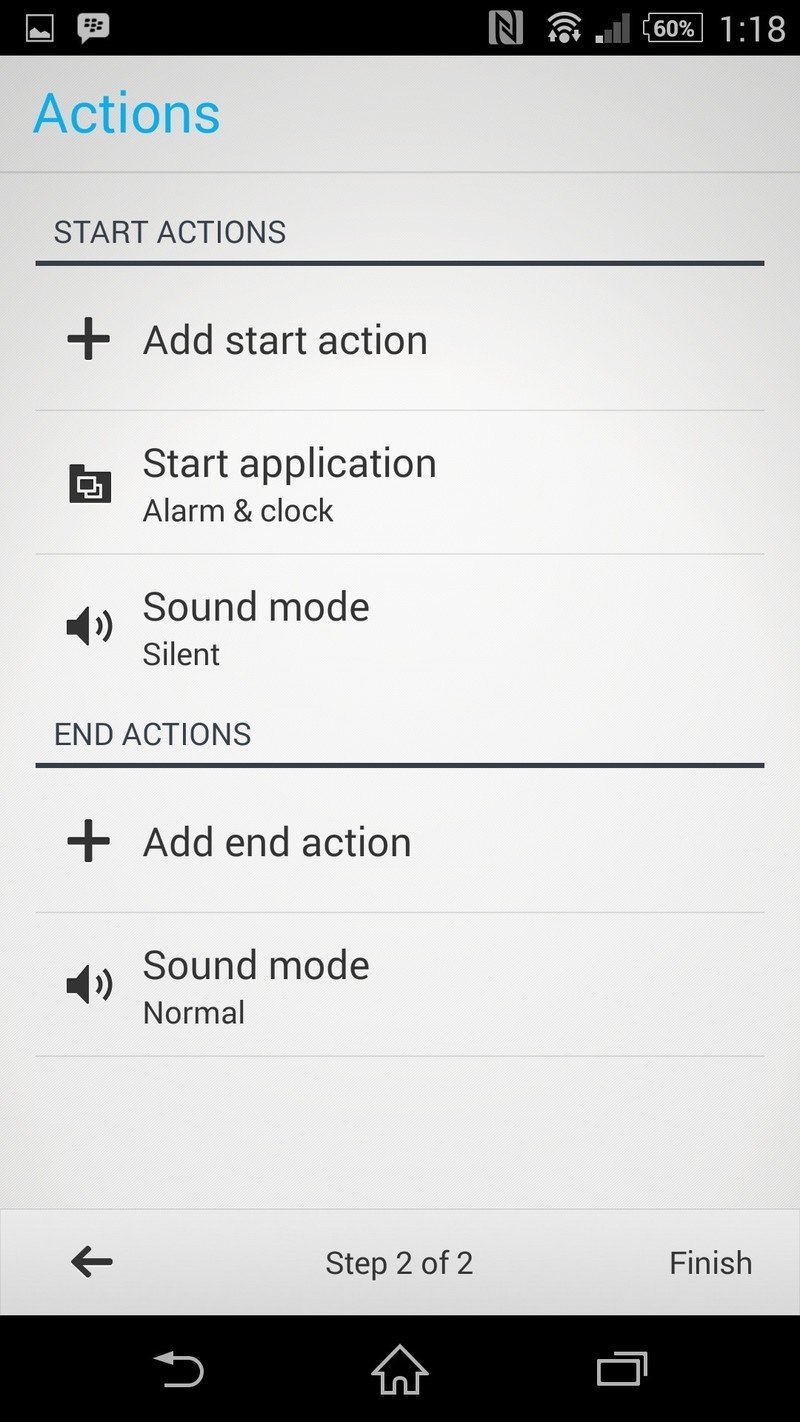
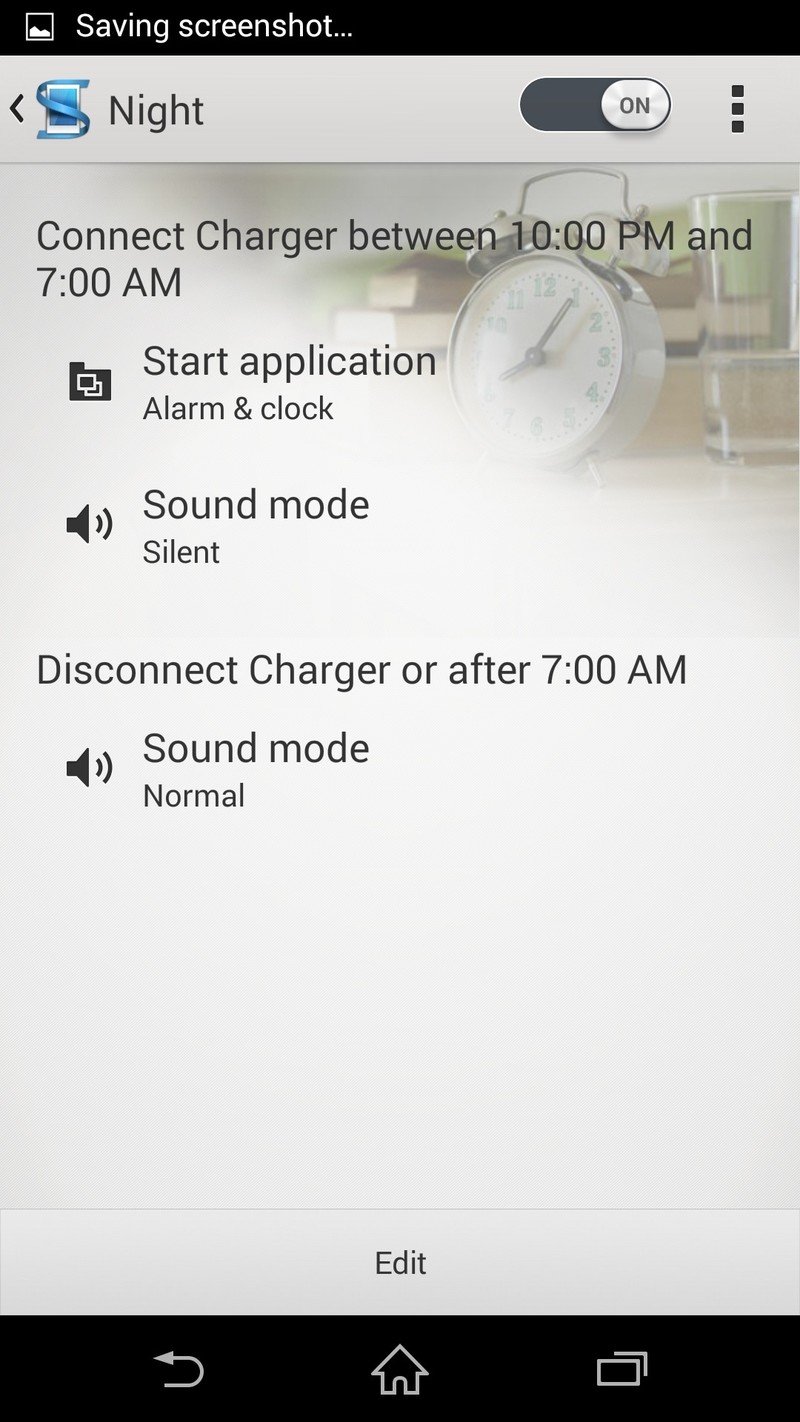
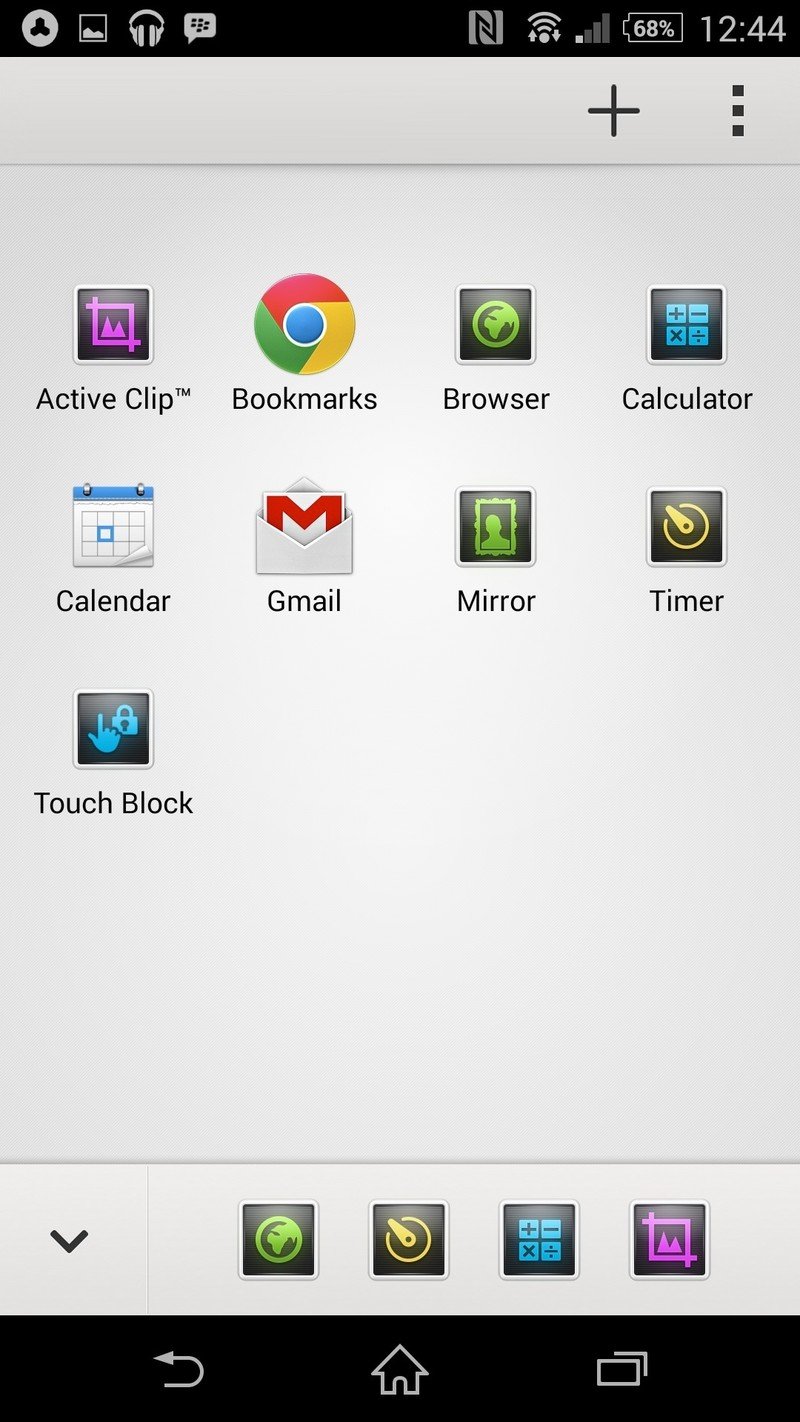
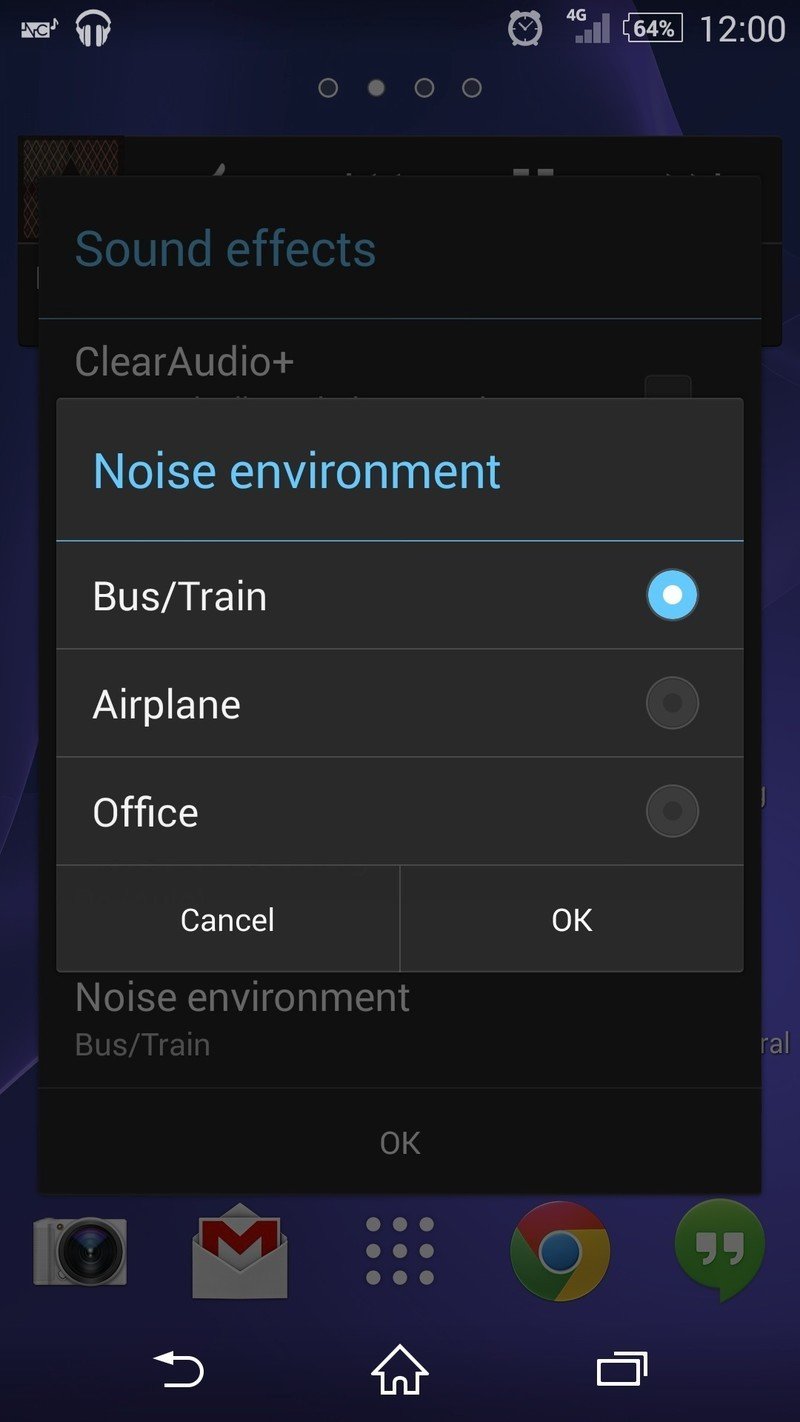
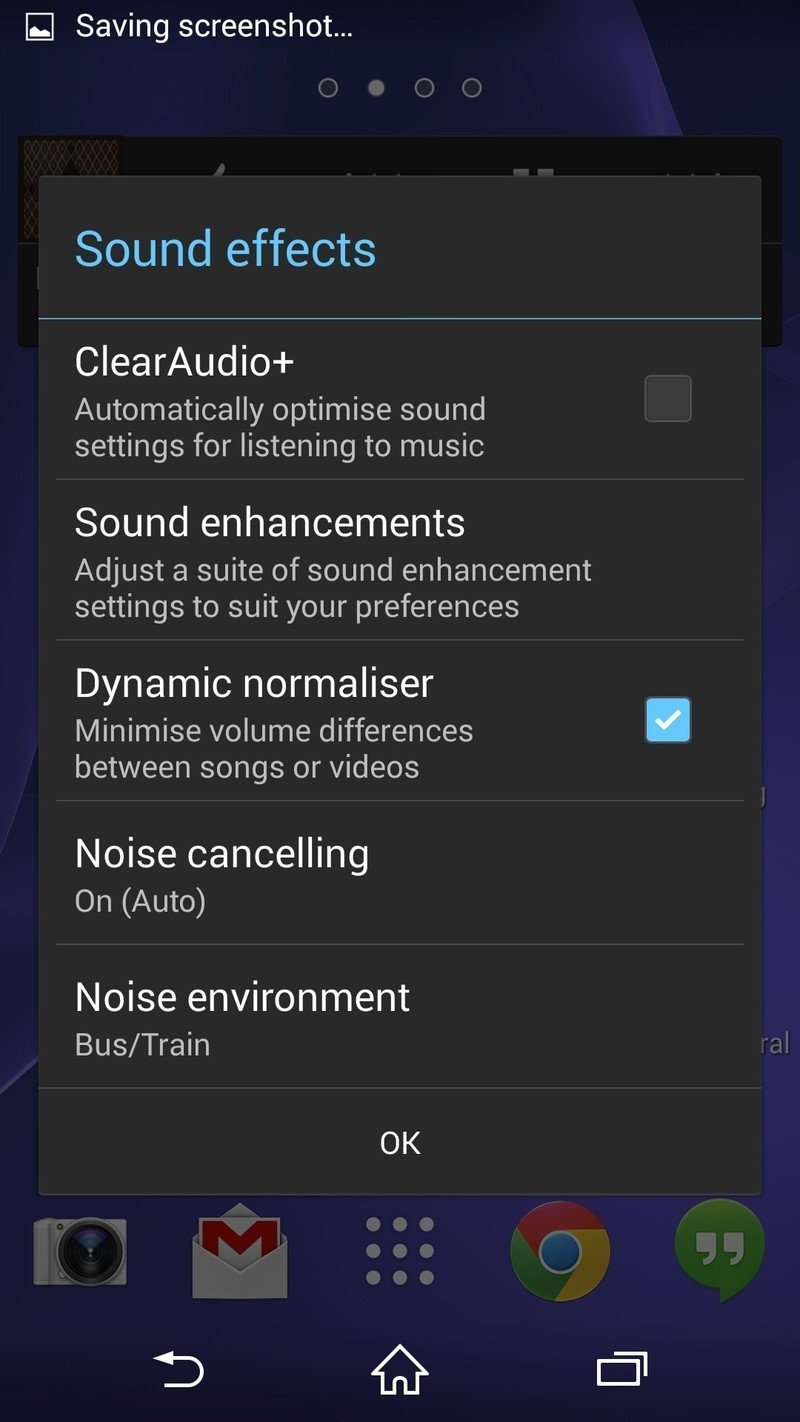
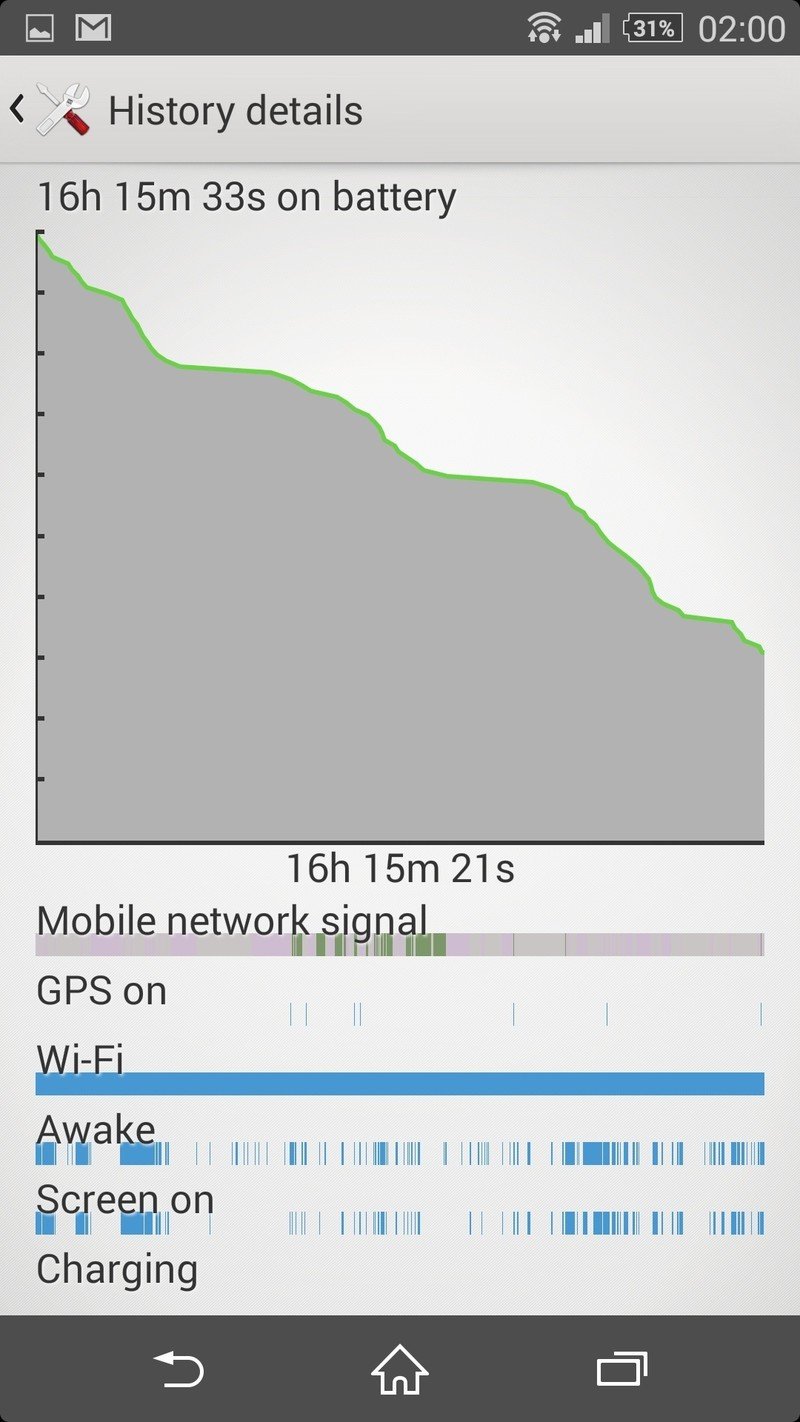
The Simple Sketch app returns on the Z2 with a range of pens, opacities, colors, templates, and text input. Images saved on the device can be dropped into Sketch which can be useful for marking up documents, or getting a little silly with pictures of friends. Clipart dropped into a Sketch has layer support, so you can get just the look you're going for.
Smart Connect continues to help automated certain actions, depending on events and device connections. All sorts of local home network devices can be added for quick access, and events can be attached to them allowing Z2 owners to initiate actions like opening web pages, playing music, changing audio volume, adjusting screen brightness, or otherwise tweaking the device based on personal preferences.
The last of the notable preloaded apps is Socialife News, which is a sharply-designed reader app that taps into popular sites and networks like Twitter, Facebook, and YouTube. Every excerpt in the feed mixes up the visual format, which keeps things interesting. Social tie-ins let you easily share interesting reads, and an embedded browser lets you get the full story without being booted out to Chrome or the default internet browser.
Small apps are tiny windowed applications that can run on top of whatever you already have open.
As for more general navigation, users can designate whichever home screen they like as a primary and delete whole panes to cut down on clutter. Like on other devices, the top home screen indicator bar can be used to jump between them easily, though there's no exploded view to see all home screens at once. Themes are available to change the system color, icons and wallpapers, with plenty more available through the Play Store. From the full app grid, a sidebar is on the left side to change sorting options and otherwise manage your collection.
For the multitasking view, you have the usual options of closing running apps individually or en masse, but the fun stuff is in small apps. These are tiny windowed applications that can run on top of whatever you already have open. This can be as functional as checking your e-mail or punching in some numbers on a calculator, to something simple like checking your hair a mini mirror app. There are a handful included on the device with a decent collection of more small apps available in the Play Store.
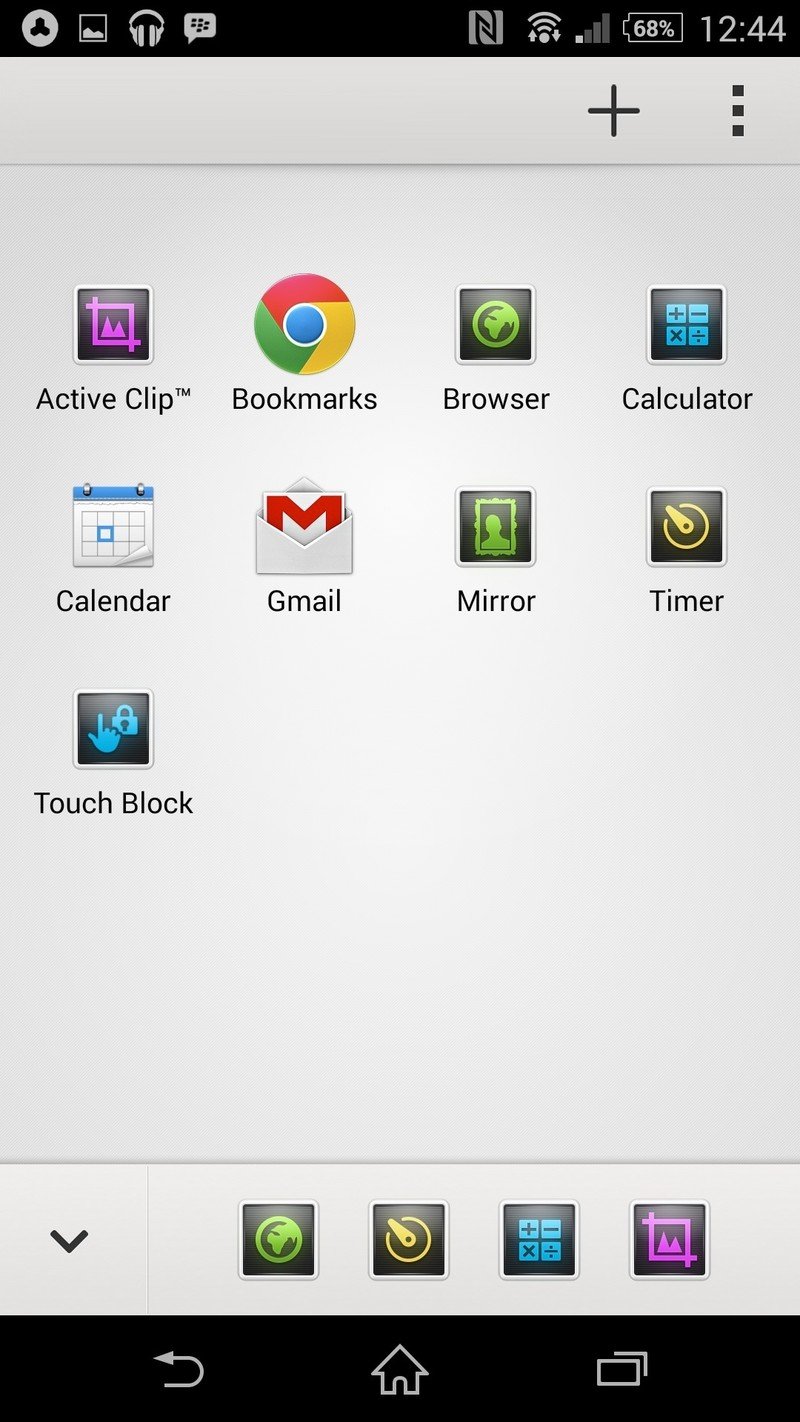
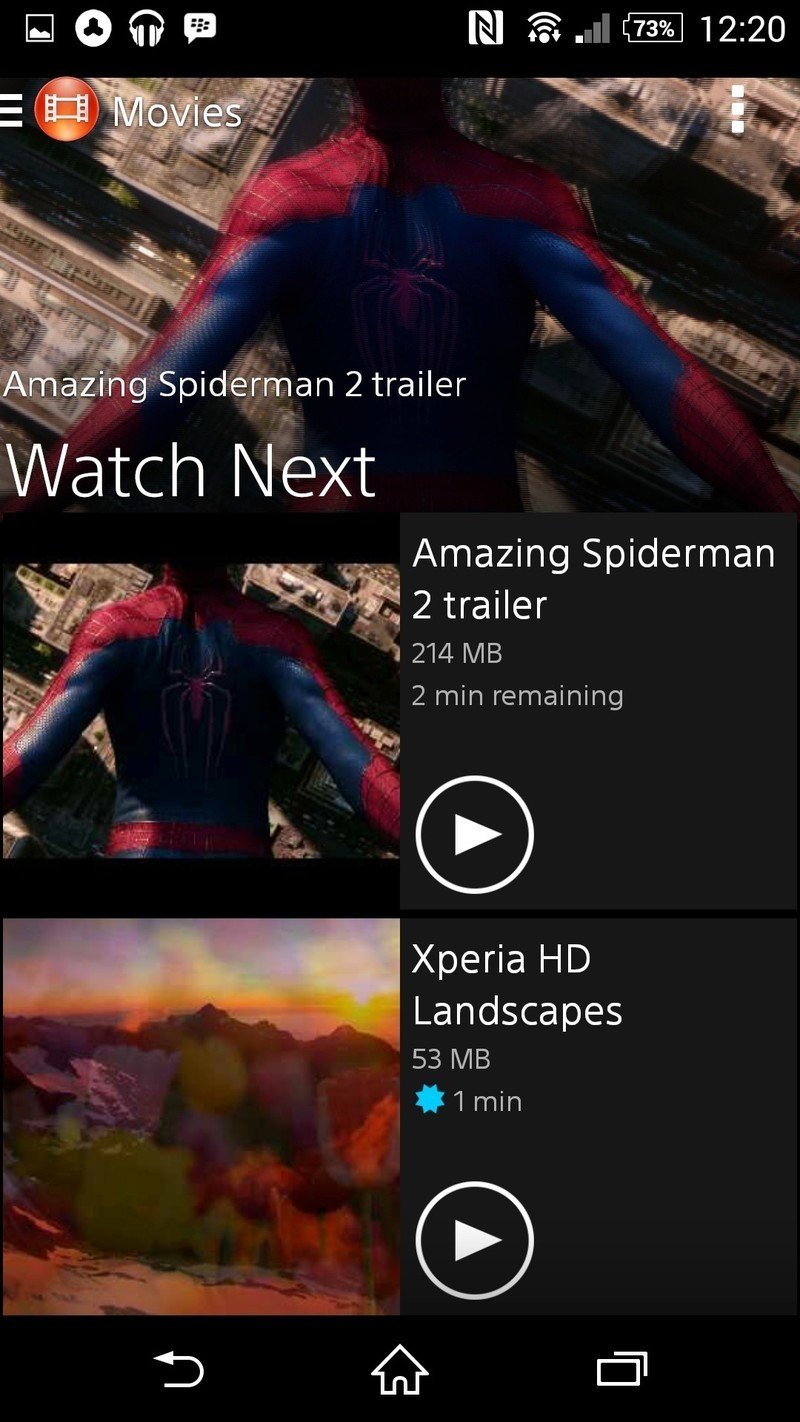
The notification tray in the Xperia Z2 is uncluttered, though it offers a customizable quick settings tab. Stamina mode is a welcome option here, which turns off a bunch of battery-hungry system functions while your screen is off. Screen mirroring can also be enabled in the quick settings menu, which lets you project your phone's display onto a bigger screen, so long as your TV supports Miracast.
The default system keyboard on the Xperia Z2 isn't anything special. The most noteworthy thing about it, in fact, is how little is going on. There's no settings or language icon taking up precious room, no second letter on every key showing what the alt text is. Gesture-based typing is enabled, but on the whole, it's a very clean experience. Long-presses on the keyboard bring up a smoothly-animated contextual menu. A few additional skins are available, and cloud data can be used to back up your personalization data, as well as learn your language habits through Facebook, Twitter, and Gmail plug-ins.
On the whole, you're looking at a software experience fairly close to vanilla Android, but stylized in a way that matches the rest of Sony's ecosystem. It might not look quite as ultra-modern as HTC Sense or stock Android, but it's fast, functional and attractive, with an app loadout that's full of features without being overbearing.

Sony Xperia Z2 Cameras
Familiar optics, better pictures
As we mentioned earlier in this review, the Xperia Z2 packs a 20.7-megapixel 1/2.3-inch Sony Exmor RS sensor behind a Sony G lens — the same camera module used in the Z1 lineup. But the hardware and software changes elsewhere shouldn't be underestimated, as both seem to have contributed to the Z2's improved image quality.
That said, the basic camera experience is similar to that of other Sony phones using this sensor. You can shoot at the full 20.7 megapixels (or 15.5 in 16:9 orientation) if you want, but most of the time you'll be taking over sampled pics at 8 megapixels. Besides all the Z2's fancy shooting modes requiring you to shoot at 8 megapixels, this gives you some leeway for zooming in to expose further detail.
The Xperia Z2 camera app will be familiar to owners of earlier Sony phones. You've got a grid of various shooting modes, including Superior Auto, which is what you'll launch into if you use the lock screen shortcut or shutter key to load the app, and manual mode, which is where all the more advanced settings and scene modes live. Other highlights include the background defocus mode, the Info-Eye mode, which aims to bring you information about the scene you're shooting, and AR effects, which bring fantasy characters into your shots. (Because what photo can't be improved by the presence of a massive dinosaur?)

Info-Eye isn't particularly new, but it's a unique capability of Sony's camera app that bears mentioning. The tutorial says it's designed to work with landmarks, QR codes, barcodes and certain products, including wine bottles — the main strength of Info-Eye seems to lie in its ability to work out geographical features, however. How much of this comes from the camera and how much is location and orientation-based is unclear, but it's pretty neat to be able to point the camera at a building in a new city and have its name at your fingertips in just a few seconds.
Likewise, we were impressed by Sony's background defocus app, which is easier to use and faster than similar offerings from Samsung and Google. It's possible to produce some impressive shots with blurred (or even motion-blurred) backgrounds -- though a steady hand and a reasonable amount of contrast between foreground and background are required.

The Z2 also provides modes for panoramic shots, slow-mo video and burst shooting. And of all the phones shooting modes we found panorama mode to be there weakest, frequently blurring shots, failing with an error message and overexposing images, even in ideal lighting conditions. Do yourself a favor and use Google Camera for your panoramas, you'll get much better results.
Vine fans will also be pleased to see the inclusion of a Vine shooting mode within the Xperia camera app.






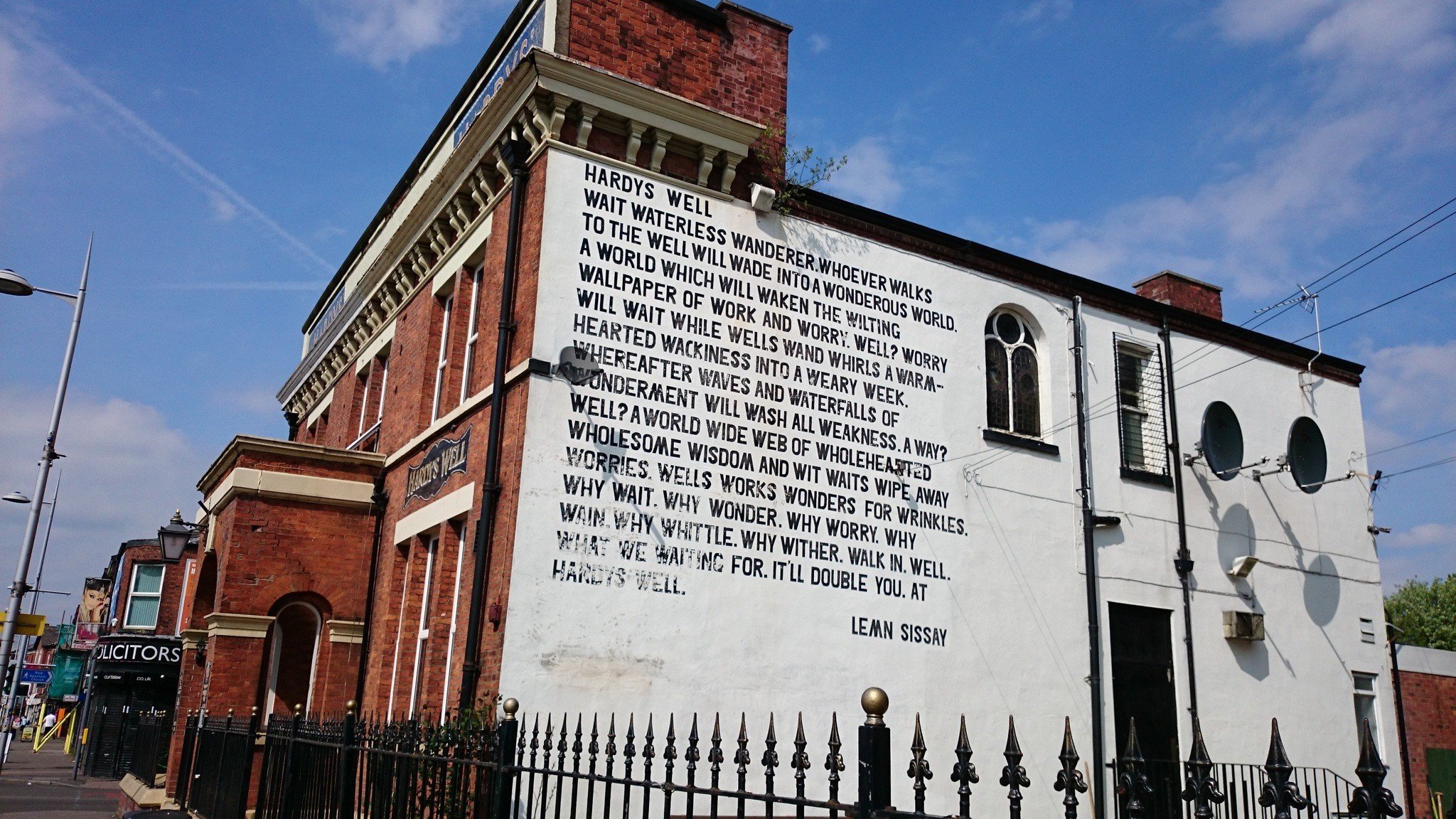







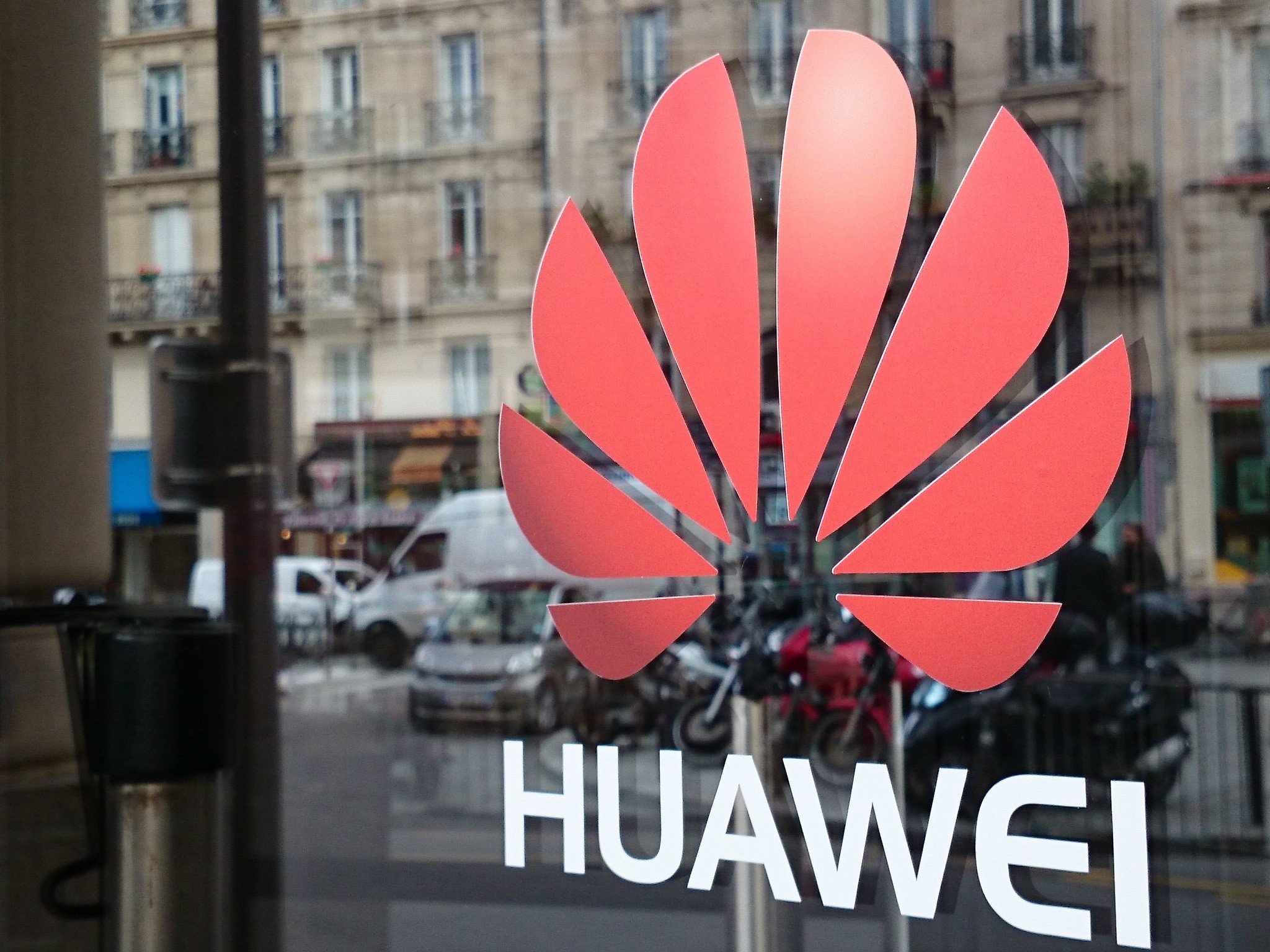
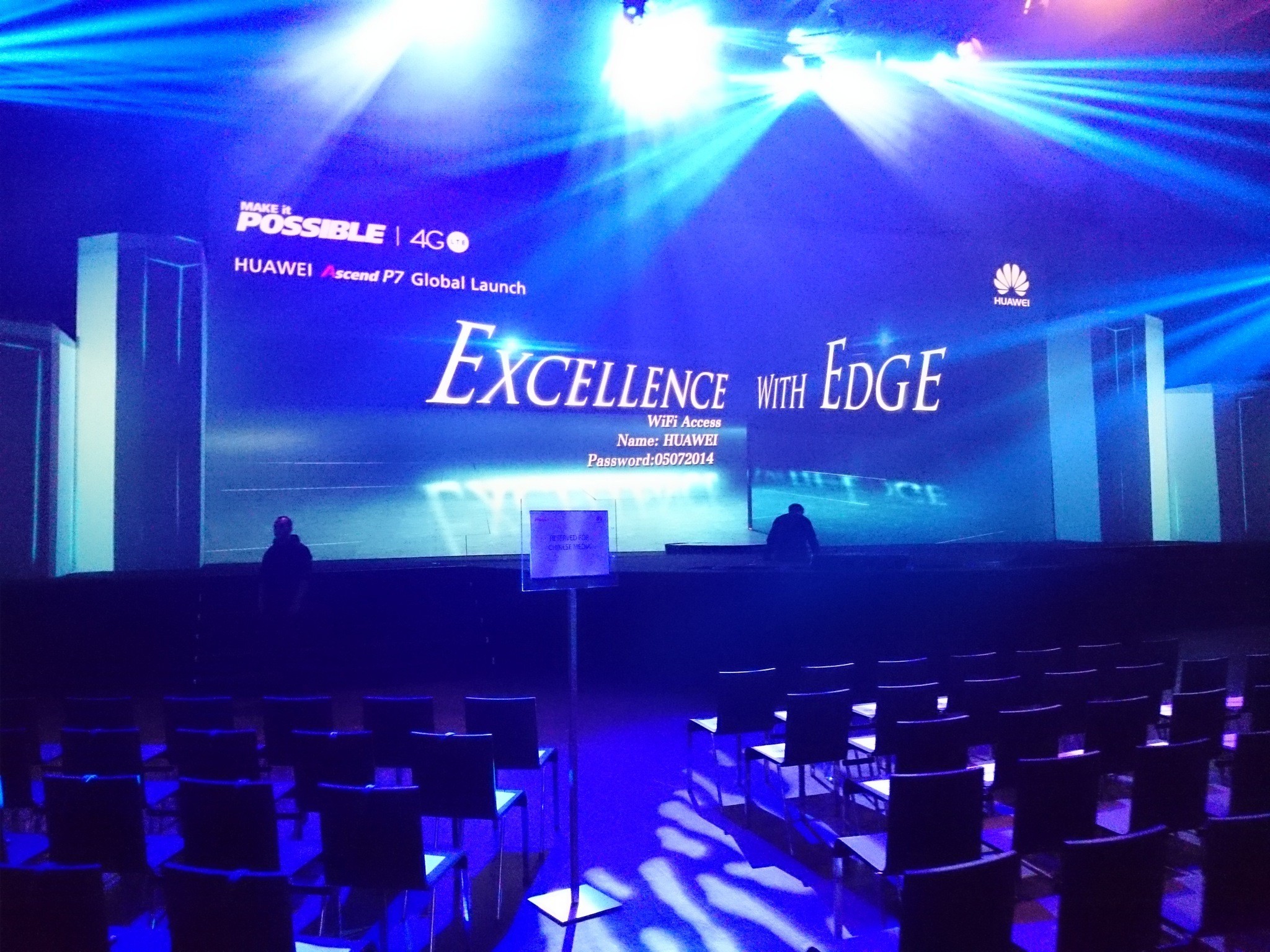



















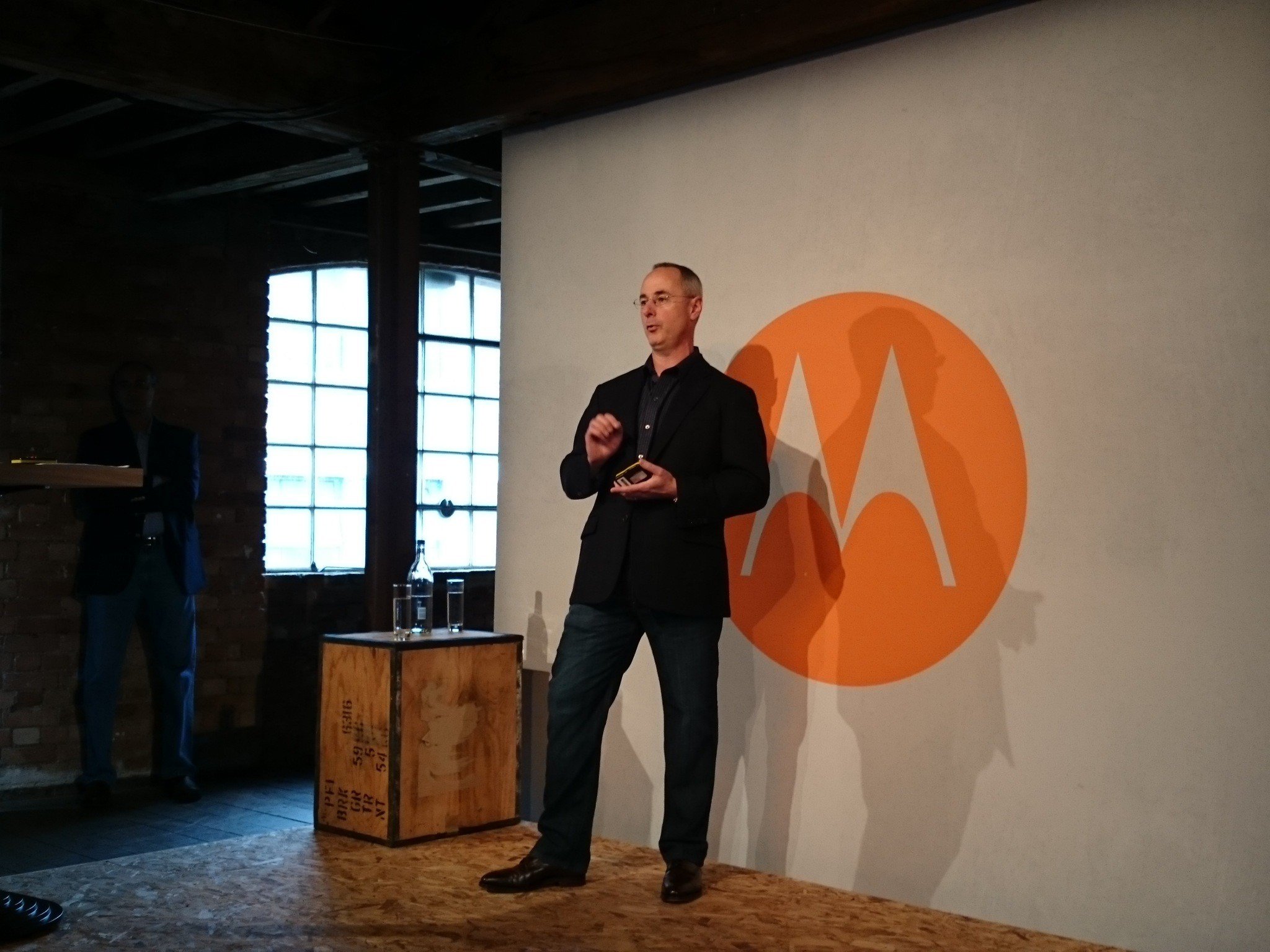

Image quality, on the whole, is similar to what we've seen from the Xperia Z1 series, which is no surprise given the hardware similarities. The main differences seem to come from improved post-processing. In particular, the Z2 does a better job of removing noise while keeping fine details intact, which can be seen in photos of all kinds.
Besides Superior Auto and Manual modes, the Z2 offers modes for background defocus, AR effects, slow-motion video and more.
The result of all this behind-the-scenes tweaking? The Z2 is a great all-round cameraphone, producing good-looking photos in most situations with almost nonexistent shutter lag. Its daylight performance doesn't match the dizzy heights of the Galaxy S5, but it outperforms that phone in low light, and is faster to take photos in the dark too.
Nevertheless we're left wondering just what Sony might be able to do with this sensor were it to add OIS (optical image stabilization) into the mix. The camera tends to edge towards sharper but noisier images in darker scenes (compared to the Galaxy S5, which produces softer photos). With hardware stabilization (and thus longer exposures) we're sure this phone could've achieved great things. As it stands, its camera experience is a step beyond the Xperia Z1, but not a generational leap ahead of that phone.
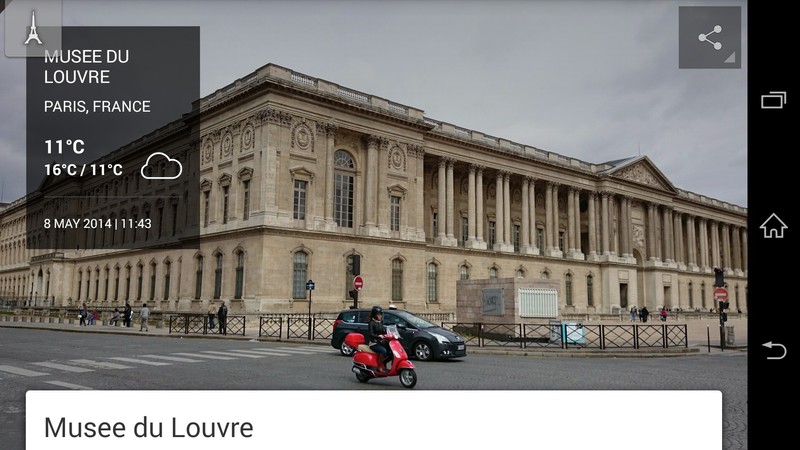
A step beyond the Z1's camera, but not a quantum leap.
The Xperia Z2 also includes a 4K video recording mode which, as the camera app reminds you, you should use in conjunction with a high-speed microSD card. 4K footage will be wasted on most displays at the moment, but there's something to be said for future-proofing important moments by recording them at the highest quality available, especially when high-capacity SD cards are so affordable. In any case, 4K video footage from the Z2 looks great, and the phone doesn't seem to have to make any compromises in terms of frame rate or picture quality to support the higher resolution. 4K footage is recorded in h.264 format with an ample bit rate of between 53 and 55Mbps — that's a little higher than the Galaxy S5, which typically hovered around 48Mbps.
Not buying into the 4K hype? Fortunately the Z2 performs well in 1080p mode, too.



Once you've shot your photos, Sony's "Album" app is where you'll find them, arranged by date, location, or person (using face recognition); it's also possible to mark specific shots as favorites, making them easier to find in the mess of photos you'll likely accumulate. "Album" can also sync photos with Sony's PlayMemories app, and bring in photos from Facebook, Picasa and Flickr too.
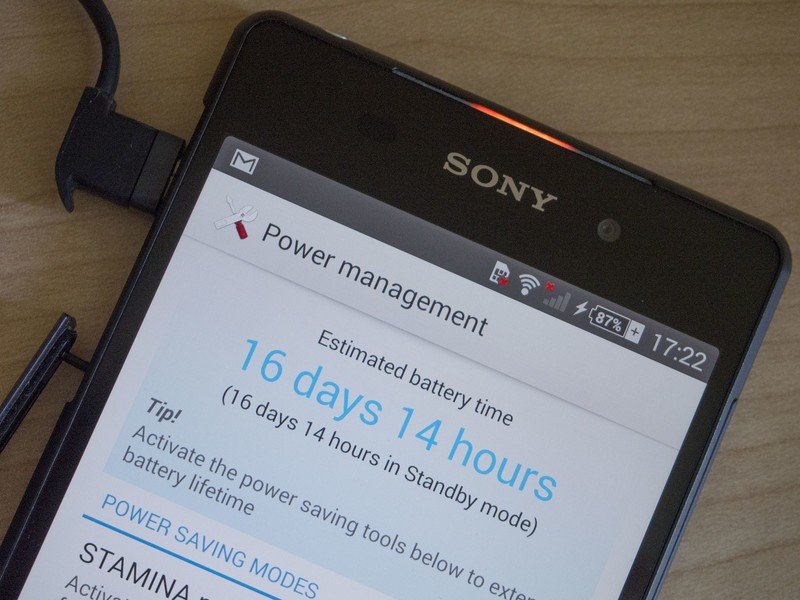
Sony Xperia Z2 battery life
Legendary longevity
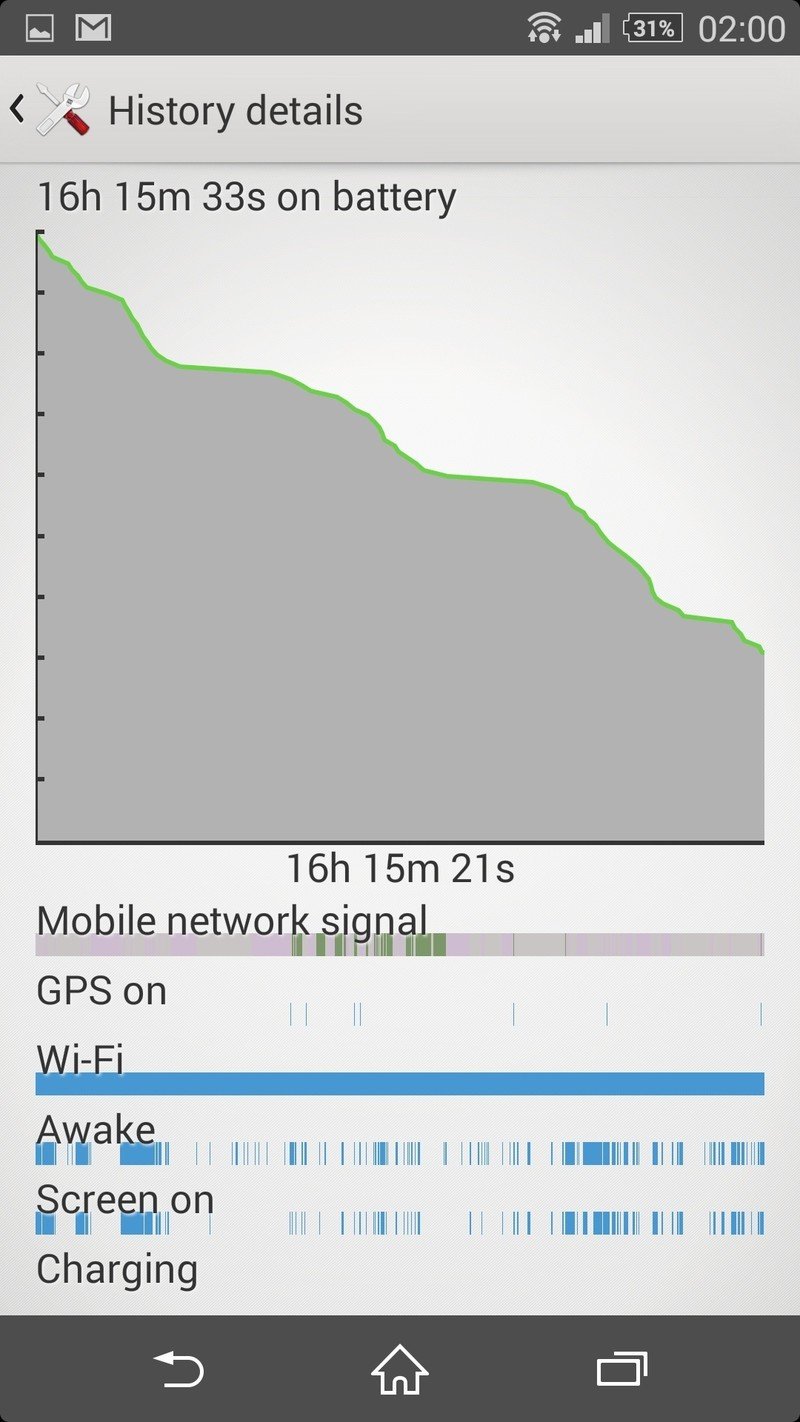
The past year has seen battery life go from an Achilles heel of many Sony devices to a characteristic strength of the series. The Xperia Z1's battery life was seriously improved through software updates, and the Z1 Compact arrived a few months back with the among most impressive battery performance we've seen from an Android phone. And the Xperia Z2, with its whopping 3200mAh battery, is better still.
Even with heavy use on LTE, it's tough to deplete the Xperia Z2 in under a day, and with less intensive use, it's possible to get multiple days out of a single charge. And that's without using any of Sony's excellent power-saving features, such as Stamina mode, which disables Wifi and cellular data when the screen is off. With careful rationing of battery power through Stamina mode, it's possible to extend the Z2's legendary longevity even further.
On days of heavy use on Wifi, HSPA and LTE, we've managed to get 16 hours out of the Xperia Z2, with four hours of screen-on time, and still have around a third of a charge remaining. That's with usage patterns consisting of browsing and social app use over Wifi and LTE, music streaming, and taking a few dozen photos in Superior Auto mode. With lighter use, we've been able to leave the phone off the charger for almost ten hours and barely hit the 80% mark.
As with any discussion of battery life, your mileage will likely vary. But we've been more than satisfied with the longevity of the Xperia Z2, even on days when we've been absolutely hammering the handset with heavy use.

Sony Xperia Z2: The Bottom Line
Sony's best yet
The Xperia Z2 isn't a revolutionary product for Sony, but that's by no means a bad thing. Having consistently improved upon the Xperia Z formula over the past twelve months, the manufacturer didn't need to go back to the drawing board just a year later. Instead it's improved incrementally in areas that make sense — build quality, display performance, sound and camera software. We're a little disheartened to see unchanged camera hardware this time around, but even with only software and SoC changes compared to the Z1, the Z2 still offers one of the best Android camera experiences.
The Xperia Z2 has to be one of the top choices for Android buyers looking for top-notch battery life, too. Between the larger battery capacity and the more efficient Snapdragon 801 CPU, the Z2 boasts much-improved longevity compared to last-gen products, and even current competitors like the HTC One M8 and Samsung Galaxy S5.

As with other handsets featuring Sony's "Omnibalance" design language, the main reasons to pass on the Xperia Z2 might be its size and shape. The blocky, angular design will present problems for those in possession of smaller hands, and even those used to palming a larger smartphone might struggle to contend with the Z2's 5.2 inches of screen and bezel. This comes with the territory when you're buying a Sony phone, but it may be a compromise too far for some buyers. (And we can't help thinking there's an untapped sweet spot between the 4.3-inch Z1 Compact and the 5.2-inch Z2.)
The Xperia Z2's blocky shape and enormous size are both reasons why you might want to pass it up. But if you can get past that, it's a really great phone.
There's also the question of Sony's six-monthly release cycle, which will likely see an Xperia Z3 landing sometime in the fourth quarter. With talk of "Prime" versions of current flagships from the likes of Samsung, that's not necessarily a problem buyers of rival handsets will be immune to. But anyone picking up an Xperia Z2 today should be aware that Sony will almost certainly launch another flagship to replace it before the year's end.
Despite these reservations, the Xperia Z2 is the one of the very best Android phones available right now, excelling across the board, but scoring major points in the two areas of smartphone tech still open to improvement — camera and battery. And if you can deal with the blocky design and sheer size of the phone, it's definitely worthy of your consideration.

Alex was with Android Central for over a decade, producing written and video content for the site, and served as global Executive Editor from 2016 to 2022.

